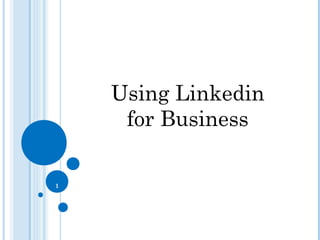
How to use Linkedin For Business Success in 2013
- 2. 2 LinkedInLinkedIn “Did you know that even a freelancer can add their own company to LinkedIn Corporation®’s huge directory? Or that you can add your own products and services along with special discounts and coupons? As with anything remember to take what you learn and apply as much as possible to your business. With so much competition today every small thing you do can help push your company higher into the public profile.”
- 3. 3 GETTING STARTED WITHGETTING STARTED WITH LINKEDIN CORPORATION®LINKEDIN CORPORATION® “All that you need for your LinkedIn Corporation® account is the free version. This is perfectly fine for developing good business connections within your market.”
- 4. 4 GETTING STARTED WITH LINKEDINGETTING STARTED WITH LINKEDIN CORPORATION®CORPORATION® Setting Up Your Profile Your profile on LinkedIn Corporation® is extremely important. The words you use to describe your services and clients are used by LinkedIn Corporation® as keywords. So by applying the correct terms in your profile you can show up high in the search results. Please note that the search results for LinkedIn Corporation® are based upon your connections. So while it is important to get a good number of connections, you don’t want to start spamming people. This will not look good and only serve to get you into trouble with LinkedIn Corporation®.
- 5. 5 GETTING STARTED WITH LINKEDINGETTING STARTED WITH LINKEDIN CORPORATION®CORPORATION® You want to take the time to fill out the specialities area of your profile. If you are a graphic designer then use additional terms to describe your job. This would include using terms such as: • Graphic designer • Minisite design • Banner design • E book cover creation • Kindle Covers If you were a writer then add: • Freelance writer • Ghostwriting • E book author • Article writer
- 6. 6 GETTING STARTED WITH LINKEDINGETTING STARTED WITH LINKEDIN CORPORATION®CORPORATION® Using LinkedIn Corporation® Applications There are certain applications in LinkedIn Corporation® that you want to take advantage of. The following are just a sample of ones that you could use: Box Net – to share reports Wordpress – Adds the latest posts from your box Google Presentation – allows you to add a PowerPoint presentation or video to your profile page Portfolio Display – allows you to display samples of your work
- 7. 7 NETWORKING WITHNETWORKING WITH LINKEDIN CORPORATION®LINKEDIN CORPORATION® How to Grow Your Network “Your first goal is to grow your connection list. One easy way is to join some Groups within LinkedIn Corporation®. You can easily find groups within your industry to join along with local groups. Also think about joining groups that could potentially use your services. If you offer coaching or graphic designs then look for groups that need these types of services.”
- 8. 8 HOW TO POSITIONHOW TO POSITION YOURSELF IN YOURYOURSELF IN YOUR INDUSTRYINDUSTRY “Your main objective is to position yourself as a leader within your business or niche. You should also consider what your goal is as well. Is it to find customers and/or potential business partners? Or is your primary goal lead generation? By determining who your target audience is you can then provide them with suitable content. This can be in the form of reports, articles, e books and even videos.”
- 9. 9 HOW TO POSITION YOURSELF IN YOUR INDUSTRYHOW TO POSITION YOURSELF IN YOUR INDUSTRY Remember that you should target your competition as well as other business associates. By sharing your information in this manner you will be seen as a force to be reckoned with. Other content that you could share with these people is the current and upcoming trends for your industry. The content that you share doesn’t necessarily have to be yours 100% of the time. It is a great idea to share content from others in your industry, along with notes on your thoughts of how this service or product might affect your business. The result of this over time will be that you are looked at as a leader in your industry. This is exactly what you want to have happen!
- 10. 10 LINKEDIN CORPORATION®LINKEDIN CORPORATION® ANSWERSANSWERS “Using this feature in LinkedIn Corporation® is the perfect way to position yourself as a leader in your industry or niche. It would only take a few minutes each day to go into this section and start answering some questions. If you make it to the top then your name will appear under the Top Experts list each week. This is a great way to get recognition.”
- 11. 11 LINKEDINLINKEDIN CORPORATION®CORPORATION® GROUPSGROUPS “Because this list is so large, LinkedIn Corporation® actually recommends Groups You May Like. This is based upon the information you provided in your profile. These would be the groups that are closely related to your industry and most beneficial to your business.”
- 12. 12 LINKEDIN CORPORATION® GROUPSLINKEDIN CORPORATION® GROUPS Once you find a group that you would like to join, you simply click on the join group button. You will then see the message: Your membership is pending approval. Once you are approved, you will receive notification in your email account. Once you have been active for a while, you can ask other members if they are interested in doing blog posts or have articles, reports or other information that you can use on your site. Remember: LinkedIn Corporation® is a social site so sharing and being active are good ways to get yourself noticed.
- 13. 13 LINKEDIN CORPORATION® GROUPSLINKEDIN CORPORATION® GROUPS You can also create your own LinkedIn Corporation® group but you must be prepared to monitor and lead the group on a daily basis. Give out advice and be helpful to others. This will again help strengthen your position as a leader within your industry. The one huge benefit of creating a group is that it gives you access to an email broadcast tool for free. If used correctly, this could be invaluable to your business.
- 14. 14 HOW TO FIND JVHOW TO FIND JV PARTNERSPARTNERS “Finding JV Partners on LinkedIn Corporation® can be done in a variety of ways.” •By establishing yourself as a Leader •By searching companies for specific industry leaders •Joining similar groups for your industry •Using the LinkedIn Corporation® advanced search feature
- 15. 15 HOW TO FIND JV PARTNERSHOW TO FIND JV PARTNERS LinkedIn Corporation® provides you with an easy way to search for LinkedIn Corporation® Partners and I will explain in easy steps how to use this feature below: 1. Go to the search box next to the word People at the top of the page. 2. Click on the word Advanced. 3. Now you will see a list of fields which you can search by. 4. You can use keywords to search by or specific job titles. You can use the variables NOT and OR to define exactly what you are looking for: For example: Fitness Trainer NOT coach Self Employed OR Company CEO
- 16. 16 HOW TO FIND JV PARTNERSHOW TO FIND JV PARTNERS 5. Once you have your search criteria set, you can save these results. This will then be placed under your saved results tab in your account. You can then r-run this as often as you wish. Or your other option is to set it up so that your search automatically runs each week or month and then LinkedIn Corporation® will email the results to you.
- 17. 17 HOW TO DO MARKETHOW TO DO MARKET RESEARCHRESEARCH “An easy way to perform market research on LinkedIn Corporation® is by utilizing their Answer section. The search feature can also provide you with a list of potential customers, clients and other companies in the same industry. You may just discover a big business name that your product or service would be perfect for.”
- 18. 18 HOW TO DO MARKET RESEARCHHOW TO DO MARKET RESEARCH Collect Data What you can do here is utilize the Question and Answer section to your own benefit. Simply ask several questions on a topic that you would like to publish a report about. Then you can use the answers as a basis for the report. You may wish to give credit to any exceptional information that you have received. Finding Experts to Interview You can use the advanced search feature to find out who the experts are in your industry and then request an interview with them. You could then use this interview and create a recording of it to share with your readers or for other promotional ideas.
- 19. 19 HOW TO PROMOTEHOW TO PROMOTE EVENTSEVENTS “To promote your events you can simply send details to all of your connections. Another way is to add the Event application to your profile page. This allows you to advertise all your upcoming events for everyone to see.”
- 20. 20 HOW TO PROMOTE EVENTSHOW TO PROMOTE EVENTS Once you click on add an event, a new screen pops up where you can list all the relevant details. By clicking on the “add more details”, button, you can provide a description of the event. In this section you can include up to 20 keywords and 20 job titles for recommendations for who should attend the event. This will help you show up in the search feature for anyone looking for an event to attend. Once you are happy with your details you can publish the event and all your connections will have the ability to view the details.
- 21. 21 LINKEDINLINKEDIN CORPORATION®CORPORATION® COMPANIESCOMPANIES “Under the companies tab in LinkedIn Corporation® you will see a list of all the companies in this directory. You can easily search the companies to find business associates and possible future partners.”
- 22. 22 LINKEDIN CORPORATION® COMPANIESLINKEDIN CORPORATION® COMPANIES Adding Your Own Company Simply click on the Add Company tab and fill out your details. The only requirement is that you are a current employee of this company. So for anyone with a home based business, you can easily get listed. This will provide you with more exposure for your company. Once you have confirmed your company, you are now ready to customize your listing. You will be sent an email that you have to confirm. You should add the following on your page: • Company Logo • Company Description
- 23. 23 LINKEDIN CORPORATION® COMPANIESLINKEDIN CORPORATION® COMPANIES • Special Offers • Number of employees if applicable • Website address • Industry Category • Year company was created • Location • Twitter ID • RSS Feed You then want to visit the Products and Services tab. This allows you to add your products and/or services to your company profile. You can add and explain the key features of this product. You can include a YouTube video. Your company page also includes an analytics page that allows you to see who is visiting your company profile.
- 24. 24 USING LINKEDINUSING LINKEDIN CORPORATION®CORPORATION® ADVERTISINGADVERTISING “As long as you have a free account with LinkedIn Corporation® you can use their advertising feature. The only other requirement is a credit card to pay for your ad. When placing your ad you have the ability to select your target audience and your advertising budget.”
- 25. 25 USING LINKEDIN CORPORATION® ADVERTISINGUSING LINKEDIN CORPORATION® ADVERTISING It takes about 24 hours for your Ad to be approved and it must meet certain guidelines. A quick overview follows: • Do not lie or deceive people in your ad • Use standard grammar and punctuation and do not repeat words in your ad • Only English ads are accepted and they must contain acceptable language • Your display URL must match your destination URL • No mention of LinkedIn Corporation® is allowed in your ad • No affiliate ads of any kind are allowed
- 26. 26 USING LINKEDIN CORPORATION® ADVERTISINGUSING LINKEDIN CORPORATION® ADVERTISING Your ad should to be made of up of the following elements: • Headline – up to 25 characters of text • Description – up to 75 characters of text • From – your company name • Image – a 50 x 50 pixel is allowed • URL – link to your website
- 27. 27 USING LINKEDIN CORPORATION® ADVERTISINGUSING LINKEDIN CORPORATION® ADVERTISING Your ad will be displayed in a variety of places on LinkedIn Corporation®. This could include all or some of the following: • Profile Page • Home Page • Inbox • Search Results Page • Groups
- 28. 28 USING LINKEDIN CORPORATION® ADVERTISINGUSING LINKEDIN CORPORATION® ADVERTISING You must target whom you want to see your ad and this can be done by the following criteria: • Job Title • Job Function • Industry • Geography • Company Size • Company Name • Seniority • Age • Gender • LinkedIn Corporation® Group
- 29. 29 USING LINKEDIN CORPORATION® ADVERTISINGUSING LINKEDIN CORPORATION® ADVERTISING Note: Once you start creating an ad LinkedIn Corporation® will advise you on who your target market is and they will estimate the size of your audience. They will also advise you on the cost of your campaign. There is no long-term commitment or requirements for running your ad. To turn your ad off you simply log into your LinkedIn Corporation® Ads Dashboard. You have complete control over everything.
- 30. 30 YOUR LINKEDINYOUR LINKEDIN CORPORATION® PROFILECORPORATION® PROFILE BADGEBADGE “Now that you have taken the time and effort to set up your LinkedIn Corporation® account, you want to make use of your Profile Badge. This can be found by clicking on the edit your profile button and then scrolling down to the end of the page. On the right hand side you will see a link for Profile Badges. Click on this and then select which type of badge you would like to use.”
- 31. 31 YOUR LINKEDIN CORPORATION® PROFILEYOUR LINKEDIN CORPORATION® PROFILE BADGEBADGE You can also add this image to your email account if you wish. First, copy the code for the image you wish to use and save it to a notepad file. You only want to use the actual image address, so copy from the http:// section to the end of png. This is the URL you will add to your signature.
- 32. 32 YOUR LINKEDIN CORPORATION® PROFILEYOUR LINKEDIN CORPORATION® PROFILE BADGEBADGE For Gmail users simply go to your account setting and then click on the signature settings box. 1. Click on insert image 2. Insert the URL from your notepad file 3. If it is correct the image will automatically appear in the box below. 4. Then click okay 5. Click on the image and then the hyperlink button
- 33. 33 YOUR LINKEDIN CORPORATION® PROFILEYOUR LINKEDIN CORPORATION® PROFILE BADGEBADGE 6. Add your LinkedIn Corporation® profile address 7. Test the link and it should open directly to your profile page 8. Save changes and your LinkedIn Corporation® badge now appears in your signature file
- 34. 34 CONCLUSIONCONCLUSION Hopefully, this report will have given you some great ideas on how to use LinkedIn Corporation® to build your business. You may be surprised to find additional features that you didn’t know LinkedIn Corporation® offered. Just remember that LinkedIn Corporation® is a social site, and it includes all the members from the Fortune 500 companies! This just goes to show you how much they value their LinkedIn Corporation® profiles. Get into the habit of using LinkedIn Corporation® on a regular basis, as you offer new products or services list them on your profile.
- 35. 35 CONCLUSIONCONCLUSION In your profile area click on the News tab and keep up to date with all the new happenings at LinkedIn Corporation®. The signal tab shows you which of your connections are keep busy and posting content for their followers. The face of LinkedIn Corporation® is changing, don’t think that it is only for high-end businesses anymore. In March of 2011 LinkedIn Corporation® hit 100 million members! That alone should be more than enough reason to make good use of your LinkedIn Corporation® profile. So take a couple of hours today or tomorrow and create your profile, add your company and list all your products and services. You don’t know who just might be looking for what you have to offer. Good Luck!
- 36. Thank YouThank You Visit my BlogVisit my Blog marcomoeschter.commarcomoeschter.com (just click on it) for more good content!(just click on it) for more good content! FREE! "How To Get Instant Access ToFREE! "How To Get Instant Access To My 'Revolutionary' New Business ModelMy 'Revolutionary' New Business Model That Can Make You $10,000 Per Month"That Can Make You $10,000 Per Month" CLICK HERECLICK HERE 36
