Goodbye Nightmare: Tips and Tricks for Creating Complex Layouts with Oracle ADF Faces - Luc Bors
•
25 j'aime•23,850 vues
Luc Bors presented tips and tricks for creating complex layouts with Oracle ADF Faces at ODTUG KScope 2013 in New Orleans. He discussed using various layout containers like the panelFormLayout, panelStretchLayout, panelSplitter, panelAccordion, and panelTabbedLayout. He emphasized the importance of using colors to understand layout behavior and reducing the number of layout containers. The panelGridLayout was highlighted as an effective way to create grid-based layouts without needing spacers or separators. Examples were provided for creating common application layouts like an Outlook-style interface using these techniques.
Signaler
Partager
Signaler
Partager
Télécharger pour lire hors ligne
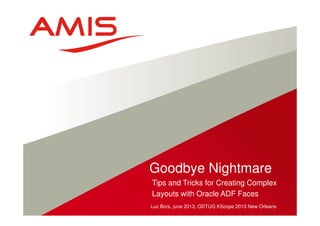
Recommandé
Recommandé
Contenu connexe
Tendances
Tendances (20)
How to implement internationalization (i18n) in angular application(multiple ...

How to implement internationalization (i18n) in angular application(multiple ...
En vedette
En vedette (8)
Guidelines for moving from Oracle Forms to Oracle ADF and SOA

Guidelines for moving from Oracle Forms to Oracle ADF and SOA
Programming-best practices( beginner) ADF_fusionapps

Programming-best practices( beginner) ADF_fusionapps
Similaire à Goodbye Nightmare: Tips and Tricks for Creating Complex Layouts with Oracle ADF Faces - Luc Bors
Similaire à Goodbye Nightmare: Tips and Tricks for Creating Complex Layouts with Oracle ADF Faces - Luc Bors (20)
Angular.js Directives for Interactive Web Applications

Angular.js Directives for Interactive Web Applications
JAVA Programming: Topic -AWT(Abstract Window Tool )

JAVA Programming: Topic -AWT(Abstract Window Tool )
Plus de Getting value from IoT, Integration and Data Analytics
The annual review session by the AMIS team on their findings, interpretations and opinions regarding news, trends, announcements and roadmaps around Oracle's product portfolio. AMIS Oracle OpenWorld en Code One Review 2018 - Blockchain, Integration, Serv...

AMIS Oracle OpenWorld en Code One Review 2018 - Blockchain, Integration, Serv...Getting value from IoT, Integration and Data Analytics
The annual review session by the AMIS team on their findings, interpretations and opinions regarding news, trends, announcements and roadmaps around Oracle's product portfolio. AMIS Oracle OpenWorld en Code One Review 2018 - Pillar 2: Custom Application ...

AMIS Oracle OpenWorld en Code One Review 2018 - Pillar 2: Custom Application ...Getting value from IoT, Integration and Data Analytics
The annual review session by the AMIS team on their findings, interpretations and opinions regarding news, trends, announcements and roadmaps around Oracle's product portfolio. AMIS Oracle OpenWorld en Code One Review 2018 - Pillar 2: SaaS

AMIS Oracle OpenWorld en Code One Review 2018 - Pillar 2: SaaSGetting value from IoT, Integration and Data Analytics
The annual review session by the AMIS team on their findings, interpretations and opinions regarding news, trends, announcements and roadmaps around Oracle's product portfolio. AMIS Oracle OpenWorld en Code One Review 2018 - Pillar 1: Data

AMIS Oracle OpenWorld en Code One Review 2018 - Pillar 1: DataGetting value from IoT, Integration and Data Analytics
The annual review session by the AMIS team on their findings, interpretations and opinions regarding news, trends, announcements and roadmaps around Oracle's product portfolio. AMIS Oracle OpenWorld en Code One Review 2018 - Pillar 1: Cloud Infrastructure 

AMIS Oracle OpenWorld en Code One Review 2018 - Pillar 1: Cloud Infrastructure Getting value from IoT, Integration and Data Analytics
best practice and learning points by Robbrecht van Ameorngen Iot overview .. Best practices and lessons learned by Conclusion Conenct 

Iot overview .. Best practices and lessons learned by Conclusion Conenct Getting value from IoT, Integration and Data Analytics
How to start and how to scale?
IoT PaaS or SaaS?
IoT Architecture
Fit-for-Purpose
Technical details
IoT Fit for purpose - how to be successful in IOT Conclusion Connect 

IoT Fit for purpose - how to be successful in IOT Conclusion Connect Getting value from IoT, Integration and Data Analytics
Challenges for IoT in Industrial Automation Lifecycle (>15 years)
Robust, highly available
Well supported
Closed
Diversity
Incremental changes
Small budgets
High data intensity
Security
IoT trackrecord (“we don’t want our competitor to know”)
USP IoT (“we already have that”)
Maintenance staff
Industry and IOT Overview of protocols and best practices Conclusion Connect

Industry and IOT Overview of protocols and best practices Conclusion ConnectGetting value from IoT, Integration and Data Analytics
iot solution using the yolo people counter and the Oracle IoT cloud based on machine learning. by Gertjan van het Hof and ; Kjettil Hennis of AMISIoT practical case using the people counter sensing traffic density build usi...

IoT practical case using the people counter sensing traffic density build usi...Getting value from IoT, Integration and Data Analytics
Our technology has gotten smart and fast enough to make predictions and come up with recommendations in near real time. Machine Learning is the art of deriving models from our Big Data collections – harvesting historic patterns and trends – and applying those models to new data in order to rapidly and adequately respond to that data. This presentation will explain and demonstrate in simple, straightforward terms and using easy to understand practical examples what Machine Learning really is and how it can be useful in our world of applications, integrations and databases. Hadoop and Spark, real time and streaming analytics, Watson and Cloud Datalab, Jupyter Notebooks, Oracle Machine Learning CS and the Citizen Data Scientists will all make their appearance, as will SQL.
Introduction overviewmachinelearning sig Door Lucas Jellema

Introduction overviewmachinelearning sig Door Lucas JellemaGetting value from IoT, Integration and Data Analytics
The annual review session by the AMIS team on their findings, interpretations and opinions regarding news, trends, announcements and roadmaps around Oracle's product portfolio. This presentation discusses architecture trends, container technology, disruptive movements such as IoT, Blockchain, Intelligent Bots and Machine Learning, Modern User Experience, Enterprise Integration, Autonomous Systems in general and Autonomous Database in particular, Security, Cloud, Networking, Java, High PaaS & Low PaaS, DevOps, Microservices, Hybrid Cloud. This Oracle OpenWorld - more than any in recent history - rocked the foundations of the Oracle platform and opened up some real new roads ahead. This presentation leads you through the most relevant announcements and new directions.Oracle OpenWorld 2017 Review (31st October 2017 - 250 slides)

Oracle OpenWorld 2017 Review (31st October 2017 - 250 slides)Getting value from IoT, Integration and Data Analytics
Techniek achter blockchain
Blockchain 101: een visuele uitleg
Wat kun je met Blockchain?
Slimme contracten
Eco systeem – ‘don’t build from scratch’
Blockchain - Techniek en usecases door Robert van Molken - AMIS - Conclusion

Blockchain - Techniek en usecases door Robert van Molken - AMIS - ConclusionGetting value from IoT, Integration and Data Analytics
Visie presentaite over blockchain en smart contracts. Wat kan je er mee en hoe werkt het in de praktijk? kennissessie blockchain - Wat is Blockchain en smart contracts @Conclusion 

kennissessie blockchain - Wat is Blockchain en smart contracts @Conclusion Getting value from IoT, Integration and Data Analytics
Bridging the gap between Administrative and Operational IT
Vision, Architecure and Project experience. This slide deck shows our vision on this market for industrial enterprise IOT. ConclusionInternet of Things propositie - Enterprise IOT - AMIS - Conclusion 

Internet of Things propositie - Enterprise IOT - AMIS - Conclusion Getting value from IoT, Integration and Data Analytics
Plus de Getting value from IoT, Integration and Data Analytics (20)
AMIS Oracle OpenWorld en Code One Review 2018 - Blockchain, Integration, Serv...

AMIS Oracle OpenWorld en Code One Review 2018 - Blockchain, Integration, Serv...
AMIS Oracle OpenWorld en Code One Review 2018 - Pillar 2: Custom Application ...

AMIS Oracle OpenWorld en Code One Review 2018 - Pillar 2: Custom Application ...
AMIS Oracle OpenWorld en Code One Review 2018 - Pillar 2: SaaS

AMIS Oracle OpenWorld en Code One Review 2018 - Pillar 2: SaaS
AMIS Oracle OpenWorld en Code One Review 2018 - Pillar 1: Data

AMIS Oracle OpenWorld en Code One Review 2018 - Pillar 1: Data
AMIS Oracle OpenWorld en Code One Review 2018 - Pillar 1: Cloud Infrastructure 

AMIS Oracle OpenWorld en Code One Review 2018 - Pillar 1: Cloud Infrastructure
Iot overview .. Best practices and lessons learned by Conclusion Conenct 

Iot overview .. Best practices and lessons learned by Conclusion Conenct
IoT Fit for purpose - how to be successful in IOT Conclusion Connect 

IoT Fit for purpose - how to be successful in IOT Conclusion Connect
Industry and IOT Overview of protocols and best practices Conclusion Connect

Industry and IOT Overview of protocols and best practices Conclusion Connect
IoT practical case using the people counter sensing traffic density build usi...

IoT practical case using the people counter sensing traffic density build usi...
Introduction overviewmachinelearning sig Door Lucas Jellema

Introduction overviewmachinelearning sig Door Lucas Jellema
Oracle OpenWorld 2017 Review (31st October 2017 - 250 slides)

Oracle OpenWorld 2017 Review (31st October 2017 - 250 slides)
Blockchain - Techniek en usecases door Robert van Molken - AMIS - Conclusion

Blockchain - Techniek en usecases door Robert van Molken - AMIS - Conclusion
kennissessie blockchain - Wat is Blockchain en smart contracts @Conclusion 

kennissessie blockchain - Wat is Blockchain en smart contracts @Conclusion
Internet of Things propositie - Enterprise IOT - AMIS - Conclusion 

Internet of Things propositie - Enterprise IOT - AMIS - Conclusion
Dernier
💉💊+971581248768>> SAFE AND ORIGINAL ABORTION PILLS FOR SALE IN DUBAI AND ABUDHABI}}+971581248768
+971581248768 Mtp-Kit (500MG) Prices » Dubai [(+971581248768**)] Abortion Pills For Sale In Dubai, UAE, Mifepristone and Misoprostol Tablets Available In Dubai, UAE CONTACT DR.Maya Whatsapp +971581248768 We Have Abortion Pills / Cytotec Tablets /Mifegest Kit Available in Dubai, Sharjah, Abudhabi, Ajman, Alain, Fujairah, Ras Al Khaimah, Umm Al Quwain, UAE, Buy cytotec in Dubai +971581248768''''Abortion Pills near me DUBAI | ABU DHABI|UAE. Price of Misoprostol, Cytotec” +971581248768' Dr.DEEM ''BUY ABORTION PILLS MIFEGEST KIT, MISOPROTONE, CYTOTEC PILLS IN DUBAI, ABU DHABI,UAE'' Contact me now via What's App…… abortion Pills Cytotec also available Oman Qatar Doha Saudi Arabia Bahrain Above all, Cytotec Abortion Pills are Available In Dubai / UAE, you will be very happy to do abortion in Dubai we are providing cytotec 200mg abortion pill in Dubai, UAE. Medication abortion offers an alternative to Surgical Abortion for women in the early weeks of pregnancy. We only offer abortion pills from 1 week-6 Months. We then advise you to use surgery if its beyond 6 months. Our Abu Dhabi, Ajman, Al Ain, Dubai, Fujairah, Ras Al Khaimah (RAK), Sharjah, Umm Al Quwain (UAQ) United Arab Emirates Abortion Clinic provides the safest and most advanced techniques for providing non-surgical, medical and surgical abortion methods for early through late second trimester, including the Abortion By Pill Procedure (RU 486, Mifeprex, Mifepristone, early options French Abortion Pill), Tamoxifen, Methotrexate and Cytotec (Misoprostol). The Abu Dhabi, United Arab Emirates Abortion Clinic performs Same Day Abortion Procedure using medications that are taken on the first day of the office visit and will cause the abortion to occur generally within 4 to 6 hours (as early as 30 minutes) for patients who are 3 to 12 weeks pregnant. When Mifepristone and Misoprostol are used, 50% of patients complete in 4 to 6 hours; 75% to 80% in 12 hours; and 90% in 24 hours. We use a regimen that allows for completion without the need for surgery 99% of the time. All advanced second trimester and late term pregnancies at our Tampa clinic (17 to 24 weeks or greater) can be completed within 24 hours or less 99% of the time without the need surgery. The procedure is completed with minimal to no complications. Our Women's Health Center located in Abu Dhabi, United Arab Emirates, uses the latest medications for medical abortions (RU-486, Mifeprex, Mifegyne, Mifepristone, early options French abortion pill), Methotrexate and Cytotec (Misoprostol). The safety standards of our Abu Dhabi, United Arab Emirates Abortion Doctors remain unparalleled. They consistently maintain the lowest complication rates throughout the nation. Our Physicians and staff are always available to answer questions and care for women in one of the most difficult times in their lives. The decision to have an abortion at the Abortion Cl+971581248768>> SAFE AND ORIGINAL ABORTION PILLS FOR SALE IN DUBAI AND ABUDHA...

+971581248768>> SAFE AND ORIGINAL ABORTION PILLS FOR SALE IN DUBAI AND ABUDHA...?#DUbAI#??##{{(☎️+971_581248768%)**%*]'#abortion pills for sale in dubai@
Dernier (20)
+971581248768>> SAFE AND ORIGINAL ABORTION PILLS FOR SALE IN DUBAI AND ABUDHA...

+971581248768>> SAFE AND ORIGINAL ABORTION PILLS FOR SALE IN DUBAI AND ABUDHA...
Apidays New York 2024 - The Good, the Bad and the Governed by David O'Neill, ...

Apidays New York 2024 - The Good, the Bad and the Governed by David O'Neill, ...
Finding Java's Hidden Performance Traps @ DevoxxUK 2024

Finding Java's Hidden Performance Traps @ DevoxxUK 2024
ICT role in 21st century education and its challenges

ICT role in 21st century education and its challenges
EMPOWERMENT TECHNOLOGY GRADE 11 QUARTER 2 REVIEWER

EMPOWERMENT TECHNOLOGY GRADE 11 QUARTER 2 REVIEWER
Rising Above_ Dubai Floods and the Fortitude of Dubai International Airport.pdf

Rising Above_ Dubai Floods and the Fortitude of Dubai International Airport.pdf
Web Form Automation for Bonterra Impact Management (fka Social Solutions Apri...

Web Form Automation for Bonterra Impact Management (fka Social Solutions Apri...
How to Troubleshoot Apps for the Modern Connected Worker

How to Troubleshoot Apps for the Modern Connected Worker
Apidays New York 2024 - The value of a flexible API Management solution for O...

Apidays New York 2024 - The value of a flexible API Management solution for O...
TrustArc Webinar - Unlock the Power of AI-Driven Data Discovery

TrustArc Webinar - Unlock the Power of AI-Driven Data Discovery
Apidays New York 2024 - APIs in 2030: The Risk of Technological Sleepwalk by ...

Apidays New York 2024 - APIs in 2030: The Risk of Technological Sleepwalk by ...
Goodbye Nightmare: Tips and Tricks for Creating Complex Layouts with Oracle ADF Faces - Luc Bors
- 1. Luc Bors, june 2013, ODTUG KScope 2013 New Orleans Tips and Tricks for Creating Complex Layouts with Oracle ADF Faces Goodbye Nightmare
- 2. Who Am I • Luc Bors • Principal Consultant • AMIS Nieuwegein Netherlands • Friends of Oracle & Java • 5 Oracle ACE(D) • Oracle Partner
- 3. Just a Quote… Let's face it: With ADF Faces rich client, layout …….. once you are a layout master, all bow before you, but it's more of an art than a science, and it is often, in fact, way too difficult to achieve what should (apparently) be a pretty simple.
- 4. Back to the drawingboard
- 7. The PanelFormLayout • Organize (input) components in a form layout – Aligning labels and fields in rows and columns – attribute labelAlignment to display labels above the fields
- 8. The PanelFormLayout • Use the ‘Rows’ attribute • Use the ‘MaxColumns’ attribute
- 9. The PanelStretchLayout • Stretches its components to fill available space – Top and bottom facet can be set to fixed height (or auto) – Start and end facet can be set to fixed width – Facets with no content do not render
- 10. Demo
- 11. The PanelSplitter • To create resizable panes – That stretch their content • panelSplitter has two facets: first and second – Content for the panes is provided in the facets • Orientation horizontal or vertical • Can be collapsible • Position can be fixed • Can be nested • Collapse and resize events can be listened to
- 12. panelAccordion • The panelAccordion displays one or more collapsible/expandable panes in a vertically layout – Multiple panes can be expanded at once if discloseMany=true • discloseNone=true means that all panes can be collapsed – Overflow icon is shown to scroll to panes that do not fit in the area – Expanding & Collapsing panes is a client side operation – Accordions can be nested
- 13. PanelTabbedLayout • The panelTabbed displays one or more tabbed panes – panelTabbed has position attribute (tab can be shown at the top, at the bottom or both) • The content of a tab pane is in a showDetailItem – A tab has attributes for title, icon, disabled, • panelTabbed can be nested • Overflow icon and popup are shown when the tabs do not fit next to each other
- 14. Flowing and Stretching • Setting Background color can help you understand what is actually happening. • Makes you recognize the components at runtime
- 15. Demo
- 16. Be Aware !! Stretchable ? Stretches ? PanelStretchLayout YES YES PanelSplitter YES YES PanelCollection YES YES PanelGroupLayout (scroll, vertital) YES NO PanelGroupLayout (default, horizontal) NO NO PanelFromLayout NO NO PanelBorderLayout NO NO PanelDashBoard YES YES (Inside a grid) PanelTabbed YES YES (StretchChildren = first)
- 17. JDeveloper Can Help You
- 21. Even better…
- 22. Colors rule !
- 23. The ADF Table • Layout and the ADF Table – How – What – When
- 24. A Common ADF Layout issue • PanelGroupLayout does not Stretch it’s children
- 25. Solution • Remove PGL – This does the trick • Surround with PanelCollection – Very convenient
- 26. The (almost) stretched table
- 27. Using the column • Consider Column Stretching – none (default): Gives optimal performance – blank: Inserts an empty blank column that is stretched; use this so that the row’s background colors will span the entire width of the table – last: Stretches the last column to fill up any unused space inside the viewport – column:<id>: Stretches a specified column; use the ID of the column that you want to stretch (requires that you explicitly set the column’s ID property—the drop-down list for the property displays all columns whose ID has been set) – multiple When the "multiple" option is used you can set the widths in the columns (non-group) to be percentages.
- 29. Demo
- 30. Ready ?
- 31. ScrollBar ScrollBar Everywhere • Never place a scrolling panelGroupLayout inside of another scrolling panelGroupLayout since users do not like nested scroll bars
- 32. And now they are gone …. • I Know what to do: Lets use layout vertical on the outer PGL……… …… and they are all gone….
- 33. This works best • You learned earlier that: – PanelGroupLayout does not Stretch it’s children • Remove PGL • Stretch via Styleclass – AfStretchWidth
- 34. Now What …..
- 35. The PanelformLayout • Can we create a properly aligned form ? • Having alignment of fields on the left ? • Having alignment of fields on the right ? • Having First Name and Last Name in one line ? • Look at the default layout for such a form…….
- 36. Step 1 • Bring First Name and Last Name into an aggregate Container – use a panelLabelAndMessage component which is designed specifically for this purpose of allowing several logical components, or components without their own label property to be correctly laid out in a panelFormLayout.
- 37. Step 2 • Alignment Components For First Name and Last Name – By default, the panelLabelAndMessage will lay out its children vertically. In this case we want the components side-by-side. So simply use a horizontal panelGroupLayout to align the two fields
- 38. Step 3 ? • Remove Labels
- 39. Step 3 ! • Remove Labels – The label is defined by the panelLabelAndMessage. – set the simple property to “true” on each of the child components. – also set the for property on the parent panelLabelAndMessage to the relevant child component id. This will endure that error messages are correctly displayed.
- 40. Step 4 • Ensure Right Alignment – Components such as the selectOneChoice do not stretch and are controlled by the size of their data – You will have to control the size manually using styles. – The contentStyle property is used to control just the width of the drop down box itself and therefore is the property to use. Unfortunately getting the exact width, is a matter of trial and error. – For precise alignment that can survive zooming by the user, you may have to set explicit sizes in em’s for all the components in the form, or use the fieldWidth and LabelWidth properties of the panelFormLayout.
- 42. Separators and Spacers • Default behavior • Spacers and Separators
- 43. Now What …..
- 44. Forget (almost) all Of the Above….
- 45. The PanelGridLayout • The panelGridLayout component is a layout container component that – uses one or more gridRow components to describe the rows of a grid layout structure. – Each row defines a height and margins. – Each gridRow uses one or more gridCell components to describe the cells for columns in that row of the grid layout structure. – Each cell defines width, margins, column span, row span, horizontal alignment, and vertical alignment
- 46. How does it work ?
- 47. Bye Bye Spacers & Separators
- 49. How to make this layout ?
- 50. How we Used to do it
- 51. This is What we do Now
- 52. Creating OTN with ADF
- 53. Demo
- 54. What about Outlook ?
- 55. Demo
- 56. Outlook in ADF
- 57. Summary tips • Work with colors – Makes it clear what is going on • Use as little layout containers as possible. – The pages is smaller and faster • Reduce the number of components that need to stretch – The pages are faster • Use the quick start layouts – Saves you time
- 58. Summary tips • Start with strechtable outer frame – Such as…PSL, PSP, • In there, have the flowing islands. • Never try to stretch something vertically in a flowing island – Inconsistent results accross browsers – Also need to consider the case where you build pagefragments that can be reused in other pages. – Styling only via Styleclass. • Use the Developerguide or create your own Cheat Sheet ! • Benefit from PanelGridLayout !!! – 11.1.1.7 or 11.1.2.2+
- 59. And do not …. • Do Not use RAW HTML in the pages • Do Not use inlinestyle use skinning • Do Not specify height with % – Might result in multiple vertical scrollbars • Do not try to stretch a none stretchable component by setting width = 100% – Surround with stretchable componenent that also stretches its children – Or use AFStretchWidth styleClass
- 63. Luc Bors, AMIS, The Netherlands Luc.Bors@amis.nl LucBors@gmail.com Follow me on : @lucb_
