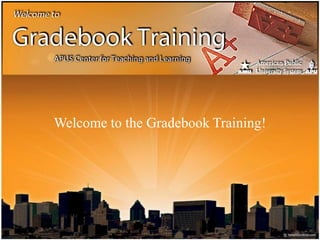
Gradebook trainingpresentation final 7 12
- 1. Welcome to the Gradebook Training!
- 2. Goals of This Training • Create a Gradebook with weighted Categories • Link assignments, forums, and tests to the gradebook. • Make sure the gradebook is set up properly. • Export the Gradebook • Import the Gradebook
- 3. Accessing the Gradebook • Change the name of your Gradebook to “Training Gradebook.” • Organize by Weighted Categories. • Grade using Points. • Display Grades to Students by clicking Course Grade. See the image below. • Click Save.
- 4. The Gradebook is Set Up to Be Weighted
- 5. Create Categories • We are going to create 3 categories, Forums, Assignments, and Exams. • To create a category, right-click on Training Gradebook and click Add new category.
- 6. Weight the Categories • In this example, we will have the items weighted as follows: • Forums: 40% • Assignments: 40% • Exams: 20% • Set the percentage of the Gradebook score for the new category and click the check box to include the category in the grade. Category percentages should always add up to equal 100 when all categories have been added.
- 7. Weight the Categories • Click Include in Grade, Weight Items Equally and Release Scores (if not set by default).
- 8. Required Categories This is what it should look like when you have this done correctly:
- 9. Add Items • Next, we will make Items for each category created above. To add an Item to Forums right click on the Forums category and then click Add new grade item.
- 10. Add Forum Item • Type the name of the gradable item • Assign points (100 points). • Click Include in grade and Release scores (if not set by default). • Click Add.
- 11. Add Forum Item • Type the name of the gradable item • Assign points (100 points). • Click Include in grade and Release scores (if not set by default). • Click Add.
- 12. PowerPoint Forum Added • After clicking Add, your Gradebook should appear as below:
- 13. Add the Assignment • A Psychology Assignment has already been created in the Assignment area. We will create the gradebook entry with the name associated with that assignment.
- 14. Link the Forum to the Gradebook. Return to Forums, and we have a Forum called PowerPoint Forums. • Click on the Forum title created previously. • Click on Topic Settings. • Scroll down to Gradebook Item. • Click the drop-down arrow, to Select a gradebook item to make the forum gradable or to “associate” the Forum with the Item you created within the Gradebook. • Click Save.
- 15. Link the Assignment to the Gradebook. Return to Assignments, and we an assignment called Psychology Paper/Research • Click Edit under the assignment created previously. • Scroll down to Grading. • Click the radio button in front of Associate with existing Gradebook entry. • Click Post.
- 16. Link the Exam to the Gradebook. Proceed to Tests and Quizzes • Click on Tests & Quizzes • Under Published Assessments Click the dropdown button below Action to select Edit. If the exam created is under Pending Assessments follow these same steps, and publish the exam at the end. • After the next window appears the following warning will appear: Edit Published Assessment Confirmation. • Click Edit • Click Settings • Click triangle in front of Grading
- 17. Link the Exam to the Gradebook.
- 18. Link the Exam to the Gradebook. • Within Gradebook Options click the radio button in front of Grades sent to Gradebook. • Click Save Settings • Click Republish • Click Republish (without notification)
- 19. Link the Exam to the Gradebook. • The gradebook will look like this, but we need to get the test associated with the Exams Category.
- 20. Link the Exam to the Gradebook. • Double-click on the title of your exam; in this example the title is “Test”. • Click the dropdown menu for Category to select Exams. • Select box to Include in Grade and Release scores (if not selected by default). • Click Save.
- 21. The Gradebook is Complete and Weighted Correctly!
- 24. Import the Gradebook Click Next
- 26. Import the Gradebook You will see this trying to update grades for students for a long time. Click the Refresh Button as shown on the screen.
- 27. Import the Gradebook The Gradebook has been imported properly.
- 28. For Additional Help: Contact Deb Moerland @ dmoerland@apus.edu