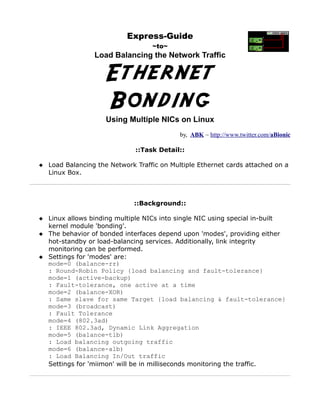
Ethernet Bonding for Multiple NICs on Linux ~ A techXpress Guide
- 1. Express-Guide ~to~ Load Balancing the Network Traffic Ethernet Bonding Using Multiple NICs on Linux by, ABK ~ http://www.twitter.com/aBionic ::Task Detail:: Load Balancing the Network Traffic on Multiple Ethernet cards attached on a Linux Box. ::Background:: Linux allows binding multiple NICs into single NIC using special in-built kernel module 'bonding'. The behavior of bonded interfaces depend upon 'modes', providing either hot-standby or load-balancing services. Additionally, link integrity monitoring can be performed. Settings for 'modes' are: mode=0 (balance-rr) : Round-Robin Policy {load balancing and fault-tolerance} mode=1 (active-backup) : Fault-tolerance, one active at a time mode=2 (balance-XOR) : Same slave for same Target {load balancing & fault-tolerance} mode=3 (broadcast) : Fault Tolerance mode=4 (802.3ad) : IEEE 802.3ad, Dynamic Link Aggregation mode=5 (balance-tlb) : Load balancing outgoing traffic mode=6 (balance-alb) : Load Balancing In/Out traffic Settings for 'miimon' will be in milliseconds monitoring the traffic.
- 2. ::Execution Method:: Here, a new Bonded NIC is been configured in Linux-Kernel-based Machines (as it is a Linux Kernel Module) representing the both physical NICs in machine. It can provide with load-balancing and failure-recovery. {it's RHEL/Fedora/CentOS sepcific, use them according to your distro} Creating new software-level Bonding NIC acting as a master ◦ Create a new file '/etc/sysconfig/network-scripts/ifcfg-bond0' if want to name it bond0 with content below; the IP configuration changes as per your network ▪ for static IP settings • #####start of ifcfg-bond0 content#### DEVICE=bond0 IPADDR=192.168.1.3 NETWORK=192.168.1.1 NETMASK=255.255.255.0 USERCTL=no BOOTPROTO=static ONBOOT=yes BONDING_OPTS="mode=balance-tlb miimon=100" ####stop of ifcfg-bond0 content######## ▪ for dynamic IP settings • #####start of ifcfg-bond0 content####### DEVICE=bond0 USERCTL=no BOOTPROTO=dhcp ONBOOT=yes BONDING_OPTS="mode=balance-tlb miimon=100" ######stop of ifcfg-bond0 content###### ▪ here, the line with 'BONDING_OPTS' specifies it to be bonded Modify the existing NIC configuration's as below ◦ say for eth0 settings '/etc/sysconfig/network-scripts/ifcfg-eth0', ◦ similar for other NICs configuration files ▪ #####start of ifcfg-eth0 content######### DEVICE=eth0 USERCTL=no BOOTPROTO=none ONBOOT=yes MASTER=bond0 SLAVE=yes #######stop of ifcfg-eth0 content#####
- 3. Loading bond driver/module ◦ open '/etc/modprobe.conf' in any editor and add following 2 lines to it ▪ #####below 2 lines##### alias bond0 bonding options bond0 mode=balance-alb miimon=100 Loading all changes made ◦ at shell #modprobe bonding #service network restart #less /proc/net/bonding/bond0 ::Tools/Technology Used:: Bonding Module of Linux Kernel: http://www.kernel.org/doc/Documentation/networking/bonding.txt ::Inference:: This is a nice built-in facility provided in Linux to be used. Generic Mode for input/output traffic load balancing 'balance-alb'. ::Troubleshooting/Updates:: Problem: initial setting gave error 'dev_set_max_address of dev eth0 failed' Solution: ALB mode implemented requires a suitable HWAddress to be specified; there were already present HWADDRESS entries in all configuration files. Just for a trial removing those lines worked.
