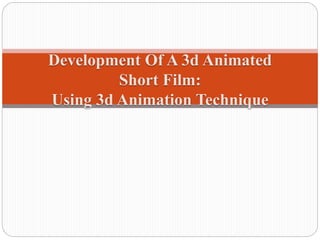
3D Animation Technique Guide: Developing A Short Film
- 1. Development Of A 3d Animated Short Film: Using 3d Animation Technique
- 2. OUTLINE 2 Motivation Animation System requirements Generation of an animated short film Limitations & Optimizations Future scope Conclusion
- 3. MOTIVATION 3 Computer animation can be used to make very exciting and fun animations into which education and training can be easily incorporated. In Bangladesh animation is still a new form of visual arts but experiencing a rapid growth. The first fact which came into our mind about choosing this topic for project work is taking a step to the rapid growth of the animation world 3
- 4. ANIMATION 4 'To animate' literally means to give life to. Animation is the process of creating the illusion of motion and shape change by means of the rapid display of a sequence of static images that minimally differ from each other. Animation adds to graphics the dimensions of time, which tremendously increase the potential of transmitting the desired information. In order to animate something the animator has to be able to specify directly or indirectly how the 'thing' has to move through time and space. 4
- 5. COMPUTER ANIMATION 5 Computer animation is a general term for a kind of visual digital display technology that simulates moving objects on-screen. Modern computer animation can achieve dazzling results with three-dimensional figures acting against a three-dimensional background. It has largely revolutionized the film industry by reducing the costs associated with setting up physical film sets, hiring extras and gathering props. 5
- 6. 2D ANIMATION 6 The creation of moving pictures in a two-dimensional environment. All image frames are hand drawn. The eye can be "fooled" into perceiving motion when these consecutive images are shown at a rate of 24 frames per second or faster. Some examples of 2D animation are “Meena”, “Mowgli”, “Thakurmar Jhuli” etc. 6
- 7. 3D ANIMATION The creation of moving pictures in a three-dimensional digital environment. This is done by sequencing consecutive images, or "frames", that simulate motion by each image showing the next in a gradual progression of steps, filmed by a virtual "camera" and then output to video by a rendering engine. Examples of 3D animation are “Minions”, “Inside out”, “How to train your dragon” etc. 7
- 8. CONTROVERSY BETWEEN 2D ANIMATION AND 3D ANIMATION . . . 2D animation is the creation of moving pictures in a two-dimensional environment. 3D animation is the creation of moving pictures in a three- dimensional digital environment. In 2D animation EVERYTHING is drawn. 3D objects, once modeled, can be treated almost as a physical object. One can light it differently; move a camera to look at it from above, or below. “Moving the camera” in 2D means drawing everything from another angle. “Moving the camera” in 3D is simply dragging it to another position to see if it better. 8
- 9. CONTROVERSY BETWEEN 2D ANIMATION AND 3D ANIMATION 9
- 10. SYSTEM REQUIREMENTS Software Requirements • Autodesk 3D Studio Max 2016 • Vray 3.00.7 • Adobe after Effect CS6 • Wondershare Video Editor 4.8.0 • Audacity Hardware Requirements • CPU 64-bit Intel or AMD multi- core processor • Graphics hardware refer to the recommended hardware wizard for a detailed list of recommended systems and graphics cards • RAM 4 GB (8 GB recommended) • Disk Space 6 GB of free disk space for install 10
- 11. SOFTWARE SPECIFICATION Autodesk 3ds max 3D object modeling Morphing and Rig character Animation V-Ray Texture Mapping V-ray light and camera V-ray render 11
- 12. SOFTWARE SPECIFICATION Audacity Sound Editing Noise removal Adobe After Effect Video compose from rendered image Special Effect Color correction Wondershare Video Editor Compose the final video Add video, cut, background sound editing, transition etc. 12
- 13. GENERATION OF AN ANIMATED SHORT FILM The production pipeline of generation of a animated short film can be divided into three stages : 1. Pre-production 2. Production 3. Post-production 3D Animated movie making Preproduction Production Postproduction 13
- 14. PRE-PRODUCTION . . . The Pre-production steps are- 1. Concept 2. Storyboard Making 3. Animatic Design 4. Voice Recording Pre-production Concept Storyboard Making Animatic Design Voice Recording 14
- 15. Concept is selection of a story or idea for the film. Storyboarding is drawings in the form of a comic strip that specify the key-frames and helps to visualise the animation and scene changes clearly. Animatic design is designing the locations and costumes to stage the scenes, showing the variouscharacter’s positions throughout the course of each shot. Voice recording is done according the story selected. It gives the idea of dialouge of each scene for later animation. 15 PRE-PRODUCTION
- 16. The production steps includes- 1. Modeling 2. Morphing 3. Texture Mapping 4. Rig Character 5. Light & Camera Setup 6. Animate 7. Render Production Modeling Morphing Texture Mapping Rigging Animate LightingRendering 16 PRODUCTION . . .
- 17. A 3D object or model has height, width and depth, like any object in the real world. 3D models have outer shape and skin, but no volume. The process of designing 3D object or models is called modeling. Eg:- human, furniture and buildings etc. 17 MODELIG
- 18. Morphing is the act of changing an object into another object for animation. To morph a 3D object, each vertex position of a 3D object must move to another 3D object's vertex position. 3D objects are stored as key frames. 18 MORPHING
- 19. • The process of creating the surfaces and color attributes of models. • Assigned to the surface or faces of an object so that it appears a certain way when rendered. • Materials represent the color of objects, their glossiness, their opacity, and so on. 19 TEXTURE MAPPING
- 20. • Adding bones to a character. • Movement of any object. 20 RIG CHARACTER
- 21. Lighting Placing lights, defining light properties, defining how light interacts with different types of materials, the qualities and complexities of the realistic textures involved Required to establish direct and reflected lighting and shadows for each assigned shot. Camera Selecting the type of camera. Position the camera to right position for individual scenes. 21 LIGHT & CAMERA SETUP
- 22. Animate is the step where 3d models or characters are moved and their movement are recorder in the keyframe. Each key frame shows the status of objects in that keyframe. Animating the camera changes the view. 22 ANIMATE
- 23. Rendering creates 2D still images for each keyframes and create a video file from that. 23 RENDER . . .
- 24. 24 RENDER
- 25. The post-production steps are- 1. Composing 2. Visual Effect 3. Final Result Post-production Composing Visual Effect Final Output 25 POST-PRODUCTION . . .
- 26. Compositing Transitional effects. Sound Editing Mixing of sound. Adding all the background sound effects that are required. Unwanted footage and scenes are removed. 26 POST-PRODUCTION . . .
- 27. Visual Effect Color correcting, adding background. Adding effects to the final video. 27 POST-PRODUCTION
- 28. 28 FINAL RESULT
- 29. The rendering process is computationally very expensive. Rendering one good quality image can take hours to days. For creating an animation video lots of image frames needs to be render (at least 24 frame for per second). Thus the render time becomes the main holdback of the animation process. 29 LLIMITATIONS
- 30. It is possible to use many techniques to reduce the render time. For example, if a part of the animated video has no movement on a particular scene, that part can be rendered only once and the rest of the movement is rendered separately. Those two parts then can be layered to create the final video. 30 OPTIMIZATION
- 31. Developing animation movies can bring changes to our traditionl movies. The VFX can also be used in normal movie making to improve the quality. Using animation and VFX in movie sector can reduce cost and improve quality of the movie. A new sector for employment. More companies can the be created based on animation for developing games and for outsourcing. 31 FUTURE SCOPE
- 32. The final output of the movie is almost 17 minute long. We faced some resource (hardware, manpower, time) lacking during the animation process, which has affected the resolution quality of the short film. It was possible to develop the movie with better resolution if we had necessary resource available. 32 CONCLUSION
- 33. 1. “3D Object Modeling” by Norman I. Badler and Andrew S. Glassner. 2. “Autodesk 3D Max essentials” by Rndi L. Derakshani and Dariush Derakhshani. 3. “[Digital] LIGHTING & RENDERING”, Third Edition, by Jeremy Birn. 4. “Essential Skills for 3D Modeling, Rendering and Animation” by Nicholas Bernhardt Zeman. 5. “3D Animation Essentials” Andy Beane. 33 REFERRENCE
- 34. 34
