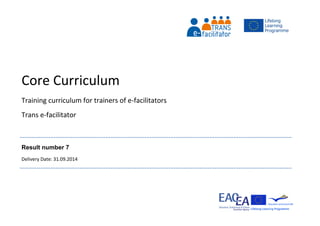
Core Curriculum for E-Facilitator Trainers
- 1. Core Curriculum Training curriculum for trainers of e-facilitators Trans e-facilitator Result number 7 Delivery Date: 31.09.2014
- 2. This project has been funded with support from the European Commission. This publication [communication] reflects the views only of the author, and the Commission cannot be held responsible for any use which may be made of the information contained therein. 2 This curriculum of the project Trans e-facilitator includes eleven modules, which are in each case specialised in topics that concern the daily work of promoters of digital competences (e-facilitators). Some modules are dedicated to vulnerable target groups as visitors of telecentres; some focus on technical others on pedagogical skills. This curriculum is the final transferred English version of the curriculum that was created in the processor project “VET4 e-inclusion” and which deviates from the original where adaptations were made related to the national pilots during the project Trans e-facilitator. Additional to the ten already existing modules the eleventh module, covering e-security and e-safety, was developed in the course of the project Trans e-facilitator, because the topic was demanded by surveyed e-facilitators. Information and recommendation: Experience shows that some modules or units require more processing time since the topics are very extensive. Therefore all units give a mandatory and a recommended time frame according to the experience of the pilot testing. Still, deadlines in which units have to be completed are recommended in order to finish a module in an appropriate time. During the project Trans e-facilitator the curriculum was tested in e-learning trainings. While the abolition of the geographical obstacle is a great advantage of this learning form, it becomes very hard over a long time to keep the learners motivated without any personal communication. Most of the learners in this project stated the wish of more personal contact to other learners and tutors. Therefore we recommend implementing the modules in blended learning with face-to- face meetings once in a while or in live e-learning with weekly telephone-conferences. The latter will also foster the exchange between tutors and learners which will provide the tutors with direct feedback and motivate them.
- 3. This project has been funded with support from the European Commission. This publication [communication] reflects the views only of the author, and the Commission cannot be held responsible for any use which may be made of the information contained therein. 3 Index M001 Building a network culture p. 04 M002 Auxiliary resources to optimise activities in telecentres / ICT centres / libraries p. 11 M003 Telecentre sustainability p. 18 M004 Promoting ICT for elderly at the telecentre p. 25 M005 Promoting ICT with migrants at the ICT centre p. 32 M006 Getting familiar with Office tools (Open/MS) for developing digital literacy workshops p. 39 M007 Developing a digital photography workshop in the telecentre p. 48 M008 Facilitating job seeking in the telecentre p. 55 M009 Planning a digital literacy workshop p. 62 M010 Telematic Procedures – facilitating access to e-services p. 69 M011 E-safety and e-security p. 76
- 4. This project has been funded with support from the European Commission. This publication [communication] reflects the views only of the author, and the Commission cannot be held responsible for any use which may be made of the information contained therein. 4 M001 Building a network culture Position within the curriculum Category 2: Management and organisation Entrance profile of students Minimum of 6 month of work experience within telecentre and/or Minimum of 6 month work experience as e-facilitator. Knowledge Knowledge of the telecentre and its users; Knowledge in working with groups and in the management and implementation of the cross lines. Skills ICT standard skills; Relationship skills in dealing with the groups involved. Competences Standard telecentre management competences; Competences in cross-project planning; Output profile of students E-facilitator social network driver. Knowledge Knowledge of the importance of advancing towards in developing a culture of networking in social organizations and the key concepts in the way of building a network. Skills Skills of collaborative work; Skills of managements of essential technological tools. Competences Management competences of essential technological tools; Competences in planning activities for key groups.
- 5. This project has been funded with support from the European Commission. This publication [communication] reflects the views only of the author, and the Commission cannot be held responsible for any use which may be made of the information contained therein. 5 Introduction Unit Learning aims/ outcomes Learning content Pedagogies and Educational Methods Techniques, instruments, materials Evaluation Title: Introduction Unit Duration: 1 week; Mandatory: 1 hour; Recommended: 5 hours; Actors: Tutors and learners Familiarise with the learning platform and its functions; Understand the overall objectives, contents and methodology of the module; Understand the role of the trainer; Understand the evaluation system and criteria. First steps in the e- learning platform: Learners complete their own profile; Read the introduction texts and download the module plan; Learners write their first post in the introduction forum and get to know the other participants and the trainer. The learners get access to the platform a few days before the training starts in order to provide all relevant information about the course. The Introduction Unit is a start-up unit aimed at facilitating the learning process that starts with Unit 1. This unit aims at introducing the participants to the platform and to each other. Also the trainer is asked to welcome the groups and to introduce himself. The further course of the training should be arranged in this unit. Methodological readings: Goals of the module; Target group of the module; Module structure and methodology; Tutorship of the module. Overview of the learning content: Module plan; Content of the module. Technical readings: Platforms user guide; Detailed instructions on how to complete the profile; Forums; Personal and technical requirements. Communication and interactive tools: Bulletin Board and news Presentation forum. No evaluation is foreseen. The Introduction Unit is a start-up unit aimed at facilitating the learning process that starts with Unit 1. It is also an instrument to verify students' motivation in order to prevent drop-outs. Therefore, selected students that don't access the platform during the Introduction week are substituted with enrolled students in the waiting list.
- 6. This project has been funded with support from the European Commission. This publication [communication] reflects the views only of the author, and the Commission cannot be held responsible for any use which may be made of the information contained therein. 6 Unit 1 Learning aims/ outcomes Learning content Pedagogies and Educational Methods Techniques, instruments, materials Evaluation Title: Network spirit Duration: 1 week; Mandatory: 5 hours; Recommended: 10 hours; Actors: Tutors and learners Acquire knowledge about the relevance of networking; Positively valorise reasons to integrate “the networking” in the activities of telecentre; Recognise the value of collaborative work through virtual networks; Learn about social movements and their use of networking; The networking elements; Reasons to incorporate a culture of networking in the world of the social; Linking social movements and the network; Charting the way in the construction of associative networks. In this unit the learners are provided with information about networks, reasons to be connected and how to valorise the links among people. To carry this out, we propose for students to do a reflexion about the importance of collaborative work by the network in their field of work. Reading: One reflexion to begin; Reading: One second reflexion; Reading: Which is the mission of “the telecentre”? Reading: Ten reasons to be in a network; Reading: Steps on building the network; Video: Social networks in plain English; Video: Where do good ideas come from? Video: Howard Rheingold – “On collaboration”; Video: Strengthening communities; Video: Social networks, how does the links between people work? URL: www.ticsociedade.pt. URL: www.telecentre- europe.org. Forum: Answer and debate the question: how important are the collaborative work, the networking, and the partnerships in your community? Self-evaluation questionnaire unit 1
- 7. This project has been funded with support from the European Commission. This publication [communication] reflects the views only of the author, and the Commission cannot be held responsible for any use which may be made of the information contained therein. 7 Unit 2 Learning aims/ outcomes Learning content Pedagogies and Educational Methods Techniques, instruments, materials Evaluation Title: Weaving the net Duration: 1 week; Mandatory: 5 hours; Recommended: 10 hours; Actors: Tutors and learners Acquire practical knowledge and skills in the use and management of a social network; Know the online social networks; Know the importance of the blog; Acquire practice in building a community with a social tool; Specific issues about to build associative networks; Communication in and through networks; How to achieve our mission through the network; In this unit the learners are taken to reflect about what can be problematic when building the network. To carry this out the student are asked to make a blog and record their diary work with social networks. Reading: What is an online social network? Reading: Usability; Reading: Network requirements: essential tasks. Video: The social media; Video: Blog – How to create a blog in 3 minutes. URL: http://pt.wikipedia.org/wiki/N etworking URL: http://interney.net/1- o-que-e-um-blog-ou-weblog- como-fazercriar-um-blog- quer-se-tornar-blogueiro/ (what is a blog or weblog and how to be a blogger). Assignment: Create a blog; Forum: Debate about create a blog: ideas and reflexion. Self-evaluation questionnaire unit 2
- 8. This project has been funded with support from the European Commission. This publication [communication] reflects the views only of the author, and the Commission cannot be held responsible for any use which may be made of the information contained therein. 8 Unit 3 Learning aims/ outcomes Learning content Pedagogies and Educational Methods Techniques, instruments, materials Evaluation Title: The potential 2.0 Duration: 1 week; Mandatory: 5 hours; Recommended: 10 hours; Actors: Tutors and learners Understand the concept of web 2.0; Reflect about tools of web 2.0 in the field of social organisations; Know web 2.0 tools for networking; Know useful web 2.0 tools; How to use ICT tools in the field of social organisations; Development of a “kit of ICT tools” to work in a network; In this unit the learners analyse useful tools for networking. They are invited to build an essential “toolkit 2.0” for social networking. To carry this out, the students are asked to use online social networks to build a group. Reading: Twitter Reading: Facebook Reading: Linkedin Video: Twitter Video: Facebook Video: Web 2.0. Video: The history of Internet Video: Tim Berners-Lee and the next Web. URL: http://pt.wikipedia.org/wiki/W eb_2.0 URL: http://www.crie.min- edu.pt/publico/web20/manu al_web20-professores.pdf Assignment 1: Write a reflexion about online social networks; Assignment 2: Create a group using an online social network; Forum: Debate about the creation of a group in an online social network; Self-evaluation questionnaire unit 3
- 9. This project has been funded with support from the European Commission. This publication [communication] reflects the views only of the author, and the Commission cannot be held responsible for any use which may be made of the information contained therein. 9 Unit 4 Learning aims/ outcomes Learning content Pedagogies and Educational Methods Techniques, instruments, materials Evaluation Title: Building Networks Duration: 1 week; Mandatory: 5 hours; Recommended: 10 hours; Actors: Tutors and learners Recognise the importance of collaborative learning; Acquire competences to create a virtual community; Realise the advantages of collaborative work. Know what collaborative communities are; How to create a virtual community; How to work in collaborative environments; Practise the creation of a virtual community; In this unit the learners can try some experiments in collaborative environments. To carry this out, the students are asked to use the online group that was built before and discuss the advantages and disadvantages of online meetings. Reading: The evolution of virtual communities; Reading: Virtual communities: systematising concepts; Video: Collaborative learning. URL: http://www.citi.pt/homepages /espaco/html/comunidade_vir tual.htm . URL: http://www.minerva.uevora. pt/cscl/ URL: http://pt.wikipedia.org/wiki/ Comunidade_virtual URL: https://support.google.com/ plus/answer/2872671?hl=pt- PT URL: https://support.google.com/ plus/answer/2888328?hl=pt &ref_topic=2888488 URL: https://support.google.com/ plus/answer/2870379 Assignment 1: Create a virtual learning community; Assignment 2: Organise a meeting in the virtual group; Forum: Debate about organising an online meeting; Self-evaluation questionnaire unit 4
- 10. This project has been funded with support from the European Commission. This publication [communication] reflects the views only of the author, and the Commission cannot be held responsible for any use which may be made of the information contained therein. 10 Final Unit Learning aims/ outcomes Learning content Pedagogies and Educational Methods Techniques, instruments, materials Evaluation Title: Closing unit Duration: 1 week; Mandatory: 1 hours; Recommended: 5 hours; Actors: Tutors and learners Appraise own knowledge and competences; The learned knowledge and skills apply in a critical and transversal way; The module will be examined by the learner for its usefulness and appropriateness; Final Exam: 20 questions regarding the content of the whole module Feedback forum Feedback questionnaire for the whole module Final exam: 20 questions have to answered in the allowed time; Feedback forum: Learners are invited to share their last impressions of the module and say goodbye to the other participants and the trainer; Feedback questionnaire: Learners are asked to evaluate the content and structure of the module and their own learning process; To pass the module the following is required: 75% correct answers in the final exam und minimum one active participation in each unit (assignment or forum).
- 11. This project has been funded with support from the European Commission. This publication [communication] reflects the views only of the author, and the Commission cannot be held responsible for any use which may be made of the information contained therein. 11 M002 Auxiliary resources to optimize activities in Telecentres / ICT Centres / Libraries Position within the curriculum Category 1: Management and organisation Profile entrance of students: Professional profile basic, minimum of 2 months being an e-facilitator Knowledge: Knowledge of the telecentre, ICT centre or Libraries. Skills: Basic operational ICT skills. Competences: Standard skills to manage a telecentre/ICT centre/library ; Skills in planning activities for target groups. Output profile of students: Profile of a social network driver Knowledge: Knowledge of the important resources Skills: Acquire skills in the course of collaborative work. Management skills of essential technological tools. Competences: Management skills of essential technological tools.
- 12. This project has been funded with support from the European Commission. This publication [communication] reflects the views only of the author, and the Commission cannot be held responsible for any use which may be made of the information contained therein. 12 Introduction Unit Learning aims/ outcomes Learning content Pedagogies and Educational Methods Techniques, instruments, materials Evaluation Title: Introduction Unit Duration: 1 week; Mandatory: 1 hour; Recommended: 5 hours; Actors: Tutors and learners Familiarise with the learning platform and its functions; Understand the overall objectives, contents and methodology of the module; Understand the role of the trainer; Understand the evaluation system and criteria. First steps in the e- learning platform: Learners complete their own profile; Read the introduction texts and download the module plan; Learners write their first post in the introduction forum and get to know the other participants and the trainer. The learners get access to the platform a few days before the training starts in order to provide all relevant information about the course. The Introduction Unit is a start-up unit aimed at facilitating the learning process that starts with Unit 1. This unit aims at introducing the participants to the platform and to each other. Also the trainer is asked to welcome the groups and to introduce himself. The further course of the training should be arranged in this unit. Methodological readings: Goals of the module; Target group of the module; Module structure and methodology; Tutorship of the module. Overview of the learning content: Module plan; Content of the module. Technical readings: Platforms user guide; Detailed instructions on how to complete the profile; Forums; Personal and technical requirements. Communication and interactive tools: Bulletin Board and news Presentation forum. No evaluation is foreseen. The Introduction Unit is a start-up unit aimed at facilitating the learning process that starts with Unit 1. It is also an instrument to verify students' motivation in order to prevent drop-outs. Therefore, selected students that don't access the platform during the Introduction week are substituted with enrolled students in the waiting list.
- 13. This project has been funded with support from the European Commission. This publication [communication] reflects the views only of the author, and the Commission cannot be held responsible for any use which may be made of the information contained therein. 13 Unit 1 Learning aims/ outcomes Learning content Pedagogies and educational methods Techniques, instruments and material Evaluation Title: Introduction and Tools Duration: 1week; Mandatory: 5 hours, Recommended: 10 hours; Actors: Tutors and learners Acquire knowledge about determining the resources needed for daily work in telecentre/ICT centre/libraries; Learn how to analyse, design and develop main learning and representative content; Introduction to organisational and administrative resources; Using computer- based technologies to manipulate, create and store Word Processing and Graphics content; Using computer- based technologies to locate, access, evaluate, store and retrieve information and to express ideas and communicate with others; It is offered adequate training focuses on preparing the trainee to implement ICT skills and acquired knowledge in an instructional setting. Proactively harnessing the available technologies and how they might be able to influence further developments of content. Likewise, the student must contribute with some news related to networks into forum of the course. Introducing Forum where the learners are asked why in their point of view the participation in this course is important. It is also asked to write some relevant information about the organisation where they work. Reading: Image processing; Reading: Word processing; Assignment : Create a precise and functional model of an organisational document (schedule, certificate, poster, calendar or other); Forum: What kind of services do you offer in your telecentre/ICT centre/library? Self-evaluation questionnaire Unit 1
- 14. This project has been funded with support from the European Commission. This publication [communication] reflects the views only of the author, and the Commission cannot be held responsible for any use which may be made of the information contained therein. 14 Unit 2 Learning aims/ outcomes Learning content Pedagogies and educational methods Techniques, instruments and material Evaluation Title: Creation of resources Duration: Mandatory: 5 hours, Recommended: 10 hours; Actors: Tutors and learners Acquire main guidelines for creating effective documents; Understand the different file formats and learn how to select the most appropriate; Knowing the aspects and combinations of computer-based tools for creating specialized materials; Introduction to file formats, purpose and using; Using computer- based technologies to manipulate, create and store of organisational, learning and presentation content; Using computer- based technologies to locate, access, evaluate, edit and store of photos; The unit focuses on creating sharable components of content that would have relevance and applicability. Each student receives knowledge about expanding the flexibility and features by adding more elaborate text uses and shared curriculum content capabilities. Reading: Efficiency and usability. Reading: Lay out the text in a document. Reading: File formats. www.hellopdf.com/ (English) www.docx-converter.com/ (English) www.audacity.sourceforge.net/ (English) www.mediaconverter.org/ (English) www.zamzar.com/ (English) www.media-convert.com (English) www.format- factory.en.softonic.com www.winff.org/html_new/ (English) http://convertfiles.com (English) http://www.pizap.com/ (English) Assignment : Create a precise and functional model of image; Self-evaluation questionnaire of Unit 2
- 15. This project has been funded with support from the European Commission. This publication [communication] reflects the views only of the author, and the Commission cannot be held responsible for any use which may be made of the information contained therein. 15 Unit 3 Learning aims/ outcomes Learning content Pedagogies and educational methods Techniques, instruments and material Evaluation Title: Create manuals, tutorials and exercises Duration: 1 week; Mandatory: 5 hours, Recommended: 10 hours; Actors: Tutors and learners Understanding the basics of copyright and its implementation in the creation of resources; Developing manuals and exercises to facilitate learning process; Know and analyse licensing of content; Enumeration, explanation and examples of most usefully practical guides, manuals, tutorials and etc.; Using of Copyrights in the field of learning processes; The unit aims to access and understand the resources which contain a syllabus, course readings or articles, innovative in their online design and delivery of online education. The tutor proposes to the students to build their own creative style and discuss about the process in licensing of copyright. Reading: Creating exercises and tutorials; Reading: Copyright and Licensing; URL: www.creativecommons.org Assignment 1: Create a user guide - Identify which tools and resources from ICT, students can use and develop in their organisation to create content. Forum: What is the way to get photos for your exercises, tutorials, documents and etc.? Self-evaluation questionnaire of Unit 3
- 16. This project has been funded with support from the European Commission. This publication [communication] reflects the views only of the author, and the Commission cannot be held responsible for any use which may be made of the information contained therein. 16 Unit 4 Learning aims/ outcomes Learning content Pedagogies and educational methods Techniques, instruments and material Evaluation Title: Specialised tools and resources Duration: 1 Week; Mandatory: 5 hours, Recommended: 10 hours; Actors: Tutors and learners Know and learn how to create audio-visual lessons; Acquire main guidelines of using computer- based resources to develop new integrated services; Introduction to video converters and applications - purpose and using; Using computer- based technologies to manipulate, create, store, uploading and sharing of video tutorials; Enumeration, explanation and examples of most usefully practical software on the internet; The unit tries to understand the role theory of learning the design and function of specialised activities. It also seeks constructivist approach employs technology to engage the student, facilitate reciprocal communication, and foster an interactive learning environment. Reading: Audio-visual resources URL: www.youtube.com (English) www.vimeo.com (English) http://clic.xtec.cat/en/jclic/ (English) www.hotpot.uvic.ca (English) www.webardora.net (English) www.screencastle.com (English) www.camstudio.org (English) http://cooltoolsforschools. wikispaces.com/Collaborati ve+Tools (English) Assignment: Wiki – Share here other online resources that you already used in your work; Forum: Create video tutorial to explain some basic functions in the operating system and share it here. Self-evaluation questionnaire of Unit 4
- 17. This project has been funded with support from the European Commission. This publication [communication] reflects the views only of the author, and the Commission cannot be held responsible for any use which may be made of the information contained therein. 17 Final Unit Learning aims/ outcomes Learning content Pedagogies and Educational Methods Techniques, instruments, materials Evaluation Title: Closing unit Duration: 1 week; Mandatory: 1 hours; Recommended: 5 hours; Actors: Tutors and learners Appraise own knowledge and competences; The learned knowledge and skills apply in a critical and transversal way; The module will be examined by the learner for its usefulness and appropriateness; Final Exam: 20 questions regarding the content of the whole module Feedback forum Feedback questionnaire for the whole module Final exam: 20 questions have to answered in the allowed time; Feedback forum: Learners are invited to share their last impressions of the module and say goodbye to the other participants and the trainer; Feedback questionnaire: Learners are asked to evaluate the content and structure of the module and their own learning process; To pass the module the following is required: 75% correct answers in the final exam und minimum one active participation in each unit (assignment or forum).
- 18. This project has been funded with support from the European Commission. This publication [communication] reflects the views only of the author, and the Commission cannot be held responsible for any use which may be made of the information contained therein. 18 M003 Telecentre sustainability Position within the curriculum Category 1: Management and organisation Entrance profile of students: Medium professional profile, minimum of 4 months being an e-facilitator Knowledge: Basic knowledge of the work of a telecentre and its environment; Basic knowledge of working with groups , management and implementation of cross lines; Skills: ICT standard skills (office, multimedia); Basic team-work skills ; Competences: Standard telecentre management skills; Skills in planning activities for key groups; Skills in cross-project planning; Output profile of Students: Profile of a social network driver Knowledge: Knowledge of the importance of advancing towards in developing a culture of sustainability in social organisations and the key concepts in the way of thinking, creating, opening and developing a telecentre taking in account the future of the project and the funding necessary for its operations. Skills: Acquire skills in the course of sustainable work; Management skills of essential technological tools; Competences: Management skills of essential technological tools;
- 19. This project has been funded with support from the European Commission. This publication [communication] reflects the views only of the author, and the Commission cannot be held responsible for any use which may be made of the information contained therein. 19 Introduction Unit Learning aims/ outcomes Learning content Pedagogies and Educational Methods Techniques, instruments, materials Evaluation Title: Introduction Unit Duration: 1 week; Mandatory: 1 hour; Recommended: 5 hours; Actors: Tutors and learners Familiarise with the learning platform and its functions; Understand the overall objectives, contents and methodology of the module; Understand the role of the trainer; Understand the evaluation system and criteria. First steps in the e- learning platform: Learners complete their own profile; Read the introduction texts and download the module plan; Learners write their first post in the introduction forum and get to know the other participants and the trainer. The learners get access to the platform a few days before the training starts in order to provide all relevant information about the course. The Introduction Unit is a start-up unit aimed at facilitating the learning process that starts with Unit 1. This unit aims at introducing the participants to the platform and to each other. Also the trainer is asked to welcome the groups and to introduce himself. The further course of the training should be arranged in this unit. Methodological readings: Goals of the module; Target group of the module; Module structure and methodology; Tutorship of the module. Overview of the learning content: Module plan; Content of the module. Technical readings: Platforms user guide; Detailed instructions on how to complete the profile; Forums; Personal and technical requirements. Communication and interactive tools: Bulletin Board and news Presentation forum. No evaluation is foreseen. The Introduction Unit is a start-up unit aimed at facilitating the learning process that starts with Unit 1. It is also an instrument to verify students' motivation in order to prevent drop-outs. Therefore, selected students that don't access the platform during the Introduction week are substituted with enrolled students in the waiting list.
- 20. This project has been funded with support from the European Commission. This publication [communication] reflects the views only of the author, and the Commission cannot be held responsible for any use which may be made of the information contained therein. 20 Unit 1 Learning aims/ outcomes Learning content Pedagogies and Educational Methods Techniques, instruments, materials Evaluation Title: The commitment to a sustainable organisation Duration: 1 week; Mandatory: 5 hours; Recommended: 10 hours; Actors: Tutors and Learners Our commitment is to build sustainable organisations and projects; Our goal is to learn how to do it on the term "sustainability", learning it from sustainable initiatives and reading opinions of experts (and our own) through an online tool; Introduce the participants in this training module and recognise each other as builders of the knowledge that will be generated during these weeks; Define the concept of sustainability and learn about its history and currents; Learn about the different aspects or facets that make a project sustainable; Identify sustainable initiatives in the social field and analyse the cases; Learn to use the Google Docs; As staff, volunteer or manager of a telecentre, whatever position or degree of participation, everybody in a telecentre is an essential part of it, one way or another, and everybody can help to make it up and keep running. Reading: The commitment to a sustainable organisation; Reading: The importance of sustainability in social organisations. Task 1: Identify and analyze a case of sustainable entrepreneurship. Task 2: Put in Google Docs files from the activity. Forum of news (for exclusive use of the tutor). Help documentation: Google Docs Assignment 1: Identify and analyse a case of sustainable entrepreneurship; Assignment 2: Put in Google Docs files from the activity; Forum Self-evaluation questionnaire unit 1
- 21. This project has been funded with support from the European Commission. This publication [communication] reflects the views only of the author, and the Commission cannot be held responsible for any use which may be made of the information contained therein. 21 Unit 2 Learning aims/ outcomes Learning content Pedagogies and Educational Methods Techniques, instruments, materials Evaluation Title: Telecentres with future Duration: 1 week; Mandatory: 5 hours; Recommended: 10 hours; Actors: Tutors and Learners Make a basic analysis of student’s telecentres' sustainability as well as analyse the telecentre status in order to look forward seeking allies and resources to improve the potential of the telecentre; Learn about the situation of telecentre networks' in Spain and also in other countries; Understand the concept of the telecentre, its types and functions; Approach the concept of sustainability in the telecentre; Analyze the telecentre status in regards to sustainability; Reflecting on the figure of telecentre facilitator as a key element of the future of the telecentres; Learn about virtual communities or social networks of telecentres; The experience of thinking, creating, opening and developing a telecentre must look forward to ensuring the continuity of the project, taking into account that facilitators are developing a social initiative, aimed primarily at people with special difficulties in accessing ICT. Reading: Telecentres, models and sustainability; Forum: The role of the facilitator; URL: Telecentre.org community. Assignment 1: Analyse your telecentre. Forum: Discuss the role of the facilitator; Self-evaluation questionnaire unit 2
- 22. This project has been funded with support from the European Commission. This publication [communication] reflects the views only of the author, and the Commission cannot be held responsible for any use which may be made of the information contained therein. 22 Unit 3 Learning aims/ outcomes Learning content Pedagogies and Educational Methods Techniques, instruments, materials Evaluation Title: Fund raising Duration: 1 week; Mandatory: 5 hours; Recommended: 10 hours; Actors: Tutors and Learners How to be related to the telecentres environment to get funding; Identify potential relationships and contributors, as well as various funding models for social organizations and the possible consequences of implementing these models; Focus on the importance of diversifying the sources of funding as a guarantee of sustainability; Provide the essential knowledge to help students to define a fundraising strategy; Identify major sources of funding for social organizations; Learn about the different funding models for organizations and the consequences of implementing these models; Emphasize the importance of diversifying sources of funding as a guarantee of sustainability; Outline a plan to raise funds in a telecentre; One of the indispensable conditions for telecentres is having the funding necessary for its operations. Students will try to answer some questions in order to understand the goal of this Unit: What do companies want to obtain from their relationships with social institutions? What are the limits when working with companies? What are the different forms of collaboration? How can you present your projects and make them attractive?, Why is a project supported or rejected? What are the benefits for companies? Reading: Funding sources; Reading: Communication and fundraising; Assignment: Funding Sources in your telecentre from public and private entities; Forum: Raise funds by holding events, the sale of services and product sales. Self-evaluation questionnaire unit 3
- 23. This project has been funded with support from the European Commission. This publication [communication] reflects the views only of the author, and the Commission cannot be held responsible for any use which may be made of the information contained therein. 23 Unit 4 Learning aims/ outcomes Learning content Pedagogies and Educational Methods Techniques, instruments, materials Evaluation Title: Saving and making the best use of resources Duration: 1 week; Mandatory: 5 hours; Recommended: 10 hours; Actors: Tutors and Learners Review the main points related to the construction of a green space, taking into account that the telecentre is a place similar to an office. We'll begin from the motto "Reduce, Recycle, Reuse", which is the basis of environmental sustainability; Focus attention on recruiting of volunteers in the telecentre that will help us meet our objectives with their solidarity work; Collect ideas and resources to improve time management. We'll elaborate further on the issue of sponsorship with a practical exercise that will serve to exercise you in searching resources; Apply sustainability criteria to each of the spaces and resources of the telecentre as a place of work; Share ideas and resources on time management at the telecentre; Learn about one resource for seeking sponsorship and use it for your project; In the last learning unit of this module we'll approach three essential issues for sustainable management of an organisation, a telecentre: environmental sustainability, time management and human resources. Reading: Taking care of the planet from the Telecentre; Reading: Time management; Extra-Reading: Conclusions of the workshops on corporate volunteering; Extra-task or resource: Find sponsors in www.tupatrocinio.com Assignment: Presentation of your telecentre and a project to a company. Forum: Volunteering at the telecentre. Self-evaluation questionnaire unit 3
- 24. This project has been funded with support from the European Commission. This publication [communication] reflects the views only of the author, and the Commission cannot be held responsible for any use which may be made of the information contained therein. 24 Final Unit Learning aims/ outcomes Learning content Pedagogies and Educational Methods Techniques, instruments, materials Evaluation Title: Closing unit Duration: 1 week; Mandatory: 1 hours; Recommended: 5 hours; Actors: Tutors and learners Appraise own knowledge and competences; The learned knowledge and skills apply in a critical and transversal way; The module will be examined by the learner for its usefulness and appropriateness; Final Exam: 20 questions regarding the content of the whole module Feedback forum Feedback questionnaire for the whole module Final exam: 20 questions have to answered in the allowed time; Feedback forum: Learners are invited to share their last impressions of the module and say goodbye to the other participants and the trainer; Feedback questionnaire: Learners are asked to evaluate the content and structure of the module and their own learning process; To pass the module the following is required: 75% correct answers in the final exam und minimum one active participation in each unit (assignment or forum).
- 25. This project has been funded with support from the European Commission. This publication [communication] reflects the views only of the author, and the Commission cannot be held responsible for any use which may be made of the information contained therein. 25 M004 Promoting ICT for the elderly at the telecentre Position within the curriculum Category 2: Methodological skills in working with groups of participants Entrance profile of students: Minimum of 6 Month work experience with the target group and/or minimum 6 month of work experiences as e-facilitator; Knowledge: Basic knowledge of the work of a telecentre and its environment; Basic knowledge of elderly-related issues; Skills: ICT standard skills (office, multimedia); Basic team-work skills Competences: Target-orientated and intercultural communication skills; The capability to plan activities for vulnerable groups; Output profile of Students: E-facilitator for promoting ICT for the elderly at the telecentre; Knowledge: Knowledge of the needs, situations and opportunities of senior citizens as well as statistical data; Knowledge of the role of media literacy trainings in context of the digital integration of senior citizens; Knowledge about how to facilitate and adapt hardware and software for people with disabilities; Knowledge of topics that are interesting for the elderly and of the way to motive them; Skills: Ability to identify and analyse digital gabs/ICT barriers of elderly people; Ability to promote ICT to an elder public; Ability to facilitate elderly access to services and learning opportunities through ICT Ability to use simple software focused on elderly needs and interests; Competences: Critical analysis of the available sources of information on elderly related topics; Design and realisation of activities that motivate senior citizens to use digital media; Support senior citizens by using digital media and facilitate software and hardware;
- 26. This project has been funded with support from the European Commission. This publication [communication] reflects the views only of the author, and the Commission cannot be held responsible for any use which may be made of the information contained therein. 26 Introduction Unit Learning aims/ outcomes Learning content Pedagogies and Educational Methods Techniques, instruments, materials Evaluation Title: Introduction Unit Duration: 1 week; Mandatory: 1 hour; Recommended: 5 hours; Actors: Tutors and learners Familiarise with the learning platform and its functions; Understand the overall objectives, contents and methodology of the module; Understand the role of the trainer; Understand the evaluation system and criteria. First steps in the e- learning platform: Learners complete their own profile; Read the introduction texts and download the module plan; Learners write their first post in the introduction forum and get to know the other participants and the trainer. The learners get access to the platform a few days before the training starts in order to provide all relevant information about the course. The Introduction Unit is a start-up unit aimed at facilitating the learning process that starts with Unit 1. This unit aims at introducing the participants to the platform and to each other. Also the trainer is asked to welcome the groups and to introduce himself. The further course of the training should be arranged in this unit. Methodological readings: Goals of the module; Target group of the module; Module structure and methodology; Tutorship of the module. Overview of the learning content: Module plan; Content of the module. Technical readings: Platforms user guide; Detailed instructions on how to complete the profile; Forums; Personal and technical requirements. Communication and interactive tools: Bulletin Board and news Presentation forum. No evaluation is foreseen. The Introduction Unit is a start-up unit aimed at facilitating the learning process that starts with Unit 1. It is also an instrument to verify students' motivation in order to prevent drop-outs. Therefore, selected students that don't access the platform during the Introduction week are substituted with enrolled students in the waiting list.
- 27. This project has been funded with support from the European Commission. This publication [communication] reflects the views only of the author, and the Commission cannot be held responsible for any use which may be made of the information contained therein. 27 Unit 1 Learning aims/ outcomes Learning content Pedagogies and Educational Methods Techniques, instruments, materials Evaluation Title: Senior citizens – an overview Duration: 2 weeks; Mandatory: 5 hours; Recommended: 12 hours; Actors: Tutors and Learners Familiarising with senior citizens as the target group; Awareness rising of the needs and situations of senior citizens; what distinguishes this target group from another? Knowing the local context and which activities and opportunities are provided for the elderly; Gaining skills to better analyse the needs and situations of senior citizens in the area; Estimation of own knowledge about the work with the target group; The reasons for the heterogeneity of the target group and characteristics of age; What do senior citizens interest on the internet and what are the reasons for not using the internet? Definition and explanation of the term telecentre; How to analyse the activities in the area and how to analyse the own telecentre and its offers; In this unit, the learners are provided with neutral and statistical data about the target group to overcome prejudices and learn important terms. The learners are asked to analyse their experience with the target group and think about ways to reach them. The trainer should enhance discussions between the learners in the forum about their opinion about the target group and good measures to meet the needs of senior citizens. Also critical discussions are volitional. Reading: An introduction – senior citizens Reading: What is interesting for senior citizens on the Internet? Reading: Definition of the term telecentre Reading: The telecentre and its opportunities Tips and tricks for e- facilitators: Link: Article about senior citizens who start further education Link: Website of an organisation who provides web-information for senior citizens Booklet: Guideline through internet for senior citizens Assignment 1: Learners assess their experience with the subject with a chart. Assignment 2: Learners answer questions about the interests and motivation of senior citizens. Assignment 3: Learners analyse the offers for elderly in their area. Forum: Participants discuss about the needs of the elderly. Self-evaluation questionnaire unit 1
- 28. This project has been funded with support from the European Commission. This publication [communication] reflects the views only of the author, and the Commission cannot be held responsible for any use which may be made of the information contained therein. 28 Unit 2 Learning aims/ outcomes Learning content Pedagogies and Educational Methods Techniques, instruments, materials Evaluation Title: Barriers and solutions Duration: 1 week; Mandatory: 5 hours; Recommended: 8 hours; Actors: Tutors and Learners Learners get to know what the barriers and challenges for senior citizens are for not using the internet; How to assess the level of knowledge of the elderly; Strategies of motivation for the usage of digital media; Definition of the role and tasks of e-facilitators; How to facilitate learning materials for the target group; Barriers and prejudices that senior citizens often have regarding digital media; Overcome prejudices by explaining terms, trying it out; Tips on how to work with senior citizens regarding ICT; Overview of skills and characteristics of e- facilitators; How to facilitate learning material for the target group; Helpful ideas on motivating the elderly to use the Internet in a long term; Unit 2 wants to provide the learners with practical information which will be helpful for their own trainings. For example, the point of view of many senior citizens regarding the Internet. Based on this the learners are asked to think of solutions and measures to overcome prejudices. In a wiki, the learners are asked to gather expressions and terms that are used on the Internet and define and explain them. The result will be helpful for the learners later in their own trainings. Reading: Prejudices against technology Reading: The role of the e- facilitator Reading: Methodologies in trainings (of Digital Literacy 2.0) Reading: Simplify learning materials for senior citizens Tips and tricks for e- facilitators: Link: The iStick – all applications on one USB Link: stay active through computer games Link: Training to use the curser Wiki: Terms of the computer and Internet Assignment: How can senior citizens be motivated to use digital media? Forum: Prejudices and solutions: Exchange and share experiences about how to overcome prejudices. Self-evaluation questionnaire unit 2
- 29. This project has been funded with support from the European Commission. This publication [communication] reflects the views only of the author, and the Commission cannot be held responsible for any use which may be made of the information contained therein. 29 Unit 3 Learning aims/ outcomes Learning content Pedagogies and Educational Methods Techniques, instruments, materials Evaluation Title: Technical assistance and how to promote it Duration: 2 weeks; Mandatory: 5 hours; Recommended: 10 hours; Actors: Tutors and Learners Knowledge of how to adjust hardware and software for the needs of senior citizens; Knowledge about hardware and software that is produced for the target group; Create a curriculum or concept for the promotion of digital literacy; What are the biggest obstacles regarding hardware and software for the elderly and how can they be overcome? Adjustment of curser, keyboard and screen; How to start a training so that the participants lose their fear of the computer; Planning a training; Helpful subjects for a curriculum; Which specific characteristics should be taken to account when planning training for this target group? Unit 3 has a practical methodological approach in which the learners get information and tips for their practical work. The second aim of the unit is to give the learners a secure space for creating a training curriculum or concept, so that the learners can try out what they have learned while the trainers will provide feedback. The unit has a wiki, in which all learners can contribute learning materials (also the trainer) so that everyone can benefit from it. Reading: Set and adjust hardware and software Reading: How initiate the first use of the computer. Reading: Stay up to date with inventions and trends Reading: Games are motivating for the use of digital media Link: Examples for games for senior citizens on the Internet (Puzzles, Sudoku, etc.) Tips and tricks for e- facilitators: Worksheet: Basic skills of the computer (Digital Literacy 2.0) Chart: Self-assessment of computer skills Assignment: Participants plan a workshop Wiki: Learning material for senior citizens Forum: Exchange of experience and the specific characteristics of workshops for senior citizens Self-evaluation questionnaire unit 3
- 30. This project has been funded with support from the European Commission. This publication [communication] reflects the views only of the author, and the Commission cannot be held responsible for any use which may be made of the information contained therein. 30 Unit 4 Learning aims/ Outcome Learning content Pedagogies and Educational Methods Techniques, instruments, materials Evaluation Title: Activities and added value of digital media Duration: 1 week; Mandatory: 5 hours; Recommended: 10 hours; Actors: Tutors and Learners Discover digital media as instrument for personal development of the target group; Development of a project that reflects the everyday use of digital media and thus motivates senior citizens to stay online; Examples for topics that are interesting for the elderly; How to organise a project for and with senior citizens; Excursion: How to introduce senior citizens to the internet in a simple way with tablets; Unit 4 goes a step further in the process to create activities and projects that start by the learning needs of the target group and adjusts to their learning pace. In this unit the learners are again asked to develop their own practical concept. Therefore the unit contains information about the right way to create and present a presentation and an excursion about the involvement of tablets into ICT trainings. Reading: Practical activities for senior citizens Link: flick.com Link: geoguesser.com Links to blogs for or of senior citizens Excursion: Simple introduction via tablets Reading: Tablets for senior citizens Booklet and links: Instructions to use tablets (Android and iPad) Link: Tips for buying a tablet Tips and tricks for e-facilitators: Instructions: How to create a presentation Link: Article – project brings together senior citizens and pupils Assignment: Participants plan an own project for the elderly Assignment: Creation of a presentation Forum: The added value of digital media Self-evaluation questionnaire unit 4
- 31. This project has been funded with support from the European Commission. This publication [communication] reflects the views only of the author, and the Commission cannot be held responsible for any use which may be made of the information contained therein. 31 Final Unit Learning aims/ outcomes Learning content Pedagogies and Educational Methods Techniques, instruments, materials Evaluation Title: Closing unit Duration: 1 week; Mandatory: 1 hours; Recommended: 5 hours; Actors: Tutors and learners Appraise own knowledge and competences; The learned knowledge and skills apply in a critical and transversal way; The module will be examined by the learner for its usefulness and appropriateness; Final Exam: 20 questions regarding the content of the whole module Feedback forum Feedback questionnaire for the whole module Final exam: 20 questions have to answered in the allowed time; Feedback forum: Learners are invited to share their last impressions of the module and say goodbye to the other participants and the trainer; Feedback questionnaire: Learners are asked to evaluate the content and structure of the module and their own learning process; To pass the module the following is required: 75% correct answers in the final exam und minimum one active participation in each unit (assignment or forum).
- 32. This project has been funded with support from the European Commission. This publication [communication] reflects the views only of the author, and the Commission cannot be held responsible for any use which may be made of the information contained therein. 32 M005 Promoting ICT with migrants at the ICT centre Position within the curriculum Category 2: Methodological skills in working with groups of participants Entrance profile of students: Minimum of 6 Month work experience with the target group and/or minimum 6 month of work experiences as e-facilitator Knowledge: Basic knowledge of the work of a telecentre and its environment; Basic knowledge of issues that are related to migrants; Skills: ICT standard skills (office, multimedia); Basic team-work skills Competences: Target-orientated and intercultural communication skills; The capability to plan activities for vulnerable groups; Output profile of students: E-facilitator for the promotion of ICT to migrants in the telecentre; Knowledge: Knowledge about the national and international history of migration and the current status; Knowledge about the role of telecentres in promoting integration and a intercultural dialogue; Basic knowledge about administrative procedures, integration processes and services; Knowledge about migrants as target group for ICT trainings; Skills: Abilities to deal with prejudices and conflict situations; Ability to fill the task of an e- facilitator with intercultural approaches; Ability to facilitate the access to services with digital media; Ability to communicate equality among the visitors of the telecentre regarding different cultures and genders; Competences: The critical reflection of sources for information regarding migrants; Design and realisation of ICT activities for migrants; Facilitation of administrative procedures with digital media for migrants;
- 33. This project has been funded with support from the European Commission. This publication [communication] reflects the views only of the author, and the Commission cannot be held responsible for any use which may be made of the information contained therein. 33 Introduction Unit Learning aims/ outcomes Learning content Pedagogies and Educational Methods Techniques, instruments, materials Evaluation Title: Introduction Unit Duration: 1 week; Mandatory: 1 hour; Recommended: 5 hours; Actors: Tutors and learners Familiarise with the learning platform and its functions; Understand the overall objectives, contents and methodology of the module; Understand the role of the trainer; Understand the evaluation system and criteria. First steps in the e- learning platform: Learners complete their own profile; Read the introduction texts and download the module plan; Learners write their first post in the introduction forum and get to know the other participants and the trainer. The learners get access to the platform a few days before the training starts in order to provide all relevant information about the course. The Introduction Unit is a start-up unit aimed at facilitating the learning process that starts with Unit 1. This unit aims at introducing the participants to the platform and to each other. Also the trainer is asked to welcome the groups and to introduce himself. The further course of the training should be arranged in this unit. Methodological readings: Goals of the module; Target group of the module; Module structure and methodology; Tutorship of the module. Overview of the learning content: Module plan; Content of the module. Technical readings: Platforms user guide; Detailed instructions on how to complete the profile; Forums; Personal and technical requirements. Communication and interactive tools: Bulletin Board and news Presentation forum. No evaluation is foreseen. The Introduction Unit is a start-up unit aimed at facilitating the learning process that starts with Unit 1. It is also an instrument to verify students' motivation in order to prevent drop-outs. Therefore, selected students that don't access the platform during the Introduction week are substituted with enrolled students in the waiting list.
- 34. This project has been funded with support from the European Commission. This publication [communication] reflects the views only of the author, and the Commission cannot be held responsible for any use which may be made of the information contained therein. 34 Unit 1 Learning aims/ Outcomes Learning content Pedagogies and Educational Methods Techniques, instruments, materials Evaluation Title: What does migration mean? Duration: 2 week; Mandatory: 5 hours; Recommended: 12 hours; Actors: Tutors and Learners Ability to put migration into the correct light; Knowledge about national and international migration and its reasons; Knowing the terms regarding migration, Critical reflection on „real“ facts about migration and facts made by politics and media; Phenomenon of migration, reasons for people to leave their countries; International aspects and differences; What are the most spread stereotypes and prejudices against migrants; Concrete data and facts to disable those stereotypes; In this unit, the learners are provided with neutral and statistical data about the target group to overcome prejudices and learn important terms. The learners are asked to search the internet for information about migration, gather it in a link list so that all participants can benefit. The learners are invited to discuss critically the influence media has on the attitude against migration. The unit requests from the learners to reflect themselves and their society in a critical way, so that they will be able in the future to solve intercultural conflicts in the telecentre. Video about the reasons why people leave their countries Reading: Migration and its reasons Reading: the most important terms Instructions for an online bookmark platform (Delicious) Link: Delicious Cartoon: http://dutchreview.com/w p- content/uploads/multicult uralism.jpeg (English) Tips and tricks for e- facilitators: Reading: Report of the national agent for migration, refugees and integration; Reading: Migrants and media Assignment 1: Built a network: Group work to built a data base with information of reliable sources and useful links; Assignment 2: Migration in media: Participants identify and describe how the perception of media influences the daily work at the telecentre; Forum: Latest news: identify and gather the latest news about migration in the media and discuss them. Self-evaluation questionnaire unit 1
- 35. This project has been funded with support from the European Commission. This publication [communication] reflects the views only of the author, and the Commission cannot be held responsible for any use which may be made of the information contained therein. 35 Unit 2 Learning aims/ Outcomes Learning content Pedagogies and Educational Methods Techniques, instruments, materials Evaluation Title: Intercultural exchange in the telecentre Duration: 1 week; Mandatory: 5 hours; Recommended: 10 hours; Actors: Tutors and Learners Knowledge about the role of the e- facilitator in the multicultural telecentre; Strategies for promoting the activities of the telecentre to the target group; Methods to solve conflicts; Best practices of the participants; Ideas, guidelines and examples for intercultural competencies for e- facilitators and how to create a harmonic atmosphere in the telecentre; What makes a telecentre interesting for migrants? Methods for the management of conflicts in the intercultural context; Unit 2 wants to motivate the learners to think about their first approach to migrants and how to raise awareness for the telecentre. The telecentre is to be understood as a place for intercultural exchange among the visitors. Therefore the unit presents movies as an instrument to learn more about other cultures. In the forum the learners should discuss about their experience with conflict situation and how these were resolved. Reading: Intercultural competencies in the telecentre Reading: Cinema as an multicultural instrument; Tips and tricks for e- facilitators: Reading: Music as an instrument to approach new technologies in a intercultural way; Link: http://www.nationalgeogr aphic.com/ European Migrant Adviser Toolkit: http://www.migrant- toolkit.eu/ (English, German, Czech, Polish and Spanish) Assignment: Create a plan how to get in touch with the migrants around the telecentre and how to raise awareness for the telecentre; Forum: Conflict - management: Exchange and share good practices; Self-evaluation questionnaire unit 2
- 36. This project has been funded with support from the European Commission. This publication [communication] reflects the views only of the author, and the Commission cannot be held responsible for any use which may be made of the information contained therein. 36 Unit 3 Learning aims/ Outcomes Learning content Pedagogies and Educational Methods Techniques, instruments, materials Evaluation Title: Needs of the target group Duration: 1 week; Mandatory: 5 hours; Recommended: 10 hours; Actors: Tutors and Learners Knowledge about the needs and challenges of migrants, also in relation to their integration; Knowledge about digital media as an instrument to facilitate the life of migrants; Ability to promote interesting activities with digital media for the work as e- facilitator; Knowledge about the position of women in other cultures; Emphasise the needs of migrants regarding administrative procedure and services; What challenges can be emerge for migrants and how can they be overcome with the help of digital media; Examples for ICT instruments that can be used by e- facilitators to train and support migrants; The pedagogic approach of this unit is based on the idea that difficult subject, like administrative procedures and access of services demand the participation of the end users. Therefore the unit aims at raising awareness of the learners about the needs and challenges migrants have and how digital media can help overcome them. The learners will practically work on a training concept and create a task. Reading: Needs and obstacles – Support by the telecentre Reading: How digital media can facilitate the life of migrants; Reading: Gender perspective Tips and tricks for e- facilitators: URL: Website that promotes interculturality as a chance Work sheet: Digital Literacy 2.0 – Eciticenship Trainer notes: Digital Literacy 2.0 - Eciticenship Information centre for education of migrants Assignment 1: Participants expand the Link list of unit 1 with URLs of websites that promote to learn the national language; Assignment 2: Create a task for a training regarding practical use of digital media; Forum: Exchange needs and obstacles of the target group; Self-evaluation questionnaire unit 3
- 37. This project has been funded with support from the European Commission. This publication [communication] reflects the views only of the author, and the Commission cannot be held responsible for any use which may be made of the information contained therein. 37 Unit 4 Learning aims/ Outcomes Learning content Pedagogies and Educational Methods Techniques, instruments, materials Evaluation Title: Migration and digital literacy Duration: 1 week; Mandatory: 5 hours; Recommended: 10 hours; Actors: Tutors and Learners Ability to address the needs of target groups; Ability to create trainings curriculum for trainings; Ability to motivate people to use digital media in a long-term; Which topics exist for trainings and how they can be chosen wisely; Concept how to structure a curriculum (aims, content, methods, techniques) Inclusion of personal interests that people have to make digital media attractive to them; In this unit the learners are asked to apply their learned knowledge of the previous units by creating a curriculum. It is assumed that the learners are prepared for their task as e-facilitator by this practical assignment. Reading: Trainings with migrants Reading: Digital media in everyday life Digital Literacy 2.0 - Methodology Tips and tricks for e- facilitators: URL: Integration projects of the ministry Assignment: The learners create a curriculum for the target group Forum: The learners discuss which advantages digital media have in daily life Self-evaluation questionnaire unit 3
- 38. This project has been funded with support from the European Commission. This publication [communication] reflects the views only of the author, and the Commission cannot be held responsible for any use which may be made of the information contained therein. 38 Final Unit Learning aims/ outcomes Learning content Pedagogies and Educational Methods Techniques, instruments, materials Evaluation Title: Closing unit Duration: 1 week; Mandatory: 1 hours; Recommended: 5 hours; Actors: Tutors and learners Appraise own knowledge and competences; The learned knowledge and skills apply in a critical and transversal way; The module will be examined by the learner for its usefulness and appropriateness; Final Exam: 20 questions regarding the content of the whole module Feedback forum Feedback questionnaire for the whole module Final exam: 20 questions have to answered in the allowed time; Feedback forum: Learners are invited to share their last impressions of the module and say goodbye to the other participants and the trainer; Feedback questionnaire: Learners are asked to evaluate the content and structure of the module and their own learning process; To pass the module the following is required: 75% correct answers in the final exam und minimum one active participation in each unit (assignment or forum).
- 39. This project has been funded with support from the European Commission. This publication [communication] reflects the views only of the author, and the Commission cannot be held responsible for any use which may be made of the information contained therein. 39 M006 Getting familiar with MS Office tools for developing digital literacy workshops Position within the curriculum Category 4: Competence in the use of technical tools as a basis and support of methodological actions Profile entrance of students: Minimum 6 months experience in a job/volunteer engagement within a telecentre or similar body and/or minimum 6 months experience in organizing workshops/laboratories within informal contexts Knowledge: Basic knowledge of telecentres environment Basic knowledge of animation methodologies/techniques in informal contexts Skills: ICT basic skills (computer, Internet browsing and at-a- distance communication tools) Basic team-working skills Basic communication skills Competences: Capability to plan animation laboratories/workshops in the telecentre and in the local context Output profile of students: E-facilitator for digital literacy Knowledge: Good knowledge of MS Office 2013 suite Intermediate knowledge of MS Office suite’s potential for personal and working needs Skills: Ability to facilitate digital literacy access in the telecentres and/or similar bodies Ability to design digital literacy workshop/laboratories in informal learning contexts Ability to develop communication tools to promote the telecentre in the local context Competences: Ability to use and adapt the tools acquired to personal and working needs Teaching how to use MS Office to different target groups Ability to modify/adapt/integrate the learning contents in relation to learners’ needs
- 40. This project has been funded with support from the European Commission. This publication [communication] reflects the views only of the author, and the Commission cannot be held responsible for any use which may be made of the information contained therein. 40 Introduction Unit Learning aims/ outcomes Learning content Pedagogies and Educational Methods Techniques, instruments, materials Evaluation Title: Introduction Unit Duration: 1 week; Mandatory: 1 hour; Recommended: 5 hours; Actors: Tutors and learners Familiarise with the learning platform and its functions; Understand the overall objectives, contents and methodology of the module; Understand the role of the trainer; Understand the evaluation system and criteria. First steps in the e- learning platform: Learners complete their own profile; Read the introduction texts and download the module plan; Learners write their first post in the introduction forum and get to know the other participants and the trainer. The learners get access to the platform a few days before the training starts in order to provide all relevant information about the course. The Introduction Unit is a start-up unit aimed at facilitating the learning process that starts with Unit 1. This unit aims at introducing the participants to the platform and to each other. Also the trainer is asked to welcome the groups and to introduce himself. The further course of the training should be arranged in this unit. Methodological readings: Goals of the module; Target group of the module; Module structure and methodology; Tutorship of the module. Overview of the learning content: Module plan; Content of the module. Technical readings: Platforms user guide; Detailed instructions on how to complete the profile; Forums; Personal and technical requirements. Communication and interactive tools: Bulletin Board and news Presentation forum. No evaluation is foreseen. The Introduction Unit is a start-up unit aimed at facilitating the learning process that starts with Unit 1. It is also an instrument to verify students' motivation in order to prevent drop-outs. Therefore, selected students that don't access the platform during the Introduction week are substituted with enrolled students in the waiting list.
- 41. This project has been funded with support from the European Commission. This publication [communication] reflects the views only of the author, and the Commission cannot be held responsible for any use which may be made of the information contained therein. 41 Unit 1 Learning aims/ outcomes Learning content Pedagogies and educational methods Techniques, instruments and material Evaluation Title: MS Office Word 2013 – document and word processing software (basic level) Duration: 1week; Mandatory: 5 hours, Recommended: 10 hours Actors: Tutors and learners To use MS Word 2013 basic functions: open, write and save documents; how to edit and format texts; To do editing basic operations: cut, copy/paste, correct; To understand how to use MS Word 2013 as a tool to develop digital literacy workshops; Basic knowledge on MS Word 2013 potential; Procedures to download and install MS Office suite; MS Word 2013 main window, toolbars and their main functions; Procedures to open and save documents; Various editing functions: correct mistakes, copy/cut/paste and format texts; This Unit is built on a theoretical/didactic approach: it intends to provide the learner with basic notions on the topic faced, in order to help them to familiarise with it. Reading: What's new in Word 2013: http://office.microsoft.com/en- 001/word-help/what-s-new-in-word- 2013-HA102809597.aspx Reading: Basic tasks in Word 2013: http://office.microsoft.com/en-us/word- help/basic-tasks-in-word-2013- HA102809673.aspx?CTT=1 Reading: Create a new document using a template: http://office.microsoft.com/en-us/word- help/create-a-new-document-using-a- template- HA102840145.aspx?CTT=5&origin=HA102 809673 Reading: Word 2013 Quick Start Guide: http://office.microsoft.com/en- us/support/word-2013-quick-start-guide- HA103673715.aspx?CTT=1 Reading: Download Microsoft Office: http://en.softonic.com/s/download- microsoft-office-word-2013-free-full- version Assignment: Create a MS Word document where the work, aims and results of the education centre represented by the student are described. The task is to be completed individually. The aim is to test the knowledge and skills acquired in the 1st chapter. Forum: Lesson learnt): share and exchange with the other students difficulties/ideas/s uggestions experienced during the Unit 1. Self-evaluation questionnaire Unit 1
- 42. This project has been funded with support from the European Commission. This publication [communication] reflects the views only of the author, and the Commission cannot be held responsible for any use which may be made of the information contained therein. 42 Unit 2 Learning aims/ outcomes Learning content Pedagogies and educational methods Techniques, instruments and material Evaluation Title: MS Office Word 2013 - document and word processing software (advanced level) Duration: 1week; Mandatory: 5 hours, Recommended: 10 hours Actors: Tutors and learners To go deeper into MS Word functions; To understand MS Word templates utility; To insert tables in text documents; To practice with fontwork; To familiarise with the resources provided by Office 365; Use of TABS; Knowledge on styles and formatting; Procedures to create and manage tables; Utility, use and customisation of MS Word templates; Utility, use and customisation of wizards; Utility, use and customisation of fontwork; Basic knowledge of online source; This Unit is built on a two level methodological approach: theoretical/didactic, providing deeper notions on the topic faced in the previous Unit. Practical and context based, stimulating a personal and contextualised use of the skills acquired. Reading: Introduction to Tables of Contents: http://office.microsoft.com/en- us/word-help/video-introduction- to-tables-of-contents- VA104034697.aspx?CTT=5&origin= HA104030981 Reading: Set tabs in a table: http://office.microsoft.com/en- us/publisher-help/set-tabs-in-a- table-HA102840143.aspx?CTT=1 Reading: Using styles in Word: http://office.microsoft.com/en- us/word-help/using-styles-in-word- RZ104244834.aspx?CTT=1 Reading: Insert WordArt: http://office.microsoft.com/en- us/excel-help/insert-wordart- HA102809388.aspx?CTT=1 Reading: Move pictures or clip art: http://office.microsoft.com/en- us/word-help/move-pictures-or- clip-art-HA102850048.aspx?CTT=1 Reading: Use Office Online with Office 365: http://office.microsoft.com/en- us/collaborate-on-microsoft-office- documents-spreadsheets- Assignment: Create an informative advertising material about one of the education centres using knowledge and skills acquired in 2nd chapter. The task is to be completed individually. Forum: Telecentre’s promotion: advertising and information materials): sharing and exchange of ideas, tools and strategies to promote your telecentre in the local context. Self-evaluation questionnaire of Unit 2
- 43. This project has been funded with support from the European Commission. This publication [communication] reflects the views only of the author, and the Commission cannot be held responsible for any use which may be made of the information contained therein. 43 presentations-and-more-online- FX104353537.aspx Reading: Top tips for working in Word Online: http://office.microsoft.com/en- us/word-help/video-top-tips-for- working-in-word-online- VA104238132.aspx?CTT=5&origin= HA104030981 Introduction the New Templates site: http://office.microsoft.com/en- us/templates/?CTT=97
- 44. This project has been funded with support from the European Commission. This publication [communication] reflects the views only of the author, and the Commission cannot be held responsible for any use which may be made of the information contained therein. 44 Unit 3 Learning aims/ outcomes Learning content Pedagogies and educational methods Techniques, instruments and material Evaluation Title: MS Office Excel 2013 - spreadsheet software Duration: 1week; Mandatory: 5 hours, Recommended: 10 hours Actors: Tutors and learners To use MS Excel basic elements: rows, columns, cells. The concept of “range”; To apply the most common basic MS Excel operations; To create graphs with MS Excel; To understand how to use MS Excel as a tool to develop digital literacy workshops; Basic knowledge on MS Excel main screen; Basic knowledge on MS Excel data typologies; Basic knowledge of the concept of “range”; Procedures on how to insert the most common MS Excel operations; Procedures on how to format MS Excel cells; Procedures on how to create and customise MS Excel graphs; This Unit is built on a two level methodological approach: theoretical/didactic, providing deeper notions on the topic faced in the previous Unit. Practical and context based, stimulating a personal and contextualised use of the skills acquired. Reading: What’s New in Excel 2013: http://office.microsoft.com/en- us/help/video-whats-new-in-excel- 2013-VA102834141.aspx?CTT=1 Reading: Training courses for Excel 2013: http://office.microsoft.com/en- us/excel-help/training-courses-for- excel-2013-HA104032083.aspx?CTT=1 Reading: Excel 2013 Data: http://www.dummies.com/how- to/computers-software/ms- office/Excel/Excel-2013/Data.html Reading: Inserting Charts in Excel 2013: http://blogs.office.com/2012/09/27/ins erting-charts-in-excel-2013/ Reading: Using functions in Excel 2013: http://office.microsoft.com/en- us/excel-help/video-using-functions-in- excel-2013-VA103990857.aspx?CTT=1 Assignment: Gather and draw up the data about the number of students and clients visiting the education centre in different periods of time. Do a comparative data analysis using formulas and functions. Prepare diagrams and charts. The task is to be completed individually. Forum Self-evaluation questionnaire of Unit 3
- 45. This project has been funded with support from the European Commission. This publication [communication] reflects the views only of the author, and the Commission cannot be held responsible for any use which may be made of the information contained therein. 45 Unit 4 Learning aims/ outcomes Learning content Pedagogies and educational methods Techniques, instruments and material Evaluation Title: MS PowerPoint 2013 – slide presentation software Duration: 1week; Mandatory: 5 hours, Recommended: 10 hours Actors: Tutors and learners To use MS PowerPoint basic functions: open, modify and save presentations; To insert texts, images and objects in your slides; To personalise and make more attractive your presentations; To understand how to use MS PowerPoint as a tool to develop digital literacy workshops; Overview of MS PowerPoint work environment; Procedures for using a presentation template; Knowledge on the main operations to build MS PowerPoint slides; Procedures for inserting images in your slides; Procedures for adding and deleting slides ; Basic knowledge on slides effects and object animation; Procedures to export your presentation in other extensions; This Unit is built on a two level methodological approach: theoretical/didactic, providing deeper notions on the topic faced in the previous Unit. Practical and context based, stimulating a personal and contextualized use of the skills acquired. Reading: What's new in PowerPoint 2013: http://office.microsoft.com/en- us/powerpoint-help/what-s- new-in-powerpoint-2013- HA102809628.aspx?CTT=1 Reading: Training courses for PowerPoint 2013: http://office.microsoft.com/en- us/powerpoint-help/training- courses-for-powerpoint-2013- HA104015465.aspx?CTT=1 Reading: Basic tasks for creating a PowerPoint 2013 presentation: http://office.microsoft.com/en- us/powerpoint-help/basic- tasks-for-creating-a- powerpoint-2013- presentation- HA102809627.aspx?CTT=1 Reading: Use a template to create a presentation quickly: http://office.microsoft.com/en- us/powerpoint-help/use-a- template-to-create-a- presentation-quickly- Assignment: Create a presentation advertising the education centre represented by the student. Aim of this presentation is to attract clients to the centre. Forum. Self-evaluation questionnaire of Unit 4
- 46. This project has been funded with support from the European Commission. This publication [communication] reflects the views only of the author, and the Commission cannot be held responsible for any use which may be made of the information contained therein. 46 HA102749660.aspx?CTT=1 Reading: Backgrounds in PowerPoint: http://office.microsoft.com/en- us/powerpoint-help/video- backgrounds-in-powerpoint- first-steps- VA104097722.aspx?CTT=1 Reading: Create an org chart in PowerPoint using a template: http://office.microsoft.com/en- us/powerpoint-help/create-an- org-chart-in-powerpoint-using- a-template- HA103986641.aspx?CTT=1 Reading: Add a pie chart: http://office.microsoft.com/en- us/powerpoint-help/add-a-pie- chart- HA103451832.aspx?CTT=1
- 47. This project has been funded with support from the European Commission. This publication [communication] reflects the views only of the author, and the Commission cannot be held responsible for any use which may be made of the information contained therein. 47 Final Unit Learning aims/ outcomes Learning content Pedagogies and Educational Methods Techniques, instruments, materials Evaluation Title: Closing unit Duration: 1 week; Mandatory: 1 hours; Recommended: 5 hours; Actors: Tutors and learners Appraise own knowledge and competences; The learned knowledge and skills apply in a critical and transversal way; The module will be examined by the learner for its usefulness and appropriateness; Final Exam: 20 questions regarding the content of the whole module Feedback forum Feedback questionnaire for the whole module Final exam: 20 questions have to answered in the allowed time; Feedback forum: Learners are invited to share their last impressions of the module and say goodbye to the other participants and the trainer; Feedback questionnaire: Learners are asked to evaluate the content and structure of the module and their own learning process; To pass the module the following is required: 75% correct answers in the final exam und minimum one active participation in each unit (assignment or forum).
- 48. This project has been funded with support from the European Commission. This publication [communication] reflects the views only of the author, and the Commission cannot be held responsible for any use which may be made of the information contained therein. 48 M007 Developing a digital photography workshop in the telecentre Position within the curriculum Category 4: Competence in the use of technical tools as basis and support of methodological actions Entrance profile of students: Minimum of 6 month of work experience within telecentre And/or Minimum of 6 month work experience as e-facilitator. Knowledge: Knowledge of the telecentre and its users; Basic knowledge of social animation and/or professional guidance processes; Basic knowledge of digital photography, photography material and software; Basic knowledge of digital photography uses in relation to web 2.0 tools. Skills: ICT standard skills; Relationship skills in dealing with the groups involved; Relationship skills in creating a group interaction around a creative activity. Competences: Planning activities for the key groups; Animating collective and individual creative activity workshops. Output profile of Students: E-facilitator social network driver. Knowledge: Knowledge of basic and advanced digital photography material and techniques to take good pictures; Based knowledge of web 2.0 – techniques for sharing digital photography; Based knowledge of web 2.0 – techniques and software for retouching pictures. Skills: Acquire skills in the course of collaborative work; Management skills of essential technological tools; Organisation skills for developing creative workshop; Skills in dealing with groups of potentially different level of ICT knowledge. Competences: Management skills of essential technological tools; Management of basic digital photography tools by using web 2.0 online tools; Management of web 2.0 tools for facilitating digital photography uses; Organising photo-workshops in the telecentre.
- 49. This project has been funded with support from the European Commission. This publication [communication] reflects the views only of the author, and the Commission cannot be held responsible for any use which may be made of the information contained therein. 49 Introduction Unit Learning aims/ outcomes Learning content Pedagogies and Educational Methods Techniques, instruments, materials Evaluation Title: Introduction Unit Duration: 1 week; Mandatory: 1 hour; Recommended: 5 hours; Actors: Tutors and learners Familiarise with the learning platform and its functions; Understand the overall objectives, contents and methodology of the module; Understand the role of the trainer; Understand the evaluation system and criteria. First steps in the e- learning platform: Learners complete their own profile; Read the introduction texts and download the module plan; Learners write their first post in the introduction forum and get to know the other participants and the trainer. The learners get access to the platform a few days before the training starts in order to provide all relevant information about the course. The Introduction Unit is a start-up unit aimed at facilitating the learning process that starts with Unit 1. This unit aims at introducing the participants to the platform and to each other. Also the trainer is asked to welcome the groups and to introduce himself. The further course of the training should be arranged in this unit. Methodological readings: Goals of the module; Target group of the module; Module structure and methodology; Tutorship of the module. Overview of the learning content: Module plan; Content of the module. Technical readings: Platforms user guide; Detailed instructions on how to complete the profile; Forums; Personal and technical requirements. Communication and interactive tools: Bulletin Board and news Presentation forum. No evaluation is foreseen. The Introduction Unit is a start-up unit aimed at facilitating the learning process that starts with Unit 1. It is also an instrument to verify students' motivation in order to prevent drop-outs. Therefore, selected students that don't access the platform during the Introduction week are substituted with enrolled students in the waiting list.
- 50. This project has been funded with support from the European Commission. This publication [communication] reflects the views only of the author, and the Commission cannot be held responsible for any use which may be made of the information contained therein. 50 Unit 1 Learning aims/ outcomes Learning content Pedagogies and Educational Methods Techniques, instruments, materials Evaluation Title: Taking pictures Duration: 1 week; Mandatory: 5 hours; Recommended: 10 hours Actors: Tutors and learners Know about the main functions of digital cameras; Acquire knowledge on the essential concepts of digital photography. The basic elements of digital cameras; Basic rules to take pictures. In this unit learners are taken chance to familiarise with the essential aspects of a digital camera. This first technical part provides the students with some useful concepts and techniques to understand how the camera works. Also, the learners deal with a more practical part of digital photography by studying basic techniques commonly used to take good pictures (tips and rules to apply when they use the camera). The exercise of unit 1 gives the learners the chance to put their new knowledge on photo techniques into practice since they have to take their own pictures. Reading: Let’s take a picture; URL: www.canon.pt/youconnect _newsletter/tutorials/. Assignment 1: Take pictures using the concepts learned; Self-evaluation questionnaire unit 1
- 51. This project has been funded with support from the European Commission. This publication [communication] reflects the views only of the author, and the Commission cannot be held responsible for any use which may be made of the information contained therein. 51 Unit 2 Learning aims/ outcomes Learning content Pedagogies and Educational Methods Techniques, instruments, materials Evaluation Title: What to do with the pictures? Duration: 1 week; Mandatory: 5 hours; Recommended: 10 hours Actors: Tutors and learners Know about some solutions to store digital pictures; Know about websites to share digital pictures. How to store the digital pictures; How to enjoy the pictures; How to share pictures online. The unit focuses on the ways to take best advantage of one’s digital pictures. The learners learn about the different techniques used to download images from the camera to the computer, as well as on various types of devices / supports. At this level, they can learn in a practical way the possibilities to save their pictures under an appropriate format. Reading: What to do with our pictures? Video chat with participants. Assignment 1: Create a Flikr account; Assignment 2: Upload your picture on the account; Assignment 3: Create an Internet address to access your Flickr account; Forum: Debate about your pictures and the virtual communities. Self-evaluation questionnaire unit 2
- 52. This project has been funded with support from the European Commission. This publication [communication] reflects the views only of the author, and the Commission cannot be held responsible for any use which may be made of the information contained therein. 52 Unit 3 Learning aims/ outcomes Learning content Pedagogies and Educational Methods Techniques, instruments, materials Evaluation Title: Retouching pictures Duration: 1 week; Mandatory: 5 hours; Recommended: 10 hours Actors: Tutors and learners Acquire elementary knowledge on retouching picture; Learn most usable techniques for retouching pictures; Learn how to use online software for pictures edition. What are the commonly used filters to modify and correct pictures; Online tools for retouching pictures; How to create interesting effects. In this unit learners are making a step ahead and discover how to modify the pictures they took in the previous units. They also get to know some software and applications – Picnik. The learners can discuss together on the possibility to use the retouching tool in the telecentre for initiating their publics on how to retouch pictures Reading: Editing digital photographs – basic concepts. Assignment 1: Using online tool Picnik make edition in your photographs. Forum: Debate about how to edit pictures. Self-evaluation questionnaire unit 3
- 53. This project has been funded with support from the European Commission. This publication [communication] reflects the views only of the author, and the Commission cannot be held responsible for any use which may be made of the information contained therein. 53 Unit 4 Learning aims/ outcomes Learning content Pedagogies and Educational Methods Techniques, instruments, materials Evaluation Title: Sharing pictures Duration: 1 week; Mandatory: 5 hours; Recommended: 10 hours Actors: Tutors and learners Discover web 2.0 environment of existing communities in matter of digital photography; To know more about the advantages of taking part in online communities. How to share pictures online; What the possibilities offered to the users for publish their pictures online; How to plan and animate a digital photography workshop. In this unit the learners are applying all the knowledge and skills acquired from the previous units. They reach a level where they can learn to share their work online and participate in photo bloggers communities. Also they make planning activities of photo workshops adapted to the public of the telecentre. Reading: Sharing pictures Assignment 1: Thematic search on Flickr; Assignment 2: Join a select group on Flickr; Forum: Present and debate a planning a digital photography workshop in telecentre. Self-evaluation questionnaire unit 4
- 54. This project has been funded with support from the European Commission. This publication [communication] reflects the views only of the author, and the Commission cannot be held responsible for any use which may be made of the information contained therein. 54 Final Unit Learning aims/ outcomes Learning content Pedagogies and Educational Methods Techniques, instruments, materials Evaluation Title: Closing unit Duration: 1 week; Mandatory: 1 hours; Recommended: 5 hours; Actors: Tutors and learners Appraise own knowledge and competences; The learned knowledge and skills apply in a critical and transversal way; The module will be examined by the learner for its usefulness and appropriateness; Final Exam: 20 questions regarding the content of the whole module Feedback forum Feedback questionnaire for the whole module Final exam: 20 questions have to answered in the allowed time; Feedback forum: Learners are invited to share their last impressions of the module and say goodbye to the other participants and the trainer; Feedback questionnaire: Learners are asked to evaluate the content and structure of the module and their own learning process; To pass the module the following is required: 75% correct answers in the final exam und minimum one active participation in each unit (assignment or forum).
- 55. This project has been funded with support from the European Commission. This publication [communication] reflects the views only of the author, and the Commission cannot be held responsible for any use which may be made of the information contained therein. 55 M008 Facilitating job seeking in the telecentre Position within the curriculum Category 3: Methodological skills in the development of transversal projects Entrance profile of students: Minimum of 4 months of experience accompanying vulnerable groups in a job guidance process and / or Minimum of 4 months of experience as e-facilitator Knowledge: About telecentres and trainings; Basic knowledge of classic job seeking and/or professional guidance processes; Basic knowledge of job market and employment policies at local, regional and national levels; Basic knowledge of employment characteristics on the territory where they operate; Skills: ICT standard skills (office, multimedia); Basic team-work skills Competences: Target-orientated and intercultural communication skills; The capability to plan activities for vulnerable groups; Output profile of Students: Profile of e-facilitator for social inclusion facilitating job seeking pathway of groups and / or individuals in the on-line centre Knowledge: Knowledge of basic and advanced job seeking and job guidance tools and processes Knowledge of web 2.0 – based techniques of job guidance Knowledge of the added value of social media for promoting employability of job seekers Skills: Ability to identify digital gabs of the visitors; Management skills of essential technological tools; Skills in dealing with groups of potentially different level of ICT knowledge; Competences: • Management skills of essential technological tools and job research tools; • Management of web 2.0 tools for facilitating employability improvement • Planning job guidance workshops in the on-line centre, from basic to advanced levels
