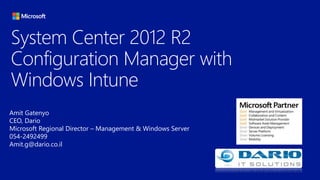
System Center 2012 R2 Configuration Manager (SCCM) with Windows Intune
- 1. System Center 2012 R2 Configuration Manager with Windows Intune Amit Gatenyo CEO, Dario Microsoft Regional Director – Management & Windows Server 054-2492499 Amit.g@dario.co.il
- 2. The explosion of devices is eroding the standards-based approach to corporate IT. Devices Deploying and managing applications across platforms is difficult. Apps Today’s challenges Data Users need to be productive while maintaining compliance and reducing risk. Users expect to be able to work in any location and have access to all their work resources. Users
- 3. Devices AppsUsers Empowering People-centric IT Enable users Allow users to work on the devices of their choice and provide consistent access to corporate resources. Protect your data Help protect corporate information and manage risk.Management. Access. Protection. Data Unify your environment Deliver a unified application and device management on- premises and in the cloud.
- 4. Selecting the Management Platform Unified Device Management – System Center 2012 R2 Configuration Manager with Windows Intune Cloud-based Management - Standalone Windows Intune No existing Configuration Manager deployment Simplified policy control Simple web-based administration console
- 5. System Center 2012 R2 Configuration Manager Enable Users Allow people to be more productive from almost anywhere on almost any device. Simplify Administration Improve IT effectiveness and efficiency. Unify Infrastructure Reduce costs by unifying IT management infrastructure.
- 6. Enable Users Unified Device Management User-centric Application Delivery
- 7. Unified Device Management Mac OS X Windows PCs (x86/64, Intel SoC), Windows to Go Windows Embedded Windows RT, Windows Phone 8.x iOS, Android
- 8. Platform Support OS Platform Management Agent End User Experience Windows 8.1 PC ConfigMgr Agent Or Management Agent(OMA-DM) Software Center/Application Catalog Windows Company Portal app Windows PC (Win8,Win7,Vista,XP) ConfigMgr Agent Software Center/Application Catalog Windows RT Management agent (OMA-DM) Windows Company Portal app Windows Phone 8 Windows Phone 8.1 Management agent (OMA-DM) Windows Phone 8 Company Portal app iOS Apple MDM Protocol iOS Company Portal app Android Android MDM agent (OMA-DM) Android Company Portal app Mac ConfigMgr Agent Limited self service experience Linux/Unix ConfigMgr Agent N/A
- 9. Registering and Enrolling Devices IT can publish access to corporate resources with the Web Application Proxy based on device awareness and the users identity. Multi-factor authentication can be used through Windows Azure Active Authentication. Users can register BYO devices for single sign-on and access to corporate data with Workplace Join. As part of this, a certificate is installed on the device Users can enroll devices which configure the device for management with Windows Intune. The user can then use the Company Portal for easy access to corporate applications As part of the registration process, a new device object is created in Active Directory, establishing a link between the user and their device Data from Windows Intune is sync with Configuration Manager which provides unified management across both on- premises and in the cloud
- 10. What’s New in Mobile Device Inventory? * Inventory capability varies by device platform Global condition to differentiate app installs on corporate versus personal App Management Personal devices – Inventory only apps installed by ConfigMgr/Intune Corporate devices – Complete inventory of all applications on the device* App inventory By default, user-enrolled devices are “Personal” Admin can specify corporate- owned devices “Compromised” device detection Personal vs Corporate Owned Devices
- 11. Extensions for Windows Intune Admin is notified that an extension is available when console is launched Admin goes to Extensions for Intune in console, and enables the extension Extension is activated in ConfigMgr • (Extension enables on all site system, then console updates are avail) Admin restarts console, and console is updated with the extension Admin uses feature delivered by the extension Admin may wish to disable the extension
- 12. Mobile Device Settings in ConfigMgr 2012 R2 Category Windows 8.1 PC & RT Windows Phone 8.1 iOS Android VPN Wi-Fi Certificates Email Profiles Password (*) (*) (*) Device restrictions (*) (*) (*) Store access Browsers (*) (*) (*) Content Rating Cloud Sync (*) Encryption (*) (*) (*) Security (*) (*) (*) (*) Roaming (*) (*) Windows Server Work Folders * Device platform supports a subset of the settings
- 13. Resource Access Configuration Support platforms Windows 8.1 Windows 8.1 RT Windows Phone 8.1 iOS Android Benefits End users get access to company resources with no manual steps for them Features* Management and distribution of certificates Corporate email profile provisioning Configure networking profiles VPN profiles Support for Windows 8.1 Automatic VPN Wi-Fi protocol and authentication settings Configure remote connection to work PCs
- 14. VPN Profile Management Support for major SSL VPN vendors DNS name-based initiation support for Windows 8.1, Windows Phone 8.1 and iOS Application ID based initiation support for Windows 8.1 Automatic VPN connection Support for VPN standards like PPTP, L2TP, IKEv2 SSL VPNs from Cisco, Juniper, Check Point, Microsoft, Dell SonicWALL, F5 Subset of vendors have Windows Windows RT VPN plug-in
- 15. Wi-Fi and Certificate Profiles Wi-Fi settings Manage and distribute certificates Deploy trusted root certificates Support for Simple Certificate Enrollment Protocol (SCEP) Manage Wi-Fi protocol and authentication settings Provision Wi-Fi networks that device can auto connect Specify certificate to be used for Wi-Fi connection
- 16. Email profile management Manage Exchange ActiveSync accounts New in January 2014 release! Configure account settings and security restrictions Enable certificate authentication Support for iOS and Windows Phone 8 Enables selective wipe of managed email profile (if platform supports it) Delivered as Configuration Manager Extension for Windows Intune
- 17. Work Folders Sync files and data across devices Configuration Manager and Windows Intune support New settings to help provision the Work Folder discovery settings Company Portals have links to work folders New feature in Windows 8.1 client and Windows Server 2012 R2
- 18. Full and Selective Wipe Windows 8.1 (x86/RT OMA-DM managed) Windows 8 RT Windows Phone 8.1 iOS Android Full Wipe Selective Wipe Email (Mail App) (Mail App) Company apps and data Apps uninstalled. Sideloading keys removed. Data removed. Sideloading keys removed but apps remain installed. Uninstalled and data removed. Uninstalled and data removed. Apps and data remain installed. VPN and Wi-Fi profiles Removed. Not applicable. Removed. Removed. VPN: Not applicable. Wi-Fi: Not removed. Certificates Removed and revoked. Not applicable. Removed. Removed and revoked. Revoked. Settings Requirements removed. Requirements removed. Requirements removed. Requirements removed. Requirements removed. Management Client Not applicable. Management agent is built-in. Not applicable. Management agent is built-in. Not applicable. Management agent is built-in. Management profile is removed. Device Administrator privilege is revoked.
- 19. Unified Device Management Recap Unregistered Registered MDM Enrolled Fully Managed Publish email to users (EAS) Yes Yes Yes Yes Publish work folders to users Yes Yes Yes Yes Conditional access based on user, device, location Block device only Yes Yes Yes Audit logging and monitoring Yes Yes Yes Unified Device Management Yes Yes Unified Application Management Yes Yes Selective data wipe Yes Yes Compliance reporting Yes Yes Group Policy and login scripts Yes OS deployment and imaging Yes Configuration management Yes Patch management Yes Anti malware management Yes Full application management Yes BitLocker management Yes
- 20. User-centric Application Delivery Windows 8 Apps Benefits Software distribution updated End user installation same as today End users have one location for all enterprise apps Windows RTWindows 8 Windows Store Firewall Corporate Applications
- 21. User-centric Application Delivery Administration Delivery Evaluation Criteria • User • Device type • Network connection User/Device Relationships Primary Devices • MSI • App-V • Windows 8 Apps • Windows 8 Apps in the Windows Store Non-primary Devices • VDI • Remote Desktop
- 22. User-centric Application Delivery End User Self-Service IT Administrators publish software titles to catalog, complete with meta data to enable search • Deliver best user experience on each device Users can browse, select and install directly from Catalog • Application model determines format and policies for delivery User
- 23. Unify Infrastructure Reduced Infrastructure Requirements Endpoint Protection Compliance and Settings Management Distribution Point for Windows Azure Software Update Management Content ManagementUnify Infrastructure Reduce costs by unifying IT management infrastructure.
- 24. Reduced Infrastructure Requirements Central Administration Site • Scale • Support multiple primary sites • Future proofing your hierarchy (SP1) Primary Sites • Client assignment (up to 100k) • Reduce impact of a primary site failing • Political reasons • Delegated administration • Different client agent settings • Language packs • DMZ/Internet Facing • Untrusted forests (new in R2) Secondary Sites • Content fan-out • Manage upward flow of WAN traffic • Content routing • Throttling (now in Distribution Points) ReasonsWhyObsoleteReasons Distribution Points • Distribute Content • Branch Distribution Points
- 25. “We spend almost [U.S.] $800 per server on annual maintenance activities. Configuration Manager scales to our organization size and now we are able to reduce the number of servers from 110 to 35, thus saving on the maintenance costs.” – Systems management administrator at a US based manufacturing company Cross-platform Integration Manage non-Windows desktops including Mac OS X Manage non-Windows servers including Linux and UNIX Access business apps on non-Windows machines via Citrix XenApp integration * Cross-platform integration enhancements are available with Configuration Manager Service Pack 1 (beta released in September 2012) Consolidation and Cross-platform Integration Consolidation Co-locating site system roles onto single server. Eliminating servers required for client security. Simplifying system architecture by reducing number of sites. 600 hours or U.S. $30,000 saved each year due to reduced administration overhead Business Value of Microsoft® System Center 2012 Configuration Manager
- 26. Unified Device Management Configuration Device management integrated directly into console Simple Windows Intune Subscription set-up Centralized branding and customization of Company Portal experience Windows Intune Connector deployed as a Site System Role
- 27. Security and Compliance Endpoint Protection Unified Infrastructure Simplified server and client deployment. Streamlined updates. Consolidated reporting. Comprehensive Protection Stack Behavior monitoring. Antimalware. Dynamic Translation. Windows Firewall Management.
- 28. Security and Compliance Settings Management ConfigMgr MP Baseline ConfigMgr Agent WMI XML Registry IISMSI Script SQL Software Updates File Active Directory Baseline Configuration Items Auto Remediate OR Create Alert (to Service Manager)! Improved functionality Copy settings Trigger console alerts Richer reporting Enhanced versioning and audit tracking Ability to specify versions to be used in baselines Audit tracking includes who changed what Pre-built industry standard baseline templates through IT Governance, Risk & Compliance(GRC) Solution Accelerator Assignment to collections Baseline drift
- 29. CAS Primary Site MP Role Primary Site DP Role Assigns policy to scan for update status or to deploy update Distributes updates Reports compliance Microsoft Update Primary Site SUP Role/WSUS Identifies who needs updates and reports on complianceDownloads updates Auto Deployment Faster deployment through search. Schedule content download and deployment to avoid reboot during work hours. State-based Updates Allows individual or group deployment. Updates added to groups auto deploy to targeted collections . Optimized for New Content Model Reduce replication and storage. Expired updates and content deleted. Security and Compliance Software Update
- 30. Distribution Point for Windows Azure Rich feature set PR1 MP MP DP Windows Azure Distribution Point Microsoft Update Policy Content Firewall Corporate NetworkIntegrated monitoring In-console content monitoring Ability to monitor storage and traffic out usage Content is fully encrypted
- 31. Content Management in R2 monitoring The sources for a pull DP can be randomized to achieve load balancing and flexibility. Pull DP in-console monitoring on par with standard DP. Enable pull distribution point to send state messages via MP. Pull DP improvements Reduced the amount of interaction between remote DPs and the Distribution Manager. Optimized content distribution by adding distribution point priority and keeping send requests in SQL. New report: Distribution Point Usage – shows how much a particular DP gets used. Infrastructure improvements
- 32. Modern Management Console Role-based Administration Operating System Deployment Asset Intelligence Client Health Simplify Administration Improve IT effectiveness and efficiency. Simplify Administration
- 33. Intuitive ribbon interface In-console alerts Global search capability New collection membership rules allow better filtering of members Windows PowerShell enablement Modern Management Console
- 34. Unified Device Management Console Mobile device management integrated directly in to console experience Common tools for policy and application management Unified reporting across device platforms User collections enable user-centric setting and application deployment across device types
- 35. Role-based Administration Functionality ConfigMgr 2007 ConfigMgr 2012 What types of objects can I see and what can I do to them? Class rights Security roles Which instances can I see and interact with? Object instance permissions Security scopes Which resources can I interact with? Site specific resource permissions Collection limiting Meg - WW Central System Administrator Louis - Software Update Manager for France Bob - US and France Security Admin • Can see & update “France” desktops • Cannot modify security settings on “France” desktops • Cannot see “All Systems” or “U.S.” desktops • Can see and modify security settings on “France” and “U.S.” desktops • Cannot update “France” or “U.S.” desktops • Cannot see “All Systems” Map the organizational roles of your administrators to defined security roles • Security organization role • Geography Reduces error, defines span of control for the organization RBA enhancements in R2 include SQL Reporting
- 36. Operating System Deployment Multiple Deployment Method Support PXE initiated deployment allows client computers to request deployment over the network Multi-cast deployment to conserve network bandwidth Stand-alone media deployment for no network connectivity or low bandwidth Pre-staged media deployment allows you to deploy an operating system to a computer that is not fully provisioned User State Migration Tool (USMT) 4.0 UI integration makes it easier transfer files and user settings from one machine to another CAS Primary Site MP Role Primary Site DP Role Image Task Sequence Report WDS PXE Server
- 37. Core Operating System Deployment Scenarios Scenario Key Functionality New computer • Fresh install of a new operating system on client or server system • New or repurposed hardware PXE boot • Integrate with Windows Deployment Services (WDS) PXE server • Self-provisioning via F12 Wipe-and-load • Install new version of operating system • Reinstall applications and user state under new operating system Side-by-side • Similar to wipe-and-load, except between two different devices Offline with removable media • With low bandwidth or no connectivity • Large software packages are on the media Prestaged Media • Optimized for network bandwidth • Speeds up end to end deployment
- 38. Client Activity and Health In-console view of client health Threshold-based console alerts Heartbeat DDRs HW/SW inventory and status Remediation
- 39. Asset Intelligence, Inventory, and Software Metering Consolidated/simplified reporting that allows you to Understand software installation profiles Plan for hardware upgrades Identify over or under licensing issues Track custom apps or groups of titles Software Metering and License Reports Asset Intelligence Service Asset Intelligence Catalog Real-Time Application and Hardware Intelligence ConfigMgr Inventory
- 40. SummaryEnabledUnifySimplify Role-based Administration Content Management Software Update Management Reduced Infrastructure Requirements User-centric Application Delivery Modern Device Management Compliance and Settings Management Endpoint Protection Operating System Deployment Asset Intelligence, Inventory and Software Metering 2012 EAS User-centric Updated engine Improved RBA in Reporting Windows 8.1 support 2012 R2 Improved Web App deployment New Integrated Auto remediation Improved New Improved Improved 2012 SP1 Unified Win 8 Apps Flexible hierarchies Real-time actions User profile and data Improved Improved Improved Modern Management Console Additional cmdletsNew Windows PowerShell Client Health Improved Improved Distribution Point for Windows Azure New
- 41. System Center 2012 R2 Configuration Manager with Windows Intune Amit Gatenyo CEO, Dario Microsoft Regional Director – Management & Windows Server 054-2492499 Amit.g@dario.co.il
- 42. Windows Embedded Support • Windows Thin PC Repurposed PC Supported Write Filters • File Based Write Filters (FBFW) (preferred for scalability) • Enhanced Write Filters (EWF) RAM Ability to force persistence of changes for • Applications • Packages and programs • Software updates • Task sequences • Endpoint Protection client installation Eventual persistence of changes for • Client agent settings • Settings management remediation • Power management Without write filters enabled, embedded devices can be managed like any other Windows client. When write filters are enabled, they require special handling, now provided seamlessly. • Windows XP Embedded • Windows Embedded Standard 2009 • Windows Embedded Standard 7 • Windows Embedded Standard 8 Thin Clients Same as Thin Clients, plus • POS Ready 2009 • POS Ready 8 POS/Kiosk • Windows Embedded Standard 2009 • Windows Embedded Standard 7 • Windows Embedded Standard 8 Digital Signage
- 43. Linux and UNIX Servers • Version 4 (x86/x64) • Version 5 (x86/x64) • Version 6 (x86/x64) Red Hat Enterprise Linux • Version 9 (SPARC) • Version 10 (SPARC/x86) • Version 11 (SPARC/x86) Solaris • Version 9 (x86) • Version 10 SP1 (x86/x64) • Version 11 SP1 (x86/x64) SUSE Linux Enterprise Server Supported Operating System’s across both: • Configuration Manager • Operations Manager Earlier versions supported as long as vendor provides support Broader Linux distro support being evaluated for future releases Hardware and Software Inventory Software Deployment • Using the Package and Program model • Deploy/patch software, deploy OS patches and run maintenance scripts that target a collection Consolidated reports • CentOS 5, 6 • Debian 5, 6, 7 • Ubuntu 10.4 LTS, 12.4 LTS • Oracle Linux 5, 6 • HP-UX 11iv2, 11iv3 • AIX 5.3, 6.1, 7.1 Recently Added
- 44. Mac OS X Configuration Manager native client Key management capabilities Improved enrollment in R2
- 45. Scenarios Hybrid Standalone Default browser Yes Yes Disable Copy and paste functionality Yes Yes Disable Telemetry/Diagnostic data Submission (SQM/Watson) - Granular Yes Yes Screen Capture Yes Yes File encryption on mobile device Yes Yes Allow simple password Yes Yes Alphanumeric Password required Yes Yes Idle time before mobile device is locked (minutes) Yes Yes Minimum complex characters Yes Yes Minimum password length (characters) Yes Yes Number of failed logon attempts before device is wiped Yes Yes Number of passwords remembered Yes Yes Password complexity Yes Yes Password expiration in days Yes Yes
- 46. Scenarios Hybrid Standalone Bluetooth Yes Yes Camera Yes Yes Disable Internet Explorer Yes Yes Disable USB sync No No Disable WiFi Yes Yes Near field communication (NFC) Yes Yes Prevent user initiated un-enrollment/ disable PC settings No No Removable storage (Any external storage device) Yes Yes Disable Application Store Yes Yes Disable Internet Sharing over WiFi (Tethering) Yes Yes Disable Wi-Fi Offloading Yes Yes Wi-Fi Hotspot reporting Yes Yes Disable Custom Email Account (all or nothing) Yes Yes Allow Microsoft Account Yes Yes – Roadmap Turn on/off location awareness (cellular or GPS) Yes Yes
Notes de l'éditeur
- The explosion in use and number of consumer devices and ubiquitous information access is changing the way that people perceive their technology, in addition to how that technology shapes their personal and work lives. The constant use of information technology throughout the day, along with the easy access of information, is blurring traditional boundaries between work and home life. These shifting boundaries are accompanied by a belief that personal technology—selected and customized to fit user’s personalities, activities, and schedules—should extend into the workplace. Accommodating the consumerization of IT presents a variety of challenges. Historically, most or all devices used in the workplace were owned, and therefore managed, by the organization. Policies and processes were focused on device management—and usually on a relatively small, tightly controlled, and managed set of corporate-approved hardware that was subject to predetermined corporate replacement cycles. The consumerization of IT dramatically alters this scenario. There is greatly increased device and operating system diversity and volume in the organization. This can fundamentally change the IT landscape and necessitate a shift in management objectives from tight control over hardware to effective, user-centric governance. The way resources and applications are accessed and consumed is also changing. With the shift to personal devices and mobility, there is a need to adapt how applications work. IT departments must also now consider authentication of the user, validation of the device, and updated service consumption models when planning their consumerization policies and implementation. The best organizational response is IT policies that match business realities and priorities, moving toward a people-centric model that replaces the older paradigm of device-centric policies and management. The Microsoft people-centric vision helps IT administrators increase their organizations’ productivity by enabling access to corporate resources, regardless of location or device used. This shift in focus requires policies, processes, and technologies that give people the freedom to select the devices they want to use, along with device-agnostic access to applications and data.
- Microsoft has a history of providing rich IT-infrastructure solutions to help manage every aspect of enterprise operations. Microsoft’s people-centric solution consists of products and technologies that can help IT departments handle the influx of consumer-oriented technology and the work style expectations of users, thereby helping increase productivity and satisfaction for the people within their organizations. Microsoft’s people-centric IT vision helps organizations enable and embrace the consumerization of IT by: Enabling your end users by allowing users to work on the device(s) of their choice and providing consistent access to corporate resources from those devices. Helping protect your data by protecting corporate information and managing risk. Unifying your environment by delivering comprehensive application and device management from both your existing on-premises infrastructure, including System Center Configuration Manager, Windows Server, and Active Directory, as well as cloud-based services, including Windows Intune and Windows Azure. Let’s discuss each of these areas in more detail.
- There are two Microsoft solutions for managing mobile devices: The first is the unified scenario with System Center 2012 R2 Configuration Manager with Windows Intune. This enables Configuration Manager to extend beyond on-premises PC management to devices that live in the cloud, including Android, iOS and Windows Phones devices, whilst using a single console for the admin experience. This solution provides rich policy management and reporting. It also provides for greater scalability. The second is using Windows Intune as a standalone solution. This uses the web-based administration console and is ideal when the deployment of a management infrastructure on-premises would be overly complicated.
- There are three main focus areas that are addressed with System Center 2012 R2 Configuration Manager: Enable Users – allowing people to get access to their corporate applications and data, providing them with the tools to manage their own devices (for example, wipe), and get easy access to support, across multiple device platforms Unify Infrastructure – bring together management in a common infrastructure, whether it is for on-premises PCs, virtual applications or mobile devices. Simplify Administration - Provide a single pane of glass view for managing the corporate estate, including flexibility for role-based administration and scripting (through PowerShell).
- To begin with Enable Users, there are two aspects to look at: Unified device management, enabling the users regardless of what device they are using, and providing a compliance environment that helps manage corporate data protection User-centric Application Delivery – providing the user with the appropriate application for the device they are using, whether it is a PC application, a native mobile application or a virtual or web-based application
- The SP1 release of System Center 2012 Configuration Manager introduced the ability to connect Configuration Manager to Windows Intune to enable management of cloud-based mobile devices. The R2 release builds upon this to increase the management capabilities and provide support for new platforms such as Windows 8.1.
- Note: Highlighted items are new with System Center 2012 R2 Configuration Manager
- When a user wants to use their own device, this immediately raises requirements from both the user and IT. The user needs access to apps and data, and IT needs to ensure that corporate information remains secure and that the business continues to deliver on it’s compliance and regulatory requirements. With Windows Server 2012 R2, we introduce a new concept known as device registration. Users can register their BYO devices for single sign-on and access to corporate data using Workplace Join. As part of this registration process, a certificate is installed on the device, and a new device object is created in Active Directory. This device object establishes a link between the user and their device, making it known to IT, and allowing the device to be authenticated, effectively a seamless 2nd factor authentication. In return for registering their device and making in known to IT, the user gains access to corporate resources that were previously not available outside of their domain joined PC. IT can publish access to corporate resources with the Web Application Proxy based on device awareness (i.e. is it registered) and the users identity. Multi-factor authentication can be used through Windows Azure Active Authentication (previously known as PhoneFactor). Users can enroll devices which configures the device for management with Windows Intune. The user can then use the Company Portal for easy access to corporate applications, data and to be able to manage their own devices, performing tasks such as remote wiping them in the event they are lost, stolen or replaced. And in order to provide administrators with a unified view of their entire environment, the data from Windows Intune is synchronized with Configuration Manager which provides unified management across both on-premises and in the cloud
- An important concept in managing Bring Your Own Device scenarios is the ownership of the device. System Center 2012 R2 Configuration Manager introduces the ability to denote whether devices are corporate owned or personal devices. If a device is personally owned, then a limited set of inventory is collected from the device, to ensure the enterprise does not stray over privacy limits. If a device is corporate owned, then a complete inventory of the device is collected (where permitted by the device platform) Also, the ownership can be used as a condition for deployment of compliance items or applications, so if you wish to deploy a specific set of policies to corporate devices, or if you wish to deny a particular application from personal devices, you can use the new global condition to control the deployment based on the ownership flag.
- A new capability of System Center 2012 R2 Configuration Manager is the ability to configure corporate resource access for devices. By setting things like VPN and Wi-Fi profiles through Configuration Manager, the end user does not have to worry about how to set up their device for corporate access. There are four areas that can be configured: Remote Connection Profiles – the ability to expose fully-managed (ConfigMgr client) PCs through the Company Portal. This enables users to open a Remote Desktop Session to their corporate PC from a mobile client, whilst outside of the corporate network. Certificate Profiles – Root certificates can be distributed to devices to enable verification of certificates. The Simple Certificate Enrollment Protocol can also be configured, enabling user or device specific certificates to be acquired by the mobile client. These can then be used to authenticate the user or the device for scenarios such as VPN access, web application authentication, etc. VPN Profiles – These can be configured to enable the mobile device to easily connect back in to corporate network without the user having to manage the settings Wi-Fi Profiles – These can be configured to enable the mobile device to attached to corporate Wi-Fi environments without configuration by the user Email Profiles – These can be configured to enable the user to quick access preconfigured enterprise email. It also enables removal of the corporate email during a selective wipe (if the device platform supports it). Note: some of these capabilities vary by device platform
- System Center 2012 R2 Configuration Manager supports a number of third party VPN solutions, as well as Microsoft’s own VPNs. Support is also available for standards based VPNs such as PPTP, L2TP and IKEv2. In addition, the VPN can be configured to automatically connect with a specific resource is accessed by DNS name , or when a specific application is launched on Windows 8.1
- System Center 2012 R2 Configuration Manager also includes support for preconfiguring the new Windows 8.1 and Windows Server 2012 R2 Work Folders feature. This allows the admin to set up the users devices for Work Folder synchronization easily and without end user involvement.
- How the device is registered or managed provides a different level of capability: Unregistered – devices that are not registered (via Workplace Join) and are not managed have a very limited set of management capabilities Registered – enabling a device with Workplace Join provides some addition access control and auditing, but is still a unmanaged, untrusted device MDM Enrolled – when a mobile device is enrolled for management there are a number of additional management capabilities that light up, ensuring the device is compliant and providing a rich experience for the end user Fully Managed – for clients that can be fully managed, this provides the deepest, most comprehensive level of management with Configuration Manager
- System Center 2012 Configuration Manager SP1 introduced the ability to deploy and manage Windows 8 (modern) applications. These can run across both traditional x86 PCs and the ARM-based Windows RT devices. Windows 8 applications can either be deployed through Configuration Manager directly to the clients, or Configuration Manager can provide a link to the application if it resides in the public Windows Store.
- With Configuration Manager, you can create criteria on application deployments that determine the method of delivery of an application. It may be that on a certain device type, network connection or other attribute, you could choose to deploy a full native application, but other devices will receive a link to a virtual version of the application. This is a great solution for ensuring that corporate data does not leave the data center for devices that are lightly managed or less trusted. Devices that are fully managed and trusted could receive the full application.
- A key aspect of application delivery is the end user experience. A new self service portal is available that gives the user a rich, modern Company Portal, which allows access to all the applications that have been provisioned for the user.
- With prior versions of Configuration Manager, there were a number of reasons for expanding the hierarchy with additional primary sites or secondary sites. Many of these reasons are now obsolete, listed in the bottom half of the table, due to new functionality that came with the SP1 and R2 releases of Configuration Manager. There are still a handful or reasons for expanding the hierarchy, and these are captured in the top half of the table. The reduction in reasons means that many customers with existing hierarchies can actually consolidate their infrastructure as they move to R2.
- From: http://download.microsoft.com/download/6/9/2/6929CB82-0FD4-49C9-897D-717B2AF9AE5E/System_Center_Configuration_Manager_2012_Business_Value_White_Paper.pdf Consolidation: Organizations were able to cut down on the number of physical servers by… Co-locating site system roles onto single server instead of spreading these across multiple servers; Eliminating the servers required for client security as System Center 2012 Endpoint Protection integrates with Configuration Manager; and Simplifying system architecture by reducing the number of primary and secondary sites and the distribution points. Moreover, Configuration Manager now supports configuring distribution points that run as a cloud service in Microsoft® Windows Azure. This eliminates the need to plan for, purchase, and maintain the hardware for installing the site system roles – further reducing the infrastructure requirements and costs. [Note: Above feature requires System Center 2012 Configuration Manager SP1 (beta available September 2012). Also requires subscription to Windows Azure cloud service. All costs are determined by the customer’s Windows Azure licensing, and the volume of data that is stored and downloaded by clients. No additional licensing costs are added by Configuration Manager.] Cross-platform Integration: With Service Pack 1, Configuration Manager supports installation of the client on computers that run Mac OS X and servers running various Linux or UNIX operating systems. This allows administrators to perform compliance settings, deploy software, and include these devices in the hardware inventory collection tasks. Furthermore, through integration with Citrix XenApp, non-Windows users can still access business applications that are compatible with Configuration Manager.
- Another key tenant of unifying the infrastructure is bringing the mobile device management in to the client management infrastructure. To connect Configuration Manager to Windows Intune there are two simple steps to be carried out: Configure the Windows Intune Subscription – this sets up the platforms to be managed, and the branding for the Company Portal experience Deploy the Windows Intune Connector – this is a lightweight Site Server role that can be deployed on an existing server. The Connector requires an outbound HTTPS connection to the Windows Intune cloud service, but does not need to be placed in the DMZ or exposed to the internet in any way.
- The unification of the infrastructure also includes bringing the Endpoint Protection management capabilities within the client management frame. Through the single Configuration Manager administration console, the admin can deploy System Center Endpoint Protection and easily track the health and state of the endpoint clients.
- Settings Management is also an important part of security and compliance for the enterprise. Configuration Manager contains extensive capabilities for configuration Compliance Baselines, deploying them to clients and monitoring the clients for baseline drift. If a client does go out of compliance this can be reported on in Configuration Manager, an alert could be raised or the client could be configured to auto-remediate the settings that are out of compliance.
- To maintain a controlled environment it is important to deploy and monitor the updates to key software components. Configuration Manager integrates with Microsoft Update to enable the deployment and tracking of updates to Microsoft software (including the OS) in a scalable, manageable manner.
- For clients that are frequently outside of the corporate network, you can now deploy a distribution point to Windows Azure. The reduces the need for staging content on a distribution point in your own perimeter network and means that you can take advantage of Windows Azure Content Distribution Network capabilities.
- There have been a couple of key improvements to content management in System Center 2012 R2 Configuration Manager that help with the management of content within the hierarchy. In-console monitoring and improved reporting help give an overview of the content status in the environment. There have also been a number of improvements around managing the content flow and behavior of the Pull Distribution Points.
- System Center 2012 R2 Configuration Manager builds on top of the existing Role-Based Administration capabilities to now include RBA for SQL Reporting.
