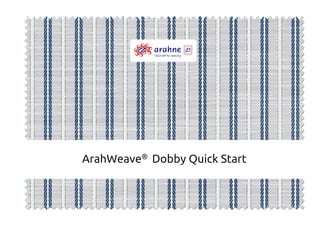
ArahWeave Quick Dobby
- 1. ArahWeave® Dobby Quick Start
- 2. CO N TEN TS YO U W I L L L E AR N H O W T O: VI EW FABRI C I N ARAH WEAVE 3 DRAW A WEAVE 4 MAKE A DOUBLE WEAVE 4 CH AN GE COLORS OF TH E YARN S 5 CH AN GE WARP OR WEFT PATTERN 6 CH AN GE FABRI C DEN SI TY 7 CH AN GE YARN DIAMETER 8 SAVE THE FABRIC 8 SAVE FABRIC SIMULATION AS IMAGE 8 SAVE WEAVE AND DOBBY CARD AS IMAGE 9 SAVE TECHNICAL DATA SHEET 9
- 3. www.arahne.si 3ArahWeave Dobby Quick Start HOW TO VIEW FABRIC IN ARAHWEAVE Your ArahWeave will open with a default fabric. The first thread of the fabric is in the bottom left corner. Changing the default fabric To change the default fabric, load the fabric and select Help in the upper right corner. Choose Save setup and press OK. Program name and version File name Fabric repeat size in threads Zoom View quality Red = unsaved changes Green = all changes are saved Mouse cursor. Click and drag to pan Warp and weft position of the mouse cursor Fabric simulation Ruler in cm, click to change to threads Fabric repeat size Combines the following repeats: • weave • thread pattern • denting / regulator If these three repeats are divisible, than the fabric repeat is the same as the larger repeat. If they are not divisible, than the fabric repeat is the smallest number which divides all three repeats. Making your first fabric with ArahWeave To make a fabric, we need to define five things: • weave (the interlace of threads) • yarn colors • warp and weft pattern (sequence of yarns) • fabric density • yarn properties Zoom Zooming in and out can be done in different ways: • choose the zoom from the menu • press + or - button on the keyboard • hold Ctrl and roll the mouse wheel • press shortcut keys 0 - 9 or Ctrl + 0 - 9 Zoom 1 shows the fabric in real size. View modes Weave = shows the weave in repeat Integer = shows yarn colors, ignores fabric density Simulation = realistic fabric simulation, the numbers refer to simulation quality Shaded integer = integer view with added shades Selecting, copying and exchanging properties Left click = select Right click = copy Middle click (mouse wheel) = exchange
- 4. www.arahne.si4 ArahWeave Dobby Quick Start Denting End of denting repeat Tie-up Drafting (or Threading) 1. To open the Weave editor, go to Weave > Edit, or right click on the fabric simulation. 2. To display a dobby card and drafting (threading), choose View > Dobby. 3. Middle-click inside the gray area, next to the warp / weft pattern to change the size of the weave. Or go to Edit > Dimensions. 4. To make a weave, do one of the following: • Draw black points with left click, and white points with right click. Use the tools from the toolbox to speed up the drawing. • Go to File > Browse and load a weave from Arahne database. 5. Use the tools from the toolbox to speed up your work. Tools also work on the selected part of the weave. To make a selection, hold Shift while draging the mouse. 6. To change the denting or regulator, do one of the following: • Write inside the Denting and Regulator field, next to the toolbox. • Draw inside the Regulator column, next to the dobby card. Left click makes a black point, right click makes a white point. The regulator is active on black point. HOW TO DRAW A WEAVE HOW TO MAKE A DOUBLE WEAVE 1. Open the Edit weave window by going to Weave > Edit. 2. In the new window, go to Edit > Dimensions and set weave size and system. System is the number of layers in warp and in weft. Number of layers in weft Weave size Number of layers in warp 3. In the Edit weave window, go to Tools > Edit decomposed. Enter the system, number of layers in warp and weft in the upper right corner. 4. Leave both Edit weave and Edit decomposed windows open, so you can see the compound weave and the decomposed weaves at the same time. All changes made in Edit decomposed window will be instantly visible in Edit weave window and vice versa. 5. In Edit weave window, go to View > Cross section to enable it. Dobby card End of warp pattern repeat End of weft pattern repeat Warp pattern Weave Size of weave; Number of shafts Position of the mouse cursor Toolbox Regulator Weft pattern Note: Ifyou would like to copy and paste a part of weave, first select the part you would like to copy (holdShift while dragging the mouse). Then paste it by clicking dragging the mouse. Clear selection when finished, clickthe icon in the toolbox.
- 5. www.arahne.si 5ArahWeave Dobby Quick Start HOW TO CHANGE COLORS OF THE YARNS 1. To open the Color editor, go to Fabric > Colors. 2. Go to Choose and select the palette you use, for instance PANTONE® for fashion and home. 3. Select color from the PANTONE® palette with left mouse click and copy it inside warp / weft palette with right mouse click. 4. Choose a color for the background. PANTONE® paleteWarp palete Color of the background System 6. To edit decomposed weaves, do one of the following: • Draw black points with left click, and white points with right click. Use the tools from the toolbox to speed up the drawing. • Go to File > Browse and load a weave from Arahne database. Compound weave Red lines indicate which threads are shown in the cross section Fabric cross section Decomposed weaves Selected weave • Press keys from 0 to 9 to load a default weave. 7. To copy weaves in the Edit decomposed window, select a weave by left clicking on the gray area around the weave. When weave is selected, its grid becomes red. Then right click to copy the weave. Weft palete Warning! Copying in Edit colors window will copy the color but not the yarn properties.
- 6. www.arahne.si6 ArahWeave Dobby Quick Start HOW TO CHANGE WARP OR WEFT PATTERN 1. Open the Thread pattern editor, by selecting Fabric > Thread pattern. 2. Choose the unit in which you would like to write the pattern (mm or threads) from the drop down list in the upper left corner. 3. Write the warp and weft pattern. For instance 5A10B means the warp pattern is 5 threads of yarn A and 10 threads of yarn B. • Use the round parentheses to multiply a part of the pattern. For instance 3(1A1B) means repeat pattern 1A1B three times: 1A1B1A1B1A1B • Use square parentheses to repeat a certain pattern for a number of threads. For instance 5[1A1B] means keep repeating pattern 1A1B for the next five threads: 1A1B1A1B1A Choose between mm or threads Tools for weft Tools for warp Weft pattern Warp pattern Size of one repeat in threads Size of one repeat in mm 4. Use the tools to move, mirror or elongate the pattern. 5. Copy the pattern from warp to weft or vice versa with green arrows if needed. You can also copy a specific thread between warp and weft palette. Select = left click, copy = right click, exchange = middle click. Drawing thread pattern directly in the fabric simulation Another way of changing the warp and weft pattern is by drawing over the fabric simulation. This function will not work if repeat is smaller than 10 threads. 1. The Thread pattern editor window has to be open, to enable drawing. Enter the number of threads in your repeat. For instance 500A (500 threads of yarn A). Click OK. 2. In the Thread pattern editor window, choose the yarn letter with which you would like to draw. 3. The mouse cursor in fabric simulation changes into cone or shuttle colored in the selected color. Do one of the following: • Click and drag to draw. • Hold Ctrl and click to fill. • Hold Shift and click to insert. Weft palette Warp palette Mouse cursor for drawing warp pattern Warning! Copying in Edit warp and weft pattern window will copy colors and yarn properties. Tips:The asteriskbeside letterin threadpalette showsthreadsusedin the fabric. Clickon a yarn letterto see where itisusedin the pattern. Press enterandcurrentcursorposition willblinkin the fabric. Sort yarn letters Note:Double clickon the yarn letterin thread palette willprotectthe threadswith thatletter. Area with protectedyarn willnotbe modified. Protection also worksin weave editor.
- 7. www.arahne.si 7ArahWeave Dobby Quick Start HOW TO CHANGE FABRIC DENSITY 1. To change the density, go to Fabric > Density and control. If the fields are grayed out, disable Density from technical data (upper left corner). Do one of the following: • Enter warp and weft density • Enter the fabric repeat in cm and the program will calculate the density. Fabric repeat combines weave repeat and thread pattern repeat. Warp density Horizontal repeat size Vertical repeat size Weft density 1. Enter the technical details through Fabric > Consumption. You will need to know the details of your loom settings. 2. Enter the required information. All variables regarding fabric width are without selvedges. Entry fields for fabric technical data Calculated data Note:When Densityfromtechnicaldatais disabled, some fabricsimulation effectswillnotbe visible (emptydents, variable density, regulator). Manual entry of density Density from technical data 3. If a field becomes red, it means that one of the variables is wrong. Correct it manually or press the light bulb to calculate it automatically. 4. Enable Density from technical data. Enable density from technical data Disable Density from technical data
- 8. www.arahne.si8 ArahWeave Dobby Quick Start HOW TO CHANGE YARN DIAMETER 1. To open the Yarn editor, go to Fabric > Yarns. 2. The asterisk beside letter in the palette indicates which yarns are used in the fabric. Click on the yarn you would like to edit. 3. Choose the unit for the yarn count, enter the yarn count and number of plies. 4. Zoom in the yarn simulation and increase or decrease the dimension factor to get the desired yarn diameter. Weft palette Yarn simulation HOW TO SAVE THE FABRIC 1. To save the fabric, go to File > Save fabric as. 2. Navigate to the folder in which you would like to save the fabric. • Navigate by writing the path in the upper left corner. • By double clicking on two dots (..) in the Directories section, which will move you one directory up. • By double clicking on the directory name. 3. Write the fabric name or click on the icon to generate one from labels in properties. Note:When saving the fabric, the following parameterswillbe saved:weave, threadpattern, usedcolors, usedyarns, technicaldata, density, regulator, denting. Saving fabricdoesnotsave fabricasimage. Current directory is fabrics Directories inside the current directory Double click will move you one directory up Files inside the current directory Path. Directories are separated with slash / HOW TO SAVE FABRIC SIMULATION AS IMAGE 1. Go to File > Print fabric to printer. 2. Choose the file type (JPG, PNG,TIFF,...) by clicking on Printer setup. Select the desired DPI. Click OK. 3. Enter the size of the printout in the upper right corner. 4. Enable the options you would like to see on your printout. Yarn count unitWarp palette Warning! Copying in Yarn editor window will copy yarn properties but not the color. Enter print size
- 9. www.arahne.si 9ArahWeave Dobby Quick Start HOW TO SAVE WEAVE AND DOBBY CARD AS IMAGE 1. Go to Weave > Edit, or right click on fabric simulation, to open the Edit Weave window. 2. In Edit weave window, go to File > Print weave. Choose the file type (JPG, PNG,TIFF,...) by clicking on Printer setup. Select the desired DPI. Click OK. 3. Enter the size of the printout in the upper right corner. 4. Enable the options which you would like to see on your printout. The dobby card is one of the options. HOW TO SAVE TECHNICAL DATA SHEET 1. Go to File > Save technical data as HTML. 2. Enable the options you would like to see in your technical data sheet, and do one of the following: • Click OK to save the technical data sheet as a HTML file. The information about file location is written in the bottom left corner. • Click Print to open the technical data sheet in a web browser and save it at the same time. Saved file location Size of weave If you would like to make a PDF file, open the technical data sheet in a web browser (in previous step click Print button). In the web browser, go to File > Print. Depending on the browser, choose PDF or Print to file > PDF. Give it a name and click Print or Save. Technical data sheet
- 10. © Arahne d.o.o. 1992 - 2013 Novinarska 3, 1000 Ljubljana, Slovenia Phone: +386 1 439 5280 e-mail: arahne@arahne.si www.arahne.si
