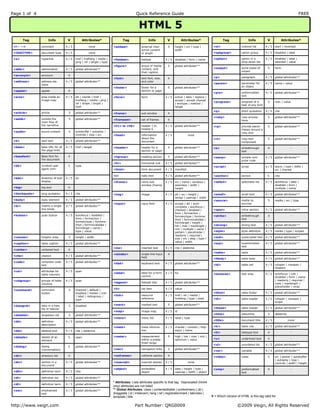
Quick HTML5 Reference Guide
- 1. Page 1 of 4 FREEQuick Reference Guide http://www.veign.com Part Number: QRG0009 ©2009 Veign, All Rights Reserved HTML 5 V = Which version of HTML is this tag valid for Tag Info V Attributes* <!-- --> comment 4 / 5 none <!DOCTYPE> document type 4 / 5 none <a> hyperlink 4 / 5 href | hreflang | media | ping | rel | target | type <abbr> abbreviation 4 / 5 global attributes** <acronym> acronym 4 - <address> address ele- ment 4 / 5 global attributes** <applet> applet 4 - <area> area inside an image map 4 / 5 alt | coords | href | hreflang | media | ping | rel | shape | target | type <article> article 5 global attributes** <aside> outside the main flow of the narrative 5 global attributes** <audio> sound content 5 autobuffer | autoplay | controls | loop | src <b> bold text 4 / 5 global attributes** <base> base URL for all the page links 4 / 5 href | target <basefont> Base font for the document 4 - <bdo> direction of text display 4 / 5 dir <big> big text 4 - <blockquote> long quotation 4 / 5 cite <body> body element 4 / 5 global attributes** <br> inserts a single line break 4 / 5 global attributes** <button> push button 4 / 5 autofocus | disabled | form | formaction | formenctype | formme- thod | formnovalidate | formtarget | name | type | value <canvas> Graphic area 5 height | width <caption> table caption 4 / 5 global attributes** <center> centered text 4 - <cite> citation 4 / 5 global attributes** <code> computer code text 4 / 5 global attributes** <col> attributes for table columns 4 / 5 span <colgroup> groups of table columns 4 / 5 span <command> command button 5 checked | default | disabled | hidden | icon | label | radiogroup | type <datagrid> data in a tree, list or tabular 5 disabled <datalist> dropdown list 5 global attributes** <dd> definition description 4 / 5 global attributes** <del> deleted text 4 / 5 cite | datetime <details> details of an element 5 open <dialog> dialog (conversation) 5 global attributes** <dir> directory list 4 - <div> section in a document 4 / 5 global attributes** <dfn> definition term 4 / 5 title <dl> definition list 4 / 5 global attributes** <dt> definition term 4 / 5 global attributes** <em> emphasized text 4 / 5 global attributes** <bb> invoked user agent com- 5 type Tag Info V Attributes* <embed> external inter- active content or plugin 5 height | src | type | width <fieldset> fieldset 4 / 5 disabled | form | name <figure> group of media content, and their caption 5 global attributes** <font> text font, size, and color 4 - <footer> footer for a section or page 5 global attributes** <form> form 4 / 5 action | data | replace | accept | accept-charset | enctype | method | target <frame> sub window 4 - <frameset> set of frames 4 - <h1> to <h6> header 1 to header 6 4 / 5 global attributes** <head> information about the document 4 / 5 none <header> header for a section or page 5 global attributes** <hgroup> heading section 5 global attributes** <hr> horizontal rule 4 / 5 global attributes** <html> html document 4 / 5 manifest <i> italic text 4 / 5 global attributes** <iframe> inline sub window (frame) 4 / 5 src | name | sandbox | seamless | width | height <img> image 4 / 5 alt | src | height | ismap | usemap | width <input> input field 4 / 5 accept | alt | auto- complete | autofocus | checked | disabled | form | formaction | formenctype | formme- thod | formnovalidate | formtarget | height | list | max | maxlength | min | multiple | name | pattern | placeholder | readonly | required | size | src | step | type | value | width <ins> inserted text 4 / 5 cite | datetime <isindex> single-line input field 4 - <kbd> keyboard text 4 / 5 global attributes** <label> label for a form control 4 / 5 for <legend> fieldset title 4 / 5 global attributes** <li> list item 4 / 5 value <link> resource reference 4 / 5 href | rel | media | hreflang | type | sizes <mark> marked text 5 global attributes** <map> image map 4 / 5 id <menu> menu list 4 / 5 label | type <meta> meta informa- tion 4 / 5 charset | content | http- equiv | name <meter> measurement within a prede- fined range 5 high | low | max | min | optimum | value <nav> navigation links 5 global attributes** <noframes> noframe section 4 - <noscript> noscript section 4 / 5 none <object> embedded object 4 / 5 data | height | type | usemap | width | object Tag Info V Attributes* <ol> ordered list 4 / 5 start | reversed <optgroup> option group 4 / 5 disabled | label <option> option in a drop-down list 4 / 5 disabled | label | selected | value <output> some types of output 5 form <p> paragraph 4 / 5 global attributes** <param> parameter for an object 4 / 5 name | value <pre> preformatted text 4 / 5 global attributes** <progress> progress of a task of any kind 5 max | value <q> short quotation 4 / 5 cite <ruby> ruby annota- tions 5 global attributes** <rp> provide paren- theses around a ruby text 5 global attributes** <rt> ruby text component 5 global attributes** <s> strikethrough text 4 - <samp> sample com- puter code 4 / 5 global attributes** <script> script 4 / 5 async | type | defer | src | charset <section> section 5 cite <select> selectable list 4 / 5 autofocus | data | disabled | form | multiple | name <small> small text 4 / 5 global attributes** <source> media re- sources 5 media | src | type <span> inline section 4 / 5 global attributes** <strike> strikethrough text 4 - <strong> strong text 4 / 5 global attributes** <style> style definition 4 / 5 media | type | scoped <sub> subscripted text 4 / 5 global attributes** <sup> superscripted text 4 / 5 global attributes** <table> table 4 / 5 global attributes** <tbody> table body 4 / 5 global attributes** <td> table cell 4 / 5 colspan | rowspan | headers <textarea> text area 4 / 5 autofocus | cols | disabled | form | name | readonly | required | rows | maxlength | placeholder | wrap <tfoot> table footer 4 / 5 global attributes** <th> table header 4 / 5 colspan | rowspan | scope <thead> table header 4 / 5 global attributes** <time> date/time 5 datetime <title> document title 4 / 5 none <tr> table row 4 / 5 global attributes** <tt> teletype text 4 - <u> underlined text 4 - <ul> unordered list 4 / 5 global attributes** <var> variable 4 / 5 global attributes** <video> video 5 src | poster | autobuffer | autoplay | loop | controls | width | height <xmp> preformatted text 4 - * Attributes: Lists attributes specific to that tag. Deprecated (html4 only) attributes are not listed ** Global Attributes: class | contenteditable | contextmenu | dir | draggable | id | irrelevant | lang | ref | registrationmark | tabindex | template | title
- 2. Page 2 of 4 FREEQuick Reference Guide http://www.veign.com Part Number: QRG0009 ©2009 Veign, All Rights Reserved HTML 5 - extended Tag Info Attributes <!-- --> comment: comments are displayed in code only. Tag contents are not rendered in the browser none <!DOCTYPE> document type: defines which specification the docu- ment follows none <a> anchor: used to provide a link to another web resource href: destination resource of the hyperlink hreflang: gives the language of the linked resource media: describes for which media the target docu- ment was designed ping: gives the URLs of the resources that are interested in being notified if the user follows the hyperlink rel: relationship between the document containing the hyperlink and the destination resource [alternate | archives | author | bookmark | contact | external | feed | first | help | icon | index | last | license | next | nofollow | noreferrer | pingback | prefetch | prev | search | stylesheet | sidebar | tag | up] target: gives the name of the browsing context that will be used [_blank | _parent | _self | _top] type: gives the MIME type of the linked resource <abbr> abbreviation: an abbreviation or acronym, optionally with its expansion global attributes** <address> address element: represents the contact information for its nearest article or body element ancestor global attributes** <area> area: either a hyperlink with some text and a corresponding area on an image map, or a dead area on an image map alt: alternate text for the area cords: coordinates for the clickable area href: destination resource of the hyperlink hreflang: gives the language of the linked resource media: describes for which media the target docu- ment was designed ping: gives the URLs of the resources that are interested in being notified if the user follows the hyperlink rel: relationship between the document containing the hyperlink and the destination resource [alternate | archives | author | bookmark | contact | external | feed | first | help | icon | index | last | license | next | nofollow | noreferrer | pingback | prefetch | prev | search | stylesheet | sidebar | tag | up] shape: defines the shape of the area [default | rect | rectangle | circ | circle | poly | polygon] target: gives the name of the browsing context that will be used [_blank | _parent | _self | _top] type: gives the MIME type of the linked resource <article> article element: a section of a page that consists of a composition that forms an independent part of a docu- ment, page, or site global attributes** <aside> aside element: a section of a page that consists of content that is tangentially related to the content around the aside element, and which could be considered separate from that content global attributes** <audio> sound content: represents a sound or audio stream autobuffer: determines if the audio will be buffered [autobuffer] autoplay: determine if the audio will automatically play [autoplay] controls: indicates that the author has not provided a scripted controller and would like the user agent to provide its own set of controls [controls] loop: sets whether the audio will start once the end is reached [loop] src: URL of the audio to play <b> bold text: creates text that will be made bold global attributes** <base> base element: base URL for all the page links href: URL to use as the base URL for links in the page target: sets the base target for links in the page [_blank | _parent | _self | _top] <bdo> bdo element: represents explicit text directionality formatting control for its children dir: direction override [ltr | rtl] <blockquote> block quote element: a section that is quoted from another source cite: URL of the origin of the quote <br> break: inserts a single line break global attributes** <body> body element: main content of the document global attributes** <bb> browser button: a user agent command that the user can invoke type: indicates the kind of command [makeapp] Tag Info Attributes <button> button: a button page element autofocus: indicate that a control is to be focused as soon as the page is loaded [autofocus] disabled: prevents the button from being pressed [disabled] form: used to explicitly associate the button ele- ment with its form owner formaction: URL that specifies a form processing agent formenctype: specifies the content type used to submit the form to the server [application/x-www- form-urlencoded | multipart/form-data | text/plain] formmethod: which HTTP method will be used to submit the forms data [get | post | put | delete] formnovalidate: indicate whether the form is to be validated during submission [formnovalidate] formtarget: gives the target when the form is submitted [_blank | _parent | _self | _top] name: elements name type: controls the behavior of the button when it is activated [submit | reset | button] value: gives the element's value for the purposes of form submission <canvas> canvas element: a resolution- dependent bitmap canvas, which can be used for rendering graphs, game graphics, or other visual images on the fly height: height of the canvas in pixels - default is 150 width: width of the canvas in pixels - default is 300 <caption> table caption: the title of the table that is its parent, if it has a parent and that is a table ele- ment. global attributes** <cite> citation: represents the title of a work global attributes** <code> computer code text: repre- sents a fragment of computer code. This could be an XML element name, a filename, a computer program, or any other string that a computer would recognize. global attributes** <col> column: defines the attribute values for one or more columns in a table. Used inside of a table or colgroup span: number of columns the tag should span <colgroup> column group: a group of one or more columns in the table that is its parent, if it has a parent and that is a table ele- ment span: number of columns the tag should span <command> command button: a command that the user can invoke (like radio button or checkbox) type: Specifies the type of command [checkbox | command | radio] label: gives the name of the command, as shown to the user icon: a URL to a picture that represents the com- mand disabled: prevents the command from being executed [disabled] checked: Determines if the command is checked by default [checked] radiogroup: gives the name of the group of com- mands that will be toggled when the command itself is toggled title: gives a hint describing the command, which might be shown to the user to help them <datagrid> datagrid element: an interac- tive representation of tree, list, disabled: defines whether the list is selectable [disabled] <datalist> dropdown list: a set of option elements that represent prede- fined options for other controls global attributes** <dd> definition description: descrip- tion, definition, or value, part of a term-description group in a description list (dl element), and the discourse, or quote, part in a conversation (dialog element) global attributes** <del> deleted text: represents a removal from the document cite: a URL used to specify the address of a docu- ment that explains the change datetime: used to specify the time and date of the change <details> details element: represents additional information or controls which the user can obtain on demand open: indicates whether the details are to be shown to the user [open] <dialog> dialog element: represents a conversation, meeting minutes, a chat transcript, a dialog in a screenplay, an instant message log, or some other construct in which different players take turns global attributes** <div> document block: creates a block level element with no special meaning global attributes** attributes - values in [] are the accepted values
- 3. Page 3 of 4 FREEQuick Reference Guide http://www.veign.com Part Number: QRG0009 ©2009 Veign, All Rights Reserved Tag Info Attributes <dfn> definition term: the defining instance of a term title: the exact value of the term being defined <dl> definition list: an association list consisting of zero or more name-value groups (a descrip- tion list). Each group must consist of one or more names (dt elements) followed by one or more values (dd elements) global attributes** <dt> definition term: the term, or name, part of a term- description group in a descrip- tion list (dl element), and the talker, or speaker, part of a talker-discourse pair in a conversation (dialog element) global attributes** <em> emphasized text: represents stress emphasis of its contents. global attributes** <embed> embed element: an external (typically non-HTML) applica- tion or interactive content src: URL of the resource being embedded type: gives the MIME type of the plugin to instanti- ate height: height of the embedded content in pixels width: width of the embedded content in pixels <fieldset> fieldset element: a set of form controls grouped under a common name disabled: controls whether all the form control descendants are disabled [disabled] form: used to explicitly associate the fieldset element with its form owner name: gives the name of the form control <figure> figure element: some flow content, optionally with a caption, that is self-contained and is typically referenced as a single unit from the main flow of the document global attributes** <footer> footer element: represents a footer for the section it applies to global attributes** <form> form element: represents a collection of form-associated elements, some of which can represent editable values that can be submitted to a server for processing accept-charset: gives the character encodings that are to be used for the submission action: URL that specifies a form processing agent autocomplete: determines if form elements will have their autocomplete turned on or off by default [on | off] enctype: specifies the content type used to submit the form to the server [application/x-www-form- urlencoded | multipart/form-data | text/plain] method: which HTTP method will be used to submit the forms data [get | post | put | delete] name: elements name novalidate: indicate whether the form is to be validated during submission [novalidate] target: gives the target when the form is submitted [_blank | _parent | _self | _top] <h1> to <h6> headers (1-6): represent headings for their sections. elements have a rank given by the number in their name global attributes** <head> head element: contains information about the docu- ment none <header> header element: represents a group of introductory or navigational aids global attributes** <hgroup> heading group: used to group a set of h1–h6 elements when the heading has multiple levels, such as subheadings, alternative titles, or taglines global attributes** <hr> horizontal rule: creates a horizontal rule (line) global attributes** <html> html document: root of an HTML document. manifest: a URL to the address of the document's application cache manifest <i> italic text: indicates the text is to be rendered with empha- sis global attributes** <iframe> inline frame: represents a nested browsing window src: URL of a page that the nested browsing context is to contain name: elements name sandbox: enables a set of extra restrictions on any content hosted by the iframe [allow-same-origin | allow-forms | allow-scripts] seamless: indicates whether the iframe element's browsing context is to be rendered in a manner that makes it appear to be part of the containing docu- ment [seamless] height: height of the frame in pixels width: width of the frame in pixels <img> image: represents an image alt: text to display if the image can not src: a URL to the image file usemap: name of the map to use for the image ismap: provides access to a server-side image map height: height of the image in pixels width: width of the image in pixels Tag Info Attributes <input> input field: a typed data field, usually with a form control to allow the user to edit the data Attributes are dependant upon input type accept: specified to provide user agents with a hint of what file types the server will be able to accept alt: provides the textual label for the alternative button for users and user agents who cannot use the image autocomplete: determines if the data is considered sensitive and if autocomplete will be used [on | off | default] autofocus: determines if the input will get focus when a page loads [autofocus] checked: determines if the input will be checked by default [checked] disabled: prevents the input from being pressed [disabled] form: used to explicitly associate the button ele- ment with its form owner formaction: URL that specifies a form processing agent formenctype: specifies the content type used to submit the form to the server [application/x-www- form-urlencoded | multipart/form-data | text/plain] formmethod: which HTTP method will be used to submit the forms data [get | post | put | delete] formnovalidate: indicate whether the form is to be validated during submission [formnovalidate] formtarget: gives the target when the form is submitted [_blank | _parent | _self | _top] height: height of the input in pixels list: used to identify an element that lists prede- fined options suggested to the user max and max: indicate the allowed range of values for the element maxlength: controls the maxlength of the input to a control multiple: indicates whether the user is to be allowed to specify more than one value [multiple] name: elements name pattern: specifies a regular expression against which the control's value is to be checked placeholder: a short hint intended to aid the user with data entry readonly: determines if the control is readonly [readonly] required: determines if the input is required before the form submits [required] size: gives the number of characters that, in a visual rendering, the user agent is to allow the user to see while editing src: URL to an image (image button) step: indicates the granularity that is expected (and required) of the value type: controls the data type (and associated con- trol) of the element [hidden | text | search | tel | url | email | password | datetime | date | month | week | time | datetime-local | number | range | color | checkbox | radio | file | submit | image | reset | button] value: sets the element's value width: width of the input in pixels <ins> inserted text: an addition to the document cite: a URL used to specify the address of a docu- ment that explains the change datetime: used to specify the time and date of the change <kbd> keyboard text: user input (typically keyboard input, al- though it may also be used to represent other input, such as voice commands) global attributes** <label> label: caption in a user interface for: specified to indicate a form control with which the caption is to be associated <legend> fieldset title: sets the title of a fieldset element global attributes** <li> list item: represents a list item of an Ordered (OL) or Unordered list (UL) value: used in an Ordered List (OL) to set the display value <link> resource link: allows authors to link their document to other resources href: destination resource of the hyperlink rel: relationship between the document containing the hyperlink and the destination resource [alternate | archives | author | bookmark | contact | external | feed | first | help | icon | index | last | license | next | nofollow | noreferrer | pingback | prefetch | prev | search | stylesheet | sidebar | tag | up] media: describes for which media the target docu- ment was designed hreflang: gives the language of the linked resource type: gives the MIME type of the linked resource sizes: gives the sizes of icons for visual media. <mark> marked text: a run of text in one document marked or high- lighted for reference purposes, due to its relevance in another context. global attributes** <map> image map: in conjunction with any area element descendants, defines an image map name: gives the map a name so that it can be referenced <menu> menu list: a list of commands label: sets a visible label for the menu type: indicates the kind of menu being declared [context | toolbar | list] HTML 5 - extended attributes - values in [] are the accepted values
- 4. Page 4 of 4 FREEQuick Reference Guide http://www.veign.com Part Number: QRG0009 ©2009 Veign, All Rights Reserved Tag Info Attributes <meta> meta information: sets meta information for the page (like title, description) charset: specifies the character encoding used by the document content: sets the value of the document metadata http-equiv: sets a pragma directive [content- language | content-type | default-style | refresh] name: set the name of the meta information <meter> meter element: scalar meas- urement within a known range, or a fractional value high: specifies the range that is considered to be the "high" part low: specifies the range that is considered to be the "low" part min: specifies the lower boundary max: specifies the upper boundary optimum: specifies the range that is considered to be the "optimum" part value: current location within the range <nav> navigation element: section of a page that links to other pages or to parts within the page: a section with navigation links global attributes** <noscript> noscript section: represents nothing if scripting is enabled, and represents its children if scripting is disabled global attributes** <object> embedded object: an external resource, which, depending on the type of the resource, will either be treated as an image, as a nested browsing context, or as an external resource to be processed by a plugin data: specifies the address of the resource name: valid browsing context name usemap: name of the map to use for the image form: form to associate the object with type: gives the MIME type of the plugin to instanti- ate height: height of the embedded content in pixels width: width of the embedded content in pixels <ol> ordered list: list of items, where the items have been intentionally ordered start: the ordinal value of the first list item reversed: indicates that the list is a descending list [reversed] <optgroup> option group: a group of option elements with a common label disabled: disables all options in the group [disabled] label: gives the name of the group, as shown to the user <option> option element: an option in a select element or as part of a list of suggestions in a datalist element disabled: prevent any clicks on an option item [disabled] label: provides a label for element selected: determines if the option is selected by default [selected] value: provides a value for element <output> output element: the result of a calculation form: used to explicitly associate the output ele- ment with its form owner for: allows an explicit relationship to be made between the result of a calculation and the elements that represent the values that went into the calcula- tion or that influenced the calculation <p> paragraph: creates a paragraph global attributes** <param> parameter element: defines parameters for plugins invoked by object elements. It does not represent anything on its own name: gives the name of the parameter. value: gives the value of the parameter. <pre> preformatted text: represents a block of preformatted text global attributes** <progress> progress element: represents the completion progress of a task. max: specifies how much work the task requires in total value: specifies how much of the task has been completed <q> short quotation: phrasing content quoted from another source cite: a URL of a page where the quote was taken from <ruby> ruby annotations: allows one or more spans of phrasing content to be marked with ruby annotations global attributes** <rp> ruby text parentheses: can be used to provide parentheses around a ruby text component of a ruby annotation global attributes** <rt> ruby text component: marks the ruby text component of a ruby annotation global attributes** <samp> sample: sample output from a program or computing system. global attributes** <script> script element: allows authors to include dynamic script and data blocks in their documents async: the script will be executed asynchronously, as soon as it is available [async] type: gives the MIME type of the script or format of the data defer: the script is executed when the page has finished parsing [defer] src: gives the address of the external script re- source to use charset: specifies the character encoding of the external script resource <section> section element: represents a generic document or application section cite: a URL of a page where the section was taken from HTML 5 - extended Tag Info Attributes <select> selectable list: a control for selecting amongst a set of options autofocus: determines if the controls gets focus when the page loads [autofocus] disabled: prevent the selection of an item [disabled] form: form to associate the select with multiple: allows the selection of multiple items [multiple] size: gives the number of options to show to the user <small> small text: small print or other side comments global attributes** <source> source element: allows authors to specify multiple media re- sources for media elements. media: gives the intended media type of the media resource src: URL of the media resource type: gives the MIME type of the source <span> span: used for an inline element global attributes** <strong> strong: represents strong importance for its contents global attributes** <style> style definition: allows authors to embed style information in their documents media: says which media the styles apply to type: gives the MIME type (default: text/css) scoped: indicates that the styles are intended just for the subtree rooted at the style element's parent element [scoped] <sub> subscript: subscript text global attributes** <sup> superscript: superscript text global attributes** <table> table element: represents data with more than one dimension, in the form of a table global attributes** <tbody> table body: represents a block of rows that consist of a body of data for a table global attributes** <td> table cell: represents a data cell in a table colspan: sets how many columns a cell will span rowspan: sets how many rows a cell will span headers: space separated list of ids corresponding to the th ids and give header information for the cell <textarea> text area: a multiline plain text edit control for the element's raw value autofocus: determines if the textarea gets focus when the page loads [autofocus] cols: specifies the expected maximum number of characters per line disabled: prevents entry of text [disabled] form: form to associate the textarea with readonly: control whether the text can be edited by the user or not [readonly] required: will be required to enter a value before submitting the form [required] rows: specifies the number of lines to show maxlength: controls the maximum amount of characters which can be entered placeholder: a hint intended to aid the user with data entry wrap: defines how text is wrapped [soft | hard] <tfoot> table footer: the block of rows that consist of the column summaries (footers) for a table global attributes** <th> table header: represents a header cell in a table colspan: determines how many columns a cell will span rowspan: determines how many rows a cell will span headers: space separated list of ids corresponding to the th ids and give header information for the cell scope: determines where the cell provides its header information [col | colgroup | row | rowgroup] <thead> table header: the block of rows that consist of the column labels (headers) for a table global attributes** <time> date/time: a precise date and/ or a time in the Gregorian calendar datetime: date/time using the Gregorian calendar <title> title element: sets the title of the document none <tr> table row: a row of cells in a table global attributes** <ul> unordered list: a list of items, where the order of the items is not important global attributes** <var> variable: this could be an actual variable in a mathematical expression or programming context global attributes** <video> video element: a video or movie poster: URL of an image file that the user agent can show while no video data is available autobuffer: determines if the audio will be buffered [autobuffer] autoplay: determine if the audio will automatically play [autoplay] controls: indicates that the author has not provided a scripted controller and would like the user agent to provide its own set of controls [controls] loop: sets whether the audio will start once the end is reached [loop] src: URL of the audio to play width: width of the video in pixels height: height of the video in pixels attributes - values in [] are the accepted values
