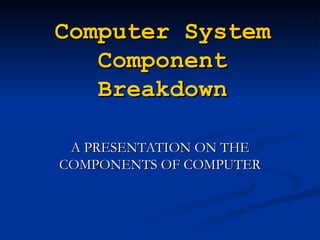
Computer System Breakdown: The Main Components
- 1. Computer System Component Breakdown A PRESENTATION ON THE COMPONENTS OF COMPUTER
- 2. COMPUTER CASE The box all the parts (except monitor, keyboard, mouse, and printer) are stored in... unless you have a notebook or laptop computer. In most instances, the case is nothing more than personal preference. Try to get one large enough to grow with your future needs, taking into account your workspace. This is like the body - it contains, holds, and protects the
- 3. MOTHER BOARD The main printed circuit board in the computer, which the CPU (see below) plugs into; as do all of the "cards" - sound card being the most common, scanner cards, etc., the bus, memory sockets, keyboard controller and supporting chips. This is the central nervous system of your computer. Without it nothing runs... with one too cheap, things run slower or more sluggishly that they would with a better one.
- 4. CPU (CENTRAL PROCESSOR UNIT) This is the actual "brains" of the computer. It does the calculations, the processing of data, the reading (and interpreting) of the computer code and converts it to whatever output we or the program tells it. It turns the massive 1's and 0's (binary machine language) and hexadecimal code into real English (or your preferred language). It also controls the other components in the computer. Keep in mind that it has a ZERO I.Q. - because it can ONLY FOLLOW INSTRUCTIONS (from the firmware (chips built in to the motherboard and certain cards), OS (operating system), and programs (which you or some person told the computer to run). Without specific instructions, the CPU is worthless. The CPU is the MOST vital part of a computer, BUT the speed of the CPU is LESS IMPORTANT than many techs would want you to believe... the video, RAM, and bus speeds are actually MORE IMPORTANT than the speed
- 5. RAM (RANDOM ACCESS MEMORY) Like pieces of scratch paper that information is temporarily stored on ONLY WHILE you are actually working on the computer. Programs require RAM to operate, this is where data is stored while in use... while being manipulated - edited, added to, or subtracted from. This is the only usable MEMORY. When you lose power, all of the scratch paper is thrown away. It is instantaneously history... therefore, if you didn't save
- 6. DISK CONTROLLER This allows your computer to interact with your disk drive storage devices... whether they are hard disk drives, floppy disk drives, CD-ROMS, or Tape drives a controller is required. Now days, the controller and I/O ports (serial or COM ports, and printer port) is usually built into the motherboard, and can be turned off or by-passed through the BIOS (which is part of the motherboard). Like flood gates on a damn in a river, the bus speed of the disk controller determines how much stuff can get through. If you have a slow controller, then fast drives won't matter... it would be like having a Porsche that can't drive in anything but 1st gear. Controller speed is measured in two
- 7. HDD (HARD DISK DRIVE) A STORAGE device, NOT MEMORY! This is like a filing cabinet - no more, no less. Retrieval is faster, and finding things is usually easier, but it is still just a filing cabinet. Drives give you a place to store you data, install programs that are larger than what would fit on a floppy disk, and drastically speed up the time spent accessing programs. With the huge drives available today, you can think of the hard disk drive as a room full of filing cabinets, which store papers, files and data. Having a fast hard drive is useful ONLY if you have a fast controller. Data can only travel as fast as the combination of the drive, controller, and motherboard allows. Drive speed is measured in two places, usually: 1)
- 8. FLOPPY DISK DRIVE Either 5 1/4" or 3 1/2". An inexpensive way to save, transport, and backup data and programs which are small. They are quickly being phased out, and will eventually be completely replaced by rewritable optical drives, and larger capacity removable disks. The 3.5" high density 1.44 MB floppies are still being used, but CDs are quickly becoming the preferred method of program and data distribution. Super Disk and Zip drives are much more popular, and are readily available... although I prefer the Zip, only the Super Disk drive is capable of reading a normal floppy disk (as well as the 120MB Super Disk). With bootable CD-ROM discs and drives, the necessity for having a floppy drive is less important. Short of some small word processing files (with or without small graphics) and a few other programs, it is getting increasingly difficult to even fit
- 9. VIDEO DISPLAY DRIVER Unlike your eyes, it can ONLY OUTPUT the computer information in the form of a video signal that is human readable (via the monitor). It decodes the computer data and sends it to the monitor, which makes the monitor the most common "output device." The difference in display adapters can be as big as the difference between a tricycle and a
- 10. MONITOR The actual display you see the words, pictures, and data on. There are two main types: analog and digital. Then things get more complicated. "dpi" is Dots Per Inch, the smaller the better the resolution. A .28 dpi is generally adequate for 15" monitors, .26 for 17", and .25 for larger monitors. 15" and 17" monitors are the most common, with 19" coming down in price and improving in quality. Even touch screens, which replace the mouse, the actual video portion is still only an output
- 11. INPUT DEVICE Keyboard, Mouse, Digitizer, Scanner, Pen, Digital Camera, etc. Basically any device that, once connected to the outside of the computer, can directly input (add or change) data in the computer.
- 12. MODEM A device which hooks your computer up to the telephone line, allows you to connect to the Internet, as well as directly to other computers in different cities, states, and country's.
- 13. PRINTER The most commonly known "Output device" (the monitor is not commonly thought of as such, but really is). This allows you to print to paper, transparencies, film, even coffee cups and t-shirts (depending on the type of printer you have).
- 14. OPTIONAL EQUIPMENTS Tape Backup Devices, Audio Adapters, CD-ROM drives, removable drives, digital cameras, etc.
- 15. ENDING UP THE PRESENTATION THANK YOU ALL FOR YOUR PATIENCE WATHING THIS PRESENTATION. I HOPE YOU LIKED IT.
