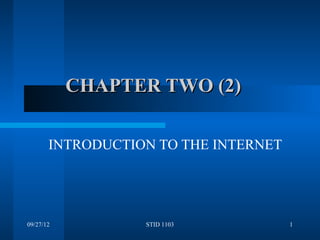
Introduction to Internet Components and Uses
- 1. CHAPTER TWO (2) INTRODUCTION TO THE INTERNET 09/27/12 STID 1103 1
- 2. Learning Objectives After completing this chapter you will be able to:- – Introduce the concept of the Internet – Describe the internet components – Describe WWW and its use. – Introduce to Internet Navigator – Explain the usage of Electronic Mail – Describe the File Transfer Protocol (FTP) 09/27/12 STID 1103 2
- 3. Chapter Outline Introduction Brief History of the internet The use of internet – Discovery – Communication – Collaboration Internet terms – www, web publishing, homepage, web browser, search engine – Protocol, IP, DNS, HTTP, URL, HTML, ISP – E-mail, Newsgroup, video conferencing, FTP, Telnet, Forum Benefits using the internet 09/27/12 STID 1103 3
- 4. Introduction The Internet or “Net” (network of networks) is the largest computer network in the world that connects billions of computer users. The word internet comes from combination between “interconnection” and “Network” Network is a collection of computers and devices connected via communication channels and transmission media allow to share resources (hardware, software, data, information). Generally nobody own internet. 09/27/12 STID 1103 4
- 5. Who manage the internet? Because the individual networks that participate in the Internet are owned by different entities, the Internet would cease to function without some sort of organization. Several nonprofit organizations and user groups, each with a specialize purpose, are responsible for its management. 09/27/12 STID 1103 5
- 6. Who manage the internet? Major organizations in Internet governance and development. 09/27/12 STID 1103 6
- 7. Brief History Internet evolved from an early US government-funded “internetworking” project called the Advanced Research Projects Agency Network (ARPANET) in 1969. Purpose: to connect researchers from 4 universities in USA.( Stanford Research Institute, UCLA, UC Santa Barbara and University of Utah) In 1980s the actual internet was born when other networks connected with ARPANET. 09/27/12 STID 1103 7
- 8. Brief History (cont…) In 1982 the word internet started. 1986: First “freenet” created in Case Western Reserve University 1991: US government allowed business agencies to connect to internet. Now all peoples can connect to internet and improve their life and work quality. The internet support various aspects in our life. 09/27/12 STID 1103 8
- 9. Why was the internet created? The concept of internet was developed while the US was in the mid of cold war with Soviet Union. – Established a secure form of military communication. – Creating a means by which all computers could communicate. 09/27/12 STID 1103 9
- 10. The use of Internet Internet for discovery Internet for communication Internet for Collaboration 09/27/12 STID 1103 10
- 11. Internet For Discovery Allowed user (people) to access information in database in different locations. e.g. information from virtual library and information centre such as tourist development centre of Malaysia (TDC). The ability and facility of education, government service, trading and business world can be improved. Discovery: By explore and navigate million web pages in internet Surfing process by using web browser (Internet explore, Netscape Navigator, opera, etc) 09/27/12 STID 1103 11
- 12. Internet For Communication Communication is a process transmitting and receiving symbol, data, image, text, document, graphic etc by using various computer devices. (hardware and software) Through communication people can share and exchange information. Also influencing and understanding each others. Communication including the process of collecting, processing, distributing, sharing, retrieving, transferring and storing the information Internet now being a main communication tool. Using video conferencing, internet phone, ICQ, Messenger, email etc. 09/27/12 STID 1103 12
- 13. Internet For Collaboration Workers in business organization now can collaborating each other in handling works, meetings, discussion and information sharing. Collaboration is about sharing works between 2 or more individuals or groups in finding the solution or task performing. Collaboration include not only workers in organization but including external parties like customer, supplier, competitor, stakeholder to increase productivity and competitiveness Collaboration using computer application like groupware, lotus notes, screen sharing and others communication application. 09/27/12 STID 1103 13
- 14. Internet Terms WWW URL Webpage / Homepage HTML Web Publishing ISP Web browser E-mail Search Engine Newsgroup Protocol Video conferencing Internet protocol FTP DNS Telnet HTTP Forum 09/27/12 STID 1103 14
- 15. WWW The World Wide Web, abbreviated as WWW and commonly known as the Web, is a system of interlinked hypertext/hypermedia documents accessed via the Internet. Hypertext is text displayed on a computer or other electronic device with references (hyperlinks) to other text that the reader can immediately access, usually by a mouse click or keypress sequence. Hypermedia is used as a logical extension of the term hypertext in which graphics, audio, video, plain text and hyperlinks intertwine to create a generally non- linear medium of information. Creator: Timm Berners-Lee, 1989. 09/27/12 STID 1103 15
- 16. Does the web and Internet the same thing? Internet = collection of networks that connect millions of businesses, government agencies, educational institutions, and individuals. WWW = the means we use to access information over the internet – Different communication protocols – Special link (hyperlink) that enable users to jump from one place to another on the web. 09/27/12 STID 1103 16
- 17. Web Page A web page or webpage is a document or resource of information that is suitable for the World Wide Web and can be accessed through a web browser and displayed on a monitor or mobile device. This information is usually in HTML or XHTML format, and may provide navigation to other webpages via hypertext links. It can contain text, graphics, audio, video and has built- in connection or links to other web documents. A web page has a unique address called a Uniform Resource Locator (URL). 09/27/12 STID 1103 17
- 18. Elements of Web Page A webpage can contain numerous types of information, which is able to be seen, heard or interact by the end user: Perceived (rendered) information: – Textual information – Non-textual information: • Static images on raster graphics, typically GIF, JPEG or PNG; or vector formats as SVG or Flash. • Animated images typically Animated GIF and SVG, but also may be Flash, Shockwave, or Java applet. • Audio, typically MIDI or WAV formats or Java applets. • Video, WMV (Windows), RM (Real Media), FLV (Flash Video), MPG, MOV (QuickTime) – Interactive information: more complex, glued to interface. • For "on page" interaction: – Interactive text. – Interactive illustrations: ranging from "click to play" image to games, typically using script, Flash, Java applets, SVG, or Shockwave. – Buttons: forms providing alternative interface • For "between pages" interaction: – Hyperlinks: standard "change page" reactivity. – Forms: providing more interaction with the server and server-side databases. Internal (hidden) information: – Comments – Linked Files through Hyperlink (Like DOC,XLS,PDF,etc). – Metadata with semantic meta-information, Charset information, Document Type Definition (DTD), etc. – Diagramation and style information: information about rendered items (like image size attributes) and visual specifications, as Cascading Style Sheets (CSS). – Scripts, usually JavaScript, complement interactivity and functionality. 09/27/12 STID 1103 18
- 19. Web site A related collection of Web pages. Visitors to a Web site access and view Web pages using software program called a Web browser. Types of Web site: – Portal, news, informational, educational, business/marketing, entertainment, blog, wiki, social network, personal. 09/27/12 STID 1103 19
- 20. Home Page Home page is a main page or first page view to internet users after they type the personal or organization internet address. E.g. user type URL (Uniform Resources Locator) address :www.uum.edu.my. Users can explore other web pages through home page. 09/27/12 STID 1103 20
- 21. Home Page 09/27/12 STID 1103 21
- 22. URL (Uniform Resources Locator) A URL is a webpage’s unique address. Compose of several parts that help identify the web document. 1st part indicated the protocol (set of rules) used to retrieve the specified document. The protocol is generally followed by a colon, two forward slashes, the domain name (host name), sometimes the path to a specific Web page or location in a Web page, and the Web page name. 09/27/12 STID 1103 22
- 23. URL http://www.us-parks.com/grand-canyon-national-park/scenic-vistas.html 09/27/12 STID 1103 23
- 24. Protocol A set of guidelines or rules. Communications protocol is a formal description of message formats and the rules for exchanging those messages. Format that agreed to transfer data between two devices. Hypertext Transfer Protocol (HTTP) Internet Protocol (IP) File transfer protocol (FTP) Simple Mail Transfer Protocol (SMTP) Post Office Protocol (POP) Networks News File Transfer Protocol (NNTP) Transmission Control Protocol (TCP); Normally use 09/27/12 STID 1103 24 together with IP
- 25. HTTP HTTP stand for HyperText Transfer Protocol. HTTP is the protocol (set of rules) that allows files to be transferred from a computer that hosts the website (web server) so that we can see the website on the computer using a browser. E.g. http://www.uum.edu.my 09/27/12 STID 1103 25
- 26. Domain Name System (DNS) Domain Name Identifies the site’s host based on the Domain Name System (DNS). The Domain Name System (DNS) is a hierarchical naming system for computers, services, or any resource connected to the Internet or a private network. DNS makes it possible to assign domain names to groups of Internet users in a meaningful way. It translates human-friendly computer hostnames into IP addresses (provides mapping between IP addresses and Host names). Internet domain names are easier to remember than IP addresses 09/27/12 STID 1103 26
- 27. Domain Name For example, www.example.com (domain name translates to 192.0.32.10 The suffix after the dot (such as .com or .edu) is called the top-level domain. This suffix indicates the kind of organization to which the host belongs. Example of top-level domain: – .com commercial sites – .edu education – .org organizations 09/27/12 STID 1103 27
- 28. Top-level Domains 09/27/12 STID 1103 28
- 29. Examples of country codes 09/27/12 STID 1103 29
- 30. Internet Protocol (IP) The Internet Protocol (IP) is a protocol used for communicating data across a packet-switched internetwork using the Internet Protocol Suite, also referred to as TCP/IP. The first major version of addressing structure in IP, now referred to as Internet Protocol Version 4 (IPv4) and the latest is Internet Protocol Version 6 (IPv6). Each computer connected to internet will has a unique address known as internet number or Internet IP address User do not need to remember the number because IP number represented by Domain Name System (DNS). 09/27/12 STID 1103 30
- 31. IP Address Each time we connect to the internet, the computer is assigned a unique identification number. This number, called an Internet Protocol address (IP address), is a set of four numbers separated by periods and is commonly known as dotted decimal or dotted quad. E.g. 123.45.245.91 IP addresses are the means by which all computers connected to the Internet identify each other. Each website is assigned an IP address that uniquely identifies it. 09/27/12 STID 1103 31
- 32. Web Browser A software application for retrieving, presenting, and traversing information resources on the World Wide Web. It allows to locate, view, and navigate the web. It can have a Graphical User Interface, meaning they can display pictures (graphics) in addition to text and other forms of multimedia such as sound and video like Internet Explorer, Mozilla Firefox, Chrome and Opera, or can be text-based, like Lynx or Links. First web browser was develop in 1991: Mosaic develop by Marc Andreessen. 09/27/12 STID 1103 32
- 33. Example of Web Browser Google chrome The newest browser on the market, distributed by google. Unique features include thumbnail access to the most recently visited sites from the home page. 09/27/12 STID 1103 33
- 34. Example of Web Browser Neo Planet & Opera 09/27/12 STID 1103 34
- 35. Web Search Engine A searching facility designed to search for information on the World Wide Web. It helps user to get information with fast and easy. The search results are usually presented in a list of results and are commonly called hits. The information may consist of web pages, images, information and other types of files. Example of popular search engine: Google, Yahoo, Hotbot, Ecite, lycos, ask.com, live search, etc. 09/27/12 STID 1103 35
- 36. Search Engine Popular search engines 09/27/12 STID 1103 36
- 37. Web Publishing Web publishing is a software to help user to develop web page, edit and publish to internet and intranet. They are edited using four broad categories of software: – Text editors, such as Notepad or TextEdit, where content and HTML markup are manipulated directly within the editor program – WYSIWYG offline editors, such as Microsoft FrontPage and Adobe Dreamweaver (previously Macromedia Dreamweaver), with which the site is edited using a GUI interface and the final HTML markup is generated automatically by the editor software. – WYSIWYG online editors which create media rich online presentation like web pages, widgets, intro, blogs, and other documents. – Template-based editors, such as Rapidweaver and iWeb, which allow users to quickly create and upload web pages to a web server without detailed HTML knowledge, as they pick a suitable template from a palette and add pictures and text to it in a desktop publishing fashion without direct manipulation of HTML code. 09/27/12 STID 1103 37
- 38. HTML Stand for Hypertext Markup Language. HTML is a markup language (sets of rules for marking up blocks of text) so that a browser knows how to display them. It uses to develop hypertext document in WWW or intranet. This language will determine connection between web pages and view form of a web page. 09/27/12 STID 1103 38
- 39. HTML E.g. Hypertext Markup Language Document 09/27/12 STID 1103 39
- 40. HTML Coding 09/27/12 STID 1103 40
- 41. File Transfer Protocol (FTP) FTP is a facility to transfer files between computers which connected to internet. It is used to upload and download files from one computer to another. FTP files use an FTP file server, whereas HTTP files use a Web Server. To upload and download files from FTP sites, we can use file transfer software such as WS-FTP, Fetch, or CuteFTP or a Web browser such as at ftp://ftp.microsoft.com/ 09/27/12 STID 1103 41
- 42. File Transfer Protocol FTP directory using Netscape Navigator 09/27/12 STID 1103 42
- 43. Telnet Both a protocol for connecting to a remote computer and a TCP/IP service that runs on a remote computer to make it accessible to other computers. A terminal emulation program for TCP/IP network Allows real time connection between user and remote computer. – Telnet is used to connect to mainframe computers or servers from the PC. – Telnet client application which runs on your PC, connects to the Telnet server application which runs on a remote computer. – Telnet enables to take control of a remote computer (the server) with your PC (the client) and manipulate files and data on the servers as if the server were your own PC. User who wants login to remote computer need a host account (domain name or IP address of the computer to be connected using Telnet). Logon information (login name or ID and password) is generally required. 09/27/12 STID 1103 43
- 44. Telnet Telnet to access PSB UUM 09/27/12 STID 1103 44
- 45. Communication Through the Internet E-mail is fast becoming the main form of communication in the 21st century, and it is the primary use of the web. However, e-mail is not the only type of Internet-based communication. We can use instant messaging, blogs, podcasts, social networks, chat rooms, newsgroups, or more for communicating via the internet. We can even talk over the phone through the internet with Voice over Internet Protocol (VoIP). 09/27/12 STID 1103 45
- 46. Electronic Mail A written message that is sent and received over the Internet. The message can be formatted and enhanced with graphics and may also include other files as attachments. Like ordinary mail, email have address, E.g. s12345@e-web.uum.edu.my An e-mail address identifies an e-mail box to which e-mail messages may be delivered. Most e-mail on the Internet uses the Simple Mail Transfer Protocol (SMTP). E-mail addresses have two parts: – The part before the @ sign is the local-part of the address, often the username of the recipient – the part after the @ sign is the domain to which the e-mail message will be 09/27/12 sent STID 1103 46
- 47. Electronic Mail 09/27/12 STID 1103 47
- 48. SMTP Simple Mail Transfer Protocol (SMTP) is an Internet standard for electronic mail (e-mail) transmission across Internet Protocol (IP) networks. SMTP is specified for outgoing mail transport and uses TCP port 25. While electronic mail servers and other mail transfer agents use SMTP to send and receive mail messages, User-level client mail applications typically only use SMTP for sending messages to a mail server for relaying. For receiving messages, client applications usually use either the Post Office Protocol (POP) or the Internet Message Access Protocol (IMAP) or a proprietary system (such as Microsoft Exchange or Lotus Notes/Domino) to access their mail box accounts on a mail server . STID 1103 09/27/12 48
- 49. Instant Messaging (IM) IM services are programs that enable people to communicate in real time with others who are online. A form of real-time direct text-based communication between two or more people using personal computers or other devices, along with shared software clients. More advanced instant messaging software clients also allow enhanced modes of communication, such as live voice or video calling. E.g. AOL’s AIM, ICQ, Yahoo!, Google, Windows live messenger, Pidgin, Meebo. 09/27/12 STID 1103 49
- 50. Instant Messaging (IM) E.g. AOL IM enable people to have real-time online conversation with friends and family 09/27/12 STID 1103 50
- 51. Blogs A weblog or blog, is a personal log or journal posted on the Web. Blogs are usually maintained by an individual with regular entries of commentary, descriptions of events, or other material such as graphics or video. Video log (vlog) is a personal journal that uses video as the primary content. It may contain text, images, and audio. E.g: blogger.com, livejournal.com 09/27/12 STID 1103 51
- 52. Podcast Combination of “broadcasting” and “iPods” A clip of audio or video content that is broadcast over the Internet using compressed audio and video files such as MP3s and MP4s. The content might include radio shows, audiobooks, magazines, and educational programs. What makes podcasting different from just listening to an audio file on the computer or a portable media player like iPod? 09/27/12 STID 1103 52
- 53. Social Networking A means by which people use the Internet to communicate and share information among their immediate friends, and meet and connect with others through common interests, experiences, and friends. E.g. Facebook.com, myspace.com, ning.com 09/27/12 STID 1103 53
- 54. Newsgroup A usenet newsgroup is a repository for messages posted from many users in different locations. It is usually a discussion group, can be made globally. Users can change information, experience and opinion and can discuss various topics such as politic, sport, education, science etc. USENET Newsgroups: First newsgroup introduced by Tom Truscott and Jim Ellis Use the Network News Transfer Protocol (NNTP) ~ an Internet application protocol used for transporting Usenet news articles (netnews) between news servers and for reading and posting articles by end user client applications. 09/27/12 STID 1103 54
- 55. Newsgroup E.g. Newsgroup provided by UUM web-mail 09/27/12 STID 1103 55
- 56. Video Conferencing Videoteleconference or visual collaboration is a set of interactive telecommunication technologies which allow two or more locations to interact via two-way video and audio transmissions simultaneously. It allows more than two people meet face to face virtually at different location without reality attendance Benefit: to long distance communication Chance to wide communication between business, academicians, students etc 09/27/12 STID 1103 56
- 57. Video Conferencing NetMeeting from Microsoft 09/27/12 STID 1103 57
- 58. Internet Forum An Internet forum, or message board, is an online discussion site. It originated as the modern equivalent of a traditional bulletin board It is a web application and collaboration application managing user-generated content. Use for discussion between two and more users based on interests. List of internet forum e.g. Gaia Online (games & animation, RuneScape (videogame), 4chan (various). 09/27/12 STID 1103 58
- 59. Internet Service Provider (ISP) ISP refer to a company who provides internet facilities. Users need to open an account to access internet. E.g. ISP in Malaysia: TMNet, Jaring, Maxisnet. 09/27/12 STID 1103 59
- 60. What You Need to Use Internet at Home? Personal Computers Modem- Internal and external model/ Wireless (dial-up connection) Fixed line telephone (DSL ~ the standard broadband technologies in most areas) Internet Account with ISP 09/27/12 STID 1103 60
- 61. Benefits Using Internet Communicating with and meeting other people like send and receive documents, texts, image, graphic world wide with low cost, fast and almost real time. As platform to change idea, information and opinion. Also download various documents and software’s. Participate in electronic commerce such as in shopping for goods and services, banking and investing. Conduct research collaboration between different nation. Accessing sources of information, document, graphic, photo, entertainment and leisure such as online games, music, videos, books and magazine. 09/27/12 STID 1103 61
- 62. Review Introduction Brief History of the internet The use of internet – Discovery – Communication – Collaboration Internet terms – www, web publishing, homepage, web browser, search engine – Protocol, IP, DNS, HTTP, URL, HTML, ISP – E-mail, Newsgroup, video conferencing, FTP, Telnet, Forum Benefits using the internet 09/27/12 STID 1103 62
Notes de l'éditeur
- Why was the Internet created?
- Who invented the internet?
- world wrestling wonderful, when we willy, wild2 west
- world wrestling wonderful, when we willy, wild2 west
- Extensible Hypertext Markup Language (XHTML)
- PNG = Portable Network Graphics SVG = Scalable Vector Graphics MIDI = Musical Instrument Digital Interface WAV = Waveform Audio File Format WMV = Windows Media Video
- How does the data get sent to the correct computer?
- How does the data get sent to the correct computer?
- Podcasts are files that come to you through syndications so you do not have to search for them. If the content changes, it is brought to you, unlike to go to the website and look for some changes. Podcasts also collect all the site updates in one place.
