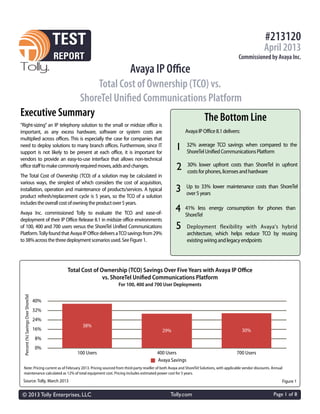
Avaya Total Cost of Ownership (TCO) vs. Shoretel Unified Communications Platform
- 1. © 2013 Tolly Enterprises, LLC Page 1 of 8Tolly.com #213120 April 2013 Commissioned by Avaya Inc. Executive Summary “Right-sizing” an IP telephony solution to the small or midsize office is important, as any excess hardware, software or system costs are multiplied across offices. This is especially the case for companies that need to deploy solutions to many branch offices. Furthermore, since IT support is not likely to be present at each office, it is important for vendors to provide an easy-to-use interface that allows non-technical officestafftomakecommonlyrequiredmoves,addsandchanges. The Total Cost of Ownership (TCO) of a solution may be calculated in various ways, the simplest of which considers the cost of acquisition, installation, operation and maintenance of products/services. A typical product refresh/replacement cycle is 5 years, so the TCO of a solution includestheoverallcostofowningtheproductover5years. Avaya Inc. commissioned Tolly to evaluate the TCO and ease-of- deployment of their IP Office Release 8.1 in midsize office environments of 100, 400 and 700 users versus the ShoreTel Unified Communications Platform.TollyfoundthatAvayaIPOfficedeliversaTCOsavingsfrom29% to38%acrossthethreedeploymentscenariosused.SeeFigure1. Avaya IP Office Total Cost of Ownership (TCO) vs. ShoreTel Unified Communications Platform The Bottom Line 4 41% less energy consumption for phones than ShoreTel Up to 33% lower maintenance costs than ShoreTel over5years 3 2 30% lower upfront costs than ShoreTel in upfront costsforphones,licensesandhardware 5 Deployment flexibility with Avaya's hybrid architecture, which helps reduce TCO by reusing existingwiringandlegacyendpoints 1 32% average TCO savings when compared to the ShoreTelUnifiedCommunicationsPlatform AvayaIPOffice8.1delivers: Figure 1Source: Tolly, March 2013 Note: Pricing current as of February 2013. Pricing sourced from third-party reseller of both Avaya and ShoreTel Solutions, with applicable vendor discounts. Annual maintenance calculated as 12% of total equipment cost. Pricing includes estimated power cost for 5 years. Total Cost of Ownership (TCO) Savings Over Five Years with Avaya IP Office vs. ShoreTel Unified Communications Platform For 100, 400 and 700 User Deployments 0% 8% 16% 24% 32% 40% 100 Users 400 Users 700 Users 30%29% 38% Percent(%)SavingsOverShoreTel Avaya Savings
- 2. Introduction IP OfficeTCO TollyfoundthattheAvayaIPOffice8.1offers significant cost savings over a five-year period-- up to 38% for 100 users. Additionally, Tolly found that even as the deployment grows, the Avaya savings are maintained - 29% for 400 users and 30% for 700users.SeeFigure1andTable2. Tolly engineers found that Avaya IP Office 8.1 easily scales as businesses grow in both size and requirements by simply adding phones and applications. In addition, the Avaya solution supports a browser-based client implementation across Microsoft Windows, Linux/Unix and Apple Mac OS X operating systems, which allows for easy integrationanddeployment. SeeTable1. Test Results Installation While system installation is typically performed by the vendor’s value-added reseller (VAR), it is useful to understand the steps and components involved as this can impact the cost and complexity of the systems. Avaya IP Office Release 8.1 #213120 © 2013 Tolly Enterprises, LLC Page 2 of 8Tolly.com Avaya Inc. IP Office 8.1 Office Deployment &Total Cost of Ownership Tested October 2012 Note: Both systems require a LAN switch for communication with IP phones as well as a DHCP server to provide IP addresses. The DHCP server does not have to be implemented on a Windows server. The vendors do not follow the same order for setup steps. 1. Thisdoesnotneedtobeaserverandisnotadedicatedresource. Table 1Source: Tolly, October 2012 Midsize Enterprise Unified Communications System Setup Process Avaya IP Office vs. ShoreTel Unified Communications Platform System Element Avaya ShoreTel VoiceSwitch/Controller ConnectcontrollertoEthernetnetworkandpowerup. Systemsoftwarecomespre-loadedontheserver. ConnectthevoiceswitchtoEthernetnetwork.Find theVoiceSwitchintheShoreWareDirector managementconsoleandconnectittothe ShoreWareDirectorServer. ApplicationServer IntegratedintheServerEditionpackage.Foradditional capacity,asecondservercanbeadded. PoweronShoreWareDirectorServer.Connectvia RemoteDesktopConnection.Settimezoneand staticIPaddress.Activateserver. InstallShoreWareDirectorapplicationonserver.Add ShoreTellicenses.RegisterShoreWareDirectorand requestthesystemkeyfromShoreTel. SystemConfiguration InstalltheIPOfficeAdminSuiteonaWindowsPC.1 Assign astaticIPaddressforIPOfficeappliance.Installlicense keys.Updatethefirmwareifneeded.Configureuser extensions. ConnecttoShoreGearvoiceswitch.Upgrade firmwareifneeded,rebootswitch.Configure ShoreWareDirectorbyconfiguringsitelocation information,IPaddressrangeforIPphonesand configureusers. ClientConfiguration ToaccessUCcapabilities,navigatetheclientmachineto theAvayaone-XPortal Onclientmachine,setbrowsertoShoreWare DirectortodownloadandinstallCallManagerclient.
- 3. The Avaya IP Office solution implements a UC module integrated into the IP Office appliance and thus can support a smaller office without requiring a dedicated UC server. In contrast, the ShoreTel solution requires ShoreTel Enterprise Edition for businesses with more than 50 users, which can contribute to a higher cost of ownership as resources must be allocated for its purchaseandmaintenance. For a larger number of users, or businesses requiring a greater degree of sophistication, Avaya IP Office offers the choice of Preferred, Advanced or the new Server Edition. Each provides advanced functionality like higher capacity voice messaging, UC, call reporting andrecording. Avaya IP Office Advanced Edition adds call center and analytics, while the Server edition adds Linux-based centralized management and licensing, as well as greaterscalepersite(upto1,000users). Also of note, IP Office includes a 128-party secure meet-me audio conference bridge, supporting64usersinanyoneconference. The ShoreTel solution required engineers to set up a Microsoft Server 2008 R2 machine for which to provision the ShoreWare Director role (Note: The solution is also available with a pre-loaded server for purchase). Like IP Office, the solution implemented some advanced features like voice mail-to-email notification service by default.The installation and configuration of ShoreWare Director was also relatively straightforward, and was completed in roughly 30 minutes, neglecting the provisioning of the Windows server. See Table1. The Avaya solution included the one-X portal client unified communication application to allow easy and secure access to the Avaya telephony, messaging, mobility and conferencing applications. The Avaya IP Office Release 8.1 #213120 © 2013 Tolly Enterprises, LLC Page 3 of 8Tolly.com Table 2Source: Tolly, March 2013 Notes: * All prices shown were sourced from a VAR specializing in both Avaya and ShoreTel solutions. See detailed breakdown of CAPEX costs of both solutions in Tables 3 and 4. 1. Pricing for equipment and installation includes discount. 2. OPEX expenses include maintenance for 5 years (at 12%) and power consumption. Power Consumption costs were calculated using the formula “$0.10*(W/ 1000)*5*365*24” where $0.10 is the U.S. national average retail price of a unit of electricity for the commercial sector, as of March 2012. These prices were published by U.S. Energy Information Administration’s Electric Power Monthly for November 2012, found online at http://www.eia.doe.gov/cneaf/electricity/ epm/table5_6_b.html. The ShoreTel solution requires a dedicated server for all cases. For simplicity, both solutions were assigned equal power consumption for servers. Projected 55 year Costs Item 100 UUsers 400 UUsers 700 UUsers Avaya ShoreTel Avaya ShoreTel Avaya ShoreTel CapitalExpense(CAPEX)Costs EquipmentandInstallation1 $ 50,598.07 $ 81,141.00 $ 201,213.50 $ 283,754.96 $ 336,008.57 $ 476,570.15 5-yearOPEXCosts2 $ 6,986.23 $ 11,297.37 $ 27,803.50 $ 40,292.38 $ 46,722.32 $ 68,111.55 OptionalVoiceConferencing 128Lines Included Upto6Lines Included 128Lines Included $ 16,300.00 128Linesand 256Ports Included $ 16,300.00 TotalCAPEX+5YearOPEX $57,584.30 $92,438.37 $229,017.00 $340,347.34 $382,730.89 $560,981.70 Comparison of 5-Year Projected Capital and Ongoing Costs Avaya vs. ShoreTel*
- 4. deployment wasalsoveryeasy,deliveredby providingjustaURLlinktotheusertoaccess the user-specific applications. This feature can yield significant time savings when scalingtohundredsofusers. Ease of Use The Avaya IP Office 500 appliance is a self- contained call server and voice switch, which boasts some enterprise-class capabilities and a comprehensive default configuration. In addition to a 10 minute deployment, the appliance hosts an integrated storage module, capable of capturing 380 hours of voicemail or call recordings, and can scale to nearly 400 users without any additional hardware. Furthermore, IP Office provides greater deployment flexibility, as nearly all Avaya/Nortel phones manufactured in the last decade are compatible. In addition, configurations and user profiles can be created offline and provisioned to the system in minutes, which simplifies multiple sitedeployments. On the soft client side, the Avaya solution implemented the client access solution as a platform-independent browser-based (Java) application, so it can be used across all major desktop platforms. Additionally, both solutions provide native applications (Apps) forAndroid,iOS,andBlackBerrydevices. Capital and Ongoing Costs When determining the total cost of ownership of a solution, there are several factors which must be taken into consideration.The upfront cost, or CAPEX, is one - typically including hardware, software, licenses and installation. The other is the operating cost, or OPEX, which includes ongoing maintenance and power consumption.SeeTable2. The upfront cost of the equipment for both solutions formed the most notable difference in capital expenses. In 700-user Avaya IP Office Release 8.1 #213120 © 2013 Tolly Enterprises, LLC Page 4 of 8Tolly.com Table 3Source: Tolly, March 2013 Capital Costs for 100, 400 and 700 User Deployments for Avaya IP Office Notes: For full pricing details please reference the Appendix to this document, Tolly Report #213120-APPENDIX. 1. The discounts applied to each solution are were sourced from a VAR specializing in both Avaya and ShoreTel solutions. 2. All prices shown were sourced from a VAR specializing in both Avaya and ShoreTel solutions. Item Total Price Hardware/ Infrastructure $ 8,541.00 Licenses $23,333.50 Phones $22,860.00 100-User Deployment Discount on Equipment Applied byVAR* $16,234.25 p y SolutionSub-total $ 38,500.25 Installation $ 12,097.82 TotalCAPEX $ 50,598.07 Item Total Price Hardware/ Infrastructure $19,498.12 Licenses $74,413.00 Phones $123,732.00 400-User Deployment Discount on Equipment Applied byVAR* $64,552.94 SolutionSub-total $153,090.18 Installation $ 48,123.32 TotalCAPEX $201,213.50 Item Total Price Hardware/ Infrastructure $ 25,417.90 Licenses $125,610.50 Phones $212,508.00 700-User Deployment Discount on Equipment Applied byVAR* $107,824.89 SolutionSub-total $255,711.51 Installation $ 80,297.06 TotalCAPEX $336,008.57
- 5. deployments, Avaya hardware costs 62% lessthenShoreTel.SeeTables3and4. The Avaya solution is implemented as an appliance with optional pluggable line cards, while the ShoreTel solution is configured with a voice switch appliance and a dedicated application server. On average, across 100, 400 and 700 user deployments, the Avaya solution costs 32% less in capital expenditures, including hardware/ infrastructure, licenses, phones and maintenance than the comparable ShoreTelsolution. SeeTables3and4. However, ongoing costs such as power consumption, software upgrades and maintenance cannot be overlooked, as these play a significant role in the total cost of ownership of a solution. Tolly found that the Avaya IP Office solution will cost users approximately 31% less in operating expensesover5years.SeeTable2. Services/Maintenance End users require a business partner contract typically costing between 6% to 18% of the solution cost depending on the service level desired. A typical service package costing 12% of the solution cost covers parts and labor, along with advance replacement for hardware and software updates, though these vary by reseller. Tolly calculated an estimated service contract cost at 12% of the CAPEX for each solution based on quotes received from a VAR that offers both Avaya and ShoreTel systems. On average, Avaya IP Office costs up to 33% less for maintenance than ShoreTel. For full details please reference the Appendix to this document,TollyReport#213120-APPENDIX. Power Consumption The power draw of a system can be a major expense as deployments grow. Tolly engineers measured the IP phone power consumption of the Avaya phones versus ShoreTel. Tolly found that the Avaya phones Avaya IP Office Release 8.1 #213120 © 2013 Tolly Enterprises, LLC Page 5 of 8Tolly.com Table 4Source: Tolly, March 2013 Capital Costs for 100, 400 and 700 User Solutions for ShoreTel Unified Communications Platform Notes: For full pricing details please reference the Appendix to this document, Tolly Report #213120 APPENDIX. 1. The discounts applied to each solution are were sourced from a VAR specializing in both Avaya and ShoreTel solutions. 2. All prices shown were sourced from a VAR specializing in both Avaya and ShoreTel solutions. Item Total Price Hardware/ Infrastructure $ 19,331.10 Licenses $ 28,039.00 Phones $ 25,830.00 100- User Deployment Discount on Equipment Applied byVAR* $ 8,967.01 SolutionSub-total $ 64,233.09 Installation $ 16,907.91 TotalCAPEX $ 81,141.00 Item Total Price Hardware/ Infrastructure $ 44,968.50 Licenses $107,626.50 Phones $103,320.00 400-User Deployment Discount on Equipment Applied byVAR* $ 31,349.58 SolutionSub-total $224,565.42 Installation $ 59,189.54 TotalCAPEX $283,754.96 Item Total Price Hardware/ Infrastructure $ 66,721.50 Licenses $184,680.00 Phones $178,290.00 700-User Deployment Discount on Equipment Applied byVAR* $ 52,529.79 SolutionSub-total $377,161.71 Installation $ 99,408.44 TotalCAPEX $476,570.15
- 6. exhibited up to 41% lower power consumption than the comparable ShoreTel phones. See Table 5 for detailed breakdown of the power consumption figures for the phones. Administration The Avaya solution delivered software upgrades using Secure Digital (SD) memory cards that can be plugged into the IP Office appliance, to initiate the upgrade process. Once the IP Office appliance has been upgraded, the upgrades get automatically downloaded to the IP phones at the next synchronizationinterval. For the Preferred or Advanced Editions, the one-X Portal application and other software components installed on the server might need to be updated alongside the upgrade to the voice switch. The upgrade process involveddownloadingtheupdatecodeover the Internet, backing up of any user profiles, voicemails and databases from the IP Office appliance and/or servers, and then applying the updates either on an SD card plugged into the IP Office appliance or remotely over theInternet. In contrast, the ShoreTel solution was more complex to upgrade, as both the ShoreGear appliance and the application server may need to updated. Updates from different versions might also require a conversion fromonetypeofdatabasetoanother. Test Methodology The test environment for both Avaya and ShoreTel solutions consisted of the components described in Table 6 and the IP Phones outlined in Table 5. Additionally, an Avaya ERS 4548GT-PWR switch was used to connect the solution components and provide power measurements for the IP phonesforbothvendorsundertest. The initial setup of systems was conducted inOctober 2012andthepricingwas sourced closertopublicationinMarch2013. Installation Tolly engineers evaluated installation of both the standalone Avaya IP Office 500 appliance, as well as their server offering in the form of an HP DL360G8 server. In both cases, engineers followed the product documentation, and were able to deploy and upgrade the IP Office 500 within 10 minutes of initial power-on. The server appliance required more environment configuration. However, engineers were able to deploy and configure it in the mock environmentwithin20minutes. TheShoreTelDirectorsoftwarewasdeployed on a virtual machine running underVMWare Workstation 8. Prior to the ShoreTel Director configuration, engineers updated the Server 2008R2hosttothelatestpatchesandadded the FTP, IIS, and Application Server roles.The time to configure the Microsoft environment was not included in the ShoreTel installation time. Avaya IP Office Release 8.1 #213120 © 2013 Tolly Enterprises, LLC Page 6 of 8Tolly.com Vendor Model Display Type PoE P Consump Power ption1 (W) Effective Power Consumption2 (W) Power Consumptio in a Solution3 on (W) Vendor Model Display Type On-hook (idle) Off-hook (in use) 90% on-hook, 10% off-hook 100 users 400 users 700 users 9608 color 1.93 2.15 1.96 156.40 625.60 1094.80 Avaya 9611G monochrome 2.50 2.67 2.51 25.17 100.67 176.17 Avaya 9621G color 2.70 2.92 2.72 27.22 108.87 190.52 TotalPowerCConsumption(WW)ofPhonesintheSolution 208.79 835.14 1461.49 IP230 monochrome 3.30 3.31 3.30 264.13 1056.53 1848.93 ShoreTel IP265 color 4.57 4.58 4.58 45.68 182.73 319.78 ShoreTel IP560G color 4.60 5.05 5.05 46.45 185.80 325.15 TotalPowerCConsumption(WW)ofPhonesintheSolution 356.26 1425.06 2493.86 Table 5Source: Tolly, October 2012 Notes: 1. Read from PoE Switch management console. Reports PoE power draw reported at the switch port. Actual power consumption will vary for different PoE switches. 2.Effective usage of the phone in a typical office is assumed to be 90% on-hook (idle) and 10% off-hook (in use). Other usages like Call Centers may have higher off-hook usage ratio. 3. Each solution is assumed to consist of 20% economy-range phones, 60% mid-range phones and 20% executive-level phones. IP Phone Power Consumption Avaya vs. ShoreTel
- 7. Administration In this phase of the evaluation, Tolly engineers performed typical system administrative tasks and noted the ease-of- deployment and functionality of the systems. Typical functions consisted of: importing users, adding trunk lines, configuring backups, and global system variablesforuseintheenvironment. Engineers also evaluated the ease-of- upgrades and different administration optionsavailable. TCO Evaluation For the TCO aspect of the report, engineers craftedsolutionsforbothAvayaandShoreTel based on a common set of criteria. These criteria were deemed to be a representative set of required functionality for SMBs. The common configuration consisted of only SIP Trunks, only IP phones. Each of the solutions required full system redundancy for all users (IncludingVoicemail),mobilityfor50%ofthe users, Voicemail and conferencing for all users.SeeTable7fordetails. Quotes were sourced from a VAR which sells and maintains both of the solutions. Tolly engineersalsocomparedobtainedquotesto publicly-available pricing sourced online to ensure accurate estimations were made. As noted in the figures, a 12% yearly maintenance cost was added to each of the deployments. The power measurements consisted only of the power needed to power each solution’s IP Phones, the power needed for the infrastructure (switches/servers) would be equivalentandthereforewasomitted. Avaya IP Office Release 8.1 #213120 © 2013 Tolly Enterprises, LLC Page 7 of 8Tolly.com TTCO Deployment Paarameters Total Users 100 Users 400 Users 700 Users PowerUsers 25 100 175 OfficeWorkers 25 100 175 Receptionists 1 1 3 # of Sites 1 1 2 Mobility 50 200 350 Redundant Voicemail 100 400 700 Site Resiliency Table 7Source: Tolly, October 2012 Simulated Deployment Configuration Requirements ShoreTel System Coomponents Component Type Component Name Version and Notes TelephonySwitch ShoreGearSG220-T1VoiceSwitch ShoreWareVersion12.5.8107.0 ClientUnifiedCommunicationApplication ShoreTelOperatorCallManager Build17.41.7005.0 SystemManagementConsole ShoreTelDirectorSmallBusinessEdition Build15.6.6206.0.Customer-installedonaMicrosoftServer2008VM Avaya IP Office 8.1 Systemm Components Component Type Component Name Version and Notes TelephonyControlUnit ServerEdition Firmware:8.1.95.7 ClientUnifiedCommunicationApplication IncludedinServerEdition Avayaone-X PortalVersion8.1.95.7 VoiceMailProVersion8.1.95.7 SystemManagementConsole AvayaIPOfficeManager Version10.1installedonasingle,non-dedicatedWindowsmachine Note: The 100-user scenario uses the IP5000v2 chassis with Preferred Edition and the integrated UC Module. All software revs are the same as with server edition. System Components Under Test Source: Tolly, October 2012 Table 6
- 8. Avaya IP Office Release 8.1 #213120 © 2013 Tolly Enterprises, LLC Page 8 of 8Tolly.com About Tolly The Tolly Group companies have been delivering world-class IT services for more than 20 years. Tolly is a leading global provider of third-party validation services for vendors of IT products,componentsandservices. You can reach the company by e-mail at sales@tolly.com or by telephone at +1561.391.5610. VisitTollyontheInternetat: http://www.tolly.com Competitive Interaction Tolly Group reached out to ShoreTel to review the test plan and to participate in the evaluation. ShoreTeldeclinedtoparticipateintheevaluation. For more information on the Tolly Fair Testing Charter,visit: http://www.tolly.com/FTC.aspx Terms of Usage This document is provided, free-of-charge, to help you understand whether a given product, technology or service merits additional investigation for your particular needs. Any decision to purchase a product must be based on your own assessment of suitability based on your needs. The document should never be used as a substitute for advice from a qualified IT or business professional. This evaluation was focused on illustrating specific features and/or performance of the product(s) and was conducted under controlled, laboratory conditions. Certain tests may have been tailored to reflect performance under ideal conditions; performance may vary under real-world conditions. Users should run tests based on their own real-world scenariostovalidateperformancefortheirownnetworks. Reasonable efforts were made to ensure the accuracy of the data contained herein but errors and/or oversights can occur.The test/auditdocumentedhereinmayalsorelyonvarioustesttoolstheaccuracyofwhichisbeyondourcontrol.Furthermore,the document relies on certain representations by the sponsor that are beyond our control to verify. Among these is that the software/hardware tested is production or production track and is, or will be, available in equivalent or better form to commercial customers. Accordingly, this document is provided "as is," and Tolly Enterprises, LLC (Tolly) gives no warranty, representation or undertaking, whether express or implied, and accepts no legal responsibility, whether direct or indirect, for the accuracy, completeness, usefulness or suitability of any information contained herein. By reviewing this document, you agreethatyouruseofanyinformationcontainedhereinisatyourownrisk,andyouacceptallrisksandresponsibilityforlosses, damages, costs and other consequences resulting directly or indirectly from any information or material available on it.Tolly is not responsible for, and you agree to hold Tolly and its related affiliates harmless from any loss, harm, injury or damage resultingfromorarisingoutofyouruseoforrelianceonanyoftheinformationprovidedherein. Tolly makes no claim as to whether any product or company described herein is suitable for investment. You should obtain yourownindependentprofessionaladvice,whetherlegal,accountingorotherwise,beforeproceedingwithanyinvestmentor project related to any information, products or companies described herein. When foreign translations exist, the English document is considered authoritative.To assure accuracy, only use documents downloaded directly fromTolly.com. No part of any document may be reproduced, in whole or in part, without the specific written permission ofTolly. All trademarks used in the document are owned by their respective owners. You agree not to use any trademark in or as the whole or part of your own trademarks in connection with any activities, products or services which are not ours, or in a manner which may be confusing,misleadingordeceptiveorinamannerthatdisparagesusorourinformation,projectsordevelopments. 213120--mts-2013-04-05-VerN
