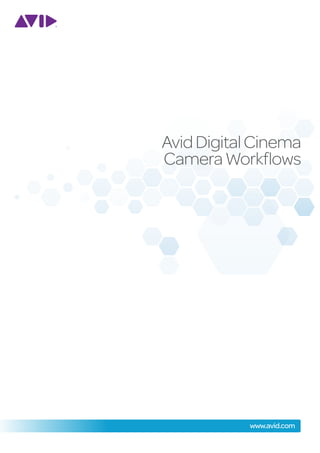
Avid® Digital Cinema Camera Workflows
- 1. Avid Digital Cinema Camera Workflows www.avid.com
- 2. Avid Digital Cinema Camera Workflows Table of Contents TABLE OF CONTENTS 2 OVERVIEW 3 AUDIO 4 24/25 CONSIDERATIONS 7 AMA VS. DAILIES TRANSCODE 7 AMT + DNXHD 8 RED DIGITAL CINEMA CAMERAS 9 FINISHING R3D FILES IN HD USING MEDIA COMPOSER OR SYMPHONY 14 MXF/DNXHD RELINK 16 AMA CONFORM FROM A REDCINE X PRO OFFLINE TRANSCODE 16 ARRI ALEXA 18 CODEC 18 LOGC LUT 19 ARRI PRORES OFFLINE/ONLINE 20 MEDIA COMPOSER OR SYMPHONY FINISH 21 ARRIRAW 21 BLACKMAGIC DESIGN CINEMA CAMERA 23 OFFLINE EDITORIAL 23 ONLINE 24 2K+ CONFORM 24 EDL AND AAF 24 EDL 24 AAF 26 SUMMARY 27 APPENDIX A: COLOR CORRECTION AND DAILIES SYSTEMS 28 APPENDIX B: AAF RESOURCES AND INFORMATION 29 APPENDIX C: RED CAMERA METADATA MAPPING 30 APPENDIX D: ARRI ALEXA METADATA MAPPING 31 2
- 3. Avid Digital Cinema Camera Workflows Overview Resolution is part of the equation, but color depth and color space must also be considered to allow as much Since the introduction of the Sony 24p HD camera in creative control over the image as possible. Color late 1999, the world of digital cinema has changed. correction is to the video workflow what the sound mix is Digital technologies have been chasing film—the gold to the audio workflow. Color correction can emphasize standard—not only in imagery, but also in providing the mood or the moment of a scene beyond simply additional benefits such as reduced costs and meeting broadcast standards. The quest for total image immediate access to the dailies in post. With changes control and management in capture, editorial, and post in technologies, the advantages and disadvantages will persist with the continued development of digital of new formats and solutions need to be weighed in cinema-grade cameras. context of the overall goals and delivery of the program itself. Content producers need to take a holistic High-resolution images allow for image extractions approach to what is right for the entire production. without quality loss when delivering 1920 x 1080 from a 2K+ image. For example, doing a slow push- While cameras, formats, codecs, and resolution seem in to emphasize a moment, adding a zoom in to to change on a monthly basis, there are only a handful remove a boom mic from the scene, or changing the of options for a post-production editorial solution. composition from a two shot to a single. The additional Producers need to make decisions based on how resolution offers the flexibility to make creative or flexible and extendable the system can be to meet not corrective decisions without losing image quality. only the creative needs of the project, but also the overall deliverables for today’s world of multichannel distribution. Many of the digital cinema cameras are hybrid cameras in the sense that they can record HD “proxies” in addition Avid Media Composer is the industry-leading to their 2K+ formats. This gives you flexibility in your solution—both creatively and metadata-wise— camera choice, as many jobs may not require a 2K+ enabling you to either finish projects “in system” capture. These cameras can record “editorial ready” for HD deliverables, or maintain all metadata and media as Avid DNxHD or Apple ProRes. The advantage changes for conforming and finishing through third- is you can instantly edit programs under tight schedules, party systems. and have perfectly captured images in an HD Rec. 709 The migration from standard definition (SD) to high color space. There are also several recorders that can definition (HD) took almost 10 years, and is still an attach to the HD-SDI or HDMI output of the camera ongoing transition in many countries at the broadcast and record HD media either as a higher quality format level. The move from HD to 2K to 4K happened in than the camera’s internal codec format, or as a proxy less than half that time, as cinematographers and to the camera’s higher quality format; for example, the filmmakers adopted higher resolution formats to meet Sound Devices PIX when used in conjunction with a their creative needs, or to future-proof their content RED Digital Camera. Each of these solutions change for HD-and-beyond consumption. the overall workflow of a production and need to be considered in addition to the primary and secondary deliverables of the program itself. You’ll find the current list of Avid DNxHD licensees here. 3
- 4. Avid Digital Cinema Camera Workflows Typically, programs know what their primary delivery Audio format is going to be. When producing a dramatic Regardless of camera type, deciding whether to television series for a broadcaster, producers have use a single or double system audio workflow is access to the broadcaster’s specifications for program based on a variety of factors, including crew size delivery. If working with a post facility, they have these and budget. A single system workflow can be more specifications on file. For independent producers, they convenient, with picture and sound already in sync, are available upon request. The matrix of input formats as the camera is used to capture the audio recording. and deliverables will dictate the workflow used for any But this can come with some drawbacks, such one production. In most cases, the workflows share as the cameraperson needing to pay attention to a common set of recommendations, but each of the composition, focus, and movement—as well as audio cameras may carry specific steps that are unique for levels—to ensure a quality recording. format, codec, or color management. This whitepaper will concentrate on workflows that are associated with With double system recording, you have a separate greater than HD size capture (2K+), with finishing at device and person solely responsible for sound HD or greater. recording, but you’ll need to sync audio and video in post. A double system also gives you the advantage Content producers have so many choices in today’s of being able to record more than four audio tracks, market for digital cinema-grade cameras, with various which is the limit typically found on these types of features, sizes, and prices to meet the needs of any cameras. Sometimes, the “mix” is sent from the production. What works as an “A” camera on a small audio recorder device to the camera as a scratch budget film will also work as a “B” camera on a higher track. This requires the camera to be tethered to budget production. The common attributes are the the audio recorder through XLR cables, which may quality of the images being captured and how they can (or may not) hinder the type of camera work being be manipulated in post to achieve the desired look. performed. Also, once recorded on the camera, there The workflows described in this document will focus is no reference to the original recording on the audio on three popular camera formats: device other than a common timecode, which could 1. ED Digital Cinema Cameras (EPIC and SCARLET) R be the same over the course of a several day shoot if shot at the same time of day. Productions need to 2. RRI ALEXA A be aware of this—especially if someone requests a 3. lackmagic Cinema Camera B conform back to the original BWF files. While some of the processes will be common across these cameras, they each have unique features that need to be understood and considered to form a proper post-production plan. One consideration is the treatment of audio, as it is common to whatever camera is chosen for picture. 4
- 5. Avid Digital Cinema Camera Workflows You can use third-party applications as part of your Another advantage of syncing within Media dailies process, which can provide the ability to Composer is its ability to easily slip sync when sync picture to double system sound. The sound two devices don’t have the exact same timecode. post process needs to be considered as part of the Devices can drift over the course of a day—especially overall workflow, as many of the free applications do if not properly jam-synced together on a frequent not parse or retain enough of the audio metadata, basis. Once slipped, Media Composer can keep making audio conform problematic at the very least. track of the offset in 1/4-frame accuracy to ensure These applications are great for making review dailies, the downstream conform re-creates the perfect such as H.264, where the intent is not for editorial sync. This offset value can be found in the PerfSlip purposes—or when the audio synced will be the column—a negative (-) number indicates slipping audio used in the final mix. audio earlier than picture, while a positive number (no minus sign) indicates audio being delayed later than If your production pipeline allows it, the best solution picture. For example, in a 35mm project, a PerfSlip is to sync in Media Composer if it fits your workflow. value of “6” would be the equivalent of 1.5 frames— Media Composer properly parses and retains the or 3,003 samples at 23.976—and would represent metadata, as well as allows for one-step sync with audio being delayed in respect of the picture. the mix track only, rather than all of the ISO tracks. Because of the robust clip relationship architecture, When using a double system workflow and syncing you can easily match frames back to the original BWF within Media Composer, there is no need to track the file, should you want to edit with one of the ISO tracks audio timecode in the SoundTC column. The resulting instead of just the mix track. With this method, you’re .sync subclip tracks both sources and will use either never more than two clicks away from the ISO tracks. the “V” or “A” timecode as needed when generating The options available in the AutoSync tool allow for the EDL. Also, the SoundTC column in all 1080 HD one-step syncing while managing a scratch track on projects only counts at 30 fps, so tracking any rate the original video clips, as well as for selecting ISO other than 30 fps will end up being incorrect. If you and Mix tracks from the original multitrack WAV files. need to track the timecode in an additional column, use one of the Auxiliary TC1 TC5 columns, as they Please note that AMA should never be used for double always match the project frame rate. system sound syncing within Media Composer. You should always use “Import.” There is no dedicated BWF AMA plug-in available; AMA defaults to using the QuickTime AMA plug-in, which lacks pullup and pulldown support and correct timecode decoding for 23.976/24/25 frame workflows. 5
- 6. Avid Digital Cinema Camera Workflows With digital productions, you may choose to create The BWF file carries a lot of valuable information a film project—despite the fact that no film is being logged by the production audio team on set. (Fig. 1) used as part of the production—when working at In addition to track information such as lav, boom, 23.976 fps, 24 fps, and 25 fps. That’s because and perhaps even character name, they also log you can only perform slip sync in a film project. Scene and Take. Repurposing this metadata in The granularity of the slip is based on the film Media Composer can save a lot of time in the gauge selected: logging process once clips are synced to their video equivalents. When AutoSyncing, Media Composer • 35mm, 4 perf allows for a 1/4-frame resync always defaults the naming of the resulting .sync • 35mm, 3 perf allows for a 1/3-frame resync clip to the name of the video clip. But in a file-based • 16mm allows for a 1-frame resync world, the name of the file is less than relevant to the Selecting 35mm will give you the most granular editor, such as A004C010_20100610_R1JL in the control over sync, whereas 16mm is 1 perf per case of an ARRI-created ProRes file. If the Scene frame and, as a result, is frame-based, offering no and Take were logged on set, the resulting clip, advantage at all over a non-film-based video project. once imported, will show the Scene/Take info in the A film project offers other functionality, but the “hard “Name” column. subclip” is the one that may affect your expectations You can use this info to easily rename clips. Before the most, if you’re not accustomed to working with AutoSyncing, create a custom column and duplicate film projects. For example, in a film project, when the contents of the “Name” column into that column editing subclips in the timeline, you cannot go past the by using Command-D (Mac) or Control-D (Windows) boundaries of the subclip itself—a similar behavior to and selecting “SoundRoll” from the pop-up menu reaching the edge of a masterclip. This was designed in the dialog. Once the clips are synced, select the to protect metadata, which can be different at the custom column with the Scene/Take information and head of each subclip such as KeyKode, Ink Numbers, duplicate it back into the Name column. In two easy and all timecodes except for “Start.” Other than this, steps, you’ve just renamed all clip names from that you won’t notice any differences when using a film day’s dailies. project, and in some cases, the additional metadata The entire BWF file name ends up in the TapeID column, columns, such as VFX and frame-based counts, allow which is not available to the EDL Manager as a source for better and more precise metadata management when generating EDLs. However, you can highlight the due to the additional dedicated columns. entire TapeID column and create a “duplicate column” (use Command-D or Control-D and select SoundRoll from the pop-up menu in the dialog). This will copy the entire contents from one column to another, and will now be available in EDL Manager. 6
- 7. Avid Digital Cinema Camera Workflows Fig. 1 – Example of metadata from a BWF file. 24/25 Considerations Media Composer features Mix Match, enabling you to mix any codec, raster, and frame rate in the same Productions in PAL-based countries use either timeline, without changing the duration of the original 24.000 or 25.000 frame rates and rarely run into material. This feature offers huge advantages for concepts of pullup or pulldown as part of their dailies many productions such as documentaries, but has process, as the offline will be done at the native frame quality limitations as a means of Universal Mastering, rate of the recorded material. The difference between where the frame-for-frame speed-up or slow-down 24.000 and 25.000 is 4.1%. The decision to do is preferred. For example, a 24.000 production a pullup or pulldown between these frame rates is producing a 25.000 fps master will have a form of common for distribution purposes, where a frame- pulldown introduced to maintain the original duration for-frame speed-up or slow-down is preferred, as it of the program. The pulldown process introduces one does not introduce motion artifacts in the progressive repeated field every 12 frames so that 2 x (12 frames frame rate conversion. There may also be a decision + 1 field) = 25. The introduction of the extra field into to correct for pitch, as the 4.1% speed change the cadence every 1/2 second is noticeable to the introduces a .7 semitone of pitch change. eye on scenes with any kind of movement. Avid Symphony offers a solution with its Universal Mastering feature, which performs a frame-for-frame speed-up or slow-down during the digital cut process to tape-based formats, maintaining the higher quality conversion. It’s not available as a file-based output directly, but could be handled in third-party conversion programs. 7
- 8. Avid Digital Cinema Camera Workflows AMA vs. Dailies Transcode One thing to note is how the source file is being tracked as metadata in the post workflow. Depending Introduced in Media Composer 5 and Symphony 5, on where and how the files are accessed, the “name” AMA (Avid Media Access) is plug-in architecture that of the file can be different, or tracked differently in enables you to directly and instantly access material in Media Composer, which can have an impact on a variety of camera codecs available today. The ability the final conform, whether it’s being done with an to sort, log, and edit instantly has distinct advantages Avid product or with a third-party mastering system. for many program workflows—especially those Also, some of the dailies solutions license the Avid with quick turnaround demands. Understanding the Media Toolkit (AMT), which brings a single consistent advantages and disadvantages of AMA depends on interface to the MXF wrapper and, if they licensed several factors, and there is no hard and fast rule for the Avid DNxHD codec, can create native MXF- the same workflow every time. You need to consider wrapped DNxHD media directly from the system. the amount of footage to storage ratios, the expected Some systems may only use the freely available Avid system performance (lots of layers, multicam, DNxHD QuickTime codecs and create the same etc.), working on a SAN, and your comfort level of essence with a QuickTime wrapper rather than MXF. managing all aspects of media vs. allowing Avid’s All of these can work, but will have some impact MediaFile management system to handle things. on different parts of the workflow and the amount Also available are “dailies” software solutions for of source essence metadata being managed. Also file-based formats. Solutions range from Blackmagic note that native MXF-wrapped DNxHD media Design’s free DaVinci Resolve software to paid cannot be imported directly into a bin. These files applications such as ColorFront, Baselight, Flexxity, must be copied or moved to a folder within the Avid YoYo, Pomfort, and Convey. (See Appendix A.) MediaFiles/MXF/ folder hierarchy. Deciding which tool to use once again comes down to your workflow—maybe you chose not to work natively with a camera’s codec, or the codec itself is not supported natively, or the footage, as shot, requires a LUT to be viewed correctly using Rec. 709-calibrated monitors. Also, efficiencies can be gained by letting Media Composer do what it does best—edit and craft your story while letting other tools create the media. 8
- 9. Avid Digital Cinema Camera Workflows AMT + DNxHD 3. udio transcoded via AMT does not have the A ability to be addressed on the 1/4-frame boundary As mentioned, the AMT (Avid Media Toolkit) and for accurate sub-frame syncing. This feature only DNxHD combination allows any third party to create works when audio media is created within a film- native MXF-wrapped DNxHD files in the exact same based project (35mm, 3 perf or 35mm, 4 perf) in way as if Media Composer had originally captured Media Composer. the footage. Each third-party manufacturer may implement the SDK differently within their tools, so 4. imited metadata is added to the MXF wrapper, L while a consistent output is possible, there may only usually containing the source ID and timecode be a subset of the codecs and such available at any via the START column only. All other metadata one time. Avid maintains and updates the AMT SDK, is typically exported as an ALE file (Avid Log but it’s up to third-party manufacturers to update Exchange), if offered, which can be merged into the their own releases themselves. For example, some master clips before editing starts. You’ll want to do third-party solutions may already offer the new Avid this before adding any additional metadata logged DNxHD 444 codec, while others may offer that in a on the clips, as it will be lost should you decide future release. to merge after the fact. Detailed information on logging and metadata in Avid editing systems can A few things to keep in mind when using footage be found here. created by AMT in third-party applications: 1. edia created by these solutions are not associated M RED Digital Cinema Cameras with an Avid project name. These files can be used in any project, but when looking at them in the Avid MediaTool, they will not be associated with a project. The only way to associate media with a project is to have that project create the media in the first place via a tape capture, import, render, or transcode. 2. he Source ID of the original camera media is T RED EPIC camera only tracked in the TAPE column once in Media One of the early entrants in the high-resolution digital Composer. Only AMA and direct import into your cinema camera space was RED, with the introduction Avid system will use the original file name (as of the RED ONE. These cameras pioneered the large seen at the directory level including extension) sensor, RAW-based recording solutions to meet the in the Source File column. There may very well needs of productions looking to approximate the 35mm be a mismatch between this and a direct import film standard of the moving image. There is plenty of of the same file, which needs to be considered information on the format and the history of the camera and managed accordingly. Media Composer 6.5 itself, but as with any technology, it advances. As better and Symphony 6.5 provide improved flexibility in decoding and color science are developed, they can be relinking files being tracked in different columns applied to all images recorded to date, enabling image and with varying nomenclature. improvement over time. 9
- 10. Avid Digital Cinema Camera Workflows RED camera workflows primarily focus on the R3D file If working in an offline/online scenario, where lower format being recorded, and the use of RED’s free image resolution proxies are being created, you can create software REDCINE-X PRO. The workflows discussed the online files in REDCINE-X PRO and export as here will be appropriate for all of RED’s camera offerings, native DNxHD files, with all of the necessary controls. as all of them create the R3D file format. The differences Be aware of the black and white levels of the resulting between cameras are based on model and recording file to ensure they meet Rec. 709 video standards. In medium, such as resolution, frame rates, and support for 8-bit terms, video black is 16|16|16 RGB and video HDRx in the newer cameras. white is 235|235|235 RGB. When exporting directly out of REDCINE-X PRO to Avid MXF-wrapped The use of R3D in a Media Composer workflow DNxHD, there is a setting for scaling to legal video comes down to choosing whether to work with the levels. Since REDCINE-X PRO is working full swing format directly through AMA using the R3D AMA across the entire RGB level set (0-255 in 8-bit plug-in, or transcoding the material beforehand using terms), this setting will scale 0-255 to 16-235 to look a “dailies software” application. In the case of RED correct on a calibrated Rec. 709 monitor. This is only files, RED provides a free application—REDCINE-X done as part of the export when the look is baked into PRO—to do this as part of the overall solution. One the Avid DNxHD media. The R3D AMA plug-in does advantage of using REDCINE-X PRO is that feature not have a button to do the same scaling and will play enhancements will be available in RED’s software back the full swing levels, resulting in a different look before other third parties implement and release them than if transcoded with those settings. The AMA plug- via the SDK. REDCINE-X PRO can also be used in interface does offer histograms with legal video in a hybrid manner, where the overall image look is level indicators, but you would need to adjust these set first, then applied in Media Composer via the on a per-clip basis. RMD (RED metadata) file, which carries the color metadata. This works well when all of the parameters The use of AMA and RED is already well documented of the color controls are needed, since AMA exposes and available on the Avid website. only a subset of the total parameters, but applies all of the settings from the RMD file. 10
- 11. Avid Digital Cinema Camera Workflows TITLE: UNTITLED SEQUENCE.01 FCM: NON-DROP FRAME 001 001 V C 01:00:39:00 01:00:40:28 01:00:00:00 01:00:01:29 002 253 V C 23:38:52:23 23:38:55:13 01:00:01:29 01:00:04:16 Fig. 2 - Incorrect EDL from 720p 23.976 sequence. Because the R3D file formats can be debayered on It’s easy to see where event #1 is tracking the the fly to lower resolutions and data rates, AMA can pulldown frames, and that the EDL is a “30 fps” be used to edit the native R3D file. Keep in mind that EDL, since timecodes ending with :28 and :29 are the full debayer is only available during transcoding visible in the first event. (Fig. 2) The second event is and rendering. Media Composer and Symphony not as obvious as being native 23.976 since those are designed to be HD and SD video editing and timecodes are valid in both 23.976 fps and 29.97 fps mastering products. The highest HD resolution is (and 25 fps) formats. But if you loaded this EDL into 1920 x 1080, which is just under a 2K-size image. a third-party system, it would either complain or make Media Composer takes advantage of this, and when changes such as inserting black on the second event, playing back, all files larger than 2K are debayered where in a 24 fps count the duration is 02:20, and in a to their closest 2K extraction, then scaled to fit inside 30 fps count it’s 02:17—a difference of three frames. the 16:9 aspect ratio. So with the timeline setting at If all of the footage is 23.976, and the production green/green, the debayer is set to half. A green/yellow is using 720p to increase performance due to the setting would then be a 1/4 debayer (1K). Following project-to-debayer relationships, you should make the same logic, a 720p project using the same media all EDLs in a 1080p/23.976 project by changing the would be a 1K extraction when in green/green mode, format in the project window beforehand. and green/yellow would be 1/8. For productions The term “offline” really refers to working in a resolution looking to eke out all the performance they can for that is not the resolution of the final mastering and delivery. a given system, you can use the project type and This is done using lower data rate proxies. In Media debayer combined with the timeline settings to create Composer, Avid DNxHD 36 is the offline codec, which good-looking images. provides high-quality images at low data rates. This is Keep in mind that a 720p.23.976 project counts valuable when you’ve got a large amount of dailies being timecode as 30 fps with a 2:3 pulldown per SMPTE produced, you need system performance for handling specs. AMA linking to an R3D file recorded at 23.976 multiple-layer VFX without rendering, you’re editing a will track as 23.976 without consideration of the multicam project, or for playing off a FireWire drive with pulldown. When mixing formats in such a project, an ease in a portable on-set scenario. For example, a single EDL generated from the project will not be accurate, 1 TB drive will hold around 65 hours of Avid DNxHD as there is no flagging as to what the original frame 36 video. Many productions, however, may benefit was, resulting in source duration and record duration from working at the target resolution directly, skipping not being equal. An example of that is this sample the additional conform and transcode step altogether. EDL where the first event was a 23.976 capture Since this varies on a project-by-project basis, the Avid from a 720p/59.94 with 2:3 pulldown removed. The Storage Calculator found here can help with storage second event is a 23.976 R3D file. considerations between different DNxHD formats. 11
- 12. Avid Digital Cinema Camera Workflows Many productions may choose to use AMA to quickly view the footage in real time, make notes and comments, then transcode to an offline resolution. The advantage of this process is that all notes and comments created at this point will persist through to editorial. Note that if transcoding within Media Composer for offline dailies, the Debayer settings are defaulted to “Full” in the Media Creations setting. Transcodes are much faster when set to either a 1/2 or 1/4 debayer, and the image is still more than good enough for creative editorial. With the multicore FIg. 4 – MXF folder containing the .mxf media (essence). support of the AMA plug-in architecture, dailies can This is the native MXF-wrapped DNxHD media to be created faster than real time. be used for editorial. (Fig.4) If the dailies also include If you’re creating offline dailies with REDCINE-X audio, each “clip” will have one video .mxf and one PRO, be sure that the target file is a native MXF/ audio .mxf for each track within the original BWF file. DNxHD format. REDCINE-X PRO offers QuickTime- So if dailies are synced with an 8-track audio file, you wrapped essence as well, so you can create would see nine files associated with that clip in the QuickTime-wrapped DNxHD files, but it will not take MXF folder, then that is multiplied by the number of advantage of native Avid-managed MXF media within clips in the batch export. The MXF wrapper carries Media Composer. the minimum amount of metadata—the filename as source and the TOD timecode. The following files are created from each batch of transcodes from REDCINE-X PRO. (Fig. 3) A batch can contain a single file or an entire day’s shoot. It depends on how your production wants to manage the media—by camera, by card, by day, etc. Fig. 5 – AAF folder containing the pointers to the MXF media. Fig. 3 - Here’s a sample export from REDCINE-X PRO. Each clip in the batch export will have a single AAF associated with it. (Fig. 5) These are very small files that contain additional metadata, with the most important being the video and audio relationship pointers to the MXF files. 12
- 13. Avid Digital Cinema Camera Workflows ALE File 2. Import the AAF files. Launch Media Composer and your project. Create a new bin or open an existing The ALE file contains all of the important metadata one that will reference the new files. The easiest and parameters from REDCINE-X PRO and parses way to associate the media in the Avid MediaFile the metadata into the appropriate columns within folders is to import all of the associated AAF files Media Composer to track as needed in downstream from the AAF folder. You can do this by going to post processes. This includes the in-camera File Import or drag and drop the files directly into timecode, color parameters, and the 8-character the bin after selecting all of them in the folder. There representation of the file, if working with third-party are several advantages to importing the AAF file: systems that only support that workflow (e.g., Final Cut Pro). REDCINE-X PRO will add to the ALE file • t quickly associates files to a project and bin for I if additional exports are done to the same folder/ better organization directory. This can be helpful in some cases, but • t links immediately to MXF files without requiring any I you’ll need to manage this media. For organizational further relinking purposes, keeping a separate folder for each batch • t supports both video and audio, whereas ALE I export is easier overall. (See Appendix C for R3D relinking does not metadata mapping.) Another popular method is to import the To get these files into Media Composer, simply follow “msmMMOB.mdb” file directly from the numbered these steps: MXF folder to create the master clips. The disadvantage of this method is that if there are 1. opy the contents of the MXF folder into the Avid C multiple projects with media from other days, the MediaFiles/MXF folder. This folder exists at the root process will create master clips for them too. The level of the media drives being used and will have AAF import only references the files from that batch. the following path: Avid MediaFiles/MXF/1, where “1” is one of many folders containing the MXF 3. Merge the ALE into the existing master clips files. Media Composer manages the number of created by the AAF import. Select “Merge based files allowed by the operating system automatically on known sources” in the Import/Shot log setting to ensure that the files are available to you when pane to insert all of the metadata from the ALE needed. Once that count is exceeded, Media into the existing master clips. If you do not merge, Composer automatically creates another folder. you’ll get new master clips that aren’t yet linked to You can create your own numbered folders to the media. We recommend that you NOT import manage dailies a little easier, such as “101” as a the ALE file in lieu of the AAF file, and then take way to track dailies from day 1 for project 1, 102 the extra step to relink the file via the Relink dialog. for day two, and so on. While this may work for video-only clips, it will not link to audio if synced within REDCINE-X PRO. 13
- 14. Avid Digital Cinema Camera Workflows If finishing at 2K+, you can derive the HD deliverable Don’t just import the ALE file with the AAF from the high-resolution master, applying the proper files and then use “Relink” to the media. While color space conversion as needed. If the production this works in many scenarios, it does not allow wants to protect for theatrical delivery, all of the linking to audio, and can become unlinked in metadata will be available for conform when needed, certain processes during the post-production and a finish at HD will be the primary deliverable. process. An ALE file is a logging and metadata transfer file and does not contain all of the Finishing R3D files in HD Using Media relationship information of the master clip to Composer or Symphony media essence as does the AAF. When finishing at HD with the original R3D media, and an offline done with proxy media, there are two You can start editing from this point, sync to double methods to choose from when conforming: system audio if needed, or perform further logging and organization. An optional organizational tip is to • ink the sequence to all camera originals using AMA L take all of the clips from the batch export and choose • ranscode all selects in REDCINE-X PRO to a T “AutoSequence” from the bin menu. AutoSequence target mastering resolution and relink in Media creates a timeline or a virtual reel of all the takes, Composer or Symphony where the clips are aligned based on their time of Depending on the number of original R3D files you day (TOD) timecode in the sequence. Basically, the have, both methods may benefit from the pull list to record side timecode matches the source, so you can reduce the number of files to just the ones used in the see at glance how all of the clips align to the time of final sequence. Depending on the complexity of the day. Also, the sequences can be left in the dailies bin sequence, you can do this in a variety of ways. If the to have on hand should a master clip that was deleted sequence is a simple single layer of straight cuts, you by mistake need to be re-created. can generate an EDL directly from EDL Manager. But Once editorial is complete using the offline proxy simple, single layers are rare these days, so the goal media, you must make decisions about where and is to create a timeline that is just a single layer of clips how to conform the sequence back to its original used in the sequence. You can use the “Decompose” camera files. The first choice is whether it will be feature to accomplish this. Decompose breaks the finished in an HD resolution for television, DVD or sequence down into all of the elements that made it web/mobile distribution, or as 2K/4K for a theatrical up. To make things easier, strip the sequence of its finish. Some choices for finishing applications can be: audio tracks to reduce the number of elements that will end up in the bin. Put the sequence into its own • D finish: Media Composer, Symphony, or Avid DS H bin, and select “Decompose” from the Clip menu. • K+ finish: Avid DS or third-party resolution- 2 Media Composer will make sure that all blended independent applications transitions have the proper handles applied, but you can enter an additional handle value for all events in order to have frames available for any small changes that may need to be done at the conform stage. 14
- 15. Avid Digital Cinema Camera Workflows The result of the Decompose process is a set of It’s easy to exceed these limitations with today’s .new master clips. The “sort” functions can help cameras and formats, especially where each unique further separate the R3D clips from other camera file name can now be considered a source. This is formats if multiple formats were used. Select all R3D a challenge caused by using “standards” that were sourced clips and drag them into the record monitor set over 40 years ago. In order to remove these to create a new timeline. This now represents all R3D limitations, new templates were created: File_16 clips to be “pulled” regardless of how many layers and File_32. The numbers refer to the number of or nests these clips were used in for the program characters allowed to reference the source file name. itself. Depending on the type of pull list you need, The 16-character template works great for R3D files, this method will list all spans of the same clip if used but other camera formats, VFX elements, and such several times—not just a single listing of the file— can easily take up to 32 characters. These templates regardless of the number of times it’s used. Using also remove the source limitation and increase the “set bin display” to show only “master clips” and number of events allowed to 9,999. “show reference clips” will make the bin only show This Sequence Pull List EDL can now be imported the master clips in their entirety once. Select all R3D- into REDCINE-X PRO to generate the following related clips and drag them into the timeline to create options, based on either an AMA relink workflow or the “pull” list to be used by REDCINE-X PRO. native Avid MXF/DNxHD media. The benefit of conforming via the pull list method is • opy the entire original R3D file and associated C that regardless of how complex the sequence may RMD file with the original .RMD and .RDC folder be with layers, nests, and effects, all that is being structure to a target drive or directory changed out is the reference to the MediaFile itself. A • opy just the spans used in the EDL (from the C perfect conform is guaranteed each time, as none of Decompose method) as consolidated R3D files to a the creative decisions are ever being re-created. folder structure drive or directory Once the “pulled selects” timeline is created, an • ranscode to a new Avid DNxHD codec type for T EDL is generated. Not all EDLs are created equally, finishing (for example, Avid DNxHD 175x) and a certain type of EDL template must be used for file-based workflows. While the CMX-3600 EDL is popular, it has severe limitations when used with the thousands of files in a modern digital production. The CMX-3600 has the following limitations: • o more than 8 characters can be used in the N source name • It can’t contain no more than 254 sources • It can’t contain no more than 999 events 15
- 16. Avid Digital Cinema Camera Workflows Note: When generating selects from the same original MXF/DNxHD Relink R3D file, the AAF folder will not contain an AAF for If MXF/DNxHD media was created, the process is each of the elements. For example, if three sections very similar to the offline steps already outlined. Copy of the long R3D file were used, the MXF folder the MXF files to an Avid MediaFiles/MXF/ numbered would contain three MXF files, but the AAF folder will folder, import the AAFs to a bin, and merge the only contain one AAF. This is because the AAF file ALE file. Once the media is online and accessible, is not being versioned and is overwriting itself. The highlight the original offline edit (not the pull list), as remaining AAF file will represent the last span created well as all of the newly created high-resolution clips. from that file. If all of the newly created MXF files are With the sequence and master clips highlighted, in their own numbered folder in the Avid MediaFiles/ choose Clip Relink. Within the Relink settings, MXF folder structure, then the msmMMOB.mdb file select the “Relink to selected” option. This will force from that folder can be imported into a bin, and the the sequence to only look at the newly created clips master clips will be created. and relink. Because it’s difficult at times to tell the If using an EDL of the original sequence, and not a difference between DNxHD36 and DNxHD175x, for “Pull List” sequence with handles being defined in example, you can easily color the clips referencing the either Media Composer or REDCINE-X PRO, be DNxHD175x with a single color, so once relinked, use sure to set the import EDL timecode to be “exclusive” “source color” in the timeline to quickly verify that all in the Import Settings, meaning that it is +1 frame from of the clips were relinked to the high-resolution files. the frame actually used in the sequence. Again, EDLs The timeline also offers the ability to display a clip’s by specification are inclusive for the IN and exclusive codec resolution as text, but that is not as quick as for the OUT. If this is set to “inclusive,” the resulting using color to verify a complete conform to the proper MediaFile will be 1 frame short and will not relink. This media. And it’s geared more toward a timeline, with isn’t an issue if handles were added somewhere in the multiple codecs used and a general relink performed, process before the transcode takes place. Depending vs. the more targeted approach of “relink to selected.” on the workflow chosen, the result will either be a folder of R3D files or a folder with MXF, AAF, and ALE, AMA Conform from a REDCINE-X PRO as generated with the offline workflow. Offline Transcode The following process will only work in Media Composer 6.5 and Symphony 6.5 due to the inability of previous versions to relink spanned file names between Tape and Source File. For productions using earlier versions of Media Composer that started with a REDCINE-X PRO offline, the only solution is to use the REDCINE-X PRO pull list method and generate new DNxHD media. The same goes for starting off with AMA and using the transcode method for the online process. 16
- 17. Avid Digital Cinema Camera Workflows The relink process uses an exact match method (with Changes in Media Composer 6.5 and Symphony uppercase/lowercase ignored as an option) to make it 6.5 address this issue by allowing the relink process all work. Third-party applications that use Avid’s AMT to ignore extensions, as well as any set of characters to create native MXF/DNxHD media will always place after the last “Insert Character or Symbol.” In the source file name in the Tape column. Depending this example, “Ignore Extension” is active and an on the application, the interpretation of the Source underscore (_) is added to the “Ignore After.” File name can be different, or left to you to define. In (Fig. 7) Internally, this ends up with both sources the case of R3D files, AMA sees the entire file name, looking like R075_C003_12098T, enabling you to including the extension, whereas REDCINE-X PRO relink successfully. The relink function includes the (using AMT) only inserts the base file name. This ability to relink across different timecode fields, as well becomes an issue with clips that pass the 2 GB file as columns, giving you full flexibility in conform when limit, and spanning is done to manage the files by different vendors are making dailies and different adding a “_001, _002” extension. (Fig. 6) AMA will fields are storing metadata. also add the extension, as in .r3d. The same original file generated by REDCINE-X PRO or linked via AMA will look like the following in Media Composer: • EDCINE-X PRO: A118_C004_11022S and R tracked via the Tape column • MA: A118_C004_11022S_001 and tracked via A the Source File column Fig. 7 - The Relink dialog in Media Composer 6.5 Fig. 6 - Spanned files via AMA 17
- 18. Avid Digital Cinema Camera Workflows In many cases, it will be faster and more convenient The relink process is exactly the same as outlined in to relink to the original R3D clips through AMA. This the previous method. Select all high-resolution clips could be from the R3D selects using the Pull List in all bins as needed, as well as the original offline method or directly to drives as originally archived. In sequence. Select “Relink to selected,” ignore the either case, the process is the same; it’s more about extensions and underscore (_), and the relink will the number of files being linked to and management be performed. We also suggest that you turn off of the R3D files. The Pull List method reduces the “match case” option for relinking with R3D files, the number of files to just those being used and, depending on whether the ALE file was merged or depending on the shooting ratio, will streamline the not during the offline process from a REDCINE-X file management process. PRO transcode. If not, the file names will all be in lowercase, whereas the ALE merge updates them This method will also use the Relink to Selected all in uppercase to match the original file name and, method already described, but all R3D files will thus, AMA will reference them the same way. So, in first need to be linked using AMA. Depending on addition to the different columns to manage the file file management procedures, you may end up with names, you may see names that look like this: one bin of all selects, or multiple bins to represent the original camera files. It doesn’t really matter to • EDCINE-X PRO without ALE merge: r075_ R the relink process—it’s more about how you wish to c003_12098t organize the process. Again, we recommend using • AMA: R075_C003_12098T_001.R3D clip color on all the AMA clips to quickly confirm that Note that when linking the sequence to the original the relink process was successful. camera files, they no longer carry any of the user- generated metadata that may have been applied during the editorial process. Items such as clip name, comments, and descriptions will no longer be available via the sequence. You might consider exporting an ALE file from the offline clips and merging into the new AMA linked files to carry all relevant original metadata gathered during the post process. The success of this process will depend on whether the new files match exactly in START and END. Once you’ve conformed the sequence, you can complete the additional finishing tasks, such as creating titles and mixing the sound, and then output directly from Media Composer or Symphony to meet the final distribution requirements. 18
- 19. Avid Digital Cinema Camera Workflows ARRI ALEXA If your production wants to use Apple ProRes in an Avid-managed workflow, you’ll need to “Import” the media and not use AMA. When consolidating Apple ProRes, a decode/re-encode process is applied, even if the same data rate is selected. On the other hand, import is a “fast import,” and only copies the file to the Avid MediaFile/MXF folder structure. ARRI ALEXA camera This is not the case with Avid DNxHD recorded by the The ARRI ALEXA offers two different workflows for camera. Although these files are MXF-wrapped, they digital cinematographers, depending on the needs of cannot be directly dropped into the Avid MediaFiles the production. The camera can record Apple ProRes folder. You’ll need to install the ARRI DNxHD AMA and Avid DNxHD formats directly to the camera’s SxS plug-in to ensure that all metadata is being extracted cards, or ArriRAW to an external recorder. The decision as part of the process (such as long and short reel on which to use is usually based on the control of image IDs). Do not use the generic QuickTime AMA plug-in. in post, budget, turnaround time, and such. (See Appendix D for ARRI Metadata Mapping). The ability to record directly to Apple’s 12-bit You’ll find the ARRI ALEXA plug-in on the Avid AMA ProRes 444 with a LogC curve has become a very webpage as a free download. Once you access the popular workflow in many feature film and television MXF-wrapped Avid DNxHD files through AMA, you productions. While the camera can also record Apple can perform a consolidation process to Avid Media if ProRes 422 as well as Avid DNxHD 422 formats, an Avid-managed media workflow is desired. One of LogC is what allows as much of the sensor’s dynamic the advantages for using AMA before a transcode/ range to be captured. Because of the QuickTime consolidate process is the ability to review subclips wrapper to the ProRes codecs, you can use an NLE and select just the required takes, reducing time and system to directly access these recorded files to overall storage needs. jump-start the editorial process. Media Composer supports Apple ProRes as a native editorial codec. The same considerations for user- or Avid-managed media apply here as with the RED R3D workflow. Even though the ProRes codec is native in Media Composer, which offers some performance advantages, you need to weigh in a transcode or consolidate step. 19
- 20. Avid Digital Cinema Camera Workflows Fig. 8 - LogC footage before and after application of the proper LUT. LogC LUT There are four ways you can handle LogC images in an offline editorial process: LogC LUT handling is another important choice to make, depending on your specific image manipulation 1. gnore the look of the images. Edit with the I workflow needs. Media Composer can directly LogC material directly. This works great for very access the media, but does not offer general LUT fast turnarounds where there is no offline/online insertion as part of the video pipeline, unlike RED’s workflow and files go straight to color correction. R3D file format, where the color information in the 2. dd a LogC REC.709 LUT to the output of the A RMD file is being handled by RED’s SDK via the HD-SDI or HDMI signal from Media Composer. AMA plug-in. When LogC or another type of format Devices such as HDLink from Blackmagic is recorded with a color space other than Rec. 709, Design, or third party I/O cards such as the AJA images will not look “normal” in editorial, so LogC KONA card, can support a LUT. This provides the Rec. 709 LUT is usually chosen. If no correction advantage of the bullet above and proper looking LUT is applied, the images will have a washed out images to the attached HD monitor, but images in and desaturated look compared to what is expected. the source/record monitor will still have the original This is because the full dynamic range of the image LogC look. is being “squeezed” into the chosen codec and, as 3. pply a color correction to the sequence top A a result, will display lifted blacks, reduced whites, layer, with adjustments to levels and saturation to differences in saturation, and more, which in turn approximate a 3D LUT with a 1D LUT control. The gives the colorist more control later as to determining advantages are similar to the first bullet, but it only what is black or white and what detail stays or goes, applies to sequences that can work in a pinch. And gets crushed, and so on, as part of the creative while sequences can be used as source, it’s not an correction process of the final image. (Fig. 8) ideal long-term solution for editing and managing lots of source material. 20
- 21. Avid Digital Cinema Camera Workflows 4. ranscode material ahead of time as part of a T For example, if you’re using Blackmagic Design’s dailies process to a DNxHD proxy codec, such as DaVinci Resolve Lite to create native MXF/DNxHD DNxHD 36, while applying a LogC REC.709 dailies, you can extract the REEL ID with the following LUT. This can be done with a variety of software choices: solutions at different price points. • Extract an entire or partial file name via expressions Additional information from ARRI about using LogC in • The folder name containing the media an ARRI ALEXA workflow can be found here. • Embedded in the file itself • User-defined ARRI ProRes Offline/Online Most dailies and DI systems offer similar types Creating DNxHD proxy material using a dailies of REEL ID extraction, as sources can be from process is the most common method for larger anywhere, and it offers flexibility when doing a productions, as they can benefit from the low storage conform. But when creating dailies, a consistent requirements of DNxHD 36, as well as the proper method is more desirable. In third-party applications, color space of images in an HD offline editorial the easiest method for ARRI ProRes-recorded process. The important consideration here is how the material is to use the “embedded” option. If there is a source files are going to be referenced through the desire to conform in Media Composer or Symphony dailies creation system. In addition to being tracked in using AMA to the original ProRes files, having only either the Tape or Source File columns within Media the embedded reel ID as a source will not relink to the Composer, the ALEXA ProRes recording also inserts material, as AMA only uses the entire file name and an 8-character REEL ID in the QuickTime header. does not extract any metadata from the QuickTime Third-party dailies systems will always put some header. This is not an issue with R3D files, as the form of source file name in the Tape column, as only embedded reel ID is the same as the file name. AMA and direct Media Composer imports allow the Careful consideration needs to be applied here. Source File column to reference sources. But what As mentioned, some systems will insert both the file gets inserted into the Tape column and what might be name and the reel ID from ARRI ProRes files into the available in an ALE export in these systems is what ALE file, which can then be merged to the dailies to you need to plan for and discuss with the entire post- have both sources being tracked. If the dailies system production team. Some systems will include all of the does not offer the additional metadata or ALE export, information from the sidecar files available from the then you can merge the camera-created ALE files, if recording as either XML or ALE. Other systems only available to them, into the master clips to have both use what is extracted from the file itself—either the source IDs available. This is something that needs to embedded REEL ID or the file name, but not both. be planned on before the editorial process begins. If the final conform is going to be done in a third-party system that supports the embedded reel ID, there is no issue. It’s all part of good planning ahead of time to allow for more flexibility and choices when it comes time to finish. 21
- 22. Avid Digital Cinema Camera Workflows Media Composer or Symphony Finish ARRIRAW You can also use a similar Pull List method, as If you’re looking for extra image control with no described with the R3D workflow, here if finishing in compression at all, consider recording in ARRIRAW. Media Composer or Symphony. You can import the ARRIRAW provides uncompressed image quality and EDL (created by whichever chosen method) into a flexibility in the post-production process. ARRIRAW third-party dailies or DI system and create new MXF/ is the uncompressed, 12-bit raw Bayer sensor data DNxHD media, with or without LUT or additional color output from an ARRIFLEX D-21 or ALEXA camera correction applied. This method assumes that most and needs to be processed before editing can begin. of the color correction and mastering will be done in Appropriate equipment and tools are needed to Media Composer or Symphony. record and work with ARRIRAW, such as an ARRI- approved T-Link recorder. Several solutions are If final color correction is to be done in a third-party available to record ARRIRAW, such as Codex Digital application, but mastering and output is to be done in and Convergent Design. All supporting vendors can Media Composer or Symphony, you’ll want to color be found on the ArriDigital webpage. ARRIRAW is correct in context of the sequence. You can do this recorded as sequential files, with .ari as the extension. by exporting an AAF or EDL of the edited sequence An example of a sequence of files would look like this: to your system of choice. Be aware that different systems have different levels of AAF support, and TEST-A02-04_ATA02.0227713.ari not all systems can conform the complex timelines TEST-A02-04_ATA02.0227714.ari that can be created within the editing systems— especially if the sequence utilizes plug-ins that are not TEST-A02-04_ATA02.0227715.ari supported in the color correction application. TEST-A02-04_ATA02.0227716.ari One consideration for this type of workflow is to Note that the entire file name is 29 characters, so do a pre-conform within Media Composer to the you’ll need to use the File_32 EDL template if EDLs original LogC material and then transcode to the are to be generated. The camera can also record Avid DNxHD 444 codec. Render any of the effects a ProRes or DNxHD file at the same time as the that are not expected to conform prior to sending ARRIRAW files are being created on the external the AAF sequence to the color correction system. recorders. Many productions choose to record these The AAF will point back to the Avid-managed MXF as 444 LogC, more as a backup to the ARRIRAW media and be used for the color correction. From the files than as a proxy for editorial; either format will get color correction system, new MXF/DNxHD media transcoded through a dailies process in most cases in is created with an updated AAF. You can then bring order for productions to begin using ARRIRAW. both of these back into your Avid editing system for final mastering and output. The MXF media will be placed in the Avid MediaFiles/MXF/ folder structure, and the AAF can be imported into the bin by choosing File Import. 22
- 23. Avid Digital Cinema Camera Workflows The camera does not record Avid DNxHD 36 as Blackmagic Design Cinema Camera a proxy format at this time, but, storage permitting, Blackmagic Cinema Camera DNxHD 115/120 (at 24ps) can be used as the proxy for the ARRIRAW files. The proxy files contain the same file name and metadata, so a final conform can easily be done in third-party systems back to the original ARRIRAW files. These files can have a Rec. 709 look added to the proxy files while recording, as well as any other looks applied at the time of A new entrant to the market is the Blackmagic recording. Cinema Camera. This low cost, high-resolution When recording with uncompressed RAW formats, camera is ideal for productions considering similar- the storage requirements are far higher than when priced cameras, but want to have the choice to use recording with compressed ProRes or DNxHD more compressed formats such as H.264. formats. To compare, 1 TB of storage would hold the The Blackmagic Cinema Camera records in three following number of hours of picture-only material at formats: 24 fps: • CinemaDNG (Digital Negative Format) Codec Hours of footage per TB • vid DNxHD 10-bit 422 formats (Choice of Film or A ARRIRAW 1.82 Video dynamic range) • pple ProRes 10-bit 422 formats (Choice of Film or A Apple ProRes 444 (1080p) 9.8 Video dynamic range) Avid DNxHD 444 (1080p) 5.3 The camera records in a 2.5K, 12-bit RAW format Avid DNxHD 422 (175x) (1080p) 13.24 (2432 x 1366), and as with all RAW formats, allows Apple ProRes 422 HQ (1080p) 13.94 for more control and quality in post, depending on production needs. The CinemaDNG is 12-bit ARRIRAW workflows require a “dailies” process Log, but the linearization table is built into the DNG for the offline editorial, due to the amount of storage headers, so CinemaDNG-compatible apps will take needed to edit the format natively, as well as the care of the conversion. performance needed to do simple effects such as dissolves. Any of the dailies systems mentioned previously support ARRIRAW and follow the same workflow pipeline as described for ProRes. 23
- 24. Avid Digital Cinema Camera Workflows A 3D LUT for Apple ProRes and Avid DNxHD files One of the unique aspects of this camera, compared using the Film mode are available in Blackmagic to the other formats, is the additional metadata that Design’s DaVinci Resolve 9. The camera settings can be applied directly to the recorded media as it’s simply refer to it as the Film mode vs. Video Mode created. Both camera- and user-generated metadata (Rec709). The camera only records one format at such as comments, descriptions, scene, take, and a time based on your needs. Similar to ARRIRAW, more can be entered and becomes available to the the recording is a series of sequential files. Storage editors to streamline the logging and identification requirements for CinemaDNG are similar to other process. Some examples of the available metadata (in RAW uncompressed formats; 1 TB will provide addition to timecode) are: 1.98 hours of recorded material. Using ProRes and • Manufacturer Type DNxHD recorded formats has already been covered • Camera ID in this document; you’ll also find more info available in • Project Name our collection of AMA Workflow guides on Avid.com • Comments • Favorite Offline Editorial • Keywords Due to the nature of the CinemaDNG format, you’ll • Reel most likely want to create proxies for offline editorial. • Scene The camera, when purchased, includes a copy of • Shot DaVinci Resolve, which can process the files into • Take a native DNxHD codec. The CinemaDNG format • Angle is also supported by all other dailies and color The designation of the source name will need to correction systems, as it is an open format that can be be considered, as with the ProRes and ARRIRAW implemented by any manufacturer. formats, whether it be the entire source file name The workflow with the Blackmagic Cinema Camera or a metadata field embedded within the file itself. is very similar to the offline processes described For QuickTime, the metadata is embedded as part with R3D files and ARRI ProRes, but is closest of the file itself. For CinemaDNG, the metadata is to ARRIRAW due to the sequential frames and recorded as XML and embedded in the audio file. uncompressed nature of the files themselves. This metadata will then be used for EDL and AAF generation for the mastering and conform process. 24
- 25. Avid Digital Cinema Camera Workflows Online The market has seen as explosion of mastering tools over the past few years at price points available to all. Neither Media Composer nor Symphony support the DI, or digital intermediate, has expanded its feature CinemaDNG format, so you’ll need to use Avid DS set to not only be color correction for high-end or any of the third-party conform/DI systems on the features, but to also reach into other markets such as market today to conform at the native 2.5K resolution. broadcast, cable, and independent productions. You’ll find a list of solutions in Appendix A. 2K+ Conform If you need to conform at the native resolution of the EDL and AAF camera originals, or higher than HD resolution, you’ll EDL and AAF are two interchange methods for need to look to systems that support these types conforming in these systems. Depending on the of resolutions. Avid offers Avid DS, a resolution- system, AAF is usually the preferred method, but independent software solution that has the best AAF your mileage may vary between vendors’ software, conform of all the tools currently available on the depending on your timeline complexity (VFX, plug-ins, market. Depending on the complexity of the project, nested elements, and such) and the depth to which turnaround time, and number of VFX, plug-ins, and the third-party system has for parsing the information. titles used, the ability to conform most—if not all—of Avid systems provide an XML presentation of your the creative decisions is a timesaver. sequence, but it’s a more specialized version that’s Avid DS also uses a file exchange format known as based on Avid FilmScribe. It’s not for conform, but can AFE. AFE offers the same sequence interchange be used more as a sequence breakdown to parse information as AAF, but allows master clips and elements in a database, or as part of a pull process subclips from the bin to be attached as well. This is for prepping elements in a DI-type workflow. You’ll very useful if the mastering process needs access find information on the XML schema and dictionary to alternate clips for versioning, such as “ratings” for on the Avid FilmScribe information page. some countries. Avid DS also supports any of the text you create in the Media Composer/Symphony title tool or the Avid SubCap effect, eliminating the need to re-create all of these titles by hand, as you would have to do in other systems. Titles can certainly be flattened and passed along, but changes within the title itself can no longer be done. 25
- 26. Avid Digital Cinema Camera Workflows When all else fails, you can use the CMX3600 EDL, In Media Composer, the following columns can be but that comes with its own set of limitations based used for source identification in an EDL, depending on the specifications of a now 40-year-old format. on where that source file name is being tracked: In order to remove some of these limitations, Avid • Tape EDL Manager offers two EDL templates: File_16 • Source File and File_32. Although the overall format is based on • Labroll a CMX EDL, these templates remove the following • Camroll limitations: • SoundRoll • haracter limit of source reel—CMX3600 only C As mentioned earlier, depending on how dailies were allowed up to 8 characters, while File_16 and created—by third-party system, direct tape capture, File_32, by name, indicate the number of source or AMA/Import—the source identification will most characters allowed in the EDL; this supports the likely fall into either the “Tape” or “Source File” column longer file names now used as a source with in the bin. Since an EDL has to have some form of cameras such as RED, ARRI, and SI-2K, as well as reel ID, Tape and Source File are combined as the VFX workflows where versioning becomes part of default setting for EDLs. As a result, EDL Manager the file name will first look for a value in Tape and use that; if none • umber of sources—CMX allowed up to 256 N is found, then it will look to Source File. If you haven’t sources per EDL; while tape-based formats allow made any modification of sources, there will never be up to 24 hours of footage to be associated with a value in both columns at the same time; it is either a single source ID, each file is its own source SD one or the other. with file-based media, and because every take is a unique source, it can easily add up to thousands of In some scenarios, a version of the source file may sources in a single project or timeline exist in either the Tape or Source File column, as well • umber of events—CMX limited the number of N as in a column such as Labroll or Camroll. This is due events of a single EDL to 999; these new templates to the fact that some cameras, such as RED and have upped the event count to 9,999 ARRI ALEXA, will provide an 8-character version of the file name to either support a legacy CMX3600 Most, if not all, vendors have made changes to allow EDL format or NLE systems that don’t track and you to import and use these types of EDLs for the generate full file names in the EDL. In these scenarios, conform process. the “8-character” Reel ID can usually be found in either the Labroll or Camroll columns. 26
- 27. Avid Digital Cinema Camera Workflows An example of an ARRI ALEXA ProRes-recorded file The added advantage of the AAF Edit Protocol will have these two file names available for the same file: export is that it can be used for media that Media Composer/Symphony is currently managing, and • A064C001_120524_R2G4 edited using AMA. The richer form of the AAF file can • A064R2G4 only be exported if your Avid system has transcoded The longer file name will be tracked in either the Tape and is managing the AMA-linked media in the Avid or Source File column, while the shorter 8-character MediaFiles folder structure. The same goes for EDL version will be in either the Labroll or Camroll column. creation; in order to create an EDL from an active How and where these file names get tracked is based AMA-linked sequence, you open the bin directly on a variety of factors: where vendors choose to track from within EDL Manager, as the integrated “get them, where software solution providers decide to sequence” function relies on an AAF interchange. track them, and in the end, where you want to track Some third-party systems do not recognize them. The strength of Media Composer metadata conforming sources being tracked in the Source management is that it can manage and output all File column when using AAF, as the legacy workflow formats of source tracking in either EDLs or an AAF and vendors’ implementations of it have always been as needed in the post-production pipeline. to track sources in the Tape field. If this scenario AAF presents itself, generating an EDL will solve the AAF (Advanced Authoring Format) is an open problem at the risk of losing some of the supported standard that was originally initiated by Avid, but additional VFX metadata. then quickly adopted by many vendors, creating AAF export presents a variety of options, but when an association. The association is now called the referencing the original camera assets and not the Advanced Media Workflow Association (AMWA), and MXF proxy, a “link to” is all that is needed. Additional anyone can join and participate in the definition of the management is based on track selection, as well as open standard. spans within the track, depending on the conform There are two types of AAF exports available in needs at the time of generation. For example, Media Composer and Symphony: AAF and AAF you could just send the video tracks to a DI color Protocol. AAF Protocol is a subset of the AAF, as correction system, while sending an audio-only AAF its primary goal it to establish a well-defined, albeit to an Avid Pro Tools system. There are no further more constrained, set of the AAF to ensure 100% options to select, as all of the related metadata of the compatibility between vendors. An AAF Edit Protocol sources and sequence creative decisions are in the may not support all of the latest VFX and layer/nested AAF file. elements in a composition. As such, it sits between an EDL (the most basic representation of a sequence) and AAF (the most rich representation of a sequence). 27
