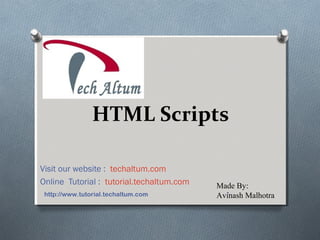
Javascript tutorial
- 1. HTML Scripts Visit our website : techaltum.com Online Tutorial : tutorial.techaltum.com Made By: Avinash Malhotra1http://www.tutorial.techaltum.com
- 2. Scripts O In computer programming, a script is a program or sequence of instructions that is interpreted or carried out by another program rather than by the computer processor (as a compiled program is). O Some languages have been conceived expressly as script languages. Among the most popular are Perl, Rexx (on IBM mainframes), JavaScript, and Tcl/Tk. O In the context of the World Wide Web, Perl, VBScript, and similar script languages are often written to handle forms input or other services for a Web site and are processed on the Web server. O A JavaScript script in a Web page runs "client-side" on the Web browser. 2http://www.tutorial.techaltum.com
- 3. HTML Scripts (cont) O With HTML scripts you can create dynamic web pages, make image rollovers for really cool menu effects, or even validate your HTML form's data before you let the user submit. However, javascript and vbscript are very complicated compared to HTML. It may be simpler just to download someone elses scripting code and use it on your web page. 3http://www.tutorial.techaltum.com
- 4. HTML Javascript Code O If you want to insert javascript code into your HTML you are going to use the script tag. O Below is the correct code to insert embedded javascript code onto your site. <script type="text/javascript"> <!--script ***Some javascript code should go here*** --> </script> 4http://www.tutorial.techaltum.com
- 5. The Name "JavaScript" O The name JavaScript is owned by Netscape. O Microsoft calls its version of the language JScript. O The generic name of the language is EcmaScript. 5http://www.tutorial.techaltum.com
- 6. The HTML DOM O The HTML Document Object Model (DOM) is the browser's view of an HTML page as an object hierarchy, starting with the browser window itself and moving deeper into the page, including all of the elements on the page and their attributes. 6http://www.tutorial.techaltum.com
- 7. Simplified Version of HTML DOM 7http://www.tutorial.techaltum.com
- 8. Introduction to JavaScript O JavaScript is used in millions of Web pages to improve the design, validate forms, detect browsers, create cookies, and much more. O JavaScript is the most popular scripting language on the internet, and works in all major browsers, such as Internet Explorer, Mozilla, Firefox, Netscape, and Opera. O Before you continue you should have a basic understanding of HTML 8http://www.tutorial.techaltum.com
- 9. What is JavaScript? O JavaScript was designed to add interactivity to HTML pages O JavaScript is a scripting language O A scripting language is a lightweight programming language O A JavaScript consists of lines of executable computer code O A JavaScript is usually embedded directly into HTML pages O JavaScript is an interpreted language (means that scripts execute without preliminary compilation) O Everyone can use JavaScript without purchasing a license 9http://www.tutorial.techaltum.com
- 10. Are Java and JavaScript the Same? O NO! O Java and JavaScript are two completely different languages in both concept and design! O Java (developed by Sun Microsystems) is a powerful and much more complex programming language - in the same category as C and C++. 10http://www.tutorial.techaltum.com
- 11. What can a JavaScript Do? O JavaScript gives HTML designers a programming tool - HTML authors are normally not programmers, but JavaScript is a scripting language with a very simple syntax! Almost anyone can put small "snippets" of code into their HTML pages O JavaScript can put dynamic text into an HTML page - A JavaScript statement like this: document.write("<h1>" + name + "</h1>") can write a variable text into an HTML page O JavaScript can react to events - A JavaScript can be set to execute when something happens, like when a page has finished loading or when a user clicks on an HTML element O JavaScript can read and write HTML elements - A JavaScript can read and change the content of an HTML element 11http://www.tutorial.techaltum.com
- 12. What can a JavaScript Do? (cont) O JavaScript can be used to validate data - A JavaScript can be used to validate form data before it is submitted to a server. This saves the server from extra processing O JavaScript can be used to detect the visitor's browser - A JavaScript can be used to detect the visitor's browser, and - depending on the browser - load another page specifically designed for that browser O JavaScript can be used to create cookies - A JavaScript can be used to store and retrieve information on the visitor's computer 12http://www.tutorial.techaltum.com
- 13. JavaScript Basic Rules O JavaScript statements end with semi- colons. O JavaScript is case sensitive. O JavaScript has two forms of comments: O Single-line comments begin with a double slash (//). O Multi-line comments begin with "/*" and end with "*/". 13http://www.tutorial.techaltum.com
- 14. Comment Syntax O Syntax // This is a single-line comment /* This is a multi-line comment. */ 14http://www.tutorial.techaltum.com
- 15. O Enter any two value from user show its addition multiplication subtraction and division O Enter 5 subject marks from the user show its total Enter km and show in meter. O marks and its percentage (%) O Enter meter and show in km O Enter the tem.. In dc and show in Fahrenheit. Questions ... 15http://www.tutorial.techaltum.com
- 16. Dot Notation O In JavaScript, objects can be referenced using dot notation, starting with the highest- level object (i.e, window). Objects can be referred to by name or id or by their position on the page. For example, if there is a form on the page named "loginform", using dot notation you could refer to the form as follows: O Syntax window.document.loginform O Another example is: document.write // write is a method for document 16http://www.tutorial.techaltum.com
- 17. Document Object Methods Method Description close() Closes an output stream opened with the document.open() method, and displays the collected data getElementById() Returns a reference to the first object with the specified id getElementsByName() Returns a collection of objects with the specified name getElementsByTagName() Returns a collection of objects with the specified tagname open() Opens a stream to collect the output from any document.write() or document.writeln() methods write() Writes HTML expressions or JavaScript code to a document writeln() Identical to the write() method, with the addition of writing a new line character after each expression 17http://www.tutorial.techaltum.com
- 18. write method O <html> O <body> O <script type="text/javascript"> O document.write("Hello World!"); O </script> O </body> O </html> Output Hello World! 18http://www.tutorial.techaltum.com
- 19. Example Explained O To insert a JavaScript into an HTML page, we use the <script> tag. Inside the <script> tag we use the "type=" attribute to define the scripting language. O So, the <script type="text/javascript"> and </script> tells where the JavaScript starts and ends. O The word document.write is a standard JavaScript command for writing output to a page. 19http://www.tutorial.techaltum.com
- 20. write method (cont) O <html> O <body> O <script type="text/javascript"> O document.write("<h1>This is a header</h1>"); O </script> O </body> O </html> Output This is a header20http://www.tutorial.techaltum.com
- 21. write method (cont) <html> <body> <script type="text/javascript"> document.write("<h1>This is a header</h1>"); document.write("<p>This is a paragraph</p>"); document.write("<p>This is another paragraph</p>"); </script> </body> </html> 21http://www.tutorial.techaltum.com
- 22. JavaScript Variables O Variables are "containers" for storing information. O Variables can be used to hold values O Example: x=5; length=66.10; 22http://www.tutorial.techaltum.com
- 23. JavaScript Variables (cont) O A variable can have a short name, like x, or a more describing name like length. O A JavaScript variable can also hold a text value like in carname="Volvo". O Rules for JavaScript variable names: O Variable names are case sensitive (y and Y are two different variables) O Variable names must begin with a letter or the underscore character O NOTE: Because JavaScript is case- sensitive, variable names are case- sensitive. 23http://www.tutorial.techaltum.com
- 24. JavaScript Variables (cont) <html> <body> <script type="text/javascript"> var firstname; firstname="Hege"; document.write(firstname); document.write("<br />"); firstname="Tove"; document.write(firstname); </script> <p>The script above declares a variable, assigns a value to it, displays the value, change the value, and displays the value again.</p> </body> </html> 24http://www.tutorial.techaltum.com
- 25. Assigning Values to Undeclared JavaScript VariablesO If you assign values to variables that has not yet been declared, the variables will automatically be declared. O If you redeclare a JavaScript variable, it will not lose its original value. O var x=5; O var x; O After the execution of the statements above, the variable x will still have the value of 5. The value of x is not reset (or cleared) when you redeclare it. 25http://www.tutorial.techaltum.com
- 26. JavaScript Operators O The assignment operator = is used to assign values to JavaScript variables. O Arithmetic operators are used to perform arithmetic between variables and/or values. 26http://www.tutorial.techaltum.com
- 27. JavaScript Operators (cont) O Given that y=5, the table below explains the arithmetic operators: Sign Description Example Result + Addition x=y+2 x=7 - Subtraction x=y-2 x=3 * Multiplication x=y*2 x=10 / Division x=y/2 x=2.5 % Modulus (division remainder) x=y%2 x=1 ++ Increment x=++y x=6 -- Decrement x=--y x=4 27http://www.tutorial.techaltum.com
- 28. JavaScript Assignment Operators O Assignment operators are used to assign values to JavaScript variables. O Given that x=10 and y=5, the table below explains the assignment operators: Operator Example Same As Result = x=y x=5 += x+=y x=x+y x=15 -= x-=y x=x-y x=5 *= x*=y x=x*y x=50 /= x/=y x=x/y x=2 %= x%=y x=x%y x=0 28http://www.tutorial.techaltum.com
- 29. The + Operator Used on Strings O The + operator can also be used to add string variables or text values together. O To add two or more string variables together, use the + operator. txt1="What a very"; txt2="nice day"; txt3=txt1+txt2; O After the execution of the statements above, the variable txt3 contains "What a verynice day". 29http://www.tutorial.techaltum.com
- 30. Adding Strings and Numbers O Look at these examples: x=5+5; document.write(x); x="5"+"5"; document.write(x); x=5+"5"; document.write(x); x="5"+5; document.write(x); O The rule is: O If you add a number and a string, the result will be a string. 10 55 55 55 30http://www.tutorial.techaltum.com
- 31. JavaScript Comparison and Logical Operators O Comparison and Logical operators are used to test for true or false. O Comparison operators are used in logical statements to determine equality or difference between variables or values. 31http://www.tutorial.techaltum.com
- 32. JavaScript Comparison and Logical Operators (cont) O Given that x=5, the table below explains the comparison operators: Sign Description Example == is equal to x==8 is false === is exactly equal to (value and type) x==5 is true x==="5" is false != is not equal x!=8 is true > is greater than x>8 is false < is less than x<8 is true >= is greater than or equal to x>=8 is false <= is less than or equal to x<=8 is true 32http://www.tutorial.techaltum.com
- 33. How Can it be Used O Comparison operators can be used in conditional statements to compare values and take action depending on the result: if (age<18) document.write("Too young"); 33http://www.tutorial.techaltum.com
- 34. Logical Operators O Logical operators are used in determine the logic between variables or values. O Given that x=6 and y=3, the table below explains the logical operators: Sign Description Example && and (x < 10 && y > 1) is true || or (x==5 || y==5) is false ! not !(x==y) is true 34http://www.tutorial.techaltum.com
- 35. Conditional Operator O JavaScript also contains a conditional operator that assigns a value to a variable based on some condition. O Syntax variablename=(condition)?value1:value2 O Example greeting=(visitor=="PRES")?"Dear President ":"Dear "; O If the variable visitor has the value of "PRES", then the variable greeting will be assigned the value "Dear President " else it will be assigned "Dear". 35http://www.tutorial.techaltum.com
- 36. JavaScript If...Else Statements O Conditional statements in JavaScript are used to perform different actions based on different conditions. O In JavaScript we have the following conditional statements: O if statement - use this statement if you want to execute some code only if a specified condition is true O if...else statement - use this statement if you want to execute some code if the condition is true and another code if the condition is false O if...else if....else statement - use this statement if you want to select one of many blocks of code to be executed O switch statement - use this statement if you want to select one of many blocks of code to be executed 36http://www.tutorial.techaltum.com
- 37. If Statement O You should use the if statement if you want to execute some code only if a specified condition is true. O Syntax if (condition) { code to be executed if condition is true } O Note that if is written in lowercase letters. Using uppercase letters (IF) will generate a JavaScript error! 37http://www.tutorial.techaltum.com
- 38. If Statement Example 1 <script type="text/javascript"> //Write a "Good morning" greeting if //the time is less than 10 var d=new Date(); var time=d.getHours(); if (time<10) { document.write("<b>Good morning</b>"); } </script> 38http://www.tutorial.techaltum.com
- 39. If Statement Example 2 <script type="text/javascript"> //Write "Lunch-time!" if the time is 11 var d=new Date(); var time=d.getHours(); if (time==11) { document.write("<b>Lunch-time!</b>"); } </script> 39http://www.tutorial.techaltum.com
- 40. If...else Statement O If you want to execute some code if a condition is true and another code if the condition is not true, use the if....else statement. O Syntax if (condition) { code to be executed if condition is true } else { code to be executed if condition is not true } 40http://www.tutorial.techaltum.com
- 41. If...else Statement Example<script type="text/javascript"> //If the time is less than 10, //you will get a "Good morning" greeting. //Otherwise you will get a "Good day“greeting. var d = new Date(); var time = d.getHours(); if (time < 10) { document.write("Good morning!"); } else { document.write("Good day!"); } </script> 41http://www.tutorial.techaltum.com
- 42. JavaScript Switch Statement O You should use the switch statement if you want to select one of many blocks of code to be executed. O Syntax switch(n) { case 1: execute code block 1 break; case 2: execute code block 2 break; default: code to be executed if n is different from case 1 and 2 } 42http://www.tutorial.techaltum.com
- 43. JavaScript Switch Statement (cont) O This is how it works: First we have a single expression n (most often a variable), that is evaluated once. The value of the expression is then compared with the values for each case in the structure. If there is a match, the block of code associated with that case is executed. Use break to prevent the code from running into the next case automatically. 43http://www.tutorial.techaltum.com
- 44. Switch Statement Example <script type="text/javascript"> //You will receive a different greeting based //on what day it is. Note that Sunday=0, //Monday=1, Tuesday=2, etc. var d=new Date(); theDay=d.getDay(); switch (theDay) { case 5: document.write("Finally Friday"); break; case 6: document.write("Super Saturday"); break; case 0: document.write("Sleepy Sunday"); break; default: document.write("I'm looking forward to this weekend!"); } </script> 44http://www.tutorial.techaltum.com
- 45. JavaScript Functions O A function is a reusable code-block that will be executed by an event, or when the function is called. O To keep the browser from executing a script when the page loads, you can put your script into a function. O A function contains code that will be executed by an event or by a call to that function. O You may call a function from anywhere within the page (or even from other pages if the function is embedded in an external .js file). O Functions can be defined both in the <head> and in the <body> section of a document. However, to assure that the function is read/loaded by the browser before it is called, it could be wise to put it in the <head> section. 45http://www.tutorial.techaltum.com
- 46. How to Define a Function O The syntax for creating a function is: function functionname(var1,var2,...,varX) { some code } O var1, var2, etc are variables or values passed into the function. The { and the } defines the start and end of the function. 46http://www.tutorial.techaltum.com
- 47. How to Define a Function (cont) O Note: A function with no parameters must include the parentheses () after the function name: function functionname() { some code } O Note: Do not forget about the importance of capitals in JavaScript! The word function must be written in lowercase letters, otherwise a JavaScript error occurs! Also note that you must call a function with the exact same capitals as in the function name. 47http://www.tutorial.techaltum.com
- 48. The return Statement O The return statement is used to specify the value that is returned from the function. O Example O The function below should return the product of two numbers (a and b): function prod(a,b) { x=a*b; return x; } O When you call the function above, you must pass along two parameters: O product=prod(2,3); O The returned value from the prod() function is 6, and it will be stored in the variable called product. 48http://www.tutorial.techaltum.com
- 49. The Lifetime of JavaScript Variables O When you declare a variable within a function, the variable can only be accessed within that function. When you exit the function, the variable is destroyed. These variables are called local variables. You can have local variables with the same name in different functions, because each is recognized only by the function in which it is declared. O If you declare a variable outside a function, all the functions on your page can access it. The lifetime of these variables starts when they are declared, and ends when the page is closed. 49 http://www.tutorial.techaltum.com
- 50. Thanks 50 Visit our website : techaltum.com Online Tutorial : tutorial.techaltum.com http://www.tutorial.techaltum.com
