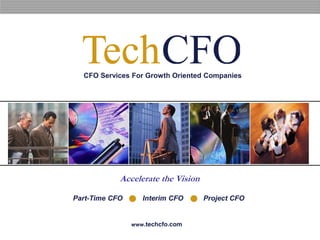
What are my Metrics? How to Build a Management Dashboard
- 2. How to build and use a dashboard What is a dashboard? Why does my company need one? What information should go on a dashboard? How do I collect the information? How do I know if the information is correct?
- 3. What is a dashboard? A short “flash” report of critical data Answers the question “How are we doing?” Uses trends and comparisons Provides high-level analysis Use to identify areas in which to drill down
- 4. Why does my company need one? Internal – management team Gives single view of business model Defines and measures specific goals Offers basis for analysis Does not replace a detailed variance analysis Provides important feedback loop for forecasting External – investors and other third parties Demonstrates understanding of the business Provides objective measures of success Highlights key drivers that may not be in financials
- 5. Company, Inc. – Management Dashboard January 2011
- 6. Company, Inc. – Management Dashboard January 2011
- 7. What information should go on my dashboard? Keep it concise – not the only report used What are the 5 to 10 key performance indicators (“KPI”s)? Focus on cash and cash management Top line drivers Bookings, revenue, renewals, attrition Cost drivers Headcount, Cost of Goods sold, consultants Financial metrics Revenue per employee, Quick Ratio, Cash burn Milestones
- 8. How do I collect the information? Agree as a management team on the metrics Use systems to capture relevant information Accounting software CRM – Salesforce.com Project management software Benchmarking is key – don’t be afraid to guesstimate! Walk before you run
- 9. How do I know if the information is correct? Consistency is key Use industry reports Build a list of comparables http://www.forentrepreneurs.com/designing-startup-metrics-to-drive-successful-behavior/
- 10. Case Study – Software NewCo Seed funded Early revenues – license, services & maintenance 15 people 6 R&D 3 Services 2 Sales 1 Support 3 G&A
- 11. Cash is (still) king Cash balance against forecast Status of collections (DSO) Why the variance? What are trends? What’s plan B? Cash burn Gross burn versus net burn What are key contributors to burn? What are the levers available to manage burn? 80:20 rule Quick ratio (Current Assets – Current Liabilities) Financing options Debt, equity, vendor financing
- 12. Revenue drivers Bookings Average selling price (“ASP”) Total bookings / # of deals Number of units Sites, seats Sales efficiency Bookings per rep Cost per rep Attrition Revenue per employee – the magic number
- 13. Cost drivers Lead generation – cost per lead What’s a lead? Need to crisply define. Cost by department Support Number of calls/inquiries Status report Overhead R&D – what are trends? Utilization – when are we profitable?
- 14. 1770 Mass Ave, Suite 150Cambridge MA 02140Telephone: (617) 823-4289E-mail: info@techcfo.com TechCFOis Part of Your Team
Notes de l'éditeur
- Ektron pitch – finance professionals’ eyes glaze over
- Exclude inventory from Quick ratio