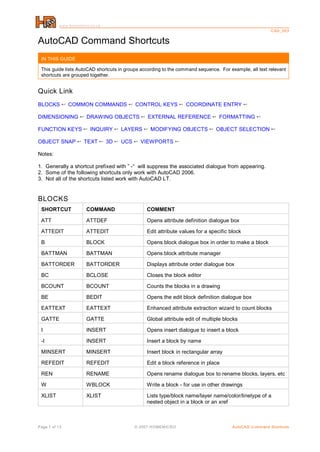
Cad 003
- 1. www.homemicro.co.uk C AD _003 AutoCAD Command Shortcuts IN THIS GUIDE This guide lists AutoCAD shortcuts in groups according to the command sequence. For example, all text relevant shortcuts are grouped together. Quick Link BLOCKS 5 COMMON COMMANDS 5 CONTROL KEYS 5 COORDINATE ENTRY 5 DIMENSIONING 5 DRAWING OBJECTS 5 EXTERNAL REFERENCE 5 FORMATTING 5 FUNCTION KEYS 5 INQUIRY 5 LAYERS 5 MODIFYING OBJECTS 5 OBJECT SELECTION 5 OBJECT SNAP 5 TEXT 5 3D 5 UCS 5 VIEWPORTS 5 Notes: 1. Generally a shortcut prefixed with ” -“ will suppress the associated dialogue from appearing. 2. Some of the following shortcuts only work with AutoCAD 2006. 3. Not all of the shortcuts listed work with AutoCAD LT. BLOCKS SHORTCUT COMMAND COMMENT ATT ATTDEF Opens attribute definition dialogue box ATTEDIT ATTEDIT Edit attribute values for a specific block B BLOCK Opens block dialogue box in order to make a block BATTMAN BATTMAN Opens block attribute manager BATTORDER BATTORDER Displays attribute order dialogue box BC BCLOSE Closes the block editor BCOUNT BCOUNT Counts the blocks in a drawing BE BEDIT Opens the edit block definition dialogue box EATTEXT EATTEXT Enhanced attribute extraction wizard to count blocks GATTE GATTE Global attribute edit of multiple blocks I INSERT Opens insert dialogue to insert a block -I INSERT Insert a block by name MINSERT MINSERT Insert block in rectangular array REFEDIT REFEDIT Edit a block reference in place REN RENAME Opens rename dialogue box to rename blocks, layers, etc W WBLOCK Write a block - for use in other drawings XLIST XLIST Lists type/block name/layer name/color/linetype of a nested object in a block or an xref Page 1 of 13 © 2007 H O MEM IC R O AutoCAD C ommand Shortcuts
- 2. www.homemicro.co.uk C AD _003 TIPS 1. Create a new block on layer 0 so that the block will use the layer and properties of the current layer it is inserted on. Text can be set to colour white. 2. Set ATTDIA to 1 to use dialog box with block attributes or 0 to use command line. 3. AutoCAD 2006 allows you to change the insertion point on the fly. INSERT and select BASEPOINT. This allows you to pick anywhere in the drawing (and anywhere in the block you are inserting) as your new insertion point (basepoint). COMMON COMMANDS SHORTCUT COMMAND COMMENT A ARC Draw an arc AL ALIGN Align an object with another AP APPLOAD Opens application load dialogue box AR ARRAY Opens array dialogue box AUDIT AUDIT Audit drawing for errors AV DSVIEWER Opens ariel view of drawing B BLOCK Opens block dialogue box C CIRCLE Draw a circle CO COPY Copy an object CHA CHAMFER Chamfer between 2 non-parallel lines COL COLOR Opens select color dialogue box CUI Opens customise user interface dialogue D DIMSTYLE Opens dimstyle manager DC ADCENTER Opens designcenter DI DIST Check a distance DIV DIVIDE Inserts point node a set division DO DONUT Draw a solid donut shape DV DVIEW Perspective view E ERASE Erase a selection EX EXTEND Extend a selection F FILLET Draw an arc between 2 intersecting lines FI FILTER Opens filter dialogue box FLATTEN FLATTEN Converts 3D to 2D G GROUP Launches the group dialogue box H HATCH Opens hatch and gradient dialogue box I INSERT Insert a block IM IMAGE Launches image manager J JOIN Joins 2 objects to form single object Page 2 of 13 © 2007 H O MEM IC R O AutoCAD C ommand Shortcuts
- 3. www.homemicro.co.uk C AD _003 JPGOUT JPGOUT Creates a JPEG file of current drawing L LINE Draw a line LA LAYER Opens layer manager LE QLEADER Draw a leader line (may need to adjust settings) LEAD LEADER Leader line with annotation LI or LS LIST Display information about objects in a text window LO -LAYOUT Creates a new layout tab LTS LTScale Change the linetype scale M MOVE Move a selection MA MATCHPROPERTIES Match properties of an object ME MEASURE Inserts point node at input distance O OFFSET Offset a selection OP OPTIONS Launches options dialogue box P PAN Pan in drawing PE POLYEDIT Edit a polyline PL PLINE Draw a polyline PLOT PLOT Opens plot/print dialogue box PO POINT Point marker or node - DDPTYPE to change pointstyle PR PROPERTIES Opens properties dialogue box PRE PREVIEW Preview a plot PU PURGE Opens purge dialogue box to remove unused elements RE REGEN Regenerate the display REC RECTANG Draw a rectangle REN RENAME Opens rename dialogue box to rename blocks, layers, etc RO ROTATE Rotate a selection SP SPELL Spell check a selection - ALL to check entire drawing T MTEXT Insert multiline text TB TABLE Opens insert a table dialogue box TP TOOLPALETTES Displays toolpalette TR TRIM Trim a selection U UNDO Undo last command UN UNITS Opens units dialogue box V VIEW Opens view dialogue box W WBLOCK Write a block Page 3 of 13 © 2007 H O MEM IC R O AutoCAD C ommand Shortcuts
- 4. www.homemicro.co.uk C AD _003 WHOHAS WHOHAS Displays who has a drawing open X EXPLODE Explode a selection XR XREF Opens x-reference manager Z ZOOM Zoom in display - A=All, E=EXTENTS, W=WINDOW CONTROL KEYS CTRL+0 CLEANSCREEN Turns user interface elements on/off CTRL+1 PROPERTIES Turns properties on/off CTRL+2 ADCENTER Turns design center on/off CTRL+3 TOOLPALETTES Turns tool palettes window on/off CTRL+8 QUICKCALC Launches calculator window CTRL+A Select all CTRL+C COPYCLIP Copies objects to clipboard CTRL+H Turns a group on or off CTRL+J Repeats last command CTRL+N NEW Opens create new drawing dialogue box CTRL+O OPEN Opens the select file dialogue box CTRL+P PLOT Opens the plot dialogue box CTRL+R CVPORT Switches between viewports CTRL+S QSAVE Opens the save drawing as dialogue box CTRL+SHIFT+ Save as S CTRL+V PASTECLIP Pastes data from clipboard to drawing CTRL+X CUTCLIP Removes select object from drawing to clipboard CTRL+Y REDO Performs the operation cancelled by UNDO CTRL+Z UNDO Undoes the last operation CTRL+TAB Switches between open drawings CTRL+PAGE Switch up between layout tabs UP CTRL+PAGE Switch down between layout tabs DOWN ARROW Recall last command UP/Down Page 4 of 13 © 2007 H O MEM IC R O AutoCAD C ommand Shortcuts
- 5. www.homemicro.co.uk C AD _003 COORDINATE ENTRY #X,Y Location measured by distance from 0,0 in current UCS @X,Y Location measured by distance from last point #distance<angle Location measured by distance and angle from 0,0 in current UCS @distance<angl Location measured by distance and angle from last point e .x or.y or .xy etc Location by extracting and combining coordinate values from 2 or 3 points distance Location direct from current position in direction of movement <angle An angle override from current point DIMENSIONING SHORTCUT COMMAND COMMENT CTRL+8 QUICKCALC Displays the calculator D DIMSTYLE Opens dimension style manager dialogue box DAL DIMALIGNED Aligned linear dimension line DAN DIMANGULAR Angular dimension line DAR DIMARC Arc length dimension DBA DIMBASELINE Ordinate dimension from baseline of previous dimension DCO DIMCONTINUE Ordinate dimension from 2nd extension line of previous dimension DDI DIMDIAMETER Diameter dimension for circles and arcs DED DIMEDIT Edit dimension text on dimension objects DI DIST Check a distance DIMCENTER DIMCENTER Creates center mark DLI DIMLINEAR Linear dimension DOR DIMORDINATE Ordinate point dimension DOV DIMOVERRIDE Override dimension style DRA DIMRADIUS Radial dimension for circles and arcs ID ID Display the co-ordinate values of a point UN UNITS Opens drawing units dialogue box DRAW ING OBJECTS SHORTCUT COMMAND COMMENT A ARC Draw an arc with 3 points B BLOCK Opens block dialogue box in order to make a block BO BOUNDARY Draw a boundary Page 5 of 13 © 2007 H O MEM IC R O AutoCAD C ommand Shortcuts
- 6. www.homemicro.co.uk C AD _003 C CIRCLE Draw a circle DO DONUT Draw a solid donut shape DT TEXT Single line text DIV DIVIDE Inserts point node a set division EL ELLIPSE Draw an ellipse F FILLET Draw an arc between 2 intersecting lines G GROUP Opens object grouping dialogue H HATCH Opens hatch and gradient dialogue box L LINE Draw a line LE QLEADER Draw a leader line (may need to adjust settings) LEAD LEADER Leader line with annotation ML MLINE Draw multilines O OFFSET Offset an object by distance PL PLINE Draw a polyline - a complex line PO POINT Point marker or node - DDPTYPE to change pointstyle POL POLYGON Draw a regular polygon 3 to 1024 sides RAY RAY Construction line in one direction REC RECTANG Draw a rectangle REG REGION Region - for shading for example REVCLOUD REVCLOUD Revision cloud - note can select a polyline SPL SPLINE Spline or smooth curve along points T MTEXT Multi-line text WIPEOUT WIPEOUT Masks part of drawing for clarity XL XLINE Construction line of infinite length TIP 1. Use PO to create node point - if you do not see anything try changing the node properties DDPTYPE. 2. Alternatively set PDMODE to 3 to display an X at id point set PDMODE to 0 to clear. EXTERNAL REFERENCE - XREF SHORTCUT COMMAND COMMENT REFEDIT REFEDIT Edit an external reference in place XA XATTACH Opens select reference file dialogue for attaching Xref XB XBIND Opens Xbind dialogue - allows import only of symbols etc XC XCLIP Create a border in an xref to hide outside area XOPEN XOPEN Opens a selected xref in a new window Page 6 of 13 © 2007 H O MEM IC R O AutoCAD C ommand Shortcuts
- 7. www.homemicro.co.uk C AD _003 XR XREF Opens Xref manager dialogue box TIP 1. Using RELATIVE PATH to find the Xref file relative to the existing location can be a benefit if files are moved between locations or sent to others. 2. OVERLAID should be used in place of ATTACH if 2 drawings share a common Xref, eg a mechanical drawing could be overlaid an electrical drawing to prevent the building outline ‘appearing’ twice. NOTES 1. If a drawing has an Xref, the status bar will show the Manage Xref icon. FORMATTING SHORTCUT COMMAND COMMENT AP APPLOAD Opens application load dialogue box BE BEDIT Opens the edit block definition dialogue box BH BHATCH Opens hatch and gradient dialogue box CUI Opens customise user interface dialogue D DIMSTYLE Opens dimension style manager dialogue box DC ADCENTER Opens designcenter DDPTYPE DDPTYPE Opens point style dialogue box LA LAYER Opens layer manager LT DDLTYPE Opens line type manager LTS LTSCALE Change the linetype scale LW LWEIGHT Opens line weight settings dialogue box MA MATCHPROPERTIES Match properties of an object OP OPTIONS Launches options dialogue box OS DDOSNAP Opens drafting settings object snap dialogue PR DDCHPROP Opens properties dialogue box SSM SHEETSET Opens sheet set manager palette ST DDSTYLE Opens text style dialogue box TP TOOLPALETTES Displays toolpalette TS TABLESTYLE Opens table style dialogue box Page 7 of 13 © 2007 H O MEM IC R O AutoCAD C ommand Shortcuts
- 8. www.homemicro.co.uk C AD _003 FUNCTION KEYS SHORTCUT COMMAND COMMENT F1 HELP Opens Autocad help F2 TEXTSCR Switches between text screen and graphic area GRAPHSCR F3 OSNAP Switches osnap on/off F5 or CTRL+E ISOPLANE Cycles through isoplanes F6 or CTRL+D COORDS Turns coordinate display on/off F7 or CTRL+G GRID Turns grid on/off F8 or CTRL+L ORTHO Turns ortho on/off F9 or CTRL+B SNAP Turns snap on/off F10 or CTRL+U POLAR Turns polar on/off F11 or OSNAP TRACK Turns object snap tracking on/off CTRL+W F12 DYNMODE Turns dynamic input on/off INQUIRY SHORTCUT COMMAND COMMENT AA AREA Calculate the area DI DIST Calculate a distance and angle DDPTYPE DDPTYPE Opens point style dialogue box ID ID Display the co-ordinate values of a point LI or LS LIST Display information about objects in a text window MASSPROP MASSPROP Calculate the region/mass properties of a solid PR PROPERTIES Opens properties dialogue box WHOHAS WHOHAS Displays who has a drawing open XLIST XLIST Lists type/block name/layer name/color/linetype of a nested object in a block or an xref TIP 1. If you wish to identify a known location use ID and enter co-ordinates on command line to mark that location with a node point - if you do not see anything try changing the node properties DDPTYPE. 2. Alternatively set PDMODE to 3 to display an X at id point set PDMODE to 0 to clear. Page 8 of 13 © 2007 H O MEM IC R O AutoCAD C ommand Shortcuts
- 9. www.homemicro.co.uk C AD _003 LAYERS SHORTCUT COMMAND COMMENT LA LAYER Opens layer manager LAYCUR LAYERCURRENT Change objects to current layer LAYDEL LAYERDELETE Delete a layer by selecting object LAYFRZ LAYERFREEZE Freeze a layer by selecting object LAYISO LAYERISOLATE Isolates a layer by selecting object LAYLCK LAYERLOCK Lock a layer by selecting object LAYMCH LAYERMATCH Match properties of a layer LAYMRG LAYERMERGE Moves objects from first layer to second and deletes first LAYOFF LAYEROFF Switches a layer off LAYON LAYERON Switches all layers on except frozen layers LAYERP LAYERPREVIOUS Restores previous layer state LAYTHW LAYTHW Thaws all layers LAYWALK LAYERWALK Walk through layers LMAN LMAN Access Layer manager to save and restore layer states TIP Layer States - Create a layer state in Layer Manager (LA then Alt+S) to quickly switch between different layer property settings. MODIFYING OBJECTS SHORTCUT COMMAND COMMENT AL ALIGN Align an object with another AR ARRAY Make multiple copies of an object BR BREAK Break a line by defining 2 points CO or CP COPY Copy object COPYTOLAYE COPYTOLAYER Copy object from one layer to another R CHA CHAMFER Chamfer between 2 non-parallel lines E ERASE Erase selection EX EXTEND Extend a line to meet another F FILLET Draw an arc between 2 intersecting lines G GROUP Opens object grouping dialogue - use to copy or move LEN LENGTHEN Lengthen or shorten a line M MOVE Move an object MI MIRROR Mirror an object Page 9 of 13 © 2007 H O MEM IC R O AutoCAD C ommand Shortcuts
- 10. www.homemicro.co.uk C AD _003 MOCORO MOVE/COPY/ROTAT Copy move and rotate an object with one command E O OFFSET Offset an object by distance RO ROTATE Rotate an object S STRETCH Stretch an object SC SCALE Scale an object TR TRIM Trim objects X EXPLODE Explode single entity to component parts TIP 1. When a grip point is selected cycle through command options using keyboard spacebar - sequence STRETCH, MOVE, ROTATE, SCALE, MIRROR. 2. Switch between Group and Ungroup using CTRL+H, yes H!! OBJECT SELECTION (use with editing commands) SHORTCUT COMMAND COMMENT A ADD Adds each successive object, switches from remove ALL ALL All objects on thawed layers CP CPOLYGON Objects touching or enclosed by selection polygon C CROSSING Objects touched or enclosed by window - Move right to left F FENCE Objects touch by single selection fence G GROUP Opens object grouping dialogue - use with copy/move/etc L LAST Most recently created visible object P PREVIOUS Most recent selection set R REMOVE Objects to remove from selection set SNAPANG SNAPANGLE Change the snap angle from default 0° W WINDOW Objects enclosed by window - Move left to right WP WPOLYGON Objects within a window polygon TIP 1. Use SHIFT+LEFT MOUSE BUTTON to deselect an object. 2. When a grip point is selected cycle through command options using keyboard spacebar - sequence STRETCH, MOVE, ROTATE, SCALE, MIRROR. 3. Object Cycling - hold down the Control key while picking, AutoCAD will cycle through all the objects that fall under the pickbox as you continue to pick. When the correct object is highlighted, simply hit Enter. You don't need to continue to hold down the Control key after the first pick. Page 10 of 13 © 2007 H O MEM IC R O AutoCAD C ommand Shortcuts
- 11. www.homemicro.co.uk C AD _003 OBJECT SNAP - OSNAP SHORTCUT COMMAND COMMENT F3 OSNAP Switches osnap on/off F9 or CTRL+B SNAP Turns snap on/off F11 or OSNAP TRACK Turns object snap tracking on/off CTRL+W APP APPARENT INT Apparent intersection of 2 objects CEN CENof Snap to centre point DS DDOSNAP Opens drafting settings/object snap dialogue END ENDPOINT Snap to end of line etc EXT EXTENSION Extends lines beyond endpoint FRO FROM Snap to an offset distance from an object snap INS INSERTION Snap to insertion point of text or block INT INTERSECTION Snap to intersection of lines, circles, arcs MID MIDPOINT Snap to midpoint of line etc MTP Snap midpoint between two points NEA NEAREST Snap near to an object NOD NODE Snap to point node NON NONE Turns off object snap modes PAR PARALLEL Continues a line parallel to existing PER PERPENDICULAR Snap to perpendicular of line etc QUA QUADRANT Snap to quadrant of circle, arc, ellipse TAN TANGENT Snap to tangent of circle, arc, ellipse TK TRACK Locate points without drawing lines TT TT Temporary tracking point TIP 1. Use TAB to cycle through Osnap points. 2. SHIFT+RIGHT MOUSE BUTTON to reveal Osnap options TEXT SHORTCUT COMMAND COMMENT %%C Ø Diameter dimensioning symbol %%D ° Degrees symbol %%O OVERSCORE Toggles overscore mode on/off %%P ± Plus/minus symbol %%U UNDERSCORE Toggles underscore on/off Page 11 of 13 © 2007 H O MEM IC R O AutoCAD C ommand Shortcuts
- 12. www.homemicro.co.uk C AD _003 DT DTEXT Single line dynamic text - Justify/Align to fit within text line ED DDEDIT Edit text FIND FIND Opens find and replace dialogue box JUSTIFYTEXT JUSTIFYTEXT Change the justification point without moving text MIRRTEXT MIRRTEXT Mirrtext 0 to turn off SCALETEXT SCALETEXT Scales text without moving the text insertion point SPELL SPELLCHECK Performs spellcheck - ALL checks all text in drawing ST STYLE Opens text style dialogue box T or MT MTEXT Multiline/paragraph text TCIRCLE TCIRCLE Places circle, slot, or rectangle around each selected text object TEXT DTEXT Single line dynamic text TEXTFIT TEXTFIT Stretches/shrinks text by selecting new start and/or end points TORIENT TORIENT Rotates text, mtext, and attribute definition objects TXT2MTXT TXT2MTXT Converts DTEXT to MTEXT WIPEOUT WIPEOUT Masks part of drawing for clarity TIPS 1. To fit or align text in a defined area use DTEXT and select JUSTIFY/ALIGN or FIT - very useful if text is enclosed by a rectangle/ circle/etc. NOTES 1. Text entered in paperspace is 1:1, e.g. 5mm high text will print 5mm high. THREE DIMENSIONAL - 3D SHORTCUT COMMAND COMMENT 3D 3D Command line 3D solid options BOX BOX Draw a cube CYLINDER CYLINDER Draw a cylinder DDUCS DDUCS Opens ucs dialogue DDUCSP DDUCSP Opens ucs dialogue at orthographic tab EXT EXTRUDE Extrude a face IN INTERSECT Intersect an object REV REVOLVE Revolves an object about an axis RR RENDER Open render dialogue box SE SECTION Section SL SLICE Slice a solid SU SUBTRACT Subtract selection from solid Page 12 of 13 © 2007 H O MEM IC R O AutoCAD C ommand Shortcuts
- 13. www.homemicro.co.uk C AD _003 TOR TORUS Draw torus shape UC DDUCS Displays UCS manager dialogue box UCS UCS UCS command line options UNI UNION Union solids VPORTS VPORTS Opens viewport dialogue box WE WEDGE Draw a wedge UCS SHORTCUT COMMAND COMMENT OB OBJECT Align UCS with an object, first select UCS UC DDUCS Display UCS manager dialogue box UCS UCS Universal co-ordinate system options UCSICON UCSICON Change the UCS icon appearance W WORLD Return to the WCS VIEW PORTS SHORTCUT COMMAND COMMENT CTRL+R Cycle through viewports CTRL+PAGE Switch up between layout tabs UP CTRL+PAGE Switch down between layout tabs DOWN DV DVIEW Perspective view. MS MSPACE Switch to modelspace in a viewport MV MVIEW Make a viewport in paperspace PS PSPACE Switch to paperspace from viewport VPORTS VPORTS Opens viewports dialogue box -VPORTS -VPORTS Create a viewport using command line TIP 1. To prevent a viewport from editing right mouse click on the viewport and select DISPLAY LOCKED/YES Page 13 of 13 © 2007 H O MEM IC R O AutoCAD C ommand Shortcuts
