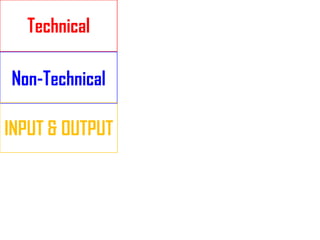
Technical & Non-Technical Information
- 2. Technical CPU The CPU [Central Processing Unit] otherwise known as the processor is an electronic circuit that executes computer programs. The CPU is hosted in a single chip called “Microprocessor.” The CPU is inserted directly into a CPU Socket, Pin side down with ZIF [Zero Insertion Force.] When Replacing or Upgrading a CPU you need to checkthe motherboard manufacturer‟s specifications before attempting this to see if the CPU is compatible. The speeds of CPU‟s is measured in MHz [Megahertz]
- 3. Technical Ram & Rom RAM [Random Access Memory] computer memory which can be accessed randomly, this kind of memory is commonly found on computers and other devices, such as printers. There are two different types of RAM DRAM [Dynamic Random Access Memory] ROM [Read-Only Memory] computer memory is where data is DRAM needs to be refreshed thousands of times per second, It pre-recorded. Once data has been written on a ROM also supports access times for about 60 nanoseconds. chip. It cannot be removed but can be only read. The other type of RAM is SRAM[Static Random Access Memory] SRAM is faster than DRAM as it does not need to be refreshed it ROM retains the data when the computer is powered off. can also give access times as low as 10 nanoseconds but ROM memory is used extensively used in calculators and requires more power. SRAM is faster than DRAM but is not peripheral devices such as laser printers. as common due to the cost of it. You can only Read and Write on a RAM chip ROM is referred to as Non-volatile. Both Rams are Volatile as they lose their content when power is There is a variation of ROM, Which is PROM these chips are turned off. manufactured as blanks and data can be written with a special programme called PROM programme.
- 4. Technical Eprom EPROM [Erasable Programme Read-Only Memory] Is a special type of memory which retains content until it is exposed to UV light [Ultraviolet Light]. UV lights clears data of the Eprom chip making it possible to reprogram the chip, to write and erase content on EPROM a special device is needed a „PROM programmer.‟ EPROM chips can be used widely in personal computers because it enables the manufacture to change the contents of the PROM before the computer is shipped, This means New version can be installed and bugs can be removed before a delivery.
- 5. Technical Flash Memory Flash Memory is a data storage device, This memory is commonly used on digital cameras,USB flash drives and video games. Flash memory is very similar to EEPROM. Flash Memory USB is hot swappable meaning it can be used whenever needed on a computer, Which also means that it is a peripheral device. You can get different USBs which have different speeds and capacities to hold data. Flash drives are not Volatile like RAM but Flash Memory can keep its data intact even when power is turned off, This means Flash Memory is Non Volatile as the chip keeps the data saved.
- 7. Technical PCI & PCIe PCI [Peripheral Component Interconnect] PCIe [Peripheral Component Interconnect Express] This is a computer bus standard developed by Intel Corporation. This is a computer expansion bus which was designed to Modern computers contains these PCI bus. replaced PCI,AGP and PCI-X bus standards, The PCIe PCI are also used on MAC computers, a PCI slot is a 64-bit bus but was also designed to match the higher speeds of the is usually implented as a 32-bit bus. present CPUs. As video adapter,processors and sound cards have got faster and more powerful, but the PCIs has stayed the same, The 32 A PCIe provides more bandwidth and compatibility with the bits can only handle up to 5 devices. Where as the 62 bit PCI present OS [Operating System] compared to the PCI. provide more bandwidth. The newer standard for a personal computer is called The idea of a bus is simple it lets you connect the component to the computers processor. PCIe 3.0 this allows us faster exchange of data. The expansion card for a PCI slot is a PCI card which is inserted PCIe slot is also smaller in size compared to the AGP,PCI into a PCI slot in order for it to function. and PCI-X
- 8. Technical SATA & PATA SATA [Serial Advanced Technology Attachment] PATA [Parallel Advanced Technology Attachment] is a used This is a computer bus interface which connects host bus for connecting storage devices like hard drives and adapters to high storage devices such as HDD and optical drives into computer systems. optical drives. PATA cables are long, flat cable with 40-pin. One side of the SATA cables are long thin, 7 pin cable. One side of the cable cable is inserted into a labelled IDE port where as the is inserted into a port labelled SATA and the other side other side is inserted into a port storage device. is inserted into the back of a storage device. PATA cables come in 40 or 80 wire designs, PATA cable A SATA bus was produced to replace the older PATA maximum workable cable length is 46 centimetre standards offering many advantages compared to the which mean it is practically used for internal drives. older interface, Such as hot swappable and faster data transfer. PATA device are based on Parallel Signalling Technology, SATA device are based on Serial Signalling Technology.
- 9. Technical SCSI & Solid State SCSI [Small Computer System Interface] This is a parallel interface Solid State Drive [SSD] is data storage device which standard, It is a set of ANSI standard electronic interface which is used for attaching peripheral devices [External Devices] to a is similar to a USB Flash Drives as they both use computer. Non Volatile memory chips which allows the memory to stay intact even when the computer is turned off. All Apple Macs have this with the exception of the earliest MACs but the recent IMacs come with a SCSI port. A SSD is basically a Hard Disk Drive but it contains A SCSI interface provide the fastest data transmission rate which flash memory chips which means there are a few goes up to 80 Megabytes Per Second than a standard Serial and advantages compared to a Hard Disk Drive such as Parallel Port. a SSD will access data faster with less power usage SCSI has many different types of variation offering different and also is more reliable positive and negative aspects.
- 10. Technical FORMATTING Disk Formatting is process that prepares a HDD [Hard Disk Drive] or other storage medium for use. In some case the formatting process may set up some empty file system. There are two types of Disk Formatting such as -Physical Disk Formatting -Logical Disk Formatting When formatting a HDD, The hard disk drive must be physically formatted before it can be logically formatted. Physical formatting basically divides the hard drive into their basic physical elements, such as the tracks, sectors and cylinders. After the physically formatting process is completed successfully it must then be logically formatted. Logical formatting places a file system on the disk allowing the OS [Operating System] to use the available disk space to store and retrieve files. Formatting your entire HDD with one file system can limit the number and types of OS you can install on the hard disk drive.
- 11. Technical PARTITIONING Disk Partitioning is a process which divides the HDD [Hard Disk Drive] into multiple logical storage units in order to organize her/his data more effectively, these separate data areas are known as partitions. A partition program can be used to modify, delete or create a partition. When a disk has been divided into several partitions, directories and files of different categories may be stored into different partitions. Having more partitions provides more control but having to many partition may become very hard to control. When creating HDD partitions most OS use „fdisk‟ command to create a HDD partition. Some OS also have graphical tools that accomplish the same task.
- 12. Non-Technical CPU The CPU [Central Processing Unit] carries out the instructions of a computer program and essential is the computers brain. The CPU is the most important element of a computer system.
- 13. Non-Technical Ram & Rom RAM [Random Access Memory] ROM [Read-Only Memory] Ram doesn‟t retain information when the power ROM retains information when personal computer to your computer is turned off. is turned off. Two types variations of RAM ROM is used in computers and other electronic DRAM [Dynamic Random Access Memory] devices. SRAM [Static Random Access Memory] ROM cannot be modified or can be modified but slowly and difficult to do so.
- 14. Non-Technical EPROM EPROM [Erasable Programme Read-Only Memory] retains information when personal computer is turned off. Programmed individually by electronic devices which supplies high voltages than a usually digital circuit. Data on EPROM can be erased by exposing the chip to ultraviolet light.
- 15. Non-Technical Flash Memory Flash Memory is memory storage device can be hot swappable as you can use it when ever you want on a computer which means it is a external device. You can get different USBs consisting of different speeds and capacity. Flash memory unlike RAM does not lose its data when a computer is turned off.
- 16. Non-Technical PCI & PCIe PCI [Peripheral Component Interconnect] PCIe [Peripheral Component Interconnect Express] Is a computer standard bus which most A computer expansion bus was designed to replace modern computers consist of. the older PCIs and to match the more powerful CPUs. PCI slots hold PCI cards. PCIe has more advantages than a PCI,AGP and PCI-X standard.
- 17. Non-Technical SATA & PATA SATA [Serial Advanced Technology Attachment] PATA [Parallel Advanced Technology Attachment] SATA ports connects high storage devices and PATA ports connect storage devices and optical optical drives into computer systems. drives into computer systems. SATA cables are plugged into a SATA port and the other side of the cable is plugged into a storage PATA cables are plugged into a IDE port and the device. other side of the cable is plugged into a storage SATA has many more advantages than PATA as it device. was produce to replace PATA. PATA cables used to work with internal drives.
- 18. Non-Technical SCSI & Solid State SCSI [Small Computer System Interface] Solid State [SSD] Storage device which does not Is a parallel interface which is used to attach lose data when turned off. external devices to the computer. A SSD access data faster with less power usage SCSI provides faster data transmissions than a and is more reliable compared to a Hard Disk standard Serial and Parallel Port. Drive [HDD]
- 19. Non-Technical FORMATTING Disk formatting is a simple process which prepares some space for the hard disk drive, the process many sometimes make some empty files. Theres two types of formatting, Physical and Logical in order to complete the formatting successfully you need to first complete the Physical Disk Formatting successful in order to do Logical Disk Formatting which then can be completed to complete the formatting process.
- 20. Non-Technical PARTITIONING Disk partitioning is a process which divides the Hard drive to create multiple storage spaces. In order to perform a partition you need a program which will let you partition the Hard drive. The more partitions created the easier it is to control data but to many can make it difficult.
- 21. INPUT & OUTPUT Input Output BOTH TOUCH SCREEN PRINTER MODEMS GRAPHICS MONITOR NETWORK CARDS TABLET SPEAKERS TOUCH SCREEN GAMES CONTROLLER PROJECTOR HEADSETS MICROPHONE LED PROJECTION PANEL KEYBOARD To connect these devices to the computer you can use these interfaces: FINGERPRINT SCANNER MOUSE USB SCANNER PS/2 WEBCAM DVI DIGITAL CAMERA VGA SCSI BARCODE READER IEEE 1394 TOUCHPADS Ethernet Serial TRS Parallel
- 22. Northbridge Chipset Back Panel Connector DDR DIMM Memory Central Processing Unit Slots AGP 8X Slot RAM PCI Slots USB 2.0 Header CD-In Header Southbridge Chipset IDE Connection ATX Power BIOS