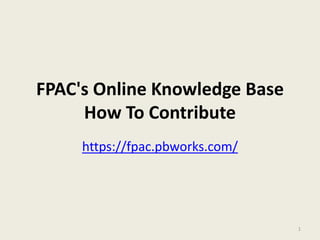
Km Wiki How To Contribute 090930 V0.02
- 1. FPAC's Online Knowledge BaseHow To Contribute https://fpac.pbworks.com/ 1
- 2. Outline Getting access Workspace components Knowledge Base structure Adding content 2
- 3. Getting access Invitees will receive an e-mail 3
- 5. Logo: Clicking on the logo will bring you back to the Front page 5
- 6. View / Edit: each page within the Wiki can be edited 6
- 7. Create a page / Upload files 7
- 8. Page history: each past version of the page can be compared and recovered 8
- 9. Account: in the “home” of your account, you’ll find a way to be notified by e-mail about changes made 9
- 10. FrontPage: brings you back to the front page Pages & Files: organize and manage pages & files 10
- 11. Navigator: quick access to all pages & files 11
- 12. Others components Sidebar: Quick links Comments can be added at the bottom of each page 12
- 13. Adding content Create page Edit page Insert images & files Insert charts Add sources Contribute to glossary 13
- 14. Create Page Name it Select folder Use a template: Page_Template 14
- 15. Page created with template (edit mode) 15
- 16. Editing Tools: Similar to Word software 16
- 17. Editing finish, click 17
- 18. Page tools (edit mode) Insert links: Pages tab is used to link to pages within the Wiki URL links: To establish a link with a web page, a file or a folder, use this icon in the toolbar. 18
- 19. Page tools (edit mode) Images and files needs to be uploaded to the Wiki before insertion. If the image is high resolution, uploading two version is suggested: JPG to present image; DMB to be inserted as text link to track information. 19
- 20. Insert charts Charts cannot be directly imported from Excel. To present them, you need to create an image (e.g. create a JPG using Paint). Image will then be uploaded (see slide 19). Original Excel spreadsheet should also be uploaded and inserted below the image. 20
- 21. Insert sources Author-date sources should be inserted directly in the page. All author-date sources correctly referenced within the Sources page should be linked to the source page (see slide 18). 21
- 22. Insert sources Alphabetic order must be followed. Chicago reference style is suggested. When possible: Link to the original online document; Upload digital version and insert link below reference. 22
- 23. Contribute to glossary In the information pages, technical terms should be linked to glossary page. Sources used to define terms should be tracked (see slide 21-22). 23
