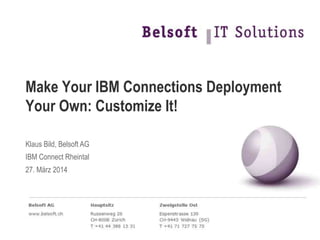Contenu connexe
Similaire à Make your IBM connections deployment your own - customize it
Similaire à Make your IBM connections deployment your own - customize it (20)
Make your IBM connections deployment your own - customize it
- 1. Make Your IBM Connections Deployment
Your Own: Customize It!
Klaus Bild, Belsoft AG
IBM Connect Rheintal
27. März 2014
- 4. ©2014BelsoftAG|www.belsoft.ch
Agenda an der IBM Connect in Orlando
• Introduction
• User Interface
• Login Page
• Notifications
• Getting Started Page
• Communities
• Wikis
• Profiles
• Richtext Editor
Im Slideset auch vorhanden
• Media Gallery Object Types
• Mobile App
• Reports
• Desktop Plugin
• IBM Connections Content
Manager
- 5. ©2014BelsoftAG|www.belsoft.ch
Heutige Agenda
• Introduction
• User Interface
• Login Page
• Notifications
• Getting Started Page
• Communities
• Wikis
• Profiles
• Richtext Editor
• Einleitung
• Benutzeroberfläche
• Benachrichtigungen
• Communities (nur Themes)
• Wikis
• Profile (nur Widget)
• Richtext Editor
- 8. ©2014BelsoftAG|www.belsoft.ch
Einleitung – Die Systemumgebung
• Microsoft Windows Server 2008 R2
• IBM Connections 4.5 CR3 (IBM Domino LDAP, single box Installation)
• CONNECTIONS_CUSTOMIZATION_DEBUG aktiviert
• Next Generation Theme
• Profile templateReloading in profiles-config.xml auf 15s eingestellt
• Login Daten gespeichert in soap.client.properties
• -> Bitte debug & reloading Einstellungen für die Produktion IMMER deaktivieren!
- 9. ©2014BelsoftAG|www.belsoft.ch
Einleitung – Bemerkungen
• Folgende Abkürzungen werden verwendet:
• custom_dir: Customization Verzeichnis, kann in der WebSphere Variable
CONNECTIONS_CUSTOMIZATION_PATH gefunden werden
(Hier D:IBMConnectionsdatasharedcustomization )
• provision_dir: Provision Verzeichnis, kann in der WebSphere Variable
CONNECTIONS_PROVISION_PATH gefunden werden
(Hier D:IBMConnectionsdatasharedprovision)
• profiles_dir: WebSphere profiles Verzeichnis
(Hier D:IBMWebSphereAppServerprofiles)
• htdocs: HTTP Server htdocs Verzeichnis
(Hier D:IBMHTTPServerhtdocs)
- 11. ©2014BelsoftAG|www.belsoft.ch
How to – Farben und Logo
• Öffnen der WAS Administrative Console und navigieren zu “Applications –
WebSphere enterprise applications”
• Stoppen der
Common App
- 12. ©2014BelsoftAG|www.belsoft.ch
How to – Farben und Logo
• Wir nutzen hier das Next Generation Theme
http://www-10.lotus.com/ldd/lcwiki.nsf/dx/Customizing_themes_for_IBM_Connections_4.5_CR1_ic451
• Das NextGen Theme funktioniert anders als das Standard Theme
• Wir müssen direkt eine Quelldatei anpassen (com.ibm.social.gen4.theme_4.0.0.cr3.jar)
• Das ist eher ein Hack und nicht dokumentiert (wird aber supported!)
• Deshalb müssen diese Änderungen immer weggespeichert werden,
bevor ein Fix/Fixpack installiert oder ein Upgrade durchgeführt wird
(die Änderungen könnten sonst überschrieben werden)
• Das Anpassen des Standard Theme ist einfacher, dort muss man lediglich eine
Theme css Datei erstellen im Verzeichnis custom_dirthemesdefaultTheme
- 15. ©2014BelsoftAG|www.belsoft.ch
How to – Farben und Logo
• Löschen der Datei com.ibm.social.gen4.theme_4.0.0.cr3.jar
• Umbenennen des Verzeichnis zu com.ibm.social.gen4.theme_4.0.0.cr3.jar
Bemerkung: So können die Änderungen direkt ohne repacking getestet werden
- 16. ©2014BelsoftAG|www.belsoft.ch
How to – Farben und Logo
• Öffnen des neuen Verzeichnis com.ibm.social.gen4.theme_4.0.0.cr3.jar
und navigieren nach resourcescssdefaultTheme
• Öffnen von defaultTheme.css mit einem Text Editor
- 20. ©2014BelsoftAG|www.belsoft.ch
How to – Farben und Logo
• Öffnen der WAS Administrative Console und navigieren zu “Applications – WebSphere
enterprise applications”
• Starten der
Common App
- 22. ©2014BelsoftAG|www.belsoft.ch
How to – Neues Menu und permanenter Link
• Kopieren von header.jsp im Verzeichnis
profiles_dirAppSrv01installedAppsconnectionsCell01Homepage.earhomepage.warnavtemplates
nach custom_dircommonnavtemplates
- 23. ©2014BelsoftAG|www.belsoft.ch
How to – Neues Menu und permanenter Link
• Öffnen von header.jsp mit einem Text Editor
• Verändern/Hinzufügen von einigen Zeilen am Ende der Datei
Permanenter Link
Referenz zum neuen Menu
- 28. ©2014BelsoftAG|www.belsoft.ch
Benutzeroberfläche – Ressourcen
• Customizing the user interface
http://www-10.lotus.com/ldd/lcwiki.nsf/dx/Customizing_the_user_interface_ic45
• Customization of the Next Gen Theme
http://kbild.ch/2013/07/customization-of-the-next-gen-theme-for-ibm-connections/
• Customizing the navigation bar
http://www-10.lotus.com/ldd/lcwiki.nsf/dx/Customizing_the_navigation_bar_ic45
- 32. ©2014BelsoftAG|www.belsoft.ch
How to – Anpassen des Textes
• Anpassen des Textes IBM Connections zu IBM Connect 14
• Gleiche Anpassung für jegliche Sprache, welche man auch verwenden will
- 33. ©2014BelsoftAG|www.belsoft.ch
How to – Anpassen des Textes
• Zurück zum notifications Verzeichnis und nun öffnen von
notification(_de).properties in newsresourcesnls
• Ändern von allen IBM Connections Textstellen auf IBM Connect 14
- 34. ©2014BelsoftAG|www.belsoft.ch
How to – Anpassen des Logos und der Farben
• Zurück zum notifications Verzeichnis und nun öffnen von style.ftl in
newsaggregated
• Ändern von allen Farbwerten #474747 auf #025d9c
- 37. ©2014BelsoftAG|www.belsoft.ch
How to – Anpassen des Logos und der Farben
• Öffnen der WAS Administrative Console und navigieren zu “Applications –
WebSphere enterprise applications”
• Stoppen und starten
der News App
- 38. ©2014BelsoftAG|www.belsoft.ch
How to – Anpassen des Standard Benachrichtungsintervall
• Starten des wsadmin Clients und ausführen von connectionsConfig.py
• Auschecken von notification-config.xml
LCConfigService.checkOutNotificationConfig('D:/temp','connectionsCell01’)
- 41. ©2014BelsoftAG|www.belsoft.ch
How to – Anpassen des Standard Benachrichtungsintervall
• Schliessen der Datei und einchecken
LCConfigService.checkInNotificationConfig()
• Ausführen von newsAdmin.py
- 42. ©2014BelsoftAG|www.belsoft.ch
How to – Anpassen des Standard Benachrichtungsintervall
• Ausführen des folgenden Befehls um die Standard Einstellungen für
Benachrichtungen neu zu laden:
NewsEmailDigestService.refreshDefaultEmailPrefsFromConfig()
- 44. ©2014BelsoftAG|www.belsoft.ch
Resultat – Anpassen des Logos und der Farben
• Man kann das Versenden von Benachrichtigungen durch das aufrufen folgendes Links
auslösen (nur Admins erhalten Banchrichtigung)
http://connections.snt.com/news/web/testEmailDigestSendMail.action?type=daily
• Für alle Benutzer
http://connections.snt.com/news/web/testEmailDigestSendMail.action?
type=daily&initNextTranche=true
- 46. ©2014BelsoftAG|www.belsoft.ch
Benachrichtigung – Ressourcen
• Customizing notifications
http://www-10.lotus.com/ldd/lcwiki.nsf/dx/Customizing_notifications_ic45
• Including mobile links in notifications
http://www-10.lotus.com/ldd/lcwiki.nsf/dx/Including_mobile_links_in_notifications_ic45
• Setting the default frequency of email digests
http://www-10.lotus.com/ldd/lcwiki.nsf/dx/
Setting_the_default_frequency_of_email_digests_ic45
• Verifying email digests
http://www-10.lotus.com/ldd/lcwiki.nsf/dx/Verifying_email_digests_ic45
- 48. ©2014BelsoftAG|www.belsoft.ch
How to – Themes
• defaultTheme.css als Template verwenden für ein neues Theme css
(nameTheme.css) im Verzeichnis custom_dirthemesnameTheme
-> Erstellen der Verzeichnisse belsoftTheme und gfiTheme und anlegen der
Dateien belsoftTheme.css sowie gfiTheme.css in diesen Verzeichnissen
- 49. ©2014BelsoftAG|www.belsoft.ch
How to – Themes
• Das angepasste NextGen defaultTheme.css als Quelle für die neue css Datei
verwenden (provision_dirwebresourcescom.ibm.social.gen4.theme_4.0.0.cr3.jarresources
cssdefaultTheme)
• Alle relativen Pfade umwandeln in absolute Pfade
../../sprite/sprite16.png - > /com.ibm.social.gen4.theme/sprite/sprite16.png
• Anpassen der Farbegradienten in den Theme css Dateien (Belsoft, Gfi)
- 51. ©2014BelsoftAG|www.belsoft.ch
How to – Themes
• Starten des wsadmin Clients und ausführen von communitiesAdmin.py
• Auschecken von communities-config.xml
CommunitiesConfigService.checkOutConfig('D:/temp','connectionsCell01’)
- 52. ©2014BelsoftAG|www.belsoft.ch
How to – Themes
• Öffnen von communities-config.xml im Verzeichnis D:temp
• Hinzufügen der neuen Themes (Beschriftung und Vorschaubilder werden in den
nächsten Schritten hinzugefügt)
- 54. ©2014BelsoftAG|www.belsoft.ch
How to – Themes
• Hinzufügen der Datei com.ibm.lconn.communities.strings.ui.properties
zum custom_dirstrings Verzeichnis, sowie das Hinzufügen der Beschriftungen
zu dieser Datei
- 56. ©2014BelsoftAG|www.belsoft.ch
How to – Themes
• Öffnen der WAS Administrative Console und navigieren nach „Applications –
WebSphere enterprise applications“
• Stoppen und starten der Communities App
- 58. ©2014BelsoftAG|www.belsoft.ch
Communities – Ressourcen
• Adding a custom theme to Communities
http://www-10.lotus.com/ldd/lcwiki.nsf/dx/Adding_a_custom_theme_to_Communities_ic45
• Branding Communities in IBM Connections (Jerald Mahurin)
http://www.sociallycurious.com/2013/05/21/branding-communities-ibm-connections
• Enabling custom widgets for Communities
http://www-10.lotus.com/ldd/lcwiki.nsf/dx/Enabling_custom_widgets_for_Communities_ic45
- 60. ©2014BelsoftAG|www.belsoft.ch
How to – Willkommens Seite
• Erstellen eines neuen Wikis und dann klick auf edit
• Ändern der Willkommens Seite in die gewünschte Form, wir werden dann diese Seite
als Vorlage für unsere Anpassung verwenden
• Wechseln in die „HTML Source“ Ansicht und kopieren des HTML code
- 62. ©2014BelsoftAG|www.belsoft.ch
How to – Willkommens Seite
• Erstellen der Datei
com.ibm.lconn.share.services.handlers.wiki.nls.WikiWelcomeMessag
es_en.properties
im Verzeichnis custom_dirstrings und hinzufügen des Titels einer neuen
Seite sowie des HTML code (Eine Zeile!)
• Erstellen einer Property Datei für jedwelche Sprache, welche genutzt werden soll
- 63. ©2014BelsoftAG|www.belsoft.ch
How to – Willkommens Seite
• Öffnen der WAS Administrative Console und navigieren nach “Applications –
WebSphere enterprise applications”
• Stoppen und starten
der Wikis App
- 70. ©2014BelsoftAG|www.belsoft.ch
How to – Widget
• Nun wird das Widget zu unseren Connections Profilen hinzugefügt, dafür muss der
wsadmin Client gestartet werden und profilesAdmin.py ausgeführt werden
• Auschecken von widgets-config.xml
ProfilesConfigService.checkOutWidgetConfig('D:/temp','connectionsCell01')
- 73. ©2014BelsoftAG|www.belsoft.ch
How to – Widget
• Öffnen der WAS Administrative Console und navigieren zu “Applications –
WebSphere enterprise applications”
• Stoppen und starten
der Profiles App
- 75. ©2014BelsoftAG|www.belsoft.ch
Profile – Ressourcen
• Adding custom widgets to Profiles
http://www-10.lotus.com/ldd/lcwiki.nsf/dx/Adding_custom_widgets_to_Profiles_ic45
• Customizing IBM Connections – Modifying the Report-To Chain iWidget to include
profile data retrieved via Ajax (Hunter Medney)
https://www.ibm.com/developerworks/community/blogs/hmedney/entry/
customizing_connections_modifying_the_report_to_chain_widget_using_profile_data
• Connections iWidget Development Guide
http://www-10.lotus.com/ldd/lcwiki.nsf/dx/development-guide
• Easy as a pie – Creating Widgets for IBM Connections (Mikkel Heisterberg)
http://www.slideshare.net/lekkim/bp207-easy-as-pie-creating-widgets-for-ibm-connections
• Customizing IBM Connections 4.0 Profiles
http://www-10.lotus.com/ldd/lcwiki.nsf/dx/Customizing_IBM_Connections_4.0_Profiles
- 76. ©2014BelsoftAG|www.belsoft.ch
Profile – Ressourcen
• Customizing Profiles
http://www-10.lotus.com/ldd/lcwiki.nsf/dx/Customizing_Profiles_ic45
• Phasing an IBM Connections Rollout? Profile Types May Be the Answer
https://www-304.ibm.com/connections/blogs/socialbusiness/entry/
phasing_an_ibm_connections_rollout_profile_types_may_be_the_answer4
• Profile types and locking profile features
http://www.slideshare.net/palmke/profile-types-and-locking-profile-features-15498931
• How to Create a Perfect Profile: A Hitchiker’s Guide to A Smarter Workforce
http://www.slideshare.net/curiousmitch/show304
- 78. ©2014BelsoftAG|www.belsoft.ch
How to
• Grundlagen für die Erweiterungen des RTE ist, wie man ein CKEditor Plugin erstellt
http://docs.cksource.com/CKEditor_3.x/Tutorials
• Erstellen eines Business Card plugins
http://kbild.ch/2014/02/business-card-function-ibm-connections-richtext-editor/
- 85. ©2014BelsoftAG|www.belsoft.ch
Richtext Editor – Ressourcen
• CKEditor Tutorials
http://docs.cksource.com/CKEditor_3.x/Tutorials
• Tutorial – Extending the IBM Connections Rich Text Editor (Rob Novak)
http://ibmrockstar.com/2013/05/tutorial-extending-the-ibm-connections-rich-text-editor