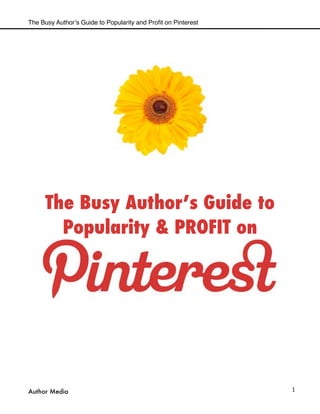
The Busy Author’s Guide to Popularity and Profit on Pinterest
- 1. 1 The Busy Author’s Guide to Popularity & PROFIT on The Busy Author’s Guide to Popularity and Profit on Pinterest Author Media
- 2. 2 Table of Contents ...............................Set Up Your Author Pinterest Profile In 10 Easy Steps! 5 .........................................10 Ways to GROW Your Business with Pinterest! 8 .................................Supercharge Your Pinning With These 7 Free Tools! 10 ................................11 Places to Get a Free & Legal Photo for Your Blog! 14 ..........................................................The 7 Elements Of a Great Blog Post! 17 .................................The Busy Author’s Guide to Popularity on Pinterest! 19 [00:00:44] PART 1: POPULARITY ON PINTEREST! 19 [00:00:54] Key Elements of Pinterest! 19 [00:03:06] What is Pinterest?! 20 [00:06:04] Signing Up For Pinterest! 21 [00:07:24] Mary DeMuth’s Experience with Pinterest! 21 [00:08:30] How Pinterest Can Benefit You! 22 [00:11:03] Seven Free Tools to Make Pinnable Images! 22 [00:13:50] PicMonkey! 23 [00:22:20] How to Add a “Pin It” Button to Your Blog! 26 [00:26:05] Do you have to create a unique board?! 27 [00:27:45] How to Use Pinterest to Supercharge Your Website Traffic! 27 .........................................The Busy Author’s Guide to Profit on Pinterest! 30 [00:33:09] Part 2 Intro! 30 [00:35:45] How to Track the Amount of People Pinning Your Website! 31 [00:38:49] Measuring your ROI with Pinterest! 32 [00:39:51] Promoting on Pinterest! 32 [00:43:12] Webinar Guest: Melissa Taylor! 33 [00:46:37] How do you personally maximize your effectiveness while minimizing your time spent on Pinterest?! 34 The Busy Author’s Guide to Popularity and Profit on Pinterest Author Media
- 3. 3 [00:49:50] How do you grow your following on Pinterest?! 35 [00:55:05] Conversions! 36 [00:58:27] RescueTime! 37 [01:00:32] Branding on Pinterest! 38 ....................................................................................................Part 3: Q&A! 40 [00:00:23] What about Pinterest for business?! 40 [00:04:30] What is the purpose of non-clickable pins and how can they be utilized?! 41 [00:05:13] Are you going to talk about using Pinterest versus Facebook versus Twitter?! 41 [00:08:32] Does Pinterest have a feature where you can switch easily between your personal and business/book account like Facebook does?! 42 [00:09:56] How do you know your page, if it’s tripled, how do you know a person came to your website from Pinterest?! 43 [00:10:54] How do you protect your images from being used by others or for other businesses?! 43 [00:12:02] Do you add a link onto your pin?! 44 [00:14:19] Do you follow a posting schedule? How many times a week do you post?! 44 [00:17:30] Can you automatically pin your posts to your board?! 45 [00:18:48] Can I set up a Pinterest account using my, many Facebook friends connected in, but have it called by the name of the ministry?! 46 [00:20:08] Mary, how often do you write blog posts?! 46 [00:22:37] Is there a way to give your street team access to your Pinterest board?! 47 [00:24:14] When you make a Pinterest contest how do you communicate it? Facebook? Email? Something else?! 48 [00:27:59] I assume pins stay on forever. Is there a time frame where they move below the fold or out of sight? Hours, days, months?! 49 [00:29:33] How does pinning other people’s stuff help you sell books?! 49 [00:33:45] How can authors who have a website but not a blog use Pinterest?! 50 [00:37:16] I have readers who’ve created boards that are for my characters. Can I repin those?! 51 [00:37:39] Can I just hire a teenager to do this for me? So I can just write?! 52 [00:40:17] What about putting book covers of my favorite books? Is this legal?! 52 [00:40:35] Are pins like tweets? Disappear after ten minutes in the fray or Facebook, good to be seen for half a day or so?! 52 The Busy Author’s Guide to Popularity and Profit on Pinterest Author Media
- 4. 4 [00:41:39] Did you say that Pinterest uses hashtags in descriptions like Twitter?! 53 [00:41:59] How important is the board description? Any tips for what should be encoded in that description?! 53 [00:42:45] When I got on Pinterest I had no strategy. Is it too late to go back and turn everything into a more conscious business decision?! 53 [00:44:05] How do you find people on Pinterest if the search doesn’t work well?! 54 [00:45:19] You recommended some photo editing sites, but what about sites where I can purchase download photos or other graphics to use on Pinterest?! 54 [00:49:32] Mary, how did you create your graphic images you use on Pinterest?! 55 [00:49:45] CLOSING REMARKS! 55 The Busy Author’s Guide to Popularity and Profit on Pinterest Author Media
- 5. 5 Set Up Your Author Pinterest Profile In 10 Easy Steps By Caitlin Muir Pinterest is one of the hottest new networks. It is also a powerful marketing tool. Yesterday, I showed you three way authors can use Pinterest guilt free. If you’re on the fence about joining the site, read that article first. Today, I’m going to teach you how to set yourself up for success on the site. Pinterest has their own way of getting you set up on their site. This will explain the process for you and help you save time in the future. 1. Sign Up Go to www.pinterest.com and click the big sign up button. 2. Register using Facebook I like logging in using Facebook because it makes it easy for me to share content with my friends. If I find something so amazing that I want to share it with my Facebook friends, I can. Most of the time, I don’t. At this point, you will be asked what you are interested in and given a list that includes design, art, and photography. Choose wisely because your feed will show these elements. If you are looking for someone to follow, try Author Media. 3. Create your profile Fill out your profile. Be sure to include your website and other social network links. I recommend setting your visibility settings to the above. You don’t want to update your friends every time you add a new pin. 4. Install the “Pin It” Button Find the about tab and click on the Pin It Button. Getting this button will allow you to curate content from all over the web (and your website). Follow the instructions on the page. Pinterest has done a great job of explaining how to install the button on your browser and on your website. The Busy Author’s Guide to Popularity and Profit on Pinterest Author Media
- 6. 6 If you don’t know how to install the button to your website, ask Author Media. 5. Avoid being that person on Facebook Your friends don’t want to be notified every time you upload a new pin. That’s why its important to get on top of this before you start. Log on your Facebook page and access your account settings. Then click on “Apps”. It will be on the navigation bar on the left side of your screen. Find the Pinterest app and click “edit.” You should see a screen like the above. You will want to remove the authorizations that are not required. Now go to the “App activity privacy” section. Set the publishing to “custom” so only certain people will see your pins or “only me.” 6. Create a board This is where the fun begins. Unless you are creating a community board for your fans, set the pin authorization to just yourself. Name your board and select a category for it. Categories help other pinners find your work within Pinterest. I have boards for future stories, future adventures, and mini-stories. If I find a photo that captures my imagination, I use it as a prompt, craft a three sentence story, and pin it to the board. It helps my creative juices get flowing. What if you created a board for each book you’ve written? Start with the book cover and then add the characters. 7. Get pinning! Creating a pin is as simple as uploading a photo. Make sure that you add a description to your pin. Insert your hyperlinks. This will direct people back to your site. Let me know if you need more ideas. The above is an example of a repin. If you find something you like on Pinterest, you can repin it to one of your boards. I’m adding this pin to my “Interesting|Words” board. In this case, I will edit the description to add my own flair. 8. Go to the home page The Busy Author’s Guide to Popularity and Profit on Pinterest Author Media
- 7. 7 Once something is pinned, it goes to the main Pinterest page. The red Pinterest logo is actually a button. Click on it and you’ll be brought to the main page. That’s where you’ll see the pins that your friends have posted. You’ll also be able to search the site for specific things. You can search by category (see the drop down menu) or use the search bar. 9. Get Smart This is a brilliant example of how you can use Pinterest to market your book. Tricia Goyer is an author who gets the potential of Pinterest. Her boards are full of her story worlds. The pin for The Swiss Courier is spreading through Pinterest. Tricia knows that once she pins something, it lands on the home page of her followers. Nicole repinned Tricia’s pin and that’s how the pin landed in my feed. And now I’m going to download Tricia’s book. Did you notice the icons on the top of the pin? I have the option to repin, like, or comment. All of which will help spread the content to my friends. Are you seeing the potential here? 10. Set a timer Pinterest is a beautiful world. And like anything visual, it can be highly addicting. Set a timer. Allow yourself more time in the beginning but then once you understand how the site works, get disciplined. The Busy Author’s Guide to Popularity and Profit on Pinterest Author Media
- 8. 8 10 Ways to GROW Your Business with Pinterest by Melissa Taylor Pinterest-Savvy.net Be Beautiful We’re attracted to beauty. Make your pins pretty – something that will catch immediate attention. Use gorgeous photography – it makes a difference. Be Niche-y Differentiate yourself from the crowd by being specific and detailed with your boards. Split up general boards into niched-down boards. Be Pinnable What’s your website look like? Does it have images to pin? How about accurate descriptions? Make sure your images have accurate title descriptions and your site has pinnable images. Be Sharable Install Pinterest buttons so readers can pin directly from your website. Make sure when readers pin, the descriptions are pre-populated. Be Neighborly Partner with other businesses or pinners to create a bigger impact. Collaboration will increase your followers, impacting both traffic and conversions. Be Biz-Specific The Busy Author’s Guide to Popularity and Profit on Pinterest Author Media
- 9. 9 Create a board just for your website content, labeled with your business name. Pin content from your website to this board FIRST. When you or others repin, it will track back to your brand – “originally from [your biz- board]”. Be Generous Repin others’ content. A lot. Consider starting a philanthropic board. Share your best tips in an Infographic or a blog post. The Golden Rule applies in social media just like life. Be Mannerly Good pin etiquette = Pinterest success. Always give credit where credit is due. Comment with courtesy. Be sure your pins link accurately. Don’t repin something a million times in a row to different boards. And don’t invite people to collaborative boards if you don’t know them or ask them first. Be Time-Smart Pinterest is not a black hole – even though it may seem like it. Set limits on your time. Let Pinterest enrich your life, not take over it. Be Pinterest Savvy Buy Pinterest Savvy for $4.97 on Amazon, to learn many more ways to start out and grow your Pinterest profile, businesses who are successful on Pinterest, and the best tips from top pinners. The Busy Author’s Guide to Popularity and Profit on Pinterest Author Media
- 10. 10 Supercharge Your Pinning With These 7 Free Tools Are you a serious Pinterest addict? Don’t deny it. There’s nothing wrong with a little Pinterest therapy. It can be a great way to drive traffic to your website. Just like every other social media network, Pinterest can be a powerful tool. Authors should be on Pinterest. You just need to learn how to harness it before it sucks you in. We’ve compiled seven free tools that will help you maximize your time on Pinterest. You know, so you can be writing. Aren’t on the site? Here’s how to set up your Pinterest account. 1. Quozio Not feeling very creative? Don’t want to open up Paint or Photoshop? Create your own pinnable quotes in seconds. Choose from 28 different backgrounds and then copy/paste your quote. 2. Pin Alert The Busy Author’s Guide to Popularity and Profit on Pinterest Author Media
- 11. 11 This site lets you find out when someone pins content from your website. Instead of wishing for serendipity to happen on the internet, you are able to discover just what is being share, where, and why. Consider it another tool to use when you need to go into full blown analytic mode. 3. Pin Search If you’ve ever used Pinterest, you know how frustrating it is when you find something you want to buy but the link is broken. Maybe it’s a dress, a gadget, or a bookmark. Finding the original source is like searching for a needle in a haystack – while in a tornado. Pin Search is a Chrome extension that performs a Google image search of the pin. You can track down the original item with the power of Google. It’s a powerful little tool that can help you track sources and find similar items online. We first mentioned it in our Chrome extensions post but if you haven’t added it already, add it. Add it now. 4. Pin Reach The Busy Author’s Guide to Popularity and Profit on Pinterest Author Media
- 12. 12 Think of this as Klout for Pinterest. Just like Klout but without the fun prizes for being popular online. Instead, you get numbers to crunch and trends to analyze…which will help you more int the long run. You can also discover what the top trending pins are and how you can replicate their virality. 5. PinGraphy Say what? You can now schedule your pins in advance. You can also upload a massive amount of pins all at the same time. Consider your life changed. 6. Pinterest Chimplets The Busy Author’s Guide to Popularity and Profit on Pinterest Author Media Step five. Add a border.
- 13. 13 This may be one of the most useful tools we’ve found. Merge your author newsletter with some of your most recent pins via MailChimp. Starting to pin the places in your next book? Get readers excited before the book hits the shelves – or even the hands of your editors! 7. ShareAsImage There are two versions of this popular app but we suggest starting with the free version. You can create quotes by highlighting the text and then clicking the ShareAsImage toolbar in your browser. The Busy Author’s Guide to Popularity and Profit on Pinterest Author Media
- 14. 14 11 Places to Get a Free & Legal Photo for Your Blog Searching for the right photo for your blog post or website can be a pain. A legal photo can be hard to find. After writing a post, the last thing any of us wants to do is flip through endless pages of expensive stock photos. It’s so much easier to Google the term and “borrow” one of the images that comes up as a search result. Too bad that’s illegal. Yes, illegal. As in, you will face serious fines for “borrowing” images. The bottom line is if you can’t afford a stock photo, you certainly can’t afford the fine that comes from stealing one. – click to tweet. You need to get a legal photo. For the writer on a budget, there are plenty of other options that will provide you with a legal photo without breaking the bank. Here are 11 sites that I’ve found. If you know of any others, please share them in the comment section! 1. Every Stock Photo The Busy Author’s Guide to Popularity and Profit on Pinterest Author Media
- 15. 15 Get access to over 16 million free photos, coming from places like NASA and the Library of Congress. If you need a photo, try this place first. There are different license options so pay attention to the one you end up with. 4. Free Pixels This isn’t a large site, not by a long shot, but it does have quality images that you can use. If you need a legal photo of nature, there are over 1,000 beautiful shots waiting to be discovered. Don’t get fined for stealing a photo of Yosemite when you can get a legal one easily. 2. Stock.xchng Stock Exchange is one of the most popular places on the internet to download royalty-free images. There are almost 400,000 images to choose from. Pay close attention when you surf for pictures, as some of the results may come from other sites where you have to pay for the images. If you want to pay for a photo, go ahead! Just don’t accidentally steal one. 3. Historical Stock Photos If you need a historical picture for your personal website or an email, this is the place to find everything from Rosie the Riveter to war-time posters of Uncle Sam. If you write historical fiction, especially American-centric historical fiction, this site can be an excellent resource in your search for appropriate images. 4. Free Pixels This isn’t a large site, not by a long shot, but it does have quality images that you can use. If you need a legal photo of nature, there are over 1,000 beautiful shots waiting to be discovered. Don’t get fined for stealing a photo of Yosemite when you can get a legal one easily. 5. Public Domain Photos With 5,000 free photos, this site has a nice selection to choose from. The nature section is worth checking out as it has many images of the National Parks and other places around the world. Again, make sure you stay on the site as some links lead to images you must pay for. 6. Morgue File This site is billed as “public images for creatives by creatives.” The tagline does not disappoint or oversell. There are some incredibly beautiful photos on this site, most of them nature-themed. Download and credit them accordingly. The Busy Author’s Guide to Popularity and Profit on Pinterest Author Media
- 16. 16 7. Stock Vault If you want an aesthetically-pleasing legal photo, the chances are you will be able to find one that suits your purpose on this site. This is another site that does advertise content that you must pay for, so click carefully! 8. Image * After Unlike other sites, this image site focuses on textures and images of common household items. If you have any sort of photo editing skills, or are simply looking for a background for your website, this site will not disappoint. Browse through thousands of images and then download the one (or ten) you love, for free! 9. Ancestry Images This site is full of old maps, images, and prints waiting to be rediscovered by the world. If you write anything with a historical base, you will want to browse the maps to add a sense of authenticity to your work. Instead of just describing a country in the 1800s, show your readers what it looked like with a map. 10. Free Digital Photos If you are looking for legal photos of people, this site is an excellent resource. There are thousands of high-quality photos of people in settings ranging from weddings to business situations. 11. Photo Pin Have you struggled to find the right picture on Creative Commons? Your search is almost over. Photo Pin acts like a search engine for Creative Commons, harvesting the best shots available. The Busy Author’s Guide to Popularity and Profit on Pinterest Author Media
- 17. 17 The 7 Elements Of a Great Blog Post By Mary DeMuth If you’re a blogger like me, you make a lot of mistakes. I’ve been making them on this blog since 2004. Even today I got feedback on a post I wrote April 18, 2012 where I made a typo/ spelling error. Can you find it? Second to last paragraph. (Five gold stars to the first who catches it.) I think a lot about blogging, puzzling over which posts resonate and which ones die a terribly obscure death. Oddly, the ones I think will take off are they dying ones, and the stupid ones I think no one will read go crazy. Here’s one that did well, much to my chagrin: “10 Reasons Why I’m Not Cool.“ As I’ve been analyzing my posts, here’s what the great ones have in common. These are blog posts that people share, either via Twitter, Facebook or Pinterest, or even real world word of mouth. 1. An awesome, catchy title. I’m terrible at titles. Absolutely awful. Most of the books I’ve written don’t have “my” title as the selected one. I need the help of marketing types and sales people to help me figure out a great title. But there have been some things that have helped. First: the title needs to resonate with your reader (not you). It has to hint at a huge need. Two stand out to me: “The Sexy Wife I Can’t Be” and “Find Your Passion in Three Steps.” Lately I’ve been using Google Adwords to find the kinds of titles people actually search for. What I think would be a great search ends up being small. (How to: Place your title in the first box, do the captcha image, then hit SEARCH.) You’ll be able to see how many people actually search about your topic, and see alternatives that have higher search rankings. For instance, “awesome blog post” has only 4,400 people searching for it, but “How do I blog” has 124,000,000 people using that search. Wouldn’t you rather title your post after a higher search? Another help: the book Advertising Headlines that Make You Rich by David Garfinkle. Now before you think I’m a slimy saleswoman, remember titling is my weakness. Garfinkle gives you actual titles (this blog post title is one) that you can copy. These are proven titles that truly work. 2. Pinnable image. A few years ago, the word “pinnable” didn’t exist in the internets. But now with Pinterest, we’ve added not only vocabulary, but a way to waste hours of our day pinning recipes, cute outfits, and wedding gowns. Since this social network rocks the traffic, we need to pay attention to it. I The Busy Author’s Guide to Popularity and Profit on Pinterest Author Media
- 18. 18 started pinning in December. And since then, my pageviews have tripled. So I pin one image per post. If you’re a pinning neophyte, I’ve developed a system to create really eye-catching pins for free. Click here for 10 Steps to Make a Pin using PicMonkey.com. (free PDF). 3. Click to tweet option. It’s really good to give your readers things to do and avenues to share. You should have a pin button, facebook, twitter, G+, linked in, and any other places you frequent. Author Media provides this service if you’re lacking cute share buttons. To offer a click to tweet option on your blog, go tohttp://clicktotweet.com/ and paste in your catchy phrase. Click GENERATE. Then share the link they give you in your blog post. (Click to tweet this.) 4. Vulnerable, open story. The posts I write that get the most shares and interaction are the ones where I dare to be vulnerable and truly open about my life. These might involve rants, fears, hopes, stories– anything that gives my reader a glimpse of my humanity (no, I’m not a cyborg). A recent post that exemplifies this is the letter I wrote to the boys (now men) who molested me. I get a lot of emails thanking me (so humbling and sweet) for being real. I refuse to hide behind a blog persona. I don’t think people get set free that way. They need to know they’re not alone, and when we share our honest stories, we help them realize they’re no different than the rest of us. We all experience bewilderment and heartache. Why not commiserate together? 5. Key Words and SEO that rocks. I “cheat” on this, using Scribe SEO to help me find good keywords and write great SEO descriptions. Here’s a good article about SEO (Search Engine Optimization). In WordPress, I use WordPress SEO by Yoast, which is terrific. It takes a little extra time (a few minutes) but it will help people other than your family and friends actually FIND you and your great blog post. 6. Ask the reader a question. Typically I do this at the bottom of every post. Because blogging to me is a two-way communication event, I want to know what my readers are thinking. If I ask a question, they answer. And then I have the privilege of chatting back. 7. Link love. If you look over this post, you’ll see that I linked all over the web. You don’t want to saturate your post with links, but you’ll want to have at least three links in your post. It’s okay to link to your own stuff, but remember to be generous with others. To me it’s like a fun little secret when I link to a friend. I don’t go around announcing my link to them, so it becomes a fun surprise when they notice. Another good practice is to capitalize on a current news story by linking back to that particular event. The Busy Author’s Guide to Popularity and Profit on Pinterest Author Media
- 19. 19 The Busy Author’s Guide to Popularity on Pinterest Transcript Part 1 Speakers: Thomas Umstattd and Mary DeMuth Guest Speaker: Melissa Taylor [Mary] This is Mary DeMuth and I’m so excited to have so many of you here on with us tonight. A couple of questions that have been addressed so far. How long will this be? This will take us about an hour and then we’re going to have questions. If you would like to tweet about what we’re talking about use the hashtag #pinprofit. I’m here with Thomas Umstattd who is the king of social media. I guess I’m like the ugly stepchild of social media. We decided that together we make a whole person in terms of really understanding social media and Pinterest as well. We’re going to go through and talk about the popularity part of Pinterest and the profit part of Pinterest. [00:00:44] PART 1: POPULARITY ON PINTEREST The first part that we’re going to talk about is basically how to become popular and not be a wallflower on Pinterest. Thomas, do you want to say anything before we begin and ask the question, what is Pinterest? [00:00:54] Key Elements of Pinterest [Thomas] Yes. One of the key elements of Pinterest is the same as with any other social network and it has to do with providing value for your visitors. If you’ve ever heard me talk about social media before, you know that I am a big proponent of using social media to serve. The Busy Author’s Guide to Popularity and Profit on Pinterest Author Media
- 20. 20 The key to getting followers, the key to being first was given to us by Jesus actually. His disciples asked Him this very question. They asked, “How do we become first on Pinterest?” Well, they didn’t ask Him that exactly. They asked, “How do we become first in the kingdom of God?” But His answer is very apropos for social media. He said, “If you want to be first, you have to be last. If you want to be a leader, you have to be a servant.” The key to having followers, whether it’s on Twitter or whether it’s on Pinterest, is to serve and to use Pinterest as a way of serving others. So if you’re here looking for a way to get for yourself (and I realize the title is a little bit leading that way), you’re going to be less successful. And the real way to be popular, the real way to be profitable is by serving first. If you want grain out of a field you first have to put grain into a field. If you want heat out of a fire you have to first put heat into cold wood and then you will get the return. What’s special about Pinterest, especially for authors, is that it is a show-only platform. So if you’ve ever been to a writer’s conference you’ve always heard “show, don’t tell.” Anybody heard that at a writers conference? Had an editor beat you with the “show, don’t tell” stick? Well, with Pinterest it’s all photos. You have to show, so it’s a wonderful exercise for forcing you to think visually. A lot of authors tend to gravitate towards Twitter, which is a tell platform, so it’s a text-only platform or predominantly text. I think Pinterest is a great tool for learning how to show. This is a great exercise for you as you’re learning to communicate better. It’s also a very powerful tool for getting your name out there, getting your message out there, getting yourself out there. To help illustrate that we have Mary to share what Pinterest has done for her. [00:03:06] What is Pinterest? [Mary] Right. Some of you are coming here not even knowing what Pinterest is or you’ve seen people pin things, but you’re not quite sure. I’m just going to give you a very quick tutorial about what Pinterest is and Thomas is going to bring up my own Pinterest profile as I talk about it. But, yes, basically what he said is it is a visual version of Facebook and Twitter, so it is a way to show visually some of the things that you are doing as an author. We’re going to talk about specifically how you can leverage this or your platform, your particular author platform, but basically that’s it. Pinterest is a place…just consider it like the olden days when you had a great big corkboard in your room. Maybe some of you never had this, but it’s a great big corkboard and you cut things from magazines or from inspirational quotes and you put them on this corkboard. So a pin is the thing that you pin onto a board. A board is what gathers it all together. You’re seeing right now my “Daily Wisdom” board and there is a pin called “Trust” that Thomas just put up. “Trust” with the scripture there is a pin and it’s pinned onto the board “Inspiring Bible Quotes.” That is the difference between a pin and a board. A board is a way of gathering several pins and a pin is an individual image that shows something. I’m going to talk a little bit later about how you can use a pin The Busy Author’s Guide to Popularity and Profit on Pinterest Author Media
- 21. 21 (like the prayer that I have right there that Thomas has put up) and you can use that as a way to drive traffic to your blog. Ultimately for your blog or your website you have to have an overall social media strategy when you’re thinking about this. So what I mean by that is I don’t just pin because it’s a pin. I don’t just pin hopeful wedding dresses for my daughter, although I could do that. I’m actually doing it for business and I have an overall social marketing strategy where my pin will go directly back to my website where I am trying to capture email addresses and/or maybe bring people to my store, whatever strategy is during that time, as well as book launching. We’ll talk about that as well. So Pinterest is basically, as I said, visual social media and the more visual and the more eye-catching the pins are the better it will be. The special guest that we’ll have on the hour at 7:45 Central Time is really an expert on that. She’s going to talk to us about some of those things. That’s an overview of Pinterest and then I’ll tell you my little story about how I’ve gotten started in it. Thomas, is that what you were going to ask? [00:06:04] Signing Up For Pinterest [Thomas] Yeah. I was just going to jump in real quick. For some of you, you’re on this call or you’re listening to the recording and you’ve never used Pinterest before. The best way to get to know Pinterest is to use Pinterest. You can sign up for free and one of the wonderful things about Pinterest is it very quickly connects you to your friends. When you first go to sign up you’ll see a page like this and it’s got a big red button that says “Join Pinterest.” Click that and then here’s what’s wonderful about it. You can join. You don’t even have to sign up for Pinterest. You can join with your Facebook account and it will automatically connect you with all of your Facebook friends. You can bring your social graph (to use some jargon), you can bring your friends from Facebook to Pinterst with you so you’re not starting from scratch on Pinterest like you had to do with Twitter. You can also sign up for Pinterest on Twitter. For bonus points you sign up for both and you get your Twitter friends and your Facebook friends. [Mary] If you’re really confused right now and you’re like, “What are they talking about?” there is an amazing book out there that has really helped me figure all of this out and it’s called Pinterest Savvy. We’re going to talk about that a little bit later, but it will answer every question you have about how to set up a profile, how to become awesome, and all the things that we’re going to be talking about today. [00:07:24] Mary DeMuth’s Experience with Pinterest But before we go onto our next little topic I just want to give you a little bit of my story. I did read that book by Melissa Taylor, which was excellent, and I started to become more dedicated in the way I pinned my website. What I mean by pinning my website is creating an image for my website and then pinning it back to Pinterest. So every blog post that I created would have a pin. The Busy Author’s Guide to Popularity and Profit on Pinterest Author Media
- 22. 22 I started doing that at the end of December/beginning of January and since then my page views have pretty much tripled over that course of time. It’s been pretty interesting to see just how Pinterest has been a part of that strategy of driving traffic to my website. That’s why it’s been a really good experience for me. Since it’s been just a few months that’s been cool because I’ve been able to see as an author it’s not often that you see extreme return on investment right away and often things are not measurable. That’s been really cool for me to see. [00:08:30] How Pinterest Can Benefit You That’s the next thing that we’re going to talk about. How Pinterest can benefit you. Of all my new visitors that I’ve had on my website the new visitors have almost all come through Pinterest. If you are looking to have new visitors come to your website, Pinterest is a great way to do that because these are people that have never found me before, never discovered me in any other way, but have found me through Pinterest. Also the bounce rate of people coming to my site through Pinterest is great. People are staying. It’s not like they’re coming there and going, “Oh whatever. This is a boring page; I’m leaving.” They actually stay and they move around on my site. They explore, which is great. Even some of you here might have even found me on Pinterest. So I just want to say that there is a benefit and I’ve seen it very clearly in just the past two months. I figure if I can see a tripling of my page views in two months that that’s a pretty strong testimonial for the power of Pinterest. Thomas also has a story he’s going to share. [Thomas] Yeah. I was at a writers conference in Canada and I met a lady named Sheila Wray Gregoire. She wrote a book The Good Girl’s Guide to Great Sex. It was a Christian girl’s guide to sex and it was all about sex within your marriage and how to spice that up. She started posting photos of her husband holding chalkboards with little messages on them or with her and her husband like “how to flirt with your husband.” Stuff like that. She went from about 10,000 visitors a month to after she started posting on Pinterest she went to 100,000 visitors a month because she had a message that resonated with the people who are on Pinterest. Pinterest is predominantly women between the ages of 25 and 45 and so it’s exactly that demographic of women for her of women who’ve been married for a little while. Her traffic just skyrocketed. We see this over and over again with authors who have the right demographic that Pinterest is really powerful. Not everyone is on Pinterest and in different countries it’s a different demographic. In England Pinterest is actually more men than women, but in the U.S. about 80% of the active users on Pinterest are women. So I am very much in the minority as a guy. [00:11:03] Seven Free Tools to Make Pinnable Images The Busy Author’s Guide to Popularity and Profit on Pinterest Author Media
- 23. 23 One of the things I wanted to share with you is seven free tools to make pinnable images. For a lot of people their big challenge with Pinterest is that they don’t know how to create their own images or someone tells them “you have to use Photoshop.” So they go, look for Photoshop on Amazon, and they see that it’s $600 and they’re like “ah!” and then they buy it and they realize they can’t figure out how to make it work because it’s super complicated. So here are seven easy-to-use programs that are free and then we’re going to go into one of them and explain how to use it specifically to create your own pinnable image. The first one is iPhoto. If you have a Mac your Mac comes with a program called iPhoto; allows you to crop and do basic photo editing right out of the box. The second one is fotoflexer.com and photo is spelled with an F. The next one is Photoshop Express. There’s actually a free version of Photoshop that you can use that’s way easier than the full version of Photoshop that’s slimmed down and only has a handful of the features. The features that it has are the ones that you want to use if you’re doing Pinterest. And you can find that at Photoshop.com. The next one is Pixlr Express, another free tool. It’s spelled a little bit weird. It’s pixlr. The next one’s DrPic. Each one of these has a different interface. You can play around with them since they’re free and just try one out until you find one that you like. The next one is LunaPic. These are websites that you can use to edit your photo. And then finally, Mary’s favorite, which is PicMonkey. I will say, before Mary goes and starts gushing about PicMonkey, that I don’t use PicMonkey. I use a version of Photoshop called Photoshop Elements. This is a version of Photoshop that you can get at Costco for about sixty bucks, eighty bucks and it’s about 80% of the features that you have in the full version of Photoshop and about 20% of the cost. And it runs on your computer. One of the things that I don’t like about websites that let you edit photos is that they’re a little slow to use because they’re on websites. You have to upload the photo to the website, edit it, and then download it. I’d rather just do it on my computer, so I use Photoshop Elements. But that’s not on our list of free tools because it’s not free. [00:13:50] PicMonkey So, Mary, tell us about PicMonkey. [Mary] I will. Go ahead and put up that first screen, Thomas. First of all, yes, a lot of people are asking what about these links? They’re going to be on a PDF that we send you in the next week or so. So all of The Busy Author’s Guide to Popularity and Profit on Pinterest Author Media
- 24. 24 this plus this screen shot that I’m showing you from PicMonkey will all be in the handout that we send to you. You don’t have to freak out or be worried. This is a screenshot of what PicMonkey looks like. I know I saw Melissa Taylor comment on here that she loves PicMonkey. So this will be easy for her to note because she’s seen this before. This is what the screen looks like at picmonkey.com. Basically what you do is you click the “Open” tab and you upload a photo. You’ll see that I have uploaded a photo there. In the PDF that we’re going to give you there we give you some sites where you can find free images for your photos. I personally am a photographer so it makes it really easy for me. I own all of my images and I upload my own images. Basically all you do is just open something from your computer - if you have a way to get pictures free or sometimes people will pay for subscriptions to get a photo - and you just upload it. Thomas, you can go to the next screen. The next screen is if you really want to maximize it for Pinterest you want it to be a square. I have just cropped it there. You can see the little crop screen and you’re going to hit the green “Apply” button. That will go ahead and crop it into a square. Another thing that’s really good on Pinterest that does really well is infographics. Those tend to be long and narrow. So if you want to create an infographic then you want to create it long and narrow like that. But typically for a pin you want it to be square. The nice thing about that is you can also put it on your Facebook page if it’s square and you’re not going to cut off part of your image whereas if it was a rectangle it would be cut off as an image. [Thomas] And just to jump in really quick, square is also currently the best size for Facebook. So if you have a Facebook page a square image, this image that you’re creating for Pinterest, you can also post to Facebook. So you get a two-for-one deal on the time. [Mary] Right. So it’s a good ROI [return on investment] on that. The next slide that Thomas is pulling up is what you can do next. You can add text to your picture. One of the things that you can do, if you just decided you want to have an image that is just text and maybe some graphics from PicMonkey and you don’t like your photo, you can go ahead and over on the left- hand side you’ll see a heart and a little speech bubble. That’s where they have parts on PicMonkey that you can drag a square over the top of your square and color it any color you want. So if you want a green graphic and only green you just pull a square over the top of it and that will eliminate the image underneath and you can create whatever color you want. You’ll see some of my pins on my board that some of them are just solid colors and that’s how I did that. Of course you can do all this on Photoshop too. But this is how you can do it on PicMonkey. So then I go to the P (the P is on the left-hand side) and I choose my font and I add text. I always add a moniker of my website on there so that when it is on Facebook people maybe will end up going back to my website. The Busy Author’s Guide to Popularity and Profit on Pinterest Author Media
- 25. 25 Go ahead and do the next screen, Thomas. You’ll see that one was super ugly and this next one isn’t beautifully wonderful, but I changed the text a bit, I added a banner. All of those are on the left-hand side where you see the little heart and all that. Those are embellishments that you can add. Birds and things like that. Since I’m Miss “Live Uncaged” Woman, I put a lot of birds on my pins. Okay. Next screen. You can also add a border to what you’re doing. I don’t always do that. It’s not always necessary, but if you feel like you need it to be a little bit cleaner there’s the border tab which is evidenced by the left-hand side. This is picmonkey.com for those of you who are joining us. Go ahead and go to the next screen, Thomas. The next thing you want to do is you want to save your image. Obviously I made a mistake on this because I saved it as 1.5 megabytes. I should have gone with the Roger quality instead of the Sean Connery quality. You’ll see that underneath the word “quality.” You want your image not to be as large as that. [Thomas] Real quick while we’re talking about image dimensions, the ideal image size for Facebook is 404 x 404 and that size actually works really well on Pinterest as well. You’ll notice this image here is 147 x 1584 so it’s not exactly a perfect square. That’s another way to get the file size smaller and still keep your wonderful Sean Connery quality is to have fewer pixels. (And for those of you who don’t get it, these are different actors in James Bond films.) [Mary] Yes. Melissa Taylor added something that was helpful. She said, “New size on Pinterest is 735 pixels wide in the new view.” So that’s good to know. So now what I do (and this is what I do as an author) is I go ahead and I put my pin as pretty much the first image on my blog post. This is my screen shot in WordPress. I go ahead and paste the image there. That’s what that looks like. Go ahead and go to the next one. Then if I want to add a pin, if you go to Pinterest usually you’ll see - it depends on the view that they give you- but usually you’ll see a plus sign and you add your pin by clicking on that plus sign or pulling a pull-down menu where it says “Add a Pin.” I have added this pin by adding the URL of the post that I’ve written. I added it up here on the “Assign Images” and then I went ahead and added it to a board, my graphics board, and then I click the red “Pin It” button. I’ve also decided to share it on Facebook, so I click the Facebook icon as well. You don’t have to do that, but sometimes I do, sometimes I don’t. [Thomas] Real quick this text here in this box, this is the text when somebody does a search on Pinterest, this is what Pinterest is searching. Pinterest right now (and they’re working on this technology) doesn’t read the text on images very well. So as you’re writing this write it for humans, but also keep in mind what kind of key words someone will be searching for if they’re looking for this kind of image. That’s a great way of getting your images and yourself in front to people who’ve never heard of you before. That’s just a quick tip on this image text here. [Mary] That’s a really good point. One of the things that I have learned, even in terms of creating a blog post with a great title, is to use Google AdWords. That has really helped me to find out what people are actually searching for. You can actually optimize your text underneath there by going to Google The Busy Author’s Guide to Popularity and Profit on Pinterest Author Media
- 26. 26 AdWords and starting to type in some words you think will work and that will show you how many people are actually searching for that. I’ll talk about that a little bit later. This is the next screen where I can also (here’s my pin on the graphics board) at that point Tweet it. You see the little Twitter tweet link on the right-hand side and that’s another way that you can promote your pin on Pinterest, also your post that it’s going back here. I feel like I’m saying P-P-P all the time. Promote your pin on Pinterest and your post. Okay and then go on to the next slide, Thomas. Then the joy is people start going, “Yea, that’s really cool,” and they start sharing your pin. So that’s basically a very quick way of learning how to do a pin using PicMonkey, which is this very user-friendly program. Again, we’re going to put that in the PDF, so if you’re a little overwhelmed right now you’ll receive that later. [00:22:20] How to Add a “Pin It” Button to Your Blog Now we’re going to talk about how to add a “Pin It” button to your blog and Thomas is going to take us through that. [Thomas] Okay. So there are two ways to add a “Pin It” button to your blog. There’s the cool way and the awesome way. Let’s talk about the cool way. The cool way you can do on whatever blog you use. So if you had ignored the advice of all the gurus and you’re still in the blogger ghetto, this is the version for you. You go to business.pinterest.com/widget-builder. We will have this link on the handout; I’m also posting it here in this chat. This allows you to generate a “Pin It” button so anybody who views your blog post can click a button and pin one of the images from that post on Pinterest. You select which button you want (you have different kinds of button options here). Chances are you’re going to want the general “Pin It” button. This is the most popular, most effective button. And you can actually pin multiple images if you wanted. It gets really complicated for this tool, so I recommend just doing one image. Then you have the URL image and description. You’ll see this here. The URL is the URL of the blog post itself. So this would be something like http://www.authormedia.com/post-title. Something like that. Then you have the image URL. This would be the same thing, but it’s the image that you’ve uploaded to your blog post. You would copy the URL, so it would be image.jpg, and what will happen is the image will be the image from this URL, it will link to this URL, and the text that we talked about earlier (this is the text that’s searched through) that’s what you put here. This is the description. It is also where you put key words. Then you click “Build It” and it generates a little “Pin It” button and it generates some code. So you see this code here? You would copy and paste it onto your website where it says ‘text’ or ‘code’ on your website where you can paste codes. You’ll know you’re in the right spot on your blog when you see other code around it. It will also give a preview of what your photo will look like on Pinterest. I just added a fake image that doesn’t image, so it shows the preview as being broken. You could also paste this JavaScript if you wanted. This is a little time consuming. To do this for every blog post it’s some effort. livepage.apple.com The Busy Author’s Guide to Popularity and Profit on Pinterest Author Media
- 27. 27 If you’re using wordpress.org (which is what I recommend everyone use) there’s a wonderful plugin called the Pinterest “Pin It” Button. You can add a simple “Pin It” button to your post in two minutes. There’s a free version of this and a paid version. This walks you right through it, makes it very easy to do right inside of WordPress, and it’s recommended by a lot of the top Word Press guru companies. So you can find out about this: wordpress.org/extend/plugins/pinterest-pin-it-button/. If you’re using Word Press I would encourage you to check out the free version. You might have to buy the full version and that’s, I don’t know, $50 a year, something like that. It depends on how much you’re using it. You can find out about that on Pinterestplugin.com. It’s $29 for the professional version. A lot of what it comes with is support if you need help, also more design options. That’s how to add a “Pin It” button to your blog. [Mary] Thomas, there’s a couple of questions you just might want to answer right now in the chat that are asking specifically about what you just shared. You might want to look at those. [00:26:05] Do you have to create a unique board? [Thomas] Okay. So we have the question, do you have to create a unique board? Actually, no. If I were to go to your blog and click the “Pin It” button, I would be pinning it to my board. So whatever your board is doesn’t matter. I’d be creating a new pin. So other people could repin my pin. That’s another one of the reasons why Pinterest is so pin-powerful. You’re creating essentially a whole new pin. Think of it as your blog post is a virus. You’re patient zero. You’re infected. Let’s say you live in Wisconsin. You’re infected and your other friends in Wisconsin are getting infected. When you have a “Pin It” button, someone who googled you and found you and they live in California they pin it. Now you have another patient zero with the exact same sickness infecting people over there with your blog post completely separate from this. This is one of the reasons why the “Pin It” button is so key is that it creates the potential for more patient zeroes for more viral marketing. Yeah. It’s not necessarily the best metaphor, especially for such a feminine, light and fluffy social network, but that’s what you got. [Thomas] We’ll have time for questions at the end. We’ll circle back around on some of this stuff. [00:27:45] How to Use Pinterest to Supercharge Your Website Traffic The next thing we’re going to talk about is how to use Pinterest to supercharge your website traffic. [Mary] I talked at the beginning of this webinar about how it really helps my traffic on my website. For me I kind of subscribe to the Mike Hyatt view of a hub for all of what I do and my hub is my website. I’m constantly thinking of ways to bring people back to my website and to convert those folks into folks that might be connected to me as my tribe. Maybe people who buy things or whatever. The Busy Author’s Guide to Popularity and Profit on Pinterest Author Media
- 28. 28 My simple strategy (this is really simple) is I pin a pin on every post that I write now. Which actually sounds like it’s really stressful, but it’s not. I was already adding an image to every post that I was writing and now I’m simply adding more text to my picture by using PicMonkey and uploading it as the first image on my blog before I write my post. So it takes maybe a few minutes extra. I’ve become very, very good at making the pin in just a minute or two so it doesn’t take me a lot of time unless I dawdle and unless I think too hard about the image that I’m uploading. That’s been my little strategy. It’s not very sexy, not very exciting, but it’s just what I do. I upload a pin to every blog post and then when the blog post goes live I tweet the blog post, I use the pin, and I upload the pin on Facebook, and then upload a link separately from Twitter because Facebook will acknowledge that a lot better and show it to a lot more of my followers. Then I will also do what I just showed you with PicMonkey; I will add that image that comes from my blog post to Pinterest on a particular board. And so that’s where boards come in. I might have written a post about sexual abuse and so therefore that pin would go on my “Sexual Abuse” board. I have a couple of posts that I’ve written about business and how to succeed as a marketer in business. So if I have a pin and a post about that then I’ll pin it onto that board. So that’s been kind of what I’ve done. Another thing that you can do is (and I’ll talk about this later) is have a collaborative board where other people can add to that board as well. But I’ll talk about that later. That’s basically how I have seen the traffic increase in my blog is just pin something on every blog. [Thomas] To jump onto this, a lot of authors get really discouraged. They look at how many fans they have on Facebook or how many followers they have on Pinterest and it’s pretty low numbers and they’re like “Ugh. There’s hardly anyone following me.” Those numbers aren’t what are important because the power of social media isn’t the hundred people who follow you; it’s the ten thousand people who follow them, and then million people who follow them. So what’s so powerful about Pinterest and other social networks, but Pinterest right now because it’s hot, it’s not about you reaching the hundred people, it’s about your hundred people who follow you repinning your stuff to the ten thousand who follow them. Two things happen when they share it. One, their friends are more likely to share it, so it’s more likely to go viral and be seen by many. But also if people start to see your stuff getting repinned, they’re like “so who is this Barbara Koog anyway? I keep seeing her stuff on Pinterest. I’m going to check her out,” and then suddenly they’re following Barbara and they had no idea who she was before. A lot of you who are on this webinar, how did you first find out about Mary DeMuth? How did you first find out about Author Media? Chances are it was someone else other than us promoting some content that we had available online for free. You are perfectly welcome to steal our strategy. That is the strategy. Give stuff of value away for free that people are willing to share. And as you’re faithful in those little things then you’ll have opportunity to be faithful in greater things. So with that it’s now time to transition to Part Two unless, Mary, you have anything else to add to the popularity part. The Busy Author’s Guide to Popularity and Profit on Pinterest Author Media
- 29. 29 [Mary] No. we’re all popular. [Thomas] So now you’re popular, you’ve been following our advice. I will say, it takes time. You have to be faithful over time. You have to be persistent. Social media is not a get-famous-quick model. It’s farming, not hunting. It takes a long time to get results of farming, but you get better, more reliable results with farming than you do with hunting. Hunting is exciting, but after a while if you’re a hunter you’re like Esau and you go out and you don’t get anything and you sell your birthright to a farmer in exchange for a bowl of porridge because you’re starving. So even though it’s harder at first and even though it’s discouraging when you don’t have a lot of following, this is the better strategy. It’s the more effective strategy in the long run. So don’t get discouraged if it’s not working out when you first get started. You talk to anyone who’s successful, anyone you see as “man, they have made it,” and you listen to their story and it was tough going for a very long time. Overnight successes take about ten years to make. The Busy Author’s Guide to Popularity and Profit on Pinterest Author Media
- 30. 30 The Busy Author’s Guide to Profit on Pinterest [00:33:09] Part 2 Intro With that said, let’s talk about profit. One of the key ways of making money on Pinterest or any social network is to always have something to invite people to offer. I got this idea from the book Book Yourself Solid by Michael Port. If any of you are professional speakers I highly recommend this book. He talks about constantly putting on events or having events to invite people to. It can be as simple as a webinar or a Google Plus Hangout or as complex as a conference that you’re speaking at. Among your mix of what you share in Pinterest occasionally invite people to participate. That book again is Book Yourself Solid by Michael Port. Someone will post a link to it in the chat. [Mary] I’m linking it. [Thomas] Thank you. So it’s a very, very good book, very good strategies. But here’s the deal. You know that guy, that Amway guy, that didn’t follow the Amway teaching and all he does is he talks about himself. He goes to networking events and he just shoves business cards into everyone’s hands and no one buys his stuff. You don’t want to be that guy. You don’t want to just talk about your stuff on Pinterest. People who are successful on social media typically share nine to nineteen pieces of content that are valuable purely in their own right for every one piece of content that they share that is self-promotional in some way. If you follow Author Media you’ll notice on Twitter we post tons of encouraging quotes. We spend a lot of time finding new quotes for authors to post and then most of the other time we’re posting links to articles that are helpful to authors. And then very rarely and occasionally we send out an invite for a webinar like this or for a new product that we’re launching. So that’s some strategy. We’re giving you some really powerful tools for promotion. But if you overuse it and you abuse it, you will lose it. What you’re building on Pinterest, what you’re building on social media is trust. You’re building credibility. That has to be managed. Don’t just promote a book because a friend asks you to. Make sure that you read and can recommend that book. Does that make sense? [Mary] We’ve got about six minutes until our guest comes on, just FYI. The Busy Author’s Guide to Popularity and Profit on Pinterest Author Media
- 31. 31 [Thomas] Okay. Which is perfect. [00:35:45] How to Track the Amount of People Pinning Your Website The next thing we’ll talk about is how to track how many people pin your website. So we talked about always have something to invite people to so you’re not just pinning images of your books. That’s so boring. In fact, here’s a hot tip. When your book comes out, go to the bookstore, find your book at the bookstore, and get a picture of you holding your book inside Barnes & Noble, and post that on Facebook. You’re going to find that to be far more effective than just a post of your book all by itself. People are going to like that like crazy. It’s like a birth announcement or a wedding engagement. Try to find a way to make it more interesting. Let’s say you’re wanting to track how many people are pinning your website. Here’s a way that you can get notified any time someone pins your blog so you can track over time what’s working and what’s not working. [Mary] I went ahead and put it in the chat, Thomas. [Thomas] It’s a website called pinalerts.com. This website is dead simple to use. When you first come in, you sign up, you give them your email address and password. I’m already signed up so I’m going to sign in. You register; it’s pretty straight forward. And then you put in your website. I want to get alerted any time someone pins Author Media. So I’m going to type in Author Media here and you can put in as many websites as you want. So I could put in thomasumstattd.com. Then you can set down here how often. Your options are once an hour, as it happens, once a day, once a week. My encouragement for you is to don’t have this email you any more frequently than once a day because it’s very easy…this is the danger of social media. Social media can be very powerful, but it can also be a huge waste of time. If you’re getting emails every time someone pins one of your posts on Pinterest you’re going to find yourself very distracted by Pinterest. So it’s better to keep it in the background. One of the things I recommend for clients is to turn off automatic send-and-receive on your emails so you only get new emails when you click the button. You’re in control of your time instead of your email program being in control of your time. What I do is I do once a week. I just want a report once a week to see how things are going so I can monitor the traffic over time. Then you click “Pin Alert” and that is literally all there is to it. And you can reconfigure it here. I already subbed these out. You can edit the options and you can delete them by clicking this little x and a little green dot says that it’s working. It just sends you an email once a week saying, “Hey, here are the different people who’ve pinned. Here are the images that you’re pinning.” It’s a really great report and allows you to keep track over time. It’s a free service, at least right now. So sign up now before they start charging for it. Pinalerts.com. This is not a paid advertisement. They are not paying me. The Busy Author’s Guide to Popularity and Profit on Pinterest Author Media
- 32. 32 [00:38:49] Measuring your ROI with Pinterest So, Mary, let’s talk a little about ROI. How do you measure whether or not you’re getting a return on your investment with Pinterest? [Mary] Pinterest doesn’t cost anything so your return on the investment is usually pretty high because it’s free. But what it does cost is your time and that’s where you have to look at how much time you’re spending. Sometimes Pinterest can become like Facebook. In fact a lot of times it can become like Facebook where you’re sitting at your computer and you see some really cute things and you just start going through and looking at more cute things and pinning things and it doesn’t become about your business anymore, it becomes about you finding cute things on Pinterest. [Thomas] Lolcat was the bane of our economy. They’re destroying businesses. [Mary] Yes. Lolcat’s doing crazy things. So I have to learn to be very disciplined and the guest that’s coming on in a few minutes has also learned that secret, so I’ll ask her a little bit more about that. But just know that it doesn’t cost you money, but it does cost you time. So be careful about how much time you spend there. [00:39:51] Promoting on Pinterest Before we bring on our guest I want to tell you about a couple things you can do as a novelist or a nonfiction writer to use Pinterest as a way to promote your books or your platform or anything that you’re trying to sell. So if you’re a real estate agent you can use that as well. Here’s just a couple of ideas that I have used before. Thomas mentioned infographics. That’s a really good way to promote your book. I had several infographics made for my book Everything and those were great. They were shared on Pinterest, but also on Facebook and a really good way to talk about your nonfiction book. If you have a novel you can create boards for your characters of maybe pictures of people that you think look like your characters. You can create boards for the outfits particularly if you’re writing historical fiction. You can also ask people to vote on your book cover. So you might have two different book covers and you can put them on Pinterest and ask people to vote which one they like. Anytime you can have engagement is great. You can also view it as publicity. You can have all of your information about your publicity kit on a pin board. Or you can have all your information about all your speaking gigs including links to videos and pictures and speaking topics. All of that can also be on Pinterest. So those things that you put on your website can also be boards on Pinterest. Also one of the things that was good that I talked about earlier is having a collaborative board. I was able to have a launch team for my book Everything and I had several people that were collaborating on an “Everything” pin board where people were taking quotes from the book and creating their own pins. We went a step further and created a Pinterest contest where people were pinning the book and pinning The Busy Author’s Guide to Popularity and Profit on Pinterest Author Media
- 33. 33 quotes from the book and I actually gave them quotes on a post on my website and they had a chance to win a KitchenAid that was the same color as Everything. If you’re writing nonfiction you can also have boards around your topic. I mentioned sexual abuse or recovery. I have a board on all articles. Of course you don’t want to just have your stuff on there. You want to pin things that you find valuable. Pinterest is about not just you and becoming a me-monster and saying all your awesome things; it’s also about adding things from other people. Because we all need each other as we’re learning to cope with things. You can also have a board of the setting of your novel and the historical information around it. Let’s say you have a “World War II” board. You can do “A Day in the Life” of you (which to me sounds a little boring, but maybe you have a more exciting life than I do). You can promote things via Pinterest using those kinds of contests like I talked about and then you can highlight your expertise in any board that you create. Also you can bless your other writing friends by doing a board called “Pin Books Worth Reading” and you can pin your friends’ books that you really like. So those are just some ideas that you can use as a nonfiction author and a novelist to really start generating some traffic and having some positive things go on. [00:43:12] Webinar Guest: Melissa Taylor Hopefully right now we have Melissa here. Melissa, are you here? [Melissa] I’m here. Can you hear me? [Mary] Yes. You’re there. I’m so happy! [Melissa] Great! [Mary] I have the most amazing guest ever and she is actually the queen of Pinterest. Like I said, I’m like the cousin of Pinterest. She wrote an amazing book and it’s one that has really helped me. Her name is Melissa Taylor. I just want to ask her a little bit about why she wrote that book and the journey of what she’s learned in Pinterest. Go ahead and tell us a little bit about yourself and your book, Melissa. [Melissa] Thanks, Mary. Thank you so much for having me, Thomas and Mary. I’m Melissa Taylor and I’m a former teacher. I became a freelance writer and blogger about four years ago. Probably, like many of you, I guess my biggest challenge blogging was getting people to visit my blog. Right? You have this fantastic content, but it doesn’t really matter if you don’t get visitors to read it. Suddenly in the summer of last year I noticed that my page views had gone from in June about 100,000 page views on my blog to August 300,000 page views. I tried my analytics and it was because of Pinterest. Unbeknownst to me I was using Pinterest to have fun and promote my blog and curate the best The Busy Author’s Guide to Popularity and Profit on Pinterest Author Media
- 34. 34 content for my followers, but I hadn’t really noticed that I was getting so many followers. I had about a million followers at that time. It was just kind of crazy. One of my friends kept pestering me to share my Pinterest (did I say encouraging? He was encouraging me) to share my Pinterest strategies with the world. So I wrote a book called Pinterest Savvy and the website’s pinterest-savvy.net. It’s been out for about two months and it’s done really well. I feel like a reluctant Pinterest expert, but here I am. I am now sort of taking advantage of this amazing social media opportunity and running with it. That’s kind of my story. It’s so amazing. [Thomas] Awesome. If you can all see the screen, we have her stats right up here. It’s hard to see because the numbers are so much higher, but you’ll notice encircled is 124,000 page views. But I want you to notice the graph. The top line of the graph where she hasn’t hit at all is 3,000 and most of the dots are around 1,500. So that’s before Pinterest. Then we go to after Pinterest; now look at what the top of the graph is. The top of the graph is 10,000. And that middle line is 5,000 and the lowest numbers are here at 3,000 where her highest numbers were before. So the ceiling became the floor and she got in to a whole new story of traffic. [Mary] I’ll grab a couple of questions for you, Melissa, since you’re the queen. I know you’ve written about this. [00:46:37] How do you personally maximize your effectiveness while minimizing your time spent on Pinterest? We were talking a little bit about ROI. Give us your secret. [Melissa] I have a three-fold strategy. You mentioned this earlier and I really recommend this. You have to have a strategy for your use of Pinterest as an entrepreneur. We’re not just going onto Pinterest to pin recipes and wedding dresses, like you mentioned. You have to be intent and all about it when you’re doing it for business. So that really does help focus your time. You can limit yourself to under thirty minutes a day. I can move myself into the black hole of Pinterest just like everybody else, but normally, unless I want to do that, I pin about three to four times a day about five minutes each time. I go into Pinterest and scroll fast. I look through my Pinterest feed for any pins that catch my eye. I try to repin intentionally and in different categories to different wards. So I curate the best for my followers, but in a variety of topics. I’m not only pinning one category of things. I pin a lot for kids and education, so I’m not going to only pin science pins on one day. That drove me crazy. Have you guys ever noticed that on Pinterest? Somebody’s really into it. They want to do a rainbow birthday party and then your whole feed is rainbow birthday party pins. So I try really hard to be diverse. Then my third strategy that I do is I really do try to follow a lot of fantastic pinners. That way I don’t have to search for content, but I have it in my feed. That’s why I follow a lot of people. I can just scroll and look quickly so I can go to things to repin. And like Thomas mentioned earlier, I don’t pin a lot of my own stuff; I maybe do once a day. Occasionally I’ll have spurts where I haven’t done it for a week, The Busy Author’s Guide to Popularity and Profit on Pinterest Author Media
- 35. 35 so I’ll do it for about three or four pins from my own website, but that’s unusual for me. So it’s mostly curating the best for other people and getting in and getting out. [Thomas] That’s a great word that she used. Curating. Authors, I hope you’re hearing this because it’s a word I don’t hear very much authors use. That’s where you pick a topic or a genre and you become the expert on that. Not because you know everything, but because you select things in that topic that would be interesting to the people who are interested in that. Let’s say you write Amish fiction. Well, you can curate Amish related pins on Pinterest. You don’t have to create the pins. You don’t have to be out taking pictures of people in bonnets. You just follow other people who do that. You repin their comment and you only repin the best stuff. That’s how you are adding value. You are filtering a lot of the noise, you’re filtering out the chaff and you’re only giving the wheat. So if I’m kind of into Amish fiction I only want the best stuff. I’m going to follow you and not all those other people because I trust you to give me the best stuff. [Mary] That’s awesome. Here’s another question. [00:49:50] How do you grow your following on Pinterest? [Melissa] I covered that in a whole book, but can I summarize? [Thomas] Read us your book, please. [Melissa] Unfortunately, I compare it to a diet pill. There’s no such diet pill that will have you lose the twenty pounds you need to lose in a day. One thing I do want to say before I mention how to grow your followers, it’s not always about followers. Because you want to be tracking your analytics. You mentioned this earlier, Thomas, but you also want to track repins and see how much traffic that you’re getting. I worked with iBloom for about a month on their Pinterest account. Their following didn’t increase as much as I would have liked it to, but their referral traffic went from 1% to 40% in a month. And that’s the significance. So anyway, back to the question. There are a few strategies that are my favorite. I think you have to cross-promote on your website, Facebook, and Twitter because there are so many users on Pinterest. You have to get noticed in your other social media platforms where you have a bigger following. A couple weeks ago a couple blogger friends of mine promoted a trip to Disneyland (this is on their own website). I was part of this getaway. To enter the people had to follow each blogger on Pinterest and there was 19,000 entries. So each blogger got 19,000 new followers. So contests do work, but not Pinterest contests. Those are still not very effective. Another strategy that I like to do to try to get noticed by other pinners is I try to repin enough pins from one person throughout the day to see if I can get in that “Repinned By” box up in the top right-hand corner. Do you guys know what I’m talking about? There’s that repin spot and you sort of get noticed if The Busy Author’s Guide to Popularity and Profit on Pinterest Author Media
- 36. 36 you get up in that box. There’s not a specific formula, I think, for how many you do, but I try to do like five from that person. Then you have to have eye-catching pins like Mary was saying. They have to be beautiful. I was consulting with a business who had 60,000 followers, but surprisingly they were averaging really low repins. Their pins were so horrible. And the reason it was (they were a business that did classes) they were using projects that their customers were taking pictures of themselves. So I had to tell them, “Unless you’re going to give your customers a photography class, probably you need to make your own pins, take your own pictures.” It’s better to have fewer and better pins than going for quantity. Again, not illustrating that it doesn’t necessarily matter the amount of followers, but you have to have other repins. Another strategy for you to get noticed really quick is commenting on other people’s pins and saying that you like it or whatever catches your fancy. That’ll get you noticed and also engage you with other pinners. [Thomas] One tip for connecting with superstar pinners. If any of you are wanting to swing for the fences, the most powerful element of social media is meeting people in person. Someone who’s a superstar pinner, they’re a normal person. They put their pants on one leg at a time, they take their own trash out most likely, they drive their own kids to school. They’re a normal person just like you. They just have a million more followers on Pinterest than you do. If you can get an opportunity to meet them in real life you do what I call establishing humanity; where they realize you’re a real person, you realize they’re a real person. You don’t fawn all over them and gush and act like they’re some celebrity, but you act respectful and you realize that you’re a real person too and you have a meaningful conversation and you try to add value by listening, add value by adding things to the conversation. I can’t tell you how effective I’ve seen this going to conferences, meeting with the presenters and the other “superstars” who are there. But that’s how it happens and that’s how they connect to each other. Because they go to the conferences and they meet each other in real life. Social media is not a supplement to actually talking to people in real life. You have to still interact with people if you want to be social. I know that sounds crazy, but there was a time in the olden days when that was the only way people interacted with each other was, like, with each other, interacting. [Mary] Thomas, I think you had one more question for Melissa. [00:55:05] Conversions [Thomas] The question for Melissa is on conversions. We were having a bit of a debate here in the office. One of my developers who’s decidedly not a Pinterest user (he’s not at all in the Pinterest demographic) he’s like, “Well how do we know that this traffic is coming from Pinterest?” We know the numbers are huge. We didn’t share this chart, but Pinterest drives more referral traffic than Bing, Yahoo, and Twitter in terms of overall referral traffic around the web. But the question is are these people just coming to your website to grab the image or are they sticking around? The Busy Author’s Guide to Popularity and Profit on Pinterest Author Media
- 37. 37 [Melissa] Huh. Well you know, I think Mary mentioned it a little bit with the bounce rate. You’re tracking the bounce rate. I noticed that I wasn’t getting very many people sticking around. My bounce rate in August was really, really poor. That actually is apart from the Pinterest strategy. That’s your website strategy about where you have to think about, “Okay, what am I doing to retain these people? Am I giving something to get their email address?” Are you giving them a free article or something like that? I changed my strategy so I was retaining more people and then after about two months I got my bounce rate back to, I think, a normal one. I think it went from 66 to 99 and then back. So that’s a part of having your web savvy presence and knowing how to retain that traffic. I don’t necessarily think it has to do with your Pinterest strategy. Do you know what I mean? [Thomas] That’s a great point. There’s a great quote from Sun Tzu and, authors, I really want you to hear this. He said, “Strategy without tactics is the slowest path to victory. But tactics without a strategy is the noise before defeat.” Pinterest is a tactful thing. You can have a very successful platform and never use Pinterest. Or Pinterest can be your core tactical tool and you’re really connecting with people. But if you don’t have an overarching strategy, if you don’t know how Pinterest connects to your website - and people find you on Pinterest, then they go to your website, then they subscribe to your newsletter, then they get an email reminding them about your upcoming book that’s coming out, and then they make a purchase - if you don’t have that path figured out, if you don’t have that strategy put together then all of this activity on social media becomes the noise before defeat. So that quote again for those of you who are asking for it is: “Strategy without tactics is the slowest path to victory. But tactics without a strategy is the noise before defeat.” Having a good strategy is key. The kind of quintessential example of that is George Washington. He was a horrible tactician. He lost every battle that he fought, both in the French and Indian War and when he was fighting against the British. But his strategy was brilliant of denying the British a key victory and so he kept from losing any major battles. Eventually the British ran out of money and he finally got them in the one position where he won the one battle that mattered. I know again I’m getting into these crazy analogies for a light fluffy social network. [00:58:27] RescueTime I wanted to share before we go to questions. I have one more cool resource. We’re talking about ROI and I wanted to tell you all about RescueTime. I don’t know if any of you use RescueTime, but I love, love, love this tool. You install it on your computer and it monitors what you spend your time on and it knows what web pages you’re on or what applications you’re in. You can set goals. “I want to spend at least four hours today in Microsoft Word.” I’ve worked with authors who have used this and they’re shocked to find how little time they spend writing when they’re writing. They’re like, “I write between 8:00-10:00 in the morning,” and they look at RescueTime and The Busy Author’s Guide to Popularity and Profit on Pinterest Author Media
- 38. 38 they find out that half the time during the time they were actually in Outlook. They were supposed to be writing, but they got distracted. It gives you a great report on where your time is being spent. So you can know, using a tool like RescueTime, how much time you’re spending in Pinterest and use that to calculate your ROI. Because maybe you’re trying “I’m only going to spend fifteen minutes in Pinterest” and then you get your RescueTime report and you’re like, “Hmm. I spent eight hours there a lot more than fifteen minutes a day.” And you can set up accountability partners. It’s a really neat tool. I think they have a free version. We’ve used it on and off in our company. It’s rescuetime.com. I encourage you to check it out. It’s a nice tool for any author who’s trying to get control over where they spend their time online. [Mary] I wanted to ask Melissa if you had anything else to add and if she wants to stay on and help us answer questions that would be great. Is there any other thing that we didn’t ask you that you just are burning to tell everybody? [Melissa] One thing that I really recommend based on my website I could just say, Thomas, everything you said was genius because I did it all wrong. I really learned the hard way about having given away the book. I did 10,000 downloads the first day on Kindle, but guess what. I only got two hundred emails because of my lack of strategy, so your advice is taken to heart. [01:00:32] Branding on Pinterest But what I really want to say too is have a specific board that you pin to first that’s either your book name or your business name. Here’s why. When people repin it the repin will show where it was originally pinned from and you want it to brand you. You don’t want it to necessarily say, I don’t know, “Things I Like” or “My Favorite Pins.” You want it to say your business name. In my case it’s “Pinterest Savvy.” Or you want it to say your book name. Does that make sense? That’s really key. Even if you pin it to other pins later. I think that’s really important for branding on Pinterest. [Thomas] That’s right. And you want to be findable because, you remember (I know many of you on this call are unpublished), when an agent gets your proposal or an editor gets your manuscript, one of the first things they’re going to do is they’re going to google you. The question is, what comes up when they google you? You can google yourself and get an idea of what that’s going to be. Having a pin board related to you or the pin board is your name or it’s your book or your company, there’s a chance (depending on what else is out there related to your name) that that will rank. So when they google you they’re like, “Oh, this author’s on Pinterest.” They click on it and now they’re seeing all of your Pinterest activity and they’re getting impressed with your Pinterest activity and it helps you build that credibility, helps you build that platform. So yeah, that’s really solid advice. The Busy Author’s Guide to Popularity and Profit on Pinterest Author Media
- 39. 39 The Busy Author’s Guide to Popularity and Profit on Pinterest Author Media
- 40. 40 Part 3: Q&A Speakers: Thomas Umstattd and Mary DeMuth Guest Speaker: Melissa Taylor [Thomas] Thank you all so much for listening about Pinterest, “A Busy Author’s Guide to Popularity and Profit on Pinterest.” We’re going to answer your questions, so I’m going to stay on here as late as you all have questions. Mary may not stay on that late and we’re not expecting you to stay on unless you’re waiting to get your question answered. But let’s go ahead and kick it off. [00:00:23] What about Pinterest for business? So for, I don’t know, two years businesses whined that there was no business option on Pinterest. They finally added one. What are your thoughts on Pinterest for business and business pages? [Melissa] Mary, do you want to go first or do you want me to? [Mary] No, go ahead. [Melissa] Okay. I think it’s a really good idea to do the business because then you can legally self- promote. Pinterest had this thing where you couldn’t self-promote and they didn’t want you to do that. But now there’s this board you can sell your wares or promote your products with the business account. It just makes it more legitimate. [Thomas] And by legally you mean not in violation of the terms of service. [Melissa] Right. Yeah. [Thomas] Yeah. They’re also beginning to roll out better analytics, if you have the business page, in terms of views and conversions and stuff. It’s nothing like you have on Facebook yet, but they’re adding those features and so you might as well start building that business page so that once the features are there you’re getting them. Because the process of trying to convert is always kind of scary especially on a social network. You never know if they’re going to let you convert or maybe they let you convert now, but they don’t let you convert later. Facebook is pretty finicky on that. We don’t know, we don’t have enough history of Pinterest to see how obnoxious they’re going to be about that sort of thing. Other questions. Mary? [Mary] Someone asked something about repinning stars, like movie stars, and pictures of them. The basic rule of pinning is that you are pinning things that you know the person owns. So most likely if you The Busy Author’s Guide to Popularity and Profit on Pinterest Author Media
- 41. 41 have one of those ‘Hey Girl’ things it’s probably not legal. No Ryan Gosling snippets. Unless you happen to be BFFs with Ryan and you’ve taken pictures of him, you do not own that picture. [Thomas] On the flip side of that there is a legal doctrine known as fair use, which means that copyrighted images can be used for humor, for noncommercial purposes. The challenge of fair use is that it’s not a law, it’s a legal doctrine. So what we know about fair use is from about six conflicting Supreme Court cases that create this very murky picture of what the law is. It’s not cut and dry. For those of you who like things black and white, avoid copyrighted images because it’s gray. But here’s the worst thing that happens. Let’s say Ryan Gosling who, by the way, finds his ‘Hey Girl’ meme very funny. There’s a video you can find on YouTube of him reading the ‘Hey Girl’ meme. He is so embarrassed; it’s very funny. But the worst thing that will happen to you (and this is unlikely to ever happen) is that you get a cease-and-desist letter from someone’s lawyer demanding that you take the copyrighted work down. So then you take it down and it’s kind of no harm, no foul. Where you can get into trouble is if you’re a really big brand and people feel like suing you might bring them a little bit of money. You can get into trouble there. Or if you’re political and you have political enemies you have to be more careful. But if you’re just an individual, you’re so below the radar that no one’s going to go after you. But that said, you might as well get original photos. Create something new. Add something new to the conversation because that ultimately is going to be what helps you stand out. But don’t be terrified that you have to find the original owner of the copyrighted work to repin it or you’ll get locked in jail. It’s not how it works. [00:04:30] What is the purpose of non-clickable pins and how can they be utilized? I’m not sure what you mean by “Trust” pin. [Melissa] Is that Mary’s quote? Is that what she’s saying? [Thomas] Oh okay. Thank you. Mary’s quote. That pin is clickable. It does have a link to her website I believe. [Mary] Yes. [Thomas] You don’t have to put a link to your pin, but you might as well. That’s kind of the whole benefit. [00:05:13] Are you going to talk about using Pinterest versus Facebook versus Twitter? The Busy Author’s Guide to Popularity and Profit on Pinterest Author Media
- 42. 42 Great question. Unless your name is Guy Kawasaki, you do not need to do all of the social networks. The best strategy that I can tell you is pick one social network where your fans are. Hang out there and really own that and maybe have a second backup social network. A lot of people pick a social network based off of what they like. They’re on Facebook because their kids are on Facebook. That’s what they know and that’s what they use. That’s a bad decision-making metric. You want to do some research. Figure out where your readers are. Where are they hanging out? And it may be that your readers are on Pinterest. If you’re writing to women between the ages of 35 and 55, chances are they’re on Pinterest and that’s where they’re really spending time, that’s where they’re really having conversations. Whereas if you’re writing to nerdy guys, Pinterest is the last place you want to be. We are hanging out on Google Plus and having a ton of fun talking about Star Trek and we’re not talking about health and wealth. You need to spend some time asking questions. Spend some time with your target demographic and figure out who you’re writing to. A lot of authors spend a lot of time talking about brand, of “who I want to be,” and it’s all me, me, me. I hate to break it to you, but no one cares. We don’t care about you. I don’t care. No one cares. And so if you want to get famous, if you want to get popular and profitable you have to care about other people. You have to serve others instead of expecting people to serve you. You need to pick an audience, pick a tribe, and serve that tribe where they are and don’t wring your hands if they’re not coming to where you want them to be. It doesn’t work that way. You have to adapt to the universe and not expect the universe to adapt to you. The one strategy that’s guaranteed to fail though is trying to have a presence on all of the social networks unless you have a staff. I have a staff at Author Media, so we have a presence on multiple social networks. I do not manage any of those. I occasionally send out tweets, I occasionally post stuff on Facebook, but it’s my staff who’s doing that. And, frankly, Guy Kawasaki has a staff too. So if you don’t have a staff you really should be spending most of your time writing and only a fraction of your time very strategically using the right social network that’s the one where your fans are hanging out. [Mary] And for me that’s using my blog. That’s where people mostly come because I’m creating three times a week on that content, which is why I pin on the blog and go onto Facebook and refer people back to the blog and go onto Twitter and refer them back. My main way of connecting with my readers is my blog. Probably my best one is Twitter and so that is the one I spend most of my time on and concentrating the most on. That’s usually my encouragement to authors. Choose one that you love that fits your personality and do it well. Just master that and then if you feel like you have some more margin in your life to learn another then go on. But start with one thing and become good at it so you don’t feel totally scattered. [00:08:32] Does Pinterest have a feature where you can switch easily between your personal and business/book account like Facebook does? [Thomas] Here’s a quick tip on this. I don’t know if Pinterest has a feature on this, but the best way to do this is to use two browsers. This is what I do. I use Chrome as my primary browser and I use Safari as The Busy Author’s Guide to Popularity and Profit on Pinterest Author Media
- 43. 43 my back up so I’m not logging in and out. I just pull up Safari and it’s already logged in. It’s two windows and I just pop back and forth. This works on any website where you have multiple accounts. Just use multiple browsers. And for the love of all that is good on the internet don’t use Internet Explorer as either browser. It’s like a virus on your computer. Never click that blue ‘e.’ I imagine a lot of people are like “I can’t hear” and they’re having sound trouble; it’s because they’re using Internet Explorer because it just comes broken for your convenience. [Mary] Melissa, do you know if you can do that? If you can switch back and forth easily? Have you had a problem with that too? [Melissa] Yeah. As far as I know it’s the same what Thomas is saying. Either do the two browsers or you just have to log out and re-login as another person. [Thomas] Here’s a question for either of you if you want to answer it. A rookie question. [00:09:56] How do you know your page, if it’s tripled, how do you know a person came to your website from Pinterest? [Mary] It is called Google Analytics. That’s the only way I know and that’s just an analytics Google has that you can install on your website. I had Author Media put it on my WordPress blog and then I can look at it every day and find out where my traffic’s coming and I can see what my page views were today, yesterday, last month, last year and compare them and it’s extremely helpful. [Thomas] Also Google Analytics are the numbers publishers expect to see. They trust those numbers. So when you’re having a meeting with your agent or your publisher about how big your platform is, they’re not going to trust hits that your server reports because those can be very deceptive. But they trust Google as an objective third party. [00:10:54] How do you protect your images from being used by others or for other businesses? [Melissa] Well, just put your URL on the bottom like Mary does or your logo. I think that’s the best way, don’t you? [Thomas] Yeah. And my answer is why is that a bad thing? If you post an image on Pinterest and five million people repin it and they post your image on their pin board, do you win or do you lose? I would say that you win. A lot of authors are terrified of piracy when your real enemy is obscurity. But Melissa is exactly right. The best way to do that is to put your website so that people can’t take credit. Let’s say you just post an image and a quote. I could right-click on that, save the image to my computer, re-upload it as a new pin. It’s no longer connected to your Pinterest account; it’s connected to The Busy Author’s Guide to Popularity and Profit on Pinterest Author Media
- 44. 44 mine and I can steal credit. But if there’s the URL on there, an address, a web address, I can’t do that easily. I’d have to edit the image and that’s too much hassle. [00:12:02] Do you add a link onto your pin? [Mary] When you’re pinning something you typically have a link and then you take the pin from that link. So it is automatically added to the pin when you do it. I’m not quite sure if I’m understanding the question. [Thomas] If you look at the screen I’ll walk you through it. On Pinterest there’s an “Add Plus” button. You click on that and you have “Add a Pin,” “Upload a Pin,” ”Create a Board.” These are the only three things that you can do on Pinterest. So if you click “Upload a Pin” it asks you for the file. I’m going to pick a photo and then it’s describing your pin. This is where you can put your link. So I want to say “this is a cool photo from Author Media.” [Mary] That’s your description you mean, right? [Thomas] Yeah. That’s the description. Now if you upload a pin… Yeah, it’s a nofollow. Pinterest in the early days actually (and this is really nerding out and you all don’t care) had dofollow links. This was a really easy way to boost your SEO and they finally fixed it because of spam. But you hit “Edit” here and now there’s a link down here. So I’d have to copy and paste and then click “Save.” And now I have a legit link in the true sense. And then click on the photo and it takes them to the website. That’s for the upload. If you’re adding a pin you’re finding that pin from somewhere on the web. It’s the same steps except you’re pulling the image from a website. And again with these I really encourage all of you to just get on here and play with it. Click the buttons and see what it does. You can’t break Pinterest. There have been millions of people using Pinterest, many of whom are less savvy than you, and they have not broken Pinterest, so you’re going to be safe just clicking the buttons and seeing what they do. Here’s a question for Mary, although maybe Melissa could answer this as well. [00:14:19] Do you follow a posting schedule? How many times a week do you post? [Mary] Yeah. I used to post five days a week. Monday, Tuesday, Wednesday, Thursday, Friday. I’ve since changed that to Monday, Wednesday, Friday and I use a calendar on WordPress to schedule my posts. Like today I was talking to Thomas and he said, “Well, you did something today. You posted.” The Busy Author’s Guide to Popularity and Profit on Pinterest Author Media