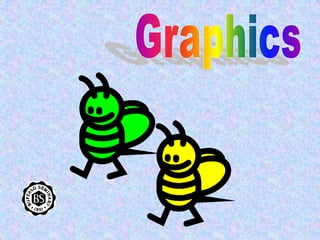
2010 11 Graphics
- 1. Graphics
- 3. Item 2: Edit a free form shape / insert a text box
- 4. Item 3: Add a style to your shape
- 5. Item 4: Edit the fill color, line color, change the shape to another
- 6. Item 5: Add shadows to your shape
- 7. Item 6: Make your shape look 3 dimensional
- 8. Item 7: Auto position your shape on the page
- 9. Item 8: Position your shapes in relation to each other
- 10. Item 9: Align rotate or flip your shape
- 12. Manipulate your shape When you move your mouse over the handle, it looks like this – now drag the drawing around You can change the size by dragging one of the handles at the edges of your shape. Rotate To move the shape, place your cursor over it. When the cursor changes to a crosshair symbol, click and drag.
- 13. Format your Shape Create a shape Apply a style Or change the fill and line colors
- 14. Add text to your shape
- 15. Make Your Shape 3D Make your shapes more interesting by giving them a shadow or a 3-D format. Shadow 3 - D Basic shape The best way to learn the graphic variations available in Word is to have lots of fun with the Drawing tools. Experiment! You will find many uses for it as you create new documents in Word.
- 16. Grouping Often times you use more than one shape or graphic to form an image or logo. Word lets you “GROUP” the components so that you don’t have to move each one separately when you need to reposition. 3 Shapes 3 shapes arranged Once the shapes are arranged the way you want them, select one, then select the other components by holding down the controlkey and clicking until they are all selected. Carefully right click in the center of one of the selected components and choose “GROUP” Now all three work as one and the entire image can be moved or resized.
- 17. Click “Bring to Front” 2 Right click on the heart 1 Now the heart is in front of the arrow. 3 Right Click Layering Graphics You may want to put one shape in front or behind the other. The default is that the image created last is on the top. Word lets you change that by changing the “ORDER” This step has to be done before components are “grouped”
- 18. The Drawing Canvas When you create a drawing, you can choose to use a drawing canvas. The drawing canvas is an area on which you can draw multiple shapes. Because the shapes are contained within the drawing canvas, they can be moved or resized as a single unit. To use the drawing canvas click here before you add any shapes
- 19. Word Art On the INSERT tab in the TEXT group The gallery gives you shape options Click on the shape of your choice Special Word Art Ribbon appears Next enter your text Experiment and Have Fun !!
- 20. Word’s Clip Art INSERT tab – Illustrations group Search for your topic This opens the task pane which connects to Word’s clipart gallery on the web To insert one of these in your document, place your cursor where your want to insert it and then click on the picture.
- 21. Inserting Pictures from the Web or a File One way to insert an image into a Word document is to paste it in. To do this, begin by opening the file that contains the picture you want to use. Right click on the picture. Choose Copy to copy the picture to the Clipboard.Now switch to the Word document in which you want to paste the picture. You can also use the Insert menu to insert a picture from a file on disk. Begin by positioning the insertion point where you want the picture to appear. Then choose Insert Picture From File to display the Insert Picture dialog box. Use the dialog box to locate and select the picture file you want to insert. When you click the Insert button, the picture appears at the insertion point. http://www.artcyclopedia.com/
- 22. Changing the Size of an Image When you select an image in your document, 8 handles appear. You can resize the image and keep the proportions by using the corner handles to resize. You can make the image wider or longer by using the handles in the center of the tops or sides, but this will stretch the image. handle
- 23. The special picture tools ribbon appears when you need it Check out the picture styles!
- 24. Image Brightness and Contrast and color Brightness Contrast recolor
- 25. Cropping Images When you choose the cropping tool, your cursor becomes the tool. Place it over one of the “handles” and drag in to remove unwanted edges of the image. click on the cropping tool Cropping removes the outside edges of an image to eliminate excessive or irrelevant background content of a photo.
- 26. Wrap Text Around a Graphic When you insert a graphic, Word puts it at the position of the cursor, sitting on the base of the current line. Sometimes, you want more control over the position of a graphic in your document. You may want text to run to the edges of the graphic, flow around the graphic, or even run on top of the graphic. Select the image that best represents the way you want the graphic formatted in relation to your text. Try different effects to see how you like them. You can change your selection by clicking in the alternative boxes. If you find that you can not move a graphic where you want to, it is probably set as “in line with text”. Try selecting “in front of text” and it will move where ever you need it.
