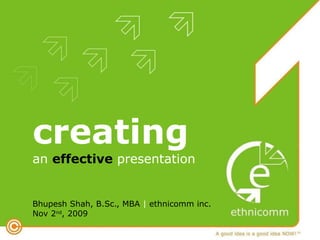
How to create an effective presentation
- 1. creatingan effective presentation Bhupesh Shah, B.Sc., MBA |ethnicomm inc. Nov 2nd, 2009
- 2. You have two options when you walk into a room. You can own the room. Or it can own you. Richard Levick © 2009 ethnicomm inc.
- 3. © 2009 ethnicomm inc.
- 4. Tell me and I will forget; show me and I may remember; involve me and I will understand Chinese Proverb © 2009 ethnicomm inc.
- 5. Agenda © 2009 ethnicomm inc.
- 6. Planning for your presentation do your homework know your audience information required to accept your proposal brief outline - informal notes highlightsor key points only make it actionable © 2009 ethnicomm inc.
- 7. What are the physical conditions affecting your audience? size of group distance from speaker hunger or fatigue smoker Image source: http://www.flickr.com/photos/nickulas © 2009 ethnicomm inc.
- 8. Structure of your presentation © 2009 ethnicomm inc.
- 9. The Opening...connects you with your audience © 2009 ethnicomm inc. Source: http://www.flickr.com/photos/cedrouille/
- 10. Purpose Statement – why are you here and why should I care? © 2009 ethnicomm inc.
- 11. Development © 2009 ethnicomm inc.
- 12. Refocus – just showed you why I am here and why you should care © 2009 ethnicomm inc.
- 13. The Closing “umm..that’s it” or “thank you” is not acceptable summarize important points refer back to central concept give a sense of closure © 2009 ethnicomm inc.
- 14. Strong presentations require both content and style. Content without style goes unnoticed, and style without content has no meaning.Michael Alley © 2009 ethnicomm inc.
- 15. Organizing content create a storyboard © 2009 ethnicomm inc. Image source: http://www.flickr.com/photos/crystalcampbell/
- 16. Content and visual support plan visuals so your words flow more naturally around them © 2009 ethnicomm inc.
- 17. ethnic marketing in Toronto © 2009 ethnicomm inc.
- 18. Your slides few words brief < 7 lines exploit the impact of white space make each slide count double-check grammar, spelling and capitalization © 2009 ethnicomm inc.
- 19. Charts/Tables/Figures easy to see label important parts callouts or arrows for emphasis attract and focus your audience’s attention use colour © 2009 ethnicomm inc.
- 20. A picture is worth a thousand words...so use lots of them! Weather Forecast for Monday, November 2 8 am – 7 pm © 2009 ethnicomm inc. Source: http://www.theweathernetwork.com
- 21. Which do you prefer? Weather Forecast for Monday, November 2 8 am – 7 pm © 2009 ethnicomm inc. Source: http://www.theweathernetwork.com
- 22. If I am reading directly off of this slide, then my back is probably turned to you. You are probably way ahead of me because you can read faster than I can speak. And by now you are probably thinking “why am I sitting here reading this when I could be doing something more interesting” So...instead of reading off of the slide, I’m better off looking at you, making eye contact, and ensuring that you are getting my message. You can read the slide and then think about what you just read, ask a question or continue listening. Do NOT read! Present! © 2009 ethnicomm inc.
- 23. The way audiences receive your message 50% how it looks 40% how it sounds 10% what you say © 2009 ethnicomm inc. Source: 1000ventures.com
- 24. The audience can sense it © 2009 ethnicomm inc. Image source: http://www.flickr.com/photos/yummy1986/ Image source: http://www.flickr.com/photos/yummy1986/
- 25. Body language Image source: http://www.flickr.com/photos/nickulas © 2009 ethnicomm inc.
- 26. Engage eye contact shows trustworthiness, confidence and involvement graceful/calm movement shows confidence and helps keep the audience’s attention © 2009 ethnicomm inc.
- 27. Capture their attention slowly sweep the room connect every few seconds or with each new sentence make eye contact to draw people in do NOT distract your audience © 2009 ethnicomm inc. Image source: propellor.com
- 28. Controlling your audience be aware of their mood ask questions make eye contact and pause...silence attracts attention reiterate key ideas, emphasize major points repetition is good...repetition is good...repetition is © 2009 ethnicomm inc.
- 29. Controlling the flow of your presentation Black White 1-2-3-n © 2009 ethnicomm inc.
- 30. Keep it going right to the end! stay within the time limits – not too short and not too long have a strong conclusion – reemphasize the core of your message © 2009 ethnicomm inc. Image source: nikoda.com.au
- 31. Smooth finish - don’t end abruptly! In conclusion, I suggest… As a final point, I wish to state... As you can see... © 2009 ethnicomm inc. Image source: http://www.flickr.com/photos/offchurch-tam/
- 32. © 2009 ethnicomm inc.
- 33. Common presentation mistakes © 2009 ethnicomm inc.
- 34. Spelling, grammar, bullets, colours... I’m in a hurry so I didnt chuck for spelling an grammer. Microsoft has automatic spell and grammar check so it know when make error anyways. forgot to make sure my bullets are correctly spaced and aligned need some space between points but wow I can get a lot of points in one slide this way Doesn’t this look cool? Is it easy to read? Does it excite you and suggest that I know what I’m doing? I wanted to attract your attention so I’m playing with the alignment. Centre text with a bullet to really stand out what do you think? © 2009 ethnicomm inc.
- 35. Font style serif fonts like Times Roman are difficult to read on a screen especially when they are less than 24 point Verdana or other san serif fonts are easier on the eyes © 2009 ethnicomm inc.
- 36. Go BIGor go home! Just because it looksbig on your monitor doesn’t mean that someone at the end of the classroom or boardroom can read it! Font size © 2009 ethnicomm inc. Image source: http://upload.wikimedia.org/wikipedia/commons/7/7e/LG_L194WT-SF_LCD_monitor.jpg
- 38. bullet colour© 2009 ethnicomm inc.
- 39. Your performance must include vocals © 2009 ethnicomm inc.
- 40. Slide transitions, animations and sounds... this is NOT the time to get funky! © 2009 ethnicomm inc. Source: http://www.flickr.com/photos/chad_dunbar
- 41. ESPECIALLY sounds! © 2009 ethnicomm inc. Source: http://www.flickr.com/photos/chad_dunbar
- 42. Why should you not do this? Distracting Annoying Takes attention away from your message Might make you look like you are playing with a new toy and NOT serious about presenting © 2009 ethnicomm inc. Source: http://www.flickr.com/photos/chad_dunbar
- 43. When to use slide transitions and animations (not sounds). © 2009 ethnicomm inc.
- 44. Professionalism respect the audience by being prepared never block the screen or look back don’t hide behind the podium © 2009 ethnicomm inc. Image source: http://www.flickr.com/photos/sookie/
- 45. A team from the beginning to the end © 2009 ethnicomm inc.
- 46. HUG Harmonious in style, colour and design Understandable at a glance Graphically rich © 2009 ethnicomm inc.
- 47. KISS © 2009 ethnicomm inc.
- 48. Your recommendations have to have impact and be actionable “lean and mean” – just the essentials appropriate visuals smooth transitions comment on the material repeat your major points help the audience understand your message © 2009 ethnicomm inc.
- 49. YOU are presenting © 2009 ethnicomm inc.
- 50. Thank you! © 2009 ethnicomm inc.
