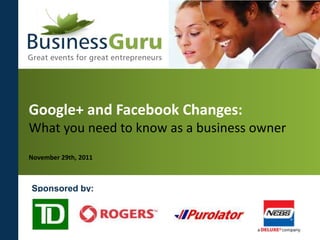
Google+ and the New Look Facebook
- 1. Google+ and Facebook Changes: What you need to know as a business owner November 29th, 2011 Sponsored by:
- 2. Today’s Agenda Google+ Facebook • What is it? • Recent changes • Why bother? • The Ticker • G+ vs. other platforms • Timeline • Getting started • Implications • Building a profile • Remaining Visible • Building a page • Features: Circles, Hangouts, What’s hot, +1 • Mobile Integration #bizgurucanada
- 3. What is Google+? • The social aspect of the Google suite that puts people in the centre • Organization tool for your social media network to share more effectively +You #bizgurucanada
- 4. What’s the difference? Facebook is like… Twitter is like… LinkedIn is like… Google + is like… #bizgurucanada
- 5. Why bother? People are using it! • 62% of users return regularly • 6 million total visits in October (30% jump from previous month) • Traffic has increased 30% since Google+ was made public #bizgurucanada
- 6. Getting Started • Simple transition from other social media platforms – Similar features – Familiar layout • Time investment – Learn the ropes – Keep in mind the potential for business functionality limitations #bizgurucanada
- 7. Building your profile • Easy to start if you already use a Google feature (e.g. Gmail) • Highlight your personal brand – introduction (your story), occupation, interests, photo, education • Control visibility #bizgurucanada
- 8. Building a Business Page 1. Link it with the appropriate Gmail address 2. Populate basic info and content about your business 3. Customize with a catchy tagline and branded profile photo 4. Post interesting content relevant to your followers 5. Share, Share, Share! #bizgurucanada
- 9. Start Posting Go to http://plusist.com/ If you’d like to use a tool that publishes your Google+ updates to your Twitter and Facebook accounts #bizgurucanada
- 10. Completed Business Page #bizgurucanada
- 11. Google+ Circles • Group people into Circles to control how you share and communicate • Info shared to a Circle will show up in members’ news feeds • Why would a business use Circles? – Target specific groups – Share only relevant/appropriate info #bizgurucanada
- 12. Google + Hangouts • Free video chat for up to 10 members • How can a business user take advantage of Google+ Hangouts? – Face-to-face-to-face-to-face… – Internal meetings – Client meetings #bizgurucanada
- 13. Google+ “What’s Hot” • Formerly known as “Sparks” • Subscribe to topics of interest to collect relevant, shareable info in one tidy spot • How can a business use What’s Hot? – Track what people are saying about you – and ENGAGE when needed! – Track what people are saying about your competitors – Introduction to people with similar interests (prospects and leads) – Gather industry news #bizgurucanada
- 14. +1 Button • Similar to Facebook’s “Like” Button • Shows that the user favours the item (post, picture, article, etc) • Boosts visibility of item in Google search results and Google+ news feeds • +1 count shows how many users have +1’d the item #bizgurucanada
- 15. Mobile Integration • Pieces of Google+ are only compatible via mobile phones • Google Messenger – Pick a Circle and communicate via instant mobile messaging – Example: Do a quick Google Messenger Chat Circle: Stryve Group Message: Can everyone meet at 5pm for a quick client prep meeting? #bizgurucanada
- 16. Google+ Summarizing thoughts... 1. Establish your presence 1. Complete you profile 2. Complete your business page 2. Use Google+ the same way you would use LinkedIn, Facebook and Twitter. 3. Use Google+’s unique features 1. “What’s Hot” and Hangouts #bizgurucanada
- 17. Recent Facebook changes • Top Stories are based on popularity of items, engagement – Users can now “Mark” and “Unmark” Top Stories • Subscribe and unsubscribe from updates #bizgurucanada
- 18. The Ticker • Less interesting information has been moved to the Ticker – engage meaningfully to avoid ending up there! #bizgurucanada
- 19. Facebook Timeline • Profiles and Pages are getting a makeover called Timeline • How will Timeline help your brand? – New layout – focus on pictures – “Cover” (large picture spanning top of Timeline) is great for a promotional push – Infinite scroll (posts don’t disappear “below the fold” – Tells an authentic story – Highlights most engaging posts #bizgurucanada
- 20. Remaining Visible Solution? Post meaningful and interactive updates that generate… • Genuine interest • Engagement • Two-way dialogue #bizgurucanada
- 21. In Summary • Stay on top of trends – Google+ has passed the “fad” Like stage • The old rules of social media Two Way Dialogue still apply – Give value first by posting Know Trust relevant information to your social media accounts #bizgurucanada
- 22. Thank-you to our sponsors: #bizgurucanada
- 23. Thanks for coming! www.businessguru.ca Follow us @BizGuruCanada #bizgurucanada
Notes de l'éditeur
- (Introduction from Julie) Sourov De, the managing partner of Stryve Group. Stryve Group is a Canadian based marketing firm that helps other companies execute social media marketing programs for their businesses, products and services. Thanks Julie and welcome everyone to the webinar today. Building off of Julie’s introduction, this webinar is all about learning the ropes with respect to Google+ and the new look of Facebook. Today we’d like to emphasize the high level information that you “need to know” as business owner. Before we begin the presentation, I’d like to take care of some admin stuff. (Change Slide)
- Today, we’ll be presenting material about Google+ and Facebook for about 35 mins or so and we’ll be leaving about 10-15 mins of questions at the end of the webinar. So if you have any questions feel free to type it into the chat box on your screen, I’ll see it pop up and will try to answer as many questions as possible at the end of the webinar. Also if you’re tweeting about this webinar, please use the hashtagbizgurucanada. This hash tag is located at the bottom on PowerPoint presentation slides. Some of the attendees of this webinar may be new and unfamiliar to the Business Guru events or some of you may have attended the in-person Business Guru events that took place in Hamilton, Halifax, Edmonton and Winnipeg in September and October. This webinar is a follow up session to in-person Business Guru events about Social Media held in Hamilton, Halifax, Edmonton and Winnipeg. While all the information we presented in the Business Guru events in September and October still holds true, I think we can all agree that the social media landscape changes really quickly. Social media platforms like Facebook, Twitter and LinkedIn are constantly updating their layouts and functionality, so this webinar is all about helping you stay on top of these changes. The first thing we`re going to talk about today is Google+. At the business guru events we had a handful of questions regarding Google+. As business owners we`re thinking to ourselves “I’ve heard people talking about Google+, should I pay attention to this social media platform?”. So in this webinar we’ll discussing what is Google+.Why should we bother using Google+. We’ll be giving your some tips and tricks on how to get started on Google+, build a profile and build a business page on Google+, we’ll also explain circles, hangouts, what’s hot, Google “+1” means. We’ll also offer some insight into the future of Google+ as it relates to mobile integration. The second thing we’re going to talk about is the new look Facebook has taken on in the past couple months. One of the biggest changes to Facebook has been the ticker. As well, we’ll be discussing the new Facebook timeline layout. Finally we’ll be talking about what these changes will mean to your business.
- So you might be asking yourself “What is Google+?” When we think of Google, we usually think of Google as a search engine or maybe Gmail email. But if you dig deeper, we see that Google has many more applications to offer, especially for a small to medium sized business owner. The reality is that Google has become a complete software hub for an entrepreneurialbusiness. For example you can manage your email withgmail, your calendar with Google calendars, document sharing, advertising, payment processing, site analytics, mobile & third party apps all through Google’s web-based software. Until this summer, missing piece in all of this was the “social aspect of these software programs”. So Google launched Google+ with the intention to put people in the centre of all of the Google software available to them. Since we all want to keep things simple and keep costs down as business owners, using Google+ software could make sense for a business as you can access these tools on the web largely for free and all the tools come already integrated. In theory, it’s becoming possible to run an entire business based on the Google ecosystem alone.Now that we’ve talked a bit about what Google+ is, let’s spend some time explaining how Google+ is different than other social media networks. You might be asking yourself how is it different than Facebook, Twitter and LinkedIn?
- At our in-person Business Guru events we used the following analogies:Facebook is the social media equivalent of grabbing coffee with your friends. On Facebook you tend to talk about personal things, like what you did on the weekends, your social life, vacation plans etc. A Facebook presence makes a lot of sense for business to consumer operations like a catering company, a florist and a renovation company. Twitter is like a noisy cocktail party. There’s a lot of messages and conversations about a lot of different things. Some of these conversations might be personal in nature and some of them may be professional in nature. LinkedIn is like a business networking event. When you make a connection over LinkedIn, it’s like you’re virtually exchanging business cards and you’re likely to post things related to your work and profession. If you’re in a business to business operation like a office equipment sales then LinkedIn may be the best social network for you to focus on. The best way I can describe Google+ is that Google+ is a hybrid of all the Facebook, Twitter and LinkedIn social media network. Google+ tried to take the best qualities from each popular social media network and integrate under one social media network. In order to understand Google+ it’s helpful to first understand what problem Google+ is trying to solve. I think we can all agree, now that social media is really popular and millions of people are using social media, we get bombarded with social media updates from everyone we’re connected to. Google+ has functionality to organize your social media in groups so that you can share and receive information with only certain groups as opposed to everyone in your network. Google+ is trying create a social media experience where it’s easier to filter in the important and applicable information, to filter out the non-important information. In my opinion, Google+ is trying to combine the best aspects of Linkedin, Twitter and Facebook together and attempting to create a one-stop shop for all your social media needs. What I mean by this is, say, If we wanted to get stay in touch with our friends, we go to Facebook; if you want to be connected to your business contacts you use LinkedIn. If you want to follow celebrities, journalists and authors (people you don’t know personally) you’ll use twitter. Google+ is trying to eliminate the need to go to 3 different social media networks to stay in touch with these 3 groups of connections. Rather in Google+, you can organize your friend contacts, work contacts and “people you don’t know but would like to follow” contacts into “Circles”. This is a bit of a paradigm shift in social media and time will tell if people start using Google+ the way Google would like the system to be used. But at least we all now know what Google+’s value proposition is. Google’s software and Google+ could make a lot sense to use for your business from a cost and integration perspective. However I’m sure we’re all thinking, “Yes, that sounds great. But if I start using Google+ will I be the only one? Who else is using the Google+ system?” For our research we found people are using Google+.
- Hitwise, a reputable internet marketing research company, compared traffic to Google+ during the first four weeks of September to the first four weeks of October and found that Google+ averaged about six million total visits during October, a 30 percent jump from the previous month.Google+gained 10 million users within the first 16 days after its private launch, and 40 million within the first 100 days, making it the fastest-growing social network in the history of the web.Total page views, meanwhile, were up 37 percent, with an average of 15 million during October. Users spent 5 percent more time on Google+ a month after it opened it’s system up to the public. Said differently, Google+ users spend about five minutes on Google+ each time they visit the social networking site. This is a bit higher than Twitter, where users spent about 3 minutes and 42 seconds, on average. But as Hitwise noted, that Facebook is still king of the castle when it comes to social media sites. Facebook users spent about 10 minutes per session way back in 2006, one month after the site opened to the public.Having said this, Hitwise found that engagement is pretty notable on Google+, with about 62 percent of users returning to the site regularly. So this means that the over half of the people that visit Google+ come back to the social media site and that for now we can Google+ is resonating with people. So in summary, we can safely say that Google+ is relevant in the social media world. However, time will only tell whether social media users will heavily use Google+ as complement to their Facebook, Twitter and LinkedIn use.
- For now, we suggest that social media users should create a presence get to know the tool. Whatever you post to Twitter, Facebook and LinkedIn accounts for your business, try posting it to you G+ Account. We’ll show you how to do this in today’s webinar. The bottom line is that Google+ has gained enough traction for the time being for people to notice. It may take a year for everyone else to catch on to Google+ but you’ll be way ahead in a year. If it doesn’t take off the way we think it will, then you haven’t really lost anything. The other reason why you should establish a google+ presence is because a populating content to google+ could influence your businesses search ranking in google search. The more engaging content you have in you Google+ profile the more likely you are to show in google searches. Again at the end of the day, joining Google+, establishing a presence, is the first step everyone should take. It only takes a few moments and at the end of the day you can decide whether Google+ will apply to you social media usage or not. If you are familiar with Facebook, Google+ won’t be a tough transition process
- Okay, let’s now talk about how to build a Google+ Profile page. If you’re able to build a profile in Linkedin, building a profile in Google+ will be no problem. The first thing you want to do when you once you have your Google+ account set upis fill out your user profile. A side note, if you’ve already created a Google Profile before, that data from this profile will automatically be imported to your Google+ Profile. So once you log into your google+ account for the first time you might notice some of the info is already filled out. When you first join Google+, it will ask you to enter a few key details, such as your tagline (a brief description of yourself), your employment and your education. It will also ask you to choose a profile photo. Once you set these details, you will have the opportunity to populate your profile with a myriad of other profile details. These include “Introduction,” “Bragging rights,” (this is a place where you can put accomplishments) “Occupation,” “Places lived,” “Relationship,” “Looking for,” “Other names,” “Nickname” and “Search visibility.” On the right-hand side, you have the opportunity to add links that relate to yourself. Most users add a personal website or blog, as well as their Twitter, Facebook and LinkedIn accounts.Basically, what you want to do is copy and paste the information you’ve already have in your LinkedIn or Facebook Profile and paste it into your Google+ profile.
- Recently Google+ launched the ability for business to create pages for their companies and organizations. We recommend that you should have a personal page on Google+ and Business Page as well. Bussiness pages can be complete easily in 6 steps. First you’ll put in the details like your business name, website and you’ll pick a category (what type of business?)4. Tagline, profile photoNext, you’ll be able to announce that your business page is live with you network and share it with your network on google+. Finally, start posting! Anything that is related to your business that you post to your twitter or facebook account should be posted to your Google+ business page. You should be thinking of your business page as another distribution point for your content that is related t your business, another way to market you business and build relationships with your customers.
- Posting to your Google+ Account is easy. The updates to a Google+ account work EXACTLY the same way updates and posts work in LinkedIn and Facebook. Suppose you find an interesting article on your favourite magazine’s website. Just copy and the paste the URL into your Google+ update box. The key difference between a google+ update and a Facebook or LinkedIn update is that Google+ asks you to select who you want to share this article with. For example, suppose your in the Gift Basket business and you find a great article on giving gifts for the holiday season and your customers would be interested in this information. You would select customers or “clients” from the drop down menu. To complete the process simply Click on send now. You might be asking yourself, can I use a tool like Hootesuit or Tweetdeck to update my google+ account. From my research Tweetdeck has not been integrated with Google+ yet however Hootesuite has. If you use a Social Media aggregation tool like Hootesuite, it’s fairly easy distribute an update that is appropriate for your LinkedIn, Facebook, Twitter followers to your connections on Google+ as well all.
- Completed business pages have a very simple and clean look to them on Google+. We completed our business page for Stryve Group in a just a few minutes. This is what our completed business page looks like.
- Earlier in the webinar I mentioned that “Circles” are the key factor that differentiates Google+ other social media networks. Circles allow you to choose who you want to share certain type of information with. You could have “Friends” circles, “Colleague” Circles, “Client” Circles. You might be thinking, “why should I create circles in the first place?” A simple answer to this, is that you want to share different things with different people in your network. You may want to share a vacation photo with your close friends, but share a link about your company’s newest client or customer with just your business network. Google+ Circles gives you the ability to have this kind of control over both what you share and what content pops up in your Google+ stream.Adding someone to Circles works just like following people on Twitter. When you add someone to your circle on Google+ they get a message saying that they’ve been added to your circle and now you’ll be getting their regular social media updates in your google+ account. It’s important to note just because you add someone to one of your circles itdoes not mean they’ll add you back and get your google+ updates. Google+ is more like Twitter and less like Facebook in this way. Once you add someone to a google+ circle you should hope that they will see value in seeing your google+ updates on a regular basis and add you to one their circles in return. You might be thinking “how can I populate my google+ circles really quickly?”. If you have actively used gmail over the past few years, google+ will automatically start recommending people in your gmail address book to add to your circles. If you have an outlook or hotmail account you can import contacts from your address book into your google+ account as well. Once again we want to emphasize the point of circles is to organize people into groups you can control how you share with each group, ensuring material is appropriate and relevant. For example you can post industry news to your client and colleague circles and vacation photos to your friends and family circles.Further more, as a business user you may have different customer groups; for example you could have local brick and mortar customers, you could have online customers, you could have a circle for your suppliers, prospects, clients, superclients, etc) that would be interested in different types of info.If you have a group of especially loyal customers you can customize special deals/offers for them specifically. You can communicate with these groups separately or a few or all at the same time, the choice is yours.
- The next thing I’d like to talk about are google+ hangouts. We’re all trying to figure out ways to make meetings easier and more efficient. If you have a certain project and need to do a quick meeting, you can do a quick video conference with your co-workers over Google+ using the Hangouts function. Basically, Google+ hangouts are a free group video chat for up to 10 users. You can use Google+ hangouts for meeting with partners or vendors or meetings with clients. The adoption of video conferencing will explode over the next 3 years. By 2015 90% of all internet traffic will be video in one form or another. Google Hangouts enable not only friends to have a video chat but it also provides a free video conferencing solution for businesses. What’s more, businesses can use Hangouts to push live events and seminars out to an audience that can’t physically attend the events.
- Next I’d like to talk about the “What’s Hot” function within Google+. For those of you who are somewhat familiar with Google+, “What’s Hot” replaced Google “Sparks” on Google+. If you have a certain areas of interest as it relates to your business and would like to track up to date news on a certain topic you should be using google+’s “What’s Hot” function. How do you use the “What’s hot” function in google+? Simply type in that topic of interest into the Google+ Search bar at top of your google+ account the and then click on Save this search. Your saved searches will show up in the left hand side of your Google+ profile under the heading What’s Hot.For example, let’s say you have a cupcake business and it’s useful to stay on top of industry trends as it relates to Baking. In your Google+ profile, you would go to the Google+ search bar type in “baking” and industry news and conversations about baking will pop up. You can click on “Save this search”. The topic will show up in the left hand column under “What’s hot”. Now all you have to do to get the most current news about Baking is click on the red hyperlink under “What’s hot”. This is like creating your own newspaper with only topic and information that interest you. You can leverage this knowledge to add value to your customers. If you’re a plumber, a baker or a in real estate you can stay on top of news in your industry in a more efficient way and share this information with your certain people in your network as you see fit. A business user would use this tool to keep track of competitors and new opportunities. You can also set it up this tool to monitor your company name or products to track what people are saying about your products or company and engage with these people as needed.For example, you can set up a “What’s Hot” topic to monitor “gift basket” if you have a gift basket business. You’ll see how your competitors are using Google+ and often, photos of their products. You’ll also learn of new customer opportunities when people ask where they can order gift baskets.You can also use the “What’s hot” function in google+ to get an introduction to people that share similar interests within your business community.
- Now I’d like to explaingoogle+ +1 Button. Google+‘s “+1” button Similar to the “Like” button on Facebook. The +1 button shows that a user favours a post, photo or an article and boosts visibility of that item in news feeds as the item collects more and more “+1”s Of course we all know that Google is still the most widely used search engine and we’re all trying to figure out ways to get a higher ranking for our business in Google searches. Having a great presence on Google+ will help your business get found more readily and sharing content that gets +1’d will help with your Google search rankings as well. You might be asking yourselves “How do I get people to +1 my business, my content and the my brand” on Google and Google+. You get people to +1 your content on Google+ the same way you get people to Like your posts on Facebook or LinkedIn. You need to post relevant content that seeks to solve a problem for someone, informs your audience, entertains an audience and encourages discussion. We’ll be giving your some examples of content that informs and encourages discussion in just a moment.
- Next thing I’d like to talk about is the mobile integration aspect of Google+. One of the key differences betweenGoogle+, Facebook, LinkedIn and Twitter will be how Google+ can integrate your social media life with your mobile lifestyle. Simply put, Google’s Android Phone market share is growing, I think as more people use Google’s Android phones the more likely they are use social media network Google+. It’s rather unknown that Google Android's share of the worldwide smartphone market is 52.3% as of November 2011, double what it was a year ago, according to a Gartner research study. Comparatively speaking Apple’s iPhone worldwide market share is 15% and Blackberry has a 11% market share. A lot of people love Blackberry Messenger, which is also know as BBM, for sending quick short messages to friends and people you work with via your smartphone. Similarly Google has Google messenger and it only works for a Google Android smartphones. You might be thinking, “well I like BBM and I don’t see myself switching away from it any time soon”. Google messenger does something that BBM can’t do. BBM doesn’t connect well with our social media lives on Facebook, LinkedIn and Twitter. Google Messenger may replace BBM one day and you may be interacting with your Google “circles” the same way you’d interact with your contacts on your BBM list. Once again as business owners we’re all looking for ways to communicate with our colleagues, employees and clients in a more cost effective way and efficient way. Suppose you have to organize an urgent team meeting and you need a message to be delivered to the people involved in the meeting quickly without getting it sent to their cluttered email inbox. Now you can just select a circle and quick send a message over Google Messenger and each person will receive the message either in their social media inbox, their email inbox or their mobile phones instantaneously.
- In summary, as a business user, it doesn’t hurt to at least sign up and build your Google+ presence. I would recommend pay as much attention to Google+ as your social media schedule allows for, as it is definitely a platform to watch over the coming months. I think it’s important for business users to get familiar with Google+ and assess for themselves whether they like it or not or if this platform is a good fit for their business.3 steps we’d recommend everyone taking are as follows: Establish your presenceComplete you profile Complete your business page Use Google+ the same way you would use LinkedIn, Facebook and Twitter. Use Google+’s unique features“What’s Hot” and Hangouts
- Okay changing gear here, we’d like to talk about the most recent changes that has happened to Facebook and how it could affect your business. The main change to Facebook is how users can consume and filter out relevant and irrelevant information. As well Facebook will be experiencing changes with the look and feel of it’s layout. First things first, let’s talk about how we consume information in Facebook and how it affects our business. We are all familiar with the main News feed in Facebook, this is the primary way we consume information on Facebook. When you post something about your business, ideally your post will show up in all your followers main news feed. The functionality change that took place a few months ago in Facebook is the ability for Facebook users to mark a story as a “Top Story”. When something it marked as a top story, will get pushed up to the top of everyone’s news feed. Your aim as a business is to get items your posts as a top story.The way to ensure your updates don’t get lost in a news feed, make them interactive and engaging. Ask questions, spark discussion so that fans want to interact, thereby increasing the visibility of your posts and the likihood someone will mark your post as top story. We’ll be talking about how to do that a little later on in the presentation.
- The next change in Facebook that recently took place is the implementation of a Ticker. What is the Facebook ticker? It’s a like a twitter feed for your Facebook updates. A friend of mine on Facebook was joking around and said “Great, now my Facebook page has Twitter account for itself.” Joking aside, he was right. The ticker is a up to the minute scroll of what’s happening in your network and with your friends on Facebook. No matter how small the detail, updates that happen with your Facebook friends will show up here. For example, we used to get updates about when friends would add new friends on Facebook, it used to show up in our main news feed in the middle of the page. However now it shows up in the ticker because it’s not important information. Only important and relevant information shows up in your main news feed in Facebook. Non-important information shows up in the ticker.
- Next I’d like to talk about facebook timeline. In our in-person business guru events, we received a lot of questions regarding Facebook Timeline. You might be asking yourself, what is Facebook Timeline. Facebook timeline is the revamped version of the Facebook Profile. Facebook has videos and press releases saying “That Facebook Timeline is a way to show off who you are, what you do and where you’ve been. Timeline’s purpose is to resurface all the content you have created on Facebook. In the old facebook format, once a status updates leaves your profile, you are unlikely to ever see it again. Facebook Timeline format resolves this issue. It’s a complete design overhaul that makes a visual history of everything you’ve ever done.”The Facebook Timeline layout will be more visual and will dedicate more space on a profile to larger pictures. This is all predicated on the notion that vision is our most powerful sense, and “we learn and remember best through pictures, not through written or spoken words.” This helps explain the popularity of infographics and why we scroll through our friend’s pictures on Facebook. Accordingly, Facebook has made photos a main focus of the new Timeline profile.Since the Facebook layout will be more visual as a business owner you should be thinking of ways to visually capture your business. Taking pictures at events your business is involved with. If you’re a realtor you should be taking pictures of houses you’re selling and share you successes with your network on Facebook. If you’re in the cake business, take pictures of your work. If you’re an interior designer or carpenter take pictures of your before and after work. It will be increasingly important to tell a story about your business through pictures.
- You might be asking yourself “Okay, given the changes to facebook and new social media networks such as Google+, how can I stay visible to my social media network?” Bikram Yoga in Vancouver has a done a great job of building following on Facebook and remaining visible to their network. For example, here they posted an article about hydration and electrolytes. By posting this information they are “giving value first”, since this information is helpful, solves a problem for their fans on Facebook and is informative. The second thing they did is attach a photo to the post. This helps the post standout and differentiate itself from other posts on a Facebook user’s wall. The third thing they did well is ask a question, for example here they are asking ‘What’s your favourite way to electrolyze?”. This generates discussion and encourages a two way dialogue with their Facebook community of fans. As you can see 9 people have commented on this post, people have shared it and liked it as well.
- In summary, why should you pay attention to Google+ and the changes to Facebook? Because social media tools are constantly evolving and changing and your business needs to stay in touch with these changes to stay relevant. To use simple analogy, there was once a time when MySpace had more users than Facebook and was the most popular social media network. Facebook grew steadily and now is the dominant social media network. We’re not saying that Google+ will replace Facebook overnight, but things do move quickly and it’s important to ahead of the curve. Google+ has experience enough growth us to take notice and warrant a first or second look from business owners. We should all be paying attention to the changes on Facebook it’s still the most dominant social network and it’s still remains a fantastic way engage with your customers if you know how use the changes to Facebook to your business’s advantage. Always remember, whether it’s Facebook, Twitter, LinkedIn or Google+ the old rules of social media still apply. Social media is a tool to build a know, like and trust relationship with your current or potential customers. To build rapport with your clients over social media make sure you’re sharing information with them that is useful to them and engaging them in conversation.
- Great! That brings us to the end of our presentation. I’d like to take a moment her to field any questions you might have. If you have question please feel free to type it into the chat box located on the right hand side of your screen. (After questions) I like to extend a big thanks to the busines guru sponsors TD bank, Rogers, Purolator and NEBs. As well to our moderator Julie Cassidy.
