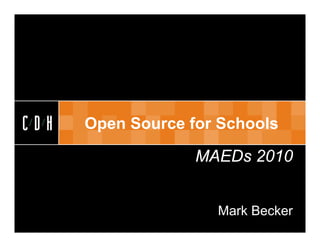
CDH Open Source for Schools: Enabling Collaboration with WSS 3.0
- 1. CDH CDH Open Source for Schools MAEDs 2010 Mark Becker
- 2. CDH Quick Facts About Us Approach Partnerships • 20th Year • Vendor Agnostic • Microsoft Gold • Central Region Client • Grand Rapids & • Non-reseller Experience Award Winner Royal Oak • Professional • VMware Enterprise • 25 Staff Services Only • Cisco Premier • Novell Platinum • Citrix Silver
- 3. CDH Expertise Project Management Infrastructure P I C A Collaboration Access & Identity Management
- 4. CDH About Me • Mark Becker PMP, MCSE, MCNE MarkB@cdh.com
- 5. CDH Agenda • Synopsis • Introductions • What is SharePoint? – What is WSS? – What is Included in WSS 3.0? – Top Ten Benefits • How Does WSS Enable Collaboration in the Classroom? • Feature Demonstration • Questions & Answer Session
- 6. CDH Goal • To provide guidance and resources to support enabling collaboration in the classroom with freely available Microsoft tools.
- 7. CDH Microsoft Vision for Education “We see the world as an enriched learning environment in which pupils, teachers, and education institutions can fully realize their potential”
- 8. CDH What is SharePoint? • Microsoft’s browser-based, document management and collaboration platform • Functionality is surfaced through web parts • Web parts added to web pages hosted via IIS • SQL Server database on “back end” • Comes in three (3) editions: – WSS 3.0 – MOSS Standard 2007 – MOSS Enterprise 2007
- 9. CDH What Do I Get with WSS 3.0? • Stands for Windows SharePoint Services 3.0 • Free add-on available for Windows Server 2003 & 2008 • Wraps “two-sides” of WSS with search and basic workflow functionality Libraries Content Version Templates Publishing Types Control Team Discussion Workspaces Wiki Blogs RSS Boards
- 10. CDH Top Ten Benefits of WSS 3.0 1. Improve team productivity with easy-to-use collaborative tools 2. Easily manage documents and help ensure integrity of content 3. Get users up to speed quickly 4. Deploy solutions tailored to your business processes 5. Build a collaboration environment quickly and easily 6. Reduce the complexity of securing business information 7. Provide sophisticated controls for securing company resources 8. Take file sharing to a new level with robust storage capabilities 9. Easily scale your collaboration solution to meet business needs 10. Provide a cost-effective foundation for building Web-based applications
- 11. CDH Hardware Requirements • Single 2.5 GHz CPU – Recommended: Dual 3 GHz CPU • 1 GB RAM – Recommended: 2 GB RAM • 3 GB HDD Space (NTFS) • DVD Drive • 1024 x 768 resolution • 56 Kbps connection to clients
- 12. CDH Software Requirements • Requires Windows Server 2003 w/ SP1 • Internet Information Services (IIS) • Microsoft .Net Framework 3.0 • Enable ASP .NET 2.0 • SMTP Server Internet Information .Net Framework 3.0 ASP .NET 2.0 SMTP Server Services
- 13. CDH Feature Demonstration • OK, we’ve talked about it long enough…let’s see what we actually get with WSS 3.0!
- 14. CDH Out of the Box Features • Announcements: Create announcements and use alerts to “broadcast” to your users. • Calendar: Contains holidays, test days and other important event information. • Contacts: Centralized location for public address book. • Tasks: Action items and people assigned to them. • Wiki: Yes, you can create your own wiki with SharePoint. • Blog: Yes, you can also create public and private blogs with SharePoint. • Discussion Board: These are your typical “BBS style” message boards. • Image Library: Control all authorized images and logos. • Forms Library: Maintain all official forms and templates in the forms library. • Document Library: Create centralized repositories for documents, while letting SharePoint control versions, updates and permissions. • Search: Make it even easier to find your content with Search Server 2008 Express! • Surveys: Ask your audience what they really think, what they want to see, need from your site, etc. • RSS Feeds: Just about everything can have its own RSS feeds and email alerts! • Security Trimming: Control who see what, down to the item level.
- 15. CDH Microsoft Learning Gateway • Framework for designing and provisioning a school or district-wide learning portal • Personalized sites for students, teachers and parents • Guidance for integrating SharePoint, Exchange and OCS • “My Planner”, s calendaring application for students and parents – A single, consolidated view of classes, assignments, the school calendar and extracurricular events
- 16. CDH SharePoint Learning Kit • SharePoint Learning Kit – SharePoint Learning Kit is a SCORM 2004 certified e-learning delivery and tracking application built as a Windows SharePoint Services 3.0 solution. It works with either Windows SharePoint Services 3.0 or Microsoft Office SharePoint Server 2007, and has the following core features: • Supports SCORM 1.2, SCORM 2004, and Class Server content, allowing users to store and manage this content in SharePoint document libraries. • Supports learner-centric and instructor-led (assigned) workflows. • Allows assignment, tracking and grading of both e-learning and non-e-learning content.
- 17. CDH Other Free Add-ons of Interest • SharePoint Community Kit – The Community Kit for SharePoint is a set of best practices, templates, Web Parts, tools, and source code that enables practically anyone to create a community website based on SharePoint technology for practically any group of people with a common interest. • Enhanced Blog Edition • Enhanced Wiki Edition • Internet/Extranet Edition • User Group Edition • SharePoint Podcasting Kit – Listen and watch audio/video podcasts, anywhere on your PC or mobile device (Zune, SmartPhone, or any podcasting device) – Share content by producing your own audio/video podcasts and publish them on PKS on your own. – Find the most relevant content using the five star rating system, tag cloud, search engine and provide your feedback via comments. • Search Server 2008 Express – “Bolt On” addition available for WSS 3.0 which will provide enterprise search functionality in free edition of SharePoint!
- 18. CDH References • To review details of the hardware and software requirements for WSS, click here • To simply download WSS 3.0, click here • To download any of the solutions that we incorporated in our demo environment (and more) visit CodePlex where you can download: – SharePoint Learning Kit – SharePoint Community Kit – SharePoint Podcasting Kit • To read C/D/H’s Learning Gateway article, click here • Also, you can enhance your search functionality with Search Server 2008 Express by downloading it here. • To download any of the Fab 40 site templates, click here
- 19. CDH Thank You! • If you have any questions, you can reach me at markb@cdh.com. • You can also visit our blog at www.cdhtalkstech.com to pick up tips from our consultants or learn more about our firm at www.cdh.com.
- 20. CDH Royal Oak Grand Rapids 306 S. Washington Ave. 15 Ionia SW Suite 212 Suite 270 Royal Oak, MI 48067 Grand Rapids, MI 49503 p: (248) 546-1800 p: (616) 776-1600 www.cdh.com (c) C/D/H 2007. All rights reserved
