CMS2CMS b2evolution to WordPress Convertor
•
0 j'aime•5,666 vues
With b2evolution to WordPress migration plugin you can transfer your website in an accurate way, with no data losses. http://wordpress.org/plugins/cms2cms-b2evolution-to-wp-migration/
Signaler
Partager
Signaler
Partager
Télécharger pour lire hors ligne
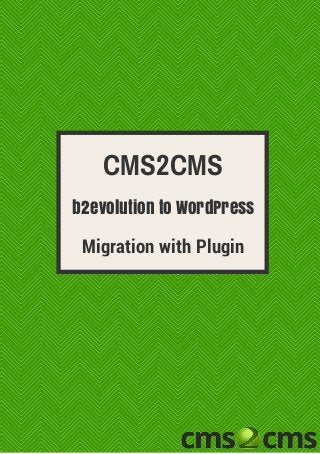
Recommandé
Recommandé
Contenu connexe
Plus de CMS2CMS
Plus de CMS2CMS (13)
HTML vs. WordPress: a Decision that Really Makes a Difference

HTML vs. WordPress: a Decision that Really Makes a Difference
Fully Automated and Accurate Tumblr to WordPress Switch

Fully Automated and Accurate Tumblr to WordPress Switch
How to Migrate from Blogger.com to Joomla: Instruction

How to Migrate from Blogger.com to Joomla: Instruction
TYPO3 to Joomla Migration: It has Never been Easier

TYPO3 to Joomla Migration: It has Never been Easier
Dernier
Enterprise Knowledge’s Urmi Majumder, Principal Data Architecture Consultant, and Fernando Aguilar Islas, Senior Data Science Consultant, presented "Driving Behavioral Change for Information Management through Data-Driven Green Strategy" on March 27, 2024 at Enterprise Data World (EDW) in Orlando, Florida.
In this presentation, Urmi and Fernando discussed a case study describing how the information management division in a large supply chain organization drove user behavior change through awareness of the carbon footprint of their duplicated and near-duplicated content, identified via advanced data analytics. Check out their presentation to gain valuable perspectives on utilizing data-driven strategies to influence positive behavioral shifts and support sustainability initiatives within your organization.
In this session, participants gained answers to the following questions:
- What is a Green Information Management (IM) Strategy, and why should you have one?
- How can Artificial Intelligence (AI) and Machine Learning (ML) support your Green IM Strategy through content deduplication?
- How can an organization use insights into their data to influence employee behavior for IM?
- How can you reap additional benefits from content reduction that go beyond Green IM?
Driving Behavioral Change for Information Management through Data-Driven Gree...

Driving Behavioral Change for Information Management through Data-Driven Gree...Enterprise Knowledge
Dernier (20)
Presentation on how to chat with PDF using ChatGPT code interpreter

Presentation on how to chat with PDF using ChatGPT code interpreter
TrustArc Webinar - Stay Ahead of US State Data Privacy Law Developments

TrustArc Webinar - Stay Ahead of US State Data Privacy Law Developments
How to Troubleshoot Apps for the Modern Connected Worker

How to Troubleshoot Apps for the Modern Connected Worker
From Event to Action: Accelerate Your Decision Making with Real-Time Automation

From Event to Action: Accelerate Your Decision Making with Real-Time Automation
Strategize a Smooth Tenant-to-tenant Migration and Copilot Takeoff

Strategize a Smooth Tenant-to-tenant Migration and Copilot Takeoff
Handwritten Text Recognition for manuscripts and early printed texts

Handwritten Text Recognition for manuscripts and early printed texts
Strategies for Landing an Oracle DBA Job as a Fresher

Strategies for Landing an Oracle DBA Job as a Fresher
Axa Assurance Maroc - Insurer Innovation Award 2024

Axa Assurance Maroc - Insurer Innovation Award 2024
Understanding Discord NSFW Servers A Guide for Responsible Users.pdf

Understanding Discord NSFW Servers A Guide for Responsible Users.pdf
The 7 Things I Know About Cyber Security After 25 Years | April 2024

The 7 Things I Know About Cyber Security After 25 Years | April 2024
Powerful Google developer tools for immediate impact! (2023-24 C)

Powerful Google developer tools for immediate impact! (2023-24 C)
Strategies for Unlocking Knowledge Management in Microsoft 365 in the Copilot...

Strategies for Unlocking Knowledge Management in Microsoft 365 in the Copilot...
Driving Behavioral Change for Information Management through Data-Driven Gree...

Driving Behavioral Change for Information Management through Data-Driven Gree...
Mastering MySQL Database Architecture: Deep Dive into MySQL Shell and MySQL R...

Mastering MySQL Database Architecture: Deep Dive into MySQL Shell and MySQL R...
Scaling API-first – The story of a global engineering organization

Scaling API-first – The story of a global engineering organization
What Are The Drone Anti-jamming Systems Technology?

What Are The Drone Anti-jamming Systems Technology?
CMS2CMS b2evolution to WordPress Convertor
- 1. b2evolution to WordPress CMS2CMS Migration with Plugin
- 4. WordPress is one of the most popular CMS in the world. The time when this platform was just a blogging publishing tool has gone. These days, it is one of the most efficient web projects creating software. WordPress’s success is phenomenal and more and more website owners are willing to have an internet spot powered by this content management system. CMS2CMS always has a goal to make the migration process as clean and straightforward as it possible. That is why, we created this CMS2CMSmade plugin for an automated b2evolution to WordPress transfer. In this article, we have prepared stepbystep tutorial with screenshots, and it will be much easier for you to set up the migration with WP plugin. So, go ahead and look through the procedure:
- 5. 1. Download the Plugin First of all, you have to go to CMS2CMS b2evolution to WordPress Convertor and download it to your computer.
- 6. 2. Plugin Installation Open your WordPress admin panel, go to “Plugins” > “Add New” and upload the file. After you click the button “Install now” and the plugin appear in your WP dashboard, activate it.
- 7. 3. Register an Account For signing up, you have to provide your email and password. If you already have CMS2CMS account just log in.
- 8. 4. Connect to Your b2evolution Website Now, you have to provide a connection to your source website. ● Download the bridge file to your computer. It will be saved as “cms2cms” zip file. ● Extract the file from the archive. ● Upload it to the root directory of your b2evolution website via any FTP client dashboard. ● Provide the URL of your b2evolution website.
- 9. 5. Configure the Migration After you have successfully connected to your b2evolution website, press “Start Migration” button and you will be redirected tocms2cms.com in order to complete the migration.
- 10. 6. Choose the Migration Preferences. Before you start the converting process you will be offered to select the additional option, which can be applied to your Migration. For b2evolution to WordPress Conversion you can choose from: ● Clear current data including test one on WordPress before Migration ● Migrate categories and pages/articles/posts SEO aliases ● Make URLs SEOfriendly ● Migrate images and attachments
- 11. 7. Run FREE Demo Migration Before you go to actual website conversion, you have a chance to run a Demo for FREE! The limited amount of pages will be converted to your new site and you may test this service.
- 12. 8. Full Website Transfer As soon as you have seen the results of Demo Migration, you can go straight and start Full Website Migration process. You can even close the browser window. When you b2evolution website is transferred to WordPress, you’ll receive an email notification. Now, you are aware that using CMS2CMS b2evolution to WordPress Convertor for your website transfer is really simple and the process is smooth. Then, do not wait any longer, download the plugin and convert your old b2evolution website into brandnew WordPress.
