Migrating Concrete5 to WordPress: Full Length Guidance
•
1 like•1,824 views
Searching the way to switch from Concrete5 to WordPress? Check out this all-the-way guideline and ensure your migration go as straightforward and error-free as possible. For more detailed info go https://wordpress.org/plugins/cms2cms-concrete5-to-wp-migration/
Report
Share
Report
Share
Download to read offline
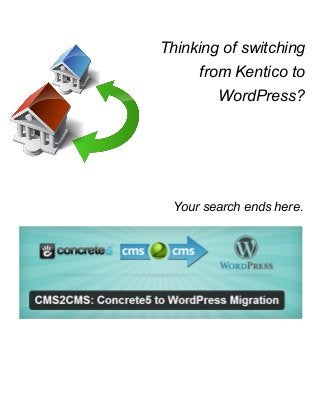
Recommended
Recommended
A Principled Technologies deployment guide
Conclusion
Deploying VMware Cloud Foundation 5.1 on next gen Dell PowerEdge servers brings together critical virtualization capabilities and high-performing hardware infrastructure. Relying on our hands-on experience, this deployment guide offers a comprehensive roadmap that can guide your organization through the seamless integration of advanced VMware cloud solutions with the performance and reliability of Dell PowerEdge servers. In addition to the deployment efficiency, the Cloud Foundation 5.1 and PowerEdge solution delivered strong performance while running a MySQL database workload. By leveraging VMware Cloud Foundation 5.1 and PowerEdge servers, you could help your organization embrace cloud computing with confidence, potentially unlocking a new level of agility, scalability, and efficiency in your data center operations.Deploy with confidence: VMware Cloud Foundation 5.1 on next gen Dell PowerEdg...

Deploy with confidence: VMware Cloud Foundation 5.1 on next gen Dell PowerEdg...Principled Technologies
More Related Content
More from CMS2CMS
More from CMS2CMS (13)
HTML vs. WordPress: a Decision that Really Makes a Difference

HTML vs. WordPress: a Decision that Really Makes a Difference
Fully Automated and Accurate Tumblr to WordPress Switch

Fully Automated and Accurate Tumblr to WordPress Switch
How to Migrate from Blogger.com to Joomla: Instruction

How to Migrate from Blogger.com to Joomla: Instruction
TYPO3 to Joomla Migration: It has Never been Easier

TYPO3 to Joomla Migration: It has Never been Easier
Recently uploaded
A Principled Technologies deployment guide
Conclusion
Deploying VMware Cloud Foundation 5.1 on next gen Dell PowerEdge servers brings together critical virtualization capabilities and high-performing hardware infrastructure. Relying on our hands-on experience, this deployment guide offers a comprehensive roadmap that can guide your organization through the seamless integration of advanced VMware cloud solutions with the performance and reliability of Dell PowerEdge servers. In addition to the deployment efficiency, the Cloud Foundation 5.1 and PowerEdge solution delivered strong performance while running a MySQL database workload. By leveraging VMware Cloud Foundation 5.1 and PowerEdge servers, you could help your organization embrace cloud computing with confidence, potentially unlocking a new level of agility, scalability, and efficiency in your data center operations.Deploy with confidence: VMware Cloud Foundation 5.1 on next gen Dell PowerEdg...

Deploy with confidence: VMware Cloud Foundation 5.1 on next gen Dell PowerEdg...Principled Technologies
Recently uploaded (20)
Exploring the Future Potential of AI-Enabled Smartphone Processors

Exploring the Future Potential of AI-Enabled Smartphone Processors
Polkadot JAM Slides - Token2049 - By Dr. Gavin Wood

Polkadot JAM Slides - Token2049 - By Dr. Gavin Wood
AWS Community Day CPH - Three problems of Terraform

AWS Community Day CPH - Three problems of Terraform
Deploy with confidence: VMware Cloud Foundation 5.1 on next gen Dell PowerEdg...

Deploy with confidence: VMware Cloud Foundation 5.1 on next gen Dell PowerEdg...
Scaling API-first – The story of a global engineering organization

Scaling API-first – The story of a global engineering organization
Apidays Singapore 2024 - Building Digital Trust in a Digital Economy by Veron...

Apidays Singapore 2024 - Building Digital Trust in a Digital Economy by Veron...
Apidays New York 2024 - The Good, the Bad and the Governed by David O'Neill, ...

Apidays New York 2024 - The Good, the Bad and the Governed by David O'Neill, ...
Connector Corner: Accelerate revenue generation using UiPath API-centric busi...

Connector Corner: Accelerate revenue generation using UiPath API-centric busi...
Apidays New York 2024 - The value of a flexible API Management solution for O...

Apidays New York 2024 - The value of a flexible API Management solution for O...
HTML Injection Attacks: Impact and Mitigation Strategies

HTML Injection Attacks: Impact and Mitigation Strategies
Cloud Frontiers: A Deep Dive into Serverless Spatial Data and FME

Cloud Frontiers: A Deep Dive into Serverless Spatial Data and FME
Why Teams call analytics are critical to your entire business

Why Teams call analytics are critical to your entire business
Automating Google Workspace (GWS) & more with Apps Script

Automating Google Workspace (GWS) & more with Apps Script
Workshop - Best of Both Worlds_ Combine KG and Vector search for enhanced R...

Workshop - Best of Both Worlds_ Combine KG and Vector search for enhanced R...
Tata AIG General Insurance Company - Insurer Innovation Award 2024

Tata AIG General Insurance Company - Insurer Innovation Award 2024
Mastering MySQL Database Architecture: Deep Dive into MySQL Shell and MySQL R...

Mastering MySQL Database Architecture: Deep Dive into MySQL Shell and MySQL R...
Migrating Concrete5 to WordPress: Full Length Guidance
- 2. Concrete5 and WordPress are two quite popular and reputable CMS options that provide a good platform to create something that looks good and works well. They look pretty similar at first glance, but digging into the dashboard of websites reveal the fact that in fact they have quite different properties. The article aims to compare the strengths and weaknesses of both of them and clarify which CMS reigns the highest. Concrete5 has proved itself as reliable and trustworthy CMS solution allowing to build any kinds of websites (e.g. online magazines and newspapers, eCommerce sites, government websites communitybased portals, as well as personal and family websites). Concrete5 surely has merits of its own: ● Usability – Concrete5’s dashboard provides you with everything you want to edit and publish a post. ● Inpage Editing – With inpage editing available in Concrete5, the whole content compiling process is easy and timesaving. ● Customization – By means of the applications it is possible to extend the functionality as required. ● Free – The software is totally free to download. The company offers free customer service and some free plugins. Everyone can get it from its official website. However, where there is light, there also shadow. The platform indeed has some obvious drawbacks which influence its popularity: ● Limited Addons – Concrete5 has limited addons. Although it can be written, many newbies feel difficult to handle the whole process by themselves. ● Small Community – There aren’t many active members on its forum yet. As a result, it is hard for users to find effective solutions on its community.
- 3. WordPress, alternatively, is currently listed as the most popular and credible software package to build any kind of websites with any complexity. Providing enough functionality to appeal to a wide variety of users (newbies and experts alike), the platform has earned the love and loyalty of millions of people all over the world. It managed to dominate the CMS landscape due to the following reasons: ● Popularity – WordPress is indisputably the most welcomed piece of software out there. ● Usability – WordPress is extremely intuitive and easy work with even for the greenest of users. ● Search Engine Friendly – WordPress puts much importance on SEO, offerring numerous plugins in this regard in order to get high positions in search engines. ● Large community –WordPress community is extremely huge filled with both enthusiasts and webmasters. They provide a welcoming place to go in case you got stuck. ● Plenty of Plugins – WordPress offers an abundance of amazing plugins and themes that aim to add any extra functionality and refresh a visual look of a website as often as required. With all that in mind, you are probably searching the easiest and effortless way of Concrete5 to WordPress migration. Why not give a try to CMS2CMS automated migration service and ensure your conversion go as straightforward and troublefree as possible? The migration with CMS2CMS doesn’t require any coding skills or programming knowledge. For you to get the general idea of the procedure – here we provide a short stepbystep guide:
- 4. 1. Start migration process by downloading CMS2CMS: Concrete5 to WordPress Migration Plugin from the official WordPress plugin repository. As soon as you’ve done, extract the plugin and activate it by pressing the matching buttons. 2. Register your CMS2CMS Account. Just provide your email and password.
- 5. 3. Connect Concrete5 – provide its URL address and that’s it. 4. Select Migration Preferences which you’d like to be imported during the conversion. Keep in mind that the service allows to import pages, content images and internal links. When finished, run free Demo Migration to estimate the service in action.
- 6. 5. Perform Full Migration. After the final click, your Concrete5 website content will be converted to WordPress. That’s it! Enjoy the results of migration and use new possibilities to make your project more successful.
