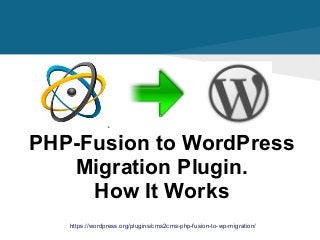
CMS2CMS: PHP-Fusion to WordPress Migration Plugin. How It Works.
- 1. https://wordpress.org/plugins/cms2cms-php-fusion-to-wp-migration/ PHP-Fusion to WordPress Migration Plugin. How It Works
- 2. Why Switch to WordPress? • Open Source • Free • Very easy to use • Flexible Great range of plugins Many design solutions Easy updates Community support https://wordpress.org/plugins/cms2cms-php-fusion-to-wp-migration/
- 3. How to Migrate from PHP-Fusion to WordPress? Migrate your website content from PHP-Fusion to WordPress easily and automatedly in just a few simple steps https://wordpress.org/plugins/cms2cms-php-fusion-to-wp-migration/
- 4. How to Prepare for Migration? 1. Back up your PHP-Fusion website. 2. Install WordPress. 3. Set up custom URL structure for WP. 4. Find FTP access details (for WordPress). Find more info in this article https://wordpress.org/plugins/cms2cms-php-fusion-to-wp-migration/
- 5. Migration Setup Step 1. Download the plugin Go to https://wordpress.org/plugins/cms2cms-php-fusion-to-wp-migration/ and download the plugin. https://wordpress.org/plugins/cms2cms-php-fusion-to-wp-migration/
- 6. Migration Setup Step 2. Install the plugin • Go to WP admin panel -> Plugins -> Add New. • Find “CMS2CMS PHP-Fusion to WordPress Migration Plugin”. • Press “Install Now” Button. • Go to Admin -> Plugins, find “CMS2CMS PHP-Fusion to WordPress Migration Plugin” and click Activate. https://wordpress.org/plugins/cms2cms-php-fusion-to-wp-migration/
- 7. Migration Setup Step 3. Create your account Register your CMS2CMS account. https://wordpress.org/plugins/cms2cms-php-fusion-to-wp-migration/
- 8. Migration Setup Step 4. Connect PHP-Fusion Specify PHP-Fusion website URL address. Then, press “Continue” button and you’ll be redirected to CMS2CMS website in order to complete your migration. https://wordpress.org/plugins/cms2cms-php-fusion-to-wp-migration/
- 9. Migration Setup Step 5. Start Demo Migration You're all set to start your migration. It's recommended to run the free Demo migration to see how the service works. Note. You can skip this step and start Full migration right away. https://wordpress.org/plugins/cms2cms-php-fusion-to-wp-migration/
- 10. Migration Setup Step 6. Start Full Migration Only one mouse click separates you from the new WordPress site. After you click 'Start Full Migration', your PHP-Fusion website content will be moved to WordPress. You'll receive an email notification as soon as the transfer is complete. You'll be able to check the results and enjoy your new WordPress website! https://wordpress.org/plugins/cms2cms-php-fusion-to-wp-migration/
- 11. What to Do After Migration? 1. Set appearance & description When you migrate, your WordPress website has the default theme installed (currently, it’s Twenty Twelve). To personalize it, set up the suitable theme and template for your website. Don’t forget about the tagline - by default, it says “Just another WordPresss blog". To change the tagline, go to Settings -> General in WordPress dashboard. 2. Add functionality Install the necessary plugins, like SEO, backup, security etc. You can access WordPress plugin directory right from your dashboard. Go to Plugins ->Add New. Use search function or browse by tag to find the needed plugin. 3. Take care of SEO •set up 301 permanent redirects (you can do so using redirection bridge you'll get from CMS2CMS after migration). •monitor your site for 404 errors and fix them. •create Google Webmaster Tools account for the new site •generate and submit to Google your new XML sitemap. Click here for more info. 4. Test your new site Make sure all the functions are working properly, pages and posts are displayed correctly and all forms (registration, contact, login etc. function well). https://wordpress.org/plugins/cms2cms-php-fusion-to-wp-migration/
- 12. Migrate your site now - it's never been easier! Enjoy Your Brand New WordPress Website!
