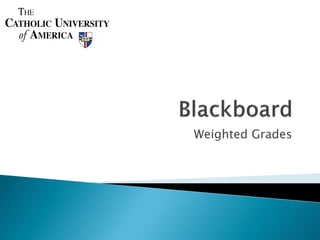
Weighted Grades
- 4. In this example, homework and assignments will be worth 40% of the students final grade and tests will be worth 60% of the students final grade Additional categories can be included, such as participation, or discussions Graded components do not have to be placed in categories, but doing so expedites the weighting process
- 5. Click on the drop down arrow and choose Modify Column If assignments and tests were not placed in a category during creation, that can be done so through the grade center
- 6. Select a category for the graded component
- 7. Note: Select this option to allow students to see the class average for the assignment Complete this process for any graded components if using the category option
- 8. Click the drop down arrow on “Add Calculated Column” & choose Weighted
- 9. Name the Column (this is the title the instructor will see) This is the title the students will see
- 10. Weights can be added for individual items Weights can be added for Categories of items
- 11. Select a category and click the arrow to add the category to the weighted area Notice all the assignments in the “Assignment” category are displayed
- 12. After clicking the arrow the assignments are added to the weighted area
- 13. Assign a weight Choose options Note the total weight
- 14. Select Test and click the arrow to add tests to the weighted grade area
- 15. Assign a Weight
- 16. Notice Total Read this when setting up a weighted grade
- 17. Select options
- 19. Each assignment is worth 10 points Each test is worth 10 points The assignments count toward 40% of the final grade and the tests count toward 60% of the final grade.
- 20. Raylene scored 100% on each of her 3 homework assignments, earning 30/30. She has earned the full 40% (or 40 points) toward her final grade. Raylene scored a 90% and 80% on the tests, earning 17/20 (85% average). She has earned an 85% average on the tests, so she will receive 85 * 60 (tests are worth 60% of her final grade) = 51 points toward her final grade. 40 (assignment points) + 51 (test points) results in a final grade of 91%. Had the tests and assignments been equally weighted she would have earned a total of 47/50 and her final grade would have been a 94%.
- 21. Students can view grades by clicking Tools and then selecting My Grades. Students will be able to click on the grade to view the submitted assignment. For more information contact Lisa Hawkins at hawkinsl@cua.edu