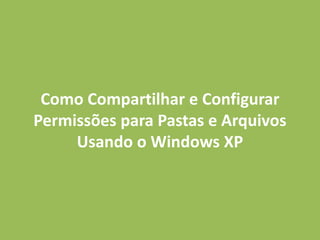
Permissões para pastas e arquivos
- 1. Como Compartilhar e Configurar Permissões para Pastas e Arquivos Usando o Windows XP
- 2. Compartilhamento de Arquivos e Impressora para Redes Microsoft 1 . Abra Meus Documentos no Windows Explorer. Clique em Iniciar, vá em Todos os programas, depois Acessórios e clique em Windows Explorer. 2. Clique na pasta que você deseja compartilhar. 4. Na caixa de diálogo Propriedades, selecione o botão de rádio Compartilhar esta pasta para compartilhar a pasta com outros usuários de sua rede, como mostrado na Figura 1 ao lado. 3 . Clique em Compartilhar esta pasta em Tarefas de Arquivos e Pastas. Figura 1. Compartilhando uma pasta numa rede
- 3. Para criar, visualizar, alterar ou remover permissões de arquivos e pastas 1. Abra o Windows Explorer e localize o arquivo ou a pasta para a qual você deseja configurar permissões. Para abrir o Windows Explorer, clique em Iniciar, vá em Todos os Programas, Acessórios e depois clique em Windows Explorer. 2.Clique com o botão direito do mouse no arquivo ou pasta, clique em Propriedades e depois clique na guia Segurança, como mostrado na Figura 2 ao lado. Figura 2. Configurando permissões para arquivos e pastas
- 4. 3. Para configutrar permissões para um grupo ou um usuário que não aparece na caixa Nomes dos grupos ou usuários, clique em Adicionar. Digite o nome do grupo ou usuário para o qual você deseja configurar as permissões e clique em OK, como mostrado na Figura 3 abaixo. Figura 3. Adicionando permissões para um novo grupo ou usuário 4. Para alterar ou remover permissões de um grupo ou usuário existente, clique no nome do grupo ou usuário e proceda com uma das alternativas a seguir, como mostrado na Figura 2 acima. • Para conceder ou negar uma permissão, na caixa Permissões para... marque a caixa de seleção Permitir ou Negar. • Para remover o grupo ou usuário Da caixa Nomes dos grupos ou usuários, clique em Remover.
- 5. • No Windows XP Professional, o grupo Todos não inclui mais Logon Anônimo. • Você pode configurar permissões de arquivos e pastas apenas em unidades formatadas para usar NTFS. • Para alterar as permissões, você precisa ser o proprietário ou ter recebido permissão para fazer isso pelo proprietário. • Os grupos ou usuários que receberam Controle Total para uma pasta podem excluir arquivos e subpastas dentro da pasta independente das permissões que protegem os arquivos e subpastas. • Se as caixas de seleção em Permissões para usuário ou grupo estiverem sombreadas ou se o botão Remover não estiver disponível, então o arquivo ou pasta herdou permissões da pasta pai. • Ao adicionar um novo usuário ou grupo, por padrão, esse usuário ou grupo terá as permissões Ler e Executar, Listar Conteúdos da Pasta e Ler. Observações