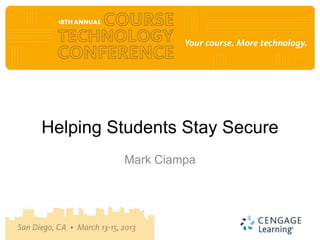
Course Tech 2013, Mark Ciampa, Helping Students Stay Secure
- 1. Helping Students Stay Secure Mark Ciampa
- 3. Cut Right To The Chase • Things are still bad in security • Users are still confused about security • Our students want to learn to be secure • Schools are not teaching practical security • We can teach practical security in all our courses • Here’s how to teach practical security
- 4. Cut Right To The Chase • Things are still bad in security • Users are still confused about security • Our students want to learn to be secure • Schools are not teaching practical security • We can teach practical security in all our courses • Here’s how to teach practical security
- 5. Things Are Still Bad
- 6. Things Are Still Bad
- 7. Things Are Still Bad
- 8. Things Are Still Bad
- 9. Things Are Still Bad
- 10. Things Are Still Bad
- 11. Things Are Still Bad
- 12. Things Are Still Bad
- 13. Things Are Still Bad
- 14. Things Are Still Bad • Web pages that infect by simply looking at them (6,000 new infected pages daily, or 1 every 14 seconds) • More attacks originate in U.S. than any other country (33%) • Home users were the most highly targeted sector (93% all targeted attacks) • An infected U.S. computer has an average of 8 instances of malware • U.S. has highest number of infected computers 14
- 15. Things Are Still Bad • 431 million adults experienced cybercrime in last year • 1+ million daily victims (14 each second) • 79% Internet users online 49+ hours per week been victims • 1 in 2.27 = odds consumer become cybercrime victim • $388 billion total cost cybercrime 15
- 16. Things Are Still Bad • New zero-day attack • Bypasses sandbox protection in Adobe Reader 10 and 11 • Bypasses Windows ASLR (Address Space Layout Randomization) and DEP (Data Execution Prevention) • Starts by having Windows users clicking on a malicious PDF file delivered in an e-mail message 16
- 17. Things Are Still Bad • Opens decoy PDF document contains travel visa application • Also drops and executes a malware downloader that connects to remote server and downloads additional components to steal passwords, gather information about system configuration, log keystrokes • Communication between the malware and the command-and-control server is compressed with zlib and encrypted with AES (Advanced Encryption Standard) 17
- 18. Cut Right To The Chase • Things are still bad in security • Users are still confused about security • Our students want to learn to be secure • Schools are not teaching practical security • We can teach practical security in all our courses • Here’s how to teach practical security
- 19. Users Are Still Confused • Massive data breach from computers belonging to South Carolina's Department of Revenue (DOR) • Exposed Social Security numbers of 3.8 million taxpayers plus credit card & bank account data for total of 74.7 GB • Started with employee's computer infected with malware after user opened phishing e- mail • Attacker captured the person's username and password • Installed tools that captured user account passwords on 6 servers • Eventually gained access to 36 other systems 19
- 20. Users Are Still Confused • 2012 survey of American, British and German adult computer users • 40% not always update software on computers when they initially prompted • 25% said do not clearly understand what software updates do • 25% said do not understand the benefits of updating regularly • 75% said saw update notifications but over half said needed to see notification between 2-5 five times before decided • 25% said do not know how to check if their software needs updating 20
- 21. Uses Are Still Confused • 88% use their home computer for online banking, stock trading, reviewing personal medical information, and storing financial information, health records, and resumes • 98% agree important to be able to know risk level of a web site before visiting it (But 64% admit don’t know how to) • 92% think that their anti-virus software is up to date (But only 51% have current anti-virus software that been updated within last 7 days) 21
- 22. Users Are Still Confused • 44% don’t understand firewalls • 25% have not even heard of the term “phishing” and only 13% can accurately define it • 22% have anti-spyware software installed, an enabled firewall, and anti- virus protection that has been updated within last 7 days 22
- 23. Why Increase In Attacks • Speed of attacks • More sophisticated attacks • Simplicity of attack tools • Faster detection weaknesses • Delays in user patching • Distributed attacks • Exploit user ignorance & confusion 23
- 24. User Confusion • Confusion over different attacks: Worm or virus? Adware or spyware? Rootkit or Trojan? • Confusion over different defenses: Antivirus? Firewall? Patches? • Users asked to make security decisions and perform technical procedures 24
- 25. Think Of a User • Will you grant permission to open this port? • Is it safe to un-quarantine this attachment? • May I install this add-in? 25
- 26. User Misconceptions • I don’t have anything on my computer they want • I have antivirus software so I’m protected • The IT Department takes care of security here at school or work • My Apple computer is safe 26
- 27. Cut Right To The Chase • Things are still bad in security • Users are still confused about security • Our students want to learn to be secure • Schools are not teaching practical security • We can teach practical security in all our courses • Here’s how to teach practical security
- 28. Students Want Be Secure • Surveyed 679 students at both university and community college • First day of Introduction to Computers class • Students had received no instruction about security in class • Students had no previous computer courses at the school • Asked if specific security items were important to them 28
- 29. Students Want Be Secure 29
- 30. Anti-virus Software 30
- 31. Using Firewall 31
- 32. Securing Wireless 32
- 33. Protecting From Phishing 33
- 34. Using Spam Filters 34
- 35. Students Want Be Secure • Surveyed 479 students at university • First day of Introduction to Computers class prior to any instruction about specific security items were important to them •Students also rated themselves regarding their use and knowledge of technology, personal ownership of devices, gender, age, and employment status •Elements were then correlated with student responses regarding their perceived importance of the common computer literacy topics in order to determine if any associations exist 35
- 36. Students Want Be Secure •On the basis of gender females significantly more likely to indicate specific security tasks are important (scanning for malware, creating backups, verifying information, using anti-virus software, securing wireless networks, using spam filters) •Significant correlations were found between the use/knowledge of technology and practical security topics such as creating backups, configuring a web browser, and creating a strong password •Ownership of a Windows PC and Apple Mac were found to be significantly associated with scanning for malware 36
- 37. Cut Right To The Chase • Things are still bad in security • Users are still confused about security • Our students want to learn to be secure • Schools are not teaching practical security • We can teach practical security in all our courses • Here’s how to teach practical security
- 38. Security Education In Schools • Teach comprehensive enterprise security in CIS security track • Teach network security to CIS majors • Teach brief coverage of security definitions in Introduction to Computers • Yet we are leaving out practical security awareness for all students 38
- 39. Calls for Vigilance • “Securing your home computer helps you and your family, and it also helps your nation . . . by reducing the risk to our financial system from theft, and to our nation from having your computer infected and then used as a tool to attack other computers” Janet Napolitano Department Homeland Security 39
- 40. Calls for Training • National Strategy to Secure Cyberspace (NSSC) document, created by U.S. President’s National Infrastructure Advisory Council, calls for comprehensive national security awareness program to empower all Americans, including the general population, “to secure their own parts of cyberspace” • Department of Homeland Security, through the NSSC, calls upon home users to help the nation secure cyberspace “by securing their own connections to it” 40
- 41. Calls for Training • Action and Recommendation 3-4 of NSSC calls upon colleges and universities to model user awareness programs and materials • Colloquium for Information Systems Security Education (CISSE), International Federation of Information Processing Working Group 11.8 on Information Security Education (IFIP WISE), and Workshop on Education in Computer Security (WECS) all involved in security training in schools • Bipartisan Cybersecurity Enhancement Act would fund more cybersecurity research, awareness and education (Feb 20 2011) 41
- 42. Calls for Training • Researchers state that institutions of higher education (IHEs) should be responsible for providing security awareness instruction, including Crowley (2003), Mangus (2002), Null (2004), Tobin and Ware (2005), Valentine (2005), Werner (2005), and Yang (2001) • Security instruction and training important not only to meet current demands of securing systems but also to prepare students for employment in their respective fields • Location of security awareness instruction and training in a college curriculum should not be isolated in upper-level courses for IT majors, according to Tobin and Ware (2005), Werner (2005), and others • Instruction should be taught to all graduates as a “security awareness” course (Valentine, 2005) along with integrating it across through the curriculum (Yang, 2001) • Long (1999) advocated that security instruction should begin as early as kindergarten. 42
- 43. Cut Right To The Chase • Things are still bad in security • Users are still confused about security • Our students want to learn to be secure • Schools are not teaching practical security • We can teach practical security in all our courses • Here’s how to teach practical security
- 44. Security Education Challenge • Need educate all students about practical computer security in all of our courses • “Users should be as fluent with practical security as with using Word” • All our courses all use technology, so make security a “teaching moment” • Security Across the Curriculum
- 45. Objections • Students don’t care about security • I’m not a security expert so I can’t teach it • I don’t have time to teach it 45
- 46. Experts Not Needed • Attacks are targeting user confusion and misconceptions • Need teach basic practical security skills and not advanced security topics • Often security experts get too carried away with too many details! 46
- 47. I Don’t Have Time To Teach It • Is there a skill that is more important and more useful than practical security? •We can take the opportunity as topics arise •For example, when we ask them to research using the Internet then spend 10 minutes that day talking about Internet security 47
- 48. Cut Right To The Chase • Things are still bad in security • Users are still confused about security • Our students want to learn to be secure • Schools are not teaching practical security • We can teach practical security in all our courses • Here’s how to teach practical security
- 49. How To Teach Security Yes No Topics Practical steps Learn definitions Focus End user Enterprise Emphasis Defense How it works Device Desktop, laptop Tablet, smartphone Resistance Tradeoff Impossible
- 50. How To Teach Security
- 51. Practical Security Topics Personal Computer Internet Mobile Passwords Malware Java Wi-Fi risks Phishing Patches Digital certificates Bluetooth risks Social networks Anti-virus Hyperlinks Wireless defenses Firewalls Browser settings Public Wi-Fi UAC Backups
- 52. Password Paradox • Password paradox – For password to remain secure it should never be written down but must be committed to memory. • Password should also be of a sufficient length and complexity that an attacker cannot easily determine • Paradox: although lengthy and complex passwords should be used and never written down, it is very difficult to memorize these types of passwords. • Users have multiple accounts for computers at work, school, and home, e-mail accounts, banks, online Internet stores, and each account has its own password
- 53. Weak Passwords • Common word (Eagles) • Short passwords (ABCDEF) • Personal information (name of a child or pet) • Write password down • Predictable use of characters • Not change password • Reuse same password
- 54. Top 10 Passwords
- 55. Password Principles 1. Any password that can be memorized is a weak password 2. Any password that is repeated on multiple accounts is a weak password
- 56. Password Management Application • Use technology instead of our memory for password management • Password management application – Allow user to store username and password, along with other account details • Application is itself protected by a single strong password, and can even require the presence of a file on a USB flash drive before the program will open • Allows user to retrieve usernames and passwords without the need to remember or even type them • Allows for very strong passwords:
- 57. My Password Þtq⃠GøÑÆ»¬ŠñB±.Û©¸ùÏŽ "$@m gÉ 57
- 58. Password Management Application • In-memory protection - Passwords are encrypted while the application is running to conceal passwords • Key files - In order to open the password database key file must also be present • Lock to user account - The database can be locked so that it can only be opened by the same person who created it • Password groupings - User passwords can be arranged as a tree, so that a group can have subgroups • Random password generator - A built-in random password generator can create strong random passwords based on different settings
- 59. KeePass 59
- 60. KeePass 60
- 61. Which Is Better? • thisisaverylongpassword • Xp4!e% • Length always trumps complexity
- 62. Length Over Complexity Number-of-Keyboard-Keys ^ Password-Length = Total- Number-of-Possible-Passwords Keyboard Keys Password Possible Length Passwords 95 2 9,025 95 3 857,375 95 4 81,450,625 95 6 735,091,890,625 189 6 4.5579633e+13
- 63. If You Rely On Memory Only • Length is more important than complexity - longisthislongerpassword over u$^#16 • Do not use passwords that consist of dictionary words or phonetic words • Do not use birthdays, family member names, pet names, addresses, or any personal information • Do not repeat characters (xxx) or use sequences (abc, 123, qwerty) • Minimum of 12 characters in length or for accounts that require higher security a minimum of 18 characters is recommended • Consider using a longer passphrase: theraininspainfallsmainlyontheplain • Use nonkeyboard characters
- 64. Use Nonkeyboard Characters • Make passwords stronger with special characters not on keyboard • Created by holding down ALT key while simultaneously typing a number on numeric keypad (but not the numbers across the top of the keyboard); ALT + 0163 produces £. • To see a list of all the available non-keyboard characters click Start and Run and enter charmap.exe; click on character and the code ALT + 0xxx will appear in lower-right corner if can be reproduced in Windows 64
- 65. Use Nonkeyboard Characters 65
- 66. Test Passwords • Online password creators • Password Security Tester • How Secure Is My Password • Check Your Password • The Password Meter 66
- 67. Phishing • Social engineering - Relies on deceiving someone to obtain secure information • Phishing - Common form of social engineering is sending an e-mail or displaying a Web announcement that falsely claims to be from a legitimate enterprise in an attempt to trick the user into surrendering private information • User asked respond to an e-mail or is directed to a Web site where instructed to update personal information, such as passwords, credit card numbers, Social Security numbers, bank account numbers, or other information for which the legitimate organization already has a record • However, Web site is actually a fake and is set up to steal the user’s information
- 68. Phishing Tests • Mailfrontier • Antiphishing.org • Antiphishing Phil • Paypal
- 69. Social Networking Attacks • Grouping individuals and organizations into clusters or groups based on affiliation called social networking • Web sites that facilitate linking individuals with common interests like hobbies, religion, politics, or school contacts are called social networking sites and function as an online community of users • User who is granted access to a social networking site can read the profile pages of other members and interact with them • Social networking sites increasingly becoming prime targets of attacks
- 70. Social Network Defenses • Consider carefully who is accepted as a friend – Once person has been accepted as friend that person will be able to access any personal information or photographs • Show "limited friends" a reduced version of your profile - Individuals can be designated “limited friends” who only have access to a smaller version of the user’s profile • Disable options and then reopen them only as necessary - Disable options until it becomes apparent that option is needed, instead of making everything accessible and restricting access later after it is too late
- 72. Backups
- 73. Personal Firewall • Two-way personal software firewall - Inspects network traffic passing through it and denies/permits passage based on rules • Firewall restricts what can come in and go out of your computer across the network – Stops bad stuff from coming in – Stops a compromised computer from infecting other computers on network • Application-aware firewall allows user to specify which desktop applications can connect to the network 73
- 74. Test Firewall 74
- 75. Test Firewall 75
- 76. Test Firewall 76
- 77. Patch Management 77
- 78. Antivirus 78
- 79. Antivirus • Test antivirus settings • Disinfect
- 81. User Account Control (UAC) • User attempts to perform task that requires administrative access then prompted for approval or administrator password if standard user • Displays authentication dialog box must be answered before continuing – Administrators - Click Continue or Cancel – Standard users - Enter admin password
- 82. User Account Control (UAC)
- 83. User Account Control (UAC)
- 84. Does Wireless Security Matter? • Get into any folder set with file sharing enabled • See wireless transmissions • Access network behind firewall can inject malware • Download harmful content linked to unsuspecting owner
- 85. Does Wireless Security Matter? • Barry A. get even with neighbors • Broke WiFi WEP encryption • Created fictitious MySpace page with the husband's name on it and posted picture of child pornography • Included note that husband was a lawyer and could get away "doing anything“
- 86. Does Wireless Security Matter? • Barry e-mailed the same pornography to the husband's co- workers • Sent flirtatious e-mail to women in the husband's office • Sent threatening e-mails to the Vice President of U.S. from husband's Yahoo account saying he was a terrorist and would kill the VP
- 87. Does Wireless Security Matter? • Husband’s law office hired forensics investigator installed a protocol analyzer • In data surrounding threatening VP e-mail was Barry's name and account information • FBI searched Barry's house, found evidence also done the same to a previous neighbor
- 88. Does Wireless Security Matter? • Offered 2-year sentence but turned it down, so prosecutors piled on more charges • Pled guilty and sentenced to 18 years in prison and to forfeit his house • Defense was he sharing a jail cell with a double-murderer who was "terrorizing" him
- 89. 1. Lock Down Device • Create strong Password (over 15 characters) • Disable Remote Management (cannot access settings via Internet) 89
- 90. 2. Turn on WPA2 • On wireless router set WPA2 Personal • WPA2 Personal security option, which may be labeled as WPA2-PSK [AES], is turned on by clicking the appropriate option button • A key value, sometimes called a preshared key (PSK), WPA2 shared key, or passphrase, must be entered; this key value can be from 8 to 63 characters in length 90
- 91. 2. Turn on WPA2 91
- 92. 2. Turn on WPA2 • After turning on WPA2 Personal on wireless router and entering a key value, the same key value must also be entered on each mobile device that has permission to access the Wi-Fi network • A mobile device that attempts to access a wireless network with WPA2 Personal will automatically ask for the key value • Once the key value is entered, the mobile device can retain the value and does need to ask for it again 92
- 93. 3. Beware of Imposters 93
- 94. 4. Disable Bluetooth • When using a smartphone or tablet that supports Bluetooth, it is advisable to disable Bluetooth and turn on this service only as necessary • Bluetooth devices should be turned off when not being used or when in a room with unknown people • Another option is to set Bluetooth on the device as undiscoverable, which keeps Bluetooth turned on in a state where it cannot be detected by another device 94
- 95. Student Comments • As for the material presented in this class, it is great. I have found all the hands on projects to be very useful. I would recommend this class to all students. Very useful! • I have to say that I was dreading this course because I am definitely not a "techie", but I have been surprised by how much I have enjoyed it so far. I love the hands on projects! • Your class is interesting, informative, and would help anyone learn about what threats are out there, and what needs to be done to secure their system. • I'm actually having an awesome time with this class. It's kind of making me question switching my major to something more involved in the field of computer technology.
- 96. New Approaches • “Security Across the Curriculum” • Adding practical security to Introduction to Computers course • Content added to freshman orientation course • Substitute practical security course for advanced Office applications course • Adding 1 hour ethics & practical security course
- 97. URL References • Test firewall - www.grc.com “Shields UP!!” • Test antivirus settings - www.eicar.org/anti_virus_test_file.htm • Disinfect - www.symantec.com/norton/security_response/removaltools.jsp • Software inspector - secunia.com/vulnerability_scanning/personal/ • Online password creators - www.grc.com/passwords.htm • Online password graders - www.microsoft.com/protect/yourself/password/checker.mspx • Password manager – keepass.info • Phishing tests: – survey.mailfrontier.com/survey/quiztest.cgi – www.antiphishing.org/phishing_archive.html – cups.cs.cmu.edu/antiphishing_phil/ • Backups – www.macrium.com, www.todo-backup.com • Recommended free antivirus - http://www.microsoft.com/Security_Essentials/
- 98. Security Awareness 4e • Security Awareness: Applying Practical Security in Your World, 4e • Published December 2012 • Basic introduction to practical computer security for all users, from students to home users to business professionals
- 99. Helping Students Stay Secure mark.ciampa@wku.edu
Notes de l'éditeur
- Smartphones, social media, downloading MP3 music files, watching movies on tablet computers—these are the types of activities that are students are constantly engaged in. However, these are the same activities that attackers are targeting today. Yet very few of our students know how to protect themselves from these targeted attacks. In this presentation we will look at practical security instruction that can be added to any computer course in order to help our students stay secure.
