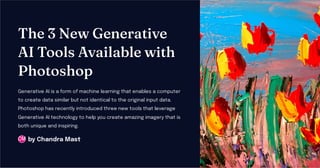
The 3 New Generative AI Tools Available with Photoshop
- 1. The 3 New Generative AI Tools Available with Photoshop Generative AI is a form of machine learning that enables a computer to create data similar but not identical to the original input data. Photoshop has recently introduced three new tools that leverage Generative AI technology to help you create amazing imagery that is both unique and inspiring. by Chandra Mast CM
- 2. Overview of the 3 New Tools Neural Filters The Neural Filters tool allows you to apply a variety of effects to your photos by using the power of machine learning algorithms. You can create brand new styles and filters based on your input image, and preview the results in real-time. StyleGAN With the StyleGAN tool, you can create completely new images that mimic the style of any dataset you feed it. It is incredibly versatile, and you can create everything from realistic portraits to abstract artworks. Diffusion Models The Diffusion Models tool is perfect for creating beautiful abstract art. It uses mathematical models to generate patterns and color schemes, making it easy to create stunning, visually compelling graphics.
- 3. Tool 1: Neural Filters 1 Smart Portrait Instantly age or rejuvenate a face with realistic results, add makeup and change hair color with ease. 2 Sky Replacement Add a completely new sky to your landscape, change the color of the sky to fit any mood. 3 Skin Smoothing Smooth the skin of models; adjust and edit skin tone easily. 4 Background Removal Erase the background of any image or select specific objects. Easily add a new background.
- 4. Tool 2: StyleGAN 1 Make a cat look like a person You can use StyleGAN to take the style of one dataset and apply it to another. For example, you can take a dataset of cat faces and apply the style to a human face to create something truly unique. 2 Pixel Art Upscaler StyleGAN is also great for upscaling pixel art. You can train the model on a dataset of pixel art and then use it to upscale low-res images with stunning results. 3 Realistic Portraits You can easily create realistic portraits using StyleGAN by fine-tuning the model with new data. You can create new faces or refine existing ones with ease.
- 5. Tool 3: Diffusion Models Fractal Landscapes Using diffusion models, you can easily create beautiful, abstract landscapes with fractal patterns and intricate details. Digital Painting You can easily use diffuse models to create stylized digital paintings with vibrant colors and eye- catching textures. Generative Art Using diffusion models, you can easily create unique and beautiful generative art that is unlike anything else out there.
- 6. Examples of How to Use Each Tool Neural Filters Use the neural filter tool to retouch portraits and create digital makeup effects. StyleGAN Make a stylish new pattern inspired by cat fur. Diffusion Models Create an intricate geometric painting using Diffusion models.
- 7. Benefits and Limitations of Generative AI in Photoshop Benefits: Limitations: Quick and easy to use Output quality not always as expected Unique and inspiring results Requires large amounts of data to be effective Can be used in a variety of applications May require extra hardware or processing power
- 8. Conclusion and Next Steps Generative AI tools can enable you to create amazing imagery that is both unique and inspiring. Photoshop's new AI tools like Neural Filters, StyleGAN, and Diffusion Models can help you produce that work with ease, so you can spend more time on refining your design instead of the initial creation. To get started and see what you're capable of, start playing with each tool, individually or together.