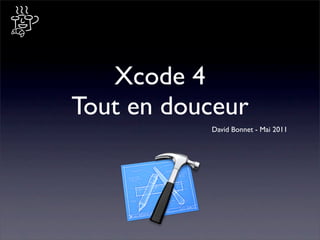
CocoaHeads Rennes #2 : Xcode 4
- 1. Xcode 4 Tout en douceur David Bonnet - Mai 2011
- 2. • Session CocoaHeads de Paris : «Hello Xcode 4» du 14 Avril 2011 • Apple : «Xcode 4 - Transition Guide» • Apple WWDC 2010 : «Session 307 Introducing Xcode4» «Session 312 What’s new in the LLVM Compiler» «Session 313 LLVM Technologies in Depth» • Retour d’expérience
- 3. CarMusic
- 4. CarMusic iPod avec des gestes intuitifs Lancement de toute votre bibliothèque en aléatoire d’un simple toucher Navigation sur l’album en cours de lecture en glissant vers le haut ou le bas AirPlay et compatibilité avec les Docks
- 5. Fix-It Issues Editeur de Versions Navigateur SCM Schemes LLVM 2.0 Assistant Instruments Live Issues Templates Workspaces Xcode 4 Nouveau Debugger Recherche avancée Interface Builder Intégré Onglets Fenêtre Unique Fenêtre Utilitaire
- 6. Xcode 4
- 7. Xcode 4 - Preview ?
- 8. Bonus #1 Déinstallation «propre» sudo <Developer>/Library/uninstall-devtools --mode=xcodedir Où <Developer> est l’emplacement d’installation du SDK
- 9. Bonus #1 Déinstallation «propre» sudo <Developer>/Library/uninstall-devtools --mode=xcodedir sudo mv <Developer> /Xcode3 Où <Developer> est l’emplacement d’installation du SDK
- 10. les plus de ce nouveau joujou...
- 12. Navigateur Navigateur Editeur
- 13. Navigateur Navigateur Editeur
- 14. Navigateur Navigateur Editeur Deboggeur Editeur Deboggeur
- 15. Navigateur Navigateur Editeur Deboggeur Editeur Deboggeur
- 16. Navigateur Navigateur Editeur Deboggeur Utilitaires Editeur Deboggeur
- 18. Navigateur
- 20. Editeur Navigateur Utilitaires
- 21. Editeur Navigateur Utilitaires Deboggeur
- 22. Navigateur
- 23. Lister les Rechercher Threads / Queues Parcourir les Lister les entités anomalies Breakpoints Naviguer parmi Commentaires vos fichiers
- 24. Les derniers Seulement les fichiers modifiés avec un statut SCM Non sauvegardés Champ de filtrage Ajouter un fichier
- 25. Editeur
- 26. Editeur Affichage ou non des standard panneaux Organizer Assistant Versions
- 27. Assistant
- 28. Versions
- 29. Versions - Blame
- 30. Versions - Liste
- 35. Défauts ? Incompatible avec les anciens plugins Encore très lourd à exécuter
- 36. Utilitaires
- 38. Mais aussi...
- 41. Mais aussi...
- 42. Démo Nouvelle application avec Xcode4
- 43. de Xcode 3 au dernier né d’Apple...
- 44. De Xcode3 à Xcode4 Configurations Targets Cross-project References with Target dependencies
- 45. De Xcode3 à Xcode4 Configurations Targets E R } VIT Cross-project References E {A with Target dependencies
- 47. { Projet principal Librairie perso 1 Librairie perso 2
- 48. { project.pbxproj <user>.pbxuser Projet Xcode3 <user>.perspectivev3
- 49. { project.pbxproj <user>.pbxuser <user>.perspectivev3 project.xcworkspace Projet Xcode3 ouvert sous Xcode4 xcuserdata
- 50. { project.pbxproj <user>.pbxuser <user>.perspectivev3 project.xcworkspace Projet Xcode3 ouvert sous Xcode4 xcuserdata xcshareddata
- 51. Schemes
- 52. Build { Run Test Profile Schemes Analyse Archive
- 53. LLVM et LLDB
- 55. Fix-it Issues with Clang
- 56. LLVM • Compilation plus rapide • LLVM Optimizer pour OpenCL (MacOS X) • Amélioration de 25% pour CoreImage ! • OpenGL et MacRuby sont aussi optimisés
- 57. GDB ?
- 58. LLDB Concrètement • Plus rapide, moins gourmand • Meilleure intégration avec Xcode • Basé sur Clang • Syntaxe plus simple • Intégration de Python
- 60. Console
- 61. Editeur Console
- 62. Editeur Variables Console
- 63. Editeur Threads / Queues Variables Console
- 66. Text Move to Beginning of Document ⌘↑ Xcode 4 Keyboard Shortcuts Move Left ← Move Right Extending Selection ⇧→ Move Backward Extending Selection ⌃⇧B Move Up ⌃P, ↑ View Editor Menu for Scripting Definition Move Down ↓,⌃N ⌘1 Make Text Bigger ⌘+ Move to Beginning of Paragraph Extending Selection ⌃⇧A Project ⌘2 Make Text Smaller ⌘- Move Subword Forward Extending Selection ⌃⇧→ Symbol ⌘3 Move to Beginning of Document Extending Selection ⇧↖,⇧⌘↑ Search ⌘4 Move Down Extending Selection ⌃⇧N,⇧↓ Issue Editor Menu for Source Code ⌘5 Move word backward extending selection ⌃⌥⇧B Debug Show Completions ⌃Space ⌘6 Move word forward extending selection ⌃⌥⇧F Breakpoint Edit All in Scope ⌃⌘E Xcode App Shortcuts ⌘7 Move Subword Forward ⌃→ Log Fix all in Scope ⌃⌘F ⌘0 Move to Beginning of Paragraph ⌃A Show Navigator Show All Issues ⌃⌘M Preferences ⌘, Move to end of Document extending Selection ⇧⌘↓,⇧↘ Standard ⌘↩ Re-Indent ⌃I Hide Xcode ⌘H Page up Extending Selection ⇧⇞ Hide Others ⌥⌘H Assistant ⌥⌘↩ Shift Right ⌘] Version ⌥⇧⌘↩ Move Subword Backward ⌃← Quit Xcode ⌘Q Shift Left ⌘[ Move Word Right ⌥→ Show Related Items ⌃1 Move Line Up ⌥⌘[ Show Previous History ⌃2 Move Right → Move Line Down ⌥⌘] Move to Right End of Line Extending Selection ⇧⌘→ Show Previous Files History ⌃⌘2 Comment Selection ⌘/ Show Next History ⌃3 Move Paragraph Backward Extending Selection ⌥⇧↑ File Fold ⌥⌘← Show Next Files History ⌃⌘3 Move Word Right Extending Selection ⌥⇧→ Unfold ⌥⌘→ Show Top Level Items ⌃4 Move Left Extending Selection ⇧← New Tab ⌘T Fold Methods & Functions ⌥⇧⌘← Move to Left End of Line Extending Selection ⇧⌘← New Window ⇧⌘T Show Group Files ⌃5 Unfold Methods & Functions ⌥⇧⌘→ Show Document Items ⌃6 Move word backward ⌃⌥B New File ⌘N Fold Comment Blocks ⌃⇧⌘← Show Issues ⌃7 Move to Right End of Line ⌘→ New Project ⇧⌘N Unfold Comment Blocks ⌃⇧⌘→ Remove Assistant Editor ⌃⇧⌘W Move Backward ⌃B New Workspace ⌃⌘N Move Forward ⌃F New Group ⌥⌘N Reset Editor ⌥⇧⌘Z Show Debug Area ⇧⌘Y Move to Left End of Line ⌘← Add Files ⌥⌘A Page Down ⌥⇟,⌃V Product Menu Open ⌘O Run ⌘R Page Up ⌥⇞ Open Quickly... ⇧⌘O Navigate Run... ⌥⌘R Move up Extending Selection ⇧↑,⌃⇧P Open This Quickly... ⌃⌘O Reveal in Project Navigator ⇧⌘J ⌘U Move Forward Extending Selection ⌃⇧F Test Close Window ⌘W Open In... ⌥⌘, ⌥⌘U Move to End of Document ⌘↓ Test... Close All Windows ⌥⌘W Open In... ⌥⌘< Page Down Extending Selection ⇧⇟, ⌃⇧V Profile ⌘I Close Tab ⇧⌘W ⌥⌘. Move Focus to Next Area Profile... ⌥⌘I Move Word Left ⌥← Close Other Tabs ⌥⇧⌘W ⌥⌘> Move Focus to Previous Area Analyze ⇧⌘B Move word forward ⌃⌥F Close Document ⌃⌘W ⌘J Move Focus to Editor... Analyze... ⌥⇧⌘B Move Word Left Extending Selection ⌥⇧← Save ⌘S ⌃⌘→ Go Forward Build for Running ⇧⌘R Move Subword Backward Extending Selection ⌃⇧← Save All ⌥⌘S ⌃⌥⌘→ Go Forward (option) Build for Testing ⇧⌘U Move Paragraph Forward Extending Selection ⌥⇧↓ Save Multiple ⌥⇧⌘S Go Forward (shift + option) ⌃⌥⇧⌘→ Build for Profiling ⇧⌘I Move to end of Paragraph ⌃E Save As ⇧⌘S Go Back ⌃⌘← Run Without Building ⌃⌘R Move to end of Paragraph Extending Selection ⌃⇧E Commit... ⌥⌘C Go Back (option) ⌃⌥⌘← Test Without Building ⌃⌘U Move Paragraph Backward ⌥↑ Update.... ⌥⌘X Go Back (shift + option) ⌃⌥⇧⌘← Profile Without Building ⌃⌘I Move Paragraph Forward ⌥↓ Update All ⌃⌥⌘X Jump to Selection ⇧⌘L Build ⌘B Select to Mark ⌃X⌃M Create Snapshot ⌃⌘S Jump to Definition ⌃⌘D Clean ⇧⌘K Delete to Mark ⌃W Page Setup ⇧⌘P Jump to Definition (option) ⌃⌥⌘D Clean Build Folder... ⌥⇧⌘K Set Mark ⌃@ Print ⌘P Jump to Definition (shift + option) ⌃⌥⇧⌘D Stop ⌘. Swap with Mark ⌃X⌃X Jump to Next Issue ⌘' Pause ⌃⌘Y Yank ⌃Y Fix Next Issue ⌃⌘' Step Into F7 Delete to end of Paragraph ⌃K Edit Jump to Previous Issue ⌘" Step Over F6 Delete Word Forward ⌥⌦ Undo ⌘Z Fix Previous Issue ⌃⌘" Step Out F8 Delete Subword Forward ⌃⌦ Redo ⇧⌘Z Step Into Thread ⌃⇧F7 Delete Forward ⌃D,⌦ Cut ⌘X Step Into Instruction ⌃F7 Delete ClrLn Copy ⌘C Navigate for Source Code Step Over Thread ⌃⇧F6 Delete Subword Backward ⌃⌫ Jump to Next Counterpart ⌃⌘↑ Paste ⌘V Step Over Instruction ⌃F6 Delete to Beginning of Line ⌘⌫ Paste Special ⌥⌘V Jump to Next Counterpart (option) ⌃⌥⌘↑ Add Breakpoint at Current Line ⌘ Delete Backward ⌃H,⌫, Paste and Match Style ⌥⇧⌘V Jump to Next Counterpart (shift + option) ⌃⌥⇧⌘↑ Activate Breakpoints ⌘Y Jump to Previous Counterpart ⌃⌘↓ Delete Word Backward ⌃⌥⌫, ⌥⌫,⌥ Duplicate ⌘D Clear Console ⌘K Jump to Previous Counterpart (option) ⌃⌥⌘↓ Make Text Writing Direction Left to Right ⌃⌥⌘→ Select All ⌘A Edit Scheme... ⌘< Find in Workspace... ⇧⌘F Jump to Previous Counterpart (shift + option) ⌃⌥⇧⌘↓ Make Base Writing Direction Natural ⌃⌘↓ Find & Replace in Workspace... ⌥⇧⌘F Jump To... ⌘L Make Base Writing Direction Right to Left ⌃⌘← Find Jump to Next Placeholder ⌃/ Window Menu Make Text Writing Direction Natural ⌃⌥⌘↓ ⌘F Find and Replace... ⌥⌘F Jump to Previous Placeholder ⌃? Minimize ⌘M Make Base Writing Direction Left to Right ⌃⌘→ Find Next ⌘} Make Text Writing Direction Right to Left ⌃⌥⌘← ⌘G Select Next Tab Find Previous ⇧⌘G Select Previous Tab ⌘{ Center Selection of Visible Area ⌃L Use Selection for Find Welcome to Xcode ⇧⌘1 Scroll Page up ⌃↑, ⇞ ⌘E Editor Menu for Data Model Use Selection for Replace ⇧⌘E Organizer ⇧⌘2 Scroll to Beginning of Document ↖ Add Attribute ⌃⌘A Scroll Page Down ⇟,⌃↓ Filter in Navigator ⌥⌘J Add Relationship ⌃⌘R Scroll to end of Document ↘ Filter in Library ⌥⌘L Help Menu Transpose ⌃T Show Fonts ⌃⇧⌘T Documentation and API Reference ⌥⌘? Show Spelling & Grammar ⌘: Insert Newline ↩,⌤, Editor Menu for Hex Quick Help for Selected Item ⌃⌘? ⌥⇧⌘O Insert Newline and Leave Selection Before It ⌃O Overwrite Mode Search Documentation for Selected Text ⌃⌥⌘/ Insert Tab without Extra Action ⌥⇥ Insert Double Quote without Extra Action ⌃" Editor Menu for Interface Builder Code Completion Insert Backtab ⇤ Align Left Edges ⌘[ Select Previous Completion ⌃> Insert Newline without Extra Action ⌥↩,⌥⌤,⌥ Align Right Edges ⌘] Select Next Completion ⌃. Insert Slash ⌃/ Size to Fit ⌘= Show Completion List F5, ⌥⎋ Insert Single Quote without Extra Action ⌃' Add Horizontal Guide ⌘_ ⌃↩,⌃⌤,⌃ Created by Colin Wheeler Insert Line Break Add Vertical Guide ⌘| Insert Tab ⇥ 2/25/08 Updated 3/9/2011 for 4.0 Cancel ⎋, ⌘. Select Previous Completion ⌃> cocoasamurai@gmail.com Editor Menu for PDF Select Next Completion ⌃. Next Page ⌥⌘↓ Show Completion List F5, ⌥⎋ Previous Page ⌥⌘↑
- 67. Text Move to Beginning of Document ⌘↑ Xcode 4 Keyboard Shortcuts Move Left ← Move Right Extending Selection ⇧→ Move Backward Extending Selection ⌃⇧B Move Up ⌃P, ↑ View Editor Menu for Scripting Definition Move Down ↓,⌃N ⌘1 Make Text Bigger ⌘+ Move to Beginning of Paragraph Extending Selection ⌃⇧A Project ⌘2 Make Text Smaller ⌘- Move Subword Forward Extending Selection ⌃⇧→ Symbol ⌘3 Move to Beginning of Document Extending Selection ⇧↖,⇧⌘↑ Search ⌘4 Move Down Extending Selection ⌃⇧N,⇧↓ Issue Editor Menu for Source Code ⌘5 Move word backward extending selection ⌃⌥⇧B Debug Show Completions ⌃Space ⌘6 Move word forward extending selection ⌃⌥⇧F Breakpoint Edit All in Scope ⌃⌘E Xcode App Shortcuts ⌘7 Move Subword Forward ⌃→ Log Fix all in Scope ⌃⌘F ⌘0 Move to Beginning of Paragraph ⌃A Show Navigator Show All Issues ⌃⌘M Preferences ⌘, Move to end of Document extending Selection ⇧⌘↓,⇧↘ Standard ⌘↩ Re-Indent ⌃I Hide Xcode ⌘H Page up Extending Selection ⇧⇞ Hide Others ⌥⌘H Assistant ⌥⌘↩ Shift Right ⌘] Version ⌥⇧⌘↩ Move Subword Backward ⌃← Quit Xcode ⌘Q Shift Left ⌘[ Move Word Right ⌥→ Show Related Items ⌃1 Move Line Up ⌥⌘[ Show Previous History ⌃2 Move Right → Move Line Down ⌥⌘] Move to Right End of Line Extending Selection ⇧⌘→ Show Previous Files History ⌃⌘2 Comment Selection ⌘/ Show Next History ⌃3 Move Paragraph Backward Extending Selection ⌥⇧↑ File Fold ⌥⌘← Show Next Files History ⌃⌘3 Move Word Right Extending Selection ⌥⇧→ Unfold ⌥⌘→ Show Top Level Items ⌃4 Move Left Extending Selection ⇧← New Tab ⌘T Fold Methods & Functions ⌥⇧⌘← Move to Left End of Line Extending Selection ⇧⌘← New Window ⇧⌘T Show Group Files ⌃5 Unfold Methods & Functions ⌥⇧⌘→ Show Document Items ⌃6 Move word backward ⌃⌥B New File ⌘N Fold Comment Blocks ⌃⇧⌘← Show Issues ⌃7 Move to Right End of Line ⌘→ New Project ⇧⌘N Unfold Comment Blocks ⌃⇧⌘→ Remove Assistant Editor ⌃⇧⌘W Move Backward ⌃B New Workspace ⌃⌘N Move Forward ⌃F New Group ⌥⌘N Reset Editor ⌥⇧⌘Z Show Debug Area ⇧⌘Y Move to Left End of Line ⌘← Add Files ⌥⌘A Page Down ⌥⇟,⌃V Product Menu Open ⌘O Run ⌘R Page Up ⌥⇞ Open Quickly... ⇧⌘O Navigate Run... ⌥⌘R Move up Extending Selection ⇧↑,⌃⇧P Open This Quickly... ⌃⌘O Reveal in Project Navigator ⇧⌘J ⌘U Move Forward Extending Selection ⌃⇧F Test Close Window ⌘W ⌥⌘, Disponible sur Open In... Test... ⌥⌘U Move to End of Document ⌘↓ Close All Windows ⌥⌘W Open In... ⌥⌘< Page Down Extending Selection ⇧⇟, ⌃⇧V Profile ⌘I Close Tab ⇧⌘W ⌥⌘. Move Focus to Next Area Profile... ⌥⌘I Move Word Left ⌥← Close Other Tabs ⌥⇧⌘W ⌥⌘> Move Focus to Previous Area Analyze ⇧⌘B Move word forward ⌃⌥F Close Document ⌃⌘W ⌘J Move Focus to Editor... Analyze... ⌥⇧⌘B Move Word Left Extending Selection ⌥⇧← Save ⌘S ⌃⌘→ Go Forward Build for Running ⇧⌘R Move Subword Backward Extending Selection ⌃⇧← Save All ⌥⌘S ⌃⌥⌘→ http://cocoasamurai.blogspot.com/2011/03/xcode-4- Go Forward (option) Build for Testing ⇧⌘U Move Paragraph Forward Extending Selection ⌥⇧↓ Save Multiple ⌥⇧⌘S Go Forward (shift + option) ⌃⌥⇧⌘→ Build for Profiling ⇧⌘I Move to end of Paragraph ⌃E Save As ⇧⌘S Go Back ⌃⌘← Run Without Building ⌃⌘R Move to end of Paragraph Extending Selection ⌃⇧E Commit... ⌥⌘C Go Back (option) ⌃⌥⌘← Test Without Building ⌃⌘U Move Paragraph Backward ⌥↑ Update.... ⌥⌘X Go Back (shift + option) ⌃⌥⇧⌘← Profile Without Building ⌃⌘I Move Paragraph Forward ⌥↓ Update All ⌃⌥⌘X Jump to Selection ⇧⌘L Build ⌘B Select to Mark ⌃X⌃M Create Snapshot ⌃⌘S Jump to Definition ⌃⌘D ⌃W keyboard-shortcuts-now.html Clean ⇧⌘K Delete to Mark Page Setup ⇧⌘P Jump to Definition (option) ⌃⌥⌘D Clean Build Folder... ⌥⇧⌘K Set Mark ⌃@ Print ⌘P Jump to Definition (shift + option) ⌃⌥⇧⌘D Stop ⌘. Swap with Mark ⌃X⌃X Jump to Next Issue ⌘' Pause ⌃⌘Y Yank ⌃Y Fix Next Issue ⌃⌘' Step Into F7 Delete to end of Paragraph ⌃K Edit Jump to Previous Issue ⌘" Step Over F6 Delete Word Forward ⌥⌦ Undo ⌘Z Fix Previous Issue ⌃⌘" Step Out F8 Delete Subword Forward ⌃⌦ Redo ⇧⌘Z Step Into Thread ⌃⇧F7 Delete Forward ⌃D,⌦ Cut ⌘X Step Into Instruction ⌃F7 Delete ClrLn Copy ⌘C Navigate for Source Code Step Over Thread ⌃⇧F6 Delete Subword Backward ⌃⌫ Jump to Next Counterpart ⌃⌘↑ Paste ⌘V Step Over Instruction ⌃F6 Delete to Beginning of Line ⌘⌫ Paste Special ⌥⌘V Jump to Next Counterpart (option) ⌃⌥⌘↑ Add Breakpoint at Current Line ⌘ Delete Backward ⌃H,⌫, Paste and Match Style ⌥⇧⌘V Jump to Next Counterpart (shift + option) ⌃⌥⇧⌘↑ Activate Breakpoints ⌘Y Jump to Previous Counterpart ⌃⌘↓ Delete Word Backward ⌃⌥⌫, ⌥⌫,⌥ Duplicate ⌘D Clear Console ⌘K Jump to Previous Counterpart (option) ⌃⌥⌘↓ Make Text Writing Direction Left to Right ⌃⌥⌘→ Select All ⌘A Edit Scheme... ⌘< Find in Workspace... ⇧⌘F Jump to Previous Counterpart (shift + option) ⌃⌥⇧⌘↓ Make Base Writing Direction Natural ⌃⌘↓ Find & Replace in Workspace... ⌥⇧⌘F Jump To... ⌘L Make Base Writing Direction Right to Left ⌃⌘← Find Jump to Next Placeholder ⌃/ Window Menu Make Text Writing Direction Natural ⌃⌥⌘↓ ⌘F Find and Replace... ⌥⌘F Jump to Previous Placeholder ⌃? Minimize ⌘M Make Base Writing Direction Left to Right ⌃⌘→ Find Next ⌘} Make Text Writing Direction Right to Left ⌃⌥⌘← ⌘G Select Next Tab Find Previous ⇧⌘G Select Previous Tab ⌘{ Center Selection of Visible Area ⌃L Use Selection for Find Welcome to Xcode ⇧⌘1 Scroll Page up ⌃↑, ⇞ ⌘E Editor Menu for Data Model Use Selection for Replace ⇧⌘E Organizer ⇧⌘2 Scroll to Beginning of Document ↖ Add Attribute ⌃⌘A Scroll Page Down ⇟,⌃↓ Filter in Navigator ⌥⌘J Add Relationship ⌃⌘R Scroll to end of Document ↘ Filter in Library ⌥⌘L Help Menu Transpose ⌃T Show Fonts ⌃⇧⌘T Documentation and API Reference ⌥⌘? Show Spelling & Grammar ⌘: Insert Newline ↩,⌤, Editor Menu for Hex Quick Help for Selected Item ⌃⌘? ⌥⇧⌘O Insert Newline and Leave Selection Before It ⌃O Overwrite Mode Search Documentation for Selected Text ⌃⌥⌘/ Insert Tab without Extra Action ⌥⇥ Insert Double Quote without Extra Action ⌃" Editor Menu for Interface Builder Code Completion Insert Backtab ⇤ Align Left Edges ⌘[ Select Previous Completion ⌃> Insert Newline without Extra Action ⌥↩,⌥⌤,⌥ Align Right Edges ⌘] Select Next Completion ⌃. Insert Slash ⌃/ Size to Fit ⌘= Show Completion List F5, ⌥⎋ Insert Single Quote without Extra Action ⌃' Add Horizontal Guide ⌘_ ⌃↩,⌃⌤,⌃ Created by Colin Wheeler Insert Line Break Add Vertical Guide ⌘| Insert Tab ⇥ 2/25/08 Updated 3/9/2011 for 4.0 Cancel ⎋, ⌘. Select Previous Completion ⌃> cocoasamurai@gmail.com Editor Menu for PDF Select Next Completion ⌃. Next Page ⌥⌘↓ Show Completion List F5, ⌥⎋ Previous Page ⌥⌘↑
- 68. Passage du header à l’implémentation : Pomme+Ctrl+Haut/Bas
- 69. Passage du header à l’implémentation : Pomme+Ctrl+Haut/Bas Ouverture d’un nouvel Onglet : Pomme+T
- 70. Passage du header à l’implémentation : Pomme+Ctrl+Haut/Bas Lancement de l’application : Pomme+R Pomme+ENTER n’existe plus ! Ouverture d’un nouvel Onglet : Pomme+T
- 72. Bonus #2 Conversion de apparchive en xcarchive http://stackoverflow.com/questions/5060228/can-we-import- apparchive-bundles-in-xcode-4 Script MacRuby réalisé par Dave Dunkin
- 73. Merci de votre attention Des Questions ?
- 74. CocoaHeads #2 julien@cocoaheads.fr http://cocoaheads.fr thomas.dupont@cocoaheads.fr Pratiques de développement itératif Mail : olivier.tabone@ripplemotion.fr Web : www.ripplemotion.fr Xcode 4 - Tout en Douceur Mail : david.bonnet85@gmail.com App : CarMusic
