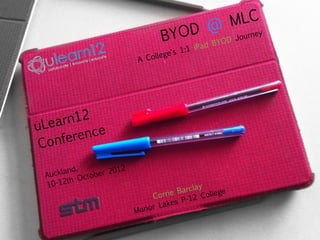
BYOD at Manor Lakes P-12 College
- 1. M LC D @ Journey BYO BYOD d 1:1 iPa ge's A Colle uLea rn12 fer ence Con Auck land, er 201 2 h Octob 10-12t ay Barcl C orrie C ollege P-12 r Lakes Mano
- 2. Welcome... Corrie Barclay eLearning Coordinator Manor Lakes P-12 College Wyndham Vale, Vic. thegordon.edu.au
- 3. What We’ll Cover Today... Our Digital Learners MLP12C ICT Context and Strategy What is BYOD? BYOD vs. BYOT BYOD Case Studies / Examples MLP12C’s BYOD iPad Journey Why the iPad? Teaching & Learning w/ the iPad What We’ve Learnt rjacquez.com
- 4. The Voice of the Active Learner
- 5. “If we teach today as we taught yesterday, we rob our children of tomorrow.” John Dewey Interesting Quote... As we just saw the We need to as educators nature of how kids and schools in general learn, the notion of not base how we want them being able to to teach tomorrow by personalise their reflecting on the past learning, is certainly 150 years of teaching in beginning to drive how this country. we teach these kids
- 6. #1 Indicator that drives student learning? In the words of It’s all about good teaching/ Metallica - teaching practice Nothing else matters But for this to occur, we need to It’s about change not only understand the kids we and adaptability. teach better. Adapting to the technology. We ask kids to do it daily, why not Good Teaching
- 7. Shift needs to occur. “What’s the worst thing about school?” We have to advocate We need to change and personalise give students learning voice. Technology is a large part of this. “It gets in the way of my learning” teacherlove.org
- 8. “Everybody is a I mentioned genius. But if you this quote judge a fish by to my year 10 class its ability to climb several a tree, it will live weeks ago... and, its whole life being believing that it is the... ... that they stupid.” are... Albert Einstein The Lorax / allclassical.org
- 10. So... Who are these ‘so called’ My son Digital Natives? just checking his stocks and portfolio over rice bubbles and vegemite
- 11. Todays students will know nothing less than the technology available to them. ‘For most’, it will always be available. Anywhere. Anytime. And, as move for wards, technology will continue to play an even larger part in their lives. We are now at the point where student rely n on their technology. And it’s not a matter of them being addicted to the technology, they’re addicted to sharing, collaborating, socializing through mobile technology and social media use
- 12. Today’s Learners are; - More self-directed - Better equipped to capture information - More reliant on feedback from peers - More inclined to collaborate - More orientated to being their own ‘modes of production’ Education Trends | Featured News John K. Waters—13 December 2011 snott.nett
- 13. We’re now beginning to see a greater influx of 1:1 computing in schools This being predominately tablet & netbook devices
- 14. Manor Lakes P-12 College: Context - Opened: 2009 (440 students) - Currently: 1500 (1 Campus) - Projected: 2500 (Largest Single Campus College in Vic). - Apple Pilot School - Current ICT Deployment: Approx. 1000 devices (iMacs, MacBooks, iPads)
- 15. 1:1 ICT Deployment 2009 1:1 MacBook Program - Year 7 (Leased Finance Model) 2010 1:1 MacBook Program - Years 7 & 8 (Leased Finance Model) 2011 1:1 MacBook Program - Years 7, 8 and 9 (Leased Finance Model) 1:1 iPad Program - Year 6 (School Owned Model) 2012 1:1 iPad Program - Prep (School Owned Model) 1:1 iPad Program - Year 6 and 7 (BYOD) 1:1 MacBook Program - Years 8 and 9 (Leased Finance Model) 1:1 MacBook Pro Program - Year 10 (School Owned Model: NSSCF)
- 16. Our 3 Year Plan What: In 2011, developed an ICT Strategy Document for our College Why: Detailed where MLP12C will head in relation to technology deployment over the next three years. In a nutshell, we are aiming for a higher inclusion of BYOD (Apple Technology) The BYOD model will affect, by the end of 2014, all P-2 students and all 6-8 students. Approx. 800 students. Grand Plan... BYOD P-8 (Mobile Technology)...
- 17. One way in Now there are Why has this which schools, a few model of tech like where i am integration situated, are variances with been so highly now this model. regarded of empowering Schools can late? students to stipulate that utilise all devices are technolgy is BYOD same OS, or the through BYOD, or, Bring your type, or as we own device are now starting to see, especially in NSW, any device! http://blogs.cisco.com
- 18. An Intro to BYOD Bring your own device (BYOD) refers to technology models where students bring a personally owned device to school for the purpose of learning. A personally owned device is ‘any’ technology brought into the school and owned by a student (or the student’s family)... http://education.alberta.ca/admin/technology/research.aspx
- 19. BYOD or BYOT Definitions vary, however, generally BYOD refers to students bringing technology that is of the same ilk, meaning, all Apple devices for example, or all iPads, or all Netbooks. BYOT refers more generally to all types of technology, no matter the style, platform, OS, etc... byotnetwork.com
- 21. BYOD Is... Already happening. Students using their mobile devices to collaborate, share, learn, enhance, and extend. securedgenetworks.com
- 22. BYOD Is... About diminishing the home-school divide.
- 23. BYOD Is... About TRUST! Through using personal devices, there needs to be a common understanding of trust and clear expectations set.
- 24. BYOD Is... Open communication, collaboration, and support. This is anywhere, anytime learning...
- 25. BYOD Is... Empowering parents and guardians to assist their children in a tech rich world. blog.nextoffice.com.au
- 26. BYOD Is... Learning and teaching in a world that is networked and connected. jeffzelaya.com
- 27. BYOD Is... About success. Allowing students to demonstrate what learning they do outside of school, in school.
- 28. BYOD Is... No longer about 1:1, We are now seeing 1:Many
- 29. Good Fit For Your Setting ? BYOD may not fit every setting... There are obvious pro’s and con’s for these models that schools and colleges need to carefully consider... A few of these are; - Families responsible for costings - Cannot lock down what is installed - Fully self managed - Malware / Virus Risks - No add on costs. i.e. insurance - Affordability - All students have 24/7 access - Network / Wireless capabilities - Devices are personalized, therefore a - Inappropriate Content loaded on devices greater responsibility is undertaken - Liability for damages - school? student? - Promotes self independence and learning Can you think of more? For either?
- 30. Case Study #1 Hanover Public School System, U.S. One of the, if not the, first school district to trial BYOD/BYOT. http://www.flickr.com/photos/56155476@N08/566
- 31. Case Study #1 Hanover Public School System, U.S. “Hanover Public School District is committed to aiding students and staff in creating a 21st century learning environment. We are piloting a new policy which will aid in this goal. Students and staff will now be able to access our wireless network with their personal devices (laptops, netbooks, tablets, smart phones, etc) during the school day. With classroom teacher approval, students may use their own devices to access the internet and collaborate with other students. Many schools across the nation are implementing Bring Your Own Device policies for their students and staff. By allowing students to use their own technology on campus we are hoping to increase the access all students have to the technology they need to succeed.” http://byod.hanoverpublic.org/
- 32. Case Study #1 Hanover Public School System, U.S. BYOD Why are we doing this? • Applications accessed by a web browser, like Google Docs, eliminate the need to have specific software loaded onto every student computer. • Cloud based computing allows students to access their information from any computer with a web browser. • The current economic times require unique strategies to ensure every student has equitable access to online resources.
- 33. Case Study #1 Hanover Public School System, U.S.
- 34. Case Study #2 The Illawarra Grammar School, NSW TIGS have adopted a ‘Bring Your Own Device’ (BYOD) policy for students in Years 7 to 12 from the beginning of the 2012 school year.
- 35. Case Study #2 The Illawarra Grammar School, NSW “Such a policy is about more than just giving students a device. We believe that placing the technology of choice into the hands of our students: • Provides opportunity for individualised learning, • Increases independence, and • Promotes self initiated learning within and beyond the classroom This policy allows students to use the device with which they are most comfortable and with which learning will be most effective. Recognising the importance of choice, we are not recommending specific brands and models of devices. Instead, we are specifying the minimum requirements to which each device should conform. Please see the tabs above for these specifications and for further information.” http://www.tigs.nsw.edu.au/technology
- 36. Case Study #2 The Illawarra Grammar School, NSW Rationale 1. Choice. Learners are diverse. Learning styles and preferences vary and we wish to recognise this by allowing learners to choose the device and applicatons most suitable for them. 2. Anywhere, anytime. Teaching and learning occurs inside and outside the classroom. We want to empower learners to utilise tools for learning in a “just in time” manner no matter where they are. 3. Personalised. By having our own devices we can each have the tools, shortcuts, widgets, and add-ons that are most relevant to us. Our desktops and browsers are the way we want them. 4. Preparing for the future. Our students will move in to BYOT environments at university and in the work place. We need to prepare them for this. 5. Flexible learning. The nature of learning is changing. No longer do we sit in rows and listen to a teacher. We are creating flexible learning environments that facilitate collaborative and individual learning. Our computer labs have all but vanished. Our new library provides collaborative and personal spaces and online 24/7 access to resources. We are opening the classroom doors and encouraging teachers and students to access ‘global’ learning environments via web technologies. 6. Digital fluency. We are empowering teachers and students to become digitally fluent and responsible users of technology. http://librareanne.wordpress.com/2012/05/26/byot-tigs/
- 37. Case Study #2 The Illawarra Grammar School, NSW Video Journey BYO @ TIGS http://librareanne.wordpress.com/2012/05/26/byot-tigs/
- 38. Why? lookatmyhappyrainbow.com
- 39. More technology. More access. More learning.
- 40. Anywhere Anytime This is the essence of mobile technology Giving access 24/7 And for students to be able to ‘learn on the hop’, is a remarkable thing Learning
- 41. MLCP12C BYOD iPad Journey
- 42. So Why BYOD For Us? For very very similar reasons to that of TIGS. But also from an admin. perspective... 1. Financial - as we grow as a college we cannot afford the costs associated with both leasing and school owned devices. 2. Technical Support - The onus would not entirely be left for the College to administer, however, the option was still there to provide outstanding technical support to families, with the issues of warranty and leasing dilemmas. 3. Ownership - students have proven to take much more care with devices that are their own. Hence, less damages.
- 44. 1. PLAN As a School / College, have a vision of what you want to achieve. Why are you going down a BYOD path? This needs thought... Is it the best fit for your college? Will the majority of stakeholders be supportive?
- 45. 2. PREPARE Ensure all major parties are ready for BYOD Prepare; Staff: through PL, research, an opportunity to give input and direction, Students: inform them of where your setting is headed, and why! Parents: Prepare them for the support they may need through information evenings and support groups Community: Alert local businesses and the community ICT Partners: Resellers, etc...
- 46. 3. RECORD YOUR JOURNEY Record your journey. Keep a record of decisions made and why as well as all of the successes as well as hurdles that you come across!
- 47. 4. DOCUMENTATION Ensure all relevant polices, AUA’s, website information is correct and adapted to suit. Also keep track of all documentation and correspondence between the school, community and families.
- 48. 5. COMMUNICATE Keep all stakeholders in the loop. As successes and hurdles arise, as well with new information, be sure to share this with those involved.
- 49. 6. RELAX Do not rush the process. In saying this, do not procrastinate. Make the decisions you need and want to whilst being mindful of being confident of the decisions that have been made.
- 50. 7. SEEK FEEDBACK AND ASSISTANCE Chances are, there is another school somewhere that has already done, or is doing, what you want to do. Visit, ask questions, seek evidence.
- 51. 8. SHARE THE LOAD Form an ICT Committee, that contains staff and students to assist in the development of implementing a BYOD Model. Many hands...
- 52. Definite’s From what we’ve done and from what I’ve witnessed at other educational BYOD/1:1 settings, the following recipe is crucial for success: Backing of Leadership Sound Infrastructure Staff, and Parent, Professional Learning Let Students Lead Don’t Hold Back (Trial and Error)
- 53. So... For Us... Why the iPad?
- 54. Teaching and Learning with Mobile Technology
- 55. Horizon Report K-12 2012 Tablet Computing Time-to-Adoption: One Year or Less In the past two years, advances in tablets have captured the imagination of educators around the world. Led by the incredible success of the iPad, which in 2011-12 was selling at the rate of more than 3 million units a month, other similar devices such as the Samsung Galaxy and Sony’s Tablet S have also begun to enter this rapidly growing market. In the process, the tablet (a form that is distinct from tablet PCs) has come to be viewed as not just a new category of mobile devices, but indeed a new technology in its own right, one that blends features of laptops, smartphones, and earlier tablet computers with always-connected Internet, and thousands of apps with which to personalize the experience. The device itself encourages exploration of its capabilities, something easily demonstrated by simply placing the device in the hands of a small child. Recent research indicates that tablets, because they are designed to easily share their screens, foster key 21st
- 56. “Take a look around and chances are you'll see a mobile device. Phones, iPods, laptops, netbooks, iPads, USB drives, and handheld games seem to be everywhere. Combine these ever-present gadgets with educational and productivity uses and you've got mobile learning.” Tony Vincent
- 57. The iPads and the Big 3... iBook can store hundreds of Information can be located Where to start? books in one digital library. anywhere, anytime. Applications to assist all Students have the ability to Students can collaborate and curriculum areas both not only download content create online where applicable. specifically and non which is suitable and engaging intentionally. to them, but also upload Specific web 2.o tools that are content that they have not flash based can be A lot of applications are only created. utilized for a range of limited by the teacher’s, and purposes. student’s, imagination. Text, color, font size can all be changed and altered. Students can access rich Students will ALWAYS find information sources such as app’s that suit their learning Built in dictionary and Youtube, however can also needs, and will then share thesaurus to assist with word ‘give back’ to these sites. what they’ve found. recognition.
- 59. To Those Who Ask WHY... WHY Not?
- 60. Text Exploration
- 62. Unique
- 65. Interactive
- 66. Engaging
- 67. Choice
- 68. We Can let Them Tell Their Own Stories Also...
- 72. iBooks Author
- 74. What we’ve witnessed... • Previously unseen engagement of very reluctant readers - Interactive aspect of eBooks. • Students actively enjoying Independent Reading time and conferencing • Students actively seeking new eBooks/Comics through the iBook Store. • Students enthusiastically reporting to us eBooks they have found.
- 75. This is what the majority of our students are involved in contributing to and , even we as teachers are beginning to get on board and contribute in many ways http://edudemic.com
- 76. Mobile Technology, via web access, is allowing the afore mentioned to occur... At lightning speeds...
- 77. “Teachers need to We’re now placing more ownership on students to stop saying, ‘Hand share their work. it in,’ and start To have it assessed and saying ‘Publish It,’ critiqued by their peers in a global setting. instead” Alan November
- 78. Create & Collaborate NOT sharing, collborating Consume A philosophy we have at our college is that we want students creating. not consuming.
- 79. Getting Creative is the Key h"p://flexyourgeek.com2
- 80. “Kick start your brain. New ideas come from watching something, talking to people, experimenting, asking questions, getting out of the office.” Steve Jobs
- 81. Creative App’s We Use... Halftone turns your photo and images into comics, similar to that of Comic Life. Halftone makes it easy to add paper styles, captions, speech balloons, graphics, and fonts (including built-in comic fonts). Student comics can be sent via e-mail to teachers and then embedded on a Blog or Class Wikispace! Art Set gives an alternative to complex and mechanical like paint apps for all to enjoy - artist or not! But simplicity comes without sacrificing quality, from pens to pencils, paints to pastels, each has been carefully crafted to produce natural results in real time. A highlighted App by our Art Dept. The Guardian Eyewitness app for iPad showcases the world’s most distinctive and provocative photographs, providing a daily, visual reflection of global events. Developed by the most popular digital newspaper in the UK, the app provides free access to our award-winning Eyewitness photography series. A great App for prompting discussion and for literacy based tasks, especially creative writing purposes.
- 82. Basically, take photos and pics from your camera roll and create a ‘Pic Collage! These can imported back in to your PIcture Library and or shared via email or social media means. One App that the kids very much enjoy using, especially those visual learners. Explain Everything allows students to create screen casts demonstrating their understanding of a particular outcome. A great App for reflecting on learning and demonstrating what learning intentions and success criteria have been set for a particular lesson. Students then email these to their teacher so a record of learning can be kept! One of the greatest App’s we have come across is Toontastic. Students are able to create their own Animations whilst recording voice to narrate their story! Very engaging!
- 83. Nearpod is an application that has since it’s arrival taken the education world by storm. Teachers create a Powerpoint/Keynote presentation, upload it to the Nearpod Site where it’s then hosted. It can then be shared with students. No big deal... UNTIL!!! You add multimedia within that powerpoint that has the ability for assessment and to record and collate student responses. There is a ‘teacher’ app and a ‘student’ app that is need by both parties involved. Skitch is an app that allows students to annotate images they’ve both taken via their camera as well as collected from the web. These can then be placed back in to the camera roll to be shared and used with other classmates or applications. Creative Book Builder is regarded as the best and most comprehensive iBook creation App around. Very similar in use to Apple’s iBook Author software for Macs. Students can create on the go and then immediately load their completed books in to their iBook Library. Books can also be emailed and shared.
- 84. Storyrobe is a mobile digital storytelling application which allows the students to create a digital story in three simple steps. 1. Choose Images/Videos 2. Record Story 3. Upload to teachers and friends... It’s that easy!
- 85. iMotion HD. Where do i start. From Prep, to year 7, we have students using this excellent FREE App for Stop Motion Creation! Simple and effective!
- 86. Augmented Reality HeartCam is an Augmented Reality heart viewer that creates the startling effect of seeing someone’s heart beating through a hole in their chest. The effect tracks to the marker’s position and size. As you view the open cavity from different angles, heartbeat sounds get louder the closer your device views the heart. To run this App, String, you need the triggers to enable it’s use... Excellent App!
- 87. Money Vision uses Augmented Reality to surround you with falling wads of cash! It's like a crime lords plane exploded above you (but without the debris, just the cash falls!) Seriously! Start the app and look around! AR Flashcards are a new way to interact and make Flashcards more entertaining for toddlers and preschoolers. With AR Flashcards, learning the Alphabet will be fun! When you point your device at the printed flashcard a beautifully rendered 3D animal will pop up on the screen. Tap the animal to hear the letter and animal name.
- 88. The biggest driver of innovation in education is teachers. Use the technology. There are always outstanding people out in the world, and more often than not your own backyard, who are interested in what you are and are more than willinging to collboarate Take risks and try new things. online to become learners themselves. Clare Rafertty who i saw this morning talk about how she uses iPads to teach and engage kids in her geography classes was brilliant. Create a PLN of like minded It’s not about the tools, it’s about the teaching and how those tools can be teachers and collaborate and integrated. share what you do. Let the kids lead & personalize their learning teamaltman.com
- 89. Looking forward... the future... “All too often today we are giving young people cut flowers when we should be teaching them to grow their own plants.” John W Gardner
- 90. Lastly, be a lone nut...
- 91. THANK YOU e: barclay.corrie.j@edumail.vic.gov.au b#1: ipads4learning.global2.vic.gov.au b#2: teachwithtech.global2.vic.edu.au t: @CorrieB
Notes de l'éditeur
- \n
- \n
- \n
- \n
- \n
- \n
- \n
- \n
- \n
- \n
- \n
- \n
- \n
- \n
- \n
- \n
- \n
- \n
- \n
- \n
- \n
- \n
- \n
- \n
- \n
- \n
- \n
- \n
- \n
- \n
- \n
- \n
- \n
- \n
- \n
- \n
- \n
- \n
- \n
- \n
- \n
- \n
- \n
- \n
- \n
- \n
- \n
- \n
- \n
- \n
- \n
- \n
- \n
- \n
- \n
- \n
- \n
- \n
- \n
- \n
- \n
- \n
- \n
- \n
- \n
- \n
- \n
- \n
- \n
- \n
- \n
- \n
- \n
- \n
- \n
- \n
- \n
- \n
- \n
- \n
- \n
- \n
- \n
- \n
- \n
- \n
- \n
- \n
- \n
- \n
- \n
