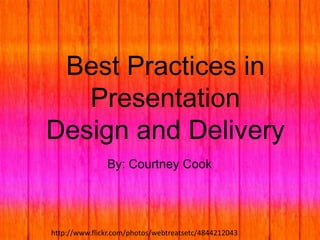
Powerpoint presentation
- 1. Best Practices in Presentation Design and Delivery By: Courtney Cook http://www.flickr.com/photos/webtreatsetc/4844212043
- 3. Keep it Clean and Simple! http://www.flickr.com/photos/fieldsofview/6737005997
- 6. Use High Quality Graphics to Highlight Points http://www.flickr.com/photos/klugi/5988703324
- 7. Limit Transitions, Sounds, and Videos http://www.flickr.com/photos/ezra1311/5838698042
- 11. Avoid "Cookie Cutter”Themes: Be Unique! http://www.flickr.com/photos/wicker-furniture/8721968813
- 12. Part 2: Presentation Delivery http://www.flickr.com/photos/29143375@N05/5204035441
- 13. Show Enthusiasm for the Subject http://www.flickr.com/photos/glsims99/3508995104
- 17. http://www.flickr.com/photos/boboroshi/13134960 Do Not Rush! Speak Slowly and Clearly
- 19. Move, but be natural about it http://www.flickr.com/photos/mr_t_in_dc/5929997080
- 21. References • WPI Teaching with Technology Collaboratory: Best Practices for Presentation Design – http://www.wpi.edu/academics/ATC/Collaboratory/HowTo/PowerPoint/desig n.html • Garr Reynolds: Top Ten Slide Tips – http://www.garrreynolds.com/preso-tips/design/ • How Important is the Design of a Presentation? – http://www.slideshare.net/24Slides/how-important-is-the-design-of-apresentation • Toastmasters International: 10 Tips for public Speaking – http://www.toastmasters.org/tips.asp • AccuConference: Tips for Effective Presentations – http://www.accuconference.com/resources/effective-presentations.aspx • Joseph A. Gallian: Advice on Giving a Good Powerpoint Presentation – http://www.maa.org/sites/default/files/pdf/students/undergrad/Gallian.pdf http://www.flickr.com/photos/34094515@N00/4902765978
Notes de l'éditeur
- This PowerPoint highlights the major tips for good presentation design and delivery
- The design of slides is important for many reasons:Your message is conveyed faster and more efficiently if you have a visual presentationIt can make your presentation seem more professionalIt makes your points easier to focus on, which leads to better understanding and attention
- Your slides should have plenty of “white” or “negative” spaceYou should not have anything superfluous on your slides, it takes away from your presentationYour message will be more powerful if you have less clutter on the slide
- Use the same font set throughout your whole presentation, and use no more than two complementary fontsSerif fonts are designed to be used in documents with a large amount of textSan Serif fonts are best for PowerPoint presentationsDo not use Helvetica fontMake sure the text can be read from the back of a room
- Too many words or points on one slide make the presentation boring. People will be less likely listen to you if they are reading the slides.The slides are meant to support the narration of the speaker, not to make the speaker unnecessary.
- Graphics are a great way to highlight points, explain concepts visually, or just add some visual interest to your presentationAvoid using Clip Art or other cartoons because they can come off as cheesy
- Use animation such as builds and slide transitions sparinglySome animation is good, but make sure it is more subtle and professionalToo many sounds and videos can take away from the presentationBy using them sparingly they will have more impact when they are used
- Color is emotional and evokes feelingsColor can add a certain atmosphere to your presentation or highlight important pointsUsing the right color can help to persuade and motivate your audienceIn a dark room, a dark background with white or light text is useful.In a light room, a white or light background with dark text works better
- Include appropriate charts and graphs that clearly portray your dataUseful charts include pie charts, vertical bar charts, horizontal bar charts, and line charts. Make sure charts are not too complicated for the audience to understand
- Use the slide sorter view so that you can see how the logical flow of your presentation is progressing.This view allows you to see extraneous information and helps you to organize your presentation
- The templates in PowerPoint have been seen by your audience many times beforeMake something unique and new to impress your audience
- The way you present your PowerPoint is very importantThe PowerPoint is meant to accompany and add to your speaking, not to make it irrelevantThe PowerPoint should not be the main focus, you and what you’re saying should be most important
- If you don’t, your audience won’t be enthusiastic about the subject eitherPick something you are interested in and passionate aboutYour energy will energize the audience
- Even if you don’t feel confident, act like you are“Fake it till you make it”Confidence can be shown through posture, tone and volume of voice, and eye contactConfidence shows the audience that you know what you’re taking about and that you want to be there presenting to them
- Practice might not make perfect, but it will make you much more comfortable when it comes time to present.Rehearse out loud and revise as necessaryIf you have a set amount of time for your presentation, practice with a timer
- Eye contact shows that you are confident and comfortableThe audience is more likely to pay attention if they feel like your are talking directly to them
- If you speak too fast and do not enunciate, the audience may not hear what you are sayingMumbling and rambling on and on can make it difficult for the audience to understand what you sayYou want it to be easy for the audience to understand what you say
- Make sure that the people in the back can hear you, but don’t be so loud that you appear to be shouting.Varying your pitch and volume and pace can be helpful for emphasizing certain words and ideas
- When gesturing, make sure that it is natural and spontaneousMaintain an upright, but relaxed posture while speakingGenerally stay off to the side, but moveOccasionally move towards the audience or towards one side or the otherIf the speaker is completely stationary a talk can seem slow moving and boring
- Keep calmKnow that your audience wants you to succeed