Tutorials3
•Télécharger en tant que DOC, PDF•
0 j'aime•224 vues
Signaler
Partager
Signaler
Partager
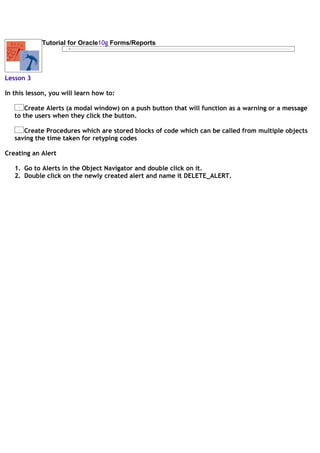
Recommandé
Recommandé
Contenu connexe
En vedette
En vedette (8)
Empowering a new creative generation. Continuity Forum 2014 

Empowering a new creative generation. Continuity Forum 2014
32 Ways a Digital Marketing Consultant Can Help Grow Your Business

32 Ways a Digital Marketing Consultant Can Help Grow Your Business
Similaire à Tutorials3
Similaire à Tutorials3 (20)
10.USING THE ECLIPSE DEBUGGERupdated 8618This t.docx

10.USING THE ECLIPSE DEBUGGERupdated 8618This t.docx
Getting started with code composer studio v3.3 for tms320 f2812

Getting started with code composer studio v3.3 for tms320 f2812
I need some help answering these three questions listed below.1. A.pdf

I need some help answering these three questions listed below.1. A.pdf
Dernier
Dernier (20)
Strategies for Landing an Oracle DBA Job as a Fresher

Strategies for Landing an Oracle DBA Job as a Fresher
Cloud Frontiers: A Deep Dive into Serverless Spatial Data and FME

Cloud Frontiers: A Deep Dive into Serverless Spatial Data and FME
Connector Corner: Accelerate revenue generation using UiPath API-centric busi...

Connector Corner: Accelerate revenue generation using UiPath API-centric busi...
Apidays New York 2024 - Scaling API-first by Ian Reasor and Radu Cotescu, Adobe

Apidays New York 2024 - Scaling API-first by Ian Reasor and Radu Cotescu, Adobe
Apidays New York 2024 - The value of a flexible API Management solution for O...

Apidays New York 2024 - The value of a flexible API Management solution for O...
Navigating the Deluge_ Dubai Floods and the Resilience of Dubai International...

Navigating the Deluge_ Dubai Floods and the Resilience of Dubai International...
Polkadot JAM Slides - Token2049 - By Dr. Gavin Wood

Polkadot JAM Slides - Token2049 - By Dr. Gavin Wood
Apidays New York 2024 - Accelerating FinTech Innovation by Vasa Krishnan, Fin...

Apidays New York 2024 - Accelerating FinTech Innovation by Vasa Krishnan, Fin...
Why Teams call analytics are critical to your entire business

Why Teams call analytics are critical to your entire business
Elevate Developer Efficiency & build GenAI Application with Amazon Q

Elevate Developer Efficiency & build GenAI Application with Amazon Q
ICT role in 21st century education and its challenges

ICT role in 21st century education and its challenges
Apidays New York 2024 - APIs in 2030: The Risk of Technological Sleepwalk by ...

Apidays New York 2024 - APIs in 2030: The Risk of Technological Sleepwalk by ...
CNIC Information System with Pakdata Cf In Pakistan

CNIC Information System with Pakdata Cf In Pakistan
Apidays New York 2024 - Passkeys: Developing APIs to enable passwordless auth...

Apidays New York 2024 - Passkeys: Developing APIs to enable passwordless auth...
Six Myths about Ontologies: The Basics of Formal Ontology

Six Myths about Ontologies: The Basics of Formal Ontology
Mcleodganj Call Girls 🥰 8617370543 Service Offer VIP Hot Model

Mcleodganj Call Girls 🥰 8617370543 Service Offer VIP Hot Model
Tutorials3
- 1. Tutorial for Oracle10g Forms/Reports Lesson 3 In this lesson, you will learn how to: Create Alerts (a modal window) on a push button that will function as a warning or a message to the users when they click the button. Create Procedures which are stored blocks of code which can be called from multiple objects saving the time taken for retyping codes Creating an Alert 1. Go to Alerts in the Object Navigator and double click on it. 2. Double click on the newly created alert and name it DELETE_ALERT.
- 2. 3. Now double click on the alert and you will immediately go to its Property Palette. In the properties: Change the title of the alert to Delete Alert, and Name to Delele_Alert. Type in the message as "Are you sure you want to Delete?" Select Stop as the Alert style You can add a third button to the alert or just keep the OK and Cancel
- 3. Make sure that Button1 is selected as the default button 4. To activate the alert, we will create a procedure which we will call from the delete button. To add a procedure, go to the Object Navigator and double click on Program Units. Immediately the window for the new Program unit will appear.
- 4. 5. In the window for the new Program Unit, type in the name as Display_Delete-Alert. Make sure that procedure is selected as the type of Program Unit and click OK. 6. Once you click OK, you will be automatically taken to the PL/SQL Editor window.
- 5. 7. In the PL/SQL Editor, type in the following code for activating the alert. You may have to delete a couple of lines from the Editor to avoid duplication. In this code, we will declare a number variable called return_alert. We will then set it to show the alert that we created earlier in this lesson called Delete_Alert. We will then write a simple if/then statement, such that if the user clicks on OK, which is alert button 1, then 10g Forms/Reports will perform the deletion and commit the changes. Otherwise, it will exit the alert window and help the users decide on their action. (See the following to get a view of the code as it should look in the PL/SQL editor. Do not forget to compile.)
- 6. 8. We will now add a push button to the form and then add the above procedure to it, so that whenever the user clicks on delete, the alert will be shown. To do this, go the Layout Editor by double-clicking Canvas icon and add a push button to the form, go its properties, and change the label to Delete (use the steps used to create a push button in Lesson 2). Now go to its PL/SQL Editor by right clicking on the push button.
- 7. 9. At the When-Button-Pressed trigger in the PL/SQL Editor, write the following code: delete from student where studid = :student.studid; delete_record; Display_Delete_Alert; 10.The last line of the code will call the previously created procedure Display_Delete_Alert and activate the alert whenever the user clicks on the delete button. The first two lines of code delete the record for any particular student ID. 11.Then click Run Form.
- 8. Lesson Summary In this lesson you have learned how to: Create alerts on push buttons (delete) so that when the user clicks on the button the alert is shown as a warning Create procedures or stored blocks of code that can be called from any object
- 9. Next you will learn how to create reports. To do this, proceed to Lesson 4