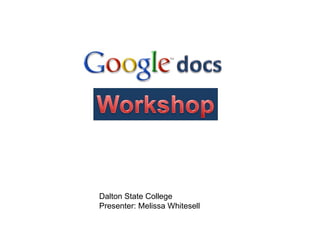Contenu connexe
Tendances (19)
En vedette
En vedette (20)
WP4 Pilots Ecreative kick off meeting (21.02.2012)

WP4 Pilots Ecreative kick off meeting (21.02.2012)
Paula enriquez how to use google docs_presentation

Paula enriquez how to use google docs_presentation
How to Insert a Hyperlink into a Google Doc or Slide

How to Insert a Hyperlink into a Google Doc or Slide
Step By Step To Create A Form Based On Google Docs

Step By Step To Create A Form Based On Google Docs
Similaire à Google docs
Similaire à Google docs (20)
Dernier
Dernier (20)
New from BookNet Canada for 2024: BNC CataList - Tech Forum 2024

New from BookNet Canada for 2024: BNC CataList - Tech Forum 2024
Scanning the Internet for External Cloud Exposures via SSL Certs

Scanning the Internet for External Cloud Exposures via SSL Certs
"Debugging python applications inside k8s environment", Andrii Soldatenko

"Debugging python applications inside k8s environment", Andrii Soldatenko
Designing IA for AI - Information Architecture Conference 2024

Designing IA for AI - Information Architecture Conference 2024
Developer Data Modeling Mistakes: From Postgres to NoSQL

Developer Data Modeling Mistakes: From Postgres to NoSQL
Transcript: New from BookNet Canada for 2024: BNC CataList - Tech Forum 2024

Transcript: New from BookNet Canada for 2024: BNC CataList - Tech Forum 2024
Powerpoint exploring the locations used in television show Time Clash

Powerpoint exploring the locations used in television show Time Clash
Nell’iperspazio con Rocket: il Framework Web di Rust!

Nell’iperspazio con Rocket: il Framework Web di Rust!
Streamlining Python Development: A Guide to a Modern Project Setup

Streamlining Python Development: A Guide to a Modern Project Setup
Ensuring Technical Readiness For Copilot in Microsoft 365

Ensuring Technical Readiness For Copilot in Microsoft 365
Unleash Your Potential - Namagunga Girls Coding Club

Unleash Your Potential - Namagunga Girls Coding Club
Leverage Zilliz Serverless - Up to 50X Saving for Your Vector Storage Cost

Leverage Zilliz Serverless - Up to 50X Saving for Your Vector Storage Cost
Unraveling Multimodality with Large Language Models.pdf

Unraveling Multimodality with Large Language Models.pdf
Beyond Boundaries: Leveraging No-Code Solutions for Industry Innovation

Beyond Boundaries: Leveraging No-Code Solutions for Industry Innovation
Google docs
- 1. Dalton State College Presenter: Melissa Whitesell
- 5. Select File from the menu. Scroll down and click SAVE. File will appear under All Items.
- 9. 4. Select the Share tab. 5. Select Invite People 6. Type in addresses, choose “ to edit” or “to view” and click on the Send button.
- 12. 1 . Click on All Items 2. Check the box beside the file you wish to move to a folder. 3. Click on the Folders button. 4. Check the box beside the folder in which the file will be stored. 5. Click Apply Changes button. Or… just drag the file into the folder.
- 15. Call the Reference desk at (706) 272-4575 Send email via Instant Message or Ask a Librarian links on the library’s web page ( www.daltonstate.edu/library ) Contact Melissa Whitesell ( [email_address] ) (706) 272-2503