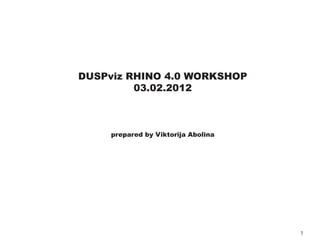
Rhino Crash Course
- 1. DUSPviz RHINO 4.0 WORKSHOP 03.02.2012 prepared by Viktorija Abolina 1
- 2. NURBS, Non-Uniform Rational B-Splines, are mathematical represen- tations of 3-D geometry that can accurately describe any shape from a simple 2-D line, circle, arc, or curve to the most complex 3-D organic free-form surface or solid. Because of their flexibility and accuracy, NURBS models can be used in any process from illustration and ani- mation to manufacturing.* * http://www.rhino3d.com/nurbs.htm 2
- 3. Select model units. Urban: feet Architectural: inches 3
- 4. 4
- 5. Modify your display: View - Display Options 5
- 6. Modify your display: View - Display Options 6
- 7. Modify your tools: Right click on Toolbar and check/un-check the tools you’ll use, 7
- 8. Modify your tools: Right click on Toolbar and check/un-check the tools you’ll use, 8
- 9. Modify your view Right click on viewport title - Set View - Perspective Same menu can be used to modify 1. how 3D object are rendered on the screen. 2. camera view angle 9 3. Vewport Properties, etc.
- 10. Import a drawing from GIS/CAD/IL File - Import 10
- 11. Import a drawing from GIS/CAD/IL 1. Choose your file (Supported file formats from GIS: “.dxf” “.dwg”) 2. Open 11
- 12. Modify object properties in Layer window. 12
- 13. Turn off layers you are not working with in Layer Properties switch off a layer (light bulb icon) 13
- 14. Turn off layers you are not working with in Layer Properties switch off a layer (light bulb icon) 14
- 15. 15
- 16. Layer Management: select all objects right-click on the layer > Select Objects 16
- 17. 1. Create New Layer in Layer Properties double click new layer to activate 2. extrude object to 3D select outline and type: Extrude 17
- 18. Change View: right-click on viewport and select the view to Ghosted 18
- 19. Make 3D type: Extrude 19
- 20. 1. Create New Layer in Layer Properties this time for curbs double click new layer to activate 2. extrude object to 3D select outline and type: Extrude 20
- 21. 1. Create New Layer in Layer Properties this time for curbs double click new layer to activate 2. extrude object to 3D select outline and type: Extrude 21
- 22. Select all curbes right-click layer select Object 22
- 23. 1. Select all curbs right-click layer Select Object 2. lock so you only have orthogonal movement press F8 or clock ortho on the bottom 3. to move type 23 Move
- 24. 1. Make a 2D drawing, type: Make2D 2. Zoom, type: Zoom type S (to zoom to selection) 24
- 25. 1. Export your 2D drawing, got to: File>Export Selected 25
- 26. 1. Choose your format and file name 26
- 27. 1. For a quick basic render choose Material in Layer Properties 27
- 28. 1. For a quick basic render: press render (blue ball) on the menu bar 28
- 29. 1. Rhino is great for scripting! (if you don’t scrip, you can find great scrips for just about any- thing online.) This one here is to make “axons’ Tools>Rhino Script>Load 29
- 30. 1. You can print directly from Rhino at a correct scale File>Print 1. Select Printer or PDF 2. Select Scale 3. Move Window and select line weights 30 4. Print
- 31. Additional Resources 31
- 32. 32
- 33. 33
- 34. 34
- 35. 35
- 36. 36
- 37. 37
- 38. 38
- 39. 39
- 40. 40
- 41. 41
- 42. QUESTIONS 42
