Sensory Aids for Persons with Visual Impairments
•Download as PPT, PDF•
3 likes•4,151 views
Report
Share
Report
Share
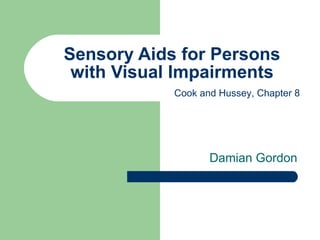
Recommended
More Related Content
What's hot
What's hot (20)
Seminar report of 3D Holographic Projection Technology (Hologram).

Seminar report of 3D Holographic Projection Technology (Hologram).
Assistive technologies and devices for visually impaired

Assistive technologies and devices for visually impaired
Viewers also liked
Viewers also liked (20)
Sound follows function // Sound communication and the relevance of timbre.

Sound follows function // Sound communication and the relevance of timbre.
Assistive technology in Teaching students with vision problem

Assistive technology in Teaching students with vision problem
Visual Impairment Information and Teaching Strategies

Visual Impairment Information and Teaching Strategies
Similar to Sensory Aids for Persons with Visual Impairments
Similar to Sensory Aids for Persons with Visual Impairments (20)
Presentation 204 lisa bruening aac in times of change

Presentation 204 lisa bruening aac in times of change
Accessing Scholarly Content through FOSS based Assistive Technology

Accessing Scholarly Content through FOSS based Assistive Technology
The Good, The Bad, The Voiceover - ios Accessibility

The Good, The Bad, The Voiceover - ios Accessibility
More from Damian T. Gordon
More from Damian T. Gordon (20)
Universal Design for Learning, Co-Designing with Students.

Universal Design for Learning, Co-Designing with Students.
Designing Teaching: Gagne's Nine Events of Instruction

Designing Teaching: Gagne's Nine Events of Instruction
Universally Designed Learning Spaces: Some Considerations

Universally Designed Learning Spaces: Some Considerations
Recently uploaded
Recently uploaded (20)
Exploring_the_Narrative_Style_of_Amitav_Ghoshs_Gun_Island.pptx

Exploring_the_Narrative_Style_of_Amitav_Ghoshs_Gun_Island.pptx
On National Teacher Day, meet the 2024-25 Kenan Fellows

On National Teacher Day, meet the 2024-25 Kenan Fellows
Python Notes for mca i year students osmania university.docx

Python Notes for mca i year students osmania university.docx
Interdisciplinary_Insights_Data_Collection_Methods.pptx

Interdisciplinary_Insights_Data_Collection_Methods.pptx
Sensory_Experience_and_Emotional_Resonance_in_Gabriel_Okaras_The_Piano_and_Th...

Sensory_Experience_and_Emotional_Resonance_in_Gabriel_Okaras_The_Piano_and_Th...
ICT role in 21st century education and it's challenges.

ICT role in 21st century education and it's challenges.
Plant propagation: Sexual and Asexual propapagation.pptx

Plant propagation: Sexual and Asexual propapagation.pptx
HMCS Max Bernays Pre-Deployment Brief (May 2024).pptx

HMCS Max Bernays Pre-Deployment Brief (May 2024).pptx
Sensory Aids for Persons with Visual Impairments
- 1. Sensory Aids for Persons with Visual Impairments Damian Gordon Cook and Hussey, Chapter 8
- 3. Last Week
- 6. HAAT Model Activity Human Context Activity Output Processor Environmental Interface HTI
- 7. Sensory Aids Environment Processor Environmental Interface HTI
- 9. Types of Visual Impairment
- 13. Tunnel vision
- 15. Cataracts
- 37. Magnification Aids Optical Aids Non-Optical Aids Electronic Aids Hand-held magnifiers Stand magnifiers Field Expanders Telescopes Enlarged print High-intensity lamps Daily Living aids High-contrast objects CCTVs Portable CCTVs Slide Projectors Opaque projectors Microfiche readers
- 41. Automatic Reading of books Optical Character Recognition Camera Or Scanner Text-to-speech Text-to-Braille Voice Synthesiser Refreshable Braille Display
- 45. Screenreaders
- 46. Pictures of AT Devices for Visual Impairment
- 48. Access to Writing for Students with Visual Impairments
- 51. Just for Shauna – a picture of TT
Editor's Notes
- Access to print can be provided through large print books, Audio books (such as books on tape) or desk top magnification. This slide shows a comparison between a regular academic textbook and an enlarged print textbook. By enlarging pictures and text, a student with a visual impairment can have greater access to the curriculum. Discussion Prompt: Does anyone in the audience have any questions or any experience with large print books? How does one go about acquiring large print books? Large print and Braille books can be obtained from Michigan School for the Blind 1(800) 622-6730.
- The next slide illustrates a range of assistive technology tools for writing Braille. Methods of writing braille can range from a slate and stylus or Perkins Brailler to the use of notetaking devices (personal digital assistants) that use either a Perkins-brailler style keyboard for data entry or a computer-style keyboard. PDA’s can have synthesized speech output, or can have both speech and refreshable braille output. Tools featured on this slide include: 1. Perkins Brailler from Howe Press 2. Slate and Stylus from American Printing House for the Blind 3. Braille labeler 4. Type n’ Speak from Freedom Scientific 5. Braille n’ Speak from Freedom Scientific 6. Blazer Embosser from Freedom Scientific 7. Braille Notetakers: Braille note from Pulse Data, Braille Lite from Freedom Scientific, Elba form Papenmeier
- For accessing a computer there are settings that can be made in the accessibility features of a Window based computer. No-cost changes can be made to the screen resolution; the lower the screen resolution, the larger items will appear on the computer monitor. There are also "high contrast" screen settings which can be made. If the items included in Windows are not sufficient, there are screen magnification programs such as MAGIC produced by Freedom Scientific, which can afford the user more options for adjustments. If a user is totally blind, or doesn't have enough useful vision to utilize screen enlargement, there are screen-reading programs available. These programs allow the user to operate a computer independently, and use synthesized speech, and sometimes an optional refreshable braille display to provide output of the information presented on the computer monitor. Examples of screen reading programs might include JAWS for Windows, or Window-Eyes. Another area where a computer has been extremely useful is to give access to printed materials through use of a scanning and reading system. These programs use a standard scanner connected to your computer to scan in printed material. These packages are self-voicing and have optical character recognition (OCR) integrated into them. These programs can be rather expensive to purchase. It's possible to put together a package of a commercial OCR program and a screen reader to get similar results, but a person needs to be familiar with computers and configuring programs to work together. Examples of these integrated packages might include Kurzweil 1000 or OpenBook. An example of a commercial package might be OmniPage Professional Items shown on slide: 1. Windows accessibility features 2. Jaws for Windows from Freedom Scientific, Open Book Window Eyes form GW Micro, Kurzweil 1000 from Kurzweil Educational systems, and Accessibility Suite from Premier Assistive Technology. 3. Refreshable Braille from Freedom Scientific Discussion Prompt: What is the difference between a screen reader and a scanning and reading system? The difference between a screen reader and a scanning and reading system is that the screen reader is used to operate the computer independently, whereas, the scanning and reading system is used specifically to access written information.
