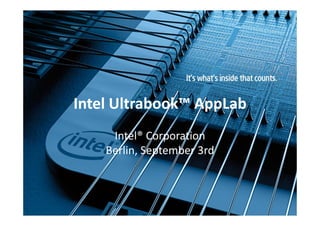
Intel Ultrabook AppLab - ALL Slides
- 1. Intel Ultrabook™ AppLab Intel® Corporation Berlin, September 3rd
- 2. Overview of the Entire Day 1. Welcome & Opening Monika 2. Introduction into Ultrabook™ Development Paul 3. New Windows UI Design Oliver 4. Technical Presentation: Touch Sulamita 5. Lunch & Networking: Check out also the Demos! 6. Technical Presentation: Sensors Xavier 7. Break & Networking: Check out also the Demos! 8. Intel Tools Uli 9. Ultrabook Developer Resources Paul 10. Wrap Up and Closing Monika 11. SDP (Software Development Platform) Distribution 12. Hacking Session at the c-base Copyright© 2012, Intel Corporation. All rights reserved. *Other brands and names are the property of their respective owners 2
- 3. Who am I? Wannabe Geek Late Early Adopter @MonikaLischke #IntelAppLab Monika Lischke Team Lead Community Management EMEA 3
- 4. Introduction to Developing Ultrabook™ Applications Intel® Corporation
- 5. Legal Disclaimer • INFORMATION IN THIS DOCUMENT IS PROVIDED IN CONNECTION WITH INTEL® PRODUCTS. EXCEPT AS PROVIDED IN INTEL’S TERMS AND CONDITIONS OF SALE FOR SUCH PRODUCTS, INTEL ASSUMES NO LIABILITY WHATSOEVER, AND INTEL IS CLAIMS ANY EXPRESS OR IMPLIED WARRANTY RELATING TO SALE AND/OR USE OF INTEL PRODUCTS, INCLUDING LIABILITY OR WARRANTIES RELATING TO FITNESS FOR A PARTICULAR PURPOSE, MERCHANTABILITY, OR INFRINGEMENT OF ANY PATENT, COPYRIGHT, OR OTHER INTELLECTUAL PROPERTY RIGHT. Intel products are not intended for use in medical, life-saving, life sustaining, critical control or safety systems, or in nuclear facility applications. • Intel products may contain design defects or errors known as errata which may cause the product to deviate from published specifications. Current characterized errata are available on request. • Intel may make changes to dates, specifications, product descriptions, and plans referenced in this document at any time, without notice. • This document may contain information on products in the design phase of development. The information here is subject to change without notice. Do not finalize a design with this information. • Designers must not rely on the absence or characteristics of any features or instructions marked "reserved" or "undefined." Intel reserves these for future definition and shall have no responsibility whatsoever for conflicts or incompatibilities arising from future changes to them. • Intel Corporation may have patents or pending patent applications, trademarks, copyrights, or other intellectual property rights that relate to the presented subject matter. The furnishing of documents and other materials and information does not provide any license, express or implied, by estoppel or otherwise, to any such patents, trademarks, copyrights, or other intellectual property rights. • Wireless connectivity and some features may require you to purchase additional software, services or external hardware. • Performance tests and ratings are measured using specific computer systems and/or components and reflect the approximate performance of Intel products as measured by those tests. Any difference in system hardware or software design or configuration may affect actual performance. Buyers should consult other sources of information to evaluate the performance of systems or components they are considering purchasing. For more information on performance tests and on the performance of Intel products, visit Intel Performance Benchmark Limitations • Intel, the Intel logo are trademarks or registered trademarks of Intel Corporation or its subsidiaries in the United States and other countries. Copyright © 2011 Intel Corporation. All rights reserved. Intel Confidential - Customer NDA Use Only * Other Names and Brands maybe claimed as the property of others. All dates, plans and features are preliminary and subject to change without notice. Copyright© 2012, Intel Corporation. All rights reserved. *Other brands and names are the property of their respective owners 5
- 6. Who am I? Paul Farquhar EMEA AppUp Technical Lead 6
- 7. What do I like to do? @TheGlenPaul 7
- 8. What do we eat – Haggis! 8
- 9. You need the proper tools! 9
- 10. WHAT DOES ULTRABOOK / WINDOWS* TM 8 MEAN FOR CURRENT DEVELOPERS? Copyright© 2012, Intel Corporation. All rights reserved. *Other brands and names are the property of their respective owners 10
- 11. Worried about the Windows* 8 transition? New Windows*8 Do I have to re-write UI? all of my Win32 apps Do my applications from scratch? need to support touch? What’s the difference WinRT? between an Ultrabook and a notebook? How do I use an How does Ultrabook’s HTML5* fit Desktop? sensors? into this? Copyright© 2012, Intel Corporation. All rights reserved. *Other brands and names are the property of their respective owners 11
- 12. The world of Windows* 8 • New Windows*8 apps New Windows*8 Style Desktop Style have a single, full-screen window with multiple views – Must follow the New Windows*8 user experience – Require a new developer ecosystem • Desktop Applications – Windows* 8 supports Native Win7 Applications – Run in a desktop UI, with full device and driver compatibility – Can take advantage of UltrabookTM & Windows* 8 features Source: Microsoft Copyright© 2012, Intel Corporation. All rights reserved. *Other brands and names are the property of their respective owners 12
- 13. How Windows*8 and the Desktop Work Together Desktop Application Launched from New Windows*8 Start Screen Click tile for iTunes* iTunes Desktop app launches Copyright© 2012, Intel Corporation. All rights reserved. *Other brands and names are the property of their respective owners 13 13
- 14. Windows* 8 Compatibility Expectations x86 Only New Windows*8 Apps Desktop applicaitons x86 + ARM* Source: Microsoft Legacy Compatibility for IA: • Windows* 8 supports Native Win7 Applications (in Desktop UI, with full device and driver compatibility) • Desktop Applications run as is, no changes required, in the Desktop UI mode of Windows* 8 • 4 million+ “legacy” Applications supported by IA. New New Windows*8 apps: • Requires a NEW developer ecosystem • WinRT* (i.e. New Windows*8*) apps to be compatible with both x86- and ARM-based systems • HTML5/JavaScript and .NET desktop applications expected to be compatible with both x86 and ARM Copyright© 2012, Intel Corporation. All rights reserved. *Other brands and names are the property of their respective owners 14
- 15. ULTRABOOK™ / WINDOWS* 8 FEATURES (HARDWARE, OS, APPLICATION LEVELS) Copyright© 2012, Intel Corporation. All rights reserved. *Other brands and names are the property of their respective owners 15
- 16. Ultrabook Built to Set Applications Apart TM UX Desktop New Windows*8 Touch/Gestures Context Aware Sensors OS Near Field Communication Geolocation Graphics Battery Life Rapid Start Ultrabook Hardware Security Thunderbolt Turbo Boost Copyright© 2012, Intel Corporation. All rights reserved. *Other brands and names are the property of their respective owners 16
- 17. Ivy Bridge Processor Graphics • Integration of graphic and media processing onto the same CPU die • Dedicated hardwired media processing functions • Maximum media performance at lowest possible power consumption • Highly sophisticated graphic execution units (EU) for high quality graphics Copyright© 2012, Intel Corporation. All rights reserved. *Other brands and names are the property of their respective owners 17
- 18. Intel® Turbo Boost Technology 2.0 • Performance when you need it • Dynamic overclocking • Don’t need to drain power constantly for all processes • Helps reduce temperature and extends battery power. Copyright© 2012, Intel Corporation. All rights reserved. *Other brands and names are the property of their respective owners 18
- 19. OS Differentiators • Touch- and gesture-based UI • Context aware sensors • Near field communication • Geolocation Context Aware Touch/Gestures Sensors OS Near Field Geolocation Communication Copyright© 2012, Intel Corporation. All rights reserved. *Other brands and names are the property of their respective owners Intel Confidential 19
- 20. Application Differentiators New Windows*8 Desktop Style • Touch and Sensors can be enabled for all Style three styles of applications • New Windows*8 apps have a single, full-screen New window with multiple views Windows*8 • Clean typography and animations • Fast, fluid touch first experience • Retains the flexibility of the traditional Windows* Desktop Desktop Style • Full access to familiar x86 applications and tools • Provides finer-grained control • HTML5* apps can run as New Windows*8 apps or as Desktop in Internet Explorer 9 & 10 HTML5 Style Copyright© 2012, Intel Corporation. All rights reserved. *Other brands and names are the property of their respective owners Intel Confidential 20
- 21. Digital Storefronts for Windows* 8 Intel AppUp® for Desktop Windows Store* for New Applications Windows*8 apps Copyright© 2012, Intel Corporation. All rights reserved. *Other brands and names are the property of their respective owners 21
- 22. NEW WINDOWS*8 API FOR DESKTOP DEVELOPERS Copyright© 2012, Intel Corporation. All rights reserved. *Other brands and names are the property of their respective owners 22
- 23. Application Environment New Windows*8 apps Desktop Applications XAML View XAML HTML CSS HTML C# C/C++ C#, VB JavaScript C JavaScript Model (Chakra) C++ VB WinRT APIs Graphics Devices Systems Network & Internet Services & Win32 .NET & Data Media Explorer Printing App Model Kernel Windows Kernel Services Copyright© 2012, Intel Corporation. All rights reserved. *Other brands and names are the property of their respective owners 23
- 24. WinRT • API to access to the system (display, file system, sensors, media devices, etc) – Everything needed for a New Windows*8 app – Desktop applications can use a sub-set of WinRT • Combine with Win Native or .NET • Languages: C++, C#, JavaScript and VB – WinRT HTML or XAML elements are restricted to New Windows*8 apps Copyright© 2012, Intel Corporation. All rights reserved. *Other brands and names are the property of their respective owners Intel Confidential 24
- 25. Desktop apps and Windows Native • Primarily the same as Win32 on Windows 7 – Computer System Hardware Classes – Installed Application Classes – Operating System Classes – Performance Counter Classes – Security Descriptor Helper Classes – WMI Service Management Classes • Access to the hardware – Better performance – Less abstraction • Access to sensors via COM interfaces • Code is unmanaged – No automated free memory management Copyright© 2012, Intel Corporation. All rights reserved. *Other brands and names are the property of their respective owners 25
- 26. WinRT API Areas • Core • Networking • Controls • Printing • Data and content • Presentation • Devices • Remote Desktop • Files and folders • Security • Globalization • Social • Graphics • UI Automation • Helpers • User Interaction • Media Underlined items have classes available to desktop applications Copyright© 2012, Intel Corporation. All rights reserved. *Other brands and names are the property of their respective owners 26
- 27. Microsoft Presentation by Oliver Copyright© 2012, Intel Corporation. All rights reserved. *Other brands and names are the property of their respective owners 27
- 28. APPLICATION DEVELOPMENT WITH TOUCH AND SENSORS ON ULTRABOOKTM / WINDOWS 8 Sulamita Garcia – sulamita.garcia@intel.com Technical Marketing Engineer Twitter @sulagarcia Copyright© 2012, Intel Corporation. All rights reserved. *Other brands and names are the property of their respective owners 28
- 29. /me
- 30. MAHJONG DEMO HERE Copyright© 2012, Intel Corporation. All rights reserved. *Other brands and names are the property of their respective owners 30
- 31. Using touch in a desktop application • Touch and gestures • Do’s and Don’t of gesture interfaces • Demo: Use touch and gestures to select, move and manipulate three images • The Windows Touch API • Using touch with XMAL Copyright(C) 2012 Intel Corporation. All rights reserved. *Other brands and names are properties of their respective owners. 31
- 32. Adding touch to a desktop application • Touch is not a mouse • Make touch targets large enough • Support standard gestures and behaviors • Portrait vs. Landscape • Do not use touch just for touch’s sake • Touch should be forgiving • Microsoft User Experience Guidelines – msdn.microsoft.com/en- us/library/windows/desktop/cc872774.aspx – blogs.msdn.com/b/ie/archive/2012/04/20/guidelines-for- building-touch-friendly-sites.aspx Copyright(C) 2012 Intel Corporation. All rights reserved. *Other brands and names are properties of their respective owners. 32
- 33. Designing for Touch User Experience • Design UI to include traditional laptop style and tablet mode usages • Space and size controls to register fuzzy touch input – Common Controls: 23X23 pixels – Command Controls: 40X40 pixels • Use multiple form tabs for touch efficiency • Consider the target size while designing your application UI • Use natural and intuitive controls • Ultrabook Optimal Resolution: 1366X768 Source: MSDN http://msdn.microsoft.com/en-us/library/windows/desktop/cc872774.aspx#guidelines Copyright(C) 2012 Intel Corporation. All rights reserved. *Other brands and names are properties of their respective owners. 33
- 34. Designing for Touch User Experience • Use common controls as much as possible • Choose custom controls that support touch • Prefer constrained controls to unconstrained controls • Provide default values and auto text- completion • Use check boxes instead of multiple selection lists Source: MSDN http://msdn.microsoft.com/en-us/library/windows/desktop/cc872774.aspx#guidelines Copyright(C) 2012 Intel Corporation. All rights reserved. *Other brands and names are properties of their respective owners. 34
- 35. Designing for Touch User Experience • Place controls in areas better utilized for touch • Command controls should be more easily accessible Copyright(C) 2012 Intel Corporation. All rights reserved. *Other brands and names are properties of their respective owners. 35
- 36. WINDOWS TOUCH API Copyright© 2012, Intel Corporation. All rights reserved. *Other brands and names are the property of their respective owners 36
- 37. Using Windows Touch API • Touch and gesture events are delivered via Windows Touch messages – Windows must register for Windows Touch input: RegisterTouchWindow • WM_TOUCH reports action, position and identifier • WM_GESTURE describes the gesture via GESTUREINFO structure • Special interfaces to help process gesture messages – IManipulationProcessor – IInertiaProcessor • API reference at msdn.microsoft.com/en- us/library/windows/desktop/dd371406%28v=vs.85%29.aspx Copyright(C) 2012 Intel Corporation. All rights reserved. *Other brands and names are properties of their respective owners. 37
- 38. WinNative: Receive gesture message LRESULT CALLBACK WndProc(…) { … switch (message) { • Check for case WM_GESTURE: // Call code to WM_GESTURE message // interpret the in WndProc // gesture return DecodeGesture(…); … } (Source: Microsoft) Copyright(C) 2012 Intel Corporation. All rights reserved. *Other brands and names are properties of their respective owners. 38
- 39. WinNative: Process gesture LRESULT DecodeGesture(…) { • Retrieve the additional … BOOL bResult = GetGestureInfo(…); gesture information from BOOL bHandled = FALSE; the GESTUREINFO if (bResult) structure { // now interpret the gesture switch (gi.dwID){ case GID_ZOOM : // Code for zooming goes here bHandled = TRUE; • Handle each of the break; case GID_PAN : possible gestures … case GID_ROTATE : … case GID_TWOFINGERTAP: … case GID_PRESSANDTAP: … default: // A gesture was not recognized break; } … (Source: Microsoft) Copyright(C) 2012 Intel Corporation. All rights reserved. *Other brands and names are properties of their respective owners. 39
- 40. Recognized gestures – Tap/Double tap – Panning with inertia – Selection/Drag – Press and tap – Press and hold – Zoom – Rotate – Two-finger tap – Flicks Copyright© 2012, Intel Corporation. All rights reserved. *Other brands and names are the property of their respective owners 40
- 41. WINDOWS TOUCH API / XAML / .NET Copyright© 2012, Intel Corporation. All rights reserved. *Other brands and names are the property of their respective owners 41
- 42. Using touch and XAML/.NET • XAML provides access to WPF touch-enabled UI components – WPF touchs event are available in both Windows* 7 and Windows* 8. • Typical gesture events: – ManipulationStarting – ManipulationDelta – ManipulationInertiaStarting Copyright(C) 2012 Intel Corporation. All rights reserved. *Other brands and names are properties of their respective owners. 42
- 43. XAML: TouchControl.xaml <UserControl x:Class="Win8Demo.TouchControl" • Three images placed in …> a Grid inside of a <Grid x:Name="cont" ClipToBounds="True" > <!-- Set the IsManipulationEnabled to TouchControl true --> <Image x:Name="photo_1" Source="/Assets/ultrabook1.png“ IsManipulationEnabled="True" Width="500" /> • Each image has <Image x:Name="photo_2“ Source="/Assets/ultrabook2.png“ IsManipulationEnabled IsManipulationEnabled="True“ Width="500" Margin="125,-79,25,79"/> <Image x:Name="photo_3“ set to true Source="/Assets/ultrabook3.png“ IsManipulationEnabled="True“ Width="500" Margin="0,-59,150,59" /> </Grid> </UserControl> Copyright(C) 2012 Intel Corporation. All rights reserved. *Other brands and names are properties of their respective owners. 43
- 44. Touch Event State Diagram Events begin with User Manipulation Touching the Image Starting Manipulation Manipulation Delta Manipulation Inertia Starting w/ Inertia Delta User finger is lifted from the screen User finger is touching the screen Manipulation Completed Copyright© 2012, Intel Corporation. All rights reserved. *Other brands and names are the property of their respective owners 44
- 45. XAML: TouchControl.xaml.cs public TouchControl() { … //Register for manipulation events • Add event handlers to photo_1.ManipulationStarting += m_rect_ManipulationStarting; photo_1.ManipulationDelta += each image for: m_rect_ManipulationDelta; photo_1.ManipulationInertiaStarting += •ManipulationStarting m_rect_ManipulationInertiaStarting; •ManipulationDelta photo_2.ManipulationStarting += … •ManipulationInertiaStarting photo_3.ManipulationStarting += … } Copyright(C) 2012 Intel Corporation. All rights reserved. *Other brands and names are properties of their respective owners. 45
- 46. Touch Event State Diagram Events begin with User Manipulation Touching the Image Starting Manipulation Manipulation Delta Manipulation Inertia Starting w/ Inertia Delta User finger is lifted from the screen User finger is touching the screen Manipulation Completed Copyright© 2012, Intel Corporation. All rights reserved. *Other brands and names are the property of their respective owners 46
- 47. XAML: Manipulation starting event handler • ManipulationStarting event void handler is called at start of m_rect_ManipulationStarting touch event (…) { … • By setting Manipulation- e.ManipulationContainer = Container to the touched this; image all subsequent manipulation events will be } relative to that element Copyright(C) 2012 Intel Corporation. All rights reserved. *Other brands and names are properties of their respective owners. 47
- 48. Touch Event State Diagram Events begin with User Manipulation Touching the Image Starting Manipulation Manipulation Delta Manipulation Inertia Starting w/ Inertia Delta User finger is lifted from the screen User finger is touching the screen Manipulation Completed Copyright© 2012, Intel Corporation. All rights reserved. *Other brands and names are the property of their respective owners 48
- 49. XAML: Manipulation delta event handler • ManipulationDelta void m_rect_ManipulationDelta(…) { event happens as user … //Get the manipulation’s delta moves fingers var delta = e.DeltaManipulation; //Compute the transformed center point Point rectCenter = new Point(rect.ActualWidth * 0.5, rect.ActualHeight * 0.5); • Compute new image rectCenter = matrix.Transform(rectCenter); center point, scale, and //Adjust the element’s scale, rotation and translation rotation using event matrix.ScaleAt(delta.Scale.X, delta.Scale.Y, rectCenter.X, rectCenter.Y); data matrix.RotateAt(delta.Rotation, rectCenter.X, rectCenter.Y); matrix.Translate(delta.Translation.X, delta.Translation.Y); • Set Handled to true so //Update the element’s render transformation other handlers don’t rect.RenderTransform = new MatrixTransform(matrix); process same event e.Handled = true; Copyright(C) 2012 Intel Corporation. All rights reserved. *Other brands and names are properties of their respective owners. 49
- 50. Touch Event State Diagram Events begin with User Manipulation Touching the Image Starting Manipulation Manipulation Delta Manipulation Inertia Starting w/ Inertia Delta User finger is lifted from the screen User finger is touching the screen Manipulation Completed Copyright© 2012, Intel Corporation. All rights reserved. *Other brands and names are the property of their respective owners 50
- 51. XAML: Inertia starting event handler • Inertia actions are handled by the void m_rect_ManipulationInertiaStarting(…) { ManipulationInertiaStarting event //Set the manipulations inertia values handler e.TranslationBehavior = new InertiaTranslationBehavior() • Define the behavior of the inertia { by specifying InitialVelocity = e.InitialVelocities.LinearVelocity, • Linear velocity DesiredDeceleration =… • Deceleration }; • Expansion velocity (used in e.ExpansionBehavior = new InertiaExpansionBehavior() pinch or spread) { • Angular velocity (used in InitialVelocity = e.InitialVelocities.ExpansionVelocity, rotation) DesiredDeceleration = … }; e.RotationBehavior = new InertiaRotationBehavior() { InitialVelocity = • Again, set Handled to true so other e.InitialVelocities.AngularVelocity, handlers don’t process same event }; DesiredDeceleration = … e.Handled = true;… Copyright(C) 2012 Intel Corporation. All rights reserved. *Other brands and names are properties of their respective owners. 51
- 52. Touch Event State Diagram Events begin with User Manipulation Touching the Image Starting Manipulation Manipulation Delta Manipulation Inertia Starting w/ Inertia Delta User finger is lifted from the screen User finger is touching the screen Manipulation Completed Copyright© 2012, Intel Corporation. All rights reserved. *Other brands and names are the property of their respective owners 52
- 53. XAML: Handle inertia manipulation if (e.IsInertial) • Check if inertia is moving the { image across the grid //Get the containing element’s size Rect containingRect = … (e.ManipulationContainer).RenderSize); //Get the transformed element’s new //bounds Rect shapeBounds = rect.RenderTransform.TransformBounds (…); //If element falls out of bounds • If so, make sure image does not if (!containingRect.Contains(shapeBounds)) travel outside of the grid by { calling the Complete method to //Report boundary feedback e.ReportBoundaryFeedback(…); end the inertia //Stop any after inertia e.Complete(); } } … Copyright(C) 2012 Intel Corporation. All rights reserved. *Other brands and names are properties of their respective owners. 53
- 54. Summary • Your application is already touch enabled, consider making touch oriented • User Experience is the perception, not just execution – delight the user! • Windows native API provides WM_GESTURE by default, RegisterTouchWindow for WM_GESTIRE • XAML enables easy design and can be used with C# or VB for Desktop applications – Consider Inertia and Bounderies when Manipulating objects Copyright© 2012, Intel Corporation. All rights reserved. *Other brands and names are the property of their respective owners 54
- 55. References • Intel Ultrabook™ Community • Intel® Software Network – software.intel.com • Windows Development Reference – msdn.microsoft.com/en- us/library/windows/desktop/hh447209%28v=vs.85%2 9.aspx • WinRT API Reference – msdn.microsoft.com/en- us/library/windows/apps/br211377.aspx Copyright© 2012, Intel Corporation. All rights reserved. *Other brands and names are the property of their respective owners 55
- 56. Q&A Sulamita Garcia – sulamita.garcia@intel.com Technical Marketing Engineer Twitter @sulagarcia Copyright© 2012, Intel Corporation. All rights reserved. *Other brands and names are the property of their respective owners 56
- 57. LUNCH!!!! Source: Microsoft Copyright© 2012, Intel Corporation. All rights reserved. *Other brands and names are the property of their respective owners Intel Confidential 57
- 58. Application Development using Sensors Intel® Corporation
- 59. Legal Disclaimer • INFORMATION IN THIS DOCUMENT IS PROVIDED IN CONNECTION WITH INTEL® PRODUCTS. EXCEPT AS PROVIDED IN INTEL’S TERMS AND CONDITIONS OF SALE FOR SUCH PRODUCTS, INTEL ASSUMES NO LIABILITY WHATSOEVER, AND INTEL IS CLAIMS ANY EXPRESS OR IMPLIED WARRANTY RELATING TO SALE AND/OR USE OF INTEL PRODUCTS, INCLUDING LIABILITY OR WARRANTIES RELATING TO FITNESS FOR A PARTICULAR PURPOSE, MERCHANTABILITY, OR INFRINGEMENT OF ANY PATENT, COPYRIGHT, OR OTHER INTELLECTUAL PROPERTY RIGHT. Intel products are not intended for use in medical, life-saving, life sustaining, critical control or safety systems, or in nuclear facility applications. • Intel products may contain design defects or errors known as errata which may cause the product to deviate from published specifications. Current characterized errata are available on request. • Intel may make changes to dates, specifications, product descriptions, and plans referenced in this document at any time, without notice. • This document may contain information on products in the design phase of development. The information here is subject to change without notice. Do not finalize a design with this information. • Designers must not rely on the absence or characteristics of any features or instructions marked "reserved" or "undefined." Intel reserves these for future definition and shall have no responsibility whatsoever for conflicts or incompatibilities arising from future changes to them. • Intel Corporation may have patents or pending patent applications, trademarks, copyrights, or other intellectual property rights that relate to the presented subject matter. The furnishing of documents and other materials and information does not provide any license, express or implied, by estoppel or otherwise, to any such patents, trademarks, copyrights, or other intellectual property rights. • Wireless connectivity and some features may require you to purchase additional software, services or external hardware. • Performance tests and ratings are measured using specific computer systems and/or components and reflect the approximate performance of Intel products as measured by those tests. Any difference in system hardware or software design or configuration may affect actual performance. Buyers should consult other sources of information to evaluate the performance of systems or components they are considering purchasing. For more information on performance tests and on the performance of Intel products, visit Intel Performance Benchmark Limitations • Intel, the Intel logo are trademarks or registered trademarks of Intel Corporation or its subsidiaries in the United States and other countries. Copyright © 2011 Intel Corporation. All rights reserved. Intel Confidential - Customer NDA Use Only Copyright© 2012, Intel Corporation. All rights reserved. *Other brands * Other Names and Brands maybe claimed as the property of others. All dates, plans of their respective owners and names are the property and features are preliminary and subject to change without notice. 59
- 60. Agenda • Overview of available sensors • Using sensors in a Windows 8* application - In C++ desktop applications, using COM interface - In C++ or C#/.NET Windows 8* store and desktop applications, using WinRT APIs • Considerations on Efficiency Copyright(C) 2012 Intel Corporation. All rights reserved. *Other brands and names are properties of their respective owners. 60
- 61. Who am I ? Xavier Hallade (@ph0b) Technical Marketing Engineer at Intel Copyright(C) 2012 Intel Corporation. All rights reserved. *Other brands and names are properties of their respective owners. 61
- 62. Sensors OVERVIEW OF AVAILABLE SENSORS Copyright(C) 2012 Intel Corporation. All rights reserved. *Other brands and names are properties of their respective owners. 62
- 63. Available Sensors Compass Accelerometer Gyroscope GPS Ambient Light NFC + with Sensor Fusion: Inclinometer, Orientation, SimpleOrientation • Sensor Fusion : virtual sensors created by combining data from compass, accelerometer and gyroscope • Ambient Light, GPS, 3D Motion and orientation sensors are all mandatory on Windows 8* Tablets and Convertibles • Applications can subscribe to sensor events, set callbacks or directly poll their current state.
- 64. Orientation and Motion • Gyrometer returns yaw, pitch and roll velocities • Accelerometer returns acceleration along x, y and z, and optionally a Shake event • Simple Orientation : returns device orientation into one of four quadrants, face-up, or face-down • Orientation Sensor and inclinometer both returns the complete device orientation – Inclinometer returns yaw, pitch, and roll angles – Orientation Sensor returns a quaternion as well as a 3x3 orientation matrix
- 65. Orientation and Motion detection same convention as on Android and in the HTML5 specification 0.0° ≤ Yaw < 360.0° -180.0° ≤ Pitch < 180.0° -90.0° ≤ Roll < 90.0°
- 66. Ambient Light • Can be used to adapt application interface depending on light conditions : contrast, font size • Screen brightness control should be handled by the operating system. Lighting condition Iuminance (lux) Pitch black 1 Very dark 10 Dark indoors 50 Dim indoors 100 Normal indoors 300 Bright indoors 1,000 Dim outdoors 5,000 Cloudy outdoors 30,000 Direct sunlight 100,000
- 67. Location Returns latitude, longitude: - using Wi-Fi if available - using IP Address otherwise - using GPS if available and desired accuracy is set on High - then it can also return Altitude, Speed and Heading Depending on user’s choice, its use can be denied. A Windows 8* store app has to declare the “location” capability in its manifest.
- 68. Near Field Communication • Short range (<4cm) • Contactless • Used between active and/or passive devices – Active: Smartphone, Tablet, Ultrabook™… – Passive: Tags, Smart cards… • Small amount of data, low data transfer rate • Easy to use, feels instantaneous (<1/10s) -> Great user experience !
- 69. Near Field Communication • Pairing – with Bluetooth* peripherals, at the OS level – with another running application, by establishing a BT or Wi-Fi direct socket, at the application level • Short data read/write on NFC tags • Short data exchange with active devices – Sharing URIs, contacts, positions – Secure transactions
- 70. NFC messages Protocol Pub. Sub. Message contents Windows X X binary data. WindowsUri X X UTF-16LE encoded string that is a URI. use PublishUriMessage WindowsMime X X message data of a specific mime type. For example, "WindowsMime.image/jpeg". You can subscribe to "WindowsMime" message without specifying the mime type. If so, the first 256 bytes received is the ASCII mime type string. Windows:WriteTag X Windows message to be written to a static tag. WindowsUri:WriteTag X WindowsUri message to be written to a static tag. WindowsMime:Write X WindowsMime message to be written to a static tag. Tag Example, “WindowsMime:WriteTag.image/jpeg” LaunchApp:WriteTag X Write a tag that can be used to launch a specific app. more information on msdn. WriteableTag X if a writeable tag is brought in to proximity, a proximity message is received that contains an int32 indicating the maximum writeable size.
- 71. NFC messages Windows messages are fully compatible with NDEF messages, but you can also directly manipulate them : Protocol Pub. Sub. Message contents NDEF X X properly formatted NDEF records. NDEF:ext X application defined NDEF records (TNF field value of 0x04). NDEF:MIME X properly formatted NDEF mime message (TNF field value of 0x02). For example, "NDEF:MIME.image/jpeg". NDEF:URI X properly formatted NDEF message of a type defined by a URI namespace (TNF field value of 0x03). For example, "NDEF:URI.http://contoso.com/sometype". NDEF:wkt X properly formatted NDEF message of a type defined by the NFC forum (TNF field value of 0x01).An example of this type is "NDEF:wkt.U" for the well known type of URI. NDEF:WriteTag X message data that should be written to an NFC forum standard static tag. NDEF:Unknown X untyped NDEF message (TNF field value of 0x05).
- 72. Sensors LET’S DIVE INTO SOME CODE ! Copyright(C) 2012 Intel Corporation. All rights reserved. *Other brands and names are properties of their respective owners. 72
- 73. Sensors and Location Platform using COM interface FROM C++ Copyright(C) 2012 Intel Corporation. All rights reserved. *Other brands and names are properties of their respective owners. 73
- 74. Sensors and Location Platform • Same interface as on Windows 7 – Sensor fusion available through new GUIDs • Sensor manager controls sensors – Use sensor manager to get to sensors – Notifies when a sensor connects • Sensors report data, changes in state and disconnection • Access both via COM interfaces – Use API to communicate to sensors – Sensor events handled using callbacks – API reference at msdn.microsoft.com/en- us/library/windows/desktop/dd318953%28v=vs.85%29.aspx Copyright(C) 2012 Intel Corporation. All rights reserved. *Other brands and names are properties of their respective owners. 74
- 75. COM: Connect to sensor manager // Create the sensor manager • Access to sensors is through the sensor manager ISensorManager pSensorManager; hr = CoCreateInstance(CLSID_SensorManager, • Group policy settings may deny NULL, CLSCTX_INPROC_SERVER, IID_PPV_ARGS(&pSensorManager)); access to the system sensors if(hr == HRESULT_FROM_WIN32 (ERROR_ACCESS_DISABLED_BY_POLICY)) { // Unable to retrieve sensor manager due // to group policy settings. // Alert the user. } (Source: Microsoft) Copyright(C) 2012 Intel Corporation. All rights reserved. *Other brands and names are properties of their respective owners. 75
- 76. COM: Retrieve a sensor object // Get the sensor collection • Request sensors by category, type hr = pSensorManager->GetSensorsByCategory( SENSOR_CATEGORY_ALL, or ID &pSensorColl); if(SUCCEEDED(hr)) { ULONG ulCount = 0; // Verify that the collection contains at // least one sensor hr = pSensorColl->GetCount(&ulCount); if(SUCCEEDED(hr)) { if(ulCount < 1) { • Request permission to use the wprintf_s(L"nNo sensors of the requested category.n"); hr = E_UNEXPECTED; sensor(s) } else { • Windows 8 will open a dialog // Request permissions for all sensors // in the collection box to ask the user hr = pSensorManager-> RequestPermissions(0, pSensorColl, • Granting permission triggers } FALSE); … the OnStateChanged event (Source: Microsoft) Copyright(C) 2012 Intel Corporation. All rights reserved. *Other brands and names are properties of their respective owners. 76
- 77. COM: Sensor event callback class CMyEvents : public ISensorEvents • Receive event notifications by { implementing required COM public: interfaces STDMETHODIMP QueryInterface(…) {…} STDMETHODIMP_(ULONG) AddRef() {…} • Sensor events require STDMETHODIMP_(ULONG) Release() {…} ISensorEvents // ISensorEvents methods. // STDMETHODIMP OnEvent(…) {…} • Sensor Manager events require STDMETHODIMP OnDataUpdated(…) {…} STDMETHODIMP OnLeave(…) {…} ISensorManagerEvents STDMETHODIMP OnStateChanged(…) {…} … (Source: Microsoft) Copyright(C) 2012 Intel Corporation. All rights reserved. *Other brands and names are properties of their respective owners. 77
- 78. COM: Start receiving events // Create an instance of the event • To start receiving events provide // class the sensor with a pointer to your pEventClass = new CMyEvents(); callback if(SUCCEEDED(hr)) { • To stop receiving events call // Retrieve the pointer to the // callback interface SetEventSink with a parameter of hr = pEventClass->QueryInterface( NULL IID_PPV_ARGS(&pMyEvents)); } if(SUCCEEDED(hr)) { // Start receiving events hr = pSensor-> SetEventSink(pMyEvents); } (Source: Microsoft) Copyright(C) 2012 Intel Corporation. All rights reserved. *Other brands and names are properties of their respective owners. 78
- 79. Ambient Light Sensor DEMO Copyright(C) 2012 Intel Corporation. All rights reserved. *Other brands and names are properties of their respective owners. 79
- 80. Using WinRT Sensors and Location API FROM C# AND C++/CX Copyright(C) 2012 Intel Corporation. All rights reserved. *Other brands and names are properties of their respective owners. 80
- 81. WinRT API • Windows.Sensors. • Accelerometer • Gyrometer • Inclinometer • OrientationSensor • SimpleOrientationSensor • Compass • LightSensor • Windows.Networking.Proximity.ProximityDevice (NFC) • Windows.Device.Geolocation (GPS) Copyright© 2012, Intel Corporation. All rights reserved. *Other brands and names are the property of their respective owners
- 82. Using the WinRT API WinRT Sensors and Location APIs are available to Windows 8* Desktop applications You need to use WinRT Windows MetaData files : • Platform.winmd: C:Program Files (x86)Microsoft SDKsWindowsv8.0ExtensionSDKsMicrosoft.VCLi bs11.0ReferencesCommonConfigurationneutral • Windows.winmd: C:Program Files (x86)Windows Kits8.0ReferencesCommonConfigurationNeutral How ? Copyright© 2012, Intel Corporation. All rights reserved. *Other brands and names are the property of their respective owners
- 83. WinRT From Desktop (C#) Unload your C# Project Manually edit the .csproj file to add : <PropertyGroup> <TargetPlatformVersion>8.0</TargetPlatformVersion> </PropertyGroup> Reload the project Add Windows.winmd and Platform.winmd as references from their respective locations Copyright© 2012, Intel Corporation. All rights reserved. *Other brands and names are the property of their respective owners
- 84. WinRT From Desktop (C++) In your project properties, in C/C++->General: • Set “Consume Windows Runtime Extension” on Yes (/ZW) • Add Windows.winmd and Platform.winmd paths to “Additional #using Directories” In your source code, add : #using <Windows.winmd> #using <Platform.winmd> Copyright© 2012, Intel Corporation. All rights reserved. *Other brands and names are the property of their respective owners
- 85. WinRT Sensor API No need for a sensor manager: 1 – Retrieve the default sensor/device using GetDefault() 2 – Set the ReportInterval 3 – Add a delegate to ReadingChanged event Copyright© 2012, Intel Corporation. All rights reserved. *Other brands and names are the property of their respective owners
- 86. WinRT Sensor API _accelero = Accelerometer.GetDefault(); if (_accelero != null) { _accelero.ReportInterval = 50 <= _accelero.MinimumReportInterval ? _accelerometer.MinimumReportInterval : 50; //Register for reading changed events _accelero.ReadingChanged += (Accelerometer s, AccelerometerReadingChangedEventArgs args) => { //use e.Data.AccelerationX/Y/Z }; } C# Accelerometer ^accelero = Accelerometer::GetDefault(); if(accelero!=nullptr) { accelero->ReportInterval = 50 <= accelero->MinimumReportInterval ? accelero- >MinimumReportInterval : 50; accelero->ReadingChanged += ref new TypedEventHandler<Accelerometer^, AccelerometerReadingChangedEventArgs^>( [](Object^ sender, AccelerometerReadingChangedEventArgs^ e) { //read e->Data->AccelerationX/Y/Z }); } Copyright© 2012, Intel Corporation. All rights reserved. *Other brands and names are the property of their respective owners C++
- 87. C#/WPF Accelerometer Demo • Ellipse (ball) drawn on a canvas • Accelerometer data is used to update X/Y/Z display and location of ball • Data is read using accelerometer events in conjunction with a timer to move the ball Copyright(C) 2012 Intel Corporation. All rights reserved. *Other brands and names are properties of their respective owners. 87
- 88. C#/WPF NFC DEMO • Subscribe to incoming WindowsURI messages • Publish a WindowsURI message to any active device • Write that message to any writable tag Copyright(C) 2012 Intel Corporation. All rights reserved. *Other brands and names are properties of their respective owners. 88
- 89. USING SENSORS EFFICIENTLY Copyright(C) 2012 Intel Corporation. All rights reserved. *Other brands and names are properties of their respective owners. 89
- 90. General Considerations • The effects of applications on power use • Both idle workloads and active workloads • The rules of power management – Computational efficiency – Maximize idle – Data efficiency – Power-aware behavior • Align, coalesce or batch activity whenever possible Copyright(C) 2012 Intel Corporation. All rights reserved. *Other brands and names are properties of their respective owners. 90
- 91. Regarding Sensors • Do not set a small ReportInterval if your application doesn’t need it • Avoid periodic registry or disk accesses in order to let the hard disk spin down • Avoid status polling, statistics & background bookkeeping • Avoid using sensors when application is not active • Consider using accelerometer or gyroscope alone if full orientation is not needed. Sensors objects in Sensors API: At least one client connected Hardware: Accelerometer Gyroscope Inclinometer Compass Device Orientation Accelerometer On Off On On On Gyro Off On On On On Magnetometer Off Off On On On Copyright(C) 2012 Intel Corporation. All rights reserved. *Other brands and names are properties of their respective owners. 91
- 92. Advanced : Context/power-aware behavior • Handling sleep transitions seamlessly – Saving an restoring state – Stopping ongoing activity prior to sleeping – Closing open resources & disconnecting communications • Respond/adapt to system power events – Switching from AC to battery; low battery status • Scale behavior based on power state • Context awareness toolkits – software.intel.com/en-us/mobility – softwarecommunity.intel.com/articles/eng/1070.htm – softwarecommunity.intel.com/articles/eng/1026.htm Copyright(C) 2012 Intel Corporation. All rights reserved. *Other brands and names are properties of their respective owners. 92
- 93. Intel Software Development Products Intel Power Tools • Intel® Power Checker – Reveals how much power your application is using – software.intel.com/partner/app/software- assessment/?cid=sw:ubpower004 • Energy-Efficient Software Checklist – software.intel.com/en-us/articles/energy- efficient-software-checklist/ Copyright(C) 2012 Intel Corporation. All rights reserved. *Other brands and names are properties of their respective owners. 93
- 94. References • Intel® Software Network – software.intel.com • COM Sensor API – msdn.microsoft.com/en-us/library/windows/desktop/dd318953(v=vs.85).aspx • COM Location API – msdn.microsoft.com/en-us/library/dd464636(v=VS.85).aspx • WinRT Sensors API – msdn.microsoft.com/en-us/library/windows/apps/br206408.aspx • WinRT Geolocation API – msdn.microsoft.com/en-us/library/windows/apps/windows.devices.geolocation.aspx • WinRT ProximityAPI – msdn.microsoft.com/en-us/library/windows/apps/windows.networking.proximity.aspx • Detecting Ultrabook Sensors – software.intel.com/en-us/blogs/2012/07/26/detecting-ultrabook-sensors • Ultrabook and Tablet Windows 8* Sensors Development Guide – software.intel.com/en-us/articles/ultrabook-and-tablet-windows-8-sensors-development-guide/ • Intel® Energy Efficient Software Guidelines – software.intel.com/partner/assets/pdf/misc/Energy_Efficient_Software_Guidelines_v3_4_10_11.pdf Copyright(C) 2012 Intel Corporation. All rights reserved. *Other brands and names are properties of their respective owners. 94
- 95. Summary – Sensors are a natural way to interact with end users – Desktop apps can utilize them through WinRT as well as Windows 8* Store Apps – Utilize efficient designs and coding practices to save battery life Copyright(C) 2012 Intel Corporation. All rights reserved. *Other brands and names are properties of their respective owners. 95
- 96. Q&A Copyright(C) 2012 Intel Corporation. All rights reserved. *Other brands and names are properties of their respective owners. 96
- 97. Tools Presentation by Uli Source: Microsoft Copyright© 2012, Intel Corporation. All rights reserved. Intel Confidential *Other brands and names are the property of their respective owners 97
- 98. Intel® Software Development Tools for Advanced Performance Boost Performance. Scale Forward. Ensure Confidence.
- 99. Who Am I… • Uli Dumschat (ulrich.dumschat@intel.com) • Computer Science Degree • Mobile Tools Product Marketing @ Intel • Since 1998 in SW Tools business, Intel since 2001 DL2BAT 9/4/2012 99
- 100. Intel® SSG/Developer Products Division Premium Class Tools For Intel® Architecture http://www.intel.com/software/products Software & Services Group Developer Products Division Copyright© 2011, Intel Corporation. All rights reserved. *Other brands and names are the property of their respective owners. 9/4/2012 100
- 101. Windows* 8 Compatibility OS/Environment Development Intel® Software Requirements Development Tools Let‘s talk about Intel Tools For Windows* Desktop Apps Software & Services Group Developer Products Division Copyright© 2011, Intel Corporation. All rights reserved. *Other brands and names are the property of their respective owners. 9/4/2012 101
- 102. Intel® Software Development Tools Overview Libraries Bundled Suites Compilers Analysis/ Profiling Tools Let‘s have a closer look! ☺ Software & Services Group Developer Products Division Copyright© 2011, Intel Corporation. All rights reserved. *Other brands and names are the property of their respective owners. 9/4/2012 102
- 103. Thriving in a Multicore World with Intel® Parallel Studio XE
- 104. Intel® Parallel Studio XE Windows and Linux Value Proposition Leading Software Development Tools for What Optimized Application Performance, Scalable Parallelism, and Confidence What’s Included? • Performance - Intel tools are key to utilizing processor performance Why • Scale forward - Your application investment extends to tomorrow’s platforms • Confidence - Trusted software tools you can count on for best results • Leading C++ and Fortran performance optimizing compilers libraries, performance libraries, and analysis tools • Advanced parallel programming models to develop code for Intel® Xeon® How Processors today, easily extends to Intel® MIC architecture • Trusted software correctness tools for application quality and ensured confidence Software & Services Group Developer Products Division Copyright© 2011, Intel Corporation. All rights reserved. *Other brands and names are the property of their respective owners. 9/4/2012 104
- 105. Intel® Parallel Studio XE 2011 A Complete SW Tools Solution Covering All Phases Of SW Development Software & Services Group Developer Products Division Copyright© 2011, Intel Corporation. All rights reserved. *Other brands and names are the property of their respective owners. 9/4/2012 105
- 106. Intel® Parallel Studio XE Powerful Tools Provide Comprehensive Coverage Phase Productivity Tool Feature Benefit Intel® Parallel • Simplifies, demystifies, and speeds parallel application design Advisor Design Threading design assistant • Available for Intel® Parallel Studio XE for C++ Windows and Intel® C++ Studio Windows Windows (ESD) C/C++ and Fortran compilers and performance libraries • Enabling solution to achieve the Build & Intel® • Intel® Parallel Building Blocks application performance and Debug Composer XE • Intel® Integrated Performance scalability benefits of multicore and Primitives forward scale to manycore • Intel® Math Kernel Library Memory & threading dynamic • Increased productivity, code quality, Intel® analysis for code quality and lowers cost Verify • Finds memory, threading , and security Inspector XE Static Security Analysis for code quality (Studio products only) defects before they happen Performance Profiler for • Remove guesswork, saves time, makes Intel® VTune™ Tune optimizing application it easier to find performance and Amplifier XE performance and scalability scalability bottlenecks Optimized Performance, Scalable Parallelism, Confidence Software & Services Group Developer Products Division Copyright© 2011, Intel Corporation. All rights reserved. *Other brands and names are the property of their respective owners. 9/4/2012 106
- 107. Intel® Parallel Studio XE Product Details
