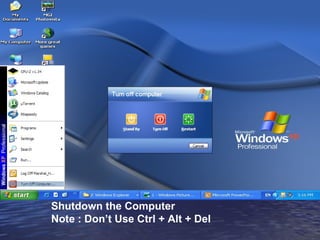Contenu connexe Similaire à How to Shutdown a Computer and Find Operating System Similaire à How to Shutdown a Computer and Find Operating System (20) 3. On the Simulated Windows Desktop Carry out the Necessary Steps To restart the computer . Note : Do not use Ctrl+ Alt + Del 11. Access the Dialog box that would enable you to format the 3 ½ Floppy (A:) Drive . 17. Save This file as my SescoICDL.rtf into My Documents Folder SescoICDL.rtf 19. Which of these is a shortcut to an application ? Which of these is an application ? 21. SUBMIT Use Click and Drag to Move the My Computer Icon into the White Frame Click submit when you have finish 22. In This Explorer Window create shortcut to the power point file called presentation.PPT 28. This windows show the contents of c: Drive in the right hand pane. Click on the correct Location to display the c: Drive’s Folders in the Left-hand pane as well. C: 32. Create anew Folder on the 3 ½ Floppy (A:) drive and name it Unisco . Press the Enter Key when you have finished. Unisco 34. Open the C: Drive folder and indicate which of these file size to the file Test.XLs 20KB 30KB 12KB 50KB C: 44. In the Current My Document folder , Change the name of the folder entitled Unisco to ECDL . Press the Enter Key when you have finished ECDL 48. Duplicate the excel.ppt file from the 3 ½ Floppy (A:) Drive to the C: Drive 50. Hold Down the appropriate Key and Click once to extend this Selection to include all files Down to and including Document 52. Restore the file called Master.doc from the Recycle bin to its Original Location? 67. Use the index tab of the windows Help system to find help on saving files . Click display button when you have finishing. 68. Use the index tab of the windows Help system to find help on saving files . Click display button when you have finishing. Saving files 70. Use the search Box windows system help to find information about audio files 71. Use the search Box windows system help to find information about audio files Audio files 77. Launch add printer wizard that would enable you to install anew printer. 87. A document has been sent to print to the Sesco printer access the print manager so you can view the progress of the print job. 89. Use a right-click menu commend to automatically compress the Advanced ICDL folder as a zip file 91. Use a right-click menu commend to automatically compress the Advanced ICDL folder as a zip file 95. …… .…………... are important as they tell the computer which application to use to open a file. Desktop Icons File Names User Names File Extension Version Numbers 99. check for viruses on the hard disk of the PC and move any that are found to a safe place where they cannot do any harm. 103. With drag & drop drag the write answers to the write place Carries No risk of computer viruses Clean disk that has been stored with an infected disk Software downloaded from the internet Unformatted floppy disk An e-mail attachment from someone you know Software downloaded over a network connection Carries a risk of computer viruses 109. Pressing which of the following keys would place a picture of what is currently displayed on your monitor onto the clipboard? + + 111. Pressing which of the following keys would place a picture of what is currently displayed on your monitor onto the clipboard? 115. A document has been sent to print to the Cisco printer Pause Printing for the current printing job