Getting Started with Computers
•Télécharger en tant que PPT, PDF•
2 j'aime•1,266 vues
Signaler
Partager
Signaler
Partager
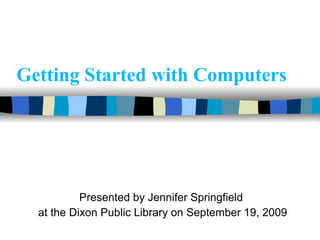
Recommandé
Contenu connexe
Tendances
Tendances (20)
Windows7tipstrickspptversion 12599513345858-phpapp01

Windows7tipstrickspptversion 12599513345858-phpapp01
89 identify the parts of a window desktop and common desktop icons

89 identify the parts of a window desktop and common desktop icons
Introduction of computer basic skills on windows 7

Introduction of computer basic skills on windows 7
Similaire à Getting Started with Computers
Similaire à Getting Started with Computers (20)
Dernier
Hello, Guys welcome to Manalifun Goa Escort service. Are you want Top call girls in Goa at just ₹10000 then no further anywhere because we have a large number of local beautiful girls. We are a genuine platform to provide unlimited classification escort ads service without any commission. 9316020077
Here many Goa Independent call girls and ladies, publish their ads. Our call girl in Goa is well-known for real sexual fun in Goa. We are not allow any prostitute to work here without checking the details, Firstly all ads check by our team then we publish them here. So don’t hesitate to book Low rate call girls in Goa. 9316020077
Goa call girls: A real wonder in Goa
Who are the best Goa Escort Service provider for Goa call girls
High-Class call girls in Goa escort service for 100% Satisfaction
Choose a trusted call girl service in Goa with Us +91-9316020077
Goa Escorts Provide 100% Client Satisfaction
How Our Goa Call Girls Are Perfect For Instant Satisfaction
100% Guaranteed Goa call girls will make you excited
How to Find Cheap Call Girls in Goa
Our Reliable Escort Service in Goa Local Areas
Goa Escorts (cheap escort service in Goa)
Rate Chart of Goa call girls, (call girl Rate in Goa)
5-star hotel For Goa call girls service
Call girls in Goa are the ideal sex partner for you
BOOK YOUR FAVORITE Goa CALL GIRLS SERVICE WITH US CALL! US NOW~ 9316020077
Best way to Hire call girls in Goa
What’s the cost of escort service in Goa
North Goa Call Girls
Location :-
Baga , Caclangute , Candolim , Anjuna , Panaji Arpora , Vagator , Morjim , Siolim , Mandrem , Arambol , etc.
Vasco , Bambolim , Madgaon, Colva , EtcGoa Call Girls 9316020077 Call Girls In Goa By Russian Call Girl in goa

Goa Call Girls 9316020077 Call Girls In Goa By Russian Call Girl in goarussian goa call girl and escorts service
Model Call Girl Services in Delhi reach out to us at 🔝 9953056974 🔝✔️✔️
Our agency presents a selection of young, charming call girls available for bookings at Oyo Hotels. Experience high-class escort services at pocket-friendly rates, with our female escorts exuding both beauty and a delightful personality, ready to meet your desires. Whether it's Housewives, College girls, Russian girls, Muslim girls, or any other preference, we offer a diverse range of options to cater to your tastes.
We provide both in-call and out-call services for your convenience. Our in-call location in Delhi ensures cleanliness, hygiene, and 100% safety, while our out-call services offer doorstep delivery for added ease.
We value your time and money, hence we kindly request pic collectors, time-passers, and bargain hunters to refrain from contacting us.
Our services feature various packages at competitive rates:
One shot: ₹2000/in-call, ₹5000/out-call
Two shots with one girl: ₹3500/in-call, ₹6000/out-call
Body to body massage with sex: ₹3000/in-call
Full night for one person: ₹7000/in-call, ₹10000/out-call
Full night for more than 1 person: Contact us at 🔝 9953056974 🔝. for details
Operating 24/7, we serve various locations in Delhi, including Green Park, Lajpat Nagar, Saket, and Hauz Khas near metro stations.
For premium call girl services in Delhi 🔝 9953056974 🔝. Thank you for considering us!CHEAP Call Girls in Malviya Nagar, (-DELHI )🔝 9953056974🔝(=)/CALL GIRLS SERVICE

CHEAP Call Girls in Malviya Nagar, (-DELHI )🔝 9953056974🔝(=)/CALL GIRLS SERVICE9953056974 Low Rate Call Girls In Saket, Delhi NCR
Top Rated Pune Call Girls Pimpri Chinchwad ⟟ 6297143586 ⟟ Call Me For Genuine Sex Service At Affordable Rate
Booking Contact Details
WhatsApp Chat: +91-6297143586
pune Escort Service includes providing maximum physical satisfaction to their clients as well as engaging conversation that keeps your time enjoyable and entertaining. Plus they look fabulously elegant; making an impressionable.
Independent Escorts pune understands the value of confidentiality and discretion - they will go the extra mile to meet your needs. Simply contact them via text messaging or through their online profiles; they'd be more than delighted to accommodate any request or arrange a romantic date or fun-filled night together.
We provide -
01-may-2024(v.n)
Top Rated Pune Call Girls Pimpri Chinchwad ⟟ 6297143586 ⟟ Call Me For Genuin...

Top Rated Pune Call Girls Pimpri Chinchwad ⟟ 6297143586 ⟟ Call Me For Genuin...Call Girls in Nagpur High Profile
Dernier (20)
Model Call Girls In Ariyalur WhatsApp Booking 7427069034 call girl service 24...

Model Call Girls In Ariyalur WhatsApp Booking 7427069034 call girl service 24...
Science City Kolkata ( Call Girls ) Kolkata ✔ 6297143586 ✔ Hot Model With Sex...

Science City Kolkata ( Call Girls ) Kolkata ✔ 6297143586 ✔ Hot Model With Sex...
❤Personal Whatsapp Number Keylong Call Girls 8617697112 💦✅.

❤Personal Whatsapp Number Keylong Call Girls 8617697112 💦✅.
Goa Call "Girls Service 9316020077 Call "Girls in Goa

Goa Call "Girls Service 9316020077 Call "Girls in Goa
Top Rated Kolkata Call Girls Khardah ⟟ 6297143586 ⟟ Call Me For Genuine Sex S...

Top Rated Kolkata Call Girls Khardah ⟟ 6297143586 ⟟ Call Me For Genuine Sex S...
Independent Garulia Escorts ✔ 9332606886✔ Full Night With Room Online Booking...

Independent Garulia Escorts ✔ 9332606886✔ Full Night With Room Online Booking...
Goa Call Girls 9316020077 Call Girls In Goa By Russian Call Girl in goa

Goa Call Girls 9316020077 Call Girls In Goa By Russian Call Girl in goa
Book Paid Sonagachi Call Girls Kolkata 𖠋 8250192130 𖠋Low Budget Full Independ...

Book Paid Sonagachi Call Girls Kolkata 𖠋 8250192130 𖠋Low Budget Full Independ...
Model Call Girls In Velappanchavadi WhatsApp Booking 7427069034 call girl ser...

Model Call Girls In Velappanchavadi WhatsApp Booking 7427069034 call girl ser...
CHEAP Call Girls in Malviya Nagar, (-DELHI )🔝 9953056974🔝(=)/CALL GIRLS SERVICE

CHEAP Call Girls in Malviya Nagar, (-DELHI )🔝 9953056974🔝(=)/CALL GIRLS SERVICE
Karnal Call Girls 8860008073 Dyal Singh Colony Call Girls Service in Karnal E...

Karnal Call Girls 8860008073 Dyal Singh Colony Call Girls Service in Karnal E...
Top Rated Pune Call Girls Pimpri Chinchwad ⟟ 6297143586 ⟟ Call Me For Genuin...

Top Rated Pune Call Girls Pimpri Chinchwad ⟟ 6297143586 ⟟ Call Me For Genuin...
Independent Joka Escorts ✔ 8250192130 ✔ Full Night With Room Online Booking 2...

Independent Joka Escorts ✔ 8250192130 ✔ Full Night With Room Online Booking 2...
Independent Sonagachi Escorts ✔ 9332606886✔ Full Night With Room Online Booki...

Independent Sonagachi Escorts ✔ 9332606886✔ Full Night With Room Online Booki...
Call Girls In Goa 9316020077 Goa Call Girl By Indian Call Girls Goa

Call Girls In Goa 9316020077 Goa Call Girl By Indian Call Girls Goa
Behala ( Call Girls ) Kolkata ✔ 6297143586 ✔ Hot Model With Sexy Bhabi Ready ...

Behala ( Call Girls ) Kolkata ✔ 6297143586 ✔ Hot Model With Sexy Bhabi Ready ...
Call Girls Manjri Call Me 7737669865 Budget Friendly No Advance Booking

Call Girls Manjri Call Me 7737669865 Budget Friendly No Advance Booking
Nayabad Call Girls ✔ 8005736733 ✔ Hot Model With Sexy Bhabi Ready For Sex At ...

Nayabad Call Girls ✔ 8005736733 ✔ Hot Model With Sexy Bhabi Ready For Sex At ...
Borum Call Girls Service ☎ ️93326-06886 ❤️🔥 Enjoy 24/7 Escort Service

Borum Call Girls Service ☎ ️93326-06886 ❤️🔥 Enjoy 24/7 Escort Service
Getting Started with Computers
- 1. Getting Started with Computers Presented by Jennifer Springfield at the Dixon Public Library on September 19, 2009
- 3. Why do they call it Windows? You can have many windows open at the same time Hide them underneath each other or see them all at the same time 2
- 5. Desktop This is the “desktop” of your computer. To open a program use the left button on the mouse to double click on a picture (icon). When using a computer remember – if one mouse click doesn’t work, try two! 4
- 6. You can also click once on the “Start” button. Then click on “ All programs.” Here are all the programs loaded on the computer. Start Menu 5
- 7. You can find “ My documents,” “ My Computer,” and “Shut Down” from the start menu 6
- 8. Microsoft Word Word is a word processing/typing program. Think of it as a blank sheet of paper in a typewriter. Word gives you lots of tools to change your document. Just look at all the buttons. When you put the mouse cursor over the button it tells you what it does. 7
- 9. Internet Explorer The address box is where you type the address of the website you want to visit 8
- 10. My Documents THIS IS ONE PLACE TO SAVE YOUR DOCUMENTS. IT IS LIKE PUTTING PAPERS INTO A MANILA FOLDER. NEW FOLDERS MAY BE ADDED AT ANY TIME FOR BETTER ORGANIZATION. 9
- 11. My Computer ALL THE DRIVES (places where things are stored) ON THE COMPUTER ARE LISTED UNDER “MY COMPUTER” DOUBLE CLICK ON THE DRIVE TO LIST THE FILES (things saved) ON THE DRIVE For example: if you use a floppy disk to save your documents, you can see what is on the disc by double clicking on this icon 10
- 12. Control Panel Using the control panel I changed the background picture on my computer to this island scene 11
- 13. Control panel from start menu Here are all the things Control Panel controls You can change the size and color of the letters and icons on your screen and the background picture with “Display.” To change background picture click on “Display” then click on “Desktop” – this will show you your options. Are you left-handed? You can change your mouse controls here if it is more comfortable for you. Click on “Mouse” then check the box “Switch Primary and Secondary Buttons” 12
- 14. Accessories Paint a drawing program 13
- 15. Solitaire and other games 14 Playing games is a fun way to improve your mouse skills
- 16. Adjusting the windows 2 “ X” will close the window “ - ” will put the window down to the taskbar “ ” will expand or shrink the window size Adjusting the Windows 15 This is your “taskbar.” It shows all the windows that are open.
- 17. If you click on the left mouse button, and hold it down, on the top (blue) part of the window, you can move your mouse and drag the window to another part of the screen. These two arrows let you scroll up and down the window Or left click and hold on any side or corner of window then drag to make the window larger or smaller 16
- 18. Help go to Start Menu click on Help and Support 17
- 19. Remember to … Practice … Practice … Practice It’s the only way you will get better … at anything!! Don’t let it the computer get the best of you SMILE and be patient with it If you would like a free 30 minute tutorial, just you, me, and the computer, please call me to make an appointment. Jennifer 678-5447 **These handouts are also available for viewing at www.slideshare.net/Dixon Click on “Computers for Beginners” to open Powerpoint presentation.
