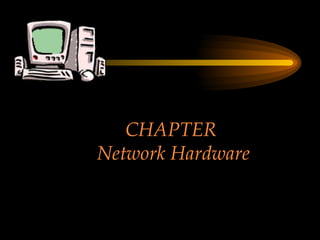
Networking hardware (2)
- 1. CHAPTER Network Hardware
- 3. Introduction Module 1 (4-06)
- 11. End of Module
- 12. MODULE Network Interface Cards (NICs)
- 20. 1000BaseT NIC Source: 3Com Note the RJ-45 connection and the status lights on the card
- 29. Coaxial Cable Connectors Thin coaxial cable T connector Terminator Network Interface Card BNC
- 31. RJ-45 Connectors RJ-45 Port RJ-45 Connector
- 34. Example of Older 10Base2 Card BNC Source: Black Box
- 35. Example of Older 10BaseT Card RJ 45 ISA Source: Black Box
- 36. Example of Older Combo Card Combo Source: Black Box RJ 45 BNC
- 37. D-Link Fast Ethernet Card (100BaseTX)
- 40. Fast Ethernet PC Multi-Port Card NIC and modem connections
- 41. Fast Ethernet Card Specs. The D-Link DMF-560TX is a 10/100Mb Dual Speed Ethernet PC Card with an integrated V.90/K56flex Data/Fax Modem. The DMF-560TX is targeted at notebook and laptop users that connect to a wide variety of data-communications devices and services, and require access to faster technologies. Laptop users are able to seamlessly connect to both Ethernet and Fast Ethernet LANs, as well as send and receive faxes, connect to the Internet, and dial into a Remote Access Server or PC using this one PCMCIA PC Card solution. The DMF-560TX strictly adheres to the IEEE Ethernet standards and the ITU Data Communications and Modem standards in order to ensure maximum interoperability. The DMF-560TX attempts to connect at the highest speed supported by an ISP, LAN, host modem, or fax machine and automatically defaults to a lower speed until a stable connection can be created.
- 43. Token Ring Adapter (NIC) Note the connector type.
- 44. Ethernet to Token Ring Bridge
- 45. Wireless PC Card Adapter
- 46. Wireless PC Card Specs D-Link Air DWL-650 PC Card Type-II 11Mbps Wireless LAN Adapter The D-Link DWL-650 is an IEEE 802.11b compliant PC Card Type-II 11Mbps wireless LAN adapter. The DWL-650 will operate in 2.4 GHz Direct Sequence Spread Spectrum (DSSS) for wireless networks in the home or office environment. It is designed to operate in 3.3V or 5.0V DC slots. In addition, the DWL-650 uses a 64/128-bit WEP (Wired Equivalent Privacy) Encryption for a secure network connection. The D-Link DWL-650 can operate in either Ad-Hoc mode (Peer-to-Peer networking without access point) or Infrastructure mode (Peer-to-Peer networking using an access point). In Infrastructure mode, the DWL-650 can be connected to a broadband residential gateway or a DSL/Cable modem for high-speed wireless Internet access on the existing network.
- 47. Wireless PC Card Specs The DWL-650 can transmit data at 11, 5.5, 2 or 1 Mbps per channel. The DWL-650 transmit rate values can be manually selected for Auto Select 1 or 2 Mbps, Fixed 1 Mbps, Fixed 11 Mbps, Fixed 2 Mbps, Fixed 5.5 Mbps and Fully Auto. The DWL-650 has full mobility and seamless roaming from cell to cell as well as across access points. The range of coverage per cell for indoor use is up to 328 feet and up to 984 feet per cell for outdoor use. The DWL-650 comes with an internal non-detachable diversity patch antenna and one built-in green LED indicator for power, network link and activity. The DWL-650 is compatible with Windows 98, Windows ME, Windows 2000, Windows XP.
- 49. Wireless PCI Card Specs The D-Link Air DWL-520 is an IEEE 802.11b wireless PCI adapter. The DWL-520 provides an integrated PCI solution that will operate within the 2.4 GHz Direct Sequence Spread Spectrum (DSSS) for wireless networks in the home or office environment. Along with the advanced wireless technology that is incorporated into the DWL-520, wide range motherboard support is assured by compliance to the latest PCI 2.2 standard interface. The DWL-520 is the solution for users and network administrators looking for the convenience offered by a wireless connection.
- 51. Wireless 5 GHz
- 54. END OF MODULE
- 58. IRQ Assignment (learnthat.com) IRQ Device 0 Timer 1 Keyboard 2 Wired to IRQ 9 3 COM 2 (COM 4) 4 COM 1 (COM 3) 5 Available (often LPT2, sound cards, or network cards) 6 Floppy Disk Controller 7 LPT1 8 Clock 9 Wired to IRQ 2 10 Unused 11 Unused 12 Mouse Port 13 Coprocessor 14 Hard Disk Controller 15 Unused
- 60. Common I/O Address Assginemnt (learnthat.com) Address (Hex) Device 00-0F DMA Controller 20-21 Interrupt Controller 40-43 Timer 1F0-1F8 Hard Disk Controller 200-20F Joystick Controller 238-23B Bus Mouse 278-27F LPT2 2E8-2EF COM4 Serial Port 2F8-2FF COM2 Serial Port 300-30F Ethernet Card 330-33F MIDI Port 378-37F LPT1 Port 3E8-3EF COM3 Serial Port 3F0-3F7 Floppy Disk Controller 3F8-3FF COM1 Serial Port
- 66. Resource Allocation on a NIC
- 67. Examining the Network Resources Device Manager NIC Properties Resources
- 68. END OF MODULE
- 69. MODULE Network Connectors and Hubs
- 71. Example of T-Connector and Terminator T Connector Terminator Source: Black Box
- 73. Connectors : Passive Hub MAU WS WS Hub Connecting A Token-ring Network WS
- 74. A Manageable Hub/ Switches Backbone Manageable Hub/ Switch Remote Workstation WS WS WS Remote Monitor Active Hub
- 80. Example of a Hub Used in Ring Network Source: Black Box
- 81. Example of Hubs Used in the Star Network Stackable Hubs Source: Black Box
- 82. END OF MODULE
- 84. MODULE Server and Workstation Hardware
- 93. SCSI Standards SCSI Fast SCSI Ultra SCSI Wide Ultra SCSI Ultra2 SCSI Wide Ultra2 SCSI Ultra3 SCSI Data transfer rates max. Bus speed (MB/sec) 5 10 20 40 40 80 160 Maximum Data Bus width (bits) 8-bit 8-bit 8-bit 16-bit 8-bit 16-bit 16-bit Max. cable length (meters) 6 3 1.5 - 3 1.5 - 3 12 12 12 Max. device support 8 8 8 - 4 8 - 4 8 16 16
- 98. ATA Variations ATA/ ATA-2 Ultra-ATA/33 Ultra-ATA/66 Data transfer rates max. Bus speed (MB/sec) 8.3 16.6 33 66 Maximum Data Bus width (bits) 16-bit 16-bit 16-bit 16-bit Max. device support 2 2 2 2
- 113. END OF MODULE
- 114. MODULE Repeater
- 116. A Repeater Connection Expanding the Span of the Network Source: Black Box
- 117. Another Example of Repeater Connection Extending the distance between the backbone and the nodes. Source: Black Box
- 122. END OF MODULE
- 123. MODULE Bridge
- 126. Bridge : ISO-OSI Layer of Operation Bridge X Medium X Medium Physical Layer Physical Layer Data Link Layer Data Link Layer A simple bridge operates at the second layer of the ISO model.
- 129. A Practical Bridge Example
- 130. END OF MODULE
- 131. MODULE Switch
- 135. Switch : ISO-OSI Layer of Operation Switch X Medium X Medium Physical Layer Physical Layer Data Link Layer Data Link Layer A simple Switch operates at the second layer of the ISO model.
- 140. Use of Switches in Linking LAN Segments Switch Hub Hub WS Server WS Server Segment 1 Segment 2 Crossover Traffic
- 141. Using A Switch to Link Bus LAN Segments Switch Segment 1 Segment 2
- 143. Use of Switches for Higher Bandwidth WS 100 MBps Switch WS WS WS Each port in theory has a bandwidth of 100 Mbps.
- 144. END OF MODULE
- 151. Switching Technology Comparison Header Sender’s Add Receiver’s Add Data Cut-through Store-and-forward
- 154. END OF MODULE
- 155. MODULE Routers
- 158. Internetworking with a Router IEEE 802.3 Sub-network IEEE 802.5 Sub-network PC-NFS Sub-network Router
- 159. Routers, Switches and Hubs in Perspective Switch Switch Hub Hub S WS WS WS Router Hub S WS Hub WS S Hub WS WS Hub WS S Sub-network 1 Sub-network 2 Backbone
- 162. Router : Network Layer Interface X MEDIUM X MEDIUM PHYSICAL LAYER PHYSICAL LAYER DATA LINK LAYER DATA LINK LAYER NETWORK LAYER ROUTER NETWORK LAYER
- 163. Devices and Layers PHYSICAL LAYER DATA LINK LAYER NETWORK LAYER Switches Routers Hubs and Repeaters Switches Layer 1 Layer 2 Layer 3
- 164. A Practical Router Example Router Router Router Router Router
- 165. END OF MODULE
- 166. MODULE Gateway
- 174. SNA Gateway SNA Gateway WS WS Mainframe LAN - Ethernet IBM - SNA FEP NIC Card Gateway software Gateway Interface Card
- 175. Gateway’s Functional Relationship to the ISO-OSI Model Application Presentation Session Transport Network Data Link Physical Gateway Application Presentation Session Transport Network Data Link Physical
- 176. END OF MODULE
- 177. END OF MODULE END OF CHAPTER