Wordpress Workshop: Session One
•
2 likes•4,271 views
This is from session one of my Wordpress Workshop for AIGA San Diego.
Report
Share
Report
Share
Download to read offline
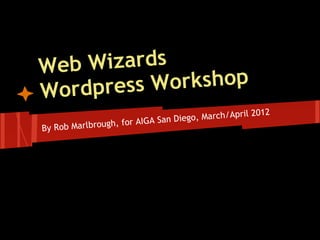
Recommended
Recommended
More Related Content
What's hot
What's hot (20)
NYC PUG WordPress Presentation | The Photographer's Blogger | August 2014

NYC PUG WordPress Presentation | The Photographer's Blogger | August 2014
Drupal Global Training Day by Drupal Mumbai 6th Sep - Drupal Administration

Drupal Global Training Day by Drupal Mumbai 6th Sep - Drupal Administration
How to Boost the performance of your Wordpress powered websites

How to Boost the performance of your Wordpress powered websites
Managing a Local WordPress Community, WordCamp Europe 2016

Managing a Local WordPress Community, WordCamp Europe 2016
Web Development, Константин Пелиховский (PM, 111PIX UA)

Web Development, Константин Пелиховский (PM, 111PIX UA)
Viewers also liked
Viewers also liked (6)
Similar to Wordpress Workshop: Session One
WordPress Translation Day 3 Deck by Bigul Malayi WordPress Internationalization and Localization - WordPress Translation Day 3...

WordPress Internationalization and Localization - WordPress Translation Day 3...WordPress Trivandrum
Similar to Wordpress Workshop: Session One (20)
WordPress Internationalization and Localization - WordPress Translation Day 3...

WordPress Internationalization and Localization - WordPress Translation Day 3...
Word press for ecommerce website in web designing company india

Word press for ecommerce website in web designing company india
Recently uploaded
Recently uploaded (20)
Repurposing LNG terminals for Hydrogen Ammonia: Feasibility and Cost Saving

Repurposing LNG terminals for Hydrogen Ammonia: Feasibility and Cost Saving
"I see eyes in my soup": How Delivery Hero implemented the safety system for ...

"I see eyes in my soup": How Delivery Hero implemented the safety system for ...
DEV meet-up UiPath Document Understanding May 7 2024 Amsterdam

DEV meet-up UiPath Document Understanding May 7 2024 Amsterdam
CNIC Information System with Pakdata Cf In Pakistan

CNIC Information System with Pakdata Cf In Pakistan
Finding Java's Hidden Performance Traps @ DevoxxUK 2024

Finding Java's Hidden Performance Traps @ DevoxxUK 2024
Apidays New York 2024 - The Good, the Bad and the Governed by David O'Neill, ...

Apidays New York 2024 - The Good, the Bad and the Governed by David O'Neill, ...
Biography Of Angeliki Cooney | Senior Vice President Life Sciences | Albany, ...

Biography Of Angeliki Cooney | Senior Vice President Life Sciences | Albany, ...
Cloud Frontiers: A Deep Dive into Serverless Spatial Data and FME

Cloud Frontiers: A Deep Dive into Serverless Spatial Data and FME
Axa Assurance Maroc - Insurer Innovation Award 2024

Axa Assurance Maroc - Insurer Innovation Award 2024
Apidays New York 2024 - Passkeys: Developing APIs to enable passwordless auth...

Apidays New York 2024 - Passkeys: Developing APIs to enable passwordless auth...
Apidays New York 2024 - Accelerating FinTech Innovation by Vasa Krishnan, Fin...

Apidays New York 2024 - Accelerating FinTech Innovation by Vasa Krishnan, Fin...
TrustArc Webinar - Unlock the Power of AI-Driven Data Discovery

TrustArc Webinar - Unlock the Power of AI-Driven Data Discovery
Cloud Frontiers: A Deep Dive into Serverless Spatial Data and FME

Cloud Frontiers: A Deep Dive into Serverless Spatial Data and FME
Apidays New York 2024 - Scaling API-first by Ian Reasor and Radu Cotescu, Adobe

Apidays New York 2024 - Scaling API-first by Ian Reasor and Radu Cotescu, Adobe
Wordpress Workshop: Session One
- 1. Web Wizards W ordpress Workshop 2012 San Die go, March/April By Rob Marlb rough, for AIGA
- 2. About Me: townRob) ob Marlbrou gh (@Down R ● Owner of Web Wizards Hosting (@WebWizards), in business since 1997 http://webwizards.net/ ● Co-founder of Fandom Marketing, (@FandomMarketing), social media strategy and consulting firm http://fandommarketing.com/ ● Created Minglestream, (@Minglestream) a tweetwall for live events http://minglestream.com/
- 3. Wordpress Experience My ● Using Wordpress since 2005 ● Tech Support for hundreds of Wordpress hosting customers over many years ● Dozens and dozens of Wordpress client projects (installations, administration, customizations, implementation, etc.)
- 4. Wo rkshop One 1st of a 4-part series. What we'll cover: ● Wordpress Overview ● Dashboard Overview ● Theme Overview ● Multisite Overview ● Q&A
- 5. Wordpres s Overview Born from a blogging system in 2003, now it's no longer just for blogs! ● Decent at v1.5 (2005) ● Good at v2.0 (2005-2007) ● Great at v3.0 (2010-present) Powers CNN, New York Times, TechCrunch
- 6. W ordpress.c om vs .org Wordpress.com: ● Free hosting, with basic upgrades ● Cannot upload custom themes or plugins Wordpress.org: ● Free, open-source download ● Get a web host, full control over your site ● Upload anything, customize everything
- 7. Wo rdpress CMS Benefits of using Wordpress as a CMS: ● Easy to build with... (easy being relative) ● Easy for end-users to make changes ● Easy to find themes/developers ● Easy SEO optimization ● Easy categorized/tagged content ● Easy to add functionality via plugins Easiest CMS to build, customize, use!
- 8. Dashboar d Overview Four main areas ● Toolbar (top) ● Navigation Menu (left) ● Work Area (middle) ● Footer (bottom)
- 9. D ashboard S creenshot
- 10. Dashb oard Menu Home: Overview of content and discussions. Posts: Write, edit, trash all blog posts. Media: Upload, edit, trash media files. Pages: Write, edit, trash static pages. Comments: Approve, mark, trash comments. Appearance: Themes, Widgets, Custom Menus. Plugins: Install, activate, delete plugins. Settings: All site and plugin settings.
- 11. hboard Cus tomizations Das Plugins available to: ● white-label the dashboard & login (MyBrand plugin) ● Minimize user's views of dashboard menus (Adminimize plugin) ● Change colors, themes, add ajax menus, etc...
- 12. Theme Overview Themes are prepackaged Wordpress files that control the look & feel, colors, & placement of all the site content. Differs from HTML/CSS sites: ● The styling and placement is stored in the theme, all content is stored in the database ● Swapping themes out is easy ● PHP functions embedded within HTML
- 13. omponents of a theme C A theme is a group of template files, (X)HTML + PHP + CSS files. ● index.php and style.css are mandatory. Other files usually included: ● header.php, footer.php, page.php, single. php, sidebar.php, comments.php, etc http://codex.wordpress.org/Theme_Development http://codex.wordpress.org/Template_Hierarchy
- 14. T heme Cust omizations Modifying a 3rd party theme? ● Easily create a child theme, add customizations ● Child theme CSS overrides parent theme ● Upgrading the parent theme is still possible ● Create page template files for unique page designs http://codex.wordpress.org/Pages http://codex.wordpress.org/Stepping_Into_Templates
- 15. Multis ite Overview Wordpress Multisite is an easy way to manage multiple web sites under one WP installation. FYI, used to be named MultiUser (WPMU) Benefits: ● Single login to access multiple sites ● Single hosting account for multiple sites (host should support domain aliases) ● Centralized admin of plugins, themes, users, authors, etc.
- 16. Multisite and clients Easily support multiple clients and their sites from one installation... managed Wordpress: ● Each client can have access to only their web site ● You can have access to everyone's web site ● You manage their plugins and themes, etc ● They can manage their content themselves
- 17. Turn o n Multisite Enabling Multisite is easy, by editing the wp- config.php file. Some caveats to mind: ● Setup is easy, but detailed ● Deactivate all plugins ● Add this line to wp-config.php: define('WP_ALLOW_MULTISITE', true); ● Follow the steps in the new Network Setup menu under Tools
- 18. of Tips: Se ssion One Summary Get comfortable with Wordpress, be innovative, create services that compliment it's use. ● Use child themes to customize themes so the parent theme can still be upgraded. ● Use multisite for easy centralized management of multiple web sites. ● Ask questions first, when possible.
- 19. ant More W ordpress? W My Wordpress Workshops on Meetup.com (ongoing every 6 weeks): http://meetup.com/webhelp/ WordCamp San Diego, March 24th-25th: http://sandiego.wordcamp.org/ Facebook Groups... WP Users Group: http://on.fb. me/wpusersgroup Advanced WP: http://on.fb.me/advancedwp Wordpress.org: http://codex.wordpress.org/
- 20. Q&A Thanks! Any questions?
