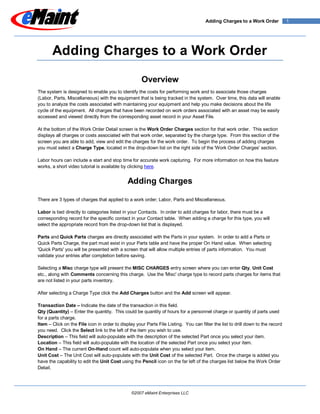Adding Charges
- 1. Adding Charges to a Work Order 1
Adding Charges to a Work Order
Overview
The system is designed to enable you to identify the costs for performing work and to associate those charges
(Labor, Parts, Miscellaneous) with the equipment that is being tracked in the system. Over time, this data will enable
you to analyze the costs associated with maintaining your equipment and help you make decisions about the life
cycle of the equipment. All charges that have been recorded on work orders associated with an asset may be easily
accessed and viewed directly from the corresponding asset record in your Asset File.
At the bottom of the Work Order Detail screen is the Work Order Charges section for that work order. This section
displays all charges or costs associated with that work order, separated by the charge type. From this section of the
screen you are able to add, view and edit the charges for the work order. To begin the process of adding charges
you must select a Charge Type, located in the drop-down list on the right side of the 'Work Order Charges' section.
Labor hours can include a start and stop time for accurate work capturing. For more information on how this feature
works, a short video tutorial is available by clicking here.
Adding Charges
There are 3 types of charges that applied to a work order; Labor, Parts and Miscellaneous.
Labor is tied directly to categories listed in your Contacts. In order to add charges for labor, there must be a
corresponding record for the specific contact in your Contact table. When adding a charge for this type, you will
select the appropriate record from the drop-down list that is displayed.
Parts and Quick Parts charges are directly associated with the Parts in your system. In order to add a Parts or
Quick Parts Charge, the part must exist in your Parts table and have the proper On Hand value. When selecting
'Quick Parts' you will be presented with a screen that will allow multiple entries of parts information. You must
validate your entries after completion before saving.
Selecting a Misc charge type will present the MISC CHARGES entry screen where you can enter Qty, Unit Cost
etc., along with Comments concerning this charge. Use the 'Misc' charge type to record parts charges for items that
are not listed in your parts inventory.
After selecting a Charge Type click the Add Charges button and the Add screen will appear.
Transaction Date – Indicate the date of the transaction in this field.
Qty (Quantity) – Enter the quantity. This could be quantity of hours for a personnel charge or quantity of parts used
for a parts charge.
Item – Click on the File icon in order to display your Parts File Listing. You can filter the list to drill down to the record
you need. Click the Select link to the left of the item you wish to use.
Description – This field will auto-populate with the description of the selected Part once you select your item.
Location – This field will auto-populate with the location of the selected Part once you select your item.
On Hand – The current On-Hand count will auto-populate when you select your item.
Unit Cost – The Unit Cost will auto-populate with the Unit Cost of the selected Part. Once the charge is added you
have the capability to edit the Unit Cost using the Pencil icon on the far left of the charges list below the Work Order
Detail.
©2007 eMaint Enterprises LLC
- 2. Adding Charges to a Work Order 2
Extended Cost – This is a calculated field based on the Unit Cost and the Quantity that you entered to be charged.
For any non-Parts charges, once the appropriate charges fields are entered, you click Submit Charges button to
save the entry and to automatically return the Work Order Detail screen. For any Parts charges, once you have
completed your entries, click the Validate Entries button. A 'Ready to be SAVED' message will appear above the
entry area if all fields have validated. Make any changes necessary until you get validation success and then click
Save Entries button to get a “Records Saved' message. You can now click Return to Work Order on the top right
of the screen to automatically return to the Work Order Detail screen.
You may continue adding as many charge transactions as required. The charges that you have entered may be
modified or edited by clicking the Pencil icon to the left of the charge entry.
Last updated: November 21, 2007
©2007 eMaint Enterprises LLC