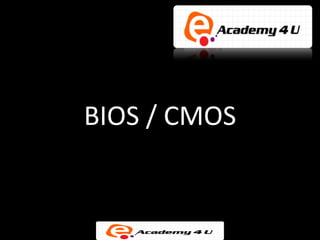
Bios and cmos
- 1. BIOS / CMOS
- 2. BIOS • BIOS is a collection of programs embedded in one or more chips Functions of BIOS POST Setup BIOS Bootstrap Loader
- 3. BIOS • POST – Tests computer’s processor, memory, chipset, video, adapter, disk controllers, disk drives, keyboard and other components • Setup – Enables you to configure the motherboard and chipset settings • BIOS - Collection of actual drivers which act as a basic interface between the OS and your hardware • Bootstrap Loader - Job of this program to load the OS from the floppy disk or the hard disk into the computer’s main memory (RAM)
- 4. ROM Shadowing • Accesses to the BIOS code are very slow relative to accesses to code in the system memory • Technique that is used to increase the computer's speed • During this process the contents of a ROM are directly copied to the extended memory. • Extended memory is given the same address as that of the ROM. The original ROM is disabled and the new location is then write protected
- 5. Basic Input / Output System (BIOS) • Enables you to control and troubleshoot the system and the different hardware components before loading the operating system • Types of BIOS chips – Rectangular shaped 32-pin Dual In-line Package (DIP) – Square 28-pin Plastic Leaded Chip Carrier (PLCC)
- 6. Basic Input / Output System (BIOS) • Runs the power-on self-test (POST) when the system starts • Receives signals from the hardware • Loads the custom settings from the CMOS that stores the BIOS settings • Displays the settings • Locates the bootable devices and loads the operating system from the bootable device
- 7. Complementary Metal Oxide Semiconductor (CMOS) • Memory chip located on the motherboard that stores the BIOS settings • Battery must be replaced when it becomes weak or you may lose the stored BIOS settings • Receives power from the battery that is installed on the motherboard • Clear the BIOS settings stored in the CMOS using the jumpers located on the motherboard or by removing the battery from the motherboard
- 8. Upgrading the BIOS Two ways for upgrading a Motherboard BIOS Replacing Performing Physical a Flash BIOS Chip Update
- 9. Upgrading the BIOS • back up the BIOS values so that you can restore the BIOS when the system crashes or malfunctions after changing the BIOS values • When seeking a BIOS upgrade for a particular motherboard (or system), you need to know the following: • Model of the motherboard (or system). • Manufacturer, date and version of the existing BIOS. • Type of CPU.
- 10. BIOS Setup Utility • Enables you to modify the settings and store them in the CMOS • Enables you to control the boot sequence • Changes the BIOS setting to correct any hardware problems
- 11. BIOS Main Menu Page • Displays the different BIOS options which can be changed
- 12. Standard CMOS Setup Page • Enables you to set the basic settings of the system such as the date and time, hard disk settings, and diskette drive settings
- 13. Advanced Setup Page • Enables you to access the advanced functions of the BIOS such as Boot Devices, S.M.A.R.T. for Hard Disks, Boot Up Num-Lock, Floppy Drive Swap about the system
- 14. Power Management Setup Page • Sets the parameters such as Standby Time Out, Suspend Time Out, Ring On Power On for the system power management operation
- 15. PCI / Plug and Play Setup Page • Enables the system to automatically search for new hardware connected to the system • Automatically search for the drivers to use the device
- 16. Applying Settings • Applying Optimal settings enables to set the default options • Best Performance Settings enables to set BIOS options to make the system perform at best level
- 17. Features Setup Page • Controls the built-in motherboard components
- 18. CPU PnP Setup Page • Enables to change the microprocessor settings, to adjust the speed of the microprocessor
- 19. Hardware Monitor Page • Displays the system hardware details • Enables to monitor the system to prevent overheating
- 20. Setting the BIOS Password • Protects the BIOS settings stored in the CMOS • Password option from the Advanced Setup page should be enabled • Prompts to enter the password before accessing the Setup Utility
- 21. Troubleshooting Using AMI BIOS Beep Codes Number of Beeps Solving Problem 1 Short Beep System OK. If system does not start check that the power and data cables are properly connected 2 / 3 / 4 Short Beeps Check that the RAM and Video Adapter cards are properly connected. 5 Short Beeps Check that the RAM is properly installed. Check that the microprocessor is properly installed. Replace the microprocessor or the motherboard. 6 Short Beeps Check or replace keyboard.
- 22. Troubleshooting Using AMI BIOS Beep Codes 7 Short Beeps Check the processor and heat sink are properly installed 8 Short Beeps Check that the video card is properly installed. Replace the video card. 9 Short Beeps Check that the BIOS chip is properly connected. Update or Replace the BIOS chip. 10 Short Beeps Replace the battery or CMOS chips. 11 Short Beeps Check the cache settings from BIOS and check that the Cache memory chip is properly connected. Replace the Cache memory chip. 1 Long, 3 Short Beeps Check that the RAM is properly connected. 1 Long, 8 Short Beeps Check that the video card is properly installed. Replace the video card.
