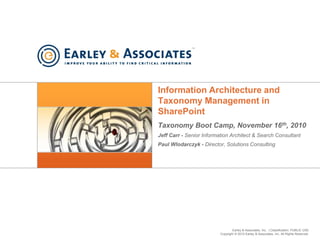
Taxonomy Book Camp SharePoint IA 11-17-10
- 1. Earley & Associates, Inc. | Classification: PUBLIC USE Copyright © 2010 Earley & Associates, Inc. All Rights Reserved. Information Architecture and Taxonomy Management in SharePoint Taxonomy Boot Camp, November 16th, 2010 Jeff Carr - Senior Information Architect & Search Consultant Paul Wlodarczyk - Director, Solutions Consulting
- 2. SharePoint is very easy to implement badly
- 3. 3 Copyright © 2010 Earley & Associates, Inc. All Rights Reserved. Typical SharePoint Projects 3 “Hey! We got SharePoint! It has got blogs, wikis, workspaces, team sites, and search—let us have all of that. We don't need anyone to help us. It is easy to set up, and we’ll just learn as we use it. We only need a site or two to store the documents in. If the users want in, we’ll give them some sites to play with.” “Hey! We have 20 sites now. Lots of content. Not sure what we are doing. Not sure how it all connects together. We think we know how to manage it, though we don’t know how big it will get. And we also can’t control how big it gets because we are not entirely sure who is using it and why.” then, a couple months later… Source: Managing and Implementing Microsoft® SharePoint® 2010 Projects - O’Reilly Media
- 4. 4 Copyright © 2010 Earley & Associates, Inc. All Rights Reserved. • It’s commonplace with SharePoint to start with the technology first and push off the gathering and documentation of requirements until later, if at all. Adopted by IT followed by the provisioning of a few sites as business users become aware of its existence (easy to deploy). Mass proliferation of sites, lists and libraries and an assortment of individuals and groups start to turn on various bits of functionality resulting in a deployment that is haphazard and confusing. • SharePoint has been specifically designed to remove management of the information environment away from IT and into the hands of business users. Site management is (oftentimes) dropped into the lap of a single or small group of uninformed individuals that are unaware of best practices in areas like content management, information architecture, taxonomy and metadata Information governance becomes crucial since many organizations lack standard ways of managing content. The Technology-Centric Approach Where is the information architecture?
- 5. RequirementsResearch Use Cases & Personas Site Map & Navigation Wireframes Taxonomy Content Modeling /Metadata Prototyping /Testing The IA Process Taxonomy Content Modeling /Metadata
- 6. 6 Copyright © 2010 Earley & Associates, Inc. All Rights Reserved. • The success of SharePoint in any environment will be measured by your user’s ability to easily find information • The technology will process the inputs that we provide whether they make sense or not (garbage-in/garbage-out) • Information Architecture… Establishes the foundation for Findability - but Findability is not an attribute of technology, it is a set of standards and processes that are applied to organizational information Involves modeling content in a way that captures both “is-ness” and “about-ness” How we describe our content - information lifecycles, retention, metadata and taxonomy Understanding our users and their needs - Roles, responsibilities, tasks and activities required to support the pursuit business goals and processes • Requires that we leverage features and functionality to support both What Goes In Must Come Out…
- 7. 7 Copyright © 2010 Earley & Associates, Inc. All Rights Reserved. Importance of Defining Standard Terminology High potential for confusion: • Safe Work Procedure • Safe Operating Procedure • HSEOP (HSE Operating Procedure) • HSE Manual
- 8. 8 Copyright © 2010 Earley & Associates, Inc. All Rights Reserved. Core IA Architectural Concepts Site Collection Collection of sites Primary source of global navigation Sites & Sub-Sites Container for lists/libraries source of “quick launch” navigation Lists & Libraries Basic unit of storage, collection of documents or items
- 9. 9 Copyright © 2010 Earley & Associates, Inc. All Rights Reserved. • Content Type - A reusable collection of settings that define the behavior and properties for a specific type of information. Comprised of a collection of metadata attributes, information management policies, workflow and standard templates. • Site Column - Metadata attribute (also known as a field) that can be assigned to one or more content type definitions, lists or document libraries. Used to help ensure consistent application of metadata across content in SharePoint. Date, Single or Multiline Text, People, Choice, Lookup (taxonomy) • Site List - A tabular structure of items presented in a row (content) and column (metadata) format. Some examples: Contact, Task, Calendar Custom List - Taxonomy or controlled vocabulary used to populate dropdown menu (defined as Choice or Lookup column types). Core IA Architectural Concepts Taxonomy
- 10. 10 Copyright © 2010 Earley & Associates, Inc. All Rights Reserved. • Steps involved in surfacing controlled lists of terms for tagging: Enabling Tagging 1. Site List 2. Site Column 3. Content Type Tagging in the user interface (when adding new or editing an existing Policy)
- 11. 11 Copyright © 2010 Earley & Associates, Inc. All Rights Reserved. • Metadata can only be tagged and stored as flat controlled vocabulary – no hierarchy possible Limitations of Site Lists PolicyType • Education • Environmental • Health • Information Information Policy Sub-Type • Archiving Information • Intellectual Property • Privacy & eCommunications • Records Management PolicyType • Education • Education Sub-Types • Environmental • Environmental Sub-Types • Health • Health Sub-Types • Information • Archiving Information • Intellectual Property • Privacy & eCommunications • Records Management Possible Possible Not Possible
- 12. 12 Copyright © 2010 Earley & Associates, Inc. All Rights Reserved. Site Boundaries & Inheritance Problem: Constructs are specific to the site collection in which they were created Global Content Types, Site Columns and Site Lists Local Content Types, Site Columns and Site Lists Solution: Requires manual or custom development for replication/syncing of constructs across Site Collections
- 13. 13 Copyright © 2010 Earley & Associates, Inc. All Rights Reserved. Navigational Limitations Problem: Fragmented UX when navigating between different site collections Navigation is “naturally” only within a Site Collection Solution: Requires custom development for the creation of a consistent experience across the environment • Specific to a Site Collection • Based largely on Sites and Sub Sites • Quick launch shows “current site” elements • Top-level navigation shows sub sites and peers
- 14. 14 Copyright © 2010 Earley & Associates, Inc. All Rights Reserved. • Problem - Search is often installed and simple OOTB configurations ignored • Full-text indexing along with the document title, short snippet and ten results per page become the common default experience • Frequently filled with redundant, outdated or irrelevant content (clear reflection of the information that has been uploaded into the system) Inconsistencies in how information is enriched will result in a poor search experience • Ref: http://www.earley.com/blog/enterprise-search-why-we-cant-just-get-google Search Experience • Best Bets • Search thesaurus • Authoritative sites • Search scopes • Managed properties
- 15. 15 Copyright © 2010 Earley & Associates, Inc. All Rights Reserved. • In addition to site collections, content types, site columns, lists, libraries and views… • Managed Metadata - A hierarchical collection of predefined centrally managed terms that are applied by publishers as metadata attributes for content items. Managed Term - A predefined word or phrase created and managed by a user with appropriate permissions and often organized into a hierarchy (controlled vocabularies, taxonomic in nature). Enterprise Keywords - A non-hierarchical word or phrase that has been added to the keyword set directly by a system user (uncontrolled vocabularies, folksonomic in nature). • Term Store - A database that is used to house both Managed Terms and Managed Keywords. Groups - From a taxonomy perspective, a group is a flat list or hierarchical collection of related attributes comprised of one or more Term Sets. Term Set - A flat list or hierarchical collection of related Terms that belong to a Group. Term - A word or phrase that can be applied by publishers and system users as metadata to content. Core Architectural Concepts
- 16. 16 Copyright © 2010 Earley & Associates, Inc. All Rights Reserved. Term Store Management Tool Group Term Set Terms Term Attributes Centralized Management of Metadata
- 17. 17 Copyright © 2010 Earley & Associates, Inc. All Rights Reserved. • Auto-Suggest - Display of taxonomy terms as a user types characters into a Managed Metadata field. Tagging: Auto-Suggest Preferred Term Term Hierarchy Term Definition Synonym
- 18. 18 Copyright © 2010 Earley & Associates, Inc. All Rights Reserved. • Hierarchy - Display of taxonomy terms in a popup window that provides the ability to browse through the defined hierarchy. Tagging: Browsing the Hierarchy Preferred Term Term Definition Synonyms
- 19. 19 Copyright © 2010 Earley & Associates, Inc. All Rights Reserved. Content Type Hub Centralized Management of Content Types Global Content Types, Site Columns and Site Lists Create and manage global content types in a single location and push them out to subscribing site collections
- 20. 20 Copyright © 2010 Earley & Associates, Inc. All Rights Reserved. • In addition, we now have the Refinement Panel and document previews… Search Enhancement Metadata Document Previews Scope Presentation
- 21. 21 Copyright © 2010 Earley & Associates, Inc. All Rights Reserved. • Physically oriented and architectural constructs bound by site collections • A lack of cross site collection synchronization of fundamental IA building blocks content types, metadata, taxonomy and navigation • Metadata and taxonomy is simplistic Inability to create and manage taxonomic relationships between terms (no hierarchy, associations, synonyms defined separately as part of the thesaurus file) • OOTB search reflects all limitations (inability to easily surface and leverage metadata) Overall Shortcomings • Physically oriented and architectural constructs such as navigation are bound by site collections • Improved metadata and taxonomy, but still basic application Ability to define synonyms, but applied to the tagging process (search thesaurus is still separate) Inability to create and manage taxonomic complex relationships between terms (associative)
- 22. Earley & Associates, Inc. | Classification: PUBLIC USE Copyright © 2010 Earley & Associates, Inc. All Rights Reserved. Taxonomy in SharePoint Search and Metadata Paul Wlodarczyk Director Solutions Consulting Earley & Associates 22
- 23. 23 Copyright © 2010 Earley & Associates, Inc. All Rights Reserved. • Integration of Taxonomy with SharePoint • Vendor Landscape Tagging and Auto-classification Search User Experience and Search Relevance • How to Decide Agenda 23
- 24. 24 Copyright © 2010 Earley & Associates, Inc. All Rights Reserved. • Tagging and Taxonomy: Out of the box: just flat lists. Can be extended to hierarchical controlled vocabularies with third party extensions Search: No faceted search out of the box, but advanced search can behave in a faceted way using metadata. Tagging and Taxonomy: Hierarchical Term Stores, Suggested Terms, Definitions. Search: Search refinement (facets) based on metadata • Third Party Solutions Enterprise Taxonomy and Metadata Management Content Classification Custom Search Applications Search Taxonomy Management, Classification, and Search in SharePoint 24
- 25. 25 Copyright © 2010 Earley & Associates, Inc. All Rights Reserved. Taxonomy Integration with SharePoint There are several points of integration for taxonomy in SharePoint: 1. Content Metadata: Taxonomy as source of terms for metadata 2. Search Configuration: Thesaurus and Best Bets can be derived from taxonomy 3. Content Index: Leverage taxonomic relationships for classification rules, modify relevancy ranking in the search index 4. Search User Experience: Create a custom search application that uses taxonomy for driving facets, navigation, related searches, suggested searches, etc. 25 1 2 3 4
- 26. 26 Copyright © 2010 Earley & Associates, Inc. All Rights Reserved. Taxonomy Integration with SharePoint There are several points of integration for taxonomy in SharePoint: 1. Content Metadata: Taxonomy as source of terms for metadata 2. Search Configuration: Thesaurus and Best Bets can be derived from taxonomy 3. Content Index: Leverage taxonomic relationships for classification rules, modify relevancy ranking in the search index 4. Search User Experience: Create a custom search application that uses taxonomy for driving facets, navigation, related searches, suggested searches, etc. 5. Third Party Search Engine: replace SharePoint Search with another platform that can consume taxonomy 26 1 2 3 4 3rd Party Query Engine 3rd Party Index Engine 5
- 27. 27 Copyright © 2010 Earley & Associates, Inc. All Rights Reserved. Third Party Application Scope • Applications vary in depth, breadth, and complexity Tagging plug-ins Search UX plug-ins Taxonomy Management Suites Classifiers Search engines with user experience toolkits 27
- 28. 28 Copyright © 2010 Earley & Associates, Inc. All Rights Reserved. TAXONOMY AND CONTENT CLASSIFICATION 28
- 29. 29 Copyright © 2010 Earley & Associates, Inc. All Rights Reserved. • Manual Tagging Users can generate keywords for specific SharePoint columns, either as free text, or chosen from controlled vocabularies defined during configuration of the column. • Taxonomy-driven Manual Tagging Taxonomy / term store is source of preferred terms for tagging metadata. In SharePoint 2010, third-party tools integrate with the term store. In SharePoint 2007, third-party add-ons provide a hierarchical user experience for manual tagging, based upon a taxonomy. • Taxonomy-driven Auto-classification Third party classification engine uses taxonomy and/or other methods to inform a rules-based classification of documents. Metadata are generated, usually as a flat list of terms in a keyword column that can be manually revised, often with a hierarchical view of the vocabulary. Approaches to SharePoint Classification 29
- 30. 30 Copyright © 2010 Earley & Associates, Inc. All Rights Reserved. • Centrally manage an enterprise taxonomy • Use enterprise taxonomy as source of preferred terms / controlled vocabularies (and synch with 2010 Term Store) • Auto-classification using the taxonomy as a source of SharePoint metadata • Make up for term store shortcomings in 2007: Manage SharePoint Metadata Map controlled vocabularies to SharePoint columns Display hierarchy in tagging user interface Persisting the taxonomic relationships in the metadata Key Capabilities for Classification in SharePoint 30
- 31. 31 Copyright © 2010 Earley & Associates, Inc. All Rights Reserved. Manual Tagging Example: WordMap 31 Metadata columns defined by SharePoint Admin – Department, Product, Locations Controlled vocabulary from taxonomy mapped to columns
- 32. 32 Copyright © 2010 Earley & Associates, Inc. All Rights Reserved. Manual Tagging Example: WordMap 32 Creating new columns and associating them with controlled vocabularies
- 33. 33 Copyright © 2010 Earley & Associates, Inc. All Rights Reserved. Hierarchy is preserved in the metadata (can be viewed on hover) and is available for search 33 Controlled vocabulary presented for selection, then shown in view Manual Tagging Example: WordMap
- 34. 34 Copyright © 2010 Earley & Associates, Inc. All Rights Reserved. Auto-classification Example: Smartlogic 34 Documents can be auto-classified in SharePoint based upon policies
- 35. 35 Copyright © 2010 Earley & Associates, Inc. All Rights Reserved. Auto-classification Example: Smartlogic 35 Documents can be auto-classified using a manual trigger
- 36. 36 Copyright © 2010 Earley & Associates, Inc. All Rights Reserved. Auto-classification Example: Smartlogic 36 Auto-classify results shown in Edit Properties dialog Can be manually edited using Add or Remove
- 37. 37 Copyright © 2010 Earley & Associates, Inc. All Rights Reserved. Auto-classification Example: Smartlogic 37 Tagging interface enables multiple terms to be selected from a taxonomy-driven CV to edit the automatically applied terms
- 38. 38 Copyright © 2010 Earley & Associates, Inc. All Rights Reserved. Auto-classification Example: Concept Searching Metadata columns defined by SharePoint Admin – “Agricultural” Metadata results from auto-classification of concepts that are related to preferred terms in the taxonomy
- 39. 39 Copyright © 2010 Earley & Associates, Inc. All Rights Reserved. • Concept Searching Taxonomy Management and Auto-Classification Full integration with SharePoint and MS Office Applications Classifier is concept-based: finds concepts then maps them to the preferred terms in the taxonomy • SchemaLogic SharePoint Metadata Management – MetaPoint Full integration with SharePoint and MS Office Applications Integration with Term Store for manual metadata tagging Suggests tags in MS Word No auto-classification solution • Smartlogic Taxonomy Management and Auto-Classification Full integration with SharePoint and MS Office Applications Classifier is rules-based: Rules are derived from taxonomic relationships, and preferred / non-preferred / related terms Tagging and Classification Applications for SharePoint 39
- 40. 40 Copyright © 2010 Earley & Associates, Inc. All Rights Reserved. TAXONOMY AND SEARCH 40
- 41. 41 Copyright © 2010 Earley & Associates, Inc. All Rights Reserved. • Search Relevance / Indexing Integrate a taxonomy-driven classifier with the indexing process for SharePoint or Third Party search (Google, FAST, Attivio, etc.) Use taxonomy as source for preferred terms / equivalence terms in search • Search User Experience Use taxonomic relationships to drive navigation (e.g. tree browse) and faceted search or tag clouds Use taxonomic relationships to suggest related searches Key capabilities for Taxonomy Integration with Search 41
- 42. 42 Copyright © 2010 Earley & Associates, Inc. All Rights Reserved. Search User Experience: Smartlogic 42 • Related terms in Smartlogic Semaphore. The user searched for “rights” in the SharePoint search box. Smartlogic shows related terms on the right for “rights” from the taxonomy. Search term highlighting is native MOSS functionality, showing search terms, not taxonomy terms.
- 43. 43 Copyright © 2010 Earley & Associates, Inc. All Rights Reserved. Search User Experience: Smartlogic 43 • Faceted search in Smartlogic Semaphore. The user refined their search for “rights” by selecting “Employment Rights” in related terms. • A facet is added for “Employment Rights”; the suggestion box changes to show Related Categories. Multiple facets will be shown if the user drills down, and facets can be removed by clicking the X on the facet
- 44. 44 Copyright © 2010 Earley & Associates, Inc. All Rights Reserved. Search User Experience: BA Insight 44 • “Refine your search” for faceted search and tag clouds • Facets can be hierarchical based upon taxonomy (e.g. Client, Practice, Matter), and can show calculated ranges (e.g. dates) and document metadata (e.g. Author).
- 45. 45 Copyright © 2010 Earley & Associates, Inc. All Rights Reserved. Search User Experience: BA Insight 45 • Document preview - User interaction with the preview affects relevancy rankings.
- 46. 46 Copyright © 2010 Earley & Associates, Inc. All Rights Reserved. Search User Experience: BA Insight 46 • Search term highlighting in the preview • Key concepts are search terms used like folksonomic tags • Key concepts can be used as facets in the full view – so can quickly find the most relevant pages • Pages can be saved to a “research notebook”
- 47. 47 Copyright © 2010 Earley & Associates, Inc. All Rights Reserved. • In the Taxonomy Browse view using the SharePoint search engine, the user can narrow the search to a sub-tree within the taxonomy. • Here they will search for the concept “water quality” within the “Environment” sub- tree of preferred terms (and their clues). Search User Experience: Concept Searching 47
- 48. 48 Copyright © 2010 Earley & Associates, Inc. All Rights Reserved. • Search results pages can be enhanced using taxonomy-driven facets for search refinement (right) and related searches (left). • The search results can be filtered on individual terms or the concept, and search terms are highlighted in the extracts. Search User Experience: Concept Searching 48
- 49. 49 Copyright © 2010 Earley & Associates, Inc. All Rights Reserved. • FAST can create custom search applications for SharePoint Search User Experience: FAST 49
- 50. 50 Copyright © 2010 Earley & Associates, Inc. All Rights Reserved. • FAST facets can include graphical representations (e.g. date sliders, pies, maps). Search User Experience: FAST 50
- 51. 51 Copyright © 2010 Earley & Associates, Inc. All Rights Reserved. • Attivio can provide faceted search and custom applications atop SharePoint. Search User Experience: Attivio 51
- 52. 52 Copyright © 2010 Earley & Associates, Inc. All Rights Reserved. • Attivio custom “active dashboards” can integrate structured and unstructured data into rich business intelligence applications.. Search User Experience: Attivio 52
- 53. 53 Copyright © 2010 Earley & Associates, Inc. All Rights Reserved. • With so many options, it can be daunting to know where to begin • Our advice: Choose Search technology first… Recall and relevance drives business results User experience drives adoption … Then decide on classification tools … … Then decide on taxonomy management. Only required if taxonomy is consumed outside of SharePoint and Search, or for large / complex / volatile taxonomies, or to support auto-classification How to decide? 53
- 54. 54 Copyright © 2010 Earley & Associates, Inc. All Rights Reserved. How much do you need? 54 SharePoint OOB Basic Faceted Search Taxonomy-Driven Faceted Search Advanced Faceted Search Use advanced search for filtering on metadata fields. Navigation is based on site architecture / folder structure Expose facets on main search screen, basic tree view (SharePoint 2010) Auto-classification; Related search suggestions, broader/narrower, thesaurus relates search terms to preferred terms, tree browse (BA Insight, Concept Searching, Smartlogic) Facets span content types, fully-flexible UX, deep indexing, relate to structured data (FAST, Attivio) Faceted Search in SharePoint
- 55. 55 Copyright © 2010 Earley & Associates, Inc. All Rights Reserved. • Organizations are really good at creating information and a well planned and intelligently constructed foundation is the basis for successful information architectures and high quality user experiences • A taxonomy by itself lacks value - it becomes powerful when it’s applied to content and surfaced through information access mechanisms like search and navigation • Don’t skip IA process just because SharePoint is easy to implement • Master OOTB features first and ensure it’s configured properly to meet your needs • Keep your eye on consistency across sites, site collections through governance (must be enforced) • SharePoint itself is not intended to be an enterprise taxonomy management tool. Summary
- 56. 56 Copyright © 2010 Earley & Associates, Inc. All Rights Reserved. Contact Jeff Carr Senior Information Architect & Search Consultant Email: jeff@earley.com Twitter: @siftonpark LinkedIn: linkedin.com/in/siftonpark Paul Wlodarczyk Director, Solutions Consulting Email: paul@earley.com Twitter: @ twitcontentguy LinkedIn: linkedin.com/in/paulw
Notes de l'éditeur
- A conversation between a publisher and a SharePoint Admin If these two don’t really understand the terminology, where will it leave the user?
- Paul Wlodarczyk will cover the range of available SharePoint add-ons and compatible tools to help you manage metadata, taxonomies and provide more robust search and tagging. Topics include: • Navigation pain points in SharePoint search • Using faceted search for better navigation • Build vs. buy scenarios for custom taxonomy & faceted search • Taxonomy/Metadata/Search vendor landscape overview • Specific tool features and limitations
