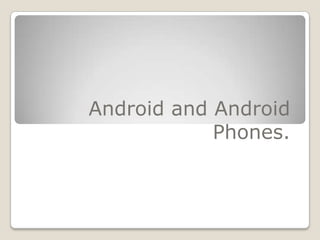
Power point activity 2
- 1. Android and Android Phones.
- 2. Android Android is a mobile operating system developed by Google. It is used by several smartphones, such as the Motorola Droid, the Samsung Galaxy, and Google's own Nexus One. The Android operating system (OS) is based on the open Linux kernel. Unlike the iPhone OS, Android is open source, meaning developers can modify and customize the OS for each phone. Therefore, different Android-based phones may have different graphical user interfaces GUIs even though they use the same OS.
- 3. Android phones typically come with several built-in applications and also support third-party programs. Developers can create programs for Android using the free Android SDK (Software Developer Kit). Android programs are written in Java and run through Google's "Davlik" virtual machine, which is optimized for mobile devices. Users can download Android "apps" from the online Android Market. Since several manufacturers make Android-based phones, it is not always easy to tell if a phone is running the Android operating system. If you are unsure what operating system a phone uses, you can often find the system information by selecting "About" in the Settings menu. The name "Android" comes from the term android, which refers to a robot designed to look and act like a human.
- 4. Android is a Linux-based operating system designed primarily for touchscreen mobile devices such as smartphones and tablet computers. Initially developed by Android, Inc., which Google backed financially and later purchased in 2005,Android was unveiled in 2007 along with the founding of the Open Handset Alliance: a consortium of hardware, software, and telecommunication companies devoted to advancing open standards for mobile devices. The first Android-powered phone was sold in October 2008.
- 5. Android is open source and Google releases the code under the Apache License. This open source code and permissive licensing allows the software to be freely modified and distributed by device manufacturers, wireless carriers and enthusiast developers. Additionally, Android has a large community of developers writing applications ("apps") that extend the functionality of devices, written primarily in a customized version of the Java programming language. In October 2012, there were approximately 700,000 apps available for Android, and the estimated number of applications downloaded from Google Play, Android's primary app store, was 25 billion.
- 6. These factors have allowed Android to become the world's most widely used smartphone platform and the software of choice for technology companies who require a low-cost, customizable, lightweight operating system for high tech devices without developing one from scratch. As a result, despite being primarily designed for phones and tablets, it has seen additional applications on televisions, games consoles and other electronics. Android's open nature has further encouraged a large community of developers and enthusiasts to use the open source code as a foundation for community-driven projects, which add new features for advanced users or bring Android to devices which were officially released running other operating systems. Android had a worldwide smartphone market share of 75% during the third quarter of 2012,with 500 million devices activated in total and 1.3 million activations per day.
- 7. History Android, Inc. was founded in Palo Alto, California in October 2003 by Andy Rubin (co-founder of Danger),[22] Rich Miner (co-founder of Wildfire Communications, Inc.),Nick Sears (once VP at T- Mobile),and Chris White (headed design and interface development at WebTV)to develop, in Rubin's words "smarter mobile devices that are more aware of its owner's location and preferences". Despite the past accomplishments of the founders and early employees, Android Inc. operated secretly, revealing only that it was working on software for mobile phones. That same year, Rubin ran out of money. Steve Perlman, a close friend of Rubin, brought him $10,000 in cash in an envelope and refused a stake in the company.
- 8. Google acquired Android Inc. on August 17, 2005, making it a wholly owned subsidiary of Google. Key employees of Android Inc., including Rubin, Miner and White, stayed at the company after the acquisition. Not much was known about Android Inc. at the time, but many assumed that Google was planning to enter the mobile phone market with this move. At Google, the team led by Rubin developed a mobile device platform powered by the Linux kernel. Google marketed the platform to handset makers and carriers on the promise of providing a flexible, upgradable system. Google had lined up a series of hardware component and software partners and signaled to carriers that it was open to various degrees of cooperation on their part.
- 9. On November 5, 2007, the Open Handset Alliance, a consortium of technology companies including Google, device manufacturers such as HTC and Samsung, wireless carriers such as Sprint Nextel and T-Mobile, and chipset makers such as Qualcomm and Texas Instruments, unveiled itself, with a goal to develop open standards for mobile devices. That day, Android was unveiled as its first product, a mobile device platform built on the Linux kernel version 2.6. The first commercially available phone to run Android was the HTC Dream, released on October 22, 2008.
- 10. Since 2008, Android has seen numerous updates which have incrementally improved the operating system, adding new features and fixing bugs in previous releases. Each major release is named in alphabetical order after a dessert or sugary treat; for example, version 1.5 Cupcake was followed by 1.6 Donut. The latest release is 4.2 Jelly Bean. In 2010, Google launched its Nexus series of devices—a line of smartphones and tablets running the Android operating system, and built by a manufacturer partner. HTC collaborated with Google to release the first Nexus smartphone,the Nexus One. The series has since been updated with newer devices, such as the Nexus 4 phone and Nexus 10 tablet, made by LG and Samsung, respectively. Google releases the Nexus phones and tablets to act as their flagship Android devices, demonstrating Android's latest software and hardware features.
- 11. List of features in Android Handset layouts - The platform is adaptable to larger, VGA, 2D graphics library, 3D graphics library based on OpenGL ES 2.0 specifications, and traditional smartphone layouts. Storage - SQLite, a lightweight relational database, is used for data storage purposes. Connectivity - Android supports connectivity technologies including GSM/EDGE, IDEN, CDMA, EV-DO, UMTS, Bluetooth, Wi-Fi, LTE, NFC and WiMAX. Messaging - SMS and MMS are available forms of messaging, including threaded text messaging and Android Cloud To Device Messaging (C2DM) and now enhanced version of C2DM, Android Google Cloud Messaging (GCM) is also a part of Android Push Messaging service. Multiple language support - Android supports multiple languages.
- 12. Web browser -The web browser available in Android is based on the open-source WebKit layout engine, coupled with Chrome's V8 JavaScript engine. The browser scores 100/100 on the Acid3 test on Android 4.0. Java support -While most Android applications are written in Java, there is no Java Virtual Machine in the platform and Java byte code is not executed. Java classes are compiled into Dalvik executables and run on Dalvik, a specialized virtual machine designed specifically for Android and optimized for battery-powered mobile devices with limited memory and CPU. J2ME support can be provided via third- party applications. Media support- Android supports the following audio/video/still media formats: WebM, H.263, H.264, AAC, HE-AAC (in 3GP or MP4 container), MPEG-4 SP, AMR, AMR-WB (in 3GP container), MP3, MIDI, Ogg Vorbis, FLAC, WAV, JPEG, PNG, GIF, BMP, WebP.[3]
- 13. Streaming media - support RTP/RTSP streaming (3GPP PSS, ISMA), HTML progressive download (HTML5 <video> tag). Adobe Flash Streaming (RTMP) and HTTP Dynamic Streaming are supported by the Flash plugin. Apple HTTP Live Streaming is supported by RealPlayer for Android,and by the operating system in Android 3.0 (Honeycomb). Bluetooth -Supports A2DP, AVRCP, sending files (OPP), accessing the phone book (PBAP), voice dialing and sending contacts between phones. Keyboard, mouse and joystick (HID) support is available in Android 3.1+, and in earlier versions through manufacturer customizations and third-part Video calling - Android does not support native video calling, but some handsets have a customized version of the operating system that supports it, either via the UMTS network (like the Samsung Galaxy S) or over IP. Video calling through Google Talk is available in Android 2.3.4 and later. Gingerbread allows Nexus S to place Internet calls with a SIP account. This allows for enhanced VoIP dialing to other SIP accounts and even phone numbers. Skype 2.1 offers video calling in Android 2.3, including front camera support. Users with the Google+ android app can video chat with other google+ users through hangouts.
- 14. Multitasking - Multitasking of applications, with unique handling of memory allocation, is available. Accessibility - Built in text to speech is provided by Talk back for people with low or no vision. Enhancements for people with hearing disabilities is available as is other aids. Voice based features Google search through voice has been available since initial release. Voice actions for calling, texting, navigation, etc. are supported on Android 2.2 onwards. As of Android 4.1, Google has expanded Voice Actions with the ability to talk back and read answers from Google's Knowledge Graph when queried with specific commands. The ability to control hardware has not yet been implemented.
- 15. Tethering Android - supports tethering, which allows a phone to be used as a wireless/wired Wi-Fi hotspot. Before Android 2.2 this was supported by third-party applications or manufacturer customizations. Screen capture Android supports capturing a screenshot by pressing the power and volume-down buttons at the same time. Prior to Android 4.0, the only methods of capturing a screenshot were through manufacturer and third-party customizations or otherwise by using a PC connection (DDMS developer's tool). These alternative methods are still available with the latest Android. External storage Most Android devices include microSD slot and can read microSD cards formatted with FAT32, Ext3 or Ext4 file system. To allow use of high-capacity storage media such as USB flash drives and USB HDDs, many Android tablets also include USB 'A' receptacle. Storage formatted with FAT32 is handled by Linux Kernel VFAT driver, while 3rd party solutions are required to handle other popular file systems such as NTFS, HFS Plus and exFAT.
- 16. Android Software Development - is the process by which new applications are created for the Android operating system. Applications are usually developed in the Java programming language using the Android Software Development Kit, but other development tools are available. As of October 2012, more than 700,000 applications have been developed for Android, with over 25 billion downloads. The Android platform has also grown to become a favorite among mobile developers. A June 2011 research indicated that over 67% of mobile developers used the platform, at the time of publication. In Q2 2012; around 105 million units of Android smart phones were shipped which acquires a total share of 68% in overall smart phones sale till Q2 2012.
- 17. Advantages of Android Multitasking – Android phones can run many applications, it means you can browse, Facebook while listened to the song. Ease of Notification – Any SMS, Email, or even the latest articles from an RSS Reader, there will always be a notification on the Home Screen Android phone, do not miss the LED indicator is blinking, so you will not miss a single SMS, Email or even Miss call . Easy access to thousands of applications via the Google Android Android App Market – When you love to install applications or games, through Google’s Android App Market, Agan can download applications for free. There are many thousands of applications and games that are ready for download on Android phones You.
- 18. Phone options are diverse – Talk Android phone, it will feel ‘different’ than the IOS, if the IOS is limited to the iPhone from Apple, then Android is available on mobile phones from various manufacturers, from Sony Ericsson, Motorola, HTC to Samsung. And each handset manufacturer also presents an Android phone in the style of each, such as Motorola with its Motoblur, Sony Ericsson with its Time scape. So You can freely choose the Android phone in accordance with the ‘brand’ favorite. Can install a modified ROM – not satisfied with the standard view of Android, do not worry there are many custom ROM that can be used in your mobile phones Android . Widget – absolutely right, with the widgets on the home screen, You can easily access a variety of settings quickly and easily. Google Maniac – If you are a loyal user of Google services ranging from Gmail to Google Reader Android phone has integrated with Google services, so you can quickly check e-mail from Gmail.
- 19. Disadvantages of Android Continuous Internet connection – Most Android phones require a simultaneous Internet connection alias continuously active. that means must be prepared to subscribe Agan GPRS packet that suits your needs. Advertising – Application in the Android phones can indeed be obtained easily and for free, but the consequences in each of these applications, will always be ads on display, either the top or bottom of the application
- 20. Respectfully Submitted to: Prof. Erwin Globio MSIT
- 21. Dancel, Ricaela Eraine L SY1219 http://www.slideshare.net/ElaiiDancel
