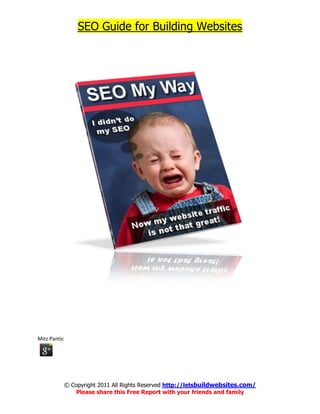Contenu connexe
Similaire à Search Engine Optimization Guide For Bloggers
Similaire à Search Engine Optimization Guide For Bloggers (20)
Search Engine Optimization Guide For Bloggers
- 1. SEO Guide for Building Websites
Mitz Pantic
© Copyright 2011 All Rights Reserved http://letsbuildwebsites.com/
Please share this Free Report with your friends and family
- 2. SEO Guide for Building Websites
Table of Contents
Table of Contents......................................................................................................2
Disclaimer ................................................................................................................5
Introduction..............................................................................................................5
What is Search Engine Optimization (SEO) .................................................................6
What is Search Engine Optimization? ......................................................................7
Onpage search engine optimization ........................................................................7
Off page search engine optimization .......................................................................8
Why do we need to do Search Engine Optimization for a WordPress Website? ..........8
Where do I start when doing Search Engine Optimization for my new WordPress
Website? ............................................................................................................. 10
Do I have to be an expert at SEO to succeed with my WordPress Website?............. 11
How Much Does SEO Cost? .................................................................................. 11
What Software Do You Need for SEO? .................................................................. 11
SEO Basics: How Search Engines See Your Site ..................................................... 12
Getting The Top Spot In Search Results ................................................................ 12
How People See Search Results ............................................................................ 12
Can SEO Plugins Help? ......................................................................................... 13
Your SEO Goal ..................................................................................................... 13
Beginners’ Guide to SEO – Where Does SEO Fit into the Picture? ............................ 14
Choosing keywords ................................................................................................. 14
Criteria for choosing a keyword ............................................................................ 14
Questions you should ask yourself when choosing a main keyword ......................... 14
Let me show you an example: .............................................................................. 14
Critical SEO Mistakes to Avoid when Building WordPress Websites ............................. 20
9 SEO Tips to Dominate Google Search Results......................................................... 24
#1. Choose which keyword you want to rank for .................................................. 25
#2. Research the keyword in the Google keyword tool .......................................... 25
#3. Research your Competitors ........................................................................... 26
© Copyright 2011 All Rights Reserved http://letsbuildwebsites.com/
Please share this Free Report with your friends and family
- 3. SEO Guide for Building Websites
#4. Perform Onpage SEO.................................................................................... 26
#5. Write for Humans – SEO tips ......................................................................... 26
#6. Internal linking .............................................................................................. 26
#7. Articles distributed ......................................................................................... 27
#8. Other linking ................................................................................................. 27
#9. Using your Websites ...................................................................................... 28
SEO Tips Video – Dominate Google Search Results ................................................ 28
18 Link Building Techniques..................................................................................... 28
Link Building Techniques by Ben ........................................................................... 29
1. Article Marketing .............................................................................................. 29
2. Blog Commenting ............................................................................................ 30
3. Forum Posting ................................................................................................. 30
4. Web 2.0 Blogs ................................................................................................. 30
5. Press Releases ................................................................................................. 31
6. Profile Backlinks ............................................................................................... 31
7. Website Directories .......................................................................................... 32
8. Blog Carnivals .................................................................................................. 32
9. Video Marketing ............................................................................................... 32
10. Document Directories ..................................................................................... 33
11. Software Directories ....................................................................................... 33
12. Yahoo! Answers ............................................................................................. 33
13. Guest Blogging .............................................................................................. 34
14. RSS/Blog Submission ..................................................................................... 34
15. Google Knol ................................................................................................... 35
16. Social Bookmarks ........................................................................................... 35
17. Social Media Link Building Techniques ............................................................. 35
18. CSS Galleries ................................................................................................. 35
Link Building Tutorial – What Is Link Building............................................................ 36
What is Link building? .......................................................................................... 36
Lets Start Building Backlinks ................................................................................. 36
© Copyright 2011 All Rights Reserved http://letsbuildwebsites.com/
Please share this Free Report with your friends and family
- 4. SEO Guide for Building Websites
Build your backlinking plan ................................................................................... 37
The first step – keywords ..................................................................................... 37
Elements of natural link building ........................................................................... 38
To Anchor text or not to Anchor text ..................................................................... 38
Relevant backlinks ............................................................................................... 39
Quality of backlinks .............................................................................................. 40
Quantity and Speed of backlinks ........................................................................... 40
Variety of Links Built ............................................................................................ 40
Link building on your blog posts ........................................................................... 40
Some backlinks provide different benefits.............................................................. 41
How many back links should I build to my website? ............................................... 43
Where do I build links to? .................................................................................... 43
What about Facebook, Google plus and Twitter? ................................................... 43
Link building maintenance .................................................................................... 44
10 Point SEO Checklist for New WordPress Webmasters ............................................ 44
1. Choosing your niche ........................................................................................ 44
3. Think about Your User ..................................................................................... 46
4. Great Content .................................................................................................. 46
5. Navigation and Design ..................................................................................... 46
6. Onpage SEO .................................................................................................... 47
7. Internal Linking ............................................................................................... 48
8. Error Free Website ........................................................................................... 48
9. Backlinking - SEO Checklist............................................................................... 49
10. Create a SEO Maintenance Checklist ............................................................... 49
5 Hidden SEO Problems Costing You Traffic Right Now.............................................. 49
SEO Problems #1—Weak Titles ............................................................................ 50
SEO Problems #2—Duplicated Content ................................................................. 51
SEO Problems #3—Duplicate Domain Names ........................................................ 52
SEO Problems #4—Javascript Over-Features ......................................................... 52
SEO Problems #5—Spamming .............................................................................. 53
© Copyright 2011 All Rights Reserved http://letsbuildwebsites.com/
Please share this Free Report with your friends and family
- 5. SEO Guide for Building Websites
Conclusion .......................................................................................................... 54
Search engine optimization plug-ins ......................................................................... 54
Do you really need search engine optimization plug-ins? ........................................ 54
Notes on search engine optimization plug-ins: ....................................................... 58
SEO Do’s and Don’ts ............................................................................................... 59
SEO Do’s ............................................................................................................. 59
SEO Don’ts .......................................................................................................... 59
Resources............................................................................................................... 61
Keyword Research ............................................................................................... 61
SEO Wordpress Themes ....................................................................................... 61
SEO Wordpress Plugins ........................................................................................ 61
Disclaimer
The information presented in this free report represents a basic tutorial on Search
Engine Optimization. The finer details may change as Google and other search engines
often update their algorithms (the way they sort out the search results).
The report is for informational purposes only and the author holds no guarantee that
these instruction will work for everyone as there is no way to gauge each persons’
technical knowledge or website building skills.
This report also contains affiliate links that will provide the author with a commission if
you purchase through these links. Please note that there is no obligation to buy
anything in this free report.
Introduction
Hi guys,
My name is Mitz and I am no search engine optimization expert but I do own some very
successful websites. I am not quite sure what actually qualifies you as a search engine
optimization expert as there are so many people claiming authority on the subject.
I have many websites that have gained thousands of visitors every day from my search
engine optimization techniques. I do not delve too deep into the technical side;
however I do follow Google’s guidelines and some top SEO Gurus in the field.
© Copyright 2011 All Rights Reserved http://letsbuildwebsites.com/
Please share this Free Report with your friends and family
- 6. SEO Guide for Building Websites
Usually I will go with my gut feeling and if it feels right then I will try it. If it seems too
easy or good to be true then it usually is.
SEO is a big job and it needs to be maintained on a website. The only way out of this is
to eventually hire someone to help you.
You will also notice that I use a few tools to help me as my time is very precious and
can be better spent on creating fantastic content.
This SEO report is called SEO MY Way because there are many ways to perform
search engine optimization and every blogger does it differently. I am only sharing my
ideas to help you create your own.
What is Search Engine Optimization (SEO)
Search engine Optimization can be very technical and almost impossible to
understand for the average person building websites. It takes a long time to grasp the
whole SEO concept. I personally built my WordPress Websites almost ignoring SEO,
however when I started using it, the proof was in the pudding.
When I finally started using Search Engine Optimization on my WordPress websites the
results were amazing! I thought that you could only promote an entire website for
certain keywords, but eventually realized that you can actually promote each individual
page if you wish. People often neglect promoting a single page on their website. For
example I had a fantastic article and I was getting approximately 5 visits per day to this
article. After investing a small amount of time performing search engine optimization for
this Post directly, I have turned five visits into nearly 2000 visits per day. This is just for
one article on a website. Of course this website has many more articles and I have
done promotion for approximately 10 posts only. Can you imagine when I get around to
the other 700 posts?
Not all posts are worth performing a total search engine optimization makeover. This
depends on how much traffic that particular keyword is limited to. Therefore if you have
done your keyword research, in theory you would only write posts that were going to
attract a high search volume. This is probably the first step in search engine
optimization.
© Copyright 2011 All Rights Reserved http://letsbuildwebsites.com/
Please share this Free Report with your friends and family
- 7. SEO Guide for Building Websites
What is Search Engine Optimization?
SEO is all about optimizing your website so the search engines can find you. I am no
SEO expert but I definitely know how to get to the top of the Google search results for
any key word that I want.
It has taken me years to realize how to do this and it works every time. I do not do
search engine optimization as a career because I actually only build WordPress websites
for myself and this is the only reason I need to know about search engine optimization.
SEO is one way you help people find your website. It’s similar to how retailers put their
stores in the busiest part of town so that customers frequently drive by their location.
Every time you drive by a McDonald’s, there’s a chance you might stop in for a burger.
Similarly, every time you see a search result from a particular organization, you might
visit their site to read an article or buy an item.
The busy part of the Internet—the best place for your online location—is in the search
engines listings where over a billion people read every day.
There are two ways to make your site appear in search engines listings: search engine
optimization and advertising. Advertising is expensive, but if it works for you, you don’t
need to give it up—you can combine it with SEO to increase your traffic. (For example,
Amazon.com, a company with lots of Internet savvy, uses both SEO and advertising to
boost their sales.)
But skipping ads altogether and using just SEO has one huge advantage: it’s practically
free. All you need is to learn a few simple techniques that help search engines find your
website content.
Search engine optimization can fall into two categories. Onpage search engine
optimization and off page search engine optimization which is SEO backlinking.
Onpage search engine optimization
On page SEO is all about optimizing the content or the article on your website. For
example you need to have the right keyword targeted in the first place, then you need
© Copyright 2011 All Rights Reserved http://letsbuildwebsites.com/
Please share this Free Report with your friends and family
- 8. SEO Guide for Building Websites
to have the right keyword density scattered in the article, and then you need to have
related keywords mentioned in the article. It is also recommended that you use the
keyword in your title, your URL, your tags and descriptions. I might have missed a few
steps here so please forgive me.
Off page search engine optimization
This is all about everything that leads back to your website. Of course it is all centered
around the keywords that you chose in the first place. Basically search engine
optimization is all about keywords and this is how we choose the anchor text that will
link back to our website. This anchor text tells the search engines what our page is
about. If you are putting the wrong anchor text out onto the Internet you are telling the
search engines the wrong message.
Why do we need to do Search Engine Optimization for a
WordPress Website?
People often boast about not needing search engine optimization to attract traffic to
their website. I agree that there are many ways to get traffic to a website, but if you
are writing an article, why not get the most traffic you can because you have already
done the work. Why do blog posts on your WordPress website and rely on a few traffic
sources, when you can do search engine optimization, and add a mountain more traffic
to this one article?
1. If you do not do search engine optimization you are missing out on the people that
searching Google and do I have to tell you how many people do this?
2. We must realize that not everyone hangs out on other blogs, nor do they hang out
on social bookmarking sites. I actually happen to be one of those people. I do not like
visiting other blogs unless they have information that I want as I do not want to get
stuck reading and commenting when I meant to be working. Therefore I searching
© Copyright 2011 All Rights Reserved http://letsbuildwebsites.com/
Please share this Free Report with your friends and family
- 9. SEO Guide for Building Websites
Google for the exact information that I want to know. When I do reach a remarkable
blog I will sign up to the RSS feed and comment on the interesting articles.
3. Creating websites is all about balance. I believe that getting your traffic from all
different sources is part of that balance. You must not cut off search engine
optimization because you don’t know how to do it.
4. Search engine optimization will get you to the top of Google or Yahoo search and
bring new traffic.
Of course there are many other reasons why you need to perform search engine
optimization to your WordPress website. I would love to hear your comments below, so
let me know why you think it is important?
You can use other techniques to drive visitors to your website. Advertising, affiliate
programs, and referrals all continue to work for numerous websites. It really depends
on what type of blog or website you have. They are all individuals and require different
attention. But here is the thing.. Would you be satisfied with 5 visits a day to your
article or page or would you like 200? This is the difference between a post or page
that has no SEO and one that has.
The best thing for you to do is to try a little SEO on your website and see how much it
helps. I believe that my tips to dominate Google will increase your traffic to about 80%
of its maximum level, but we all know that this is genuine hard work.
Too much optimization can also yield diminishing results, although it might be important
in competitive markets. People often have no idea when to stop doing SEO. I like to do
a bit and then see the results. For example to promote a page or pillar article I would
start with:
5 incoming links (guest posts, ezine articles, free blogs)
3 incoming links (forums, yahoo answers)
5 keyword comments (on sites using Commentluv)
This is just a basic example of what you can do and everyone does this different. To tell
the truth I do not use commenting too much, only probably by accident, as I am more
for submitting articles.
© Copyright 2011 All Rights Reserved http://letsbuildwebsites.com/
Please share this Free Report with your friends and family
- 10. SEO Guide for Building Websites
Where do I start when doing Search Engine Optimization for my
new WordPress Website?
The first step when doing search engine optimization is to learn how to do it. There are
so many websites out there telling you how to do it but unfortunately they have
conflicting information. Some people say that you do not need search engine
optimization, however I have seen the impact it has on my websites and I would be
lying if I said it didn’t make a big difference.
1. Study how to find the best keywords. This means keywords that are going to bring
you quality traffic, conversions or sales, or whatever else you are looking for. If you do
not get the keywords right then you might be making content for keywords that people
are not interested in or are not searching for in the first place. Therefore this means
that you are wasting your time and we are not here to do that. Keyword research is far
more important than people think.
2. Learn how to pick the best related keywords that are going to enhance your website
and bring traffic as well. These related keywords can also be used to create categories
on your website.
3. Always check out your competition in the search engine results and see what you
can do better.
© Copyright 2011 All Rights Reserved http://letsbuildwebsites.com/
Please share this Free Report with your friends and family
- 11. SEO Guide for Building Websites
Do I have to be an expert at SEO to succeed with my WordPress
Website?
No you do not need to be an expert at search engine optimization to succeed with your
WordPress website! I am one of those people that never say “can’t” as “I can” do
anything I want! Search engine optimization is not that hard to learn and is a great
bonus if you are building websites for a living. Everything takes time and practice.
Eventually you will become an expert at anything you stick to.
How Much Does SEO Cost?
This is perhaps the best part about SEO—you can apply all of the most important SEO
principles to any existing website for free. All you need to do is learn these SEO
techniques and spend 5–10 minutes on each page of your website. Since over half of all
websites on the Internet have less than 6 pages, you can probably optimize your
website in less than an hour.
For bigger blogs you might need some help from a professional SEO. The cost of such
services varies. If you are not sure what to do then an easy way to get some SEO done
is to get someone to help you submit articles.
What Software Do You Need for SEO?
You don’t need any special software, but I do highly recommend two applications. The
first is a Web traffic analysis program such as Google Analytics. Traffic analysis will tell
you if SEO is working.
If you apply SEO methods correctly, you should see your traffic increase during the
month or two after you start using SEO. But even more important—you’ll notice if traffic
decreases because something went wrong.
The other application I recommend is a keyword research tool. There are several
paid research tools, but I personally use the free keyword tool from Google. Log into
your Google account, sign up for AdWords (it’s free if you don’t buy ads), and launch
the research tool. Type in keywords related to your website to see how popular they
are.
I do use Keyword Elite occasionally and probably should do more often as it does save
a lot of precious time.
© Copyright 2011 All Rights Reserved http://letsbuildwebsites.com/
Please share this Free Report with your friends and family
- 12. SEO Guide for Building Websites
SEO Basics: How Search Engines See Your Site
The most important thing to remember during SEO is that search engines aren’t people.
They’re robots. They won’t rank your website higher because you have nice wallpaper
or a video of cute kittens. In fact, search engine robots can’t even see wallpaper or
videos.
Search engine robots (also called spiders) deal almost exclusively with the text on your
website. They look at the title of your page, its headers, its paragraph text, and its
links—but they ignore almost everything else. For more details see our previous article
about what search engine bots see.
Take a moment to look at your website the way robots see it. Go to your favorite page
on your website and copy all the text (Ctrl-A, Ctrl-C on most Web browsers). Then open
Windows Notepad and paste in all the text (Ctrl-V).
Now, looking at your page the way robots see it, can you quickly figure out what your
website is about? Or is the important part of your website buried under unnecessary
information and menus?
Getting The Top Spot In Search Results
Studies have shown that the majority of search engine traffic goes to the top three sites
listed in a search result. That’s where you want your site to appear.
To get your site in the top results, you need to do three things:
1. Choose a keyword (use the Google keyword research tool)
2. Make sure the keyword appears on your page where robots will see it (use the
Notepad trick)
3. Make sure other people link to your website (18 link building techniques might
help)
How People See Search Results
It isn’t enough to get the top spot in search results—you also need to get people to
click the link to your site.
Think about how you use search results. If you’re like most people, you focus on the
page titles in search results. Those titles come straight from the webpages, so now take
a look at the titles of your own webpages and ask yourself, “would I click on a page
with that title?”
© Copyright 2011 All Rights Reserved http://letsbuildwebsites.com/
Please share this Free Report with your friends and family
- 13. SEO Guide for Building Websites
If your titles are boring or irrelevant, getting the top spot in a search engine listing is
useless because nobody will click links to your site.
Another thing people will see is the description you have used for you page. You should
make this interesting and also sprinkle one or two keywords amongst it.
Can SEO Plugins Help?
To answer this question depends greatly on what WordPress theme you are using.
Mostly all premium WordPress themes have the basic SEO requirements included. For
example both Thesis and Elegant Themes have areas for SEO to be added.
I am using the Thesis theme so it has a spot for me to add a description, SEO title,
and keywords. I am also using the free Yoast WordPress SEO plugin and SEOPressor.
With this combination I see fantastic results.
Your SEO Goal
To get started with SEO, set a goal. For example, “by the end of the month, my website
will appear in the top 10 listings for at least one of the 10 keywords I choose.”
Then do the following:
1. Think of ten things visitors to your website will search for
2. Boil those things down into keywords
3. Make sure pages on your website include the keywords
4. Gather high-quality links to your website (note—you can’t use links from
Facebook, Twitter, and many other popular sites because they use a linking
technique called “nofollow” to cut down on abuse)
5. Make sure every page on your website has at least one link from another page
on your website. (But try to avoid putting more than 100 links on any one page)
6. Make sure every page on your site has an interesting title
7. Watch your traffic stats and search for your keywords every week or two to see
if your SEO is working
One final tip: I like to think of SEO as an experiment where I test out various
techniques to see what works. For this, I highly recommend the scientist’s best friend—
the composition book. Every time you make a change to your website, write a quick
note plus how much traffic you receive—and date it. Then every week, make a quick
note about whether traffic went up, down, or stayed roughly the same. From these
quick, simple notes, you’ll learn what works and what doesn’t, so that you can advance
beyond beginners’ SEO.
© Copyright 2011 All Rights Reserved http://letsbuildwebsites.com/
Please share this Free Report with your friends and family
- 14. SEO Guide for Building Websites
Beginners’ Guide to SEO – Where Does SEO Fit into the Picture?
SEO is just one of the many factors that make up this business. You cannot create killer
content and not apply SEO to it as it would be a crime. You cannot have great content
that is SEOed onpage without the offpage boxes ticked too. You cannot entice website
traffic to your blog with no navigation for them to travel through your offerings.
Everything hand in hand works well together.
Choosing keywords
Choosing keywords seems to be the hardest step to conquer when building websites.
People do not fully understand the importance of keywords and presumes they can
avoid getting involved. This is not true because good keywords can mean better quality
traffic, better buying traffic, and more targeted to your website.
Criteria for choosing a keyword
1. 1000 or more exact searches.
2. Other companies advertising in Google search.
3. An upward trend for the keyword.
4. You can buy a domain name with the exact keyword in the name.
5. There are weak points in the rankings where you can get in.
6. Are there posts and pages as opposed to root domains ranking in the top ten?
7. Low Page Rank sites in the top 10 are great. If they all have an average of PR 7
I would RUN.
8. Do you see Squidoo, Article websites, or other content sites in the top ten?
9. Weak titles and descriptions for top 10 ranks can make a loophole.
Questions you should ask yourself when choosing a main keyword
1. When people are searching for your keyword do they intend to buy?
2. Are there any products for you to sell and make money?
3. Do you have a passion for the subject as you might be revolving your whole life
around it? Some say this is not necessary, but I'm not so sure about that!
Let me show you an example:
1. Pick a niche you are interested in. I am going to choose “laptop” as the niche
that I am interested in.
© Copyright 2011 All Rights Reserved http://letsbuildwebsites.com/
Please share this Free Report with your friends and family
- 15. SEO Guide for Building Websites
2. Now I will go to the Google keyword tool and type in the word laptop. Of course
I am not thinking that I can simply make a website about a laptop as this is not
targeted and is very competitive. Websites that are about laptops only are very
big and hard to compete with.
3. See the screen shot below, I have typed in the word laptop, and now I am
looking to see what has come up.
4. As seen in the screenshot above, I have found a small and niche that looks
interesting.
5. Now I will research that keyword.
© Copyright 2011 All Rights Reserved http://letsbuildwebsites.com/
Please share this Free Report with your friends and family
- 16. SEO Guide for Building Websites
In the screenshot above I have now searched for the word “best student laptop”. I
have also ticked the box in the left column that gives me an exact match on the
keyword.
6. Now I am going to search for the keyword in Google.
© Copyright 2011 All Rights Reserved http://letsbuildwebsites.com/
Please share this Free Report with your friends and family
- 17. SEO Guide for Building Websites
I have marked the websites with a tick if I think that I can out rank them. I actually
went in and had a look at the pages to see how good they were. You can also use a
paid program to help you with all this research called keyword elite.
This program will save you a lot of time, but if you do not have the money to buy it,
then the freeway is fine until you do.
7. Now I am going to put quotation marks around the keyword to see if there are
any pages with my keywords in the title.
© Copyright 2011 All Rights Reserved http://letsbuildwebsites.com/
Please share this Free Report with your friends and family
- 18. SEO Guide for Building Websites
I have once again put a tick next to the websites that I think I can out rank. Keyword
Elite will show you all this and more.
I also see that other companies are advertising in this niche. That means that there
must the money to be made here.
© Copyright 2011 All Rights Reserved http://letsbuildwebsites.com/
Please share this Free Report with your friends and family
- 19. SEO Guide for Building Websites
8. After a little bit more research, if I decide to go ahead with this keyword I will go
and see if there is a domain name that suits me.
© Copyright 2011 All Rights Reserved http://letsbuildwebsites.com/
Please share this Free Report with your friends and family
- 20. SEO Guide for Building Websites
I use NameCheap.com because they offer free “Who is guard” with every domain name
purchase. Most companies charge extra for this. It protects your identity and stops
people nosing around in your business. (And they will)
NameCheap.com is easy to use and you can pay with your domain names through your
Paypal account.
Critical SEO Mistakes to Avoid when Building
WordPress Websites
When I first started building websites a few years ago, I definitely made more than 10
critical SEO mistakes. Unfortunately I had to learn by trial and error and it seems like
it has been a long road for me. Now I have a list of critical SEO mistakes to avoid so
you do not have to learn the hard way.
# 1. Correct keyword selection
I am really sorry I have to mention this because when you get into building websites,
keywords can become a nightmare. If you do not have good keywords that people are
searching for then your website could be doomed from the start. Not understanding this
aspect and picking the wrong keywords can ruin a business and its earnings. Finding
the right keywords is also vital and having the wrong keywords can be the reason your
website isn’t converting.
#2. Onpage SEO mistakes
People often build websites and simply think that you can just publish content and
everything else will somehow magically happen. Well search engine optimization
onpage is extremely important as this is going to tell the search engines what your
page is about. Please see what is search engine optimization. It will give you a better
idea about what onpage SEO means. Let me just say, neglect it and you will regret it.
#3. URL and post title do not match content
We all know that the title of a page or post should represent what the actual content is
about but what about the url? Not many people see the URL as being important but
over the years we has been shown clear proof that the URL does count. Why do you
think everyone recommends you have your main keyword in the domain name of your
website?
© Copyright 2011 All Rights Reserved http://letsbuildwebsites.com/
Please share this Free Report with your friends and family
- 21. SEO Guide for Building Websites
So to clarify this I will use an example:
Title: 5 Tips for your next SEO campaign
Keyword: SEO campaign
URL: www.yourdomain.com/SEO-campaign
Content: Must have 5 tips for a SEO Campaign
#4. Duplicate or bad content
Duplicate content is frowned upon and is one of the worst SEO mistakes that you can
make. Webmasters are tempted to try duplicate content as it is an easy way out, but its
not worth it now days. Google and other search engines will ban you if you have only
duplicate content on your website.
Maybe you are trying to create original content but it turns out to be junk. Did you
know that it sometimes takes me two hours to write a great content, sometimes longer.
Are you putting that effort in? I have had to improve my grammar, spelling, and writing
style the hard way. People naturally presume I am a natural at writing and creating
content, but this is not true, it is simply hard work.
Taking the easy way out is one of those SEO mistakes that people often try. Avoid
duplicate content and make your website interesting and unique.
The information that you provide on your site must offer value to your prospects. To
rank well in search engines, your web page must contain several specific keywords and
terms. Search engines analyze web content to determine if it is properly targeted. If
your website is not relevant, both search engines and web users will ignore it. In
addition, you need to pay attention to your spelling and grammar. Careless mistakes
will have an adverse effect on the trust that people put in you and your products.
© Copyright 2011 All Rights Reserved http://letsbuildwebsites.com/
Please share this Free Report with your friends and family
- 22. SEO Guide for Building Websites
#5. Keyword stuffing
When people learn about SEO they go crazy and stuff their website with keywords that
just do not fit. This is one of the common SEO mistakes to avoid. It just does not look
good when you have a page with 50% keywords. How can you possibly make killer
content when you have stuffed it with keywords?
#6. Poor navigation and internal linking
People need to easily navigate your website and your links and navigation counts for
SEO. Linking to other internal pages on your website using the right anchor text is
seriously important. It is like an endorsement from your own website, agreeing that the
article you are pointing to is about what the anchor text states.
Also choosing the best WordPress theme plays a big part in the SEO of your website
and the main navigation system.
#7. Wrong Backlinks
Creating backlinks that have the wrong anchor text is definitely one of those fatal SEO
mistakes that can make or break your website. There is a delicate balance required
here also.
You need to make backlinks pointing to your website using the keyword in the anchor
text.
The anchor text needs to be varied but mean the same thing.
The anchor text must directly relate to the content on the page.
Here is an example using the SEO campaign keyword from above:
Anchor text: SEO campaign, new SEO Campaign, SEO campaign tips, and so on…
Content: All about SEO campaign
#8. Neglecting SEO on internal pages
Some webmasters simply think they only have to optimize for their homepage and
neglect all other content. This is one of the major SEO mistakes to avoid. Each page
and post on your website has its own life and personality, make sure you treat it as an
individual.
If you have a large website you can choose the most popular landing pages on your
website to concentrate on optimizing.
© Copyright 2011 All Rights Reserved http://letsbuildwebsites.com/
Please share this Free Report with your friends and family
- 23. SEO Guide for Building Websites
#9. No ALT tag on images
You have included an image in your post but haven’t included an ALT tag with your
keywords in it. Oh no this is one of those bad SEO mistakes as Google cannot tell what
the image is about if you do not label it. You will also miss out on targeted traffic as
images can be found in the search engines and bring you website traffic.
#10. Over Optimizing
There is a delicate balance doing what is needed but overdoing will get you penalized! I
guess that’s why I use SEOpressor because it will tell me if I am going over the limits of
onpage SEO. This SEO mistake is sometimes done unintentionally by adding too many
keywords or optimizing so much that the text in not readable any longer. If you
accidentally over optimized one or two posts on your website those articles may drop
out of the search engines. But if you do this on too many pages you entire website may
get banned.
SEO mistakes should be avoided at all costs. Google is not out to get you, they are just
looking for high quality websites to rank in the search engines.
#11. Wrong content for title tag
The title of a web page is very vital for establishing relevance with search engines.
Therefore, using the wrong content can have detrimental results, such as not getting
ranked for very important keywords (which were not found by spiders). The worst
result would be having the website banned for ‘keyword stuffing’ (trying to squeeze
excess keywords in the tag). Using the right content for the title tag is a key
consideration for my blog which promotes ediet coupons and weight watchers
discounts.
#12. Using heading tags improperly
Major search engines usually check web pages for the titles. It is therefore very crucial
to consider how the headings are written and which keywords they contain. When
writing headings, make sure they contain very relevant keywords. This is an important
part of Onpage SEO.
#13. Using animations or images instead of text
This is definitely one of those hidden SEO mistakes. Search engine spiders only look for
text. Flash animation or images that are used to improve the appearance of a web page
do not have the information which search engines need, and are therefore irrelevant to
© Copyright 2011 All Rights Reserved http://letsbuildwebsites.com/
Please share this Free Report with your friends and family
- 24. SEO Guide for Building Websites
spiders. Even when a flash animation or image contains much text within it, it will still
be ignored.
#14. SEO mistakes – Hiding Text
Text can be hidden using the same text color as the page background. However,
though people cannot see this text, search engine spiders can. This practice, which is
almost similar to keyword stuffing, can lead to serious penalties.
#15. Using framesets
Many search engines don’t understand frames. Spiders have a hard time crawling sites
which have frames, thus compromising indexing. If you really have to use frames,
include keyword-rich text and add a noframes tag.
9 SEO Tips to Dominate Google Search Results
There are absolutely no tricks involved here as it is all hard work, and very transparent.
All of the content that I publish to promote is definitely original content and highly
valuable for each website.
I am going to use a real life post as an example that was not ranking on the first 10
pages of Google. I do not like revealing my exact keywords to certain pages, however
I have so many high-ranking pages that I can afford to use a few as examples for you.
© Copyright 2011 All Rights Reserved http://letsbuildwebsites.com/
Please share this Free Report with your friends and family
- 25. SEO Guide for Building Websites
Please do not take advantage of my keywords that I am using in this search engine
optimization tutorial. It is simply not the right thing to do.
#1. Choose which keyword you want to rank for
The first thing I do is create a list of potential keywords that I would like to rank for, all
being similar. If I have a post or page that already exists then I can research what
keywords the post is ranking for through Google Analytics.
I can see which keywords bring in the traffic for each particular article. Then I can
research those keywords and see which one is getting the highest search volume as
shown below.
Please note that I often go for many keywords in the one article. This means that I can
rank number one for many different search combinations. This is one mistake that
people often make. They presume that you can only go one or two keywords in an
article.
#2. Research the keyword in the Google keyword tool
Criteria for keyword:
Over 1000 exact monthly searches
Over $1 CPC if Adsense website
You can also check competition and earnings potential.
There are more things to look and everyone does this differently. Please feel free to
share your criteria for picking keywords down in the comment section.
In the screenshot below I have entered the keyword “computer maintenance” into the
Google keyword tool. I have chosen to see exact match and broad searches. In this
case I am going off the exact searches.
You will see me optimizing a page for this keyword in the video below. This process
alone can take a lot of your time, and if you have the money I would suggest buying
© Copyright 2011 All Rights Reserved http://letsbuildwebsites.com/
Please share this Free Report with your friends and family
- 26. SEO Guide for Building Websites
Keyword winner as it will deliver the best words directly to your post. Then you can use
them to your advantage.
#3. Research your Competitors
I like to type in the keyword and go to at least five of the top ranking websites. I then
see what content they are offering, and more importantly what content they are not
offering. The question is what is missing, and what can you do better?
It takes experience to recognize an opportunity or loophole that is available. Therefore
do not panic if you cannot pick anything wrong with your competitors websites. The
knowledge will come with experience.
#4. Perform Onpage SEO
You know the drill. H1, H2, H3, keywords, meta descriptions, and so on. Onpage SEO
techniques are a massive part of how I make money. As you will see I am using
SEOPressor and have been for a long time now, so I know it works.
Also after researching your competitors websites, you now know what to include in your
content. You can also take the best parts of all your competitors and use them in your
one article. That makes your article the one stop shop for that keyword. I do not
suggest that you copy any content at all, but I do think you should write everything in
your own words and add your own tips.
#5. Write for Humans – SEO tips
Read through your post after doing your onpage SEO optimization and make sure you
have killer content that is suitable for humans and not made for the search engines. Yes
we do need on page SEO, but there is a delicate balance between writing for the search
engines and writing for humans. You can definitely incorporate both methods into your
post and with experience, this will not be noticeable. Your post will simply look like you
have not performed search engine optimization it at all.
#6. Internal linking
I believe that internal linking within your website is one the best SEO tips and is far
more important than any other linking. Lets face it, if you are not giving your own post
a thumbs up, then how can you expect others to do so? Years ago I did not even know
that link building even existed, but I did, for some unknown reason, incorporate internal
© Copyright 2011 All Rights Reserved http://letsbuildwebsites.com/
Please share this Free Report with your friends and family
- 27. SEO Guide for Building Websites
linking into my website. I did not even know that I was helping my own articles to rank
in the search engines until I studied the reason for my success later.
When internal linking you will need to use a variety of keywords that all mean the same
thing. For example if I want to do some internal linking for a post about “computer
maintenance” I would make a list of all the keywords that can mean the same thing.
Some examples could be:
computer maintenance
computer maintenance tips
computer maintenance help
computer maintenance articles
about computer maintenance
If I was to just build links using the main keyword of “computer maintenance” it simply
look like spam.
#7. Articles distributed
Yes, I still do all sorts of article marketing. This can include submitting an original article
to Ezine articles, posting an article on blogger, also on a free WordPress blog, Squiddo,
Guest posting, and so on. Everyone has their own way of promoting their websites and
all of this is part of mine. There is no right way or wrong way, the only way is the one
that works the you.
I do like to use dofollow article sites for this purpose.
#8. Other linking
I am not big on other forms of linking, however if I am on a forum and see the
opportunity to mention something, I will. I will only mention a link if it adds value to
that post. I do not want to be seen as spammer and leaving links where they are not
welcome.
I do however leave links on Yahoo answers, but I actually give very valuable answers in
exchange for those links. If you are looking linking opportunities see Ben’s 18
backlinking techniques.
© Copyright 2011 All Rights Reserved http://letsbuildwebsites.com/
Please share this Free Report with your friends and family
- 28. SEO Guide for Building Websites
#9. Using your Websites
I like to use some of my existing websites to also get a possible back link to the article I
am promoting. Of course the two topics have to be related and this is why I like to
make websites that are in a similar niche. This is a huge advantage and is one of the
reasons I do not venture into outside a topics. This is not shown in the video because it
is not totally necessary, but is definitely an advantage if you have this opportunity.
SEO Tips Video – Dominate Google Search Results
It is very hard to learn how to dominate Google search results unless you can really see
it for yourself. This is why I have made a video showing exactly what I did to get to the
first page of Google. As you can see there are no tricks or secrets here.
CLICK HERE to see two videos that help dominate Google.
18 Link Building Techniques
What’s the best Link Building Techniques for your website? Who knows? It comes
down to personal preference as much as any other factor, so pick out the one that you
think you are best at and stick with it. In the long run, it will be more beneficial for you
to master one method of backlinking tactics before moving onto the next.
One of the first things to remember with link building is that anything is moderation is
ok. Spamming and building links like a machine is not ok and will get your website de-
indexed.
© Copyright 2011 All Rights Reserved http://letsbuildwebsites.com/
Please share this Free Report with your friends and family
- 29. SEO Guide for Building Websites
Link Building Techniques by Ben
Still confused by SEO? You can master the basics for free with this SEO
Course. Ready to take SEO to the next level? Try out some SEO Products to
start automating and increase your rankings.
Ben contributed the following link building techniques to my website.
Pick out a few of these link building techniques, find one you like the most, and
become an expert at it. This list will still be here when you’re ready to master another
one
1. Article Marketing
Despite the Panda update, article marketing has and always will be an one of the
effective link building techniques to use. The only reason people ever fail with article
marketing (for SEO) is that they write for the article directories and search engines. If
you write killer content for people, other webmasters will find it and publish it on their
sites giving you much stronger backlinks.
Some say article marketing is dead after the Google Panda update but sometimes it
depends on how you do it… Duplicate content and mass production do not work, but
original quality content always will.
Here are a few of the top article directories:
www.ezinearticles.com – PR 6
www.articlecity.com – PR 6
www.articledashboard.com – PR 5
www.ideamarketers.com – PR 5
www.goarticles.com – PR 3
© Copyright 2011 All Rights Reserved http://letsbuildwebsites.com/
Please share this Free Report with your friends and family
- 30. SEO Guide for Building Websites
2. Blog Commenting
Blog commenting is another great way to build links to your site. You can get high PR
backlinks with blog commenting and also build your reputation in your niche at the
same time. Here’s a free program for finding blog pages to comment on:
http://www.commentkahuna.com/
Another great resource for finding blog pages with more SEO value is
www.dropmylink.com.
You can build a list of dofollow blogs to comment on and also network with others in
your niche at the same time.
3. Forum Posting
Forum posting is on of those Link Building Techniques better suited to indexing links. If
you add a link in your signature on a popular forum and make a post it will get the
page you’re sig links to indexed VERY quickly. You can find a popular forum in just
about any niche here: http://www.big-boards.com/
Another example is to visit the Warrior forum and ad a link in your signature there. This
is a great place to learn as well as get a backlink.
4. Web 2.0 Blogs
Web 2.0 blogs can be a good place to post content linking back to your site. A lot of
SEOs opt to use free blogs as hubs for riskier links. In other words, they will traffic
mass amounts of links through their web 2.0 properties which then in turn link to their
money site. This way they don’t risk getting sandboxed or doing a wild “Google Dance”
because there aren’t tons of links being built directly to their main website. Some call
this a link wheel. Here are the most popular platforms for free blogs:
© Copyright 2011 All Rights Reserved http://letsbuildwebsites.com/
Please share this Free Report with your friends and family
- 31. SEO Guide for Building Websites
www.wordpress.com
www.Blogger.com
www.weebly.com
www.squidoo.com
www.HubPages.com
5. Press Releases
Press releases can get your site a lot of exposure very quickly. Unlike article marketing,
they need to be somewhat timely and based on a recent event. If you take the time to
learn the ins and outs of press releases you can always be prepared to create an
effective PR whenever something news worthy captures your attention. Here are some
sites that will distribute your press release for free:
www.prlog.org – PR 6
www.Webnewswire.com – PR 5
www.clickpress.com – PR 5
www.1888pressrelease.com – PR 5
www.pressmethod.com – PR 4
www.prurgent.com – PR 4
www.freepressrelease.com – PR 3
6. Profile Backlinks
Rather than neglect to include profile links, I decided to add it but warn against them.
Profile links are junk backlinks and not really worth the time. Some marketers still
report success with them, but they are usually competing for very uncompetitive search
terms. Also, if you’ve ever wondered why they became so popular, think about it from
a service provider’s perspective. Unlike articles or even blog comments, no real content
is needed. They are very easy to blast out or collect and sell as packets.
© Copyright 2011 All Rights Reserved http://letsbuildwebsites.com/
Please share this Free Report with your friends and family
- 32. SEO Guide for Building Websites
7. Website Directories
There are all sorts of commotion in the SEO world about whether or not listing your
website in directories is still effective. To take a moderate approach on the subject:
listing in some is helpful, but avoid software or services that place your site in hundreds
of directories. Here are a few of the most popular directories to list your site in:
www.dmoz.org- PR 8
www.dir.yahoo.com – PR 8
www.vlib.org – PR 8
www.botw.org – PR 7
www.zeal.com – PR 6
www.HotVsNot.com – PR 6
www.rdirectory.net – PR 5
www.directoryworld.net – PR 5
8. Blog Carnivals
A blog carnival is a collection of blog posts on a specific subject collected and combined
from many different blogs. They can be a good way to get links and consistent traffic
to your website. You can visit www.blogcarnival.com to get started with blog carnivals.
9. Video Marketing
Video marketing is more effective as a means of promotion and traffic than for
backlinks. Here are the most popular video sharing websites.
www.Youtube.com – PR 9
www.vimeo.com – PR 9
dailymotion.com – PR 7
www.metacafe.com – PR 7
The best way to garner further SEO benefits from video is to embed the video on your
site as well and encourage other people to embed the video and link back. This way
people will post your video and you will get links. Also, it’s a good time to mention that
© Copyright 2011 All Rights Reserved http://letsbuildwebsites.com/
Please share this Free Report with your friends and family
- 33. SEO Guide for Building Websites
you should brand all of your videos so if someone uses it and doesn’t link back you still
have obvious ownership and traffic potential from the video.
10. Document Directories
Document directories are another source that doesn’t produce very effective backlinks
but can be great for consistent traffic. You will only get “nofollow” links from the
following directories, but people will read and download your docs leading them back to
your site.
www.scribd.com – PR 8
www.docstoc.com – PR 8
www.slideshare.net – PR 8
www.docshare.com – PR 5
Those are the most popular directories, and some of your documents will even show up
in the SERPs due to the authority these sites hold.
11. Software Directories
If you have any software to give away or even an article to turn into a pad file, you can
take advantage of software directories and the backlinks they provide:
www.brothersoft.com – PR 8
www.download.com – PR 8
www.sourceforge.net – PR 8
www.softpedia.com – PR 7
www.winsite.com – PR 6
www.softwarevault.com – PR 5
12. Yahoo! Answers
You won’t get to make links right away with Yahoo Answers since level 1 participants
don’t get hyperlinks. However, once you get to level 2 through answering questions,
getting selected as the best answer, and just logging in, you will have opportunity to
post links to your site. These are “nofollow” links, but I like to think they might pass
© Copyright 2011 All Rights Reserved http://letsbuildwebsites.com/
Please share this Free Report with your friends and family
- 34. SEO Guide for Building Websites
some level of trust or SEO value since it takes a commitment to be able to post them in
the first place. Once again, regardless of the SEO value, Yahoo Answers is a good
traffic source for two reasons. It will send you internal traffic and it also ranks very well
in the SERPs so you could easily end up with a best answer sitting on page one of the
SERPs.
13. Guest Blogging
Guest blogging is a great way to get loads of targeted traffic and powerful one-way
backlinks. The links you get will be in a space only edited by the webmaster which
makes a difference, and they will also be dofollow with anchor text. It’s best to study
the current posts and community on a blog before posting. Make sure you take the
time to craft a well-written, unique, and relevant piece of content to post that highlights
your own talents as a blogger/writer.
Here are two sites that are very helpful for finding blogs in your niche to write for:
www.myblogguest.com
www.bloggerlinkup.com
14. RSS/Blog Submission
RSS/blog submission is a decent source of backlinks, but is limited in it’s use.
Submitting your blog once to many of these directories is a good idea, but there is little
point in resubmitting or spamming submissions. Here are some directories you can
submit to:
www.bloglines.com – PR 9
www.plazoo.com – PR 6
www.icerocket.com – PR 6
www.blogcatalog.com – PR 6
www.bloghop.com – PR 6
www.portal.eatonweb.com – PR 6
www.blogged.com – PR 6
www.bloggapedia.com – PR 6
© Copyright 2011 All Rights Reserved http://letsbuildwebsites.com/
Please share this Free Report with your friends and family
- 35. SEO Guide for Building Websites
15. Google Knol
A lot of bloggers and marketers are entirely unaware of Google knol. Basically, you can
use it like another web 2.0 site for posting content and linking back to your website:
http://knol.google.com/k – PR 7
16. Social Bookmarks
Social bookmarks won’t get your site ranking at the top of the SERPs alone, but they
are a good way to notify the search engines of new content and get a quick splash of
visitors to a webpage. You can use free tools like OnlyWire or Pixelpipe to automate
your social bookmarking tasks.
17. Social Media Link Building Techniques
Google has stated that they are looking at social signals now when ranking webpages
and has also introduced its own Google Plus button. Getting your content tweeted by
someone with a lot of Twitter followers or a lot of people in general could actually
increase the ranking of your webpage in the search engine results. Make sure to share
links on Twitter and Facebook to get more visitors to your site and build backlinks.
Using Social media buttons on your website is one of those must have link building
techniques.
18. CSS Galleries
This lucky last of the link building techniques is rarely talked about, but for good
reason. It’s a bit difficult to use since most of us just have premade template for our
sites or use common themes for our WP blogs. If you have designed your site’s CSS or
if it is custom, you should definitely consider adding your website to one of these sites
for some more free backlinks.
www.cssdrive.com – PR 9
www.cssbeauty.com – PR 6
www.unmatchedstyle.com – PR 6
www.webcreme.com – PR 6
© Copyright 2011 All Rights Reserved http://letsbuildwebsites.com/
Please share this Free Report with your friends and family
- 36. SEO Guide for Building Websites
One thing all of the above link building techniques have in common is that they can be
done for free. This means you don’t have to nail it on your first try. Your first press
release might flop, but you will gain new insight through the experience that you can
apply to subsequent submissions and it hasn’t cost you anything. All it takes is a little
initiative and some virtual elbow grease
Link Building Tutorial – What Is Link Building
We all talk about link building, but what is it? Oh no! That is a big question, but as you
know I like to analyze the why, what, when and how of everything! Unfortunately the
details of link building are often ignored and there are no hard and fast rules to go by.
Certain link building techniques can work for some webmasters and not others. This is
because there are so many factors to take into account.
If you are a webmaster, link building will most probably become an important part of
your life. I know I did not realize this when I first started building websites.
Another funny thing is that most spammers are simply link building the wrong way and
are just not educated yet. Hopefully this tutorial will save you from going down that
road.
What is Link building?
Link building is part of search engine optimization which is a process that helps your
website get found by the search engines. Link building is a large part of search engine
optimization and is a very important part. The links that you build to your website tell
the search engines what the page is going to be about. Each link can also be counted
as a vote in favor of your website.
Links allow search engine bots to travel from one page to the other examining the
Internet and recording what they find. If you don’t have any links going to your page
then this will make it difficult for the search engine bots to crawl your webpages. If you
have a good amount of links leading to your page then you have more chance of being
crawled.
Lets Start Building Backlinks
Let us presume that you have a brand-new website and want to start building back
links. Even if you have a website that is relatively old and haven’t started back linking
yet, these methods will work for you as well.
© Copyright 2011 All Rights Reserved http://letsbuildwebsites.com/
Please share this Free Report with your friends and family
- 37. SEO Guide for Building Websites
When I first start back linking for a new website the first thing I do is build a plan.
Build your backlinking plan
When you are building your back linking plan, this process also helps you plan your
website. All of these tasks will ensure that you build a better website that has an
accessible navigation and the right content.
Keywords to target for your niche and each page you plan to create.
Identify who your target visitors will be.
Identify where your target visitors are hanging out and make a list.
Make a list of your 10 closest competitors and research where they get their
back links from.
Priority of Pages to link to, main landing pages
Creating an internal linking structure. Where, when, how.
A list of site suitable websites for guest posting.
A list of sites suitable for dofollow blog commenting. Not just for SEO link
building but building a community.
The first step – keywords
Link building without knowing your keywords is like driving through a strange city
without a SatNav. You will get lost and you will get nowhere!
It is a fine line between a useful keyword that people are searching for and one that
never gets typed in at all. Sometimes I have found that even a simple S on the end of a
word can make or break your success. Yes that’s how detailed this is and this is why we
need to research our keywords.
© Copyright 2011 All Rights Reserved http://letsbuildwebsites.com/
Please share this Free Report with your friends and family
- 38. SEO Guide for Building Websites
I have written so many articles about keyword research so I am not going to repeat
myself. Below I will list a few of my favorite articles. Please note that everyone has their
own method of finding keywords. I have developed my methods over many years of
testing and tweaking. Again there is no right or wrong method here, only the method
that works for you.
SEO tips to dominate Google
Tips for choosing effective keywords
Choosing keywords for post categories
Successful WordPress website checklist (points 5 &6 from this article)
I am now using Keyword Elite because it saves me a lot of time and Keyword Elite has
50+ video tutorials showing you exactly how to do everything. I personally hate math
and would prefer software to give me the results. But as you know I also love the
Google keyword tool. Of course other keyword research software can give you more
details in less time.
The key is to find keywords that people are searching for, and even better if it is a
problem keyword that you can solve.
Elements of natural link building
A combination of all of these factors listed below is needed to emulate natural link
building.
Variety of anchor text links
Variety of locations
Links built at a speed that is humanly possible
No traces of automation
Every part of search engine optimization is done with a goal to look natural. This is not
just for the search engines though, we want everything to look natural for the real
human visitor.
To Anchor text or not to Anchor text
Anchor text is when you make your keywords into a link that points to a page or post
that is targeting those exact keywords. For example a page about a SEO checklist
would use SEO checklist as the anchor text link that leads to the page.
© Copyright 2011 All Rights Reserved http://letsbuildwebsites.com/
Please share this Free Report with your friends and family
- 39. SEO Guide for Building Websites
Some people argue that the full URL is ok too. I agree in some circumstances but in
others I don’t. For example I think it is OK to leave the full URL of a root domain like
http://tips4pc.com as it is short and sweet. However if I was to leave a link like this,
http://letsbuildwebsites.com/repurpose-your-existing-research/ . If everyone left links
as long as this the internet would not be a pretty place. Web design would be down the
drain instantly.
Another thing I must mention is to use a variety of anchor text that means the same
thing. For example if I wanted to link to a page about computer maintenance, I would
very the anchor text like this:
computer maintenance
computer maintenance tips
computer maintenance information
maintain your computer
PC maintenance
care for your computer
I guess you get the moral of the story here. It is not good to just go out and build links
using the same anchor text. For one page on computer maintenance I would only use
the same keyword about four times. Using the word computer maintenance 10 or more
times would set off alarm bells and we want to stay under the radar.
Relevant backlinks
I am a firm believer that everything you do when it comes to back linking must be
relevant to the content that you are providing. For example you’re anchor text that you
use must tell a story of what content it leads to. There is no point leaving links with the
anchor text “click here” or “see this” etc because you are not endorsing what the
content is about on the other side of the link. It could be a scam and lead to anything.
Of course the occasional “click here” link is fine to make your link building look natural,
but doing it too often is bad for search engine optimization. In fact this is not search
engine optimization at all and leaving links with the anchor text of “click here” is only
fishing for traffic. Therefore you are cutting your SEO opportunities out.
So now you are using varied anchor text that means the same thing, to link to your
particular page. The next thing to make sure these back links are relevant is to optimize
your content to match what you are claiming. So if you are claiming that there are
computer maintenance tips on a page then you better make sure there are in fact
computer maintenance tips on the page. This is not rocket science, it is simply common
sense.
© Copyright 2011 All Rights Reserved http://letsbuildwebsites.com/
Please share this Free Report with your friends and family
- 40. SEO Guide for Building Websites
Quality of backlinks
There is not clear way to tell if a website will give you a quality backlink or not.
Therefore I have a few ideas on how to gauge quality.
Google page rank – This is a difficult one. An old blog with PR 1 is not as good
as a new blog with PR 1. The old blog should have worked its way up, but didn’t.
To say that Google PR does not matter probably means you have something
similar to the “small man syndrome”.
Alexa ranking – Any website that has less than 500,000 Alexa ranking must be
doing some promotion to get there. Blogs without promotion usually hang
around the 1.4 million mark. Blogs under 100,000 are definitely preferred.
Moz rank – I do not really think more ranks are necessary but if you prefer this
then go for it!
Quantity and Speed of backlinks
If you build 100 backlinks this week, can you do this every week? Consistency is the
key here. If you usually build 10 backlinks a week and then start building 200, alarm
bells are going to ring. Bigger websites can get away with more link building because
you would presume that would happen naturally anyway. However new websites would
not.
Everything in moderation is the key here when building links. If you go out and build
100 links
Variety of Links Built
Creating 20 backlinks on various different websites is far better than creating 20 back
links on the same website. Also getting 20 back links from only one website that is
definitely not look natural and this is what we are trying to do.
The variety can also mean of the variety of anchor text you use. This is mentioned in
detail above.
Link building on your blog posts
We build links on our own website for different reasons. Here is my list of how I define
a link type on my blog.
Navigational (SEO and NAV) – Leads to main landing pages on site.
Internal (SEO and NAV) – Leads to other related content on your site within
content.
© Copyright 2011 All Rights Reserved http://letsbuildwebsites.com/
Please share this Free Report with your friends and family
- 41. SEO Guide for Building Websites
Informational or definition (EDUCATION) – Defines or explains something
further.
Promotional (GOALS) – Affiliate links and links to other goals.
Reference (INFO BACKUP) – Source of information, backup of facts.
Please note: I am not following any guidelines here so please do not feel the need to
correct these terms I have used. The problem is, I made them up. I often make things
up.
These internal links can be counted as backlinks to your pages as it is shown in Google
webmaster tools as such.
Some backlinks provide different benefits
Search Engine Optimization
Page Rank Juice
Targeted traffic
Un-targeted Traffic
Back links to get indexed
Reputation
The best backlinks depend on what benefit you would like to see
Search Engine Optimization
Links from related websites and content (eg.guest posting)
Links from authority sites with good reputations
a mixture of links from various sources therefore looking natural
links built at a speed that equals your blogs page and authority
Page Rank Juice
Links from high page rank sites or pages
Preferably “dofollow”
A high quantity of smaller page rank site links or
Less links but on high PR sites
Targeted traffic
Links from highly related content
Links from forums talking about a problem you can solve
Endorsements from authority sites in your niche
Un-targeted Traffic
© Copyright 2011 All Rights Reserved http://letsbuildwebsites.com/
Please share this Free Report with your friends and family
- 42. SEO Guide for Building Websites
Getting links from unrelated content
Getting links from sites that have junk traffic
Mass link building
Reputation
Getting links on famous blogs
Getting talked about by famous bloggers
A back link is better if it is harder to get
Links Easy to Get
Social Bookmarking
Blog commenting on any website (unmoderated)
Directory submission
Profile backlinks
Web2.0 backlinks
Article submission in mass
Links That are MEDIUM EASY to Get
Paid directory submission
Forum posting (moderated and high quality)
Article submission on authority sites
Blog comments on high reputation sites
Yahoo answers
Guest Posting
Links That are HARD to Get
Links on high page rank sites, especially the homepage,preferably aged.
Forum posting (certain authority forums)
Guest Posting on massive authority websites (Problogger)
Editorial links where authority website suggest your link as a resource. Imagine
getting a mention on SEOMoz for your SEO tips. That would be a great link!
If it is almost impossible to get back link on a website, this becomes valuable property.
Anyone can go out and comment on a blog and leave a link, anyone can suggest
resources tactfully in a forum, anyone submit their links to free directories. What do you
think about what I am saying here? “That the harder the link is to get, the more
valuable it is.”
© Copyright 2011 All Rights Reserved http://letsbuildwebsites.com/
Please share this Free Report with your friends and family
- 43. SEO Guide for Building Websites
How many back links should I build to my website?
For a new website I like to build the basic starter pack links which include some
directory links, profile links, and so on. Not too many though, just about 5 a day for the
first few weeks.
I also like to do some article marketing or guest posting to kick off your site. Of course
to do this you will need to have some content on your site to link to. You will also need
to guide your website visitor through your site to your goals. This could be to sign up
for a newsletter or buy a product.
I would submit about 10 articles pointing to my site and also internal pages. After this I
would continue and post one article a week, more if you want to get more traffic. I
would also continue to build other links such as links in Yahoo answers, forum posting,
and blog commenting. I would do this on a regular basis to actually bring real traffic in.
If you are performing all of this yourself then it will never be seen as spam.
I also like to create free blogs and pages to use to build links back to my main site. Lets
make something clear now though, now days the difference between blogs and
websites is blurred. So when I say blogs it also means websites and vice-versa. When I
say free blogs it means you are not paying for web hosting. You will see this in the last
video on this page.
Later when your site is more established I would use UAW (Unique Article Wizard) to
generate backlinks to your articles and guest posts to make them popular. I would also
use UAW to build links to internal pages, but at a slow rate. I never blast any links out
there. Also with UAW it can take me hours to produce one article that is going to be
good enough to point to my site.. The more time you spend on this, the better the
quality of article, the more it will count.
Where do I build links to?
A common misconception is that you just build back links to your main home page
using your main keyword. This cannot be further from the truth. Each page has its own
personality and its own keyword. Each individual page also benefits from having its own
back links pointing to it.
What about Facebook, Google plus and Twitter?
Good question! First we have to agree that it is easy to get these links. We can even
buy followers on all networks, we can even buy shares. There is even software to
automate the finding friend process..The list goes on.
© Copyright 2011 All Rights Reserved http://letsbuildwebsites.com/
Please share this Free Report with your friends and family
- 44. SEO Guide for Building Websites
The good backlinks you get from these networks is when random people with influence
retweet, share, or plus your content. Real people sharing great content gives great
benefits. Lets be clear on the difference here.
Link building maintenance
Oh no! Yes there is link building maintenance involved and it depends on how much
competition you have and how many links they have. Your link building efforts may
secure your position for many years as long as your content is relevant and up to date
with fresh information. However if someone else comes along with better content and
more backlinks they can out rank you. This is when you start to to link building
maintenance. To get back up to the top of the rankings, you will need to repeat your
link building efforts for that particular page that you want to rank for. You can also
build new links on old pages.
Link building is an ongoing process and the methods and tactics will change.
This is absolutely nothing new in the business world though as all successful businesses
adapt and change with the times.
10 Point SEO Checklist for New WordPress
Webmasters
When building WordPress websites, I highly recommend using a SEO checklist to
keep you on track with your search engine optimization techniques. It is important to
keep track of what you are doing, especially when you have a new WordPress website,
as it would be more sensitive to Google’s watchful eyes. Google loves to see new
websites pop-up on the scene and rewards them for starting out in the right direction.
Of course some people always overdo some aspect of SEO and can ruin their websites
chances from the outset. This is why I have a SEO checklist so I can monitor and track
what needs to be done for a new website.
1. Choosing your niche
There are so many different ways to choose your niche for your new website and there
are is no definite right way or wrong way. This is the most import item on my SEO
checklist as choosing the wrong keyword can be website suicide.
I can only tell you a brief criteria that I use when choosing a niche:
The keyword needs to have 1000 or more exact monthly searches.
© Copyright 2011 All Rights Reserved http://letsbuildwebsites.com/
Please share this Free Report with your friends and family
- 45. SEO Guide for Building Websites
The keyword needs to have an estimated CPC of one dollar or more.
When searching in Google for the keyword are other companies advertising? This
is a good sign of money to be made.
The keyword needs to have market potential.
The keyword needs to be able to expand with longtail keywords and LSI
keywords.
I have given a detailed example of how to choose a niche in my Free PDF report
about how to build a WordPress Website. This has been revamped so grab it again as it
is full of more information.
Possible pillar articles
From the list of related keywords would pick out the words that I find are highly related
and have the most potential for me to get traffic. From these I will write some article
titles that will possibly become top articles on the website. Please note that any of this
information can change as you need to be flexible when you see your results and stats
coming in. Nothing is set in stone.
Create a category list
One thing I hate is not having an organized list for categories. Webmasters often create
a category to put a post in as they go along. This system becomes highly unorganized.
It is best to create your post categories from the beginning using your related
keywords.
Potential blog post titles
You should make a list of potential blog post titles now as you could probably start
gathering ideas for your content as you will already know what you are writing about.
You could also use this list to get other people to write articles for you.
Related websites
Having a list of related websites or even competitor websites is a great thing to have
from the beginning. This way you will easily be able to tell when a new website pops
onto your scene. Also you will be able to easily keep track of what your competitors are
doing. You can investigate your competitors websites and see if you can do better than
them. Winning the search engine optimization game can also have a lot to do with your
gut feeling.
Possible back linking sites
© Copyright 2011 All Rights Reserved http://letsbuildwebsites.com/
Please share this Free Report with your friends and family
- 46. SEO Guide for Building Websites
now is the time to make a list of possible back linking opportunities. This could mean
websites where you can guest post or maybe even leave the do follow blog
comments. As you know I prefer the guest posting option as I feel it holds better SEO
weight. This list is very important as you will probably need to join some of these
communities in order to get your website pumping.
3. Think about Your User
Now that you have your plan the SEO checklist is starting to come together. You can perform all
the SEO you like but if your users that visit your website are not happy then your website will
not be a success. Even those search engine optimization is important it should not be the only
thing that determines how your website turns out. A balance of SEO, great content, easy
navigation, and a pleasant user experience, all contribute to a successful website.
4. Great Content
Creating great content can mean a lot of things. Without even getting into search
engine optimization, the content should be well rounded and provide complete
information about this subject you have chosen. You cannot get away with telling half
the story and in most cases; this is what Webmasters do just to provide content.
Without even optimizing your pages, if you have great content, sometimes it will
generate its own search engine optimization. For example you might get people to
naturally link to your content because it is so good. Therefore great content also has a
lot to do with search engine optimization.
People often say that content is King, and don't get me wrong because it is great,
however I believe it is a package deal. Your content must fit in to your navigation
system and also blend with your search engine optimization.
5. Navigation and Design
I believe the way your navigation system is setup plays a big part in your SEO. Easy
navigation not only improves user experience, but it also helps the search engine bots
examine your precious content. Sometimes it is easier for a new Webmaster to create a
simple layer of navigation. For example you might have your categories showing on the
homepage and all your articles can be found by clicking on those links. Sometimes
Webmasters add categories in categories which can get confusing. This is okay to do
but it all must be in order somehow which is pleasing to both the search engines and
your users.
© Copyright 2011 All Rights Reserved http://letsbuildwebsites.com/
Please share this Free Report with your friends and family
- 47. SEO Guide for Building Websites
Design of a website can also be related to search engine optimization as the positioning
of links, social media buttons, and so on, all contribute to the search engines finding
your content.
6. Onpage SEO
I am a huge fan of search engine optimization and have been using this onpage SEO
technique for many years now. This is one of the major factors that has helped me
dominate Google for certain keywords.When you are starting a new website it is best to
start with your search engine optimization from the beginning. This way you do not
have to go back and do extra work later. I have actually been doing this so long that it
has become a habit for me.
Here is a quick summary of what on page optimization involves:
1. Grab your list with your main keyword and your related keywords on it.
2. Create a catchy title that includes your target keyword.
3. Create subheadings throughout your article that contain your target keyword and
your related keywords. It is good to have a variety as you have a chance to rank for
more words.
4. The headings should be scattered through the article and you need at least one H1,
H2, and H3 heading.
5. Your target keyword should be included in the first sentence of the article and
should be bolded. (not necessary but it is what I do)
6. Your target keyword should also be included in the last sentence and should be
underlined or made Italic.
7. You should include an image with an ALT tag that includes your target keyword.
When people hover the mouse over your picture they will see your target keyword.
8. You need to mention your target keyword throughout your article. It should have a
keyword density of at least 1%. Therefore if you have a 500 word article you would
need to mention your keyword five times or more to get 1%. This is not set in stone
but I find it better to target a keyword so Google knows what your post is about. You
want to make it clear.
© Copyright 2011 All Rights Reserved http://letsbuildwebsites.com/
Please share this Free Report with your friends and family
- 48. SEO Guide for Building Websites
9. You should link to several pages internally that are related to your keyword. This
means linking to the pages in on your website. These links can be followed as opposed
to nofollow.
10. If you link to external pages you should make it a nofollow link unless you feel like
giving some link juice away.
I use SEOPressor to keep me on the ball when it comes to sticking to these rules.
7. Internal Linking
If you are really crazy about search engine optimization, when you are creating all of
those lists that I mentioned above, you can make a list for internal linking. For example
you should know which keywords are being targeted in which posts and therefore
should be able to draw a mind map of which posts can be linked together that are
related. The sooner you start internal linking the better as it really does make a big
difference to your search engine optimization efforts. Yes the link that you create on
your website, pointing to your own post, does count in Google's eyes. Why else would
they have a whole section of it in Google Webmaster tools.
8. Error Free Website
Avoid having errors on your website even if it is a new website as these errors can
snowball into something that cannot be repaired. Some examples of errors that can
affect your SEO efforts include:
Duplicate title and description tags.
Duplicate pages.
Broken links.
Errors on your site map.
Crawling errors.
404 errors.
This is just a sample of errors that can occur on a new website and hamper your search
engine optimization efforts. Having your SEO checklist will make you aware of the
errors and be ready to repair asap. I personally have had all of the errors mentioned
above over the years and I only wish someone had told me that these factors can have
a drastic affect on your search engine rankings.
© Copyright 2011 All Rights Reserved http://letsbuildwebsites.com/
Please share this Free Report with your friends and family
- 49. SEO Guide for Building Websites
9. Backlinking - SEO Checklist
Creating back links for your new website is where you really need your SEO checklist to
keep you in line. This is one of the parts of search engine optimization that can make or
break your new website. People often go a bit over board or try to take the easy way
out when it comes to backlinking.
For each new website I start a guest posting promotion and build a few links from other
websites I have that are related to the niche. Sometimes I might list the website in
some top directories but do not go for bulk directory submissions or bulk social
bookmarking. I do not believe in slamming a new website with tonnes of automated
links as I do not want to risk all my hard work.
Lucky last on my SEO checklist is…
10. Create a SEO Maintenance Checklist
I know this sounds a bit crazy and you are probably groaning because I am mentioning
another list, but this is important. A SEO maintenance list will stop you from falling
behind in your SEO efforts. This might include:
Checking for broken links or any errors
Checking your rankings
Keeping an eye on your competitors
Checking stats in Google Analytics
Evaluating results of your last SEO campaign
Investigate rankings that are dropping
Internal linking upkeep
A list of jobs to keep up your rankings..
New and experienced webmasters have errors occurring with their websites because
they are not keeping a close eye on what is going on. Having a SEO maintenance
checklist can keep your website on the straight and narrow.
Hey I never said that creating WordPress website was easy!
5 Hidden SEO Problems Costing You Traffic
Right Now
The worst SEO problems are the ones you don’t even notice, the ones not mentioned
in your regular SEO checklist. The good news is that all of these SEO problems are easy
© Copyright 2011 All Rights Reserved http://letsbuildwebsites.com/
Please share this Free Report with your friends and family
- 50. SEO Guide for Building Websites
to fix. Although it can take a fair amount of time and effort to find and repair SEO
mistakes, it is well worth it.
I love writing about SEO as it is one of the biggest reasons for my success and yours. I
believe that great content and SEO go hand in hand. You cannot have one without the
other as they are quite useless on their own. Think about it?
If you are having SEO problems then just go through the following list and make any
necessary changes.
SEO Problems #1—Weak Titles
I can always tell when a SEO writer focuses too much on keywords by looking at the
headlines he or she produces. Missing are the titles that suck you in; gone are the titles
that entice people into clicking.
It doesn’t matter how great your SEO is if people don’t click the links in the search
engine results. People open the pages that sound most interesting, whether they
appear first in the results or fifth.
A good headline can drive more traffic to your site than any other SEO technique by
itself.
For most sites, the best headlines make a solid promise. The headline for this article
promises to tell you about 5 SEO problems. Other titles promise to tell you “how to” do
something, the “top 10” things, or how to get something for “free.”
A strong headline can pull in several times as much traffic as a weak headline, all other
things being equal, so it pays handsomely to check the titles of all your content.
© Copyright 2011 All Rights Reserved http://letsbuildwebsites.com/
Please share this Free Report with your friends and family
- 51. SEO Guide for Building Websites
The titles are also extremely important when you are using Comentluv links on other
blogs for SEO purposes. Of course a better title attracts the clicks. I am realizing this
when I examine the Commentluv premium results for clicks I am receiving. The great
titles are really getting the clicks!
SEO Problems #2—Duplicated Content
Back when I started blogging, it was common for blog software to create “pages of
pages.” The blog software would combine all of the posts in a single category into a
single page for easy reading.
Some blog software still does this. If yours does, see if there’s a setting to turn it off, or
use robots.txt to block Google from visiting that part of your site.
These combination pages count against you as duplicate content. Google doesn’t want
to send people to giant pages full of mostly irrelevant information—it wants to help
searchers answer their questions with specific results.
Try not to duplicate any content on your site longer than a paragraph to maximize your
ranking.
Also watch out for sites that steal your content. Google reduces your page rank when
you host duplicate content—even if it was original content when you first published it.
Many sites will take down copyrighted content if you ask. More will take it down if you
threaten legal action. The rest can usually be forced out of business if you contact their
hosting company. (But be careful attacking hackers—they might attack back.)
You can also take advantage of copyright thieves: include links to your own sites in
your content so stolen content at least gives you a backlink.
© Copyright 2011 All Rights Reserved http://letsbuildwebsites.com/
Please share this Free Report with your friends and family
- 52. SEO Guide for Building Websites
SEO Problems #3—Duplicate Domain Names
Did you know that domain names starting with www are completely separate from the
same domain name without www? Even if you didn’t know that, Google does.
Google also knows that some people use the two variations to do things that fool users.
Some people use the two versions to do split testing, others use it to create scam
versions of legitimate sites.
For that reason, Google considers the non-www version of a site separate from the
www version. That means your site could appear in the Google index twice—making
Google think every single page on your site is a duplicate.
To convince Google the www form of your site isn’t a duplicate, you need only log in to
you Google Webmaster Tools account and set your preferred domain name. Google will
give you all the instructions you need to verify you own both the regular and www
versions of your site.
SEO Problems #4—Javascript Over-Features
Does your site use AJAX extensively? Then watch out—the Google crawler doesn’t do
the Javascript that AJAX depends on.
I always run my Web browser with Javascript turned off by default, and I frequently
come across sites that simply don’t work. To Google and me, these sites are content
black holes.
© Copyright 2011 All Rights Reserved http://letsbuildwebsites.com/
Please share this Free Report with your friends and family