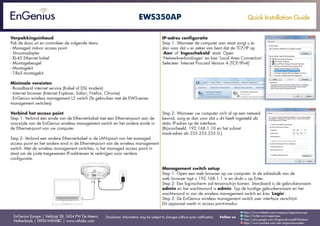
Quick Installation Guide EWS350AP Dutch
- 1. Quick Installation Guide EnGenius Europe | Veldzigt 28, 3454 PW De Meern, Netherlands | 0900-WIFIABC | www.wifiabc.com Disclaimer: Information may be subject to changes without prior notification. Follow us https://www.linkedin.com/company/engeniuseurope https://plus.google.com/+EngeniusEuropeBVDeMeern https://www.youtube.com/user/engeniuseuropebv https://twitter.com/engeniuseu EWS350AP Verpakkingsinhoud Pak de doos uit en controleer de volgende items: - Managed indoor access point - Stroomadapter - RJ-45 Ethernet kabel - Montagebeugel - Montagekit - T-Rail montagekit Minimale vereisten - Broadband internet service (Kabel of DSL modem) - Internet browser (Internet Explorer, Safari, Firefox, Chrome) - EnGenius wireless management L2 switch (Te gebruiken met de EWS-series management switches) Verbind het access point Stap 1: Verbind één einde van de Ethernet-kabel met een Ethernet-poort aan de voorzijde van de EnGenius wireless management switch en het andere einde in de Ethernet-poort van uw computer. Stap 2: Verbind een andere Ethernet-kabel in de LAN-poort van het managed access point en het andere eind in de Ethernet-poort van de wireless management switch. Met de wireless management switches, is het managed access point in staat om de juiste toegewezen IP-addressen te verkrijgen voor verdere configuratie. IP-adres configuratie Stap 1: Wanneer de computer aan staat zorgt u er dan voor dat u er zeker van bent dat de TCP/IP op ‘Aan’ of ‘Ingeschakeld’ staat. Open ‘Netwerkverbindingen’ en kies ‘Local Area Connection’. Selecteer ‘Internet Procotol Version 4 (TCP/IPv4)’. Stap 2: Wanneer uw computer zich al op een netwerk bevind, zorg er dan voor dat u dit heeft ingesteld als static IP-adres op de interface. (Bijvoorbeeld: 192.168.1.10 en het subnet mask-adres als 255.255.255.0.) Management switch setup Stap 1: Open een web browser op uw computer. In de adresbalk van de web browser typt u 192.168.1.1 in en drukt u op Enter. Stap 2: Een loginscherm zal tevoorschijn komen. Standaard is de gebruikersnaam admin en het wachtwoord is admin. Typ de huidige gebruikersnaam en het wachtwoord in van de wireless management switch en kies ‘Login’. Stap 3: De EnGenius wireless management switch user interface verschijnt. Dit apparaat werkt in access point-modus
- 2. Quick Installation Guide EnGenius Europe | Veldzigt 28, 3454 PW De Meern, Netherlands | 0900-WIFIABC | www.wifiabc.com Disclaimer: Information may be subject to changes without prior notification. Follow us https://www.linkedin.com/company/engeniuseurope https://plus.google.com/+EngeniusEuropeBVDeMeern https://www.youtube.com/user/engeniuseuropebv https://twitter.com/engeniuseu Muur of plafond EWS350AP Montage van het access point Afhankelijk van de setup kan het access point op het plafond of op de muur worden geïnstalleerd. Het access point installeren op plafond/muur bij gebruik van de montagebeugel: Stap 1: Plaats de montagebeugel op de muur of plafond door gebruik van de bijgeleverde montagekit. Step 2: Stop de bijgeleverde kleine schroeven in de montage-gaten. Wees er zeker van dat er voldoende ruimte is tussen de schroeven en het product voor de montagebeugel. Wanneer er extra ruimte nodig is gebruikt u de tussenvoegsels en lange schroeven van de T-Rail montagekit. Stap 3: Monteer het access point op de montagebeugel door het product met de klok mee tot 90 graden zodat het apparaat veilig op zijn plaats zit. Access point monteren aan plafond met T-Rail connectors Stap 1: Monteer de T-Rail connectors aan de onderkant van het access point middels gebruik van de bijgeleverde schroeven. Gebruik de juiste maat T-Rail connector (15/16” of 9/16”). Wanneer er extra ruimte nodig is gebruik de bijgeleverde afstandhouders en lange schroeven. Stap 2: Plaats de verbonden T-rail connectors op een rij met een rail van geschikte grootte en druk het apparaat op de rail totdat het op zijn plaats springt. Noot: Om uw access point te beschermen gebruikt u een Kensington security slot om een kabelslot te bevestigen (niet inbegrepen).
- 3. Quick Installation Guide EnGenius Europe | Veldzigt 28, 3454 PW De Meern, Netherlands | 0900-WIFIABC | www.wifiabc.com Disclaimer: Information may be subject to changes without prior notification. Follow us https://www.linkedin.com/company/engeniuseurope https://plus.google.com/+EngeniusEuropeBVDeMeern https://www.youtube.com/user/engeniuseuropebv https://twitter.com/engeniuseu EWS350AP Stand-alone access point installatie Het access point verbinden Stap 1: Verbind één einde van de Ethernet-kabel in de LAN-poort van het access point en het andere einde in de Ethernet-poort op de computer. Stap 2: Verbind de power adapter in de DC-In poort van het access point en plug het andere einde in een stopcontact. Noot: Het access point ondersteund zowel IEEE802.3at PoE (Power-over-Ethernet) of via de bijgeleverde stroomadapter. U kunt ze beiden als stroombron gebruik. Gebruik ze NIET op hetzelfde moment. IP-adres configuratie Stap 1: Wanneer de computer aan staat zorgt u er dan voor dat u er zeker van bent dat de TCP/IP op ‘Aan’ of ‘Ingeschakeld’ staat. Open ‘Netwerkverbindingen’ en kies ‘Local Area Connection’. Selecteer ‘Internet Procotol Version 4’ (TCP/IPv4). Stap 2: Wanneer u computer zich al op een netwerk bevind, zorg er dan voor dat u dit heeft ingesteld als static IP-adres op de interface. (Bijvoorbeeld: 192.168.1.10 en het subnet mask-adres als 255.255.255.0.) Access point installatie Stap 1: Open een web browser op uw computer. In de adresbalk van de web browser typt u 192.168.0.239 in en druk op enter. Stap 2: Een loginscherm zal tevoorschijn komen. Standaard is de gebruikersnaam admin en het wachtwoord is password. Typ de huidige gebruikersnaam en het wachtwoord in van de wireless management switch en kies ‘Login’. Step 3: De EnGenius access point user interface komt tevoorschijn. Dit apparaat werkt in de volgende modi: Access point, WDS AP en WDS bridge. Wissel van modi door het selecteren van operation mode/werkende modus onder de ‘Network’, ‘Wireless’ tab.
