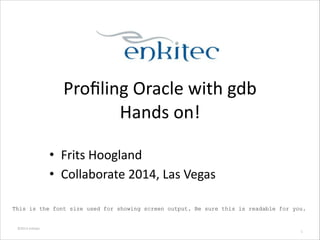
Profiling Oracle with GDB
- 1. ©2013 Enkitec Profiling Oracle with gdb Hands on! • Frits Hoogland • Collaborate 2014, Las Vegas 1 This is the font size used for showing screen output. Be sure this is readable for you.
- 2. `whoami` • Frits Hoogland • Working with Oracle products since 1996 ! • Blog: hKp://fritshoogland.wordpress.com • TwiKer: @fritshoogland • Email: frits.hoogland@enkitec.com • Oracle ACE Director • OakTable Member 2
- 3. Goals & prerequisites • Goal: learn aKendees about using gdb for profiling C funcXon sequences. ! • Prerequisites: – Understanding of (internal) execuXon of C programs. – Understanding of Oracle tracing mechanisms. 3
- 4. Copy the virtual box VM • The virtual box importable appliance should be distributed (USB HDD/Thumbdrive) ! • See handout for virtual machine/appliance instrucXons and requirements. 4
- 5. 1. Tracing • In order to troubleshoot a situaXon, the right tool needs to be selected. – Depending on that outcome, further invesXgaXon can be done, possibly at different layers with different tools. ! • The most logical way to start troubleshoot Oracle database processing is using the wait interface and database staXsXcs. 5
- 6. 1. Tracing • Hands on: – logon to the VM as oracle – logon to Oracle: rs ts/ts@//localhost/v11204! ! – trace ‘select count(*) from t2’: select count(*) from t2; --this is prewarming the caching of the VM disk ! alter session set events ‘sql_trace level 8’; ! select count(*) from t2; ! alter session set events ‘sql_trace off’; 6
- 7. 1. Tracing • Copy the resulXng trace file to ~/1.trc – When looking in the trace file • if you’ve got a fast disk • a low # of ‘direct path read’ waits is visible ! – Look at waits + fetch line (p+cr) 7
- 8. 1. Tracing • What is happening? • Obviously, there is PIO informaXon missing. ! • The next logical step is to include system call (regular IO is done using a system call) informaXon with the trace informaXon. 8
- 9. 1. Tracing • This is done using the linux uXlity ‘strace’. ! • First flush the buffer cache: sq! alter system flush buffer_cache;! ! • Then start a sqlplus session to trace: rs ts/ts@//localhost/v11204! ! • Start a root (shell) session 9
- 10. 1. Tracing • Enable sql_trace at level 8 in the sqlplus session: alter session set events ‘sql_trace level 8’! ! • Find the foreground in the root session: ps -ef | grep [L]OCAL=NO! ! • And strace it with verbosity on the write call: strace -e write=all -e all -p PID -o ~oracle/2.trc! ! • Start a root (shell) session. 10
- 11. 1. Tracing • Now execute the count(*) again in the sqlplus session. select count(*) from t2;! ! • Aoer the count(*) is finised, press CTRL-‐c in the strace session. ! • And exit the sqlplus session. exit 11
- 12. 1. Tracing • Now open the strace file in the oracle session: less 2.trc! ! • And skip to the start of the execuXon of the count(*) statement: /count 12
- 13. 1. Tracing statfs("/u01/app/oracle/oradata/V11204/o1_mf_ts_9jvyr69l_.dbf", {f_type="EXT2_SUPER_MAGIC", f_bsize=4096, f_blocks=2162434, f_bfree=1108067, f_bavail=992458, f_files=558624, f_ffree=504033, f_fsid={-602411700, -1491991187}, f_namelen=255, f_frsize=4096}) = 0! open("/u01/app/oracle/oradata/V11204/o1_mf_ts_9jvyr69l_.dbf", O_RDWR|O_DSYNC| O_DIRECT) = 10! getrlimit(RLIMIT_NOFILE, {rlim_cur=64*1024, rlim_max=64*1024}) = 0! fcntl(10, F_DUPFD, 256) = 257! close(10) = 0! fcntl(257, F_SETFD, FD_CLOEXEC) = 0! fstatfs(257, {f_type="EXT2_SUPER_MAGIC", f_bsize=4096, f_blocks=2162434, f_bfree=1108067, f_bavail=992458, f_files=558624, f_ffree=504033, f_fsid={-602411700, -1491991187}, f_namelen=255, f_frsize=4096}) = 0! write(8, "WAIT #140425323829824: nam='Disk"..., 130) = 130! | 00000 57 41 49 54 20 23 31 34 30 34 32 35 33 32 33 38 WAIT #14 04253238 |! | 00010 32 39 38 32 34 3a 20 6e 61 6d 3d 27 44 69 73 6b 29824: n am='Disk |! | 00020 20 66 69 6c 65 20 6f 70 65 72 61 74 69 6f 6e 73 file op erations |! | 00030 20 49 2f 4f 27 20 65 6c 61 3d 20 38 34 39 20 46 I/O' el a= 849 F |! | 00040 69 6c 65 4f 70 65 72 61 74 69 6f 6e 3d 32 20 66 ileOpera tion=2 f |! | 00050 69 6c 65 6e 6f 3d 35 20 66 69 6c 65 74 79 70 65 ileno=5 filetype |! 13
- 14. 1. Tracing pread(257, "#24200202]@1P&6000142073100000000000000"..., 8192, 196100096) = 8192! write(8, "WAIT #140425323829824: nam='db f"..., 124) = 124! | 00000 57 41 49 54 20 23 31 34 30 34 32 35 33 32 33 38 WAIT #14 04253238 |! | 00010 32 39 38 32 34 3a 20 6e 61 6d 3d 27 64 62 20 66 29824: n am='db f |! | 00020 69 6c 65 20 73 65 71 75 65 6e 74 69 61 6c 20 72 ile sequ ential r |! | 00030 65 61 64 27 20 65 6c 61 3d 20 39 36 34 30 20 66 ead' ela = 9640 f |! | 00040 69 6c 65 23 3d 35 20 62 6c 6f 63 6b 23 3d 32 33 ile#=5 b lock#=23 |! | 00050 39 33 38 20 62 6c 6f 63 6b 73 3d 31 20 6f 62 6a 938 bloc ks=1 obj |! | 00060 23 3d 32 30 30 34 35 20 74 69 6d 3d 31 33 39 32 #=20045 tim=1392 |! | 00070 38 39 37 31 39 34 37 31 33 30 33 31 89719471 3031 |! | 00080 38 36 86 | 14
- 15. 1. Tracing mmap(NULL,524288,PROT_READ|PROT_WRITE,MAP_PRIVATE|MAP_NORESERVE,6,0x6d000) = 0x7fb7516c2000! mmap(0x7fb7516c2000,65536,PROT_READ|PROT_WRITE,MAP_PRIVATE|MAP_FIXED,6, 0) = 0x7fb7516c2000! mmap(NULL,1114112,PROT_READ|PROT_WRITE,MAP_PRIVATE|MAP_NORESERVE,6,0xed000) = 0x7fb7515b2000! mmap(0x7fb7515b2000,1114112,PROT_READ|PROT_WRITE,MAP_PRIVATE|MAP_FIXED,6,0) = 0x7fb7515b2000! io_submit(140425370206208, 1, {{0x7fb7516c45e8, 0, 0, 0, 257}}) = 1! mmap(NULL,1114112,PROT_READ|PROT_WRITE,MAP_PRIVATE|MAP_NORESERVE,6,0x1fd000)= 0x7fb7514a2000! mmap(0x7fb7514a2000,1114112,PROT_READ|PROT_WRITE,MAP_PRIVATE|MAP_FIXED,6,0) = 0x7fb7514a2000! io_submit(140425370206208, 1, {{0x7fb7516c4bc0, 0, 0, 0, 257}}) = 1! io_getevents(140425370206208,1,128,{{0x7fb7516c45e8,0x7fb7516c45e8,106496,0}}, {600, 0}) = 1! write(8, "WAIT #140425323829824: nam='dire"..., 130) = 130! | 00000 57 41 49 54 20 23 31 34 30 34 32 35 33 32 33 38 WAIT #14 04253238 |! | 00010 32 39 38 32 34 3a 20 6e 61 6d 3d 27 64 69 72 65 29824: n am='dire |! | 00020 63 74 20 70 61 74 68 20 72 65 61 64 27 20 65 6c ct path read' el |! | 00030 61 3d 20 31 31 30 31 20 66 69 6c 65 20 6e 75 6d a= 1101 file num |! | 00040 62 65 72 3d 35 20 66 69 72 73 74 20 64 62 61 3d ber=5 fi rst dba= |! | 00050 32 33 39 33 39 20 62 6c 6f 63 6b 20 63 6e 74 3d 23939 bl ock cnt= |! | 00060 31 33 20 6f 62 6a 23 3d 32 30 30 34 35 20 74 69 13 obj#= 20045 ti |! | 00070 6d 3d 31 33 39 32 38 39 37 31 39 34 37 31 35 35 m=139289 71947155 |! | 00080 35 33 53 | 15
- 16. 1. Tracing • So, it looks like when IOs are reaped*, Oracle registers a wait. ! • But that isn’t consistent with the low number of ‘direct path read’ waits… ! • Let’s look further in 2.trc to the AIO calls: 16
- 17. 1. Tracing io_submit(140425370206208, 1, {{0x7fb7516c45e8, 0, 0, 0, 257}}) = 1! io_getevents(140425370206208,2,128,{{0x7fb7516c4bc0,0x7fb7516c4bc0,1032192,0}}, {0, 0}) = 1! io_submit(140425370206208, 1, {{0x7fb7516c4bc0, 0, 0, 0, 257}}) = 1! io_getevents(140425370206208,2,128,{{0x7fb7516c45e8,0x7fb7516c45e8,1032192, 0}}, {0, 0}) = 1! io_submit(140425370206208, 1, {{0x7fb7516c45e8, 0, 0, 0, 257}}) = 1! io_getevents(140425370206208,1,128,{{0x7fb7516c4bc0,0x7fb7516c4bc0,1032192,0}}, {600,0}) = 1! write(8, "WAIT #140425323829824: nam='dire"..., 130) = 130! | 00000 57 41 49 54 20 23 31 34 30 34 32 35 33 32 33 38 WAIT #14 04253238 |! | 00010 32 39 38 32 34 3a 20 6e 61 6d 3d 27 64 69 72 65 29824: n am='dire |! | 00020 63 74 20 70 61 74 68 20 72 65 61 64 27 20 65 6c ct path read' el |! | 00030 61 3d 20 36 30 35 20 66 69 6c 65 20 6e 75 6d 62 a= 605 f ile numb |! | 00040 65 72 3d 35 20 66 69 72 73 74 20 64 62 61 3d 32 er=5 fir st dba=2 |! | 00050 35 34 37 34 20 62 6c 6f 63 6b 20 63 6e 74 3d 31 5474 blo ck cnt=1 |! | 00060 32 36 20 6f 62 6a 23 3d 32 30 30 34 35 20 74 69 26 obj#= 20045 ti |! | 00070 6d 3d 31 33 39 32 38 39 37 31 39 34 37 34 32 36 m=139289 71947426 |! | 00080 38 31 81 | 17
- 18. 1. Tracing • Okay, for some reason: • some reaped IOs do result in a wait line, • and some other’s do not. ! • We can safely assume it has to do with the IO speed, but how is the decision made? 18
- 19. 1. Tracing • In order to find out, we need to look at the sequence of funcXon calls in(side) the database. This is done using gdb. ! • Create a root (shell) session for gdb, and an oracle (shell) session for sqlplus (rs ts/ts@// localhost/v11204). 19
- 20. 1. Tracing • In the root session • grep the PID of the foreground session: ps -ef | grep [L]OCAL=NO! ! • AKach to the session with gdb: gdb -p PID! ! • Enter the commands on the next slide in gdb: 20
- 21. 1. Tracing set pagination off! set logging file /home/oracle/3.trc! set logging on! break io_submit! break 'io_getevents@plt'! rbreak ^kslwt[be]ctx! commands 1-4! c! end 21
- 22. 1. Tracing • This has set 4 breakpoints in gdb: ! (gdb) info break! Num Type Disp Enb Address What! 1 breakpoint keep y 0x00007fcaa5083660 <io_submit>! c! 2 breakpoint keep y 0x00000000009e5b58 <io_getevents@plt>! c! 3 breakpoint keep y 0x0000000008c18680 <kslwtbctx+4>! c! 4 breakpoint keep y 0x0000000008c1f92c <kslwtectx+4>! c 22
- 23. 1. Tracing • In gdb, issue ‘c’ to conXnue the foreground session: ! • In sqlplus, execute: select count(*) from t2; 23
- 24. 1. Tracing • Once the select count(*) is ready: • Stop gdb (CTRL-‐c, q) • Exit sqlplus, and read 3.trc using less: less 3.trc 24
- 25. 1. Tracing Breakpoint 5, 0x0000000007cfb4f2 in kslwtectx ()! ! Breakpoint 4, 0x0000000007cf47b6 in kslwtbctx ()! ! Breakpoint 5, 0x0000000007cfb4f2 in kslwtectx ()! ! Breakpoint 1, 0x00007fa883926660 in io_submit () from /lib64/libaio.so.1! ! Breakpoint 1, 0x00007fa883926660 in io_submit () from /lib64/libaio.so.1! ! Breakpoint 2, 0x000000000082d7d8 in io_getevents@plt ()! ! Breakpoint 1, 0x00007fa883926660 in io_submit () from /lib64/libaio.so.1! ! Breakpoint 1, 0x00007fa883926660 in io_submit () from /lib64/libaio.so.1! ! Breakpoint 2, 0x000000000082d7d8 in io_getevents@plt () 25
- 26. 1. Tracing • This shows: • Oracle ending the Xming of a wait (kslwtectx()) • Then another wait is encountered (kslwtbctx()-‐ kslwtectx()) • Then IOs are submiKed (io_submit()) and IOs are reaped (io_getevents()) • In this example: without a wait event! 26
- 27. 1. Tracing • In my case, I didn’t get a single wait accompanying IO (io_submit()-‐io_getevents()) because I turned virtual box disk caching on. ! • Let’s slow the IOs down to get the ‘direct path read’ waits back. 27
- 28. 1. Tracing • Startup a sqlplus session again (as oracle). rs ts/ts@//localhost/v11204! ! • (as root) Now setup IO throKling using cgroups: mkdir -p /cgroup/blkio! mount -t cgroup -o blkio none /cgroup/blkio! cgcreate -g blkio:/iothrottle! cgset -r blkio.throttle.read_iops_device="8:0 1" iothrottle 28
- 29. 1. Tracing • Find the PID of the server process: ps -ef | grep [L]OCAL=NO! ! • And throKle the Oracle process: echo PID > /cgroup/blkio/iothrottle/tasks! ! • Enter gdb again, and setup the breakpoints gdb -p PID 29
- 30. 1. Tracing set pagination off! set logging file /home/oracle/4.trc! set logging on! break io_submit! break 'io_getevents@plt'! rbreak ^kslwt[be]ctx! commands 1-4! c! end 30
- 31. 1. Tracing • Make the server session runnable again in gdb by execuXng ‘c’ for conXnue. • Now run the query again: select count(*) from t2;! ! • Once the query is finished, quit gdb again (CTRL-‐ c and q), quit sqlplus, and look in 4.trc with less. 31
- 32. 1. Tracing Breakpoint 5, 0x0000000007cfb4f2 in kslwtectx ()! Breakpoint 4, 0x0000000007cf47b6 in kslwtbctx ()! Breakpoint 5, 0x0000000007cfb4f2 in kslwtectx ()! Breakpoint 4, 0x0000000007cf47b6 in kslwtbctx ()! Breakpoint 5, 0x0000000007cfb4f2 in kslwtectx ()! Breakpoint 1, 0x00007f40a05c3660 in io_submit () from /lib64/libaio.so.1! Breakpoint 1, 0x00007f40a05c3660 in io_submit () from /lib64/libaio.so.1! Breakpoint 2, 0x000000000082d7d8 in io_getevents@plt ()! Breakpoint 2, 0x000000000082d7d8 in io_getevents@plt ()! Breakpoint 4, 0x0000000007cf47b6 in kslwtbctx ()! Breakpoint 2, 0x000000000082d7d8 in io_getevents@plt ()! Breakpoint 5, 0x0000000007cfb4f2 in kslwtectx ()! Breakpoint 1, 0x00007f40a05c3660 in io_submit () from /lib64/libaio.so.1! Breakpoint 2, 0x000000000082d7d8 in io_getevents@plt ()! Breakpoint 2, 0x000000000082d7d8 in io_getevents@plt ()! Breakpoint 4, 0x0000000007cf47b6 in kslwtbctx ()! Breakpoint 2, 0x000000000082d7d8 in io_getevents@plt ()! Breakpoint 5, 0x0000000007cfb4f2 in kslwtectx () 32
- 33. 1. Tracing • This is the end of chapter 1. • In this chapter you have learned: • How to start a sql_trace • How to combine strace with sql_trace • How to use gdb to break and conXnue on C funcXons, in order to profile. 33
- 34. 2. strace • strace shows (only) system calls. • This means calls which require kernel interacXon from the user land process. • Things like: disk I/O, network I/O, allocaXon and release of memory, IPC, etc. ! • Normal data processing in Oracle happens in “userland”, thus is not visible with strace. 34
- 35. 2. strace • The combinaXon of strace + sql_trace is powerful, and gives more insight. • In our example, it shows some I/Os indeed are not instrumented. ! • strace shows the result of the system call (!) • This means it shows the return code of the call. 35
- 36. io_submit(140425370206208, 1, {{0x7fb7516c45e8, 0, 0, 0, 257}}) = 1! io_getevents(140425370206208,2,128,{{0x7fb7516c4bc0,0x7fb7516c4bc0,1032192,0}}, {0, 0}) = 1! io_submit(140425370206208, 1, {{0x7fb7516c4bc0, 0, 0, 0, 257}}) = 1! io_getevents(140425370206208,2,128,{{0x7fb7516c45e8,0x7fb7516c45e8,1032192, 0}}, {0, 0}) = 1! io_submit(140425370206208, 1, {{0x7fb7516c45e8, 0, 0, 0, 257}}) = 1! io_getevents(140425370206208,1,128,{{0x7fb7516c4bc0,0x7fb7516c4bc0,1032192,0}}, {600,0}) = 1! write(8, "WAIT #140425323829824: nam='dire"..., 130) = 130! | 00000 57 41 49 54 20 23 31 34 30 34 32 35 33 32 33 38 WAIT #14 04253238 |! | 00010 32 39 38 32 34 3a 20 6e 61 6d 3d 27 64 69 72 65 29824: n am='dire |! | 00020 63 74 20 70 61 74 68 20 72 65 61 64 27 20 65 6c ct path read' el |! | 00030 61 3d 20 36 30 35 20 66 69 6c 65 20 6e 75 6d 62 a= 605 f ile numb |! | 00040 65 72 3d 35 20 66 69 72 73 74 20 64 62 61 3d 32 er=5 fir st dba=2 |! | 00050 35 34 37 34 20 62 6c 6f 63 6b 20 63 6e 74 3d 31 5474 blo ck cnt=1 |! | 00060 32 36 20 6f 62 6a 23 3d 32 30 30 34 35 20 74 69 26 obj#= 20045 ti |! | 00070 6d 3d 31 33 39 32 38 39 37 31 39 34 37 34 32 36 m=139289 71947426 |! | 00080 38 31 81 | strace -‐ IOs with no event 36
- 37. 2. strace • A lesser known ‘feature’ of strace is it can leave out system calls. • This is how a sql_trace at level 8 plus strace looks like on an IO thro(led process 37
- 38. 2. strace • strace does not leave out system calls! • There is a shortcut/opXmisaXon in libaio to prevent the call io_getevents from becoming a system call. • This is possible because the IO results are available in userspace. • Want to know more about this? See: hKp:// fritshoogland.wordpress.com/2014/03/11/ linux-‐strace-‐doesnt-‐lie-‐aoer-‐all/ 38
- 39. io_submit(140691720466432, 1, {{0x7ff55522de00, 0, 0, 0, 257}}) = 1! io_getevents(140691720466432, 1, 128, {{0x7ff55522e3d8, 0x7ff55522e3d8, 1032192, 0}}, {600, 0}) = 1! times({tms_utime=7, tms_stime=6, tms_cutime=0, tms_cstime=0}) = 430581853! write(8, "n*** 2014-02-21 13:44:15.163n", 29) = 29! | 00000 0a 2a 2a 2a 20 32 30 31 34 2d 30 32 2d 32 31 20 .*** 201 4-02-21 |! | 00010 31 33 3a 34 34 3a 31 35 2e 31 36 33 0a 13:44:15 .163. |! lseek(8, 0, SEEK_CUR) = 5276! write(8, "WAIT #140691674130488: nam='dire"..., 134) = 134! | 00000 57 41 49 54 20 23 31 34 30 36 39 31 36 37 34 31 WAIT #14 06916741 |! | 00010 33 30 34 38 38 3a 20 6e 61 6d 3d 27 64 69 72 65 30488: n am='dire |! | 00020 63 74 20 70 61 74 68 20 72 65 61 64 27 20 65 6c ct path read' el |! | 00030 61 3d 20 31 39 39 37 39 37 36 20 66 69 6c 65 20 a= 19979 76 file |! | 00040 6e 75 6d 62 65 72 3d 35 20 66 69 72 73 74 20 64 number=5 first d |! | 00050 62 61 3d 32 35 30 39 30 20 62 6c 6f 63 6b 20 63 ba=25090 block c |! | 00060 6e 74 3d 31 32 36 20 6f 62 6a 23 3d 32 30 30 34 nt=126 o bj#=2004 |! | 00070 35 20 74 69 6d 3d 31 33 39 32 39 38 36 36 35 35 5 tim=13 92986655 |! | 00080 31 36 33 33 39 31 163391 | 2. strace 39
- 40. 2. strace • This is how it looks like when the same is done using gdb: 40
- 41. 2. strace Breakpoint 5, 0x0000000007cfb4f2 in kslwtectx ()! Breakpoint 4, 0x0000000007cf47b6 in kslwtbctx ()! Breakpoint 5, 0x0000000007cfb4f2 in kslwtectx ()! Breakpoint 4, 0x0000000007cf47b6 in kslwtbctx ()! Breakpoint 5, 0x0000000007cfb4f2 in kslwtectx ()! Breakpoint 1, 0x00007f40a05c3660 in io_submit () from /lib64/libaio.so.1! Breakpoint 1, 0x00007f40a05c3660 in io_submit () from /lib64/libaio.so.1! Breakpoint 2, 0x000000000082d7d8 in io_getevents@plt ()! Breakpoint 2, 0x000000000082d7d8 in io_getevents@plt ()! Breakpoint 4, 0x0000000007cf47b6 in kslwtbctx ()! Breakpoint 2, 0x000000000082d7d8 in io_getevents@plt ()! Breakpoint 5, 0x0000000007cfb4f2 in kslwtectx ()! Breakpoint 1, 0x00007f40a05c3660 in io_submit () from /lib64/libaio.so.1! Breakpoint 2, 0x000000000082d7d8 in io_getevents@plt ()! Breakpoint 2, 0x000000000082d7d8 in io_getevents@plt ()! Breakpoint 4, 0x0000000007cf47b6 in kslwtbctx ()! Breakpoint 2, 0x000000000082d7d8 in io_getevents@plt ()! Breakpoint 5, 0x0000000007cfb4f2 in kslwtectx () 41
- 42. 2. strace • With strace, we see: • single io_submit() • followed by a single io_getevents() ! • With gdb, we see: • single io_submit() • followed by 3 io_getevents() calls. 42
- 43. 2. strace • IMPORTANT! – With strace, system calls are shown. – With write output, we see the Oracle wait events – When waits follow a system call or system calls, we can assume the wait is Xming of that. ! • There is no way to tell what the wait did actually Xme!! 43
- 44. 2. strace • This is the end of chapter 2. • In this chapter you have learned: • What strace does. • What limitaXon strace has (no user land). • That strace can’t tell you what a wait event actually did Xme. • That it can leave out system calls. 44
- 45. 3. gdb theory • gdb is the GNU debugger. • hKp://www.sourceware.org/gdb/ • DescripXon from the website: ! GDB can do four main kinds of things (plus other things in support of these) to help you catch bugs in the act: • Start your program, specifying anything that might affect its behavior. • Make your program stop on specified conditions. • Examine what has happened, when your program has stopped. • Change things in your program, so you can experiment with correcting the effects of one bug and go on to learn about another. ! The program being debugged can be written in Ada, C, C++, Objective-C, Pascal (and many other languages). Those programs might be executing on the same machine as GDB (native) or on another machine (remote). GDB can run on most popular UNIX and Microsoft Windows variants. ! 45
- 46. 3. gdb theory • For profiling, we use the ‘make your program stop on specified condiXons’. • However, we just use the stop noXficaXon, and make the process conXnue. ! • To make full use of the gdb funcXonality, the executable needs to be compiled with the ‘-‐g’ flag to include debug informaXon. 46
- 47. 3. gdb theory • By default, executables do not have debug informaXon added. ! • Debug informaXon makes it able to relate C-‐code lines to steps of execuXon of the executable. ! • As you might expect at this point: Oracle doesn’t include this informaXon. 47
- 48. 3. gdb theory • So…why talk about gdb and Oracle then? • Of course we sXll can use it, that is what this talk about. ! • Oracle on linux is an ‘ELF’ executable. ! [oracle@ol65vm [v11204] bin]$ file oracle! oracle: setuid setgid ELF 64-bit LSB executable, x86-64, version 1 (SYSV), dynamically linked (uses shared libs), for GNU/Linux 2.6.18, not stripped 48
- 49. 3. gdb theory • It says ‘not stripped’ • Which means funcXon symbolic informaXon is NOT removed. ! • It is dynamically linked! • An executable has to symbolically call funcXons in a library. 49
- 50. 3. gdb theory • Check on dynamically loaded libraries with ‘ldd’: ! [oracle@ol65vm [v11204] bin]$ ldd oracle! ! linux-vdso.so.1 => (0x00007fffc0dfe000)! ! libodm11.so => /u01/app/oracle/product/11.2.0.4/dbhome_1/lib/libodm11.so (0x00007fdb6d75e000)! ! libcell11.so => /u01/app/oracle/product/11.2.0.4/dbhome_1/lib/libcell11.so (0x00007fdb6d5fa000)! ! libskgxp11.so => /u01/app/oracle/product/11.2.0.4/dbhome_1/lib/libskgxp11.so (0x00007fdb6d424000)! ! libaio.so.1 => /lib64/libaio.so.1 (0x00007fdb6bcea000)! ! libdl.so.2 => /lib64/libdl.so.2 (0x00007fdb6bae5000)! ! libm.so.6 => /lib64/libm.so.6 (0x00007fdb6b861000)! ! libpthread.so.0 => /lib64/libpthread.so.0 (0x00007fdb6b644000)! ! libnsl.so.1 => /lib64/libnsl.so.1 (0x00007fdb6b42a000)! ! libc.so.6 => /lib64/libc.so.6 (0x00007fdb6b096000)! ! /lib64/ld-linux-x86-64.so.2 (0x00007fdb6d861000)! (partial listing) 50
- 51. 3. gdb theory • In order to call a funcXon in a library, it needs to be defined somewhere in the executable: • Procedure Linkage Table (plt). • Libraries and funcXons are lazy loaded. ! [oracle@ol65vm [v11204] bin]$ readelf -a oracle | grep io_getevents! 00000b5de698 00fc00000007 R_X86_64_JUMP_SLO 0000000000000000 io_getevents + 0! 252: 0000000000000000 0 FUNC WEAK DEFAULT UND io_getevents@LIBAIO_0.4 (11)! 633326: 0000000000000000 0 FUNC WEAK DEFAULT UND io_getevents@@LIBAIO_0.4 51
- 52. 3. gdb theory • The reason for showing the plt: ! • The funcXons in a dynamically linked executable can only be called by name. ! • So the library is free to have the funcXon at any offset. 52
- 53. 3. gdb theory • FuncXons in an executable can be found using ‘nm’, if it’s not stripped: ! [oracle@ol65vm [v11204] bin]$ nm -a oracle | grep kslwtbctx$! 0000000008c1867c T kslwtbctx! 53
- 54. 3. gdb theory • Again: I don’t suspect Oracle to ever release the debug symbols for the Oracle executable. • Because it would reveal source code. • This also means that gdb does not understand the funcXon call arguments. ! • But Linux is open source! 54
- 55. 3. gdb theory • Oracle linux has a complete repository with the operaXng system and uXliXes compiled with debug symbols: the debug info packages. • hKps://oss.oracle.com/ol6/debuginfo ! • For the sake of this course, I created a directory ~root/debuginfo_rpms in which the relevant debuginfo rpms are put. 55
- 56. 3. gdb theory • Install the debug info packages from that directory: [oracle@ol65vm [] ~]$ su -! Password: ! [root@ol65vm ~]# cd ~/debuginfo_rpms/! [root@ol65vm debuginfo_rpms]# yum localinstall *! Setting up Local Package Process! Examining glibc-debuginfo-2.12-1.132.el6.x86_64.rpm: glibc- debuginfo-2.12-1.132.el6.x86_64! …! Total size: 54 M! Installed size: 54 M! Is this ok [y/N]: y! … 56
- 57. 3. gdb theory • Verify the installed debug info packages: [root@ol65vm debuginfo_rpms]# rpm -qa | grep debuginfo! ! glibc-debuginfo-common-2.12-1.132.el6.x86_64! libaio-debuginfo-0.3.107-10.el6.x86_64! glibc-debuginfo-2.12-1.132.el6.x86_64 57
- 58. 3. gdb theory • Now let’s setup a normal database connecXon again: [oracle@ol65vm [v11204] bin]$ rs ts/ts@//localhost/v11204! ! • Find the PID of the server process in a root session, and aKach to it with gdb again: [root@ol6vm ~]# ps -ef | grep [L]OCAL=NO! oracle 2657 1 0 02:22 ? 00:00:00 oraclev11204 (LOCAL=NO)! [root@ol6vm ~]# gdb -p 2657 58
- 59. 3. gdb theory • Enter the following in the gdb session: set pagination off! break io_submit! break io_getevents_0_4! c! ! • This makes the sqlplus session runnable again. select count(*) from t2; 59
- 60. 3. gdb theory • Because we didn’t specify conXnue as acXon with a break, gdb breaks execuXon. • Look what gdb tells you with io_submit(): Breakpoint 1, io_submit (ctx=0x7ff8b626c000, nr=1, iocbs=0x7fffa5c31a80) at io_submit.c:23! 23!io_syscall3(int, io_submit, io_submit, io_context_t, ctx, long, nr, struct iocb **, iocbs)! • conXnue unXl you get a io_getevents(): Breakpoint 2, io_getevents_0_4 (ctx=0x7ff8b626c000, min_nr=2, nr=128, events=0x7fffa5c37b68, timeout=0x7fffa5c38b70) at io_getevents.c:46! 46!! if (ring==NULL || ring->magic != AIO_RING_MAGIC) 60
- 61. 3. gdb theory • Using the debug info package, gdb can interpret system calls arguments for which the debug informaXon has been installed! • This allows you to see quite a lot. ! • Important: gdb breaks if the funcXon is entered. This means we can not read the return code of the funcXon we are breaking on! • io_getevents() returns ready IOs. 61
- 62. 3. gdb theory • Quit the gdb (root) session (q). • Quit the sqlplus (oracle) session. ! • In the oracle session: cd ~/gdb_macros! sq! @create_pw! @create_pl! exit 62
- 63. 3. gdb theory • Now setup a normal oracle connecXon again: rs ts/ts@//localhost/v11204! ! • And setup a gdb session from ~oracle/ gdb_macros and aKach to the oracle session: cd ~oracle/gdb_macros! ps -ef | grep [L]OCAL=NO! gdb -p PID 63
- 64. 3. gdb theory • Now use some already prepared gdb macros: source pstruct.gdb! source paio.gdb! source pw.gdb! c! ! • And start ‘select count(*) from t2;’ from the sqlplus session. 64
- 65. 3. gdb theory • Now look what is visible with the three gdb macros: kslwtectx -- Previous wait time: 74621038: SQL*Net message from client! opiosq0 -- parse! kksfbc -- V$SQL.ADDRESS: 78d7a6d8! opiexe -- execute! kslwtbctx! kslwtectx -- Previous wait time: 1195: SQL*Net message to client! opifch2 -- fetch! kslwtbctx! io_submit - 1,58f5c000 - nr,ctx! fd: 256, nbytes: 1! io_getevents - 1,58f5c000 - minnr,ctx,timeout: $1 = {tv_sec = 10, tv_nsec = 0}! kslwtectx -- Previous wait time: 70121: Disk file operations I/O! 65
- 66. 3. gdb theory • This explains the direct path read waits: • This is done with cgroups IO throKling opifch2 -- fetch! io_submit - 1,58f5c000 - nr,ctx! fd: 256, nbytes: 106496! io_submit - 1,58f5c000 - nr,ctx! fd: 256, nbytes: 122880! io_getevents - 2,58f5c000 - minnr,ctx,timeout: $1 = {tv_sec = 0, tv_nsec = 0}! io_getevents - 2,58f5c000 - minnr,ctx,timeout: $2 = {tv_sec = 0, tv_nsec = 0}! kslwtbctx! io_getevents - 1,58f5c000 - minnr,ctx,timeout: $3 = {tv_sec = 600, tv_nsec = 0}! kslwtectx -- Previous wait time: 946495: direct path read 66
- 67. 3. gdb theory • This is the end of chapter 3. • In this chapter you have learned: • What gdb is. • What debug symbols are and how to get them. • What stripped and not stripped means. • oracle as dynamically linked executable. • procedure linkage table and finding funcXons • how to break on funcXons 67
- 68. 3. gdb theory • The breaking in gdb happens on entering a funcXon call. • The existence of gdb macro’s created by Enkitec to obtain more informaXon. 68
- 69. 4. gdb lab • What does the wait event ‘direct path read’ mean • Enable synchronous IO for the database now. • filesystemio_opXons=‘none’ • Now trace the ‘select count(*) from t2’ again with gdb. • What wait event indicates IO now? What does the wait event Xme? • Turn on asynchronous IO again when finished. 69
- 70. 4. gdb lab • What does asynchronous IO mean for IO calls? • Synchronous IO is done with the pread() call. • Asynchronous IO is done with the calls io_submit() and io_getevents(). • Flush the buffer cache. • Trace the ‘select count(*) from t2’ with gdb. • What IO calls are done? 70
- 71. 4. gdb lab • What does SIO mean for the dbwr wait events? • Enable synchronous IO for the database now. • filesystemio_opXons=‘none’ • The dbwr has a disXnct write wait event. • Trace the dbwr (set db_writer_processes to 1 if there are mulXple) with gdb. • Create a table, insert a row, commit and issue ‘alter system checkpoint’. • Turn on asynchronous IO again when finished. 71
- 72. 5. Extra • How to find funcXon names? – perf • Show how some of the gdb macro’s are made. • Explain using registers to find funcXon call arguments. 72